Page 15 of 72

13
OVERVIEW
FEATURES & OPERATIONS
TOYOTA SAFETY SENSE
SAFETY & EMERGENCY FEATURES
ONSETOFFRELEASE
Electric parking brake
Automatic
To turn automatic mode ON, while vehicle is stopped, pull and hold switch until
“EPB Shift Interlock Function Activated” displays in the Multi-Information Display
(MID). While depressing brake, shifting into P position will automatically set the
brake and turn the parking brake indicator and parking brake light on. To release
brake, depress brake and shift out of P. The indicator and the light turn off.
To turn automatic mode OFF, push and hold parking brake switch until “EPB Shift
Interlock Function Deactivated” displays on the MID.
Manual
While vehicle is stopped and brake pedal is depressed, pull to set parking brake
and turn the parking brake indicator and parking brake light on. To release, press
the brake pedal and push switch. The indicator and the light turn off.
Refer to the Owner’s Manual for limitations and more details.
Parking brake light
Standby indicatorOperated indicator
PARKING BRAKE
The brake hold system keeps the brake applied when the shift lever is in D, M or N
with the system on and the brake pedal has been depressed to stop the vehicle.
The system releases the brake when the accelerator pedal is depressed with the
shift lever in D or M to allow smooth start off.
Refer to the Owner’s Manual for limitations and more details.
BRAKE HOLD
Driver sideAutomatic modeManual mode
130494_MY21_Highlander_QRG_V7_ML_070821_PRINT_R1.indd 137/9/21 6:46 AM
Page 19 of 72
17
OVERVIEW
FEATURES & OPERATIONS
TOYOTA SAFETY SENSE
SAFETY & EMERGENCY FEATURES
Push
Turn
When the steering lock cannot be released, “Push Power Button while Turning
Steering Wheel in Either Direction” will be displayed on the Multi-Information
Display. Check that the shift lever is in P. Press the power button shortly and firmly
while turning the steering wheel left and right.
Steering lock release
Hold wheel, push lever down, set angle and length, and return lever.
Angle
Lock release lever
NOTE: Do not attempt to adjust while the vehicle is in motion.
Length
Tilt & telescopic steering wheel
Lock
Unlock
Door locks
130494_MY21_Highlander_QRG_V7_ML_070821_PRINT_R1.indd 177/9/21 6:46 AM
Page 20 of 72
18
FEATURES & OPERATIONS
Driver sideWindow lock switch
Up
Down
All window auto up/down
Push the switch completely down or pull it completely up and release to fully open
or close. To stop the window partway, operate the switch in the opposite direction.
Window lock switch Deactivates all passenger windows. Driver’s window remains operable.
Power windows
Indicator
On
Interval wipe
Off
Push to wash and wipe
1 Intermittent windshield wiper frequency adjustment Rotate to increase/ decrease wiper frequency.2 Rain-sensing windshield wipers Rotate to increase/decrease sensor sensitivity.
Rain sensing (AUTO)
Slow
Fast
Adjust sensitivity2
Interval wipe
OFFOFF
Mist and single wipeMist and single wipe
Slow
Fast
Adjust frequency1
Pull to washand wipePull to washand wipe
With intermittent wiperWith rain-sensing wiper
Windshield wipers & washers
FRONT
REAR
130494_MY21_Highlander_QRG_V7_ML_070821_PRINT_R1.indd 187/9/21 6:46 AM
Page 21 of 72

19
OVERVIEW
FEATURES & OPERATIONS
TOYOTA SAFETY SENSE
SAFETY & EMERGENCY FEATURES
Front fog lights come on only when the headlights are on low beam.
* Move lever partway and release. The signals will flash three times.
Daytime Running Light system (DRL) Automatically turns on under certain
conditions to make vehicle more visible to other drivers. Not for use at night.
Automatic light cut off system Lights automatically turn off after 30 second delay,
or when lock switch on the remote is pushed after all doors are locked.
Automatic High Beams (AHB) system Automatically switches between high and
low beams as appropriate to enhance vision at night.
Refer to Toyota Safety Sense™ 2.5+ (TSS 2.5+) in this guide or the Owner’s Manual
for more details on the Automatic High Beams feature. * Operating conditions must be met. Refer to the Owner’s Manual for details.
Low beam (Original position)
Parking lights
Auto
DRL OFF
High beam (Push)
or
Automatic High Beams*
High beam flasher (Pull)Headlights
Turn
OFF
ON
Right turn
Lane change*
Lane change*
Left turn
Lights & turn signals
HEADLIGHTS
FRONT FOG LIGHTS (IF EQUIPPED)
TURN SIGNALS
130494_MY21_Highlander_QRG_V7_ML_070821_PRINT_R1.indd 197/9/21 6:46 AM
Page 22 of 72
20
FEATURES & OPERATIONS
MANUAL SEAT
POWER SEAT
Refer to the Owner’s Manual for more details.
Seat position (forward/backward)Seatback angle
Seatback angle
Seat position (forward/backward)Seat cushion (front) angle (driver’s side only)
Seat height (driver’s side only)
Lumbar support (driver’s side only)
Lock release buttonLock release buttonLock release button
FrontSecond rowThird row - center seat
Seat adjustments-Front
Seats-Head restraints
130494_MY21_Highlander_QRG_V7_ML_070821_PRINT_R1.indd 207/9/21 6:46 AM
Page 25 of 72
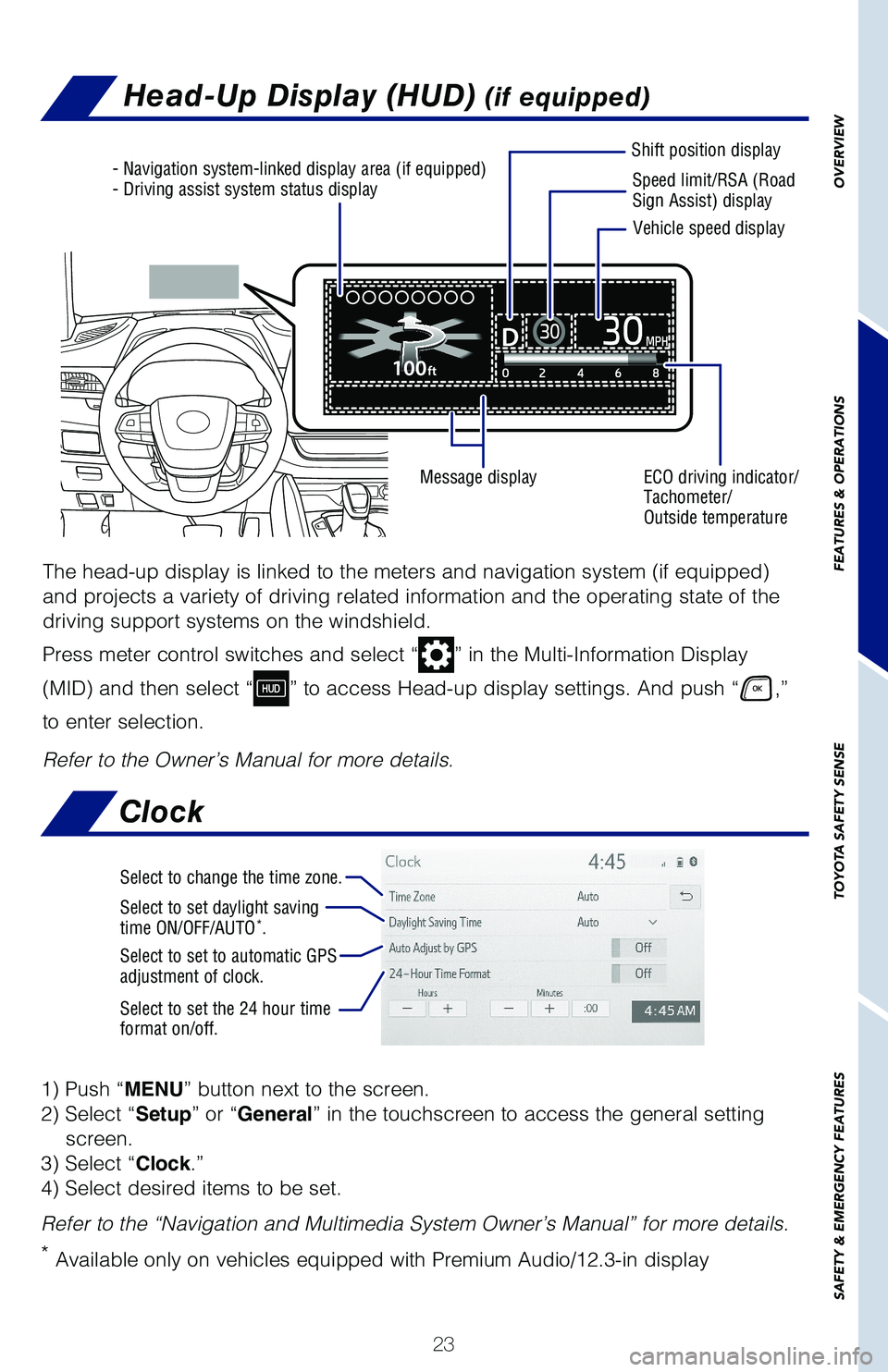
23
OVERVIEW
FEATURES & OPERATIONS
TOYOTA SAFETY SENSE
SAFETY & EMERGENCY FEATURES
Head-Up Display (HUD) (if equipped)
- Navigation system-linked display area (if equipped)- Driving assist system status displaySpeed limit/RSA (Road Sign Assist) display
Shift position display
ECO driving indicator/ Tachometer/ Outside temperature
Message display
Vehicle speed display
The head-up display is linked to the meters and navigation system (if equipped)
and projects a variety of driving related information and the operating state of the
driving support systems on the windshield.
Press meter control switches and select “” in the Multi-Information Display
(MID) and then select “” to access Head-up display settings. And push “,”
to enter selection.
Refer to the Owner’s Manual for more details.
Clock
1) Push “MENU” button next to the screen.
2) Select “Setup” or “General” in the touchscreen to access the general setting
screen.
3) Select “Clock.”
4) Select desired items to be set.
Refer to the “Navigation and Multimedia System Owner’s Manual” for more details.
* Available only on vehicles equipped with Premium Audio/12.3-in display
Select to change the time zone.
Select to set daylight saving time ON/OFF/AUTO*.
Select to set to automatic GPS adjustment of clock.
Select to set the 24 hour timeformat on/off.
130494_MY21_Highlander_QRG_V7_ML_070821_PRINT_R1.indd 237/9/21 6:46 AM
Page 59 of 72
57
OVERVIEW
FEATURES & OPERATIONS
TOYOTA SAFETY SENSE
SAFETY & EMERGENCY FEATURES
SAFETY & EMERGENCY FEATURES
Push up, or squeeze lock release to lower
Seat belts
Seat belts-3rd row center
Seat belts-Shoulder belt anchor
Take the plate out of the holder, and then pull down the seat belt.Push plate “A” into buckle “A” until a click sound is heard.
Plate “A”
Plate “B”
Buckle “A”Buckle “B”
Push plate “B” into buckle “B” until a click sound is heard.
Keep as low on hips as possible
Take up slack
Too high
NOTE: If a passenger’s seat belt is fully extended, then retracted even slightly,
the Automatic locking retractor (ALR) will prevent it from being re-extended
beyond that point, unless fully retracted again. This feature is used to help
hold child restraint systems securely.
To find more information about seat belts, and how to install a child restraint system,
refer to the Owner’s Manual.
130494_MY21_Highlander_QRG_V7_ML_070821_PRINT_R1.indd 577/9/21 6:47 AM
Page 60 of 72

58
SAFETY AND EMERGENCY FEATURES
Unlock
Lock
Rear door child safety locks
Tire Pressure Monitoring (warning) System (TPMS)
Moving the lever downward will allow the door to be opened only from the outside.
Rear door
“Setting Tire Pressure Warning System” will be displayed on the Multi-Information
Display (MID) and the tire pressure warning light will blink 3 times.
When the message disappears, initialization is complete.
Refer to the load label on the door jamb or the Owner’s Manual for tire inflation
specifications.
If the tire pressure indicator flashes for approximately 1 minute and then remains
on, take the vehicle to your local Toyota dealer.
NOTE: The warning light may come on due to temperature changes or
changes in tire pressure from natural air leakage. If the system has not been
initialized recently, setting the tire pressures to factory specifications should
turn off the light.
Park the vehicle in a safe place and turn the vehicle off. (Initialization cannot be
performed while the vehicle is moving.) Adjust the tire inflation pressure to the
specified cold tire inflation pressure level then turn the vehicle to ON.
System reset initialization
(1) Press “” or “” switches and select “” from the Multi-Information
Display (MID).
(2) Press “” or “” switches and select “” and then press and hold “.”
(3) Select “TPWS” and then push “.”
(4) Select “Set Pressure” and then push and hold “.”
Vehicles equipped with 4.2-in displayVehicles equipped with 7-in display
130494_MY21_Highlander_QRG_V7_ML_070821_PRINT_R1.indd 587/9/21 6:47 AM