2021 TOYOTA HIGHLANDER light
[x] Cancel search: lightPage 18 of 72

16
FEATURES & OPERATIONS
SLIDING OPERATION
TILTING OPERATION
Open - Slide and hold the switch backward.
The electronic sunshade will open fully
automatically.*
Close - Slide and hold the switch forward.
The electronic sunshade will close fully
automatically.*
Open - Slide and hold the switch backward.
The panoramic moonroof and electronic
sunshade will open automatically.*
Close - Slide and hold the switch forward.
The panoramic moonroof will fully close
automatically.
Tilt-up - Press the center of the switch to
tilt the panoramic moonroof up. When the
panoramic moonroof is tilted up, the electronic
sunshade opens to the half-open position.
Tilt-down - Press and hold the center of the
switch to tilt down. The panoramic moonroof
can be tilted down only when it is in the tilt-up
position.
Note: The panoramic moonroof can be opened from the tilt-up position. Also,
lightly pressing the switch again stops the panoramic moonroof partway.
* Quickly slide and release the switch in either direction to stop the electronic
sunshade partway.
* Quickly slide and release the switch in either direction to stop the panoramic
moonroof partway.
Opening and closing the electronic sunshade
Opening and closing the panoramic moonroof
Tilting the panoramic moonroof up and down
Open
Open
Close
Close
Panoramic moonroof (if equipped)
130494_MY21_Highlander_QRG_V7_ML_070821_PRINT_R1.indd 167/9/21 6:46 AM
Page 21 of 72

19
OVERVIEW
FEATURES & OPERATIONS
TOYOTA SAFETY SENSE
SAFETY & EMERGENCY FEATURES
Front fog lights come on only when the headlights are on low beam.
* Move lever partway and release. The signals will flash three times.
Daytime Running Light system (DRL) Automatically turns on under certain
conditions to make vehicle more visible to other drivers. Not for use at night.
Automatic light cut off system Lights automatically turn off after 30 second delay,
or when lock switch on the remote is pushed after all doors are locked.
Automatic High Beams (AHB) system Automatically switches between high and
low beams as appropriate to enhance vision at night.
Refer to Toyota Safety Sense™ 2.5+ (TSS 2.5+) in this guide or the Owner’s Manual
for more details on the Automatic High Beams feature. * Operating conditions must be met. Refer to the Owner’s Manual for details.
Low beam (Original position)
Parking lights
Auto
DRL OFF
High beam (Push)
or
Automatic High Beams*
High beam flasher (Pull)Headlights
Turn
OFF
ON
Right turn
Lane change*
Lane change*
Left turn
Lights & turn signals
HEADLIGHTS
FRONT FOG LIGHTS (IF EQUIPPED)
TURN SIGNALS
130494_MY21_Highlander_QRG_V7_ML_070821_PRINT_R1.indd 197/9/21 6:46 AM
Page 25 of 72
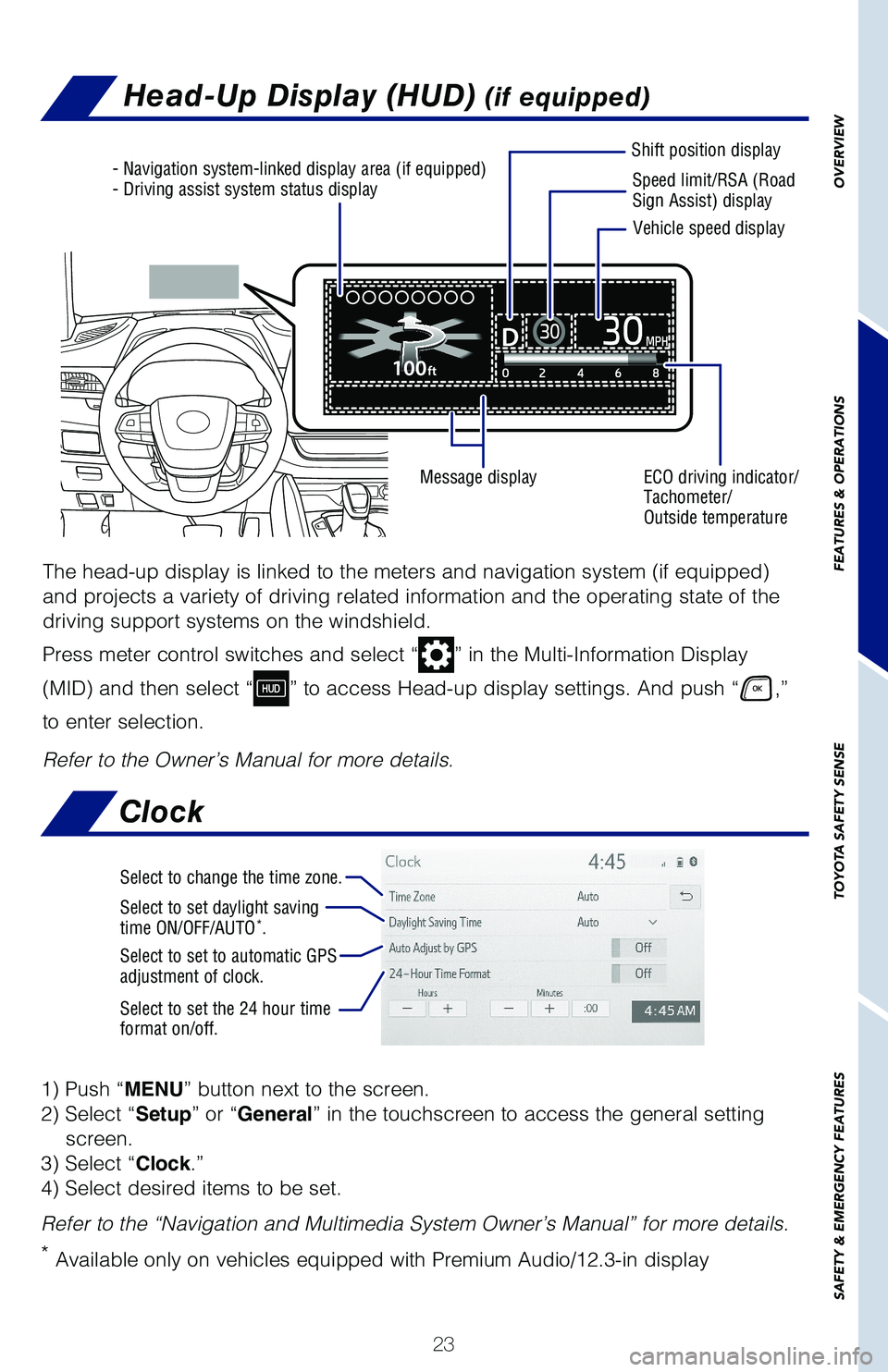
23
OVERVIEW
FEATURES & OPERATIONS
TOYOTA SAFETY SENSE
SAFETY & EMERGENCY FEATURES
Head-Up Display (HUD) (if equipped)
- Navigation system-linked display area (if equipped)- Driving assist system status displaySpeed limit/RSA (Road Sign Assist) display
Shift position display
ECO driving indicator/ Tachometer/ Outside temperature
Message display
Vehicle speed display
The head-up display is linked to the meters and navigation system (if equipped)
and projects a variety of driving related information and the operating state of the
driving support systems on the windshield.
Press meter control switches and select “” in the Multi-Information Display
(MID) and then select “” to access Head-up display settings. And push “,”
to enter selection.
Refer to the Owner’s Manual for more details.
Clock
1) Push “MENU” button next to the screen.
2) Select “Setup” or “General” in the touchscreen to access the general setting
screen.
3) Select “Clock.”
4) Select desired items to be set.
Refer to the “Navigation and Multimedia System Owner’s Manual” for more details.
* Available only on vehicles equipped with Premium Audio/12.3-in display
Select to change the time zone.
Select to set daylight saving time ON/OFF/AUTO*.
Select to set to automatic GPS adjustment of clock.
Select to set the 24 hour timeformat on/off.
130494_MY21_Highlander_QRG_V7_ML_070821_PRINT_R1.indd 237/9/21 6:46 AM
Page 28 of 72

26
USB media port
Connecting a compatible device and cable into the USB media port will support
charging and music playback through the audio multimedia system.
Power supply switch
Charge area
Operation indicator light
Qi Wireless charger (if equipped)
A mobile device can be charged wirelessly on the tray. Push the tab and slide theconsole box lid. (1) Press the power supply switch and the green operation indicator light turns on. (2) Place a compatible mobile device on the tray as shown in the illustration. An amber indicator illuminates while charging is in progress. When charging is complete, the indicator illuminates green. Some phones, cases or cover type wireless chargers may not cause the green indicator to illuminate even though it is fully charged.
The vehicle must be in the “ACCESSORY” or ”IGNITION ON” mode for use.
Refer to the Owner’s Manual for limitations and more details on this system before attempting to use it.
Press (1)
When the engine is turned off, the last state (ON/OFF) of the charger is memorized.
Place device nearest the center of charging area for best results. Moving device may result in stopping or restarting the charging process.
Place (2)
FEATURES & OPERATIONS
130494_MY21_Highlander_QRG_V7_ML_070821_PRINT_R1.indd 267/9/21 6:46 AM
Page 36 of 72

34
FEATURES & OPERATIONS
Garage door opener (HomeLink®)* (if equipped)
Garage door openers manufactured under license from HomeLink®* can be
programmed to operate garage doors, estate gates, security lighting, etc.
Refer to the Owner’s Manual for more details.
For programming assistance, contact HomeLink® at 1-800-355-3515, or visit
http://www.homelink.com/toyota.
* HomeLink® is a registered trademark of Gentex Corporation.
Garage door operation indicators
Garage door operation indicators
HomeLink® icon:Illuminates while HomeLink® is operating.
HomeLink® logo: Appears while HomeLink® is operating.
Buttons
Buttons
HomeLink® indicator light
HomeLink® indicator light: Illuminates above each
button selected.
Vehicles with auto anti-glare inside rear view mirror (if equipped)
Vehicles with Digital Rearview Mirror (if equipped)
Vehicle Stability Control (VSC)/
TRAC /Trailer Sway Control OFF switch
The VSC OFF switch can be used to help free a stuck vehicle in surroundings like
mud, dirt or snow. While the vehicle is stopped, press switch to disable the TRAC
system.
To disable VSC/TRAC/Trailer Sway Control systems, press and hold the switch for at
least 3 seconds.
Refer to the Owner’s Manual for limitations and more details.
130494_MY21_Highlander_QRG_V7_ML_070821_PRINT_R1.indd 347/9/21 6:46 AM
Page 44 of 72

42
TOYOTA SAFETY SENSE™
Toyota Safety Sense™ 2.5+ (TSS 2.5+) is a set of active safety technologies
designed to help mitigate or prevent collisions across a wide range of traffic
situations, in certain conditions. TSS 2.5+ is designed to help support the driver’s
awareness, decision making and vehicle operation contributing to a safe driving
experience.
Refer to the Owner’s Manual for operation, setting adjustments, limitations and
more details to understand these functions and complete safety precautions. For
more information, please go to http://www.toyota.com/safety-sense.
Quick overview-Toyota Safety Sense™ 2.5+
Pre-Collision System with Pedestrian Detection (PCS w/PD)PCS w/PD is designed to provide alert, mitigation, and/or avoidance support in certain conditions, when the system detects a potential collision with a preceding vehicle is likely to occur.
The advanced grille-mounted radar system is designed to work with
the forward-facing camera to help recognize a preceding pedestrian or
bicyclist, and provide an alert, mitigation and/or avoidance support in
certain conditions.
Lane Departure Alert with Steering AssistLane Departure Alert with Steering Assist is designed to provide notification when the system detects an unintended lane departure.
The Steering Assist function is designed to provide small corrective steering inputs to the steering wheel for a short period of time to help keep the vehicle in its lane. The Sway Warning function is designed to detect vehicle swaying (based on the vehicle location and steering wheel operation) and alert drivers with an audio and visual alert, urging them to take a break.
Automatic High Beams (AHB)AHB is designed to detect the headlights of oncoming vehicles and the tail lights of preceding vehicles and switch between high beams and low beams as appropriate.
Road Sign Assist (RSA)RSA is designed to recognize specific road signs using the forward- facing camera to provide information to the driver via the display.
Full-Speed Range Dynamic Radar Cruise Control (DRCC)Full-Speed Range DRCC is designed to help maintain a pre-set distance to a preceding vehicle when the preceding vehicle is traveling at a lower speed. The minimum set speed is approximately 20 MPH, but once activated, the operating speed range is 0-110 MPH.
Lane Tracing Assist (LTA) SystemLTA contains all the features of Lane Departure Alert with Steering Assist described below and additionally is designed to help keep the vehicle in the center of a lane by assisting the driver in steering control when using Full-Speed Range DRCC.
130494_MY21_Highlander_QRG_V7_ML_070821_PRINT_R1.indd 427/9/21 6:47 AM
Page 48 of 72

46
TOYOTA SAFETY SENSE™
While driving on a road with clear white (yellow) lane lines, the LTA system warns
the driver if the vehicle may deviate from the current lane or course, and also can
slightly operate the steering wheel to help avoid deviation from the lane or course.
Functions included in the LTA system are Lane Departure Alert with Steering Assist,
Vehicle Sway Warning and Lane Centering.
Refer to the Toyota Owner’s Manual for additional information on LTA operation,
settings adjustments, limitations, and precautions before attempting to use it.
TURNING THE LTA SYSTEM ON/OFF
LANE TRACING ASSIST SYSTEM
Note: Operation of the LTA system and setting adjustments continues in the
same condition regardless of Ignition cycle until changed by the driver or the
system is reset. The LTA indicator is illuminated when the LTA system is on.
Press and hold the LTA switch
to turn the LTA system OFF.
Press the LTA switch again to
turn it on.
Lane Tracing Assist (LTA) System
130494_MY21_Highlander_QRG_V7_ML_070821_PRINT_R1.indd 467/9/21 6:47 AM
Page 55 of 72

53
ADJUSTING DISTANCE
To change the vehicle-to-vehicle distance
Push the “” button to cycle
through the settings, which will
change progressively.
This mode employs a radar sensor to detect the presence of a preceding vehicle
up to approximately 328 ft (100 m) ahead, determines the current vehicle-to-vehicle
following distance and operates to maintain a preset following distance from the
vehicle ahead. These distances vary based on vehicle speed.
LONG(default setting)MIDDLESHORT
Note: Vehicle-to-vehicle distance will close in when traveling on long downhill
slopes.
Preceding vehicle mark
(1) (2) (3)
(1) Constant speed cruising when there are no vehicles ahead
The vehicle travels at the speed set by the driver. The desired vehicle-to-
vehicle distance can also be set by operating the vehicle-to-vehicle distance
control.
(2) Deceleration cruising and follow-up cruising when a preceding vehicle
driving slower than the set speed appears
When a vehicle is detected running ahead of you, the system automatically
decelerates your vehicle. When a greater reduction in vehicle speed is
necessary, the system applies the brakes (the brake lights will come on at this
time). The system will respond to changes in the speed of the vehicle ahead
in order to maintain the vehicle-to-vehicle distance set by the driver. A warning
tone warns you when the system cannot decelerate sufficiently to prevent your
vehicle from closing in on the vehicle ahead.
OVERVIEW
FEATURES & OPERATIONS
TOYOTA SAFETY SENSE
SAFETY & EMERGENCY FEATURES
130494_MY21_Highlander_QRG_V7_ML_070821_PRINT_R1.indd 537/9/21 6:47 AM