Page 16 of 68
14 Hold wheel, push lever down, set angle and length, and
return lever.
NOTE: Do not attempt to adjust while the vehicle is in motion.
Tilt and telescopic steering wheel
Smart KeyWithout Smart Key (if equipped)
Steering lock release
Push
or
Push Turn Turn Turn
(Camry HV)
Parking brake (if equipped)
When starting the engine, the engine
switch may seem stuck in the “LOCK”
position. To free it, turn the key while
turning the steering wheel slightly left
and right.A message informing the driver that the
steering wheel is locked will be displayed
on the Multi-Information Display.
Check that the shift lever is set in P.
Press the power button while turning the
steering wheel left and right.
Lock release leverAngle
Length
FEATURES & OPERATIONS
Page 17 of 68

15
Electric parking brake (if equipped)
Automatic (shift lever operation)
To turn automatic mode ON, while vehicle is stopped, pull and hold switch until
“EPB Shift Interlock Function Activated” displays on the Multi-Information Display
(MID). While depressing brake, shifting into P position will automatically set the
brake and turn the parking brake indicator and parking brake light on. To release
brake, depress brake and shift out of P. The indicator and the light turn off.
To turn automatic mode OFF, push and hold parking brake switch until “EPB Shift
Interlock Function Deactivated” displays on the MID.
Manual
While vehicle is stopped and brake pedal is depressed, pull to set parking brake
and turn the parking brake indicator and parking brake light on. To release, press
the brake pedal and push switch. The indicator and the light turn off.
Refer to the Owner’s Manual for limitations and more details.
Camry / Camry AWDCamry HV
Parking brake light
Parking brake light
Standby indicatorStandby indicatorOperating indicatorOperating indicator
OVERVIEW FEATURES & OPERATIONS TOYOTA SAFETY SENSE SAFETY & EMERGENCY FEATURES
PARKING BRAKE
The brake hold system keeps the brake applied when the shift lever is in D, S or N
with the system on and the brake pedal has been depressed to stop the vehicle.
The system releases the brake when the accelerator pedal is depressed with the
shift lever in D or S to allow smooth start off.
Refer to the Owner’s Manual for limitations and more details.
BRAKE HOLD
Driver sideAutomatic modeManual mode
Page 22 of 68

20
HEADLIGHTS
TURN SIGNALS
* Intermittent windshield wiper frequency adjustment Rotate to increase/decrease
wiper frequency.
Refer to the Owner’s Manual for more details.
Lights & turn signals
Windshield wipers & washers
FEATURES & OPERATIONS
Daytime Running Light system (DRL) Automatically turns on under certain conditions
to make vehicle more visible to other drivers. Not for use at night.
Automatic light cut off system Automatically turns lights off after 30 second delay,
or lock switch on remote is pushed after all doors are locked.
Automatic High Beams (AHB) system* Automatically switches between high and
low beams as appropriate to enhance vision at night.
Refer to Toyota Safety Sense
™ 2.5+ (TSS 2.5+) in this guide or the Owner’s Manual
for more details on the Automatic High Beams feature.
* Operating conditions must be met. Refer to the Owner’s Manual for details.
* Move lever partway and release. The signals will flash three times.
Right turn
Lane change
*
Lane change*
Left turn
High beam (push)
Adjust frequency*
Pull to wash and wipe Mist and single
wipe
Interval wipe OFF
Slow
Fast
High beam
flasher (Pull)Parking lights
Auto Headlights
DRL OFFLow beam (original position)
Page 24 of 68
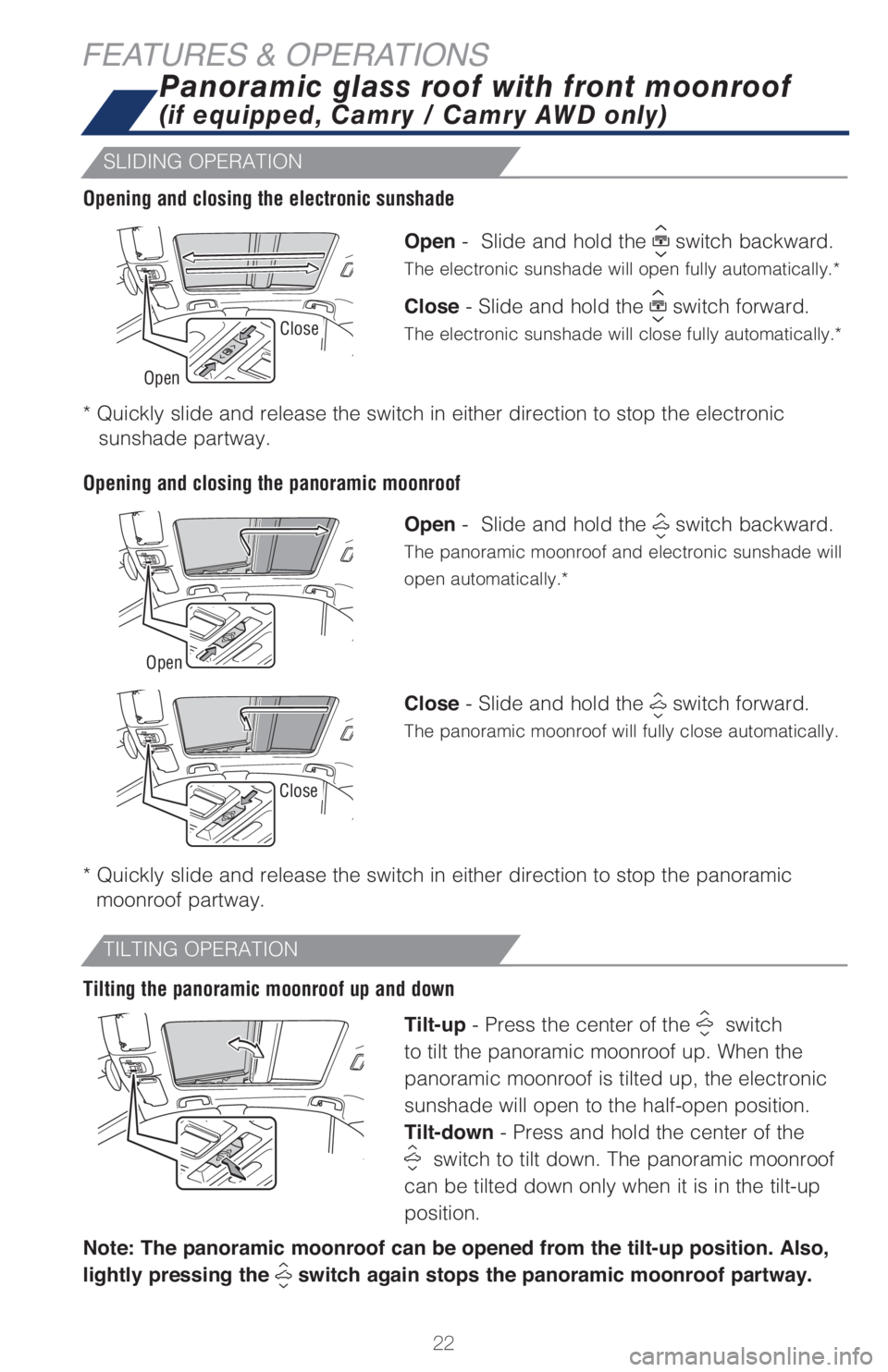
22
FEATURES & OPERATIONS
Panoramic glass roof with front moonroof
(if equipped, Camry / Camry AWD only)
SLIDING OPERATION
TILTING OPERATION
Open - Slide and hold the switch backward.
The electronic sunshade will open fully automatically.*
Close - Slide and hold the switch forward.
The electronic sunshade will close fully automatically.*
Open - Slide and hold the switch backward.
The panoramic moonroof and electronic sunshade will
open automatically.*
Close - Slide and hold the switch forward.
The panoramic moonroof will fully close automatically.
Tilt-up - Press the center of the switch
to tilt the panoramic moonroof up. When the
panoramic moonroof is tilted up, the electronic
sunshade will open to the half-open position.
Tilt-down - Press and hold the center of the
switch to tilt down. The panoramic moonroof
can be tilted down only when it is in the tilt-up
position.
Note: The panoramic moonroof can be opened from the tilt-up position. Also,
lightly pressing the
switch again stops the panoramic moonroof partway.
* Quickly slide and release the switch in either direction to stop the electronic
sunshade partway.
* Quickly slide and release the switch in either direction to stop the panoramic
moonroof partway. Opening and closing the electronic sunshade
Opening and closing the panoramic moonroof
Tilting the panoramic moonroof up and down
Open
Open
Close
Close
Page 25 of 68
23
OVERVIEW FEATURES & OPERATIONS TOYOTA SAFETY SENSE SAFETY & EMERGENCY FEATURES
Moonroof (if equipped)
Recommended open position
to minimize wind noise. Push once to open partway.
Push again to open completely.
SLIDING OPERATION
TILTING OPERATION
Lightly press either side of the moonroof switch while opening/tilting is in progress,
the moonroof stops partway.
Push once to open completely.
TiltClose
OpenClose
1) Push “MENU” button next to the screen.
2) Select “Setup” or “General” in the touchscreen to access the general setting
screen.
3) Select “Clock.”
4) Select desired items to be set.
Refer to the “Navigation and Multimedia System Owner’s Manual” for more details.
1 Premium Audio only2 Audio Plus/Premium Audio only
Clock
Select to change the time zone.
Select to set daylight saving
time ON/OFF/Auto1.
Select to set automatic GPS
adjustment of clock.2
Select to set the 24 hour time
format on/off.
Page 28 of 68

26
FEATURES & OPERATIONS
Power outlet-12V DC
The vehicle must be in the “ACC” or “ON” position (without Smart Key) /
“ACCESSORY” or ”IGNITION ON” mode (with Smart Key) for use.
Power switchCharge areaOperation indicator light
Qi Wireless charger (if equipped)
A mobile device can be charged wirelessly on the tray. (1) Press the wireless
charger power switch and the green operation indicator light turns on. (2) Place
a compatible mobile device on the tray as shown in the illustration. An amber
indicator illuminates while charging is in progress. When charging is complete, the
indicator illuminates green. Some phones, cases or cover type wireless chargers
may not cause the green indicator to illuminate even though it is fully charged.
The vehicle must be in the “ACC” or “ON” position (without Smart Key) /
“ACCESSORY” or ”IGNITION ON” mode (with Smart Key) for use.
Refer to the Owner’s Manual for limitations and more details on this system before
attempting to use it.
Press (1)
When the engine is turned off, the last state (ON/
OFF) of the charger is memorized.
Place device nearest the center of charging area for
best results. Moving device may result in stopping
or restarting the charging process.
Place (2)
Page 32 of 68

30
FEATURES & OPERATIONS
Garage door opener (HomeLink®*) (if equipped)
Garage door openers manufactured under license from HomeLink®* can be
programmed to operate garage doors, estate gates, security lighting, etc.
Refer to the Owner’s Manual for more details.
For programming assistance, contact HomeLink
® at 1-800-355-3515, or visit
http://www.homelink.com/toyota.
* HomeLink®
is a registered trademark of Gentex Corporation.
Buttons
HomeLink® indicator light
Garage door operation
indicators
Normal -
Suitable for normal driving.
SPORT mode -
Use when a higher level
of response is desired,
such as when driving in
mountainous regions.ECO mode -
Helps achieve lower fuel
consumption during trips
that involve frequent
accelerating and braking.
Refer to the Owner’s Manual for more details.
EV drive mode (Camry HV only)
Use EV drive mode when driving short distances to reduce noise early in the morn-
ing and late at night in residential areas or to cut emissions when parking in a small
garage or indoor car park.
Driving mode select switches
(if equipped, Camry / Camry AWD only)
Page 42 of 68
40
TOYOTA SAFETY SENSE™
While driving on a road with clear white (yellow) lane lines, the LTA system warns
the driver if the vehicle may deviate from the current lane or course, and also can
slightly operate the steering wheel to help avoid deviation from the lane or course.
Functions included in the LTA system are Lane Departure Alert with Steering Assist,
Vehicle Sway Warning and Lane Centering.
Refer to the Toyota Owner’s Manual for additional information on LTA operation,
settings adjustments, limitations, and precautions before attempting to use it.
TURNING THE LTA SYSTEM ON/OFF
Note: Operation of the LTA system and setting adjustments continues in the
same condition regardless of Ignition cycle until changed by the driver or the
system is reset. The LTA indicator is illuminated when the LTA system is on.
Lane Tracing Assist (LTA) System
Press and hold the LTA switch
to turn the LTA system OFF.
Press the LTA switch again to
turn it on.
LANE TRACING ASSIST SYSTEM