Page 232 of 560
2324-4. Refueling
NOTICE
■Refueling
●Finish refueling within 30 minutes. If more than 30 minutes passes, the
internal valve closes. In this condition, fuel may overflow during the refuel-
ing process.
Press the fuel filler door opener switch again.
●Do not spill fuel during refueling.
Doing so may damage the vehicle, such as causing the emission control
system to operate abnormally or damaging fuel system components or the
vehicle’s painted surface.
●When refueling your vehicle, make sure
that the fuel filler door lock is not
pushed by the fuel nozzle boot, etc., as
this may cause a valve to close, possi-
bly resulting in a fuel spill.
If the fuel filler door lock has been
pushed, operate the fuel filler door
opener switch in the vehicle before con-
tinuing to refuel.
Page 250 of 560

2504-5. Using the driving support systems
• When a very bright light, such as the sun or the headlights of oncoming
traffic, shines directly into the front camera
• When the surrounding area is dim, such as at dawn or dusk, or while at
night or in a tunnel
• After the hybrid system has started the vehicle has not been driven for a
certain amount of time
• While making a left/right turn and for a few seconds after making a left/
right turn
• While driving on a curve and for a few seconds after driving on a curve
• If your vehicle is skidding
• If the wheels are misaligned
• If a wiper blade is blocking the front camera
• The vehicle is wobbling.
• The vehicle is being driven at extremely high speeds.
• When driving on a hill
• If the radar sensor or front camera is misaligned
●In some situations such as the following, sufficient braking force may not be
obtained, preventing the system from performing properly:
• If the braking functions cannot operate to their full extent, such as when
the brake parts are extremely cold, extremely hot, or wet
• If the vehicle is not properly maintained (brakes or tires are excessively
worn, improper tire inflation pressure, etc.)
• When the vehicle is being driven on a gravel road or other slippery sur-
face • If the front of the vehicle is raised or
lowered
Page 323 of 560

3234-5. Using the driving support systems
4
Driving
◆ECB (Electronically Controlled Brake System)
The electronically controlled system generates braking force corre-
sponding to the brake operation
◆ABS (Anti-lock Brake System)
Helps to prevent wheel lock when the brakes are applied suddenly,
or if the brakes are applied while driving on a slippery road surface
◆Brake assist
Generates an increased level of braking force after the brake pedal
is depressed when the system detects a panic stop situation
◆VSC (Vehicle Stability Control)
Helps the driver to control skidding when swerving suddenly or
turning on slippery road surfaces.
◆Enhanced VSC (Enhanced Vehicle Stability Control)
Provides cooperative control of the ABS, TRAC, VSC and EPS.
Helps to maintain directional stability when swerving on slippery
road surfaces by controlling steering performance.
◆TRAC (Traction Control)
Helps to maintain drive power and prevent the drive wheels from
spinning when starting the vehicle or accelerating on slippery roads
◆Hill-start assist control
Helps to reduce the backward movement of the vehicle when start-
ing on an uphill
Driving assist systems
To keep driving safety and performance, the following systems
operate automatically in response to various driving situations.
Be aware, however, that these systems are supplementary and
should not be relied upon too heavily when operating the vehi-
cle.
Page 334 of 560

3344-6. Driving tips
Accelerate the vehicle slowly, keep a safe distance between you and
the vehicle ahead, and drive at a reduced speed suitable to road con-
ditions.
●Park the vehicle and move the shift lever to P without setting the
parking brake. The parking brake may freeze up, preventing it from
being released. If the vehicle is parked without setting the parking
brake, make sure to block the wheels.
Failure to do so may be dangerous because it may cause the vehi-
cle to move unexpectedly, possibly leading to an accident.
●If the vehicle is parked without setting the parking brake, confirm
that the shift lever cannot be moved out of P
*.
*: The shift lever will be locked if it is attempted to be shifted from P to any
other position without depressing the brake pedal. If the shift lever can be
shifted from P, there may be a problem with the shift lock system. Have the
vehicle inspected by your Toyota dealer immediately.
Vehicles with 17-inch tires
Use the correct tire chain size when mounting the snow chains.
Chain size is regulated for each tire size.
Side chain:
0.12 in. (3 mm) in diameter
0.39 in. (10 mm) in width
1.18 in. (30 mm) in length
Cross chain:
0.16 in. (4 mm) in diameter
0.55 in. (14 mm) in width
0.98 in. (25 mm) in length
Vehicles with 18 and 19-inch tires
Tire chains cannot be mounted.
Snow tires should be used instead.
When driving the vehicle
When parking the vehicle
Selecting tire chains
1
2
3
4
5
6
Page 348 of 560

3485-1. Using the air conditioning system and defogger
WARNING
■To prevent the windshield from fogging up
●Do not use during cool air operation in extremely humid weather.
The difference between the temperature of the outside air and that of the
windshield can cause the outer surface of the windshield to fog up, block-
ing your vision.
■To prevent burns
Do not touch the rear view mirror surfaces when the outside rear view mirror
defoggers are on.
NOTICE
■To prevent 12-volt battery discharge
Do not leave the air conditioning system on longer than necessary when the
hybrid system is stopped.
■When repairing/replacing parts of the air conditioning system
Have repair/replacement performed by your Toyota dealer.
When a part of the air conditioning system, such as the evaporator, is to be
replaced, it must be replaced with a new one.
●Do not place anything on the instrument
panel which may cover the air outlets.
Otherwise, air flow may be obstructed,
preventing the windshield defoggers
from defogging.
Page 354 of 560

3545-2. Using the interior lights
Each time the “MOOD” switch is
pressed, the brightness level
changes.
●Illuminated entry system:
The lights automatically turn on/off according to the power switch mode, the
presence of the electronic key, whether the doors are locked/unlocked, and
whether the doors are open/closed.
●If the interior lights remain on when the power switch is turned off, the lights
will go off automatically after 20 minutes.
●If any of the SRS airbags deploy (inflate) or in the event of a strong rear
impact, the interior lights will turn on automatically.
The interior lights will turn off automatically after approximately 20 minutes.
The interior lights can be turned off manually. However, in order to help pre-
vent further collisions, it is recommended that they be left on until safety can
be ensured.
(The interior lights may not turn on automatically depending on the force of
the impact and conditions of the collision.)
●Some functions can be customized. (P. 533)
Ambient lights (if equipped)
Page 359 of 560
3595-3. Using the storage features
5
Interior features
■When small items are placed on top of the tray (type C)
Auxiliary boxes
Type A (if equipped)Type B
Push the lid. Pull the armrest down.
Ty p e C
Opening:
Push the tray forward until it locks.
Closing:
Push the tray forward to release the lock and the tray will automati-
cally close.
The tray can be opened while small items
are placed on it.
Page 360 of 560
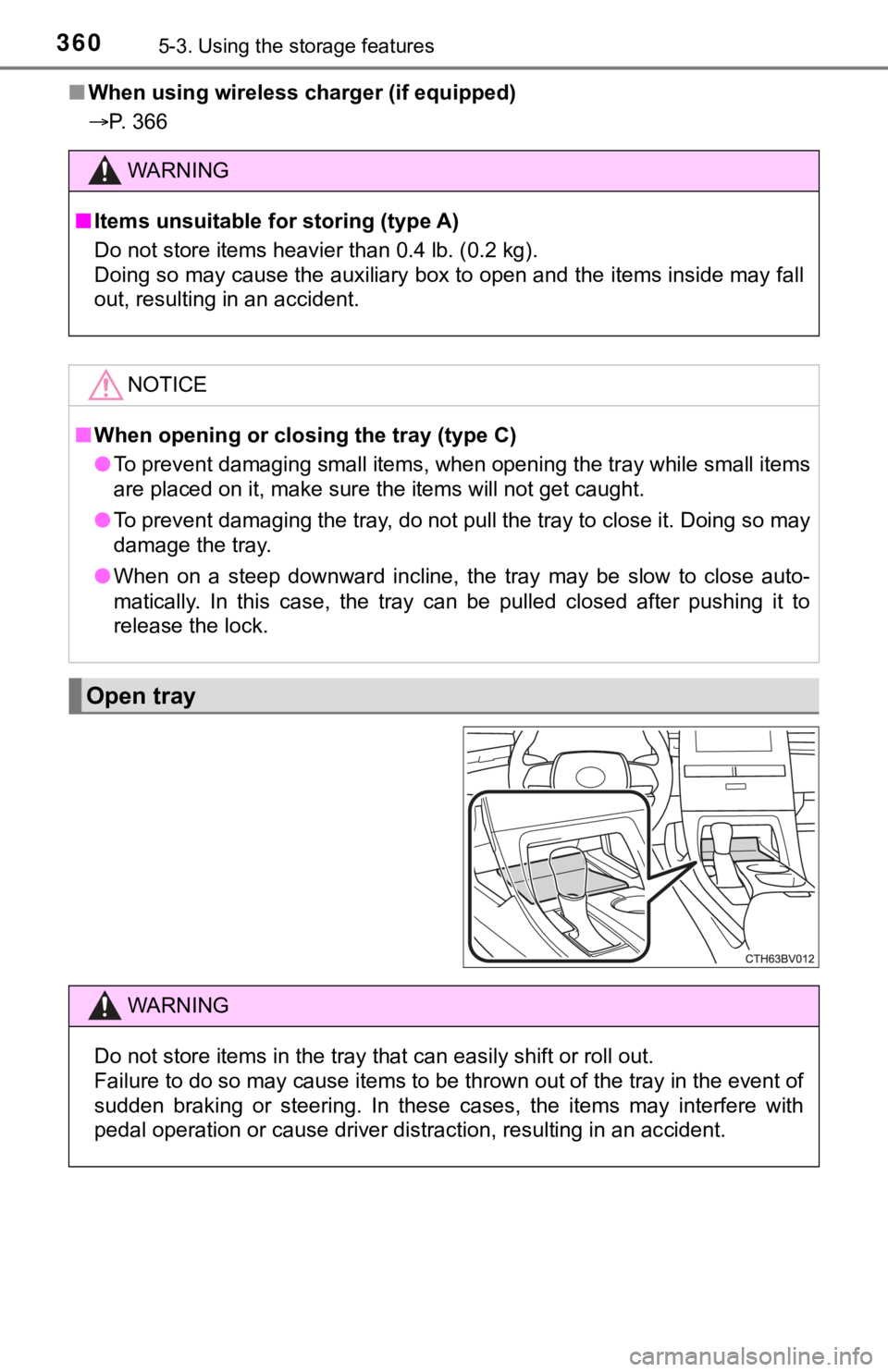
3605-3. Using the storage features
■When using wireless charger (if equipped)
P. 366
WARNING
■Items unsuitable for storing (type A)
Do not store items heavier than 0.4 lb. (0.2 kg).
Doing so may cause the auxiliary box to open and the items inside may fall
out, resulting in an accident.
NOTICE
■When opening or closing the tray (type C)
●To prevent damaging small items, when opening the tray while small items
are placed on it, make sure the items will not get caught.
●To prevent damaging the tray, do not pull the tray to close it. Doing so may
damage the tray.
●When on a steep downward incline, the tray may be slow to close auto-
matically. In this case, the tray can be pulled closed after pushing it to
release the lock.
Open tray
WARNING
Do not store items in the tray that can easily shift or roll out.
Failure to do so may cause items to be thrown out of the tray in the event of
sudden braking or steering. In these cases, the items may interfere with
pedal operation or cause driver distraction, resulting in an accident.