Page 156 of 592
156
4RUNNER (U)
3-4. Adjusting the steering wheel and mirrors
Hold the steering wheel and
push the lever down.
Adjust to the ideal position by
moving the steering wheel hori-
zontally and vertically.
After adjustment, pull the lever up
to secure the steering wheel.
To sound the horn, press on or
close to the mark.
Steering wheel
The steering wheel ca n be adjusted to a comfortable position.
Adjustment procedure
1
2
Horn
Page 157 of 592
1573-4. Adjusting the steering wheel and mirrors
3
Operation of each component
4RUNNER (U)
WARNING
■Caution while driving
Do not adjust the steering wheel while driving.
Doing so may cause the driver to mishandle the vehicle and caus e an acci-
dent, resulting in death or serious injury.
■ After adjusting the steering wheel
Make sure that the steering wheel is securely locked.
Otherwise, the steering wheel may move suddenly, possibly causi ng an
accident, and resulting in death or serious injury. Also, the h orn may not
sound if the steering wheel is not securely locked.
Page 158 of 592

1583-4. Adjusting the steering wheel and mirrors
4RUNNER (U)
The height of the rear view mirror can be adjusted to suit your driving
posture.
Adjust the height of the rear view
mirror by moving it up and down.
Responding to the level of brightness of the headlights of vehi cles
behind, the reflected light is automatically reduced.
Changing automatic anti-glare
function mode
ON/OFF
When the automatic anti-glare
function is in on mode, the indica-
tor illuminates.
Vehicles without a smart key sys-
tem:
The function will set to on mode
each time the engine switch is
turned to the “ON” position.
Pressing the button turns the func-
tion to off mode. (The indicator also
turns off.)
Vehicles with a smart key system:
The function will set to on mode
each time the engine switch is
turned to IGNITION ON mode.
Pressing the button turns the func-
tion to off mode. (The indicator also
turns off.)
Inside rear view mirror
The rear view mirror’s position ca n be adjusted to enable suffi-
cient confirmation of the rear view.
Adjusting the height of rear view mirror
Anti-glare function
Indicator
Page 159 of 592
1593-4. Adjusting the steering wheel and mirrors
3
Operation of each component
4RUNNER (U)
■To prevent sensor error
To ensure that the sensors operate prop-
erly, do not touch or cover them.
WARNING
Do not adjust the position of the mirror while driving.
Doing so may lead to mishandling of the vehicle and cause an ac cident,
resulting in death or serious injury.
Page 160 of 592
1603-4. Adjusting the steering wheel and mirrors
4RUNNER (U)
To select a mirror to adjust,
press the switch.
Left
Right
To adjust the mirror, press the
switch. Up
Right
Down
Left
Push the mirror back in the direc-
tion of the vehicle’s rear.
Outside rear view mirrors
Adjustment procedure
1
1
2
2
1
2
3
4
Folding the mirrors
Page 161 of 592

1613-4. Adjusting the steering wheel and mirrors
3
Operation of each component
4RUNNER (U)
■Mirror angle can be adjusted when
Vehicles without a smart key system
The engine switch is in the “ACC” or “ON” position.
Vehicles with a smart key system
The engine switch is in ACCESSORY or IGNITION ON mode.
■ When the mirrors are fogged up
The outside rear view mirrors can be cleared using the mirror d efoggers. Turn
on the rear window defogger to turn on the outside rear view mi rror defog-
gers. ( P. 342, 349)
WARNING
■Important points while driving
Observe the following precautions while driving.
Failure to do so may result in loss of control of the vehicle and cause an
accident, resulting in death or serious injury.
● Do not adjust the mirrors while driving.
● Do not drive with the mirrors folded.
● Both the driver and passenger side mirrors must be extended and properly
adjusted before driving.
■ When a mirror is moving
To avoid personal injury and mirror malfunction, be careful not to get your
hand caught by the moving mirror.
■ When the mirror defoggers are operating
Do not touch the rear view mirror surfaces, as they can become very hot
and burn you.
Page 175 of 592

175
Driving4
4RUNNER (U)4-1. Before driving
Driving the vehicle ............. 176
Cargo and luggage ........... 186
Vehicle load limits ............. 191
Trailer towing..................... 192
Dinghy towing ................... 208
4-2. Driving procedures Engine (ignition) switch (vehicles without a
smart key system) ........... 209
Engine (ignition) switch (vehicles with a
smart key system) ........... 212
Automatic transmission ..... 218
Turn signal lever................ 223
Parking brake .................... 224
4-3. Operating the lights and wipers
Headlight switch ................ 225
Automatic High Beam ....... 230
Fog light switch ................. 234
Windshield wipers and washer ............................ 236
Rear window wiper and washer ............................ 239 4-4. Refueling
Opening the fuel tank cap .................................. 242
4-5. Using the driving support systems
Toyota Safety Sense P ..... 245
PCS (Pre-Collision System)........................... 254
LDA (Lane Departure Alert) ............................... 264
Dynamic radar cruise control ............................. 272
Intuitive parking assist....... 285
Four-wheel drive system (part-time 4WD
models) ........................... 292
Four-wheel drive system (full-time 4WD
models) ........................... 296
Active traction control system ............................ 300
AUTO LSD system (2WD models) ................. 302
Rear differential lock system ............................ 304
Downhill assist control system ............................ 307
Crawl Control .................... 310
Multi-terrain Select ............ 313
Driving assist systems ...... 320
4-6. Driving tips Winter driving tips ............. 329
Off-road precautions ......... 333
Page 176 of 592
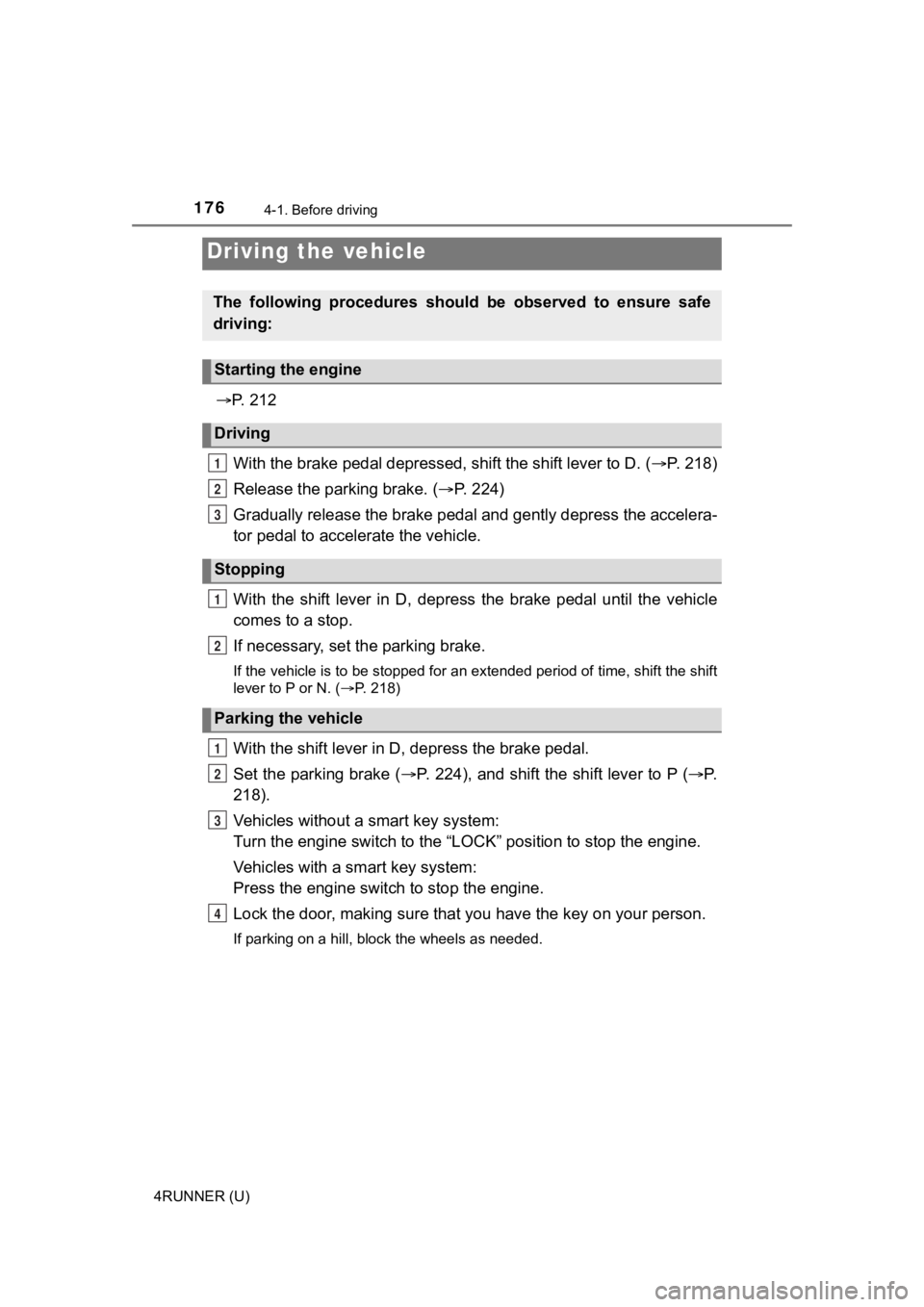
176
4RUNNER (U)
4-1. Before driving
P. 2 1 2
With the brake pedal depressed, shift the shift lever to D. ( P. 2 1 8 )
Release the parking brake. ( P. 2 2 4 )
Gradually release the brake pedal and gently depress the accele ra-
tor pedal to accelerate the vehicle.
With the shift lever in D, depress the brake pedal until the ve hicle
comes to a stop.
If necessary, set the parking brake.
If the vehicle is to be stopped for an extended period of time, shift the shift
lever to P or N. ( P. 218)
With the shift lever in D , depress the brake pedal.
Set the parking brake ( P. 224), and shift the shift lever to P ( P.
218).
Vehicles without a smart key system:
Turn the engine switch to the “LOC K” position to stop the engine.
Vehicles with a smart key system:
Press the engine switch to stop the engine.
Lock the door, making sure that you have the key on your person.
If parking on a hill, block the wheels as needed.
Driving the vehicle
The following procedures should be observed to ensure safe
driving:
Starting the engine
Driving
Stopping
Parking the vehicle
1
2
3
1
2
1
2
3
4