Page 41 of 592
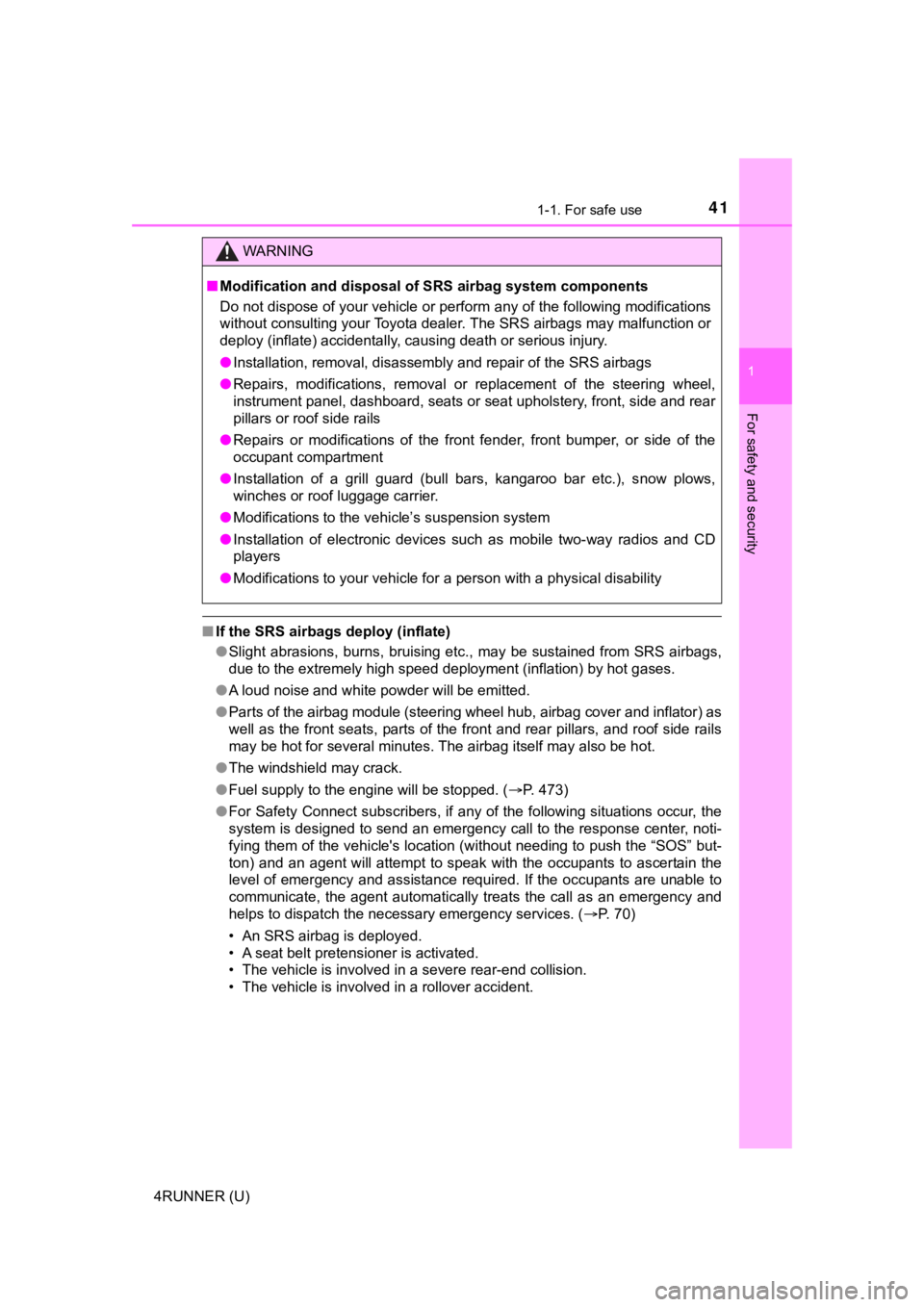
411-1. For safe use
1
For safety and security
4RUNNER (U)
■If the SRS airbags deploy (inflate)
●Slight abrasions, burns, bruising etc., may be sustained from S RS airbags,
due to the extremely high speed deployment (inflation) by hot g ases.
● A loud noise and white powder will be emitted.
● Parts of the airbag module (steering wheel hub, airbag cover an d inflator) as
well as the front seats, parts of the front and rear pillars, and roof side rails
may be hot for several minutes. The airbag itself may also be h ot.
● The windshield may crack.
● Fuel supply to the engine will be stopped. ( P. 473)
● For Safety Connect subscribers, if any of the following situations occur, the
system is designed to send an emergency call to the response center, noti-
fying them of the vehicle's location (without needing to push t he “SOS” but-
ton) and an agent will attempt to speak with the occupants to a scertain the
level of emergency and assistance required. If the occupants are unable to
communicate, the agent automatically treats the call as an emer gency and
helps to dispatch the necessary emergency services. ( P. 70)
• An SRS airbag is deployed.
• A seat belt pretensioner is activated.
• The vehicle is involved in a severe rear-end collision.
• The vehicle is involved in a rollover accident.
WARNING
■ Modification and disposal of SRS airbag system components
Do not dispose of your vehicle or perform any of the following modifications
without consulting your Toyota dealer. The SRS airbags may malfunction or
deploy (inflate) accidentally, causing death or serious injury.
● Installation, removal, disassembly and repair of the SRS airbag s
● Repairs, modifications, removal or replacement of the steering wheel,
instrument panel, dashboard, seats or seat upholstery, front, s ide and rear
pillars or roof side rails
● Repairs or modifications of the front fender, front bumper, or side of the
occupant compartment
● Installation of a grill guard (bull bars, kangaroo bar etc.), s now plows,
winches or roof luggage carrier.
● Modifications to the vehicle’s suspension system
● Installation of electronic devices such as mobile two-way radio s and CD
players
● Modifications to your vehicle for a person with a physical disa bility
Page 45 of 592

451-1. For safe use
1
For safety and security
4RUNNER (U)■
When to contact your Toyota dealer
In the following cases, the vehicle will require inspection and/or repair. Con-
tact your Toyota dealer as soon as possible.
●Any of the SRS airbags have been inflated.
● The front of the vehicle is damaged or
deformed, or was involved in an acci-
dent that was not severe enough to
cause the SRS front airbags to inflate.
● A portion of a door or its surrounding
area is damaged or deformed, or the
vehicle was involved in an accident that
was not severe enough to cause the
SRS side and curtain shield airbags to
inflate.
● The pad section of the steering wheel,
dashboard near the front passenger air-
bag or lower portion of the instrument
panel is scratched, cracked, or other-
wise damaged.
● The surface of the seats with the SRS
side airbag is scratched, cracked, or oth-
erwise damaged.
● The portion of the front pillars, rear pil-
lars or roof side rail garnishes (padding)
containing the SRS curtain shield air-
bags inside is scratched, cracked, or
otherwise damaged.
Page 83 of 592

832. Instrument cluster
2
Instrument cluster
4RUNNER (U)
Warning lights inform the driver of malfunctions in the indicated vehi-
cle’s systems.
Warning lights
*1
(U.S.A.)
Brake system warning
light ( P. 474)*1
Slip indicator ( P. 475)
*1
(Canada)
Brake system warning
light (P. 474)*3
(if equipped)
Four-wheel drive indica-
tor light ( P. 476)
*5High coolant tempera-
ture warning light
(P. 474)*3
(if equipped)
Low speed four-wheel
drive indicator light
(P. 476)
*1
Charging system warn-
ing light ( P. 474)*3
(if equipped)
Rear differential lock
indicator light ( P. 475)
*1
(U.S.A.)
Malfunction indicator
lamp ( P. 475)*3
(if equipped)
Center differential lock
indicator light ( P. 476)
*1
(Canada)
Malfunction indicator
lamp ( P. 475)*2, 4, 5
(if equipped)
Multi-terrain Select indi-
cator light ( P. 476)
*1SRS warning light
(P. 475)*5Brake Override System/
Drive-Start Control/
warning light ( P. 477)
*1
(U.S.A.)
ABS warning light
(P. 475)
(U.S.A.)
Parking brake indicator
(P. 477)
*1
(Canada)
ABS warning light
(P. 475)
(Canada)
Parking brake indicator
(P. 477)
Page 86 of 592

862. Instrument cluster
4RUNNER (U)
*1: These lights turn on when the engine switch is turned to the “ON” position
(vehicles without a smart key system) or the engine switch is turned to
IGNITION ON mode (vehicles with a smart key system) to indicate that a
system check is being performed. They will turn off after the engine is
started, or after a few seconds. There may be a malfunction in a system if
the lights do not come on, or do not turn off. Have the vehicle inspected by
your Toyota dealer.
*2: This light flashes to indicate that the system is operating.
*3: This light does not turn on when the system is disabled.
*4: This light illuminates on the center panel.
*5: This light illuminates on the multi-information display.
*6: This light turns on when the system is off.
*5
(Green)
LDA indicator ( P. 264)
(if equipped)
“A-TRAC” indicator
(P. 300)
*2, 5
(Amber)
LDA indicator ( P. 264)
*1
(if equipped)
“AUTO LSD” indicator
(P. 302)
(if equipped)
Four-wheel drive indica-
tor ( P. 292)*5
(if equipped)
Multi-terrain Select indi-
cator ( P. 313)
*1
(if equipped)
Downhill assist control
system indicator
(P. 307)*5
(if equipped)
Crawl Control indicator
(P. 310)
(if equipped)
Low speed four-wheel
drive indicator
(P. 292, 296)
(if equipped)
Intuitive parking assist
indicator ( P. 285)
(if equipped)
Rear differential lock
indicator ( P. 304)*1, 2
(if equipped)
Automatic running
boards indicator
(P. 128)
(if equipped)
Center differential lock
indicator ( P. 296)
Page 96 of 592

962. Instrument cluster
4RUNNER (U)■
Setting items
●
LDA (Lane Departure Alert)
Select to set up LDA. ( P. 556)
• Alert sensitivity
• Sway warning
• Sway sensitivity
● PCS (Pre-Collision System)
Select to set the f ollowing items. (P. 257)
• PCS on/off
• PCS sensitivity
● Intuitive parking assist (if equipped)
Select to set the Intuiti ve parking assist on/off
● Vehicle settings
“TPWS” (Tire Pressure Warning System) ( P. 425)
• “Set Pressure” Select to initialize the tire pressure warning system.
• “Change Wheel Set” Select to register the ID codes of the tire pressure sensors to
the tire pressure warning system.3
● Meter settings ( P. 5 5 5 )
Select to set the following items.
• Language Select to change the language on the display.
•Units Select to change the unit for measure.
• Eco Driving Indicator Light Select to activate/deactivate the Eco Driving Indicator Light.
(
P. 9 7 )
• switch settings You can register 1 screen as the top screen. To register, press
and hold while the desired screen is displayed.
• Pop-up display Select to set the pop-up displays ( P. 98), which may appear
in some situations, on/off.
• Initialization Select to reset the mete r display settings.
Page 99 of 592
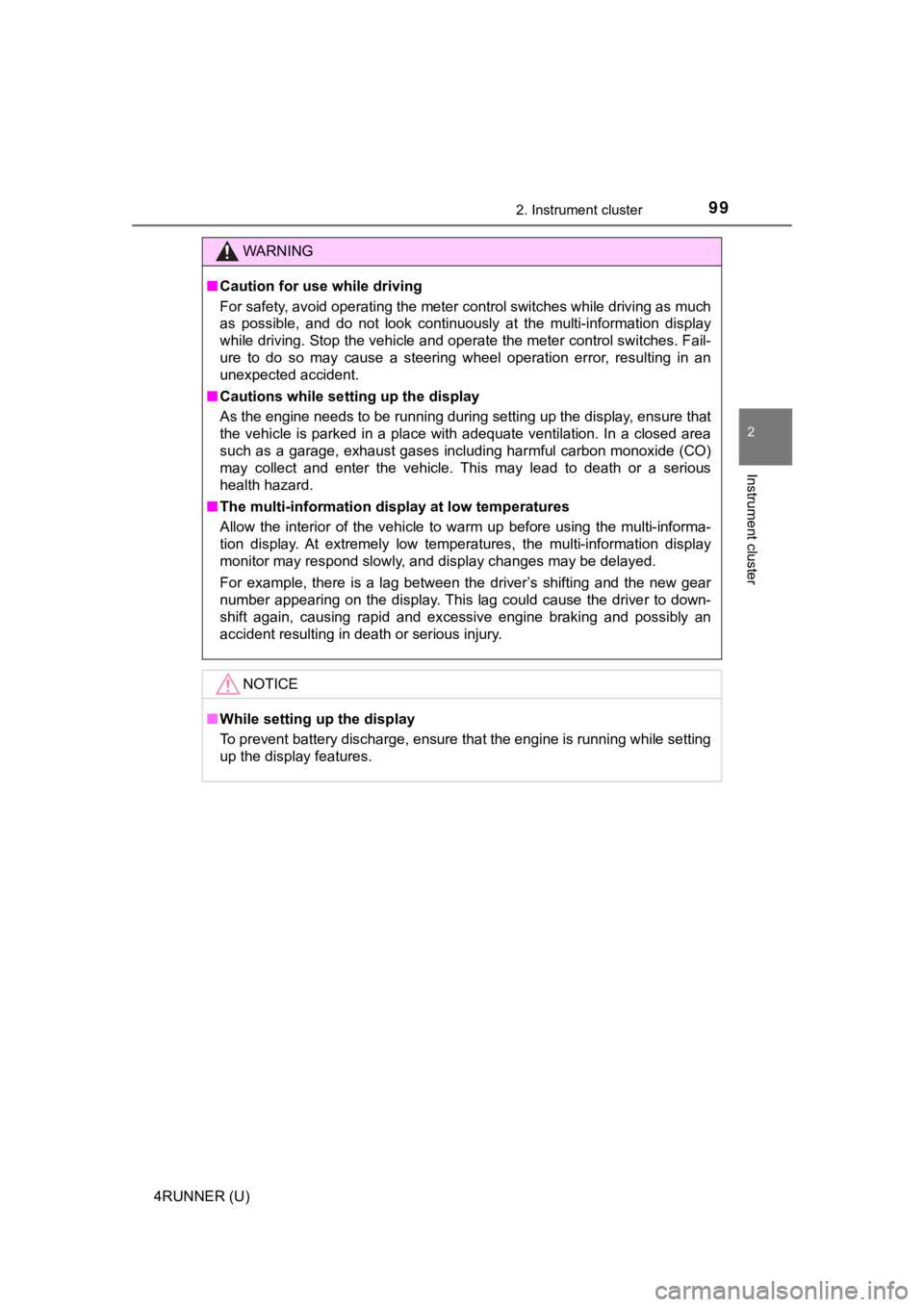
992. Instrument cluster
2
Instrument cluster
4RUNNER (U)
WARNING
■Caution for use while driving
For safety, avoid operating the meter control switches while dr iving as much
as possible, and do not look continuously at the multi-informat ion display
while driving. Stop the vehicle and operate the meter control s witches. Fail-
ure to do so may cause a steering wheel operation error, result ing in an
unexpected accident.
■ Cautions while setting up the display
As the engine needs to be running during setting up the display , ensure that
the vehicle is parked in a place with adequate ventilation. In a closed area
such as a garage, exhaust gases including harmful carbon monoxi de (CO)
may collect and enter the vehicle. This may lead to death or a serious
health hazard.
■ The multi-information display at low temperatures
Allow the interior of the vehicle to warm up before using the m ulti-informa-
tion display. At extremely low temperatures, the multi-informat ion display
monitor may respond slowly, and display changes may be delayed.
For example, there is a lag between the driver’s shifting and t he new gear
number appearing on the display. This lag could cause the drive r to down-
shift again, causing rapid and excessive engine braking and pos sibly an
accident resulting in death or serious injury.
NOTICE
■ While setting up the display
To prevent battery discharge, ensure that the engine is running while setting
up the display features.
Page 101 of 592
101
Operation of
each component
3
4RUNNER (U) 3-1. Key information
Keys .................................. 102
Side doors ......................... 110
3-2. Opening, closing and locking the doors
Smart key system ............. 118
Automatic running boards ............................. 128
Back door .......................... 131
3-3. Adjusting the seats Front seats ........................ 136
Rear seats......................... 139
Driving position memory ........................... 149
Head restraints.................. 153
3-4. Adjusting the steering wheel and mirrors
Steering wheel .................. 156
Inside rear view mirror ...... 158
Outside rear view mirrors ............................. 160
3-5. Opening, closing the windows and
moon roof
Power windows ................. 162
Power back window .......... 166
Moon roof .......................... 170
Page 152 of 592
1523-3. Adjusting the seats
4RUNNER (U)
WARNING
■Seat adjustment caution
Take care during seat adjustment so that the seat does not stri ke the rear
passenger or squeeze your body against the steering wheel.