2021 TOYOTA 4RUNNER ABS
[x] Cancel search: ABSPage 326 of 592
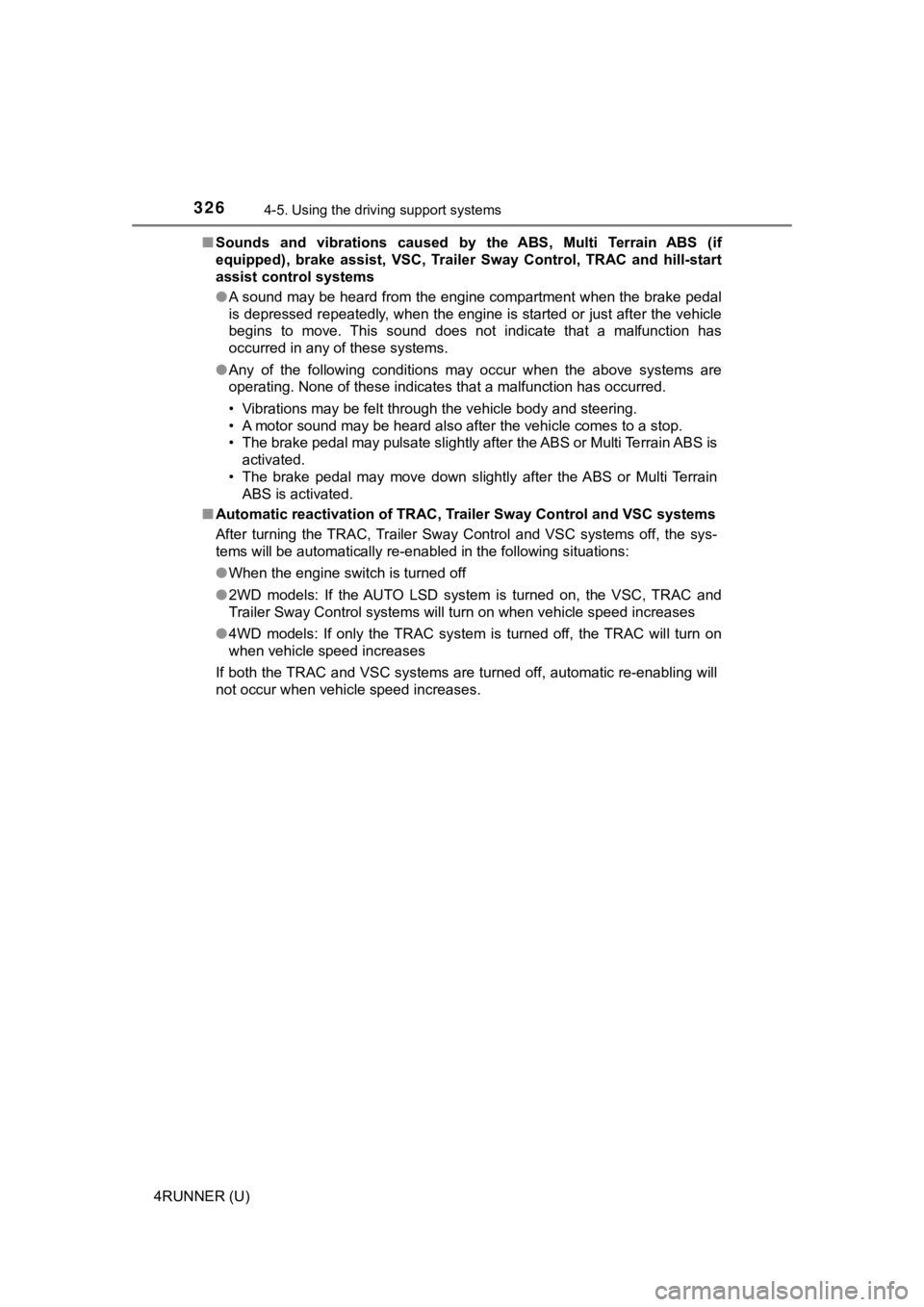
3264-5. Using the driving support systems
4RUNNER (U)■
Sounds and vibrations caused by the ABS, Multi Terrain ABS (if
equipped), brake assist, VSC, Trailer Sway Control, TRAC and hi ll-start
assist control systems
● A sound may be heard from the engine compartment when the brake pedal
is depressed repeatedly, when the engine is started or just aft er the vehicle
begins to move. This sound does not indicate that a malfunction has
occurred in any of these systems.
● Any of the following conditions may occur when the above system s are
operating. None of these indicates that a malfunction has occur red.
• Vibrations may be felt through the vehicle body and steering.
• A motor sound may be heard also after the vehicle comes to a s top.
• The brake pedal may pulsate slightly after the ABS or Multi Te rrain ABS is
activated.
• The brake pedal may move down slightly after the ABS or Multi Te r r a i n
ABS is activated.
■ Automatic reactivation of TRAC, Trailer Sway Control and VSC sy stems
After turning the TRAC, Trailer Sway Control and VSC systems of f, the sys-
tems will be automatically re-enabled in the following situatio ns:
● When the engine switch is turned off
● 2WD models: If the AUTO LSD system is turned on, the VSC, TRAC and
Trailer Sway Control systems will turn on when vehicle speed in creases
● 4WD models: If only the TRAC system is turned off, the TRAC wil l turn on
when vehicle speed increases
If both the TRAC and VSC systems are turned off, automatic re-enabling will
not occur when vehicle speed increases.
Page 327 of 592

3274-5. Using the driving support systems
4
Driving
4RUNNER (U)
WARNING
■The ABS and Multi Terrain ABS do not operate effectively when
● The limits of tire gripping performance have been exceeded (suc h as
excessively worn tires on a snow covered road).
● The vehicle hydroplanes while driving at high speed on wet or s lick roads.
■ Stopping distance when the ABS or Multi Terrain ABS is operatin g may
exceed that of normal conditions
The ABS and Multi Terrain ABS are not designed to shorten the v ehicle’s
stopping distance. Always maintain a safe distance from the veh icle in front
of you, especially in the following situations:
● When driving on dirt, gravel or snow-covered roads
● When driving with tire chains
● When driving over bumps in the road
● When driving over roads with potholes or uneven surfaces
■ TRAC/VSC may not operate effectively when
Directional control and power may not be achievable while drivi ng on slip-
pery road surfaces, even if the TRAC/VSC system is operating.
Drive the vehicle carefully in conditions where stability and p ower may be
lost.
■ Hill-start assist control does not operate effectively when
2WD models
● Do not overly rely on the hill-start assist control. Hill-start assist control
may not operate effectively on steep inclines and roads covered with ice.
● Unlike the parking brake, hill-start assist control is not inte nded to hold the
vehicle stationary for an extended period of time. Do not attempt to use
hill-start assist control to hold the vehicle on an incline, as doing so may
lead to an accident.
4WD models
Do not overly rely on the hill-start assist control. The hill-start assist control
may not operate effectively on a steep uphill and roads covered with ice.
Page 328 of 592

3284-5. Using the driving support systems
4RUNNER (U)
WARNING
■When the TRAC/VSC/Trailer Sway Control is activated
The slip indicator light flashes. Always drive carefully.
Reckless driving may cause an accident. Exercise particular car e when the
indicator light flashes.
■ When TRAC/VSC/Trailer Sway Co ntrol systems are turned off
Be especially careful and drive at a speed appropriate to the r oad condi-
tions. As these are systems to help ensure vehicle stability an d driving
force, do not turn the TRAC/VSC/Trailer Sway Control systems of f unless
necessary.
■ Replacing tires
Make sure that all tires are of the specified size, brand, trea d pattern and
total load capacity. In addition, make sure that the tires are inflated to the
recommended tire inflation pressure level.
The ABS, Multi Terrain ABS, TRAC, VSC and Trailer Sway Control will not
function correctly if different tires are installed on the vehi cle.
Contact your Toyota dealer for further information when replaci ng tires or
wheels.
■ Handling of tires and the suspension
Using tires with any kind of problem or modifying the suspensio n will affect
the driving assist systems, and may cause a system to malfunction.
■ Trailer Sway Control precaution
The Trailer Sway Control system is not able to reduce trailer sway in all situ-
ations.
Depending on many factors such as the conditions of the vehicle, trailer,
road surface and driving environment, the Trailer Sway Control system may
not be effective. Refer to your trailer owner’s manual for info rmation on how
to tow your trailer properly.
■ If trailer sway occurs
Observe the following precautions.
Failing to do so may cause death or serious injury.
● Firmly grip the steering wheel. Steer straight ahead.
Do not try to control trailer sway by turning the steering whee l.
● Begin releasing the accelerator pedal immediately but very grad ually to
reduce speed.
Do not increase speed. Do not apply vehicle brakes.
If you make no extreme correction with the steering or brakes, your vehicle
and trailer should stabilize. ( P. 204)
Page 415 of 592
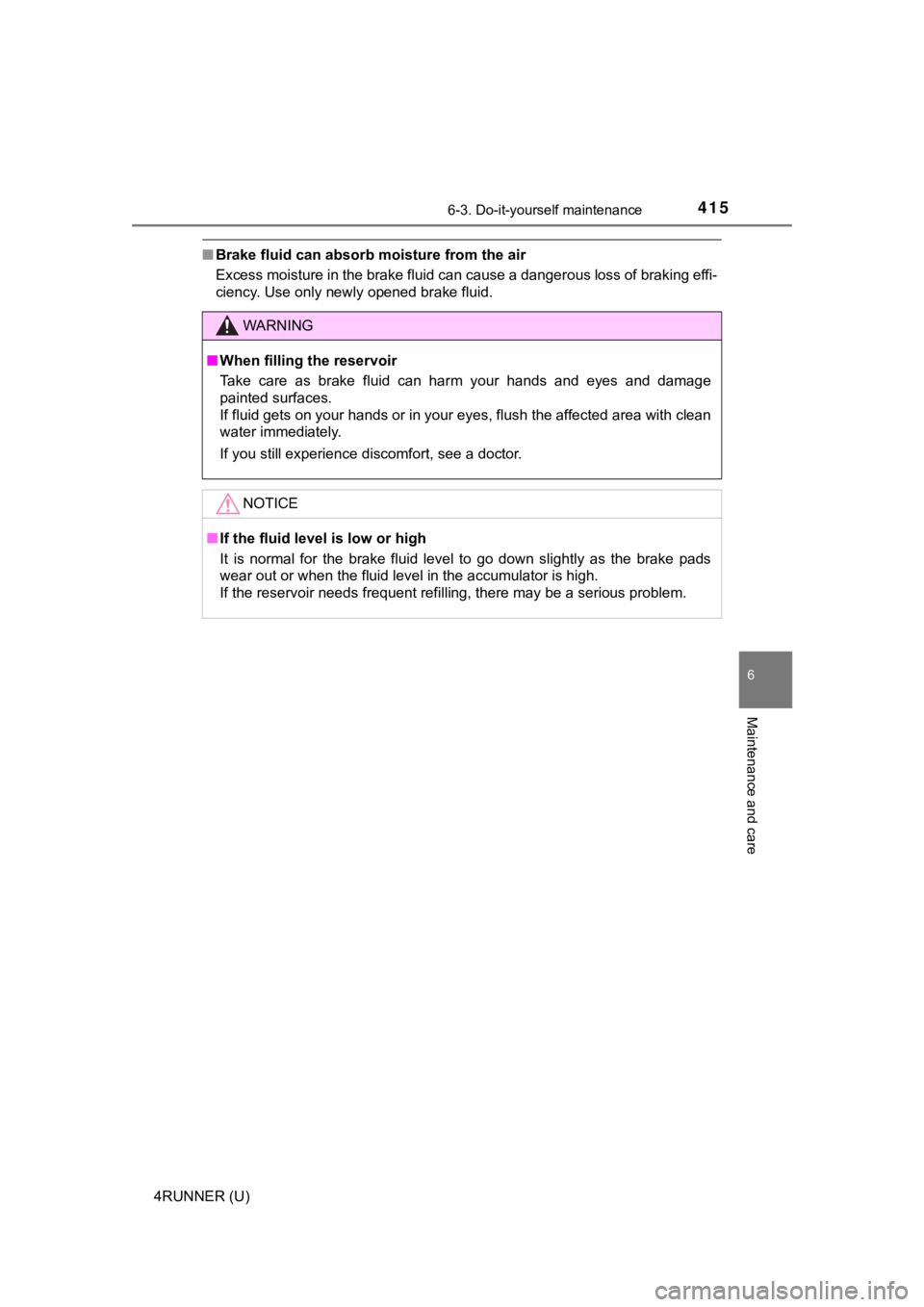
4156-3. Do-it-yourself maintenance
6
Maintenance and care
4RUNNER (U)
■Brake fluid can absorb moisture from the air
Excess moisture in the brake fluid can cause a dangerous loss o f braking effi-
ciency. Use only newly opened brake fluid.
WARNING
■ When filling the reservoir
Take care as brake fluid can harm your hands and eyes and damag e
painted surfaces.
If fluid gets on your hands or in your eyes, flush the affected area with clean
water immediately.
If you still experience discomfort, see a doctor.
NOTICE
■ If the fluid level is low or high
It is normal for the brake fluid level to go down slightly as t he brake pads
wear out or when the fluid level in the accumulator is high.
If the reservoir needs frequent refilling, there may be a serio us problem.
Page 451 of 592
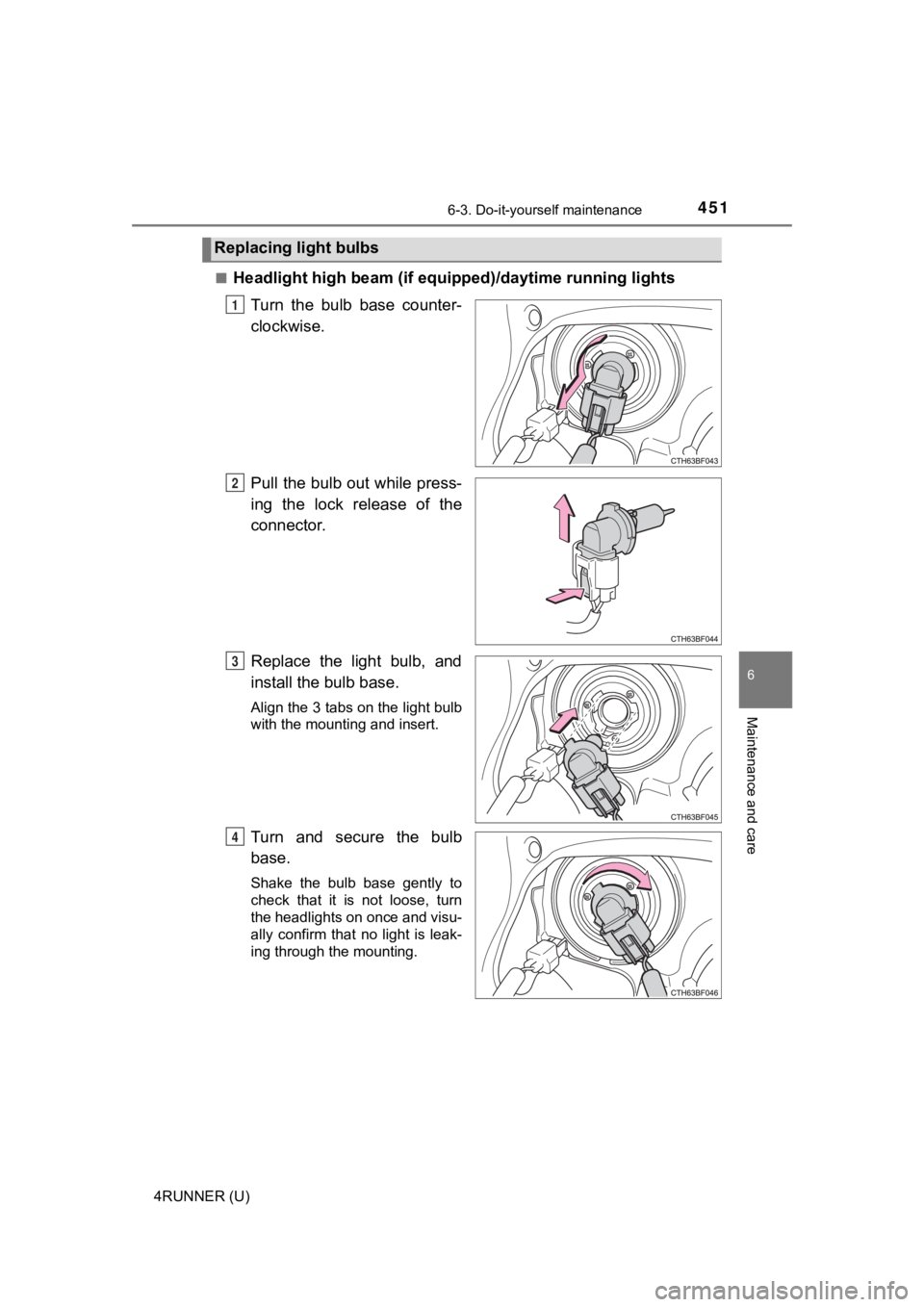
4516-3. Do-it-yourself maintenance
6
Maintenance and care
4RUNNER (U)■
Headlight high beam (if equi
pped)/daytime running lights
Turn the bulb base counter-
clockwise.
Pull the bulb out while press-
ing the lock release of the
connector.
Replace the light bulb, and
install the bulb base.
Align the 3 tabs on the light bulb
with the mounting and insert.
Turn and secure the bulb
base.
Shake the bulb base gently to
check that it is not loose, turn
the headlights on once and visu-
ally confirm that no light is leak-
ing through the mounting.
Replacing light bulbs
1
2
3
4
Page 475 of 592
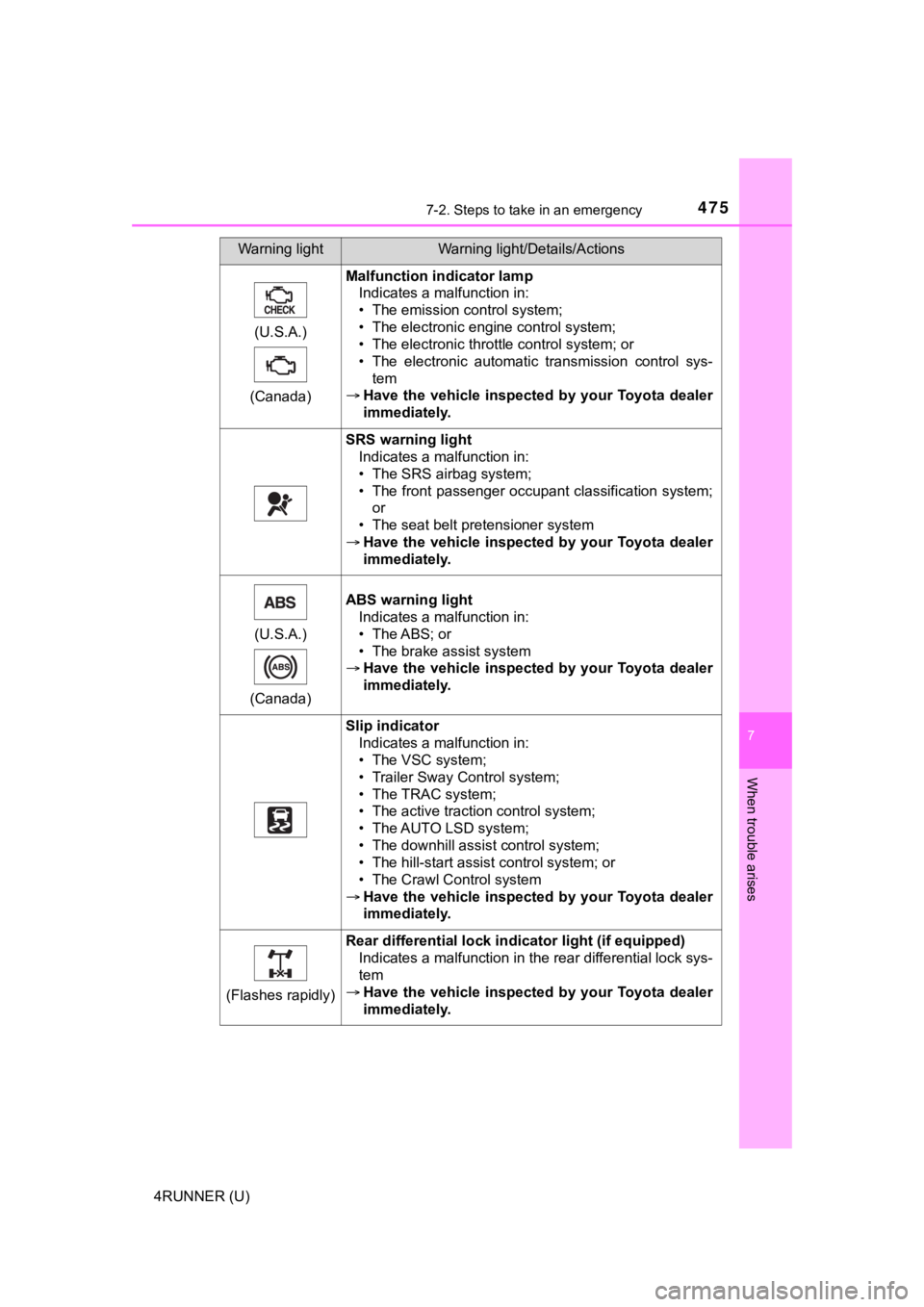
4757-2. Steps to take in an emergency
7
When trouble arises
4RUNNER (U)(U.S.A.)
(Canada)
Malfunction indicator lamp Indicates a malfunction in:
• The emission control system;
• The electronic engine control system;
• The electronic throttle control system; or
• The electronic automatic transmission control sys-
tem
Have the vehicle inspected by your Toyota dealer
immediately.
SRS warning light
Indicates a malfunction in:
• The SRS airbag system;
• The front passenger occupant classification system;or
• The seat belt pretensioner system
Have the vehicle inspected by your Toyota dealer
immediately.
(U.S.A.)
(Canada) ABS warning light
Indicates a malfunction in:
• The ABS; or
• The brake assist system
Have the vehicle inspected by your Toyota dealer
immediately.
Slip indicator
Indicates a malfunction in:
• The VSC system;
• Trailer Sway Control system;
• The TRAC system;
• The active traction control system;
• The AUTO LSD system;
• The downhill assist control system;
• The hill-start assist control system; or
• The Crawl Control system
Have the vehicle inspected by your Toyota dealer
immediately.
(Flashes rapidly)
Rear differential lock indi cator light (if equipped)
Indicates a malfunction in the rear differential lock sys-
tem
Have the vehicle inspected by your Toyota dealer
immediately.
Warning lightWarning light/Details/Actions
Page 486 of 592
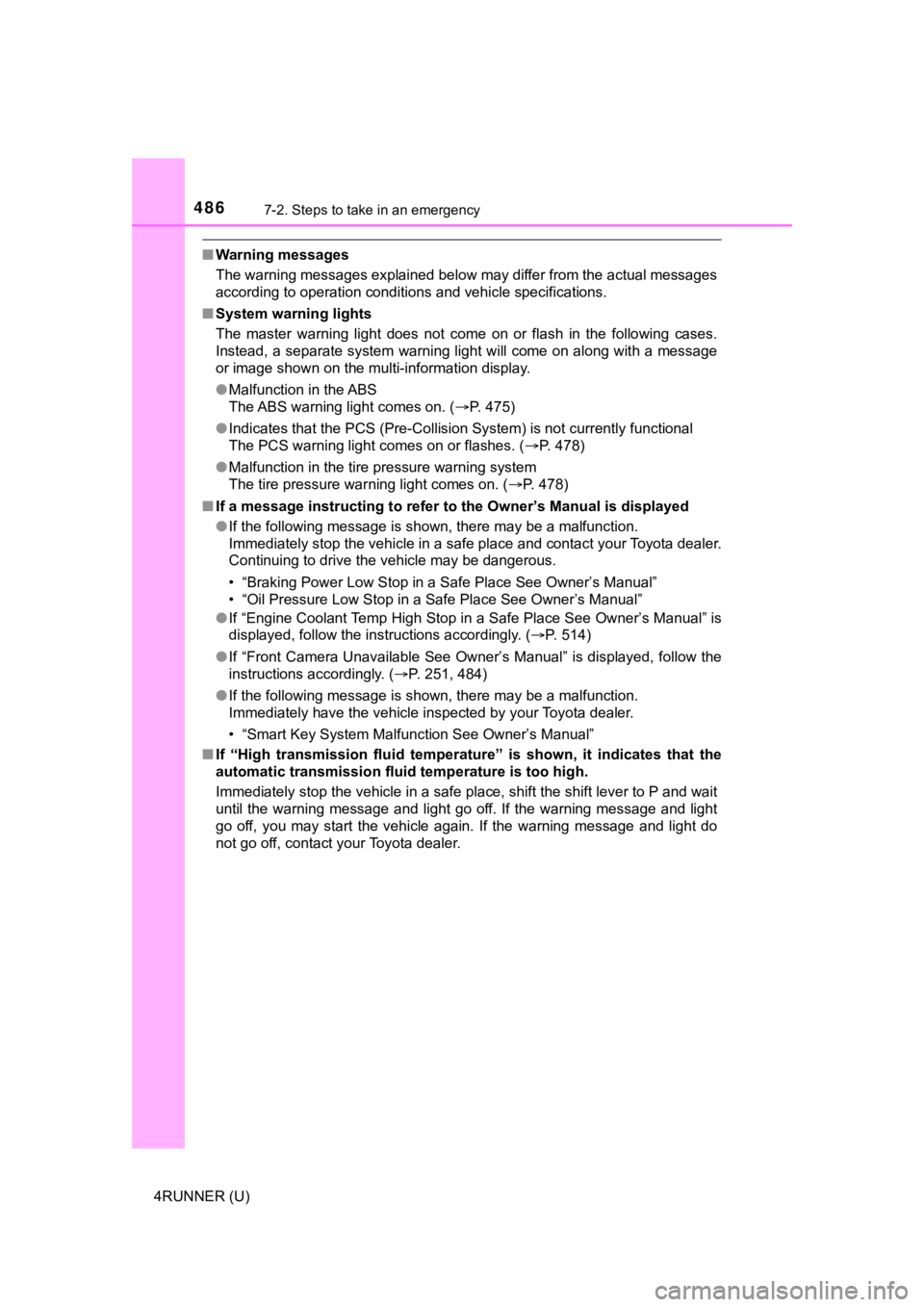
4867-2. Steps to take in an emergency
4RUNNER (U)
■Warning messages
The warning messages explained below may differ from the actual messages
according to operation conditions and vehicle specifications.
■ System warning lights
The master warning light does not come on or flash in the following cases.
Instead, a separate system warning light will come on along wit h a message
or image shown on the multi-information display.
● Malfunction in the ABS
The ABS warning light comes on. ( P. 475)
● Indicates that the PCS (Pre-Collision System) is not currently functional
The PCS warning light comes on or flashes. ( P. 478)
● Malfunction in the tire pressure warning system
The tire pressure warning light comes on. ( P. 478)
■ If a message instructing to refer to the Owner’s Manual is disp layed
● If the following message is shown, there may be a malfunction.
Immediately stop the vehicle in a safe place and contact your T oyota dealer.
Continuing to drive the vehicle may be dangerous.
• “Braking Power Low Stop in a Safe Place See Owner’s Manual”
• “Oil Pressure Low Stop in a Safe Place See Owner’s Manual”
● If “Engine Coolant Temp High Stop in a Safe Place See Owner’s M anual” is
displayed, follow the instructions accordingly. ( P. 514)
● If “Front Camera Unavailable See Owner’s Manual” is displayed, follow the
instructions accordingly. ( P. 251, 484)
● If the following message is shown, there may be a malfunction.
Immediately have the vehicle inspected by your Toyota dealer.
• “Smart Key System Malfunction See Owner’s Manual”
■ If “High transmission fluid temperature” is shown, it indicates that the
automatic transmission fluid temperature is too high.
Immediately stop the vehicle in a safe place, shift the shift l ever to P and wait
until the warning message and light go off. If the warning message and light
go off, you may start the vehicle again. If the warning message and light do
not go off, contact your Toyota dealer.
Page 579 of 592
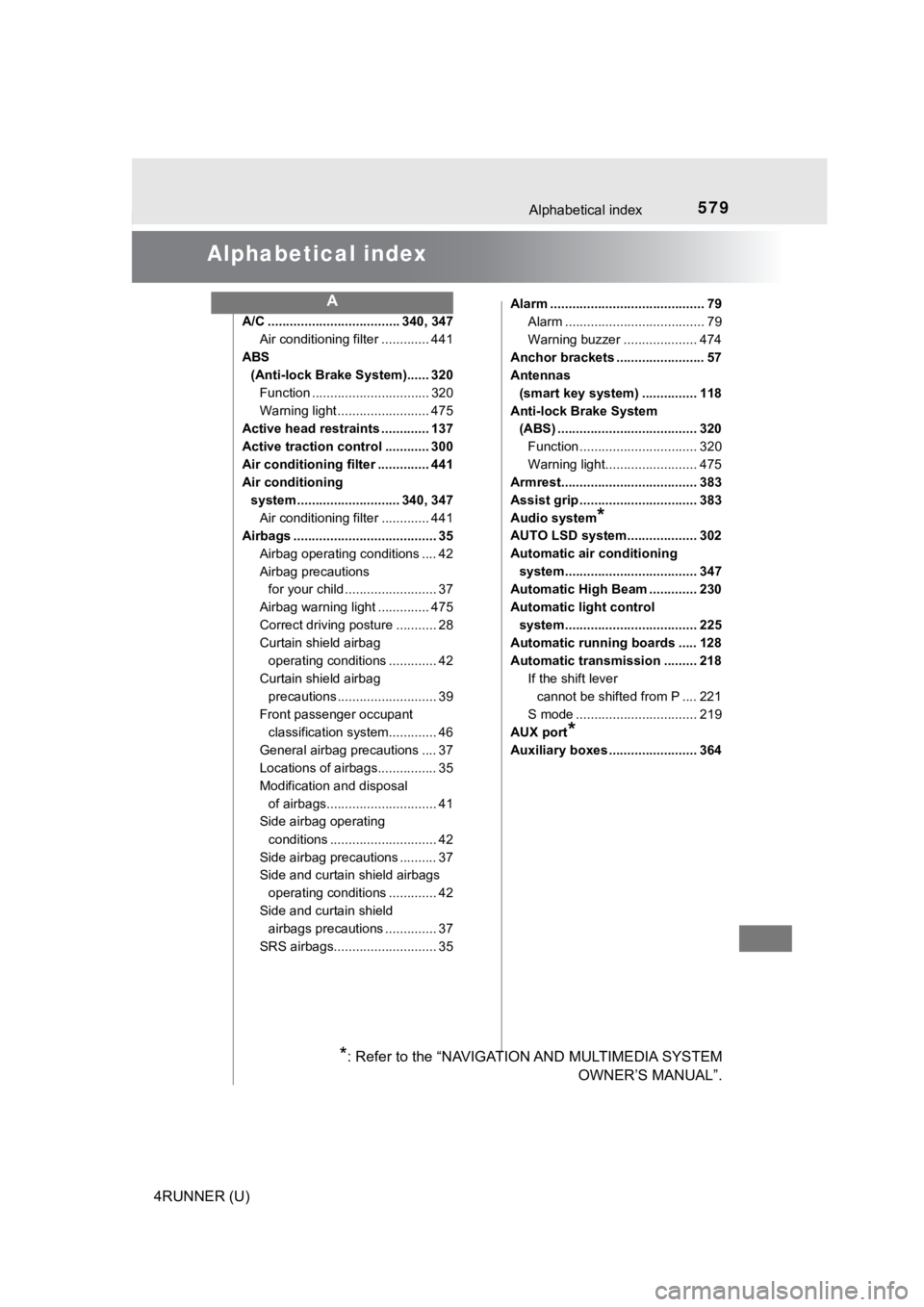
579
4RUNNER (U)
Alphabetical index
Alphabetical index
A/C .................................... 340, 347Air conditioning filter ............. 441
ABS (Anti-lock Brake System)...... 320
Function ................................ 320
Warning light ......................... 475
Active head restraints ............. 137
Active traction control ............ 300
Air conditioning filter .............. 441
Air conditioning
system ............................ 340, 347 Air conditioning filter ............. 441
Airbags ....................................... 35
Airbag operating conditions .... 42
Airbag precautions for your child ......................... 37
Airbag warning light .............. 475
Correct driving posture ........... 28
Curtain shield airbag operating conditions ............. 42
Curtain shield airbag precautions ........................... 39
Front passenger occupant classification syst em............. 46
General airbag precautions .... 37
Locations of airbags................ 35
Modification and disposal of airbags.............................. 41
Side airbag operating
conditions ............................. 42
Side airbag precautions .......... 37
Side and curtain shield airbags operating conditions ............. 42
Side and curtain shield airbags precautions .............. 37
SRS airbags............................ 35 Alarm .......................................... 79
Alarm ...................................... 79
Warning buzzer .................... 474
Anchor brackets ........................ 57
Antennas (smart key system) ............... 118
Anti-lock Brake System (ABS) ...................................... 320
Function ................................ 320
Warning light......................... 475
Armrest..................................... 383
Assist grip ................................ 383
Audio system
*
AUTO LSD system................... 302
Automatic air conditioning
system.................................... 347
Automatic High Beam ............. 230
Automatic light control
system.................................... 225
Automatic running boards ..... 128
Automatic transmission ......... 218
If the shift lever cannot be shifted from P .... 221
S mode ................................. 219
AUX port
*
Auxiliary boxes ........................ 364
A
*: Refer to the “NAVIGATION AND MULTIMEDIA SYSTEM OWNER’S MANUAL”.