2021 TOYOTA 4RUNNER remote control
[x] Cancel search: remote controlPage 5 of 592

5
1
8 7
6
5
4
3
2
9
4RUNNER (U)6-1. Maintenance and care
Cleaning and protecting the vehicle exterior .......... 392
Cleaning and protecting the vehicle interior ........... 395
6-2. Maintenance Maintenance requirements ................... 398
General maintenance ........ 400
Emission inspection and maintenance (I/M)
programs ......................... 403
6-3. Do-it-yourself maintenance
Do-it-yourself service precautions ..................... 404
Hood.................................. 407
Engine compartment ......... 408
Tires .................................. 422
Tire inflation pressure........ 436
Wheels .............................. 439
Air conditioning filter .......... 441
Wireless remote control/ electronic key
battery ............................. 443
Checking and replacing fuses ............................... 446
Light bulbs ......................... 449 7-1. Essential information
Emergency flashers ........... 462
If your vehicle has to be stopped in an
emergency....................... 463
If the vehicle is trapped in rising water ...................... 465
7-2. Steps to take in an emergency
If your vehicle needs to be towed .......................... 466
If you think something is wrong............................... 472
Fuel pump shut off system ............................. 473
If a warning light turns on or a warning buzzer
sounds ............................. 474
If a warning message is displayed ......................... 484
If you have a flat tire .......... 489
If the engine will not start ................................. 504
If you cannot operate back door opener ............ 506
If the electronic key does not operate properly
(vehicles with a smart
key system) ..................... 507
If the vehicle battery is discharged ....................... 510
If your vehicle overheats......................... 514
If the vehicle becomes stuck ................................ 517
6Maintenance and care7When trouble arises
Page 11 of 592
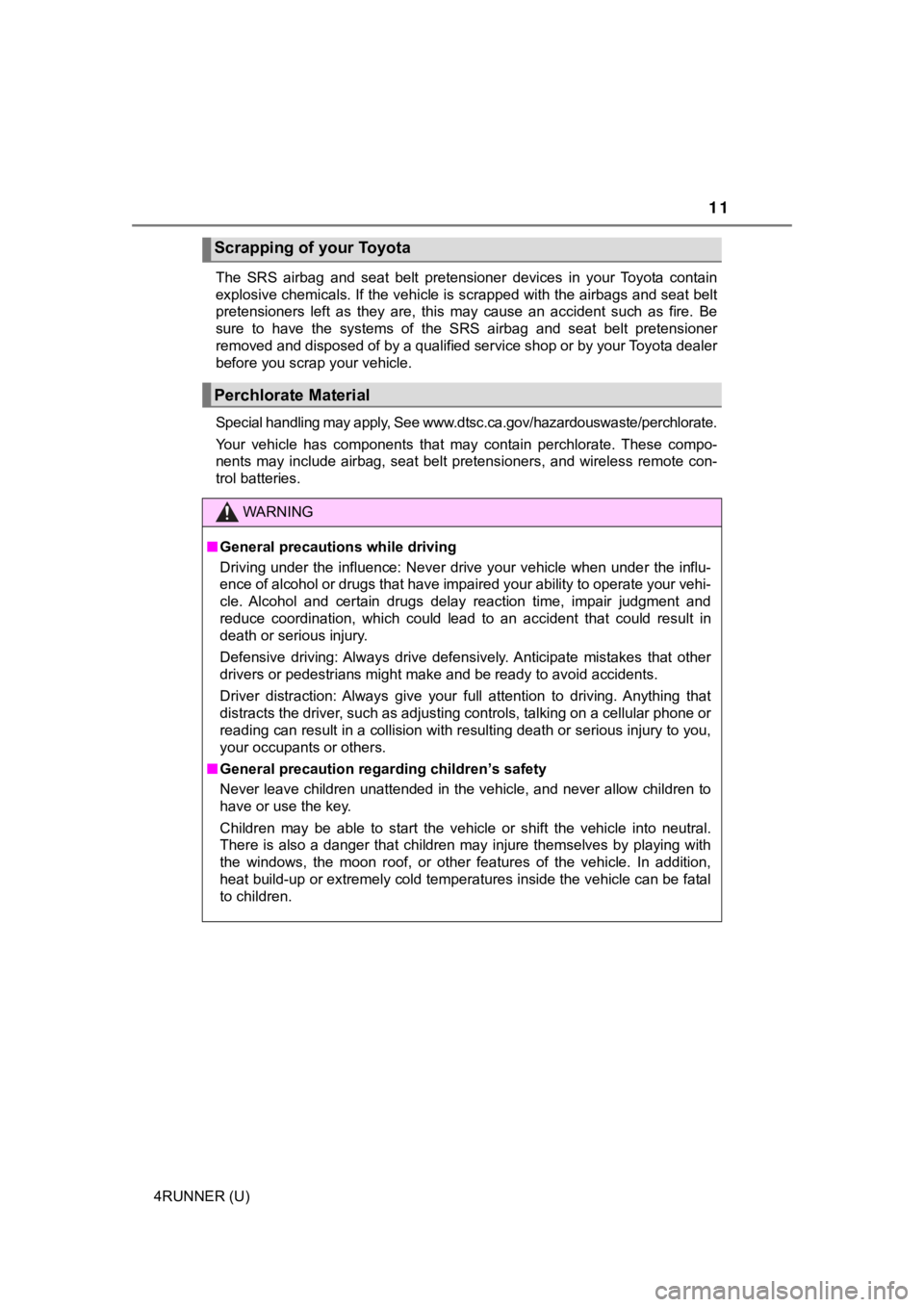
11
4RUNNER (U)The SRS airbag and seat belt pretensioner devices in your Toyot
a contain
explosive chemicals. If the vehicle is scrapped with the airbag s and seat belt
pretensioners left as they are, this may cause an accident such as fire. Be
sure to have the systems of the SRS airbag and seat belt preten sioner
removed and disposed of by a qualified service shop or by your Toyota dealer
before you scrap your vehicle.
Special handling may apply, See www.dtsc.ca.gov/hazardouswaste/ perchlorate.
Your vehicle has components that may contain perchlorate. These compo-
nents may include airbag, seat belt pretensioners, and wireless remote con-
trol batteries.
Scrapping of your Toyota
Perchlorate Material
WARNING
■ General precautions while driving
Driving under the influence: Never drive your vehicle when unde r the influ-
ence of alcohol or drugs that have impaired your ability to operate your vehi-
cle. Alcohol and certain drugs delay reaction time, impair judg ment and
reduce coordination, which could lead to an accident that could result in
death or serious injury.
Defensive driving: Always drive defensively. Anticipate mistake s that other
drivers or pedestrians might make and be ready to avoid acciden ts.
Driver distraction: Always give your full attention to driving. Anything that
distracts the driver, such as adjusting controls, talking on a cellular phone or
reading can result in a collision with resulting death or serio us injury to you,
your occupants or others.
■ General precaution regar ding children’s safety
Never leave children unattended in the vehicle, and never allow children to
have or use the key.
Children may be able to start the vehicle or shift the vehicle into neutral.
There is also a danger that children may injure themselves by p laying with
the windows, the moon roof, or other features of the vehicle. In addition,
heat build-up or extremely cold temperatures inside the vehicle can be fatal
to children.
Page 20 of 592
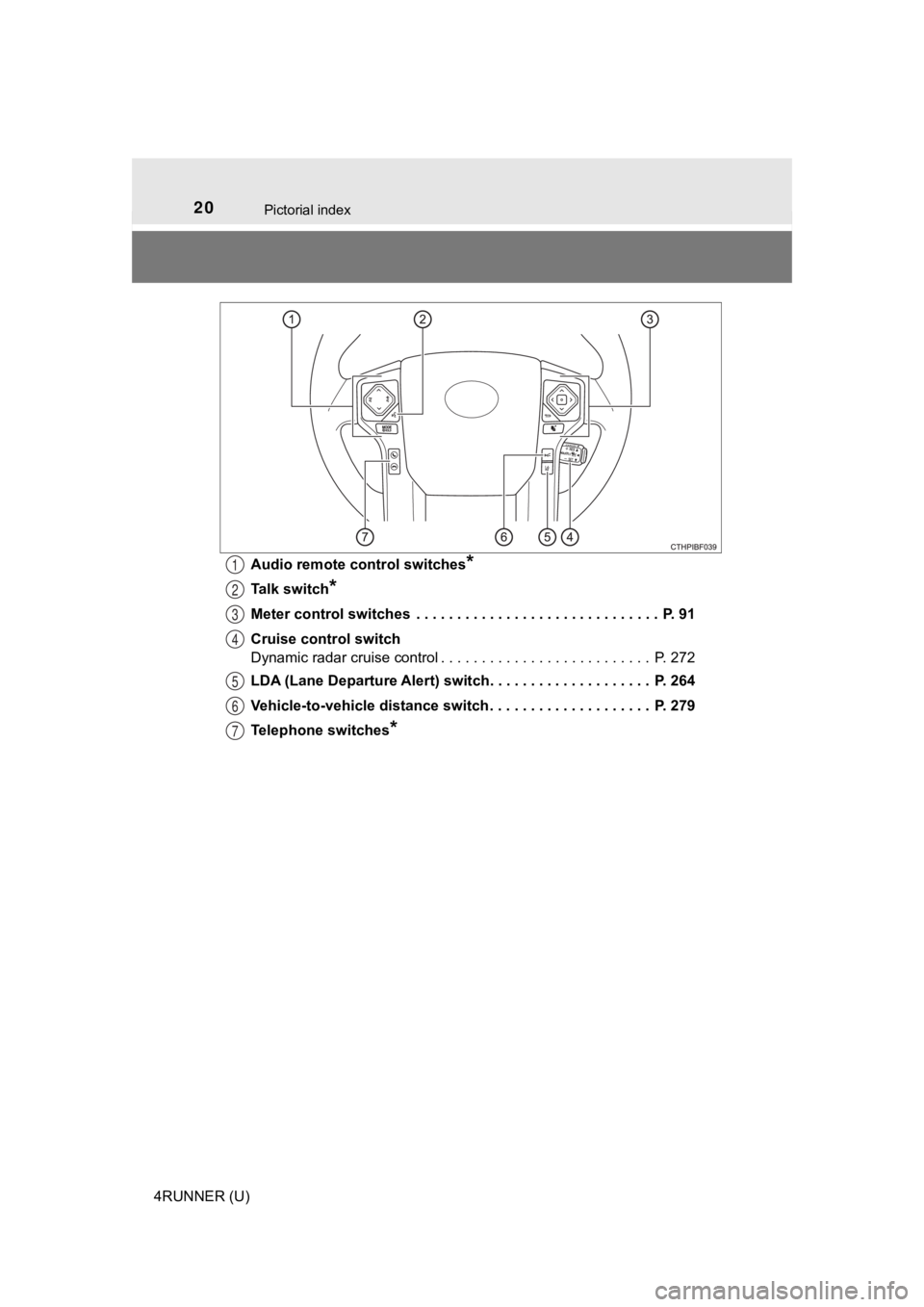
20Pictorial index
4RUNNER (U)Audio remote control switches
*
Talk switch*
Meter control switches . . . . . . . . . . . . . . . . . . . . . . . . . . . . . . P. 91
Cruise control switch
Dynamic radar cruise control . . . . . . . . . . . . . . . . . . . . . . . . . . P. 272
LDA (Lane Departure Alert) switch. . . . . . . . . . . . . . . . . . . . P. 264
Vehicle-to-vehicle distance switch . . . . . . . . . . . . . . . . . . . . P. 279
Telephone switches
*
1
2
3
4
5
6
7
Page 79 of 592

791-3. Theft deterrent system
1
For safety and security
4RUNNER (U)
The alarm uses light and sound to give an alert when an intrusion is
detected.
The alarm is triggered in the following situations when the ala rm is
set:
● A locked door is unlocked or opened in any way other than using
the entry function, wireless remote control or mechanical key. (The
doors will lock aga in automatically.)
● The hood is opened.
● The battery is reconnected.
Close the doors and hood, and
lock all the doors. The system will
be set automatically after 30 sec-
onds.
The indicator light changes from
being on to flashing when the sys-
tem is set.
Do one of the following to deac tivate or stopping the alarms:
● Unlock the doors.
● Vehicles without a smart key sy stem: Turn the engine switch to
“ACC” or “ON” position, or start the engine. (The alarm will be deac-
tivated or stopped after a few seconds.)
● Vehicles with a smart key syst em: Turn the engine switch is in
ACCESSORY or IGNITION ON mode, or start the engine. (The
alarm will be deactivated or s topped after a few seconds.)
Alar m
: If equipped
The alarm
Setting the alarm system
Deactivating or stopping the alarm
Page 102 of 592
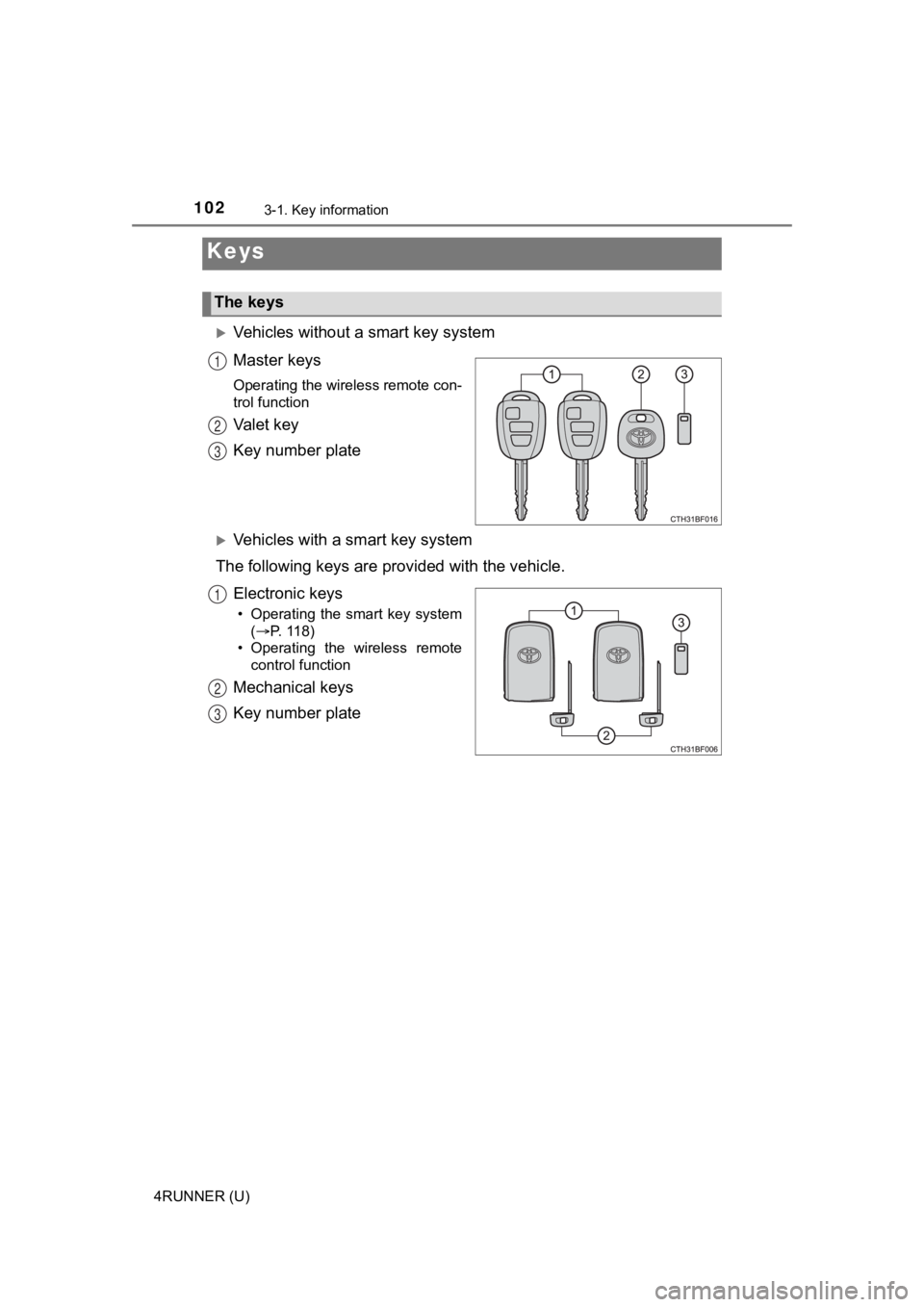
102
4RUNNER (U)
3-1. Key information
Vehicles without a smart key system
Master keys
Operating the wireless remote con-
trol function
Valet key
Key number plate
Vehicles with a smart key system
The following keys are pr ovided with the vehicle.
Electronic keys
• Operating the smart key system (P. 118)
• Operating the wireless remote control function
Mechanical keys
Key number plate
Keys
The keys
1
2
3
1
2
3
Page 103 of 592
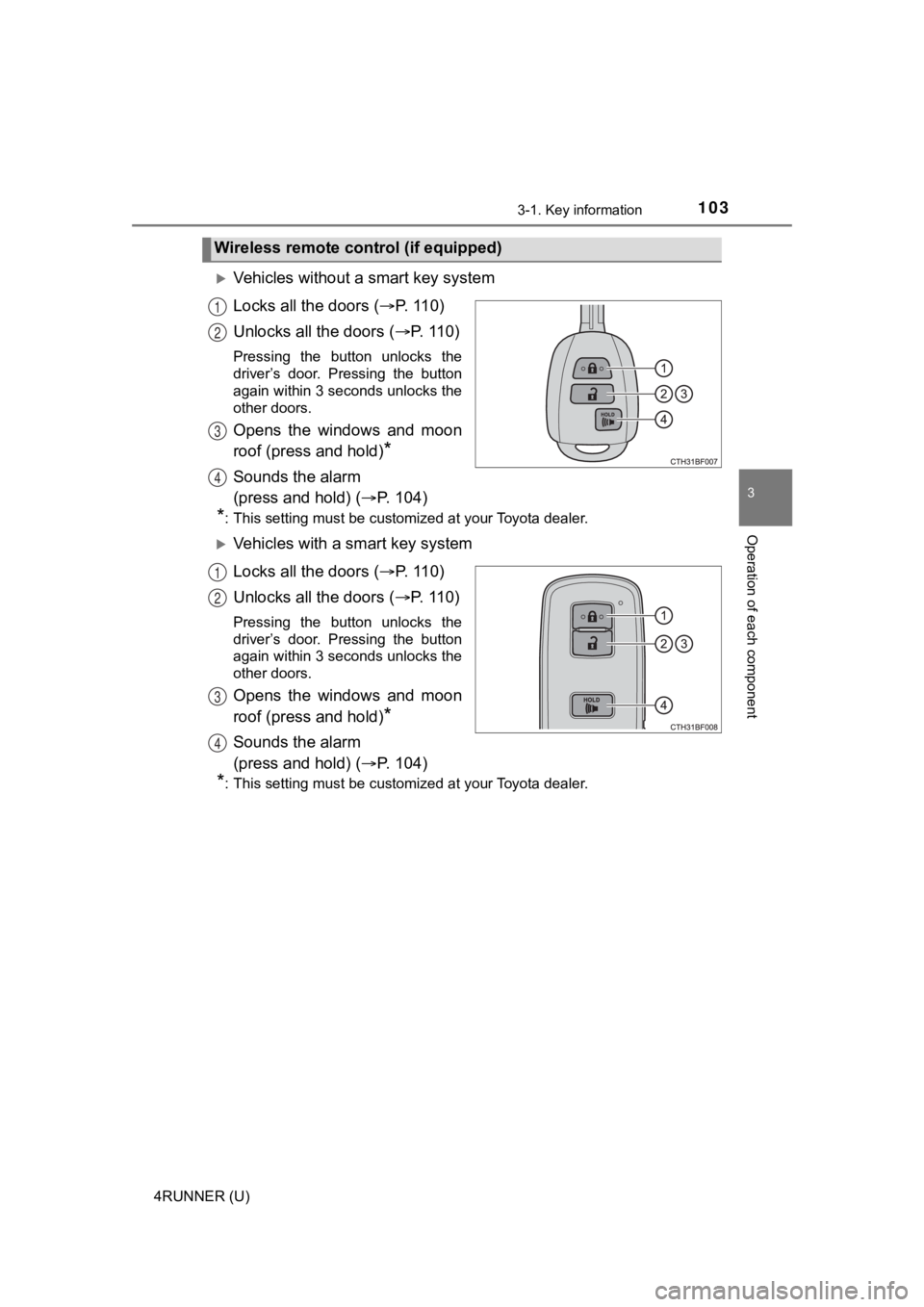
1033-1. Key information
3
Operation of each component
4RUNNER (U)
Vehicles without a smart key system
Locks all the doors (P. 1 1 0 )
Unlocks all the doors ( P. 1 1 0 )
Pressing the button unlocks the
driver’s door. Pressing the button
again within 3 seconds unlocks the
other doors.
Opens the windows and moon
roof (press and hold)
*
Sounds the alarm
(press and hold) ( P. 104)
*: This setting must be customized at your Toyota dealer.
Vehicles with a smart key system
Locks all the doors ( P. 1 1 0 )
Unlocks all the doors ( P. 1 1 0 )
Pressing the button unlocks the
driver’s door. Pressing the button
again within 3 seconds unlocks the
other doors.
Opens the windows and moon
roof (press and hold)
*
Sounds the alarm
(press and hold) ( P. 104)
*: This setting must be customized at your Toyota dealer.
Wireless remote control (if equipped)
1
2
3
4
1
2
3
4
Page 104 of 592

1043-1. Key information
4RUNNER (U)
To take out the mechanical key,
push the release button and take
the key out.
The mechanical key can only be
inserted in one direction, as the
key only has grooves on one side.
If the key cannot be inserted in a
lock cylinder, turn it over and re-
attempt to insert it.
After using the mechanical key, store it in the electronic key. Carry the
mechanical key together with the electronic key. If the electro nic key bat-
tery is depleted or the entry function does not operate properl y, you will
need the mechanical key. ( P. 507)
■Panic mode
Vehicles without a smart key system
Vehicles with a smart key system
■ When required to leave the vehicle’s key with a parking attendant
Lock the glove box as circumstances demand. ( P. 361)
Vehicles without a smart key system
Carry the master key for your own use and provide the attendant with the
valet key.
Vehicles with a smart key system
Remove the mechanical key for your own use and provide the attendant with
the electronic key only.
Using the mechanical key (vehic les with a smart key system)
When is pressed for longer than
about one second, an alarm will sound
intermittently and the vehicle lights will
flash to deter any person from trying to
break into or damage your vehicle.
To stop the alarm, press any button on the
wireless remote control.
When is pressed for longer than
about one second, an alarm will sound
intermittently and the vehicle lights will
flash to deter any person from trying to
break into or damage your vehicle.
To stop the alarm, press any button on the
electronic key.
Page 105 of 592
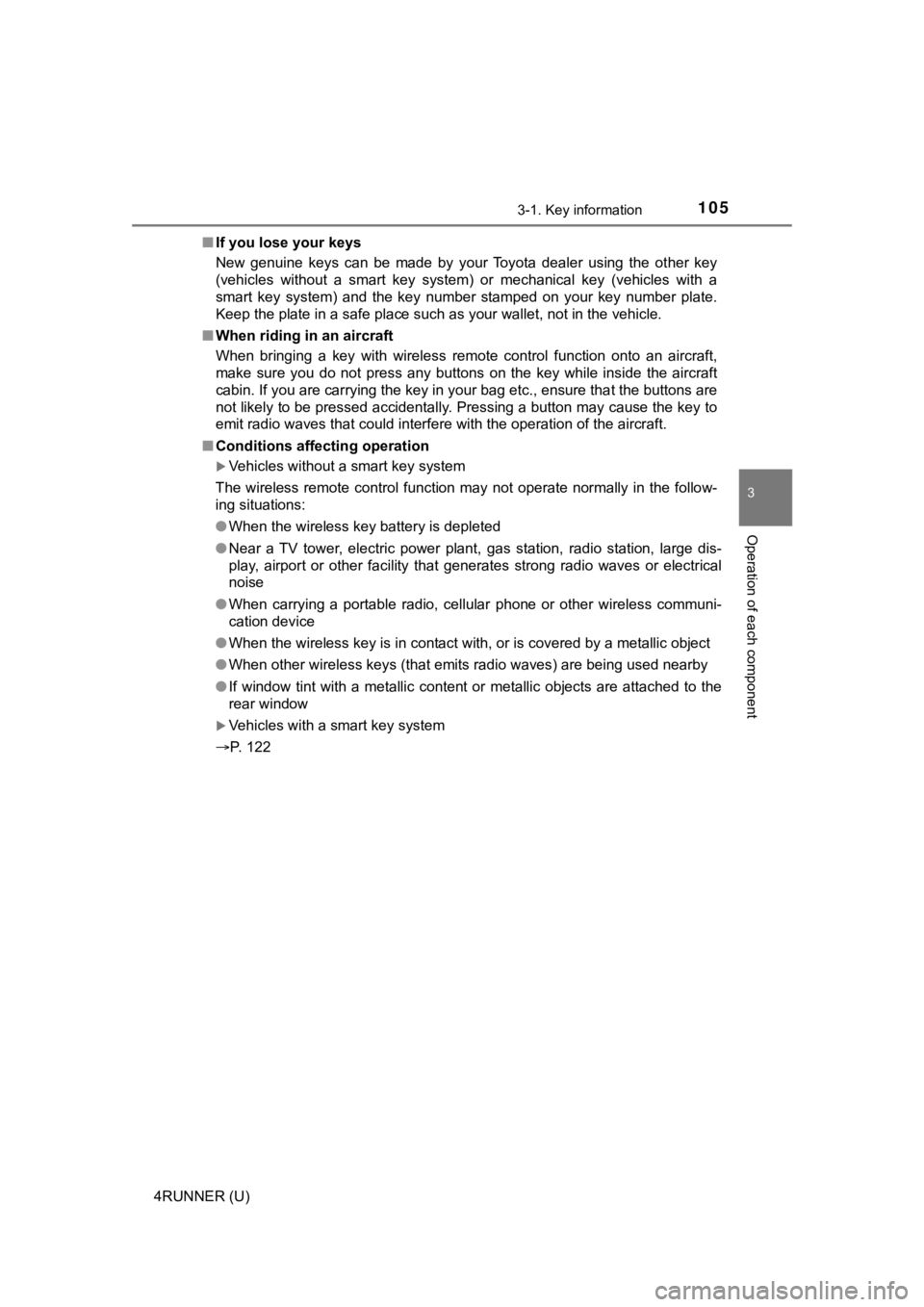
1053-1. Key information
3
Operation of each component
4RUNNER (U)■
If you lose your keys
New genuine keys can be made by your Toyota dealer using the ot her key
(vehicles without a smart key system) or mechanical key (vehicles with a
smart key system) and the key number stamped on your key number plate.
Keep the plate in a safe place such as your wallet, not in the vehicle.
■ When riding in an aircraft
When bringing a key with wireless remote control function onto an aircraft,
make sure you do not press any buttons on the key while inside the aircraft
cabin. If you are carrying the key in your bag etc., ensure tha t the buttons are
not likely to be pressed accidentally. Pressing a button may cause the key to
emit radio waves that could interfere with the operation of the aircraft.
■ Conditions affecting operation
Vehicles without a smart key system
The wireless remote control function may not operate normally i n the follow-
ing situations:
● When the wireless key battery is depleted
● Near a TV tower, electric power plant, gas station, radio stati on, large dis-
play, airport or other facility that generates strong radio wav es or electrical
noise
● When carrying a portable radio, cellular phone or other wireles s communi-
cation device
● When the wireless key is in contact with, or is covered by a me tallic object
● When other wireless keys (that emits radio waves) are being use d nearby
● If window tint with a metallic content or metallic objects are attached to the
rear window
Vehicles with a smart key system
P. 122