2021 TOYOTA 4RUNNER automatic transmission
[x] Cancel search: automatic transmissionPage 3 of 592

3
1
8 7
6
5
4
3
2
9
4RUNNER (U)4-1. Before driving
Driving the vehicle ............. 176
Cargo and luggage............ 186
Vehicle load limits ............. 191
Trailer towing..................... 192
Dinghy towing.................... 208
4-2. Driving procedures Engine (ignition) switch (vehicles without a
smart key system) ........... 209
Engine (ignition) switch (vehicles with a
smart key system) ........... 212
Automatic transmission ..... 218
Turn signal lever................ 223
Parking brake .................... 224
4-3. Operating the lights and wipers
Headlight switch ................ 225
Automatic High Beam ....... 230
Fog light switch ................. 234
Windshield wipers and washer ............................ 236
Rear window wiper and washer ............................ 239 4-4. Refueling
Opening the fuel tank cap................................... 242
4-5. Using the driving support systems
Toyota Safety Sense P ...... 245
PCS (Pre-Collision System) ........................... 254
LDA (Lane Departure Alert) ................................ 264
Dynamic radar cruise control.............................. 272
Intuitive parking assist ....... 285
Four-wheel drive system (part-time 4WD
models)............................ 292
Four-wheel drive system (full-time 4WD
models)............................ 296
Active traction control system ............................. 300
AUTO LSD system (2WD models) ................. 302
Rear differential lock system ............................. 304
Downhill assist control system ............................. 307
Crawl Control ..................... 310
Multi-terrain Select............. 313
Driving assist systems ....... 320
4-6. Driving tips Winter driving tips .............. 329
Off-road precautions .......... 333
4Driving
Page 175 of 592

175
Driving4
4RUNNER (U)4-1. Before driving
Driving the vehicle ............. 176
Cargo and luggage ........... 186
Vehicle load limits ............. 191
Trailer towing..................... 192
Dinghy towing ................... 208
4-2. Driving procedures Engine (ignition) switch (vehicles without a
smart key system) ........... 209
Engine (ignition) switch (vehicles with a
smart key system) ........... 212
Automatic transmission ..... 218
Turn signal lever................ 223
Parking brake .................... 224
4-3. Operating the lights and wipers
Headlight switch ................ 225
Automatic High Beam ....... 230
Fog light switch ................. 234
Windshield wipers and washer ............................ 236
Rear window wiper and washer ............................ 239 4-4. Refueling
Opening the fuel tank cap .................................. 242
4-5. Using the driving support systems
Toyota Safety Sense P ..... 245
PCS (Pre-Collision System)........................... 254
LDA (Lane Departure Alert) ............................... 264
Dynamic radar cruise control ............................. 272
Intuitive parking assist....... 285
Four-wheel drive system (part-time 4WD
models) ........................... 292
Four-wheel drive system (full-time 4WD
models) ........................... 296
Active traction control system ............................ 300
AUTO LSD system (2WD models) ................. 302
Rear differential lock system ............................ 304
Downhill assist control system ............................ 307
Crawl Control .................... 310
Multi-terrain Select ............ 313
Driving assist systems ...... 320
4-6. Driving tips Winter driving tips ............. 329
Off-road precautions ......... 333
Page 218 of 592

2184-2. Driving procedures
4RUNNER (U)
Vehicles without a smart key systemWhile the engine switch is in the “ON” position, move the shift
lever with the brake pedal depressed.
When shifting the shift lever between P and D, make sure that t he
vehicle is completely stopped.
Vehicles with a smart key system
While the engine switch is in IGNITION ON mode, move the
shift lever with the brake pedal depressed.
When shifting the shift lever between P and D, make sure that t he
vehicle is completely stopped.
Automatic transmission
Shifting the shift lever
Page 221 of 592
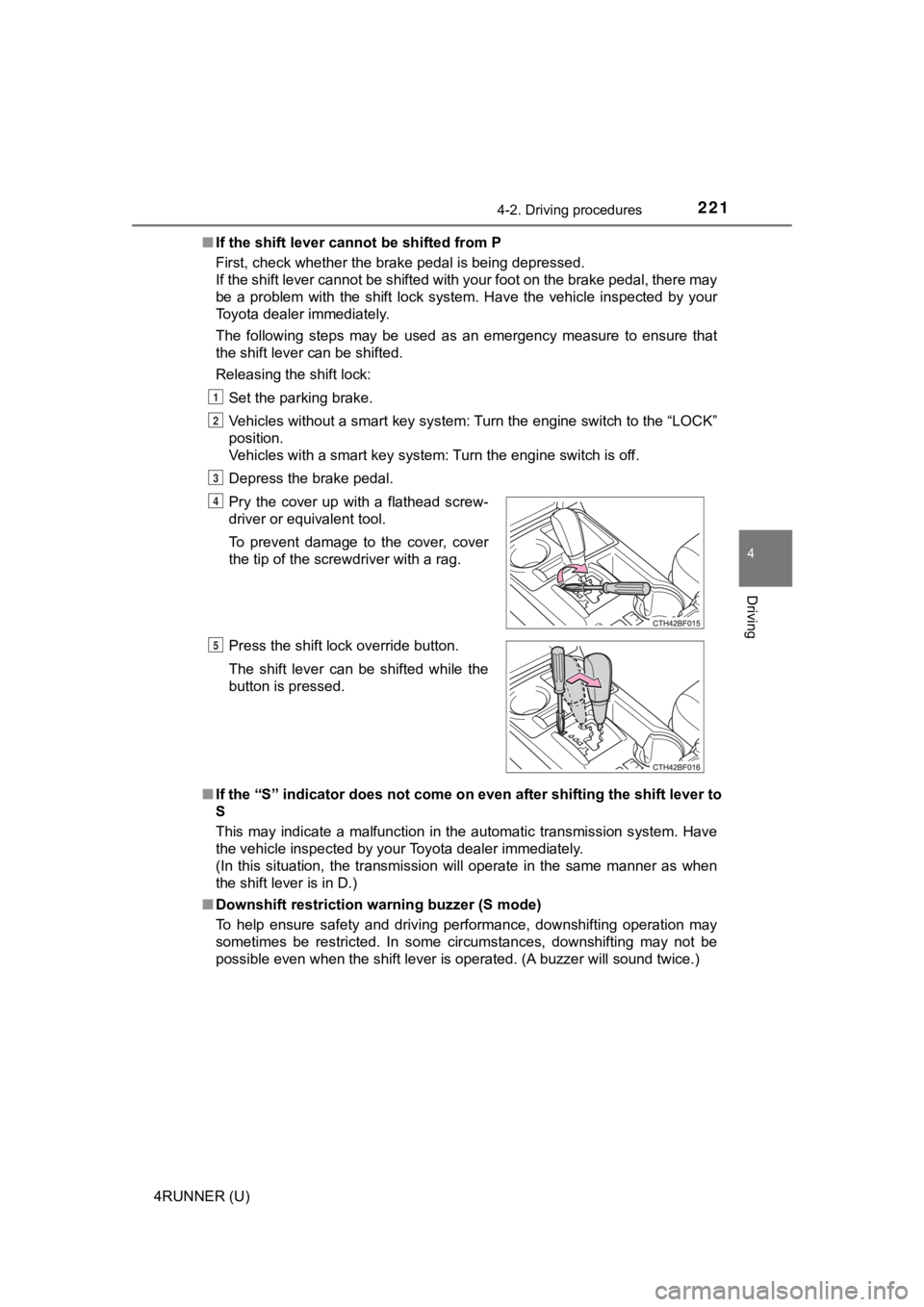
2214-2. Driving procedures
4
Driving
4RUNNER (U)■
If the shift lever cannot be shifted from P
First, check whether the brake pedal is being depressed.
If the shift lever cannot be shifted with your foot on the brak e pedal, there may
be a problem with the shift lock system. Have the vehicle inspected by your
Toyota dealer immediately.
The following steps may be used as an emergency measure to ensu re that
the shift lever can be shifted.
Releasing the shift lock:
Set the parking brake.
Vehicles without a smart key system: Turn the engine switch to the “LOCK”
position.
Vehicles with a smart key system: Turn the engine switch is off .
Depress the brake pedal.
■ If the “S” indicator does not come on even after shifting the s hift lever to
S
This may indicate a malfunction in the automatic transmission s ystem. Have
the vehicle inspected by your Toyota dealer immediately.
(In this situation, the transmission will operate in the same m anner as when
the shift lever is in D.)
■ Downshift restriction warning buzzer (S mode)
To help ensure safety and driving performance, downshifting ope ration may
sometimes be restricted. In some circumstances, downshifting ma y not be
possible even when the shift lever is operated. (A buzzer will sound twice.)
Pry the cover up with a flathead screw-
driver or equivalent tool.
To prevent damage to the cover, cover
the tip of the screwdriver with a rag.
Press the shift lock override button.
The shift lever can be shifted while the
button is pressed.
1
2
3
4
5
Page 312 of 592

3124-5. Using the driving support systems
4RUNNER (U)■
Automatic system cancelation
In the following situations, the system will cease operation an d a buzzer will
sound to alert the driver. The Cr awl Control indicator will flash until the system
is turned off completely.
● When the shift lever is shifted to P or N
● When the front-wheel drive control lever or switch is shifted t o H4
● When the driver’s door is opened
● When the system is malfunctioning
● When the brake system overheats
Stop the vehicle in a safe place. (There is no problem with con tinuing normal
driving.)
● When the automatic transmission system overheats
Stop the vehicle in a safe place until the automatic transmissi on fluid tem-
perature warning light goes off.
■ Sounds and vibrations caused by the Crawl Control system
● A sound may be heard from the engine compartment when the engin e is
started or just after the vehicle begins to move. This sound do es not indicate
that a malfunction has occurred in Crawl Control system.
● Either of the following conditions may occur when the Crawl Con trol system
is operating. None of these indicates that a malfunction has occurred.
• Vibrations may be felt through the vehicle body and steering.
• A motor sound may be heard after the vehicle comes to a stop.
■ When there is a malfunction in the system
Warning lights and/or warning messages will turn on. ( P. 474, 484)
WARNING
■When using Crawl Control
● Do not overly rely on Crawl Control. This function does not ext end the
vehicle’s performance limitations. Always check the terrain tho roughly and
drive safely.
● The recommended speed modes for the listed terrains ( P. 311) are only
a reference. The selected mode may not be suitable to actual of f-road con-
ditions due to factors such as the type or unevenness of the te rrain or the
degree of incline. Check the actual terrain thoroughly and drive safely.
● After activating Crawl Control, make sure that the Crawl Contro l indicator
comes on. If the indicator flashes, the vehicle is not under system control.
■ Conditions under which the system may not operate correctly
When driving on the following surfaces, the system may not be a ble to
maintain a fixed low speed, which may result in an accident:
● Extremely steep inclines
● Extremely uneven surfaces
● Snow-covered roads, or other slippery surfaces
Page 337 of 592
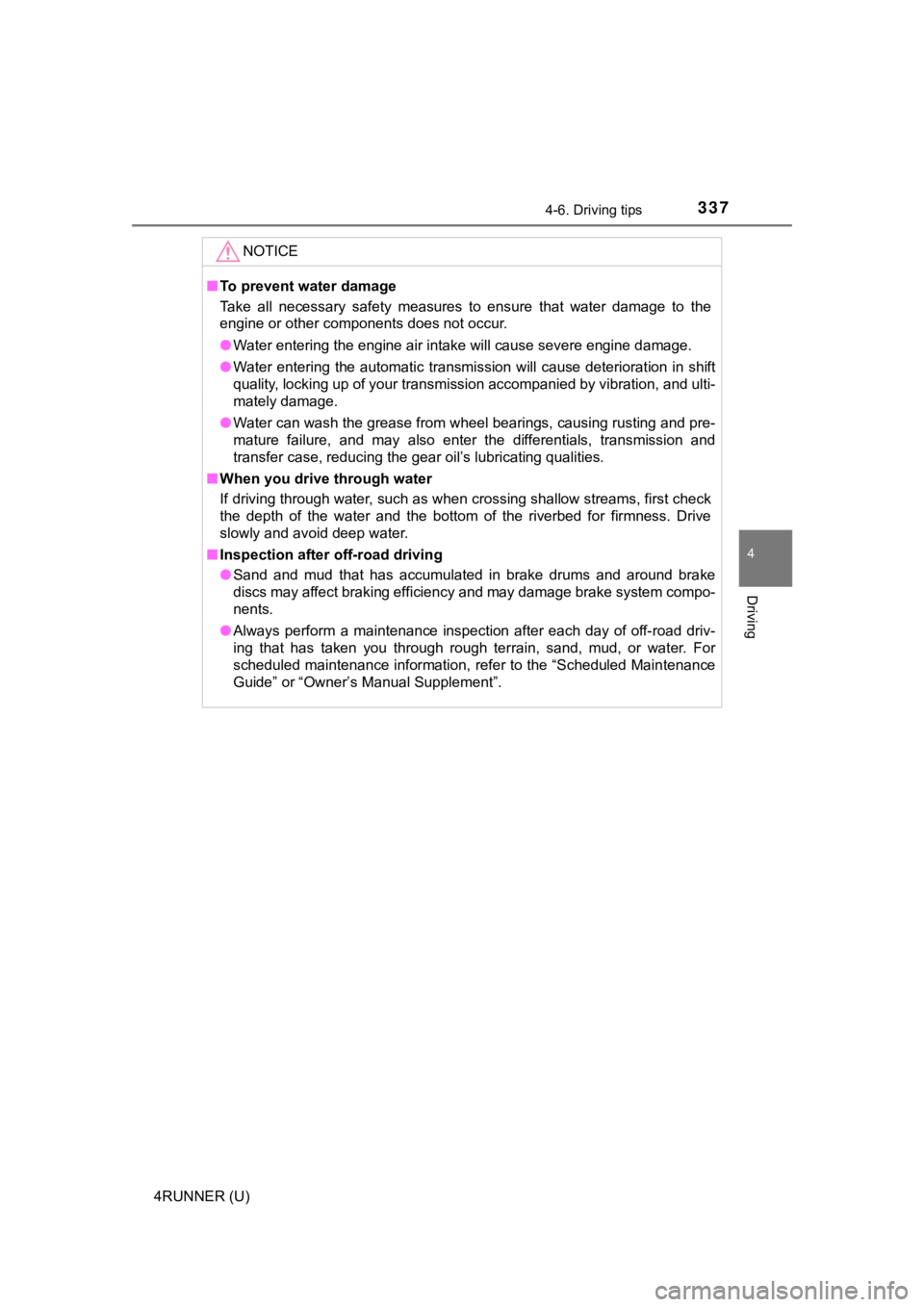
3374-6. Driving tips
4
Driving
4RUNNER (U)
NOTICE
■To prevent water damage
Take all necessary safety measures to ensure that water damage to the
engine or other components does not occur.
● Water entering the engine air intake will cause severe engine d amage.
● Water entering the automatic transmission will cause deteriorat ion in shift
quality, locking up of your transmission accompanied by vibrati on, and ulti-
mately damage.
● Water can wash the grease from wheel bearings, causing rusting and pre-
mature failure, and may also enter the differentials, transmission and
transfer case, reducing the gear oil’s lubricating qualities.
■ When you drive through water
If driving through water, such as when crossing shallow streams , first check
the depth of the water and the bottom of the riverbed for firmn ess. Drive
slowly and avoid deep water.
■ Inspection after off-road driving
● Sand and mud that has accumulated in brake drums and around bra ke
discs may affect braking efficiency and may damage brake system compo-
nents.
● Always perform a maintenance inspection after each day of off-r oad driv-
ing that has taken you through rough terrain, sand, mud, or wat er. For
scheduled maintenance information, refer to the “Scheduled Main tenance
Guide” or “Owner’s Manual Supplement”.
Page 405 of 592
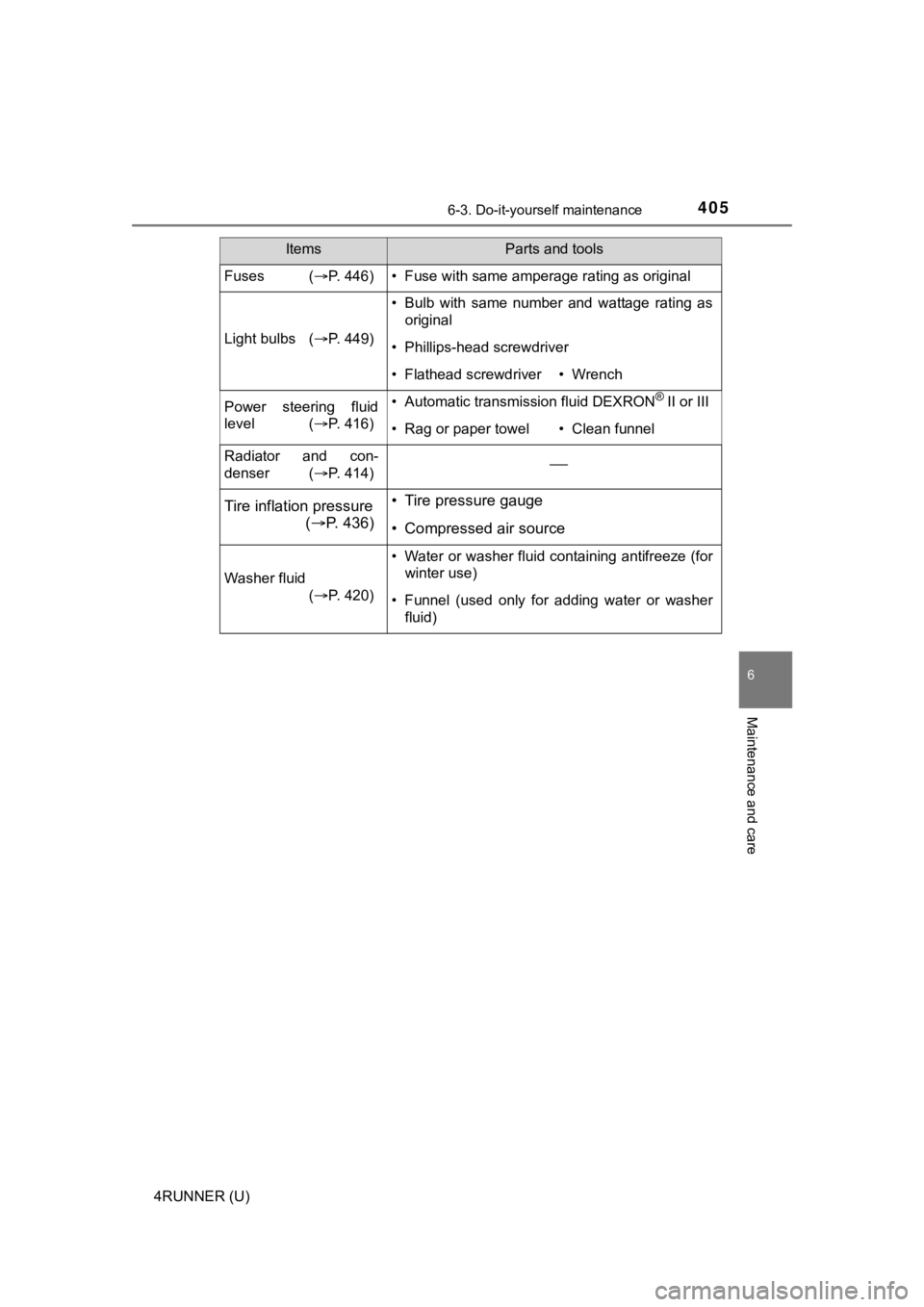
4056-3. Do-it-yourself maintenance
6
Maintenance and care
4RUNNER (U)
Fuses (P. 446)• Fuse with same amperage rating as original
Light bulbs (P. 449)
• Bulb with same number and wattage rating as
original
• Phillips-head screwdriver
• Flathead screwdriver• Wrench
Power steering fluid
level ( P. 416)• Automatic transmission fluid DEXRON® II or III
• Rag or paper towel• Clean funnel
Radiator and con-
denser (P. 414)
Tire inflation pressure
( P. 4 3 6 )• Tire pressure gauge
• Compressed air source
Washer fluid
(P. 420)
• Water or washer fluid containing antifreeze (for
winter use)
• Funnel (used only for adding water or washerfluid)
ItemsParts and tools
Page 416 of 592

4166-3. Do-it-yourself maintenance
4RUNNER (U)■
Fluid level
The fluid level should be within the appropriate range.
Full (when cold)
Add fluid (when cold)
Full (when hot)
Add fluid (when hot)
Hot: Vehicle has been driven around 50 mph (80 km/h) for 20 min- utes, or slightly longer in frigid temperatures. (Fluid tempera-
ture, 140°F - 175°F [60°C - 80°C]).
Cold: Engine has not been run for about 5 hours. (Room tempera- ture, 50°F - 85°F [10°C - 30°C]).
■Checking the fluid level
Make sure to check the fluid type and prepare the necessary items.
Clean all dirt off the reservoir.
Remove the cap by turni ng it counterclockwise.
Wipe the dipstick clean.
Reinstall the cap and remove it again.
Check the fluid level.
Power steering fluid
1
2
3
4
Fluid typeAutomatic transmission fluid DEXRON® II or III
ItemsRag or paper, clean funnel (only for adding fluid)
1
2
3
4
5