Page 10 of 281
1.
Temperature: Touch the arrows to decrease/increase cabin temperature.
2.
Media: Play, pause, skip or rewind through the currently playing song (see Media on page 149).
3.
Rear fan: Touch to turn the rear fan on or off, to adjust fan speed and control the direction of
air flow from the rear vents (see Adjusting the Front and Rear Vents on page 138).
4.
Seat heaters: Control rear seat heaters.
5.
Video: Access video streaming services.
6.
Volume: Touch to increase/decrease volume.
NOTE: Adjusting the temperature, media and volume controls adjusts the front cabin settings
also.
Touchscreen Overview
8MODEL S Owner
Page 30 of 281
Seat Heaters
All seats contain heating pads. In addition,
both front seats are ventilated. You can control seat heaters in all seating positions using the touchscreen.
WARNING: To avoid burns resulting from prolonged use, individuals who have peripheral neuropathy, or whose capacity to feel pain is limited because of diabetes, age, neurological injury, or some other condition, should exercise caution when using the climate control system and seat heaters.
Seat Covers
WARNING: Do not use seat covers in Model S. Doing so could restrict deployment of the seat-mounted side air bags if a collision occurs. Seat covers can also interfere with the occupant detection system that is used to determine the status of the passenger front airbag.
Front and Rear Seats
28MODEL S Owner
Page 137 of 281
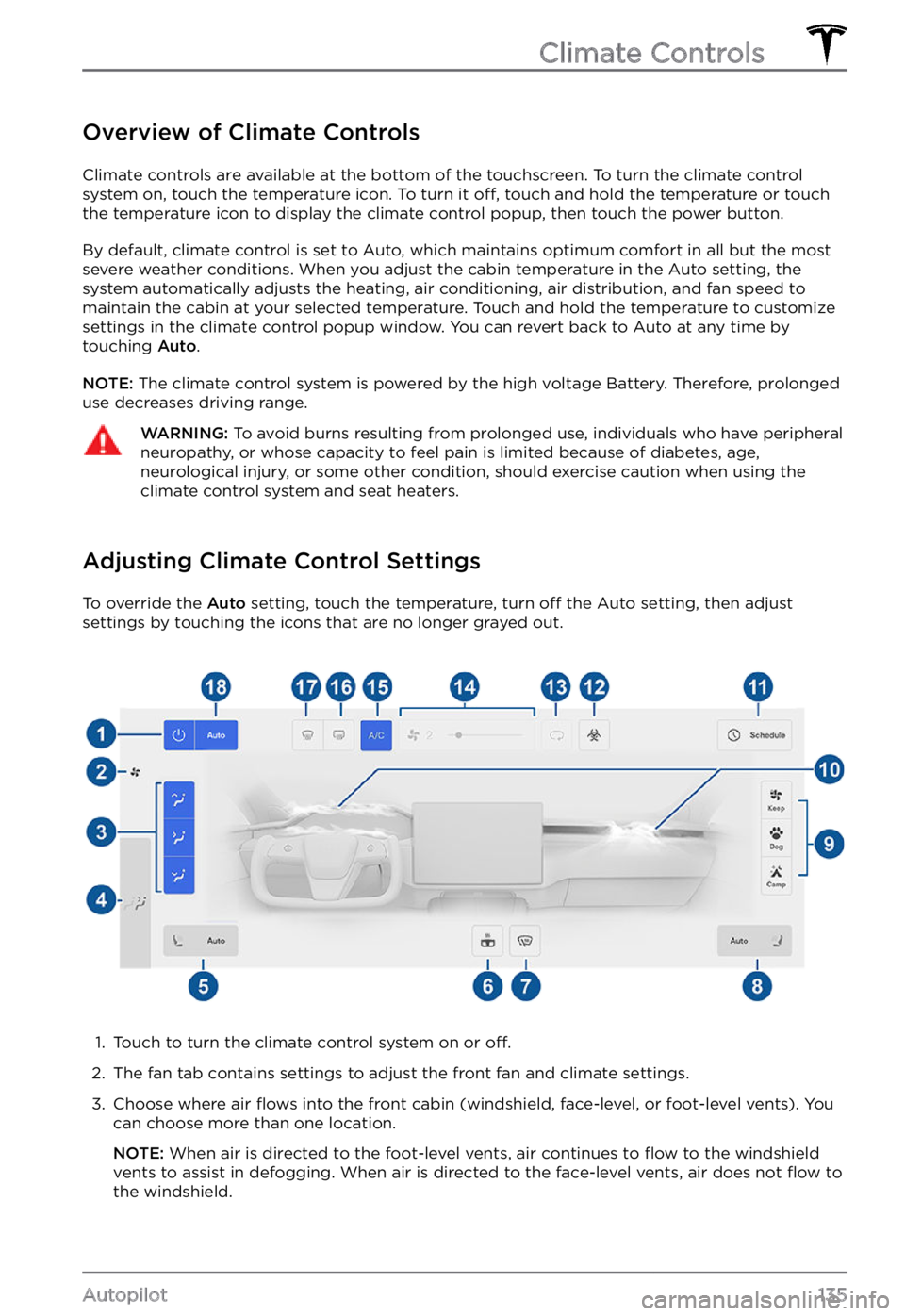
Overview of Climate Controls
Climate controls are available at the bottom of the touchscreen. To turn the climate control
system on, touch the temperature icon. To turn it off, touch and hold the temperature or touch
the temperature icon to display the climate control popup, then touch the power button.
By default, climate control is set to Auto, which maintains optimum comfort in all but the most
severe weather conditions. When you adjust the cabin temperature in the Auto setting, the
system automatically adjusts the heating, air conditioning, air distribution, and fan speed to maintain the cabin at your selected temperature. Touch and hold the temperature to customize
settings in the climate control popup window. You can revert back to Auto at any time by
touching
Auto.
NOTE: The climate control system is powered by the high voltage Battery. Therefore, prolonged
use decreases driving range.
WARNING: To avoid burns resulting from prolonged use, individuals who have peripheral neuropathy, or whose capacity to feel pain is limited because of diabetes, age, neurological injury, or some other condition, should exercise caution when using the climate control system and seat heaters.
Adjusting Climate Control Settings
To override the Auto setting, touch the temperature, turn off the Auto setting, then adjust
settings by touching the icons that are no longer grayed out.
1.
Touch to turn the climate control system on or off.
2.
The fan tab contains settings to adjust the front fan and climate settings.
3.
Choose where air flows into the front cabin (windshield, face-level, or foot-level vents). You
can choose more than one location.
NOTE: When air is directed to the foot-level vents, air continues to flow to the windshield
vents to assist in defogging. When air is directed to the face-level vents, air does not flow to
the windshield.
Climate Controls
135Autopilot
Page 138 of 281
4. Touch to turn the rear fan on and off and to adjust the rear seat heaters. Passengers in the
rear cabin can use the rear touchscreen to turn the rear fan on and off, adjust the seat
heaters, and control the air flow from the rear vents.
5.
Touch the driver
Page 154 of 281
Overview
NOTE: The entertainment options available vary depending on market region. Some entertainment features described may not be available in your market region.
The touchscreen displays the Entertainment window when you choose any of the
following apps:
Arcade: Want to game?
Depending on the game,
you may need to use the
steering yoke buttons or a
USB controller to play
arcade games.Theater: Play various video
streaming services (such as
Netflix, YouTube, Hulu, etc.)
while parked.
Toybox: Play in the Toybox
(see Toybox on page 152).Browser: Access the web
browser.WARNING: Use entertainment features only when Model S is parked. Always pay attention to road and traffic conditions when driving. Using these features while driving is illegal and very dangerous.
Toybox
Select This...To Do This...BoomboxJoy to the world! If Model S is equipped with a Pedestrian Warning System,
delight pedestrians with a variety of sounds from your vehicle
Page 278 of 281

passenger detection: 40
passenger front airbag: 40
pedestrian warning: 80
phone: 9, 154
authenticating as a key: 9
using: 154
phone app: 155
phone key: 9, 12
adding as a key: 12
removing as a key: 12
PIN: 45
PIN to Drive: 161
power cycling: 51
power socket: 24
power windows: 16
powering on and off: 51
Preconditioning: 184
Proposition 65: 227
public charging stations: 176
R
radio: 149, 152
Radio Frequency information: 229
range: 60, 67, 74
displayed on instrument panel: 60
driving tips to maximize: 74
regenerative braking: 67
range assurance: 75
Re-route: 147
reading light: 24
rear seats, folding and raising: 26
rear view camera: 76
rear window switches, disabling: 16
recent (Media Player): 150
Recents (navigation): 142
recording videos: 78, 163
regenerative braking: 67
relative speed limit: 126
release notes: 171
restarting the touchscreen: 51
Reverse gear: 55
RFID transponders: 202
roadside assistance: 218
rotating tires: 189
Round Trip Energy (navigating): 146
S
safety defects, reporting: 229
safety information: 31, 37, 43
airbags: 43
child seats: 37
seat belts: 31
Schedule: 184
schedule service: 172
scheduled charging: 184
scheduled departure: 184
using: 184
seat belts: 29, 30, 196
cleaning: 196
in a collision: 30
overview of: 29
pre-tensioners: 30
wearing when pregnant: 30
seat covers: 28
seat heaters: 135
seating capacity: 204
seating position: 42
seats: 26, 135
adjusting: 26
heaters: 135
security settings: 161
sensors: 84
Sentry Mode: 162
service data recording: 226
service intervals: 186
shifting gears: 53
Show Calendar Upon Entry: 154, 157
Side Clearance (Summon): 111
side collision warning: 119
slip start: 69
Smart Summon: 115
smartphone: 9
authenticating as a key: 9
Software Reinstall: 170
software update preferences: 170
software updates: 170
specifications: 206, 208, 210
12V battery: 210
Index