2021 TESLA MODEL S height
[x] Cancel search: heightPage 20 of 281

3.
Confirm that you have set it to the desired
height by closing the powered liftgate,
then reopening it.
Accessing the Cargo Area
To access the cargo area inside the rear trunk,
pull up the strap at the rear of the cargo cover. You can then fold the cargo cover
forward or remove it from
Model S.
Secure all cargo before moving Model S, and
place heavy cargo in the lower trunk
compartment.
CAUTION: Never load more than 175 lbs (80 kg) in the upper trunk compartment or more than 175 lbs (80 kg) in the lower trunk compartment. Doing so can cause damage.
Rear Trunk
18MODEL S Owner
Page 131 of 281
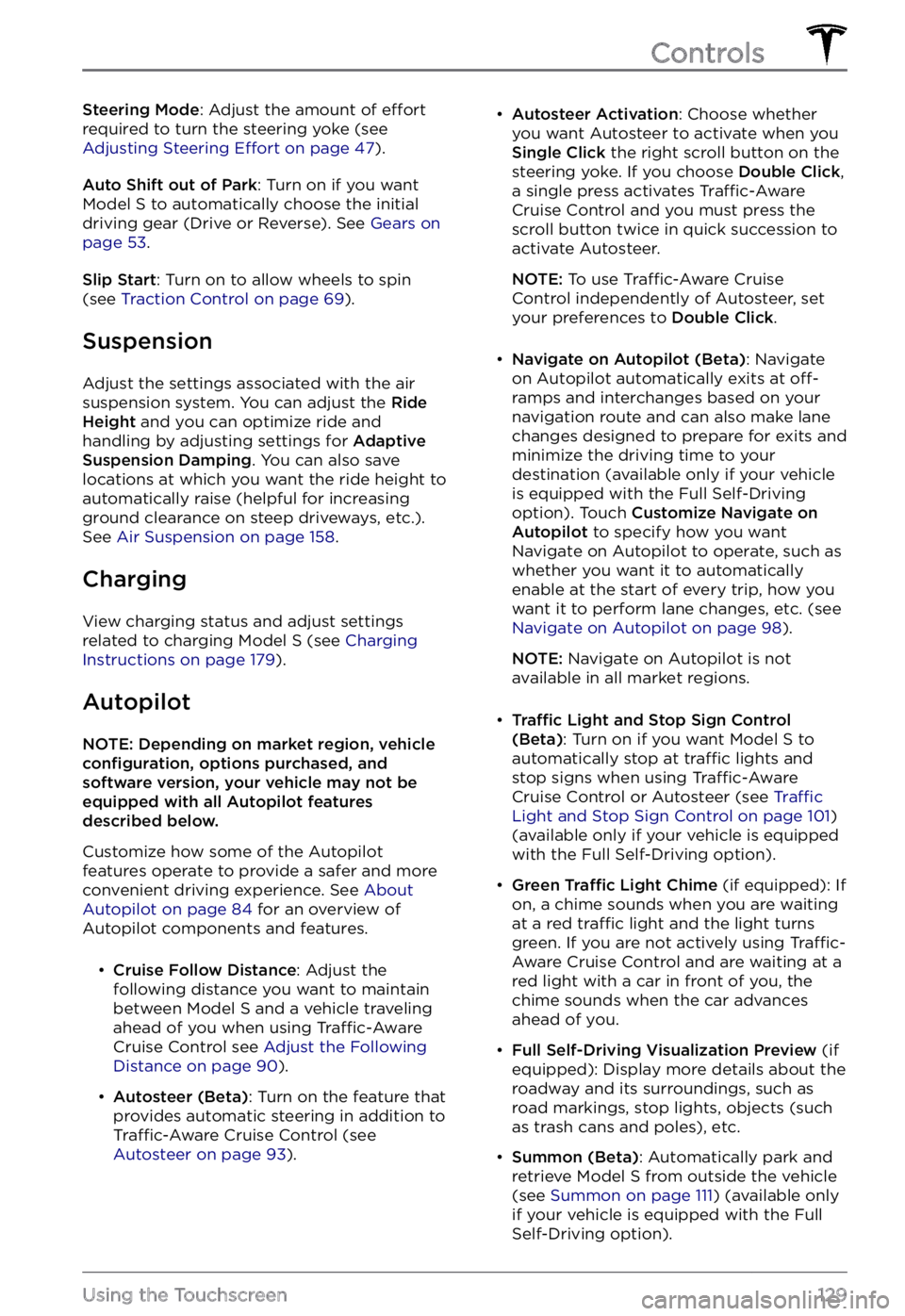
Steering Mode: Adjust the amount of effort
required to turn the steering yoke (see Adjusting Steering Effort on page 47).
Auto Shift out of Park: Turn on if you want Model S to automatically choose the initial
driving gear (Drive or Reverse). See Gears on page 53.
Slip Start: Turn on to allow wheels to spin
(see Traction Control on page 69).
Suspension
Adjust the settings associated with the air suspension system. You can adjust the Ride Height and you can optimize ride and
handling by adjusting settings for Adaptive Suspension Damping. You can also save
locations at which you want the ride height to
automatically raise (helpful for increasing
ground clearance on steep driveways, etc.). See
Air Suspension on page 158.
Charging
View charging status and adjust settings
related to charging Model S (see Charging Instructions on page 179).
Autopilot
NOTE: Depending on market region, vehicle configuration, options purchased, and software version, your vehicle may not be equipped with all Autopilot features described below.
Customize how some of the Autopilot features operate to provide a safer and more
convenient driving experience. See
About Autopilot on page 84 for an overview of
Autopilot components and features.
Page 161 of 281
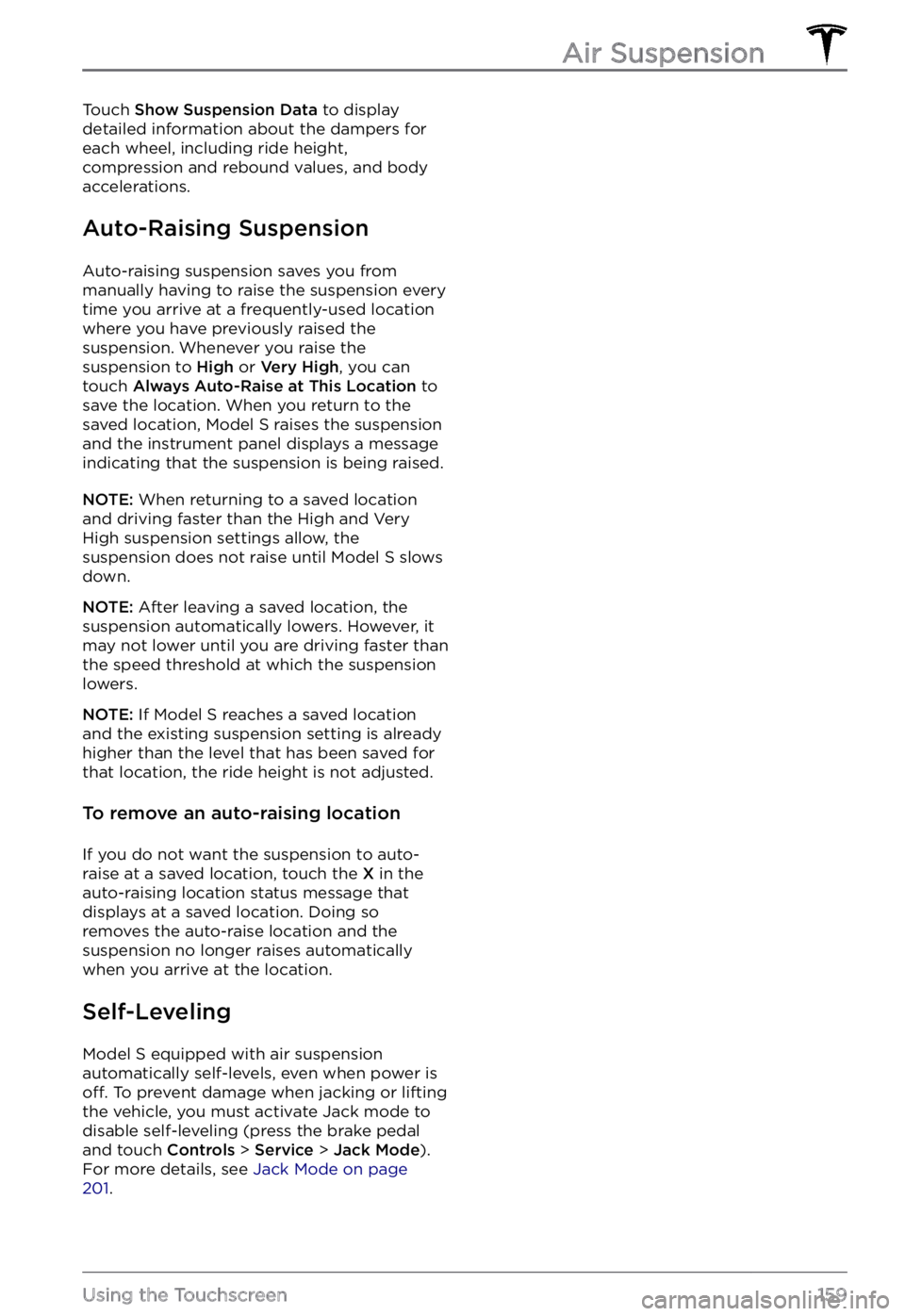
Touch Show Suspension Data to display
detailed information about the dampers for
each wheel, including ride height,
compression and rebound values, and body accelerations.
Auto-Raising Suspension
Auto-raising suspension saves you from
manually having to raise the suspension every
time you arrive at a frequently-used location
where you have previously raised the
suspension. Whenever you raise the suspension to
High or Very High, you can
touch Always Auto-Raise at This Location to
save the location. When you return to the
saved location,
Model S raises the suspension
and the instrument panel displays a message
indicating that the suspension is being raised.
NOTE: When returning to a saved location
and driving faster than the High and Very High suspension settings allow, the
suspension does not raise until
Model S slows
down.
NOTE: After leaving a saved location, the
suspension automatically lowers. However, it
may not lower until you are driving faster than the speed threshold at which the suspension lowers.
NOTE: If Model S reaches a saved location
and the existing suspension setting is already
higher than the level that has been saved for
that location, the ride height is not adjusted.
To remove an auto-raising location
If you do not want the suspension to auto- raise at a saved location, touch the X in the
auto-raising location status message that
displays at a saved location. Doing so
removes the auto-raise location and the suspension no longer raises automatically
when you arrive at the location.
Self-Leveling
Model S equipped with air suspension
automatically self-levels, even when power is
off. To prevent damage when jacking or lifting
the vehicle, you must activate Jack mode to
disable self-leveling (press the brake pedal
and touch
Controls > Service > Jack Mode).
For more details, see Jack Mode on page 201.
Air Suspension
159Using the Touchscreen
Page 208 of 281

Exterior Dimensions
CalloutDescriptionMeasurement (in)Measurement (mm)AOverall Length197.75,021
B
Overall Width (including
mirrors)
Overall Width (excluding
mirrors)86.2 78.22,1891,987
COverall Height (normal
setting)56.31,431DWheel Base116.52,960EOverhang - Front37.8961FOverhang - Rear43.31,100GGround Clearance (lowest
setting)4.6117GGround Clearance (normal
setting)5.0126GGround Clearance (highest
setting)6.2158HTrack - Front and Rear66.51,690*Values are approximate. Dimensions can vary depending on a vehicle
Page 213 of 281

Understanding Tire Markings
Laws require tire manufacturers to place standardized information on the sidewall of all tires. This information identifies and describes the fundamental characteristics of the tire. It also provides the tire identification number (TIN) for certification of safety standards, and in case of a recall.
1Tire category. P indicates that the tire is for passenger vehicles.2Tire width. This 3-digit number is the width (in millimeters) of the tire from sidewall edge to sidewall edge.3Aspect ratio. This 2-digit number is the sidewall height as a percentage of the tread
width. So, if the tread width is 205 mm, and the aspect ratio is 50, the sidewall height is
102 mm.4Tire construction. R indicates that the tire is of Radial ply construction.5Wheel diameter. This 2-digit number is the diameter of the wheel rim in inches.6Load index. This 2 or 3-digit number is the weight each tire can support. This number is not always shown.
Wheels and Tires
211Specifications
Page 221 of 281

WARNING: Model S is equipped with high voltage components that may be compromised as a result of a collision (see High Voltage Components on page 175). Before transporting Model S, it is important to assume these components are energized. Always follow high voltage safety precautions (wearing personal protection equipment, etc.) until emergency response professionals have evaluated the vehicle and can accurately confirm that all high voltage systems are no longer energized. Failure to do so may result in serious injury.
Disable the Self-Leveling Air
Suspension System
NOTE: If Model S has no 12V power, you need
an external 12V power supply to use the
touchscreen. See
If Vehicle Has No Power on page 222.
Your Model S is equipped with an air
suspension system that automatically self-
levels the vehicle, even when power is
off. To
prevent damage, you must activate Jack mode to disable self-leveling:
1.
Touch Controls > Suspension on the
touchscreen.
2.
Press the brake pedal, and then touch Very High to maximize height.
3.
Touch Controls > Service > Jack Mode.
NOTE: Jack mode cancels when driving
speed exceeds 4 mph (7 km/h).
Activate Transport Mode
Transport Mode keeps the parking brake
disengaged while winching Model S onto a flatbed truck. When active, Transport Mode
displays a message indicating that the vehicle
will remain free-rolling. The following are
required to enable Transport Mode:
Page 276 of 281

car cover: 197
cleaning: 194
dimensions: 206
lights: 56
overview: 3
polishing, touch up, & repair: 196
F
favorites (Media Player): 150
Favorites (navigation): 142
FCC certifications: 229
features, downloading new: 170
firmware (software) updates: 170
flashers, warning: 58
floor mats: 197
fluids: 187, 199
replacement intervals: 187
reservoirs, checking: 199
fog lights: 56
forward collision warning: 122
front passenger detection: 40
front trunk: 19
G
garage doors, opening: 166
gates, opening: 166
GAWR: 204
gears: 53
glovebox: 22
Glovebox PIN: 161
Gross Axle Weight Rating: 204
Gross Vehicle Weight Rating: 204
ground clearance: 206
GVWR: 204
H
hazard warning flashers: 58
head restraints: 27
head supports: 27
headlights: 56, 57, 58
adaptive: 58
after exit: 58
high beams: 57
heating: 135
height adjustments (suspension): 201
disabling (Jack mode): 201
high beam headlights: 57
high voltage: 175, 187, 210
Battery specifications: 210
components: 175
safety: 187
Home: 6
button: 6
screen: 6
Home location: 144
HomeLink: 111, 166
programming and using: 166
when using Summon: 111
hood: 19
horn: 49
hub caps: 190
I
I
Page 277 of 281

key: 12, 229
FCC and IC certifications: 229
replacing battery: 12
key card: 10
keys: 9, 12
adding key cards and phone keys: 12
deleting key cards and phone keys: 12
displaying a list of: 12
overview: 9
L
label: 204
Tire and Loading Information: 204
vehicle certification: 204
lane assist: 119
lane change, automatic: 95
Lane Departure Avoidance: 119
LATCH child seats, installing: 35
liftgate: 17
adjust opening height: 17
opening: 17
lifting: 201
lights: 56, 58
adaptive headlights: 58
hazard warning: 58
headlights after exit: 58
turn signals: 58
load limits: 204
location tracking: 142
locking: 14
lumbar adjustment: 26
M
maintenance: 186, 187, 188, 194, 198, 199, 200
brake fluid, checking: 199
cleaning: 194
daily checks: 186
fluid replacement intervals: 187
monthly checks: 186
panel, removing: 199
replacing wiper blades: 198
service intervals: 186
tires: 188
washer fluid, topping up: 200
washer jets, cleaning: 198
map orientation: 142
map updates: 148
mats: 197
media: 149, 152
microphones: 25
mileage upon delivery: 227
mirrors: 50
mobile app: 172
mobile app access: 172
Mobile Connector: 176, 179
description: 176
using: 179
modifications: 202
motor specifications: 208
N
Navigate on Autopilot: 98
navigating: 142
NCC certifications: 229
Neutral gear: 55
NHTSA, contacting: 229
noise reduction microphones: 25
O
Obstacle-Aware Acceleration: 122
occupancy sensor: 40
occupant classification: 41
odometer: 73
Off-Peak Charging: 184
offset from speed limit: 126
Online Routing: 147
opening hood without power: 222
overhang dimensions: 206
overtake acceleration: 87
Owner Information, about: 224
P
Park Assist: 70
Park gear: 54
parking brake: 68
parking, using Autopark: 109
parking, using Summon: 111
parts replacement: 202
Index