2021 PEUGEOT PARTNER boot
[x] Cancel search: bootPage 42 of 260

40
Ease of use and comfort
General
recommendations for the
seats
For safety reasons, seat adjustments
must only be made when the vehicle is
stationary.
Folding or unfolding the seat backrests
must only be done with the vehicle
stationary.
Before moving the seat backwards,
ensure that there is no person or object
that might prevent the full travel of the seat.
There is a risk of trapping or pinching
passengers if present in the rear seats or of
jamming the seat if large objects are placed
on the floor behind the seat.
Do not place hard or heavy objects on
the backrests forming a table. They could
become dangerous projectiles in the event of
sudden braking or a collision.
–
Do not remove a head restraint without
stowing it; secure it to a support inside the
vehicle.
–
Check that the seat belts remain accessible
to the passenger and easy to fasten.
–
Passengers must never take their seat
without adjusting and fastening their seat belt.
Before carrying out the manoeuvres,
check that nothing and no one is
obstructing the moving elements and their
locking.
To avoid sudden folding, take care to hold the
backrest and support it until it is horizontal.
Never put your hand underneath the seat
cushion to guide the seat downwards or
upwards, you could get your fingers trapped.
Place your hand on the grip/strap (depending
on equipment) at the top of the seat cushion.
Please note: an incorrectly latched
backrest compromises the safety of
passengers in the event of sudden braking or
an impact.
The contents of the boot may be thrown
forward - risk of severe injury!
Front seats
PEUGEOT i-Cockpit
Before taking to the road and to make the
most of the ergonomic layout of the PEUGEOT
i-Cockpit, carry out these adjustments in the
following order:
–
head restraint height.
–
seat backrest angle.
–
seat cushion height.
–
longitudinal seat position.
–
steering wheel depth and then height.
–
rear view mirror and door mirrors.
Once these adjustments have been
made, check that the "head up"
instrument panel can be viewed correctly over
the smaller diameter steering wheel.
Adjustments
Longitudinal
► Raise the control and slide the seat forwards
or backwards.
Height
(driver only)
► If the vehicle is so equipped, pull the control
upwards to raise or push it downwards to lower,
as many times as necessary to obtain the
position required.
For more information on the Seat belts,
refer to the corresponding section.
Page 56 of 260

54
Ease of use and comfort
Positioning the protective
cover
The protective cover must be installed whenever the backrest of the outer seat
is folded down and the partition hatch is open.
In row 1, no passengers must be allowed
to sit in the outer seat if the backrest of
the outer seat located behind them in row 2 is
lowered and the hatch is open.
In row 2, no passengers must be allowed to
sit in the central seat if the backrest of the
outer seat is lowered and the hatch is open.
When loading long objects, take care to
install the protective cover correctly.
►
Fold the backrest of the outer passenger
seat(s) (depending on the position of the
partition).
For more information on the Rear bench seat,
and especially on folding the backrests, refer to
the corresponding section.
For more information on the T
wo-seat front
bench seat, and especially the retracted position
of the outer seat, refer to the corresponding
section.
► Install the protective cover by fastening its
4 snap hooks to the 4 anchor points on the
partition.
► Pull out the head restraint rods from
the folded backrest(s) of the outer seat(s)
(depending on the position of the partition),
leaving 2 notches visible.
►
Load the desired objects.
Avoid placing heavy loads on the folded-down backrest of row 1.
Whenever possible, place heavy loads on the
floor.
The maximum load permitted on each of the
folded backrests of row 2 is 80
kg.
It is normal for surplus protective cover to
be visible when the partition is positioned
behind row 1.
►
T
idy this surplus protective cover in the
space under the glove box.
► Position the strap(s) around the head
restraint(s) (depending on the position of the
partition).
► Tighten the strap(s) using the adjustable
section in order to correctly retain the items that
have been loaded inside the cover.
The protective cover may be left in place after use.
Regularly check the condition of the
protective cover.
When signs of wear and tear appear, contact
a PEUGEOT dealer to have it replaced by a
protective cover that meets the specifications
and qualities required by PEUGEOT and your
vehicle.
Heating and Ventilation
Advice
Using the ventilation and air
conditioning system
► To ensure that air is distributed evenly,
keep the external air intake grilles at the base
of the windscreen, the nozzles, the vents, the
air outlets and the air extractor in the boot
free from obstructions.
► Do not cover the sunshine sensor located
on the dashboard; this sensor is used to
Page 57 of 260

55
Ease of use and comfort
3► Position the strap(s) around the head
restraint(s) (depending on the position of the
partition).
►
T
ighten the strap(s) using the adjustable
section in order to correctly retain the items that
have been loaded inside the cover.
The protective cover may be left in place after use.
Regularly check the condition of the
protective cover.
When signs of wear and tear appear, contact
a PEUGEOT dealer to have it replaced by a
protective cover that meets the specifications
and qualities required by PEUGEOT and your
vehicle.
Heating and Ventilation
Advice
Using the ventilation and air
conditioning system
►
T
o ensure that air is distributed evenly,
keep the external air intake grilles at the base
of the windscreen, the nozzles, the vents, the
air outlets and the air extractor in the boot
free from obstructions.
►
Do not cover the sunshine sensor located
on the dashboard; this sensor is used to
regulate the automatic air conditioning
system.
►
Operate the air conditioning system for at
least 5 to 10 minutes once or twice a month to
keep it in perfect working order
.
►
If the system does not produce cold air
,
switch it off and contact a PEUGEOT dealer
or a qualified workshop.
When towing the maximum load on a steep
gradient in high temperatures, switching off
the air conditioning increases the available
engine power, enhancing the towing capacity.
Avoid driving for too long with the ventilation off or with prolonged operation
of interior air recirculation. Risk of misting and
deterioration of the air quality!
If the interior temperature is very high
after the vehicle has stood for a long
time in the sunshine, air the passenger
compartment for a few moments.
Put the air flow control at a setting high
enough to quickly change the air in the
passenger compartment.
Condensation created by the air
conditioning results in a discharge of
water underneath the vehicle. This is perfectly
normal.
Servicing the ventilation and air
conditioning system
►
Ensure that the passenger compartment
filter is in good condition and have the filter
elements replaced regularly
.
We recommend using a composite passenger
compartment filter. Thanks to its special active
additive, this type of filter helps to purify the
air breathed by the occupants and keep the
passenger compartment clean (by reducing
allergic symptoms, unpleasant odours and
greasy deposits).
►
T
o ensure correct operation of the
air conditioning system, have it checked
according to the recommendations in the
Maintenance and Warranty Guide.
Contains R134A fluorinated
greenhouse gases
Depending on version and country of sale, the
air conditioning system may contain R134A
fluorinated greenhouse gases.
Stop & Start
The heating and air conditioning systems
only operate when the engine is running.
Temporarily deactivate the Stop & Start
system to maintain a comfortable temperature
in the passenger compartment.
For more information on the Stop & Start,
refer to the corresponding section.
Page 70 of 260
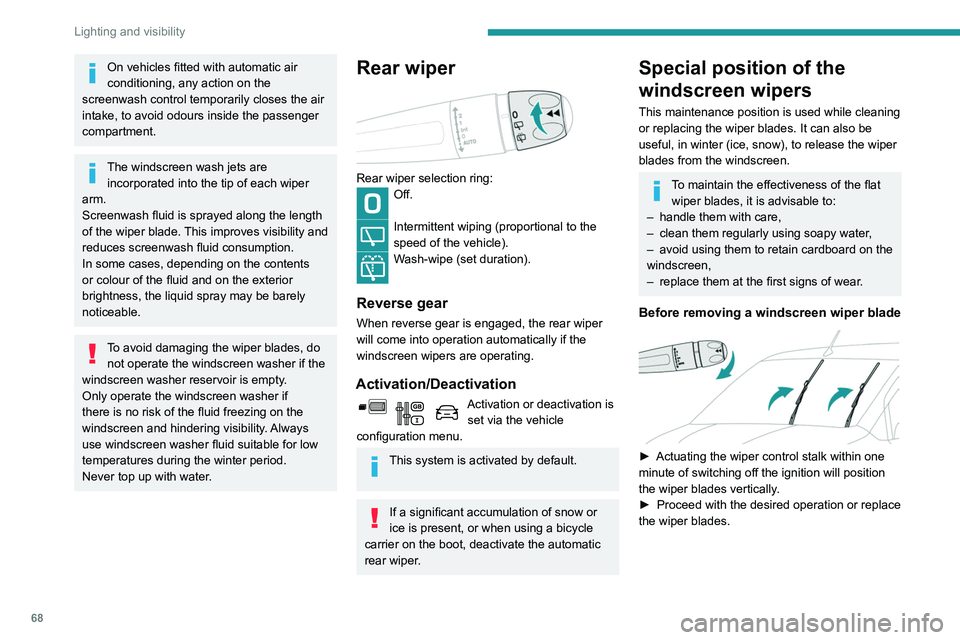
68
Lighting and visibility
After refitting a windscreen wiper blade
► To return the wiper blades to their initial
position, switch on the ignition and operate the
wiper control stalk.
Changing a wiper blade
Removing/refitting at the front
► Carry out these wiper blade replacement
operations from the driver's side.
► Starting with the wiper blade farthest from
you, hold each arm by the rigid section and raise
it as far as possible.
Take care not to hold the arms at the jet locations.
Do not touch the wiper blades. Risk of
irreparable deformation.
Do not release them while moving them. Risk
of damaging the windscreen!
On vehicles fitted with automatic air
conditioning, any action on the
screenwash control temporarily closes the air
intake, to avoid odours inside the passenger
compartment.
The windscreen wash jets are incorporated into the tip of each wiper
arm.
Screenwash fluid is sprayed along the length
of the wiper blade. This improves visibility and
reduces screenwash fluid consumption.
In some cases, depending on the contents
or colour of the fluid and on the exterior
brightness, the liquid spray may be barely
noticeable.
To avoid damaging the wiper blades, do not operate the windscreen washer if the
windscreen washer reservoir is empty.
Only operate the windscreen washer if
there is no risk of the fluid freezing on the
windscreen and hindering visibility. Always
use windscreen washer fluid suitable for low
temperatures during the winter period.
Never top up with water.
Rear wiper
Rear wiper selection ring:Off.
Intermittent wiping (proportional to the
speed of the vehicle).
Wash-wipe (set duration).
Reverse gear
When reverse gear is engaged, the rear wiper
will come into operation automatically if the
windscreen wipers are operating.
Activation/Deactivation
Activation or deactivation is set via the vehicle
configuration menu.
This system is activated by default.
If a significant accumulation of snow or
ice is present, or when using a bicycle
carrier on the boot, deactivate the automatic
rear wiper.
Special position of the
windscreen wipers
This maintenance position is used while cleaning
or replacing the wiper blades. It can also be
useful, in winter (ice, snow), to release the wiper
blades from the windscreen.
To maintain the effectiveness of the flat wiper blades, it is advisable to:
–
handle them with care,
–
clean them regularly using soapy water
,
–
avoid using them to retain cardboard on the
windscreen,
–
replace them at the first signs of wear
.
Before removing a windscreen wiper blade
► Actuating the wiper control stalk within one
minute of switching off the ignition will position
the wiper blades vertically
.
►
Proceed with the desired operation or replace
the wiper blades.
Page 130 of 260

128
Driving
Visual assistance
It supplements the audible assistance, without
taking account of the vehicle's trajectory, by
displaying bars on the screen that represent the
distance between the obstacle and the vehicle
(white: more distant obstacles, orange: close
obstacles, red: very close obstacles).
When the obstacle is very close, the "Danger"
symbol is displayed on the screen.
Front parking sensors
In addition to the rear parking sensors, the front
parking sensors are triggered when an obstacle
is detected in front and the speed of the vehicle
is still below 6 mph (10 km/h).
The front parking sensors are interrupted if the
vehicle stops for more than three seconds in
forward gear, if an obstacle is no longer detected
or when the speed of the vehicle exceeds 6
mph
(10
km/h).
The sound emitted by the speaker (front or rear) locates the obstacle in relation to
the vehicle, in the vehicle trajectory, in front or
behind.
Side parking sensors
Using four additional sensors located on the
sides of the front and rear bumpers, the system
records the position of fixed obstacles during
the manoeuvre and signals them when they are
located by the sides of the vehicle.
Only fixed obstacles are signalled
correctly. Moving obstacles detected at
the beginning of the manoeuvre may be
signalled mistakenly, while moving obstacles
which appear at the sides of the vehicle and
which were not previously recorded will not be
signalled.
The objects memorised during the manoeuvre will no longer be stored after
switching off the ignition.
Deactivation / Activation
Without audio system
► To deactivate or activate the system, press
this button.
The indicator lamp is lit when the system is
deactivated.
With audio system or touch screen
The setting is done in the vehicle configuration menu.
The state of the system stays in the memory
when the ignition is switched off.
The rear parking sensors system will be deactivated automatically if a trailer or
bicycle carrier is connected to a towing device
installed in accordance with the
manufacturer's recommendations.
In this case, the outline of a trailer is displayed
at the rear of the image of the vehicle.
Operating limits
If the boot is heavily loaded, the vehicle may tilt,
affecting distance measurements.
Malfunction
In the event of a malfunction when
changing into reverse, this warning lamp
comes on on the instrument panel, accompanied
by an onscreen message and an audible signal
(short beep).
Contact a PEUGEOT dealer or a qualified
workshop to have the system checked.
Reversing camera
Refer to the General recommendations on the
use of driving and manoeuvring aids .
With the ignition on, this system uses a camera
located near the third brake lamp to display
a view of the rear of your vehicle on the
reproduction screen (if it is a panel van or has a
solid partition).
The reversing camera is activated automatically
when reverse gear is engaged. The image
is displayed on the reproduction screen. The
reproduction screen switches off when the
gearbox is in neutral or in a forward gear.
Page 131 of 260

129
Driving
6installed in accordance with the
manufacturer's recommendations.
In this case, the outline of a trailer is displayed
at the rear of the image of the vehicle.
Operating limits
If the boot is heavily loaded, the vehicle may tilt,
affecting distance measurements.
Malfunction
In the event of a malfunction when
changing into reverse, this warning lamp
comes on on the instrument panel, accompanied
by an onscreen message and an audible signal
(short beep).
Contact a PEUGEOT dealer or a qualified
workshop to have the system checked.
Reversing camera
Refer to the General recommendations on the
use of driving and manoeuvring aids .
With the ignition on, this system uses a camera
located near the third brake lamp to display
a view of the rear of your vehicle on the
reproduction screen (if it is a panel van or has a
solid partition).
The reversing camera is activated automatically
when reverse gear is engaged. The image
is displayed on the reproduction screen. The
reproduction screen switches off when the
gearbox is in neutral or in a forward gear.
The blue lines 1 represent the general direction
of the vehicle (the gap corresponds to the width
of your vehicle with the mirrors).
The red line 2 represents a distance of about
30
cm beyond the edge of your vehicle's rear
bumper.
The green lines 3 represent distances of about 1
and 2 metres beyond the edge of your vehicle's
rear bumper.
The turquoise blue curves 4 represent the
maximum turning circle.
Some objects may not be seen by the
camera.
Certain vehicles may be difficult to see
(dark colours, lamps off) when the
brightness of the screen is reduced using the
vehicle’s lighting dimmer.
The image quality may be affected by the surroundings, the exterior conditions
(rain, dirt, dust), the driving mode and the
lighting conditions (night, low sun).
In the presence of areas in shade, or in
conditions of bright sunlight or inadequate
lighting, the image may be darkened and with
lower contrast.
Obstacles may appear further away than
they actually are.
During parking manoeuvres and lane
changes, it is important to check the sides of
the vehicle using the mirrors.
The rear parking sensors also supplement the
information on the vehicle's surroundings.
Operating limits
The system may be disrupted (or even
damaged) and not work in the following
situations:
–
Installation of a bicycle carrier on the tailgate
or side-hinged door (depending on version).
–
Attachment of a trailer to the towball.
–
Driving with a door open.
Please note, the camera must not be
obscured (by a sticker, a bicycle carrier,
etc.).
Page 230 of 260

228
Alphabetical index
A
ABS 75
Accessories
71, 94
Access to the spare wheel
153–154
Active Safety Brake
118, 120
AdBlue®
146
AdBlue® tank
147
Additive, Diesel
144–145
Adjusting headlamps
67
Adjusting head restraints
46
Adjusting seat
41
Adjusting the air distribution
56–57
Adjusting the air flow
56–57
Adjusting the date
200, 224
Adjusting the height and reach of
the steering wheel
42
Adjusting the lumbar support
41
Adjusting the temperature
56–57
Adjusting the time
200, 224
Advanced Grip Control
77–78
Advice on care and maintenance
148
Advice on driving
7, 90
Airbags
81–84, 85
Airbags, curtain
83–84
Airbags, front
82, 83, 86
Airbags, lateral
82–83
Air conditioning
55, 57, 57–58
Air conditioning, digital
59
Air conditioning, dual-zone automatic
56–57
Air conditioning, manual
56, 58
Air intake
56–57
Air vents 55
Alarm
37–38
Alarm, volumetric
37
Android Auto connection
215
Anti-lock braking system (ABS)
75–76
Antitheft / Immobiliser
25
Apple CarPlay connection
196, 214
Applications
215
Area, loading
26, 33–34, 50
Armrest
41
Armrest, front
47
Assistance call
71–73
Assistance, emergency braking
75, 119
Audible warning
75
Audio streaming (Bluetooth)
183, 195, 219
B
Battery 139, 163, 165–166
Battery, 12 V
144, 163–164
Battery, charging
164–165
Battery, remote control
32, 62
Blind spot monitoring system
124
Blind spot monitoring system, active
125
Blind spot sensors
124–125
BlueHDi
144, 150
Bluetooth
(hands-free)
184–185, 197, 220–221
Bluetooth (telephone)
197–198, 220–221
Bodywork
149
Bonnet
141–142
Boot lid 29, 31
Bottle holder
47
Brake discs
145
Brake lamps
160
Brakes
145
Braking assistance system
75–76
Braking, automatic emergency
118, 120
Braking, dynamic emergency
96–97
Brightness
199
Bulbs
157
Bulbs (changing)
156–157
Bulbs (changing, type)
157
C
Cable, audio 219
Cable, Jack
219
Capacity, fuel tank
134–135
Cap, fuel filler
134–135
Care of the bodywork
149
CD
182, 195
CD, MP3
182, 195
Central locking
24, 29
Changing a bulb
156–157, 159
Changing a fuse
161–163
Changing a wheel
151, 153
Changing a wiper blade
68–69
Changing the remote control battery
32
Charger, induction
48
Charger, wireless
48
Checking the levels
142–143
Page 231 of 260
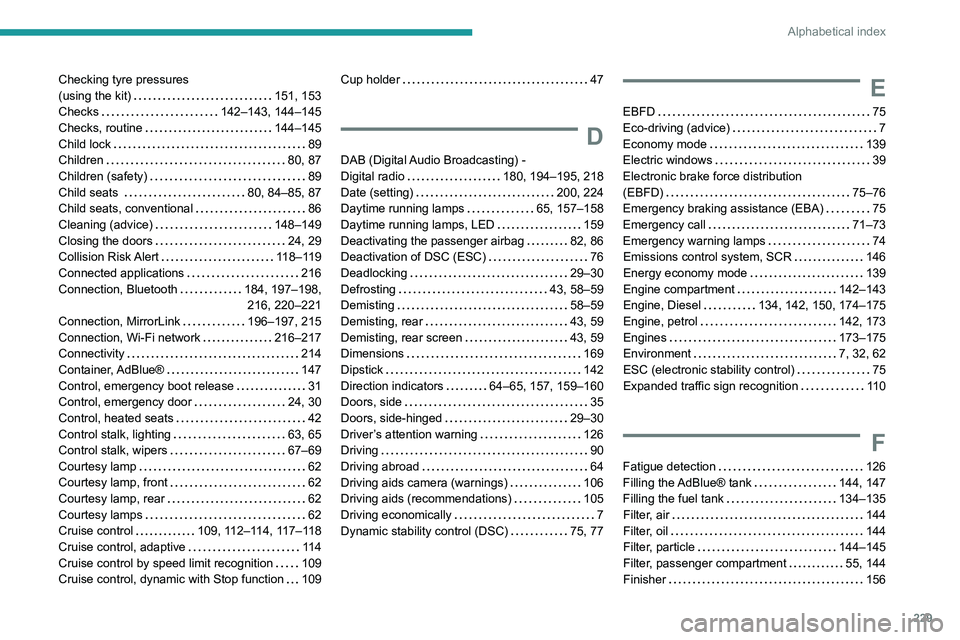
229
Alphabetical index
Checking tyre pressures
(using the kit)
151, 153
Checks
142–143, 144–145
Checks, routine
144–145
Child lock
89
Children
80, 87
Children (safety)
89
Child seats
80, 84–85, 87
Child seats, conventional
86
Cleaning (advice)
148–149
Closing the doors
24, 29
Collision Risk Alert
118–119
Connected applications
216
Connection, Bluetooth
184, 197–198,
216, 220–221
Connection, MirrorLink
196–197, 215
Connection, Wi-Fi network
216–217
Connectivity
214
Container, AdBlue®
147
Control, emergency boot release
31
Control, emergency door
24, 30
Control, heated seats
42
Control stalk, lighting
63, 65
Control stalk, wipers
67–69
Courtesy lamp
62
Courtesy lamp, front
62
Courtesy lamp, rear
62
Courtesy lamps
62
Cruise control
109, 112–114, 117–118
Cruise control, adaptive
11 4
Cruise control by speed limit recognition
109
Cruise control, dynamic with Stop function
109Cup holder 47
D
DAB (Digital Audio Broadcasting) -
Digital radio
180, 194–195, 218
Date (setting)
200, 224
Daytime running lamps
65, 157–158
Daytime running lamps, LED
159
Deactivating the passenger airbag
82, 86
Deactivation of DSC (ESC)
76
Deadlocking
29–30
Defrosting
43, 58–59
Demisting
58–59
Demisting, rear
43, 59
Demisting, rear screen
43, 59
Dimensions
169
Dipstick
142
Direction indicators
64–65, 157, 159–160
Doors, side
35
Doors, side-hinged
29–30
Driver’s attention warning
126
Driving
90
Driving abroad
64
Driving aids camera (warnings)
106
Driving aids (recommendations)
105
Driving economically
7
Dynamic stability control (DSC)
75, 77
E
EBFD 75
Eco-driving (advice)
7
Economy mode
139
Electric windows
39
Electronic brake force distribution
(EBFD)
75–76
Emergency braking assistance (EBA)
75
Emergency call
71–73
Emergency warning lamps
74
Emissions control system, SCR
146
Energy economy mode
139
Engine compartment
142–143
Engine, Diesel
134, 142, 150, 174–175
Engine, petrol
142, 173
Engines
173–175
Environment
7, 32, 62
ESC (electronic stability control)
75
Expanded traffic sign recognition
11 0
F
Fatigue detection 126
Filling the AdBlue® tank
144, 147
Filling the fuel tank
134–135
Filter, air
144
Filter, oil
144
Filter, particle
144–145
Filter, passenger compartment
55, 144
Finisher
156