2021 Peugeot 308 ignition
[x] Cancel search: ignitionPage 110 of 244
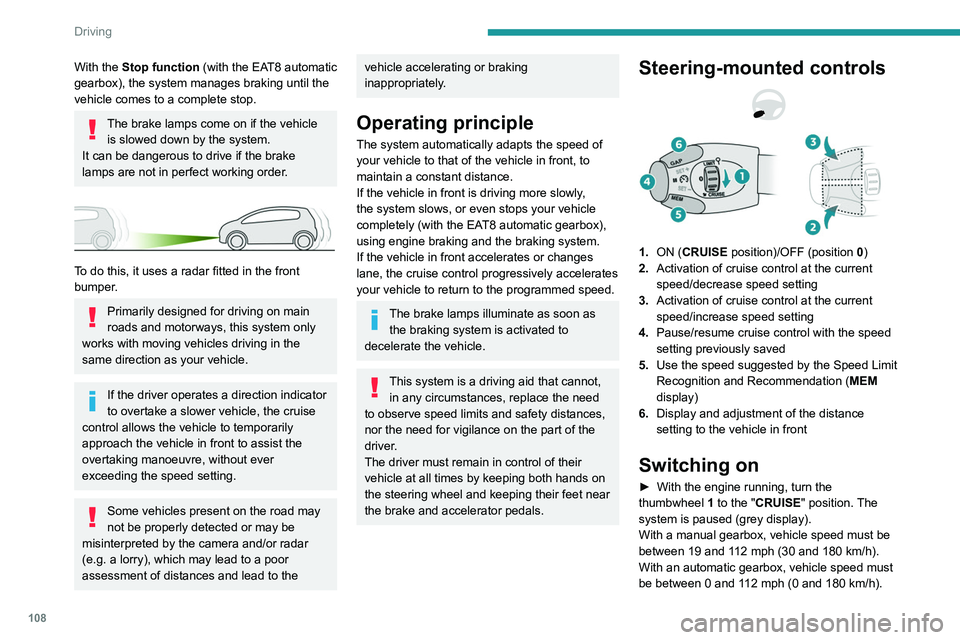
108
Driving
Mode D or M must be selected.
► With the vehicle moving, press one of the
buttons 2 or 3: the current speed of your vehicle
becomes the cruise speed setting.
– the current speed of your vehicle, if it is over
19 mph (30 km/h),
– 19 mph (30 km/h), if it is below 19 mph
(30 km/h).
Saving your settings
Switching off the ignition cancels any speed
setting value chosen by the driver.
The inter-vehicle distance is set at " Normal"
(2 dashes) by default. Otherwise, the last
value selected will be used when the system is
switched on.
Pause
The cruise control can be paused manually:
– either by action by the driver:
• On the button 4 (Pause).
• On the brake pedal.
• On the electric parking brake control.
• On the clutch pedal, by pressing for
approximately 10 seconds or more.
• When changing from mode D to N with an
automatic gearbox.
– or automatically:
• If the ESC system is activated, for safety
reasons.
• When the speed of the vehicle goes below
19 mph (30 km/h) (1,100 rpm) with a manual
gearbox.
With the Stop function (with the EAT8 automatic
gearbox), the system manages braking until the
vehicle comes to a complete stop.
The brake lamps come on if the vehicle is slowed down by the system.
It can be dangerous to drive if the brake
lamps are not in perfect working order.
To do this, it uses a radar fitted in the front
bumper.
Primarily designed for driving on main
roads and motorways, this system only
works with moving vehicles driving in the
same direction as your vehicle.
If the driver operates a direction indicator
to overtake a slower vehicle, the cruise
control allows the vehicle to temporarily
approach the vehicle in front to assist the
overtaking manoeuvre, without ever
exceeding the speed setting.
Some vehicles present on the road may
not be properly detected or may be
misinterpreted by the camera and/or radar
(e.g. a lorry), which may lead to a poor
assessment of distances and lead to the
vehicle accelerating or braking
inappropriately.
Operating principle
The system automatically adapts the speed of
your vehicle to that of the vehicle in front, to
maintain a constant distance.
If the vehicle in front is driving more slowly,
the system slows, or even stops your vehicle
completely (with the EAT8 automatic gearbox),
using engine braking and the braking system.
If the vehicle in front accelerates or changes
lane, the cruise control progressively accelerates
your vehicle to return to the programmed speed.
The brake lamps illuminate as soon as the braking system is activated to
decelerate the vehicle.
This system is a driving aid that cannot, in any circumstances, replace the need
to observe speed limits and safety distances,
nor the need for vigilance on the part of the
driver.
The driver must remain in control of their
vehicle at all times by keeping both hands on
the steering wheel and keeping their feet near
the brake and accelerator pedals.
Steering-mounted controls
1. ON (CRUISE position)/OFF (position 0)
2. Activation of cruise control at the current
speed/decrease speed setting
3. Activation of cruise control at the current
speed/increase speed setting
4. Pause/resume cruise control with the speed
setting previously saved
5. Use the speed suggested by the Speed Limit
Recognition and Recommendation ( MEM
display)
6. Display and adjustment of the distance
setting to the vehicle in front
Switching on
► With the engine running, turn the
thumbwheel 1 to the "CRUISE" position. The
system is paused (grey display).
With a manual gearbox, vehicle speed must be
between 19 and 112 mph (30
and 180 km/h).
With an automatic gearbox, vehicle speed must
be between 0 and 112 mph (0
and 180 km/h).
Page 111 of 244
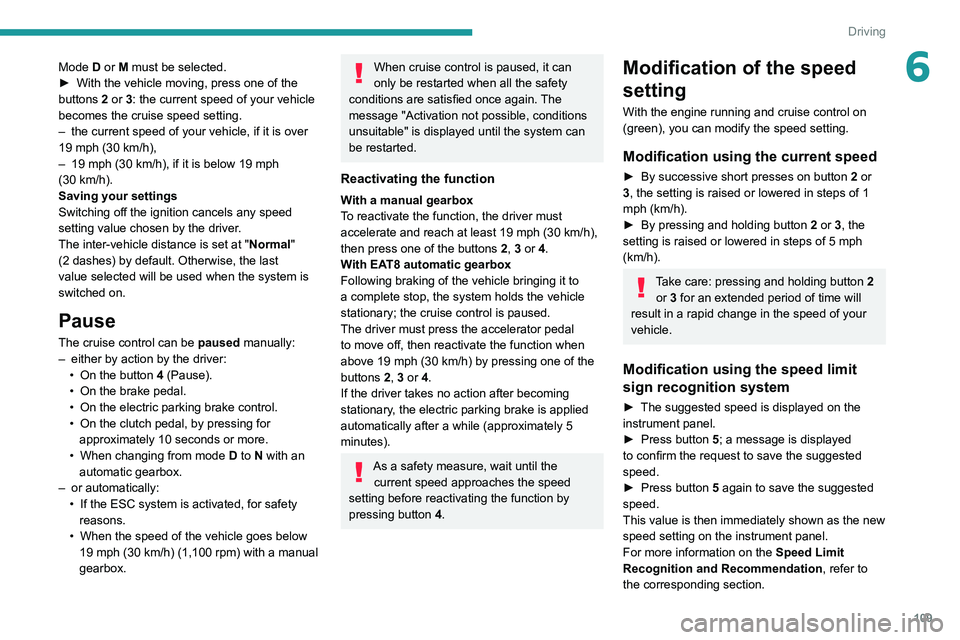
109
Driving
6Mode D or M must be selected.
► With the vehicle moving, press one of the
buttons
2 or 3: the current speed of your vehicle
becomes the cruise speed setting.
–
the current speed of your vehicle, if it is over
19 mph (30 km/h),
–
19 mph (30
km/h), if it is below 19 mph
(30
km/h).
Saving your settings
Switching off the ignition cancels any speed
setting value chosen by the driver.
The inter-vehicle distance is set at " Normal"
(2 dashes) by default. Otherwise, the last
value selected will be used when the system is
switched on.
Pause
The cruise control can be paused manually:
– either by action by the driver:
•
On the button
4 (Pause).
•
On the brake pedal.
•
On the electric parking brake control.
•
On the clutch pedal, by pressing for
approximately 10 seconds or more.
•
When changing from mode
D
to N with an
automatic gearbox.
–
or automatically:
•
If the ESC system is activated, for safety
reasons.
•
When the speed of the vehicle goes below
19 mph (30
km/h) (1,100 rpm) with a manual
gearbox.
When cruise control is paused, it can
only be restarted when all the safety
conditions are satisfied once again. The
message "Activation not possible, conditions
unsuitable" is displayed until the system can
be restarted.
Reactivating the function
With a manual gearbox
To reactivate the function, the driver must
accelerate and reach at least 19 mph (30 km/h),
then press one of the buttons 2, 3 or 4.
With EAT8 automatic gearbox
Following braking of the vehicle bringing it to
a complete stop, the system holds the vehicle
stationary; the cruise control is paused.
The driver must press the accelerator pedal
to move off, then reactivate the function when
above 19 mph (30
km/h) by pressing one of the
buttons 2, 3 or 4.
If the driver takes no action after becoming
stationary, the electric parking brake is applied
automatically after a while (approximately 5
minutes).
As a safety measure, wait until the current speed approaches the speed
setting before reactivating the function by
pressing button 4.
Modification of the speed
setting
With the engine running and cruise control on
(green), you can modify the speed setting.
Modification using the current speed
► By successive short presses on button 2 or
3, the setting is raised or lowered in steps of 1
mph (km/h).
►
By pressing and holding button 2
or 3, the
setting is raised or lowered in steps of 5 mph
(km/h).
Take care: pressing and holding button 2
or 3 for an extended period of time will
result in a rapid change in the speed of your
vehicle.
Modification using the speed limit
sign recognition system
► The suggested speed is displayed on the
instrument panel.
►
Press button
5; a message is displayed
to confirm the request to save the suggested
speed.
►
Press button
5 again to save the suggested
speed.
This value is then immediately shown as the new
speed setting on the instrument panel.
For more information on the Speed Limit
Recognition and Recommendation , refer to
the corresponding section.
Page 112 of 244
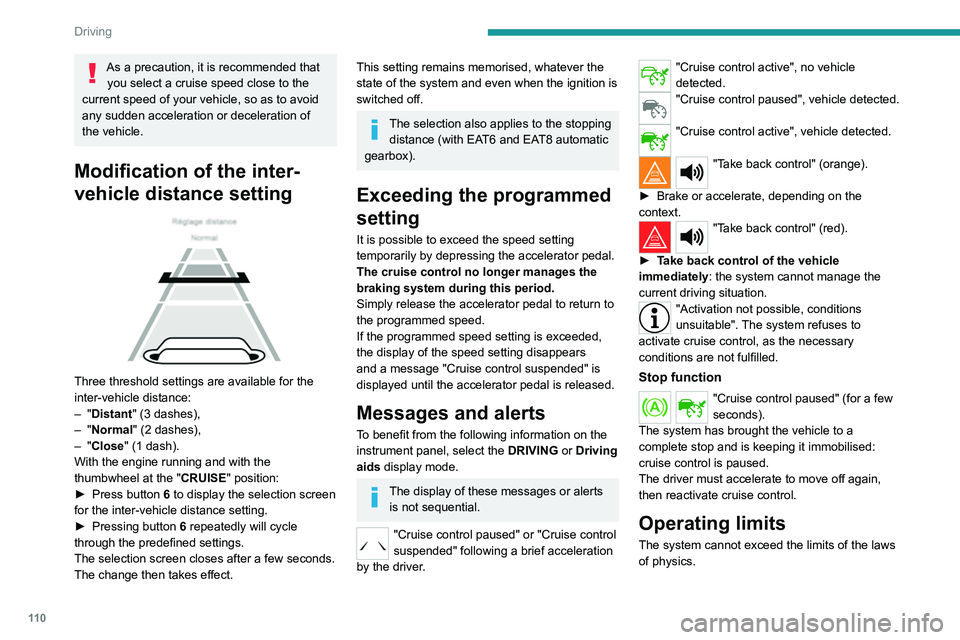
11 0
Driving
As a precaution, it is recommended that you select a cruise speed close to the
current speed of your vehicle, so as to avoid
any sudden acceleration or deceleration of
the vehicle.
Modification of the inter-
vehicle distance setting
Three threshold settings are available for the
inter-vehicle distance:
–
"Distant" (3 dashes),
–
"Normal" (2 dashes),
–
"Close" (1 dash).
With the engine running and with the
thumbwheel at the " CRUISE" position:
►
Press button
6 to display the selection screen
for the inter-vehicle distance setting.
►
Pressing button 6
repeatedly will cycle
through the predefined settings.
The selection screen closes after a few seconds.
The change then takes effect.
This setting remains memorised, whatever the
state of the system and even when the ignition is
switched off.
The selection also applies to the stopping distance (with EAT6 and EAT8 automatic
gearbox).
Exceeding the programmed
setting
It is possible to exceed the speed setting
temporarily by depressing the accelerator pedal.
The cruise control no longer manages the
braking system during this period.
Simply release the accelerator pedal to return to
the programmed speed.
If the programmed speed setting is exceeded,
the display of the speed setting disappears
and a message "Cruise control suspended" is
displayed until the accelerator pedal is released.
Messages and alerts
To benefit from the following information on the
instrument panel, select the DRIVING or Driving
aids display mode.
The display of these messages or alerts is not sequential.
"Cruise control paused" or "Cruise control
suspended" following a brief acceleration
by the driver.
"Cruise control active", no vehicle
detected.
"Cruise control paused", vehicle detected.
"Cruise control active", vehicle detected.
"Take back control" (orange).
►
Brake or accelerate, depending on the
context.
"Take back control" (red).
►
T
ake back control of the vehicle
immediately: the system cannot manage the
current driving situation.
"Activation not possible, conditions
unsuitable". The system refuses to
activate cruise control, as the necessary
conditions are not fulfilled.
Stop function
"Cruise control paused" (for a few
seconds).
The system has brought the vehicle to a
complete stop and is keeping it immobilised:
cruise control is paused.
The driver must accelerate to move off again,
then reactivate cruise control.
Operating limits
The system cannot exceed the limits of the laws
of physics.
Page 115 of 244

11 3
Driving
6Deactivation of the system is signalled by
the illumination of this warning lamp,
accompanied by the display of a message.
Operating conditions and
limits
Vehicle moving forward.
ESC system in working order.
DSC system activated.
Seat belts fastened for all passengers.
Stabilised speed on roads with few bends.
In the following cases, deactivating the system
via the vehicle's configuration menu is advised:
–
T
owing a trailer.
–
Carrying long objects on roof bars or roof rack.
–
V
ehicle with snow chains fitted.
–
Before using an automatic car wash, with the
engine running.
–
Before placing the vehicle on a rolling road in
a workshop.
–
T
owed vehicle, engine running.
–
If the brake lamps are not working.
–
Damaged front bumper
.
–
Following
an impact to the windscreen close to
the detection camera.
The system is automatically deactivated when the use of a "space-saver" type
spare wheel is detected, or if a fault with the
lateral brake lamps is detected.
It can be dangerous to drive if the brake
lamps are not in perfect working order.
It is possible that warnings are not given,
are given too late or seem unjustified.
The driver must always stay in control of the
vehicle and be prepared to react at any time
to avoid an accident.
After an impact, the function automatically stops operating. Contact a
PEUGEOT dealer or a qualified workshop to
have the system checked.
Distance Alert
This function warns the driver that their vehicle
is at risk of a collision with the vehicle in front or
with a pedestrian present in their traffic lane.
Modifying the alert trigger threshold
This trigger threshold determines the sensitivity
with which the function warns of the risk of
collision.
►
Select one of the three pre-defined
thresholds:
–
"Distant".
–
“Normal".
–
“Close".
The last threshold selected is memorised when
the ignition is switched off.
Operation
Depending on the degree of risk of collision
detected by the system and the alert trigger
threshold chosen by the driver, several different
levels of alert may be triggered and displayed in
the instrument panel.
The system takes account of the vehicle
dynamics, the speed of your vehicle and the one
in front, the environmental conditions and the
operation of the vehicle (actions on the pedals,
steering wheel, etc.) to trigger the alert at the
most relevant moment.
Level 1 (orange): visual alert only,
warning that the vehicle in front is very
close.
The message
"Vehicle close" is displayed.
Level 2 (red): visual and audible alert,
warning that a collision is imminent.
The message "Brake! " is displayed.
Where the speed of your vehicle is too
high approaching another vehicle, the
first level of alert may not be displayed: the
level 2 alert may be displayed directly.
Important: the level 1 alert is not displayed
when there is a stationary obstacle or
when the "Near " trigger threshold has been
selected.
Intelligent emergency
braking assistance
If the driver brakes, but not sufficiently to avoid a
collision, this system will supplement the braking,
within the limits of the laws of physics.
This assistance will only be provided if the driver
presses the brake pedal.
Page 116 of 244
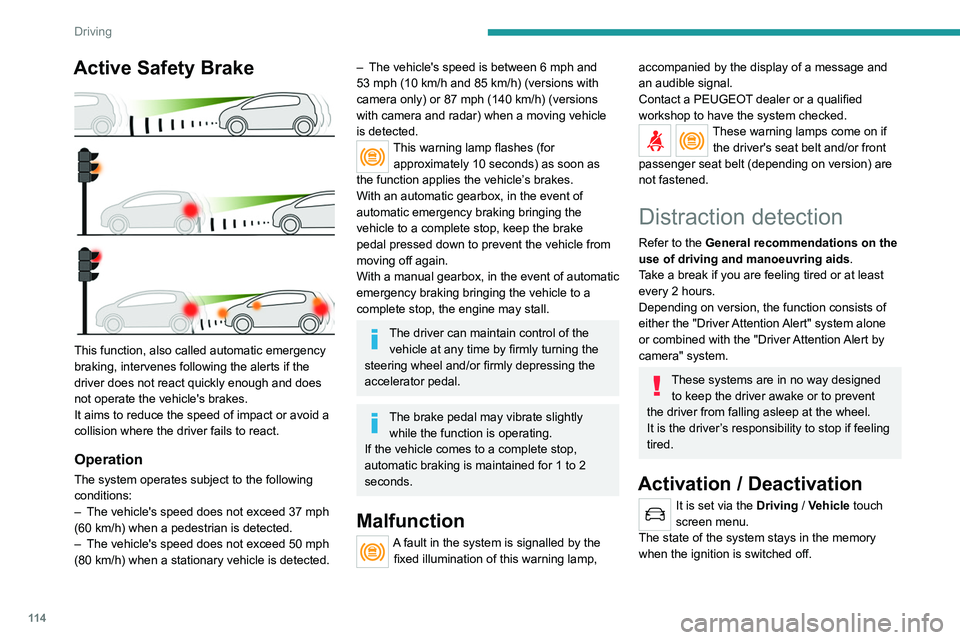
11 4
Driving
Driver Attention Alert
The system triggers an alert as soon as it detects that the driver has not taken a
break after two hours of driving at a speed above
40 mph (65 km/h).
This alert is issued via the display of a message
encouraging the driver to take a break,
accompanied by an audible signal.
If the driver does not follow this advice, the alert
is repeated hourly until the vehicle is stopped.
The system resets itself if one of the following
conditions is met:
– With the engine running, the vehicle has been
stationary for more than 15 minutes.
– The ignition has been switched off for a few
minutes.
– The driver's seat belt is unfastened and their
door is opened.
As soon as the speed of the vehicle drops below 40 mph (65 km/h), the
system goes into standby.
Driving time starts being counted again once
the speed reaches above 40 mph (65 km/h).
Driver Attention Alert by
camera
Depending on version, the "Driver Attention Alert"
may be combined with the "Driver Attention Alert
by camera".
Active Safety Brake
This function, also called automatic emergency
braking, intervenes following the alerts if the
driver does not react quickly enough and does
not operate the vehicle's brakes.
It aims to reduce the speed of impact or avoid a
collision where the driver fails to react.
Operation
The system operates subject to the following
conditions:
–
The vehicle's speed does not exceed 37 mph
(60 km/h) when a pedestrian is detected.
–
The vehicle's speed does not exceed 50 mph
(80 km/h) when a stationary vehicle is detected.
– The vehicle's speed is between 6 mph and
53 mph (10 km/h and 85 km/h) (versions with
camera only) or 87 mph (140 km/h) (versions
with camera and radar) when a moving vehicle
is detected.
This warning lamp flashes (for approximately 10 seconds) as soon as
the function applies the vehicle’s brakes.
With an automatic gearbox, in the event of
automatic emergency braking bringing the
vehicle to a complete stop, keep the brake
pedal pressed down to prevent the vehicle from
moving off again.
With a manual gearbox, in the event of automatic
emergency braking bringing the vehicle to a
complete stop, the engine may stall.
The driver can maintain control of the vehicle at any time by firmly turning the
steering wheel and/or firmly depressing the
accelerator pedal.
The brake pedal may vibrate slightly while the function is operating.
If the vehicle comes to a complete stop,
automatic braking is maintained for 1 to 2
seconds.
Malfunction
A fault in the system is signalled by the fixed illumination of this warning lamp,
accompanied by the display of a message and
an audible signal.
Contact a PEUGEOT dealer or a qualified
workshop to have the system checked.
These warning lamps come on if the driver's seat belt and/or front
passenger seat belt (depending on version) are
not fastened.
Distraction detection
Refer to the General recommendations on the
use of driving and manoeuvring aids .
Take a break if you are feeling tired or at least
every 2 hours.
Depending on version, the function consists of
either the "Driver Attention Alert" system alone
or combined with the "Driver Attention Alert by
camera" system.
These systems are in no way designed to keep the driver awake or to prevent
the driver from falling asleep at the wheel.
It is the driver’s responsibility to stop if feeling
tired.
Activation / Deactivation
It is set via the Driving / Vehicle touch
screen menu.
The state of the system stays in the memory
when the ignition is switched off.
Page 117 of 244
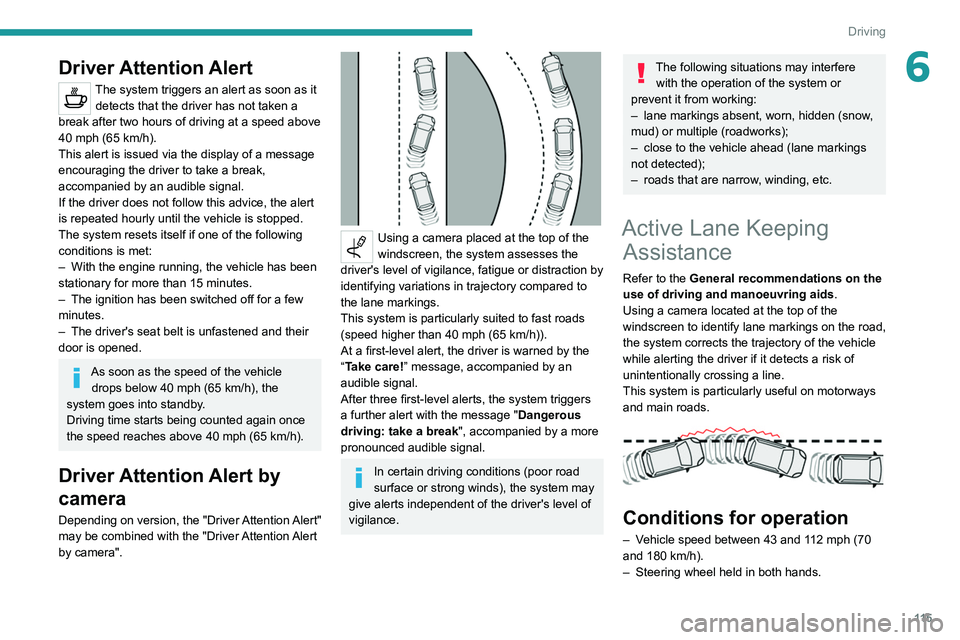
11 5
Driving
6Driver Attention Alert
The system triggers an alert as soon as it detects that the driver has not taken a
break after two hours of driving at a speed above
40 mph (65
km/h).
This alert is issued via the display of a message
encouraging the driver to take a break,
accompanied by an audible signal.
If the driver does not follow this advice, the alert
is repeated hourly until the vehicle is stopped.
The system resets itself if one of the following
conditions is met:
–
With the engine running, the vehicle has been
stationary for more than 15 minutes.
–
The ignition has been switched off for a few
minutes.
–
The driver's seat belt is unfastened and their
door is opened.
As soon as the speed of the vehicle drops below 40 mph (65 km/h), the
system goes into standby.
Driving time starts being counted again once
the speed reaches above 40 mph (65
km/h).
Driver Attention Alert by
camera
Depending on version, the "Driver Attention Alert"
may be combined with the "Driver Attention Alert
by camera".
Using a camera placed at the top of the
windscreen, the system assesses the
driver's level of vigilance, fatigue or distraction by
identifying variations in trajectory compared to
the lane markings.
This system is particularly suited to fast roads
(speed higher than 40 mph (65
km/h)).
At a first-level alert, the driver is warned by the
“Take care! ” message, accompanied by an
audible signal.
After three first-level alerts, the system triggers
a further alert with the message " Dangerous
driving: take a break", accompanied by a more
pronounced audible signal.
In certain driving conditions (poor road
surface or strong winds), the system may
give alerts independent of the driver's level of
vigilance.
The following situations may interfere with the operation of the system or
prevent it from working:
–
lane markings absent, worn, hidden (snow
,
mud) or multiple (roadworks);
–
close to the vehicle ahead (lane markings
not detected);
–
roads that are narrow
, winding, etc.
Active Lane Keeping Assistance
Refer to the General recommendations on the
use of driving and manoeuvring aids .
Using a camera located at the top of the
windscreen to identify lane markings on the road,
the system corrects the trajectory of the vehicle
while alerting the driver if it detects a risk of
unintentionally crossing a line.
This system is particularly useful on motorways
and main roads.
Conditions for operation
– Vehicle speed between 43 and 112 mph (70
and 180 km/h).
–
Steering wheel held in both hands.
Page 121 of 244
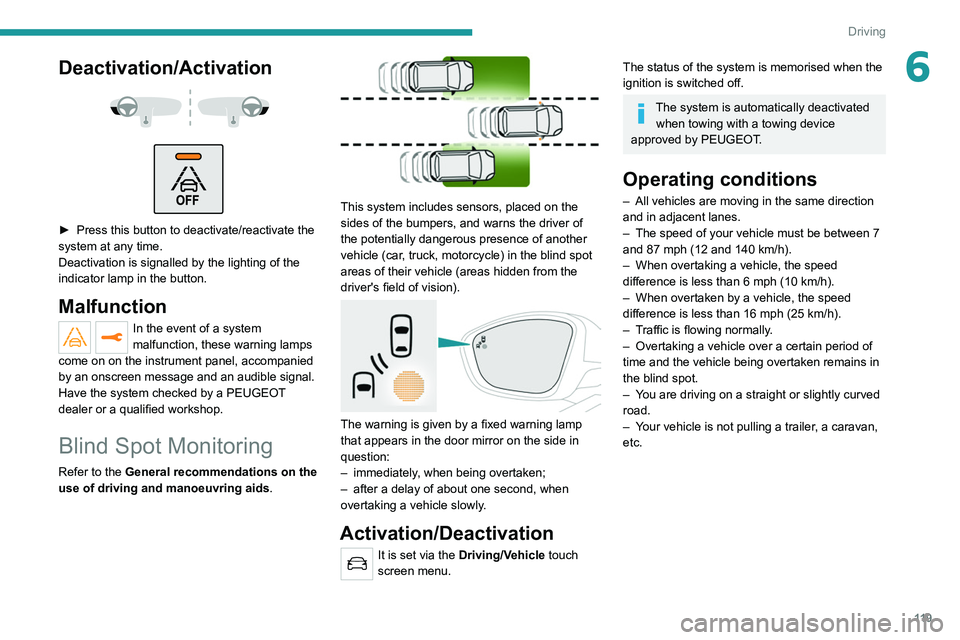
11 9
Driving
6Deactivation/Activation
► Press this button to deactivate/reactivate the
system at any time.
Deactivation is signalled by the lighting of the
indicator lamp in the button.
Malfunction
In the event of a system
malfunction, these warning lamps
come on on the instrument panel, accompanied
by an onscreen message and an audible signal.
Have the system checked by a PEUGEOT
dealer or a qualified workshop.
Blind Spot Monitoring
Refer to the General recommendations on the
use of driving and manoeuvring aids .
This system includes sensors, placed on the
sides of the bumpers, and warns the driver of
the potentially dangerous presence of another
vehicle (car, truck, motorcycle) in the blind spot
areas of their vehicle (areas hidden
from the
driver's field of vision).
The warning is given by a fixed warning lamp
that appears in the door mirror on the side in
question:
–
immediately
, when being overtaken;
–
after a delay of about one second, when
overtaking a vehicle slowly
.
Activation/Deactivation
It is set via the Driving/Vehicle touch
screen menu.
The status of the system is memorised when the
ignition is switched off.
The system is automatically deactivated when towing with a towing device
approved by PEUGEOT.
Operating conditions
– All vehicles are moving in the same direction
and in adjacent lanes.
–
The speed of your vehicle must be between 7
and 87 mph (12 and 140
km/h).
–
When overtaking a vehicle, the speed
difference is less than 6
mph (10 km/h).
–
When overtaken by a vehicle, the speed
difference is less than 16
mph (25 km/h).
–
T
raffic is flowing normally.
–
Overtaking a vehicle over a certain period of
time and the vehicle being overtaken remains in
the blind spot.
–
Y
ou are driving on a straight or slightly curved
road.
–
Y
our vehicle is not pulling a trailer, a caravan,
etc.
Page 123 of 244
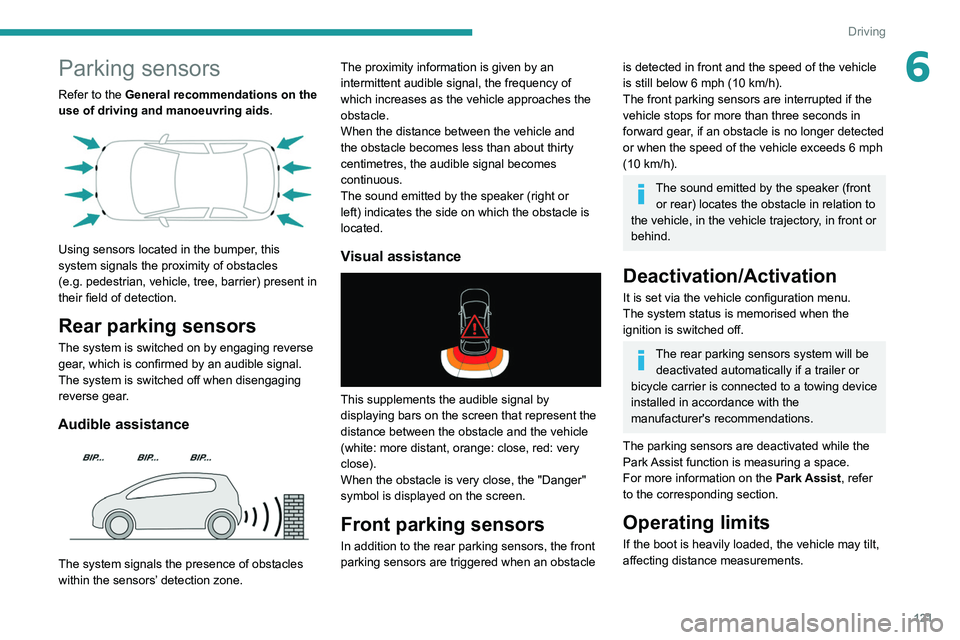
121
Driving
6Parking sensors
Refer to the General recommendations on the
use of driving and manoeuvring aids.
Using sensors located in the bumper, this
system signals the proximity of obstacles
(e.g.
pedestrian, vehicle, tree, barrier) present in
their field of detection.
Rear parking sensors
The system is switched on by engaging reverse
gear, which is confirmed by an audible signal.
The system is switched off when disengaging
reverse gear.
Audible assistance
The system signals the presence of obstacles
within the sensors’ detection zone. The proximity information is given by an
intermittent audible signal, the frequency of
which increases as the vehicle approaches the
obstacle.
When the distance between the vehicle and
the obstacle becomes less than about thirty
centimetres, the audible signal becomes
continuous.
The sound emitted by the speaker (right or
left) indicates the side on which the obstacle is
located.
Visual assistance
This supplements the audible signal by
displaying bars on the screen that represent the
distance between the obstacle and the vehicle
(white: more distant, orange: close, red: very
close).
When the obstacle is very close, the "Danger"
symbol is displayed on the screen.
Front parking sensors
In addition to the rear parking sensors, the front
parking sensors are triggered when an obstacle
is detected in front and the speed of the vehicle
is still below 6 mph (10
km/h).
The front parking sensors are interrupted if the
vehicle stops for more than three seconds in
forward gear, if an obstacle is no longer detected
or when the speed of the vehicle exceeds 6
mph
(10
km/h).
The sound emitted by the speaker (front or rear) locates the obstacle in relation to
the vehicle, in the vehicle trajectory, in front or
behind.
Deactivation/Activation
It is set via the vehicle configuration menu.
The system status is memorised when the
ignition is switched off.
The rear parking sensors system will be deactivated automatically if a trailer or
bicycle carrier is connected to a towing device
installed in accordance with the
manufacturer's recommendations.
The parking sensors are deactivated while the
Park Assist function is measuring a space.
For more information on the Park Assist, refer
to the corresponding section.
Operating limits
If the boot is heavily loaded, the vehicle may tilt,
affecting distance measurements.