2021 Peugeot 308 clutch
[x] Cancel search: clutchPage 92 of 244
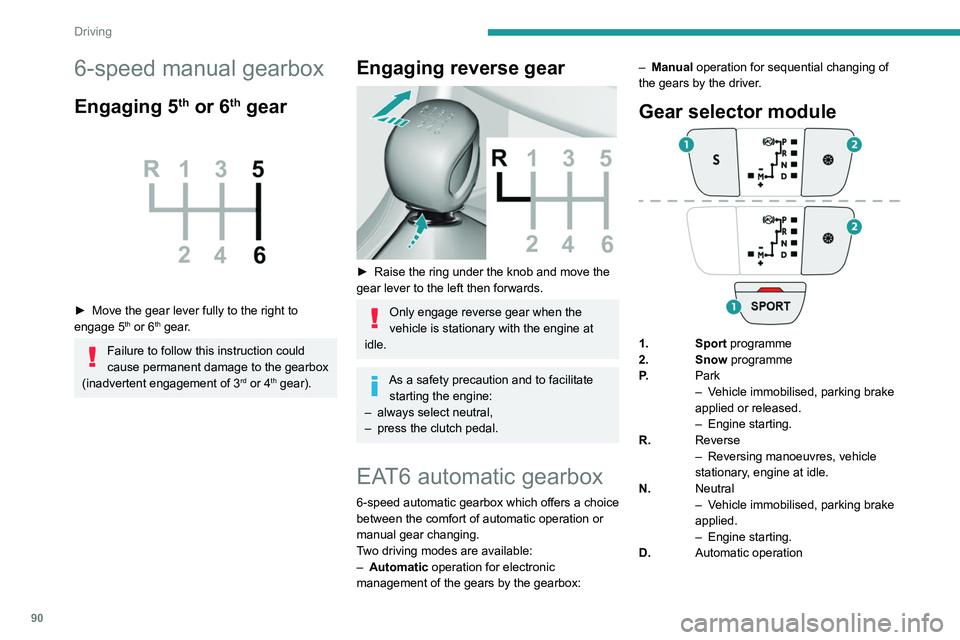
90
Driving
M. +/-Manual operation
► To shift up/down through the gears,
push the control backwards/forwards.
Steering mounted controls
(Only for vehicles equipped with the Driver
Sport Pack.)
Press behind the right control to increase the
gear.
Press behind the left control to decrease the
gear.
The steering controls do not allow neutral to be selected and reverse gear to be
engaged or disengaged.
6-speed manual gearbox
Engaging 5th or 6th gear
► Move the gear lever fully to the right to
engage 5th or 6th gear.
Failure to follow this instruction could
cause permanent damage to the gearbox
(inadvertent engagement of 3
rd or 4th gear).
Engaging reverse gear
► Raise the ring under the knob and move the
gear lever to the left then forwards.
Only engage reverse gear when the
vehicle is stationary with the engine at
idle.
As a safety precaution and to facilitate starting the engine:
–
always select neutral,
–
press the clutch pedal.
EAT6 automatic gearbox
6-speed automatic gearbox which offers a choice
between the comfort of automatic operation or
manual gear changing.
Two driving modes are available:
–
Automatic
operation for electronic
management of the gears by the gearbox: –
Manual
operation for sequential changing of
the gears by the driver.
Gear selector module
1. Sport programme
2. Snow programme P. Park
–
V
ehicle immobilised, parking brake
applied or released.
–
Engine starting.
R. Reverse
–
Reversing manoeuvres, vehicle
stationary
, engine at idle.
N. Neutral
–
V
ehicle immobilised, parking brake
applied.
–
Engine starting.
D. Automatic operation
Page 100 of 244
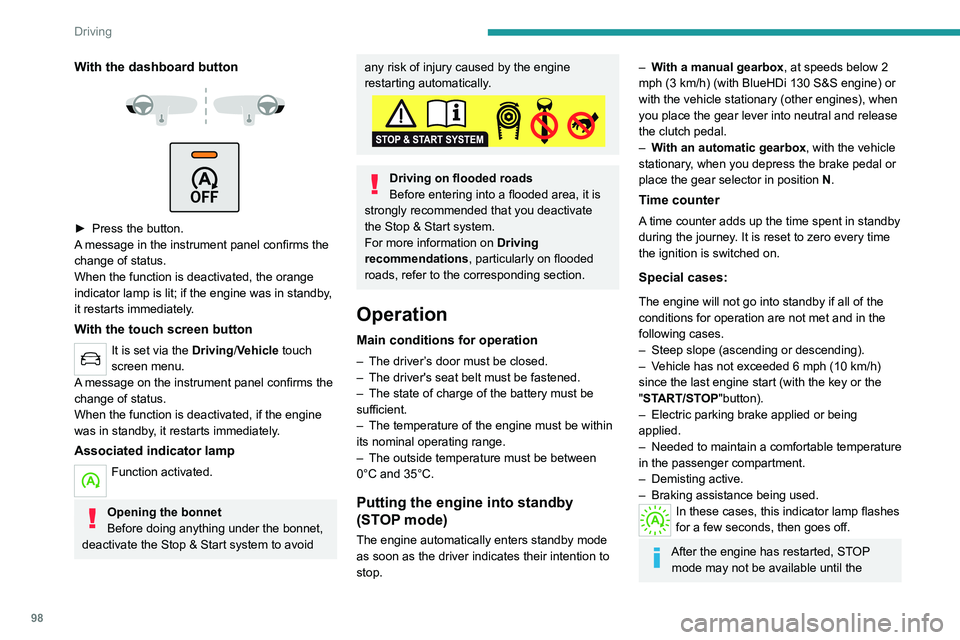
98
Driving
vehicle has reached a speed of 5 mph
(8 km/h).
During parking manoeuvres, STOP mode
is not available for a few seconds after
coming out of reverse gear or turning the
steering wheel.
Engine restarting (START mode)
The engine automatically restarts as soon as the
driver indicates the intention of moving off again.
► With a manual gearbox: with the clutch
pedal fully depressed.
► With an automatic gearbox:
• With the selector in position D or M: with the
brake pedal released.
• With the selector in position N and the brake
pedal released: with the selector at D or M.
• With the selector in position P and the brake
pedal depressed: with the selector at R, N,
D or M.
• Reverse gear engaged.
Special cases
The engine will restart automatically if all
conditions for operation are met again and in the
following cases.
– The electric parking brake is being applied.
– Vehicle speed exceeds 2 mph (3 km/h).
– Some specific conditions (braking assistance,
air conditioning setting, etc.).
With the dashboard button
► Press the button.
A message in the instrument panel confirms the
change of status.
When the function is deactivated, the orange
indicator lamp is lit; if the engine was in standby,
it restarts immediately.
With the touch screen button
It is set via the Driving/Vehicle touch
screen menu.
A message on the instrument panel confirms the
change of status.
When the function is deactivated, if the engine
was in standby, it restarts immediately.
Associated indicator lamp
Function activated.
Opening the bonnet
Before doing anything under the bonnet,
deactivate the Stop & Start system to avoid
any risk of injury caused by the engine
restarting automatically.
Driving on flooded roads
Before entering into a flooded area, it is
strongly recommended that you deactivate
the Stop & Start system.
For more information on Driving
recommendations, particularly on flooded
roads, refer to the corresponding section.
Operation
Main conditions for operation
– The driver ’s door must be closed.
– The driver's seat belt must be fastened.
–
The state of charge of the battery must be
sufficient.
–
The temperature of the engine must be within
its nominal operating range.
–
The outside temperature must be between
0°C and 35°C.
Putting the engine into standby
(STOP mode)
The engine automatically enters standby mode
as soon as the driver indicates their intention to
stop.
– With a manual gearbox, at speeds below 2
mph (3 km/h) (with BlueHDi 130 S&S engine) or
with the vehicle stationary (other engines), when
you place the gear lever into neutral and release
the clutch pedal.
–
W
ith an automatic gearbox, with the vehicle
stationary, when you depress the brake pedal or
place the gear selector in position N.
Time counter
A time counter adds up the time spent in standby
during the journey. It is reset to zero every time
the ignition is switched on.
Special cases:
The engine will not go into standby if all of the
conditions for operation are not met and in the
following cases.
–
Steep slope (ascending or descending).
–
V
ehicle has not exceeded 6 mph (10 km/h)
since the last engine start (with the key or the
"START/STOP"button).
–
Electric parking brake applied or being
applied.
–
Needed
to maintain a comfortable temperature
in the passenger compartment.
–
Demisting active.
–
Braking assistance being used.
In these cases, this indicator lamp flashes
for a few seconds, then goes off.
After the engine has restarted, STOP mode may not be available until the
Page 101 of 244

99
Driving
6vehicle has reached a speed of 5 mph
(8 km/h).
During parking manoeuvres, STOP mode
is not available for a few seconds after
coming out of reverse gear or turning the
steering wheel.
Engine restarting (START mode)
The engine automatically restarts as soon as the
driver indicates the intention of moving off again.
►
W
ith a manual gearbox: with the clutch
pedal fully depressed.
►
W
ith an automatic gearbox:
•
With the selector in position D
or M: with the
brake pedal released.
•
With the selector in position N
and the brake
pedal released: with the selector at D or M.
•
With the selector in position P
and the brake
pedal depressed: with the selector at R, N,
D or M.
•
Reverse gear engaged.
Special cases
The engine will restart automatically if all
conditions for operation are met again and in the
following cases.
–
The electric parking brake is being applied.
–
V
ehicle speed exceeds 2 mph (3 km/h).
–
Some specific conditions (braking assistance,
air conditioning setting, etc.).
In these cases, this indicator lamp flashes
for a few seconds, then goes off.
Malfunctions
Depending on the vehicle’s equipment:In the event of a system malfunction, this
warning lamp flashes on the instrument
panel.
The warning lamp in this button flashes and a message appears, accompanied by
an audible signal.
Have the vehicle checked by a PEUGEOT
dealer or a qualified workshop.
The vehicle stalls in STOP mode
All of the instrument panel warning lamps come
on if there is a fault.
Depending on version, a warning message
may also be displayed, prompting you to place
the gear selector in position N and depress the
brake pedal.
►
Switch off the ignition then start the engine
again with the key or the " ST
ART/STOP" button.
The Stop & Start system requires a 12 V battery of specific technology and
specification.
All work concerning the battery must be
carried out only by a PEUGEOT dealer or a
qualified workshop.
Under-inflation detection
This system automatically checks the tyre pressures while driving.
It compares the information given by the wheel
speed sensors with reference values, which
must be reinitialised every time the tyre
pressures are adjusted or a wheel changed.
The system triggers an alert as soon as it
detects a drop in the inflation pressure of one or
more tyres.
Under-inflation detection does not
replace the need for vigilance on the part
of the driver.
This system does not avoid the need to
regularly check the tyre pressures (including
the spare wheel), especially before a long
journey.
Driving with under-inflated tyres, particularly
in adverse conditions (heavy load, high
speed, long journey):
–
worsens road-holding.
–
lengthens braking distances.
–
causes premature wear of the tyres.
–
increases energy consumption.
The inflation pressures defined for the vehicle can be found on the tyre pressure
label.
For more information on the Identification
markings, refer to the corresponding section.
Page 108 of 244

106
Driving
Modifying the cruise speed
setting
Cruise control must be active.
To modify the cruise speed setting, based on the
current speed of the vehicle:
► Briefly press button 2 or 3 to change the
value in steps of + or - 1 mph (km/h).
► Press and hold button 2 or 3 to change the
value in steps of + or - 5 mph (km/h).
Pressing and holding button 2 or
3 results in a rapid change in the speed
of the vehicle.
As a precaution, we recommend setting a cruise speed fairly close to the current
speed of your vehicle, to avoid any sudden
acceleration or deceleration of the vehicle.
To modify the cruise speed setting using memorised speed settings and from the touch
screen:
► press button 5 to display the memorised
speed settings,
► press the button for the desired speed
setting.
The selection screen closes after a few
moments.
This setting becomes the new cruise speed.
To modify the cruise speed setting using the speed suggested by the Speed Limit Recognition
and Recommendation shown on the instrument
panel:
– On winding or steep roads.
– On slippery or flooded roads.
–
In poor weather conditions.
–
Driving on a speed circuit.
–
Driving on a rolling road.
–
When using snow chains, non-slip covers
or studded tyres.
Cruise control
Refer to the General recommendations on the
use of driving and manoeuvring aids and to
Cruise control - particular recommendations.
This system automatically keeps the vehicle’s speed at the cruise value
programmed by the driver (speed setting),
without using the accelerator pedal.
Cruise control is switched on manually.
It requires a minimum vehicle speed of 19 mph
(30
km/h).
With a manual gearbox, third gear or higher must
be engaged.
With an automatic gearbox, mode
D
or second
gear or higher in mode
M
must be engaged.
Depending on engine, cruise control is
paused manually (button 4) or by
pressing the brake or clutch pedal or if the
electronic stability control (ESC) system is
triggered for safety reasons.
Depending on engine, with a manual gearbox
and Stop & Start, cruise control remains
active after changing gear.
Switching off the ignition cancels any
speed setting.
Steering mounted control
1. ON (CRUISE position) / OFF (position 0)
2. Activate cruise control at the current speed /
decrease speed setting
3. Activate cruise control at the current speed /
increase speed setting
4. Pause / resume cruise control with the speed
setting previously saved
5. Depending on version:
Display the speed thresholds saved using the
Memorising speeds function
or
Use the speed suggested by the Speed Limit
Recognition and Recommendation ( MEM
display)
For more information on Memorising speeds
or the Speed Limit Recognition and
Recommendation, refer to the corresponding
sections.
Information displayed on
the instrument panel
6. Cruise control pause/resume
7. Cruise control mode selection
8. Speed setting value
9. Speed suggested by the Speed Limit
recognition and recommendation system
(depending on version)
Switching on/pausing
► Turn thumbwheel 1 to the "CRUISE" position
to select cruise control mode; the function is
paused.
►
Press button
2 or 3 to activate cruise control
and save a speed setting when the vehicle has
reached the desired speed; the vehicle’s current
speed is saved as the speed setting.
►
Release the accelerator pedal.
►
Pressing button 4
temporarily pauses the
function.
►
Pressing button 4
again restores operation of
the cruise control (ON).
Page 110 of 244
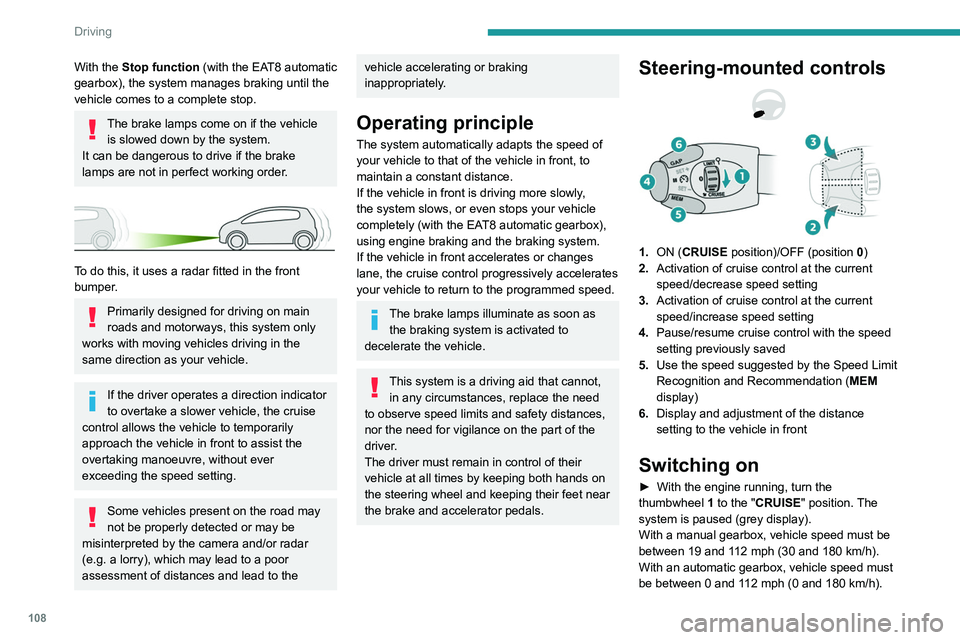
108
Driving
Mode D or M must be selected.
► With the vehicle moving, press one of the
buttons 2 or 3: the current speed of your vehicle
becomes the cruise speed setting.
– the current speed of your vehicle, if it is over
19 mph (30 km/h),
– 19 mph (30 km/h), if it is below 19 mph
(30 km/h).
Saving your settings
Switching off the ignition cancels any speed
setting value chosen by the driver.
The inter-vehicle distance is set at " Normal"
(2 dashes) by default. Otherwise, the last
value selected will be used when the system is
switched on.
Pause
The cruise control can be paused manually:
– either by action by the driver:
• On the button 4 (Pause).
• On the brake pedal.
• On the electric parking brake control.
• On the clutch pedal, by pressing for
approximately 10 seconds or more.
• When changing from mode D to N with an
automatic gearbox.
– or automatically:
• If the ESC system is activated, for safety
reasons.
• When the speed of the vehicle goes below
19 mph (30 km/h) (1,100 rpm) with a manual
gearbox.
With the Stop function (with the EAT8 automatic
gearbox), the system manages braking until the
vehicle comes to a complete stop.
The brake lamps come on if the vehicle is slowed down by the system.
It can be dangerous to drive if the brake
lamps are not in perfect working order.
To do this, it uses a radar fitted in the front
bumper.
Primarily designed for driving on main
roads and motorways, this system only
works with moving vehicles driving in the
same direction as your vehicle.
If the driver operates a direction indicator
to overtake a slower vehicle, the cruise
control allows the vehicle to temporarily
approach the vehicle in front to assist the
overtaking manoeuvre, without ever
exceeding the speed setting.
Some vehicles present on the road may
not be properly detected or may be
misinterpreted by the camera and/or radar
(e.g. a lorry), which may lead to a poor
assessment of distances and lead to the
vehicle accelerating or braking
inappropriately.
Operating principle
The system automatically adapts the speed of
your vehicle to that of the vehicle in front, to
maintain a constant distance.
If the vehicle in front is driving more slowly,
the system slows, or even stops your vehicle
completely (with the EAT8 automatic gearbox),
using engine braking and the braking system.
If the vehicle in front accelerates or changes
lane, the cruise control progressively accelerates
your vehicle to return to the programmed speed.
The brake lamps illuminate as soon as the braking system is activated to
decelerate the vehicle.
This system is a driving aid that cannot, in any circumstances, replace the need
to observe speed limits and safety distances,
nor the need for vigilance on the part of the
driver.
The driver must remain in control of their
vehicle at all times by keeping both hands on
the steering wheel and keeping their feet near
the brake and accelerator pedals.
Steering-mounted controls
1. ON (CRUISE position)/OFF (position 0)
2. Activation of cruise control at the current
speed/decrease speed setting
3. Activation of cruise control at the current
speed/increase speed setting
4. Pause/resume cruise control with the speed
setting previously saved
5. Use the speed suggested by the Speed Limit
Recognition and Recommendation ( MEM
display)
6. Display and adjustment of the distance
setting to the vehicle in front
Switching on
► With the engine running, turn the
thumbwheel 1 to the "CRUISE" position. The
system is paused (grey display).
With a manual gearbox, vehicle speed must be
between 19 and 112 mph (30
and 180 km/h).
With an automatic gearbox, vehicle speed must
be between 0 and 112 mph (0
and 180 km/h).
Page 111 of 244
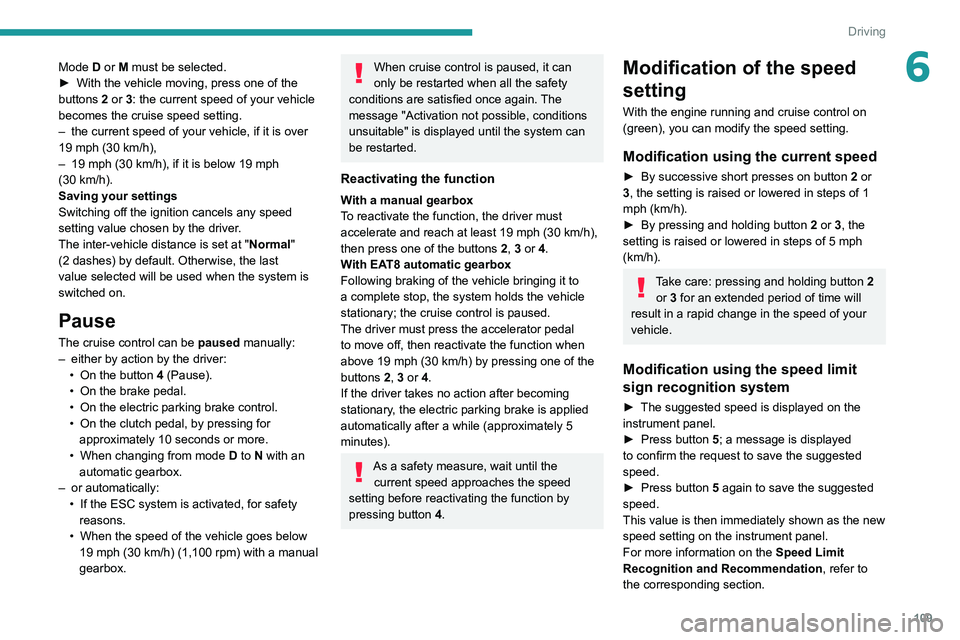
109
Driving
6Mode D or M must be selected.
► With the vehicle moving, press one of the
buttons
2 or 3: the current speed of your vehicle
becomes the cruise speed setting.
–
the current speed of your vehicle, if it is over
19 mph (30 km/h),
–
19 mph (30
km/h), if it is below 19 mph
(30
km/h).
Saving your settings
Switching off the ignition cancels any speed
setting value chosen by the driver.
The inter-vehicle distance is set at " Normal"
(2 dashes) by default. Otherwise, the last
value selected will be used when the system is
switched on.
Pause
The cruise control can be paused manually:
– either by action by the driver:
•
On the button
4 (Pause).
•
On the brake pedal.
•
On the electric parking brake control.
•
On the clutch pedal, by pressing for
approximately 10 seconds or more.
•
When changing from mode
D
to N with an
automatic gearbox.
–
or automatically:
•
If the ESC system is activated, for safety
reasons.
•
When the speed of the vehicle goes below
19 mph (30
km/h) (1,100 rpm) with a manual
gearbox.
When cruise control is paused, it can
only be restarted when all the safety
conditions are satisfied once again. The
message "Activation not possible, conditions
unsuitable" is displayed until the system can
be restarted.
Reactivating the function
With a manual gearbox
To reactivate the function, the driver must
accelerate and reach at least 19 mph (30 km/h),
then press one of the buttons 2, 3 or 4.
With EAT8 automatic gearbox
Following braking of the vehicle bringing it to
a complete stop, the system holds the vehicle
stationary; the cruise control is paused.
The driver must press the accelerator pedal
to move off, then reactivate the function when
above 19 mph (30
km/h) by pressing one of the
buttons 2, 3 or 4.
If the driver takes no action after becoming
stationary, the electric parking brake is applied
automatically after a while (approximately 5
minutes).
As a safety measure, wait until the current speed approaches the speed
setting before reactivating the function by
pressing button 4.
Modification of the speed
setting
With the engine running and cruise control on
(green), you can modify the speed setting.
Modification using the current speed
► By successive short presses on button 2 or
3, the setting is raised or lowered in steps of 1
mph (km/h).
►
By pressing and holding button 2
or 3, the
setting is raised or lowered in steps of 5 mph
(km/h).
Take care: pressing and holding button 2
or 3 for an extended period of time will
result in a rapid change in the speed of your
vehicle.
Modification using the speed limit
sign recognition system
► The suggested speed is displayed on the
instrument panel.
►
Press button
5; a message is displayed
to confirm the request to save the suggested
speed.
►
Press button
5 again to save the suggested
speed.
This value is then immediately shown as the new
speed setting on the instrument panel.
For more information on the Speed Limit
Recognition and Recommendation , refer to
the corresponding section.
Page 126 of 244

124
Driving
Obstacles may appear further away than
they actually are.
It is important to monitor the sides of the
vehicle during the manoeuvre, using the
mirrors.
Parking sensors also provide additional
information about the area around the vehicle.
180° view
The 180° view facilitates reversing out of a
parking space, making it possible to see the
approach of vehicles, pedestrians and cyclists.
This view is not recommended for carrying out a
complete manoeuvre.
It features 3 areas: left A, centre B and right C.
This view is only available via the view selection
menu.
Park Assist
Refer to the General recommendations on the
use of driving and manoeuvring aids .
This system provides active parking
assistance:
it detects a parking space then operates the
steering system to park in this space.
With a manual gearbox, the driver manages the
accelerator, brakes, gears and clutch.
With an automatic gearbox (EAT6/EAT8), the
driver manages the accelerator, brakes and
gears.
During phases of entry into and exit from a
parking space, the system provides visual and
audible information to the driver in order to make
the manoeuvres safe. Several forward and
reverse manoeuvres may be required.
At any time, the driver can take back control by
holding the steering wheel.
In some circumstances, the sensors may
not detect small obstacles located in their
blind spots.
The Park Assist system cannot work with the engine off.
The Park Assist system provides assistance for
the following manoeuvres:
A. Entry into a "parallel" parking space.
B. Exit from a "parallel" parking space.
C. Entry into a "bay" parking space.
During manoeuvring phases, the steering
wheel performs rapid turns: do not hold
the steering wheel, do not put your hands
between the spokes of the steering wheel.
Watch out for any object that could interfere
with the manoeuvre (loose clothing, scarves,
ties, etc.)- risk of injury!
When Park Assist is activated, it prevents
Stop & Start from going into STOP mode.
In STOP mode, activation of Park Assist
restarts the engine.
The Park Assist system takes control of the steering for a maximum of 4
manoeuvring cycles. The function is
deactivated after these 4 cycles. If you think
that your vehicle is not positioned correctly,