2021 NISSAN TITAN ECU
[x] Cancel search: ECUPage 69 of 638
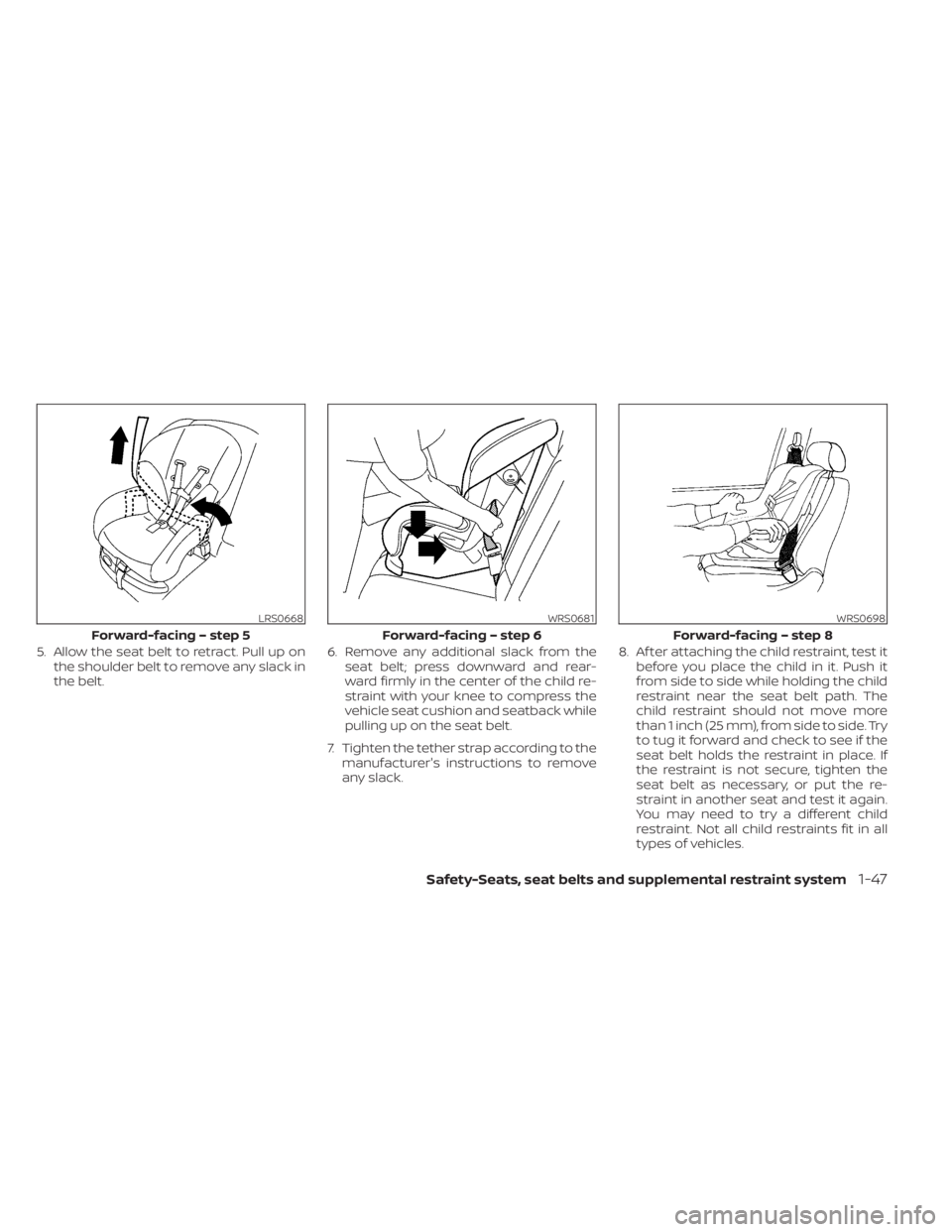
5. Allow the seat belt to retract. Pull up onthe shoulder belt to remove any slack in
the belt. 6. Remove any additional slack from the
seat belt; press downward and rear-
ward firmly in the center of the child re-
straint with your knee to compress the
vehicle seat cushion and seatback while
pulling up on the seat belt.
7. Tighten the tether strap according to the manufacturer's instructions to remove
any slack. 8. Af ter attaching the child restraint, test it
before you place the child in it. Push it
from side to side while holding the child
restraint near the seat belt path. The
child restraint should not move more
than 1 inch (25 mm), from side to side. Try
to tug it forward and check to see if the
seat belt holds the restraint in place. If
the restraint is not secure, tighten the
seat belt as necessary, or put the re-
straint in another seat and test it again.
You may need to try a different child
restraint. Not all child restraints fit in all
types of vehicles.
LRS0668
Forward-facing – step 5
WRS0681
Forward-facing – step 6
WRS0698
Forward-facing – step 8
Safety-Seats, seat belts and supplemental restraint system1-47
Page 70 of 638

9. Check to make sure the child restraint isproperly secured prior to each use. If the
seat belt is not locked, repeat steps 3
through 8.
10. If the child restraint is installed in thefront passenger seat, place the ignition
switch in the ON position. The front
passenger air bag status light
(if so
equipped) may or may not illuminate,
depending on the size of the child and
the type of child restraint being used.
For additional information, see “Front
passenger air bag and status light”
(P. 1-63).
Af ter the child restraint is removed and the
seat belt is fully retracted, the ALR mode
(child restraint mode) is canceled.
Installing top tether strap
The child restraint top tether strap must be
used when installing the child restraint with
seat belts.
First, secure the child restraint with the seat
belt.
WRS0475
Forward-facing — step 10
1-48Safety-Seats, seat belts and supplemental restraint system
Page 74 of 638

3. The booster seat should be positionedon the vehicle seat so that it is stable.
If necessary, adjust or remove the head
restraint/headrest to obtain the correct
booster seat fit. If the head restraint/
headrest is removed, store it in a secure
place. Be sure to reinstall the head
restraint/headrest when the booster
seat is removed. For additional infor-
mation, see “Head restraints/headrests”
(P. 1-11). If the seating position does not have an
adjustable head restraint/headrest and
it is interfering with the proper booster
seat fit, try another seating position or a
different booster seat.
4. Position the lap portion of the seat belt low and snug on the child’s hips. Be sure
to follow the booster seat manufactur-
er’s instructions for adjusting the seat
belt routing.
5. Pull the shoulder belt portion of the seat belt toward the retractor to take up ex-
tra slack. Be sure the shoulder belt is
positioned across the top, middle por-
tion of the child’s shoulder. Be sure to
follow the booster seat manufacturer’s
instructions for adjusting the seat belt
routing.
6. Follow the warnings, cautions and in- structions for properly fastening a seat
belt shown in “Three-point type seat belt
with retractor” (P. 1-19). 7. If the booster seat is installed in the front
passenger seat, place the ignition switch
in the ON position. The front passenger
air bag status light
(if so equipped)
may or may not illuminate, depending on
the size of the child and the type of
booster seat being used. For additional
information, see “Front passenger air
bag and status light” (P. 1-63).
LRS0452
Rear outboard position
WRS0475
1-52Safety-Seats, seat belts and supplemental restraint system
Page 86 of 638

knee air bag are OFF, it will not inflate in a
crash. The driver air bag and other air bags
in your vehicle are not part of this system.
The purpose of the regulation is to help
reduce the risk of injury or death from an
inflating air bag to certain front passenger
seat occupants, such as children, by requir-
ing the air bag to be automatically turned
OFF under some conditions. Certain sen-
sors are used to meet the requirements.
The occupant classification sensor in this
vehicle is a weight sensor. It is designed to
detect an occupant and objects on the
seat by weight. For example, if a child up to
the approximate size and weight of a one
year old is properly restrained in the front
passenger seat, the NISSAN Advanced Air
Bag System is designed to turn the front
passenger air bag and passenger knee air
bag OFF. For a properly restrained child
who is larger than the approximate size
and weight of a one year old, the front pas-
senger air bag may or may not be auto-
matically turned OFF, depending on the
size of the child and the type of child re-
straint being used. Af ter installing the child
restraint and positioning the child, place
the ignition switch in the ON position: if the
front passenger air bag status light is illu-
minated, the front passenger air bag andpassenger knee air bag are OFF. If the front
passenger air bag status light is not illumi-
nated, the air bag will inflate in a crash.
Front passenger seat adult occupants who
are properly seated and using the seat belt
as outlined in this manual should not
cause the front passenger air bag to be
automatically turned OFF. For small adults
it may be turned OFF, however if the occu-
pant takes his/her weight off the seat
cushion (for example, by not sitting upright,
by sitting on an edge of the seat, or by
otherwise being out of position), this could
cause the sensor to turn the front passen-
ger air bag and passenger knee air bag
OFF. Always be sure to be seated and wear-
ing the seat belt properly for the most ef-
fective protection by the seat belt and
supplemental air bag.
NISSAN recommends that pre-teens and
children be properly restrained in a rear
seat. NISSAN also recommends that ap-
propriate child restraints and booster
seats be properly installed in a rear seat. If
this is not possible, the occupant classifica-
tion sensor is designed to operate as de-
scribed above to turn the front passenger
air bag and passenger knee air bag OFF for
specified child restraints as required by the
regulations. Failing to properly secure childrestraints and to use the ALR mode may
allow the restraint to tip or move in a colli-
sion or sudden stop. This can also result in
the passenger air bag and passenger knee
air bag inflating in a crash instead of being
OFF. For additional information, see “Child
restraints” (P. 1-28).
If the front passenger seat is not occupied,
the front passenger air bag and passenger
knee air bag are designed not to inflate in a
crash. However, heavy objects placed on
the seat could result in air bag inflation,
because of the object’s weight detected by
the occupant classification sensor. Other
conditions could also result in air bag infla-
tion, such as if a child is standing on the
seat, or if two children are on the seat, con-
trary to the instructions in this manual. Al-
ways be sure that you and all vehicle occu-
pants are seated and restrained properly.
Using the front passenger air bag status
light, you can monitor when the front pas-
senger air bag and passenger knee air bag
are automatically turned OFF with the seat
occupied. The light will not illuminate when
the front passenger seat is unoccupied.
If an adult occupant is in the seat but the
front passenger air bag status light is illu-
minated (indicating that the front passen-
ger air bag and passenger knee air bag are
1-64Safety-Seats, seat belts and supplemental restraint system
Page 107 of 638

2 Instruments and controls
Instrument panel................................2-4
Meters and gauges .............................2-6
Speedometer and odometer .................2-6
Tachometer ..................................2-8
Engine coolant temperature gauge ..........2-8
Fuel gauge ...................................2-9
Distance To Empty (DTE) .....................2-9
Auxiliary gauges (if so equipped) ............2-10
Off-road and 4–Wheel Drive (4WD)
monitor (if so equipped) ......................2-11
Warning lights, indicator lights and audible
reminders ...................................... 2-12
Checking lights .............................. 2-13
Warning/Indicator lights (red) ...............2-13
Warning/Indicator lights (yellow) ............2-17
Warning/Indicator lights (other) .............2-21
Audible reminders ........................... 2-22
Vehicle information display .....................2-22
How to use the vehicle information
display ...................................... 2-23
Startup display .............................. 2-23
Settings ..................................... 2-23
Vehicle information display warnings
and indicators ............................... 2-31
Security systems ............................... 2-37
Vehicle security system .....................2-37NISSAN Vehicle Immobilizer System
.........2-38
Wiper and washer switch .......................2-40
Switch operation ............................ 2-40
Rain-sensing auto wiper system
(if so equipped) .............................. 2-41
Rear window and/or outside mirror defroster
switch (if so equipped) ......................... 2-42
Headlight switch ............................... 2-43
Headlight control switch ....................2-43
Daytime Running Lights (DRL) system
(Type A) (if so equipped) .....................2-49
LED Daytime Running Lights (DRL)
system (Type B) (if so equipped) .............2-49
Instrument brightness control ..............2-50
Turn signal switch ........................... 2-50
Fog light switch (if so equipped) ................2-51
Horn ........................................... 2-52
Cargo lamp switch (if so equipped) .............2-52
Climate
controlled seat switches
(if so equipped) ................................. 2-52
Heated seat switches (if so equipped) ..........2-54
Heated rear seat switches (if so equipped) .....2-55
Heated steering wheel switch (if so equipped) . . 2-56
Warning systems switch .......................2-57
Vehicle Dynamic Control (VDC) OFF switch .....2-57
Page 118 of 638

Warning/Indicator light (red)Warning/Indicator light (yellow) Warning/Indicator light (other)
Automatic Transmission Park warning
light (
model)orAnti-lock Braking System (ABS)
warning lightFront fog light indicator light (if so
equipped) (green)
orBrake warning lightAutomatic Emergency Braking (AEB) with
Pedestrian Detection system warning lightHigh Beam Assist indicator light (green)
Charge warning lightAutomatic Transmission check warning
lightHigh beam indicator light (blue)
Electric shif t control system warning lightElectronic locking rear differential (E-Lock)
system ON indicator light (if so equipped)Side light and headlight indicator light
(green)
Engine oil pressure warning lightFront passenger air bag status light
(if so equipped)TOW mode ON indicator light (green)
Malfunction Indicator Light (MIL)Hill descent control system ON indicator
light (if so equipped)Turn signal/hazard indicator lights (green)
Master warning lightLow tire pressure warning light
Seat belt warning light and chimeMalfunction Indicator Light (MIL)
Security indicator lightMaster warning light
WARNING LIGHTS, INDICATOR LIGHTS
AND AUDIBLE REMINDERS
2-12Instruments and controls
Page 120 of 638

•If the ATP light is on, this indicates
that the automatic transmission P
(Park) position will not function and
the transfer case is in neutral.
• When parking, always make sure that
the 4WD shif t indicator light illumi-
nates and the parking brake is set.
Failure to engage the transfer posi-
tion in 2WD, 4H or 4LO could result in
the vehicle moving unexpectedly, re-
sulting in serious personal injury or
property damage.
• Shif t the 4WD switch into the 2WD, 4H
or 4LO position again to turn off the
ATP warning light when the shif t le-
ver is in the P position and the ATP
warning light is on. (Before shif ting
the 4WD switch into the 4LO position,
move the shif t lever to the N position
once, shif t the shif t lever into P again
and make sure the ATP warning light
is off.)
This light indicates that the automatic
transmission parking function is not en-
gaged. If the transfer control is not secured
in any drive position while the shif t lever is
in the P (Park) position, the transmission will
disengage and the drive wheels will not
lock.orBrake warning
light
This light functions for both the parking
brake and the foot brake systems.
Parking brake indicator
When the ignition switch is placed in the ON
position, the light comes on when the park-
ing brake is applied.
Low brake fluid warning light
When the ignition switch is placed in the ON
position, the light warns of a low brake fluid
level. If the light comes on while the engine
is running, with the parking brake not ap-
plied, stop the vehicle and perform the fol-
lowing:
1. Check the brake fluid level. Add brake fluid as necessary. For additional infor-
mation, see “Brake fluid” (P. 8-14).
2. If the brake fluid level is correct, have the warning system checked. It is recom-
mended that you visit a NISSAN dealer
for this service.
WARNING
• Your brake system may not be work-
ing properly if the warning light is on.
Driving could be dangerous. If you
judge it to be safe, drive carefully to
the nearest service station for re-
pairs. Otherwise, have your vehicle
towed because driving it could be
dangerous.
• Pressing the brake pedal with the en-
gine stopped and/or a low brake
fluid level may increase your stop-
ping distance and braking will re-
quire greater pedal effort and pedal
travel.
• If the brake fluid level is below the
MINIMUM or MIN mark on the brake
fluid reservoir, do not drive until the
brake system has been checked. It is
recommended that you visit a
NISSAN dealer for this service.
Charge warning light
If this light comes on while the engine is
running, it may indicate the charging sys-
tem is not functioning properly. Turn the
engine off and check the generator belt. If
the belt is loose, broken, missing, or if the
2-14Instruments and controls
Page 122 of 638

Operation
The MIL will come on in one of two ways:
• MIL on steady — An emission control sys-tem malfunction has been detected.
Check the fuel-filler cap if the Loose Fuel
Cap warning appears in the vehicle infor-
mation display. If the fuel-filler cap is loose
or missing, tighten or install the cap and
continue to drive the vehicle. The
light should turn off af ter a few driving
trips. If thelight does not turn off
af ter a few driving trips, have the vehicle
inspected. It is recommended that you
visit a NISSAN dealer for this service. You
do not need to have your vehicle towed
to the dealer.
• MIL blinking — An engine misfire has been detected which may damage the emis-
sion control system. To reduce or avoid
emission control system damage:– do not drive at speeds above 45 mph (72 km/h).
– avoid hard acceleration or decelera- tion.
– avoid steep uphill grades.
– if possible, reduce the amount of cargo being hauled or towed.
The MIL may stop blinking and come on
steady. Have the vehicle inspected. It is rec-
ommended that you visit a NISSAN dealer for this service. You do not need to have
your vehicle towed to the dealer.
CAUTION
Continued vehicle operation without
having the emission control system
checked and repaired as necessary
could lead to poor driveability, reduced
fuel economy, and possible damage to
the emission control system.
Master warning light
This light comes on when various vehicle
information display warnings appear.
• Parking brake release warning
• Transmission system warning
Seat belt warning light and
chime
The light and chime remind you to fasten
your seat belts. The light illuminates when-
ever the ignition switch is placed in the ON
position and remains illuminated until the
driver's seat belt is fastened. At the same
time, the chime sounds for about 6 sec-
onds unless the driver's seat belt is se-
curely fastened. The seat belt warning light for the front
passenger will illuminate if the seat belt is
not fastened when the front passenger
seat is occupied. The front passenger seat
belt does not activate until 5 seconds af ter
the ignition switch is placed in the ON po-
sition.
For additional information, see “Seat belts”
(P. 1-16).
Security indicator light
This light blinks whenever the ignition
switch is placed in the LOCK, OFF or ACC
position. This function indicates the secu-
rity system equipped on the vehicle is op-
erational.
For additional information, see “Security
systems” (P. 2-37).
Supplemental air bag
warning light
When the ignition switch is placed in the ON
position, the supplemental air bag warning
light illuminates for about 7 seconds and
then turns off. This means the system is
operational.
2-16Instruments and controls