2021 NISSAN TITAN weight
[x] Cancel search: weightPage 89 of 638

NOTE:
A system check will be performed during
which the front passenger air bag status
light will remain lit for about 7 seconds
initially.
If the light is still ON af ter this, the person
should be advised not to ride in the front
passenger seat and the vehicle should be
checked as soon as possible. It is recom-
mended that you visit a NISSAN dealer for
this service.
Other supplemental front-impact air
bag precautions
WARNING
• Do not place any objects on the
steering wheel pad or on the instru-
ment panel. Also, do not place any
objects between any occupant and
the steering wheel or instrument
panel. Such objects may become
dangerous projectiles and cause in-
jury if the front air bags inflate.
• Immediately af ter inflation, several
front air bag system components will
be hot. Do not touch them; you may
severely burn yourself. •
No unauthorized changes should be
made to any components or wiring
of the supplemental air bag system.
This is to prevent accidental inflation
of the supplemental air bag or dam-
age to the supplemental air bag
system.
• Do not make unauthorized changes
to your vehicle's electrical system,
suspension system or front end
structure. This could affect proper
operation of the front air bag system.
• Tampering with the front air bag sys-
tem may result in serious personal
injury. Tampering includes changes
to the steering wheel and the instru-
ment panel assembly by placing ma-
terial over the steering wheel pad
and above the instrument panel or
by installing additional trim material
around the air bag system.
• Removing or modif ying the front
passenger seat may affect the func-
tion of the air bag system and result
in serious personal injury. •
Modif ying or tampering with the
front passenger seat may result in
serious personal injury. For example,
do not change the front seats by
placing material on the seat cushion
or by installing additional trim mate-
rial, such as seat covers, on the seat
that are not specifically designed to
assure proper air bag operation. Ad-
ditionally, do not stow any objects
under the front passenger seat or the
seat cushion and seatback. Such ob-
jects may interfere with the proper
operation of the occupant classifica-
tion sensor (weight sensor).
• No unauthorized changes should be
made to any components or wiring
of the seat belt system. This may af-
fect the front air bag system. Tam-
pering with the seat belt system may
result in serious personal injury.
Safety-Seats, seat belts and supplemental restraint system1-67
Page 106 of 638

•If there is an impact to your vehicle
from any direction, your Occupant
Classification Sensor (OCS) (if so
equipped) should be checked to
verif y it is still functioning correctly. It
is recommended that you visit a
NISSAN dealer for this service. The
OCS (weight sensor) (if so equipped)
should be checked even if no air bags
deploy as a result of the impact. Fail-
ure to verif y proper OCS (weight sen-
sor) (if so equipped) function may re-
sult in an improper air bag
deployment resulting in injury or
death.
1-84Safety-Seats, seat belts and supplemental restraint system
Page 115 of 638

FUEL GAUGE
The gauge indicates theapproximatefuel
level in the tank.
The gauge may move slightly during brak-
ing, turning, acceleration, or going up or
down hills.
The gauge needle returns to 0 (Empty) af-
ter the ignition switch is placed in the OFF
position.
The low fuel warning light comes on when
the amount of fuel in the tank is getting low.
Refill the fuel tank before the gauge reg-
isters 0 (Empty). The
indicates that the fuel-filler door
is located on the driver's side of the vehicle.
CAUTION
• If the vehicle runs out of fuel, the
Malfunction Indicator Light (MIL) may
come on. Refuel as soon as possible.
Af ter a few driving trips. the
light
should turn off. If the light remains on
af ter a few driving trips, have the ve-
hicle inspected. It is recommended
that you visit a NISSAN dealer for this
service.
•
For additional information, see “Mal-
function Indicator Light (MIL)” (P. 2-15).
DISTANCE TO EMPTY (DTE)
Displays the estimated distance the ve-
hicle can be driven before refueling. The
value is calculated based on recent fuel
economy, the amount of fuel remaining in
the fuel tank, and the actual fuel consump-
tion.
Changes in driving patterns or conditions
can cause the DTE value to vary. As a result,
the value displayed may differ from the ac-
tual distance that can be driven. DTE display will change to “---” when the
fuel level in the tank is getting low, prior to
the fuel gauge reaching 0 (Empty).
NOTE:
• The DTE value af ter refill is estimated
based on recent fuel economy and
amount of fuel added.
• If a small amount of fuel is added, or the ignition is on during refueling, the
display may not be updated.
• Conditions that affect the fuel economy will also affect the estimated
DTE value (city/highway driving, idle
time, remote start time, terrain, sea-
sonal weather, added vehicle weight,
added deflectors, roof racks, etc.).
LIC2222
Instruments and controls2-9
Page 177 of 638
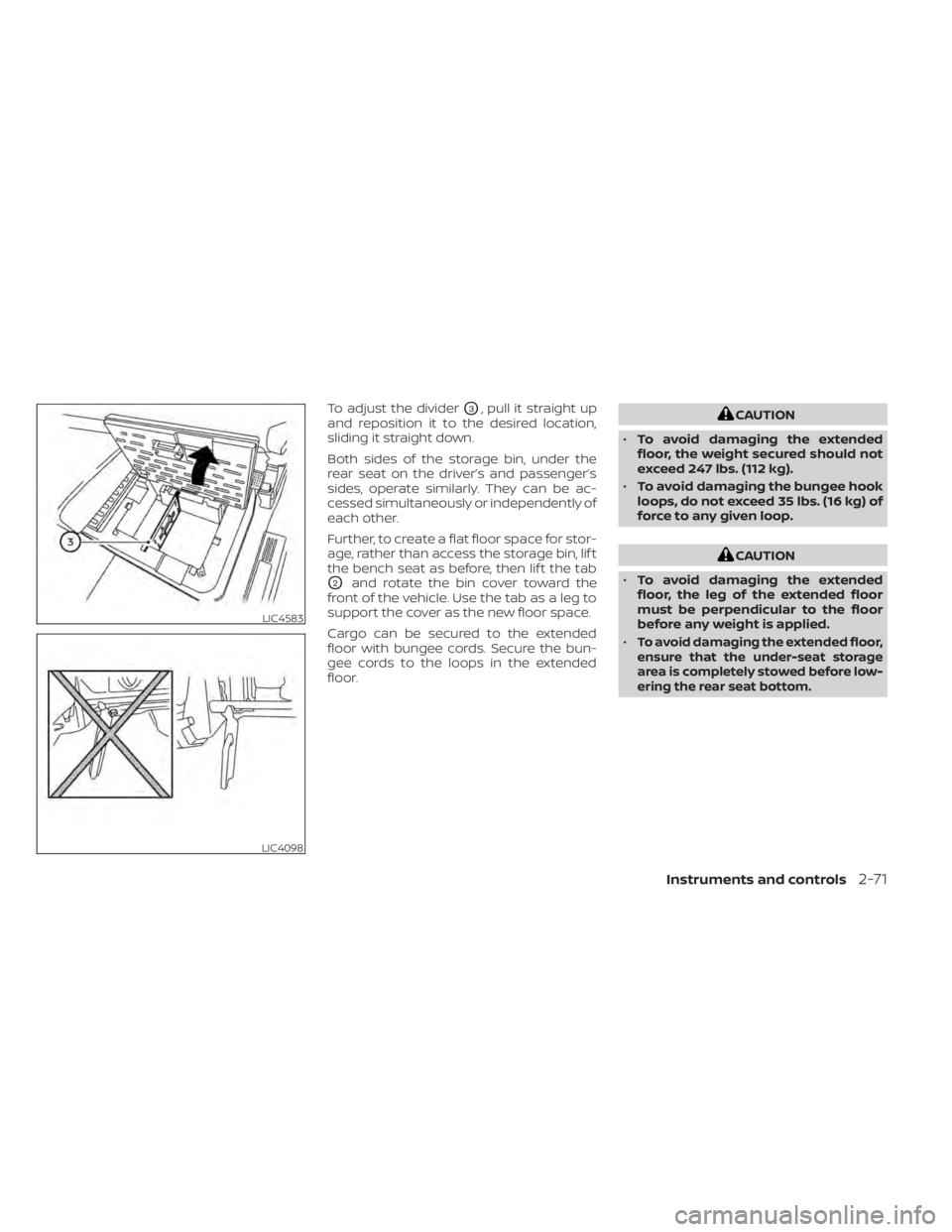
To adjust the dividerO3, pull it straight up
and reposition it to the desired location,
sliding it straight down.
Both sides of the storage bin, under the
rear seat on the driver’s and passenger’s
sides, operate similarly. They can be ac-
cessed simultaneously or independently of
each other.
Further, to create a flat floor space for stor-
age, rather than access the storage bin, lif t
the bench seat as before, then lif t the tab
O2and rotate the bin cover toward the
front of the vehicle. Use the tab as a leg to
support the cover as the new floor space.
Cargo can be secured to the extended
floor with bungee cords. Secure the bun-
gee cords to the loops in the extended
floor.
CAUTION
• To avoid damaging the extended
floor, the weight secured should not
exceed 247 lbs. (112 kg).
• To avoid damaging the bungee hook
loops, do not exceed 35 lbs. (16 kg) of
force to any given loop.
CAUTION
• To avoid damaging the extended
floor, the leg of the extended floor
must be perpendicular to the floor
before any weight is applied.
•
To avoid damaging the extended floor,
ensure that the under-seat storage
area is completely stowed before low-
ering the rear seat bottom.
LIC4583
LIC4098
Instruments and controls2-71
Page 240 of 638

TIE DOWN HOOKS
For your convenience, tie down hooks are
placed at each corner of the truck box.
These may be used to help secure cargo
loaded into the truck box.
• The weight of the cargo load must beevenly distributed over the rear axles.
• All cargo should be securely fastened with ropes or straps to prevent it from
shif ting or sliding within the vehicle.
WARNING
• Properly secure all cargo with ropes
or straps to help prevent it from slid-
ing or shif ting. In a sudden stop or
collision, unsecured cargo could
cause personal injury. The memory seat system has two fea-
tures:
• Memory storage function
• Entry/exit function
LPD3105
MEMORY SEAT (if so equipped)
3-40Pre-driving checks and adjustments
Page 522 of 638

Incorrect tire pressure, including under
inflation, may adversely affect tire life
and vehicle handling.
WARNING
•
Improperly inflated tires can
fail suddenly and cause an
accident.
•The Gross Vehicle Weight Rat-
ing (GVWR) is located on the
F.M.V.S.S./C.M.V.S.S. certifica-
tion label. The vehicle weight
capacity is indicated on the Tire
and Loading Information label.
Do not load your vehicle be-
yond this capacity. Overloading
your vehicle may result in re-
duced tire life, unsafe operating
conditions due to premature
tire failure, or unfavorable han-
dling characteristics and could
also lead to a serious accident.
Loading beyond the specified
capacity may also result in fail-
ure of other vehicle
components.•Before taking a long trip, or
whenever you heavily load your
vehicle, use a tire pressure
gauge to ensure that the tire
pressures are at the specified
level.
•For additional information re-
garding tires, refer to “Impor-
tant Tire Safety Information”
(US) or “Tire Safety Information”
(Canada) in the Warranty Infor-
mation Booklet.
8-36
Do-it-yourself
Page 526 of 638
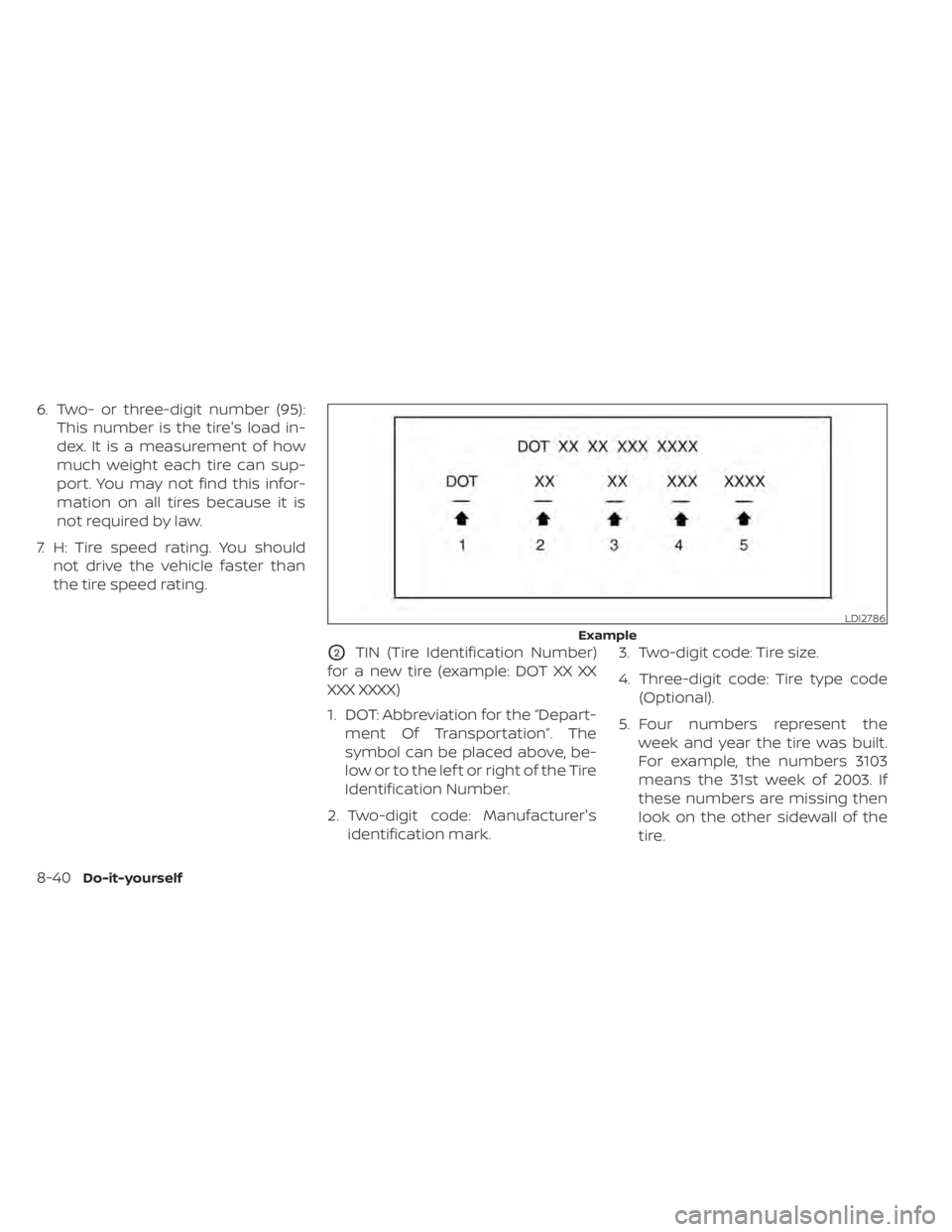
6. Two- or three-digit number (95):This number is the tire's load in-
dex. It is a measurement of how
much weight each tire can sup-
port. You may not find this infor-
mation on all tires because it is
not required by law.
7. H: Tire speed rating. You should not drive the vehicle faster than
the tire speed rating.
O2TIN (Tire Identification Number)
for a new tire (example: DOT XX XX
XXX XXXX)
1. DOT: Abbreviation for the “Depart- ment Of Transportation”. The
symbol can be placed above, be-
low or to the lef t or right of the Tire
Identification Number.
2. Two-digit code: Manufacturer's identification mark. 3. Two-digit code: Tire size.
4. Three-digit code: Tire type code
(Optional).
5. Four numbers represent the week and year the tire was built.
For example, the numbers 3103
means the 31st week of 2003. If
these numbers are missing then
look on the other sidewall of the
tire.
LDI2786
Example
8-40Do-it-yourself
Page 566 of 638

10 Technical and consumer information
Recommended fluids/lubricants and
capacities...................................... 10-2
Fuel recommendation ......................10-4
Engine oil and oil filter
recommendations .......................... 10-7
Air conditioner system refrigerant and
oil recommendations .......................10-8
Specifications .................................. 10-9
Engine ...................................... 10-9
Wheels and tires ............................ 10-9
Dimensions and weights ....................10-11
When traveling or registering in another
country ....................................... 10-17
Vehicle identification .......................... 10-17
Vehicle Identification Number (VIN)
plate ....................................... 10-17
Vehicle identification number
(chassis number) ........................... 10-17
Engine serial number ......................10-18
F.M.V.S.S./C.M.V.S.S. certification label ........10-18
Emission control information label .........10-19
Tire and Loading Information label .........10-19
Air conditioner specification label ..........10-20
Installing front license plate ...................10-21
Vehicle loading information ...................10-22Terms
...................................... 10-23
Vehicle load capacity ....................... 10-23
Securing the load .......................... 10-25
Utili-track® channel system
(if so equipped) ............................. 10-26
Rear assist step (if so equipped) ............10-30
Loading tips ................................ 10-31
Truck-camper loading information ............10-31
Crew cab models .......................... 10-31
King Cab® models .......................... 10-31
Special Body vehicles ......................10-31
Location for center of gravity ...............10-32
Vehicle load weight capacity ...............10-33
Measurement of weights ...................10-33
Towing a trailer ................................ 10-33
Maximum load limits ....................... 10-34
T
owing load/specification ..................10-37
Towing safety .............................. 10-39
Flat towing for 2-Wheel Drive (2WD)
vehicle (if so equipped) .....................10-55
Flat towing for 4-Wheel Drive (4WD)
vehicle (if so equipped) .....................10-55
Snowplow .................................... 10-56
Uniform tire quality grading ...................10-56
Emission control system warranty ............10-57