2021 NISSAN TITAN phone
[x] Cancel search: phonePage 331 of 638
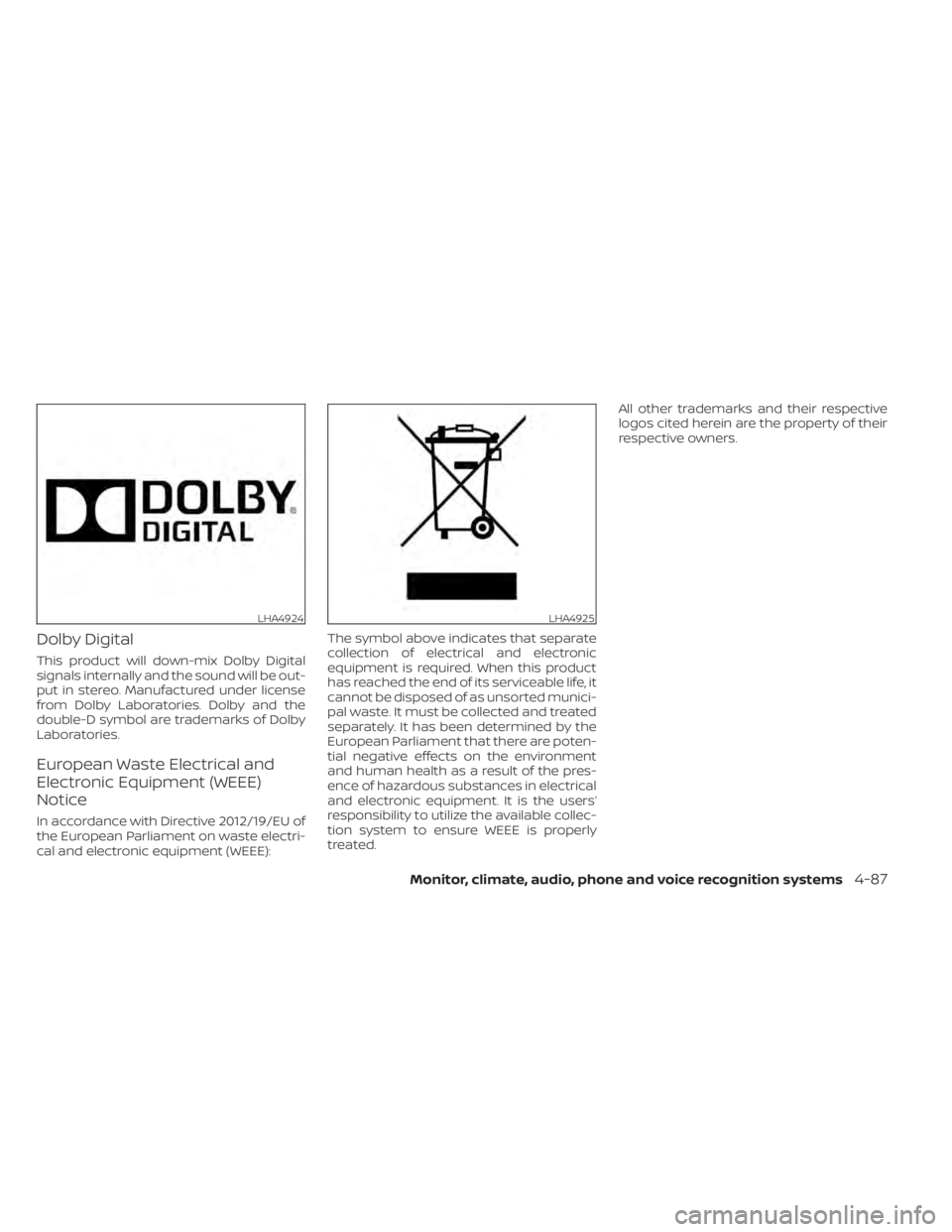
Dolby Digital
This product will down-mix Dolby Digital
signals internally and the sound will be out-
put in stereo. Manufactured under license
from Dolby Laboratories. Dolby and the
double-D symbol are trademarks of Dolby
Laboratories.
European Waste Electrical and
Electronic Equipment (WEEE)
Notice
In accordance with Directive 2012/19/EU of
the European Parliament on waste electri-
cal and electronic equipment (WEEE):The symbol above indicates that separate
collection of electrical and electronic
equipment is required. When this product
has reached the end of its serviceable life, it
cannot be disposed of as unsorted munici-
pal waste. It must be collected and treated
separately. It has been determined by the
European Parliament that there are poten-
tial negative effects on the environment
and human health as a result of the pres-
ence of hazardous substances in electrical
and electronic equipment. It is the users‘
responsibility to utilize the available collec-
tion system to ensure WEEE is properly
treated.All other trademarks and their respective
logos cited herein are the property of their
respective owners.
LHA4924LHA4925
Monitor, climate, audio, phone and voice recognition systems4-87
Page 332 of 638

When installing a CB, ham radio or car
phone in your vehicle, be sure to observe
the following precautions; otherwise, the
new equipment may adversely affect the
engine control system and other electronic
parts.
WARNING
• A cellular phone should not be used
for any purpose while driving so full
attention may be given to vehicle op-
eration. Some jurisdictions prohibit
the use of cellular phones while
driving.
• If you must make a call while your
vehicle is in motion, the hands free
cellular phone operational mode (if
so equipped) is highly recom-
mended. Exercise extreme caution at
all times so full attention may be
given to vehicle operation.
• If you are unable to devote full atten-
tion to vehicle operation while talk-
ing on the phone, pull off the road to
a safe location and stop your vehicle.
CAUTION
• Keep the antenna as far away as pos-
sible from the electronic control
modules.
• Keep the antenna wire more than 8 in
(20 cm) away from the electronic
control system harnesses. Do not
route the antenna wire next to any
harness.
• Adjust the antenna standing-wave
ratio as recommended by the
manufacturer.
• Connect the ground wire from the CB
radio chassis to the body.
• For additional information, it is rec-
ommended that you visit a NISSAN
dealer for this service. “Made for iPod”, “Made for iPhone” and
“Made for iPad” mean that an electronic
accessory has been designed to connect
specifically to iPod, iPhone or iPad, respec-
tively, and has been certified by the devel-
oper to meet Apple performance stan-
dards. Apple is not responsible for the
operation of this device or its compliance
with safety and regulatory standards.
Please note that the use of this accessory
with iPod, iPhone or iPad may affect wire-
less performance.
iPad, iPhone, iPod classic, iPod Nano, iPod
shuffle and iPod touch are trademarks of
Apple Inc., registered in the U.S. and other
countries. Lightning is a trademark of
Apple Inc.
CAR PHONE OR CB RADIO
iPod®/IPHONE®
4-88Monitor, climate, audio, phone and voice recognition systems
Page 349 of 638
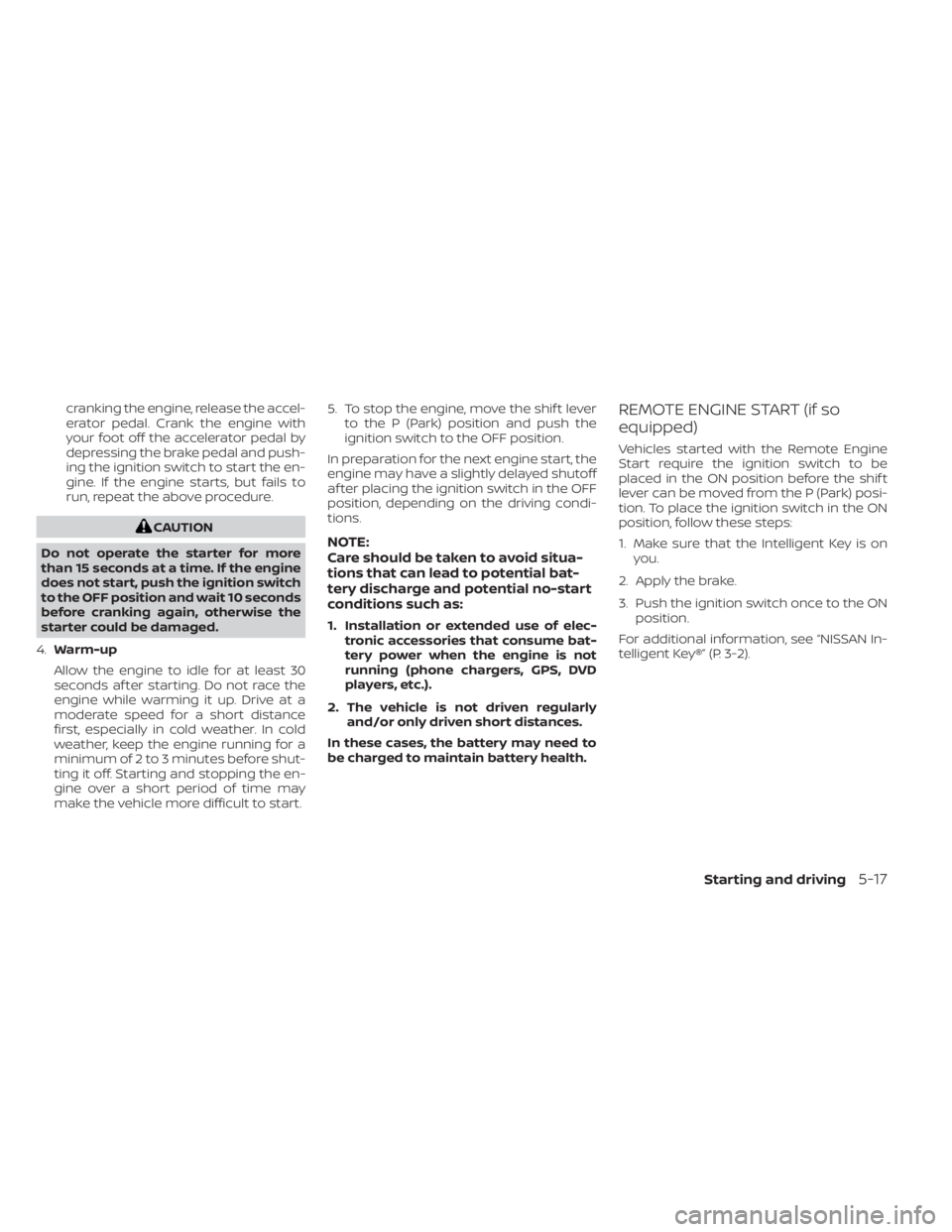
cranking the engine, release the accel-
erator pedal. Crank the engine with
your foot off the accelerator pedal by
depressing the brake pedal and push-
ing the ignition switch to start the en-
gine. If the engine starts, but fails to
run, repeat the above procedure.
CAUTION
Do not operate the starter for more
than 15 seconds at a time. If the engine
does not start, push the ignition switch
to the OFF position and wait 10 seconds
before cranking again, otherwise the
starter could be damaged.
4. Warm-up
Allow the engine to idle for at least 30
seconds af ter starting. Do not race the
engine while warming it up. Drive at a
moderate speed for a short distance
first, especially in cold weather. In cold
weather, keep the engine running for a
minimum of 2 to 3 minutes before shut-
ting it off. Starting and stopping the en-
gine over a short period of time may
make the vehicle more difficult to start. 5. To stop the engine, move the shif t lever
to the P (Park) position and push the
ignition switch to the OFF position.
In preparation for the next engine start, the
engine may have a slightly delayed shutoff
af ter placing the ignition switch in the OFF
position, depending on the driving condi-
tions.NOTE:
Care should be taken to avoid situa-
tions that can lead to potential bat-
tery discharge and potential no-start
conditions such as:
1. Installation or extended use of elec- tronic accessories that consume bat-
tery power when the engine is not
running (phone chargers, GPS, DVD
players, etc.).
2. The vehicle is not driven regularly and/or only driven short distances.
In these cases, the battery may need to
be charged to maintain battery health.
REMOTE ENGINE START (if so
equipped)
Vehicles started with the Remote Engine
Start require the ignition switch to be
placed in the ON position before the shif t
lever can be moved from the P (Park) posi-
tion. To place the ignition switch in the ON
position, follow these steps:
1. Make sure that the Intelligent Key is on you.
2. Apply the brake.
3. Push the ignition switch once to the ON position.
For additional information, see “NISSAN In-
telligent Key®” (P. 3-2).
Starting and driving5-17
Page 503 of 638

• If the battery is labeled "do not open" it ismaintenance free and battery fluid
should not be checked. It is recom-
mended that you visit a NISSAN dealer or
a qualified specialist workshop to con-
firm the battery’s performance.
• Keep the battery surface clean and dry. Clean the battery with a solution of bak-
ing soda and water.
• Make certain the terminal connections are clean and securely tightened.
• Push the ignition switch to the OFF posi- tion and wait 2 minutes before discon-
necting the battery.
• If the vehicle is not to be used for 30 days or longer, disconnect the negative (-) bat-
tery terminal cable to prevent discharge.
NOTE:
Care should be taken to avoid situations
that can lead to potential battery dis-
charge and potential no-start conditions
such as:
1. Installation or extended use of elec-
tronic accessories that consume bat-
tery power when the engine is not
running (Phone chargers, GPS, DVD
players, etc.) 2.
Vehicle is not driven regularly and/or
only driven short distances.
In these cases, the battery may need to
be charged to maintain battery health.
WARNING
• Do not expose the battery to flames,
an electrical spark or a cigarette. Hy-
drogen gas generated by the battery
is explosive. Explosive gases can
cause blindness or injury. Do not al-
low battery fluid to contact your skin,
eyes, fabrics or painted surfaces. Sul-
furic acid can cause blindness or in-
jury. Af ter touching a battery or bat-
tery cap, do not touch or rub your
eyes. Thoroughly wash your hands. If
the acid contacts your eyes, skin or
clothing, immediately flush with wa-
ter for at least 15 minutes and seek
medical attention.
• Do not operate the vehicle if the fluid
in the battery is low. Low battery fluid
can cause a higher load on the bat-
tery which can generate heat, reduce
battery life, and in some cases lead to
an explosion. •
When working on or near a battery,
always wear suitable eye protection
and remove all jewelry.
• Battery posts, terminals and related
accessories contain lead and lead
compounds. Wash hands af ter
handling.
• This vehicle uses a special battery. If
the 12-volt battery needs to be re-
placed, use a 12-volt battery of the
same design.
• Keep battery out of the reach of
children.
• Do not tip the battery. Keep the vent
caps tight and the battery level.
Do-it-yourself8-17
Page 538 of 638

Brakes:Check that the brakes do not pull
the vehicle to one side when applied.
Parking brake: Check the parking brake
operation regularly. The vehicle should be
securely held on a fairly steep hill with only
the parking brake applied. If the parking
brake needs adjustment, it is recom-
mended that you visit a NISSAN dealer for
this service.
Seats: Check seat position controls such
as seat adjusters, seatback recliner, etc., to
ensure they operate smoothly and all
latches lock securely in every position.
Check that the head restraints/headrests
move up and down smoothly and the locks
(if so equipped) hold securely in all latched
positions.
Seat belts: Check that all parts of the seat
belt system (for example, buckles, anchors,
adjusters and retractors) operate properly
and smoothly, and are installed securely.
Check the belt webbing for cuts, fraying,
wear or damage.
Steering wheel: Check for changes in the
steering system, such as excessive free-
play, hard steering or strange noises.
Warning lights and chimes: Make sure all
warning lights and chimes are operating
properly. Windshield wiper and washer*:
Check
that the wipers and washer operate prop-
erly and that the wipers do not streak.
Windshield defroster: Check that the air
comes out of the defroster outlets properly
and in sufficient quantity when operating
the heater or air conditioner.
Under the hood and vehicle
The maintenance items listed here should
be checked periodically (for example, each
time you check the engine oil or refuel).
Battery* (for maintenance free batter-
ies): For vehicles equipped with a sealed
maintenance free battery. It is recom-
mended that you visit a NISSAN dealer for
service.
Battery* (for serviceable batteries):
Check the fluid level in each cell. The fluid
should be at the bottom of the filler open-
ing. Vehicles operated in high tempera-
tures or under severe conditions require
frequent checks of the battery fluid level.
NOTE:
Care should be taken to avoid situations
that can lead to potential battery dis-
charge and potential no-start conditions
such as:
1. Installation or extended use of elec-
tronic accessories that consume bat-
tery power when the engine is not
running (Phone chargers, GPS, DVD
players, etc.).
2. Vehicle is not driven regularly and/or
only driven short distances.
In these cases, the battery may need to
be charged to maintain battery health.
Brake fluid level*: Make sure that the brake
fluid level is between the MIN and MAX lines
on the reservoir.
Engine coolant level*: Check the coolant
level when the engine is cold.
Engine drive belts*: Make sure the drive
belts are not frayed, worn, cracked or oily.
Engine oil level*: Check the level af ter
parking the vehicle on a level surface with
the engine off. Wait more than 10 minutes
for the oil to drain back into the oil pan.
9-4Maintenance and schedules
Page 626 of 638

This vehicle is equipped with an Event Data
Recorder (EDR). The main purpose of an
EDR is to record, in certain crash or near
crash-like situations, such as an air bag
deployment or hitting a road obstacle, data
that will assist in understanding how a ve-
hicle's systems performed. The EDR is de-
signed to record data related to vehicle dy-
namics and safety systems for a short
period of time, typically 30 seconds or less.
The EDR in this vehicle is designed to re-
cord such data as:
• How various systems in your vehicle wereoperating;
• Whether or not the driver and passenger safety belts were buckled/fastened;
• How far (if at all) the driver was depress- ing the accelerator and/or brake pedal;
and,
• How fast the vehicle was traveling.
• Sounds are not recorded. These data can help provide a better un-
derstanding of the circumstances in which
crashes and injuries occur. NOTE: EDR data
are recorded by your vehicle only if a non-
trivial crash situation occurs; no data are
recorded by the EDR under normal driving
conditions and no personal data (e.g.,
name, gender, age, and crash location) are
recorded. However, other parties, such as
law enforcement, could combine the EDR
data with the type of personally identif ying
data routinely acquired during a crash in-
vestigation.
To read data recorded by an EDR, special
equipment is required, and access to the
vehicle or the EDR is needed. In addition to
the vehicle manufacturer and NISSAN
dealer, other parties, such as law enforce-
ment, that have the special equipment, can
read the information if they have access to
the vehicle or the EDR. EDR data will only be
accessed with the consent of the vehicle
owner or lessee or as otherwise required or
permitted by law.Genuine NISSAN Service Manuals for this
model year and prior can be purchased. A
Genuine NISSAN Service Manual is the best
source of service and repair information for
your vehicle. This manual is the same one
used by the factory-trained technicians
working at NISSAN dealerships. Genuine
NISSAN Owner’s Manuals can also be pur-
chased.
For USA
For current pricing and availability of Genu-
ine
NISSAN Service Manuals, contact:
www.nissan-techinfo.com
For current pricing and availability of Genu-
ine NISSAN Owner's Manuals, contact:
1-800-247-5321
For Canada
To purchase a copy of a Genuine NISSAN
Service Manual or Owner’s Manual, for this
model year and prior, please contact your
nearest NISSAN dealer. For the phone num-
ber and location of a NISSAN dealer in your
area, call the NISSAN Information Center at
1-800-387-0122 and a bilingual NISSAN rep-
resentative will assist you.
EVENT DATA RECORDERS (EDR) OWNER'S MANUAL/SERVICE
MANUAL ORDER INFORMATION
10-60Technical and consumer information
Page 627 of 638

11 Index
A
Active Brake Limited Slip (ABLS)
system.....................5-117Aiming control, headlights.........2-49Air bag (See supplemental restraint
system).....................1-53Air bag system
Front (See supplemental front impact
air bag system)
...........1-60, 1-75Air bag warning labels............1-82Air bag warning light.........1-82, 2-16Air bag warning light,
supplemental..............1-82, 2-16Air cleaner...................8-21Air cleaner housing filter..........8-21Air conditionerAir conditioner operation. . . .4-32, 4-38Air conditioner specification label. .10-20Air conditioner system refrigerant
recommendations............10-8Air conditioner system refrigerant and
oil recommendations..........10-8Heater and air conditioner (automatic)
(if so equipped)..............4-37Heater and air conditioner
controls.................. .4-38Servicing air conditioner........4-42Air flow charts................4-33Alarm system (See vehicle security
system).................... .2-37
Anchor point locations...........1-32Antenna....................4-43Anti-lock brake warning light.......2-13Anti-lock Braking System (ABS)......5-116Antifreeze...................5-127Autolight switch...............2-44Automatic
Automatic power window switch. . .2-83Driving with automatic
transmission................5-18Automatic anti-glare inside mirror. . . .3-31Automatic door locks.............3-8Automatic Emergency Braking
(AEB)...................2-17,2-21Automatic Emergency Braking (AEB) with
Pedestrian Detection............5-80Automatic transmission fluid temperature
gauge......................2-10
B
Battery.................5- 127, 8-16Charge warning light...........2-14Battery replacement............8-27Key fob...................8-27NISSAN Intelligent Key®.........8-27Before starting the engine.........5-16Belt (See drive belt)..............8-19Blind Spot Warning (BSW)..........5-32
Block heater
Engine...................5-128Booster seats................ .1-49Brake
Anti-lock Braking System (ABS). . . .5-116Brake fluid.................8-14Brake light (See stop light).......8-32Brake system...............5-115Brake warning light............2-14Brake wear indicators.......2-22,8-23Parking brake operation.........5-23Self-adjusting brakes..........8-23Brake Assist..................5-117Brake fluid...................8-14Brake system................5-115Brakes.....................8-23Break-in schedule.............5-103Brightness controlInstrument panel.............2-50Bulb check/instrument panel.......2-13Bulb replacement..............8-32
C
C.M.V.S.S. certification label........10-18Capacities and recommended
fuel/lubricants................10-2Car phone or CB radio...........4-88Cargo (See vehicle loading
information)................ .10-22
Page 631 of 638

Meters and gauges...........2-6, 2-10Instrument brightness control.....2-50MirrorAutomatic anti-glare inside mirror. . .3-31Outside mirrors..............3-32Rearview.................. .3-31Vanity mirror................3-30Mirrors..................... .3-31Moonroof.................2-85, 7-5Moving Object Detection (MOD)......4-23
N
NISSAN Intelligent Key®..........3-2,3-9NISSAN Vehicle Immobilizer
System................. .2-38, 5-16NissanConnect® Owner's Manual......4-2
O
Octane rating (See fuel octane rating). .10-6Odometer....................2-7Oil
Capacities and recommended
fuel/lubricants
...............10-2Changing engine oil.............8-7Changing engine oil filter.........8-7Checking engine oil level..........8-7Engine oil...................8-7Engine oil and oil filter
recommendation.............10-7Engine oil viscosity.............10-7Outside mirrors................3-32
Overhead sunglasses holder........2-75OverheatIf your vehicle overheats.........6-12Owner's manual order form........10-60Owner's manual/service manual order
information................. .10-60
P
Parking
Parking brake operation.........5-23Parking/parking on hills.........5-114Parking brake.................5-23Personal lights................ .2-89Power
Front seat adjustment...........1-6Power door locks..............3-6Power outlet.............2-64, 2-66Powerrearwindows...........2-83Power steering fluid............8-13Power steering system.........5-115Power windows...............2-81Rear power windows...........2-83Power inverter switch............2-61Power outlet..............2-64, 2-66Power steering................5-115Power steering fluid..............8-13PrecautionsMaintenance precautions.........8-2On-pavement and off-road driving
precautions................ .5-8Precautions on booster
seats...........1-34, 1-40, 1-45, 1-49
Precautions on child
restraints........1-34, 1-40, 1-45, 1-49Precautions on seat belt usage.....1-16Precautions on supplemental restraint
system.................1-53, 1-68Precautions when starting and
driving................. .5-4, 5-10Push starting..................6-12
R
Radio
Car phone or CB radio..........4-88Rain sensor.................. .2-41Readiness for inspection maintenance (I/M)
test...................... .10-59Rear Automatic Braking (RAB).......5-75Rear center seat belt.............1-23Rear Cross Traffic Alert (RCTA).......5-41Rear Door Alert.............2-33, 2-63Rear power windows.............2-83Rear seat.....................1-4Rear Seat Infotainment (RSI) System. . .4-43Rear sliding window.............2-85Rear sonar system OFF switch.......2-61Rear window and/or outside mirror
defroster switch................2-42Rearview mirror................3-31RearView Monitor................4-3Recommended Fluids............10-2Recorders
Event Data................ .10-60Refrigerant recommendation.......10-8
11-5