2021 NISSAN ROGUE brake pads
[x] Cancel search: brake padsPage 110 of 556

2-22Instruments and controls
AUDIBLE REMINDERS
Light reminder chime
The light reminder chime will sound when
the headlight switch is placed in the
orposition after the engine was
turned off, and the driver’s door is opened
with the light is on.
Turn the light switch to the OFF (if so
equipped) or AUTO position when you
leave the vehicle.
Driving Aid chimes (if so equipped)
An audible alert/chime may be heard if
any of the following systems (if so
equipped) are active:
. Lane Departure Warning (LDW)
. Intelligent Lane Intervention (I-LI)
. Blind Spot Warning (BSW)
. Intelligent Blind Spot Intervention (I-
BSI)
. Rear Cross Traffic Alert (RCTA)
. ProPILOT Assist
. Automatic Emergency Braking (AEB)
with pedestrian detection
. Intelligent Forward Collision Warning
(I-FCW)
. Rear Automatic Braking (RAB)
. Sonar system .
Rear Sonar System (RSS)
For additional information, refer to the “5.
Starting and driving” section of this man-
ual.
Door lock warning chime
When the chime sounds, be sure to check
both the vehicle and the Intelligent Key.
See “Troubleshooting guide” (P.3-13).
Brake pad wear warning
The disc brake pads have audible wear
warnings. When a brake pad requires
replacement, it will make a high pitched
scraping sound when the vehicle is in
motion. This scraping sound will first
occur only when the brake pedal is
depressed. After more wear of the brake
pad, the sound will always be heard even
if the brake pedal is not depressed. Have
the brakes checked as soon as possible if
the warning sound is heard.
JVI1272XExample
The vehicle information displayis
located as shown above, and it displays
the warnings and information. The fol-
lowing items are also displayed if the
vehicle is equipped with them:
. Tachometer
. Speedometer
. Vehicle settings
. Trip computer information
. Driver Assistance
. Cruise control system information
. ProPILOT Assist
. Intelligent Key operation information
VEHICLE INFORMATION DISPLAY
Page 409 of 556

BRAKING PRECAUTIONS
The brake system has two separate
hydraulic circuits. If one circuit malfunc-
tions, you will still have braking at two
wheels.
Vacuum assisted brakes
The brake booster aids braking by using
engine vacuum. If the engine stops, you
can stop the vehicle by depressing the
brake pedal. However, greater foot pres-
sure on the brake pedal will be required to
stop the vehicle and the stopping dis-
tance will be longer.
Using the brakes
Avoid resting your foot on the brake
pedal while driving. This will cause over-
heating of the brakes, wearing out the
brake pads faster and reduce gas mile-
age.
To help reduce brake wear and to prevent
the brakes from overheating, reduce
speed and downshift to a lower gear
before going down a slope or long grade.
Overheated brakes may reduce braking
performance and could result in loss of
vehicle control.
WARNING
.While driving on a slippery sur-
face, be careful when braking,
accelerating or downshifting.
Abrupt braking or accelerating
could cause the wheels to skid
and result in an accident.
. If the engine is not running or is
turned off while driving, the
power assist for the brakes will
not work. Braking will be harder.
Wet brakes
When the vehicle is washed or driven
through water, the brakes may get wet.
As a result, your braking distance will be
longer and the vehicle may pull to one
side during braking.
To dry brakes, drive the vehicle at a safe
speed while lightly tapping the brake
pedal to heat-up the brakes. Do this until
the brakes return to normal. Avoid driving
the vehicle at high speeds until the brakes
function correctly.
Parking brake break-in
Break in the parking brake pads when-
ever the stopping effect of the parking
brake is weakened or whenever the
parking brake pads and/or calipers/ro-
tors are replaced, in order to assure the
best braking performance.
This procedure is described in the vehicle
service manual. It is recommended you
visit a NISSAN dealer for this service.
Starting and driving5-155
BRAKE SYSTEM
Page 412 of 556

5-158Starting and driving
The computer has a built-in diagnostic
feature that tests the system each time
you start the engine and move the vehicle
forward or in reverse at a slow speed.
When the self-test occurs, you may hear a
“clunk” noise and/or feel a pulsation in the
brake pedal. This is normal and is not an
indication of a malfunction.
WARNING
.The VDC system is designed to
help improve driving stability but
does not prevent accidents due
to abrupt steering operation at
high speeds or by careless or
dangerous driving techniques.
Reduce vehicle speed and be
especially careful when driving
and cornering on slippery sur-
faces and always drive carefully.
. Do not modify the vehicle’s sus-
pension. If suspension parts such
as shock absorbers, struts,
springs, stabilizer bars, bushings
and wheels are not NISSAN re-
commended for your vehicle or
are extremely deteriorated, the
VDC system may not operate
properly. This could adversely
affect vehicle handling perfor-
mance, and the slip indicator light
may illuminate.
. If brake related parts such as
brake pads, rotors and calipers
are not NISSAN recommended or
are extremely deteriorated, the
VDC system may not operate
properly and the slip indicator
light
may illuminate.
. If engine control related parts are
not NISSAN recommended or are
extremely deteriorated, the slip
indicator light
may illuminate.
. When driving on extremely in-
clined surfaces such as higher
banked corners, the VDC system
may not operate properly and the
slip indicator light
may illu-
minate. Do not drive on these
types of roads.
. When driving on an unstable sur-
face such as a turntable, ferry,
elevator or ramp, the slip indica-
tor light
may illuminate. This
is not a malfunction. Restart the
engine after driving onto a stable
surface.
. If wheels or tires other than the
NISSAN recommended ones are
used, the VDC system may not
operate properly and the slip
indicator light
may illuminate. .
The VDC system is not a substi-
tute for winter tires or tire chains
on a snow covered road.
HOW TO TURN OFF THE VDC SYS-
TEM
The vehicle should be driven with the
Vehicle Dynamic Control (VDC) system ON
for most driving conditions.
When the vehicle is stuck in mud or snow,
the VDC system reduces the engine out-
put to reduce wheel spin. The engine
speed will be reduced even if the accel-
erator is depressed to the floor. If max-
imum engine power is needed to free a
stuck vehicle, turn the VDC system off.
Page 413 of 556
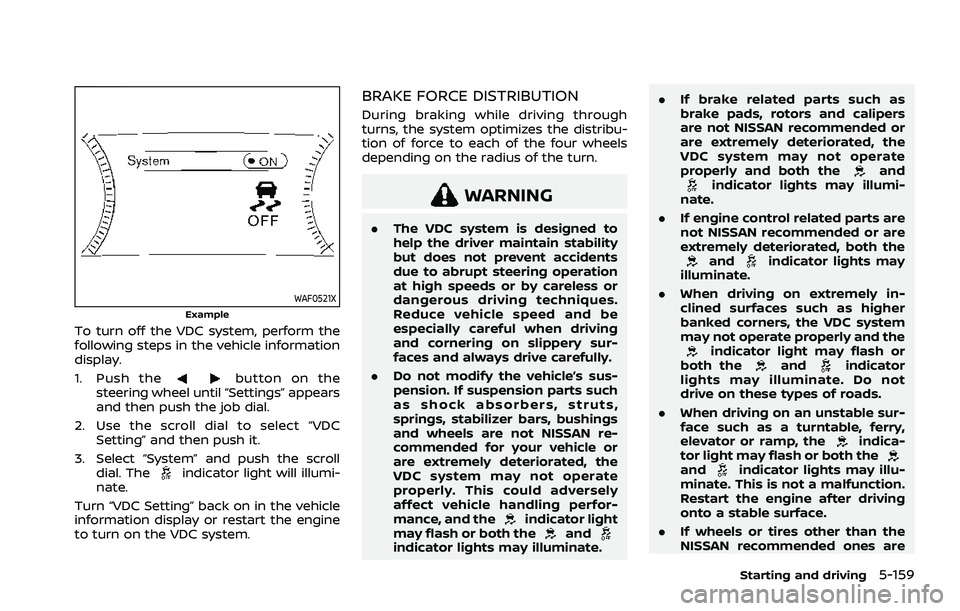
WAF0521XExample
To turn off the VDC system, perform the
following steps in the vehicle information
display.
1. Push the
button on the
steering wheel until “Settings” appears
and then push the job dial.
2. Use the scroll dial to select “VDC Setting” and then push it.
3. Select “System” and push the scroll dial. The
indicator light will illumi-
nate.
Turn “VDC Setting” back on in the vehicle
information display or restart the engine
to turn on the VDC system.
BRAKE FORCE DISTRIBUTION
During braking while driving through
turns, the system optimizes the distribu-
tion of force to each of the four wheels
depending on the radius of the turn.
WARNING
. The VDC system is designed to
help the driver maintain stability
but does not prevent accidents
due to abrupt steering operation
at high speeds or by careless or
dangerous driving techniques.
Reduce vehicle speed and be
especially careful when driving
and cornering on slippery sur-
faces and always drive carefully.
. Do not modify the vehicle’s sus-
pension. If suspension parts such
as shock absorbers, struts,
springs, stabilizer bars, bushings
and wheels are not NISSAN re-
commended for your vehicle or
are extremely deteriorated, the
VDC system may not operate
properly. This could adversely
affect vehicle handling perfor-
mance, and the
indicator light
may flash or both theandindicator lights may illuminate. .
If brake related parts such as
brake pads, rotors and calipers
are not NISSAN recommended or
are extremely deteriorated, the
VDC system may not operate
properly and both the
andindicator lights may illumi-
nate.
. If engine control related parts are
not NISSAN recommended or are
extremely deteriorated, both the
andindicator lights may
illuminate.
. When driving on extremely in-
clined surfaces such as higher
banked corners, the VDC system
may not operate properly and the
indicator light may flash or
both theandindicator
lights may illuminate. Do not
drive on these types of roads.
. When driving on an unstable sur-
face such as a turntable, ferry,
elevator or ramp, the
indica-
tor light may flash or both the
andindicator lights may illu-
minate. This is not a malfunction.
Restart the engine after driving
onto a stable surface.
. If wheels or tires other than the
NISSAN recommended ones are
Starting and driving5-159
Page 471 of 556

It is recommended you contact a NISSAN
dealer if checking or replacement is
required.If the brakes do not operate properly, it is
recommended you have the brakes
checked by a NISSAN dealer.
SELF-ADJUSTING BRAKES
Your vehicle is equipped with self-adjust-
ing brakes.
The disc-type brakes self-adjust every
time the brake pedal is applied.
WARNING
Have your brake system checked if
the brake pedal height does not
return to normal. It is recommended
you visit a NISSAN dealer for this
service.
BRAKE PAD WEAR WARNING
The disc brake pads have audible wear
warnings. When a brake pad requires
replacement, it will make a high pitched
scraping sound when the vehicle is in
motion. This scraping sound will first
occur only when the brake pedal is
depressed. After more wear of the brake
pad, the sound will always be heard even
if the brake pedal is not depressed. Have
the brakes checked as soon as possible if
the wear warning sound is heard.
Under some driving or climate conditions,occasional brake squeak, squeal or other
noise may be heard. Occasional brake
noise during light to moderate stops is
normal and does not affect the function
or performance of the brake system.
Proper brake inspection intervals
should be followed.
For additional infor-
mation, see the maintenance schedule
shown in the “9. Maintenance and sche-
dules” section.
Do-it-yourself8-17
REAR WINDOW WIPER BLADE BRAKES
Page 498 of 556

9-6Maintenance and schedules
Engine oil and oil filter:
Replace engine oil and oil filter at the
specified intervals. For recommended oil
grade and viscosity refer to “Capacities
and recommended fluids/lubricants”
(P.10-3).
Engine valve clearance*:
Inspect only if valve noise increases.
Adjust valve clearance if necessary.
Evaporative emissions control vapor
lines*:
Check vapor lines for leaks or looseness.
Tighten connections or replace parts as
necessary.
Fuel filter
Periodic maintenance is not required (in-
tank type filter).
Fuel lines*:
Check the fuel hoses, piping and connec-
tions for leaks, looseness, or deterioration.
Tighten connections or replace parts as
necessary.
Spark plugs:
Replace at specified intervals. Install new
plugs of the type as originally equipped.CHASSIS AND BODY MAINTENANCE
Brake lines and cables:
Visually inspect for proper installation.
Check for chafing, cracks, deterioration,
and signs of leaking. Replace any deterio-
rated or damaged parts immediately.
Brake pads and rotors:
Check for wear, deterioration and fluid
leaks. Replace any deteriorated or da-
maged parts immediately.
Exhaust system:
Visually inspect the exhaust pipes, muffler
and hangers for leaks, cracks, deteriora-
tion, and damage. Tighten connections or
replace parts as necessary.
In-cabin microfilter:
Replace at specified intervals. When driv-
ing for prolonged periods in dusty condi-
tions, replace the filter more frequently.
Propeller shaft(s):
Check for damage, looseness, and grease
leakage. (AWD)
Steering gear and linkage, axle and
suspension parts, drive shaft boots:
Check for damage, looseness, and leak-
age of oil or grease. Under severe driving
conditions, inspect more frequently.
Tire rotation:
Rotate tires at the specified interval.Transmission fluid/oil, differential oil
and transfer case oil:
Visually inspect for signs of leakage at
specified intervals.
If using a car-top carrier, or towing a
trailer, or using a camper, or driving on
rough or muddy roads:
.
Replace the differential oil and trans-
fer case oil every 20,000 miles (32,000
km) or 24 months.
. Replace the CVT fluid every 60,000
miles (96,000 km) or request the deal-
er to inspect the fluid deterioration
data using a CONSULT. If the dete-
rioration data is more than 210,000,
replace the CVT fluid.
Page 500 of 556

9-8Maintenance and schedules
The following shows the maintenance schedule. Choose the maintenance schedule needed based on your vehicle driving conditions.
After 120,000 miles (192,000 km)/144 months, continue maintenance at the same mileage/time interval.
5,000 Miles/6 Months/8,000 KmStandard maintenance:.Perform tire rotation
Severe maintenance:
.Inspect brake pads and rotors.Inspect exhaust system.Inspect steering gear and linkage.Inspect axle and suspension parts.Inspect propeller shaft (AWD models).Inspect drive shaft boots
10,000 Miles/12 Months/16,000 KmStandard maintenance:.Inspect brake lines and cables.Inspect brake pads and rotors.Inspect CVT fluid.Inspect propeller shaft (AWD models).Inspect differential gear oil (AWD models).Inspect AWD coupling oil (AWD models).Inspect transfer case oil (AWD models).Inspect drive shaft boots.Replace engine oil and filter (1).Perform tire rotation Severe maintenance:
.Inspect brake pads and rotors.Inspect exhaust system.Inspect steering gear and linkage.Inspect axle and suspension parts.Inspect propeller shaft (AWD models).Inspect drive shaft boots.Replace brake fluid
(1) If the oil replacement indicator is displayed,
change the engine oil and filter within two
weeks or less than 500 miles (800 km).
STANDARD MAINTENANCE
Page 501 of 556

15,000 Miles/18 Months/24,000
Km
Standard maintenance:.Inspect Intelligent Key battery.Replace In-cabin microfilter.Perform tire rotation
Severe maintenance:
.Inspect brake pads and rotors.Inspect exhaust system.Inspect steering gear and linkage.Inspect axle and suspension parts.Inspect propeller shaft (AWD models).Inspect drive shaft boots
20,000 Miles/24 Months/32,000
Km
Standard maintenance:.Inspect brake lines and cables.Inspect brake pads and rotors.Inspect CVT fluid.Inspect fuel tank vapor vent system.Inspect fuel lines/connections.Inspect exhaust system.Inspect steering gear and linkage.Inspect axle and suspension parts.Inspect propeller shaft (AWD models).Inspect differential gear oil (AWD models).Inspect AWD coupling oil (AWD models).Inspect transfer case oil (AWD models).Inspect drive shaft boots.Replace brake fluid.Replace engine oil and filter (1).Perform tire rotation Severe maintenance:
.Inspect brake pads and rotors.Inspect exhaust system.Inspect steering gear and linkage.Inspect axle and suspension parts.Inspect propeller shaft (AWD models).Inspect drive shaft boots.Replace brake fluid
(1) If the oil replacement indicator is displayed,
change the engine oil and filter within two
weeks or less than 500 miles (800 km).
Maintenance and schedules9-9