2021 NISSAN MAXIMA rear view mirror
[x] Cancel search: rear view mirrorPage 215 of 476
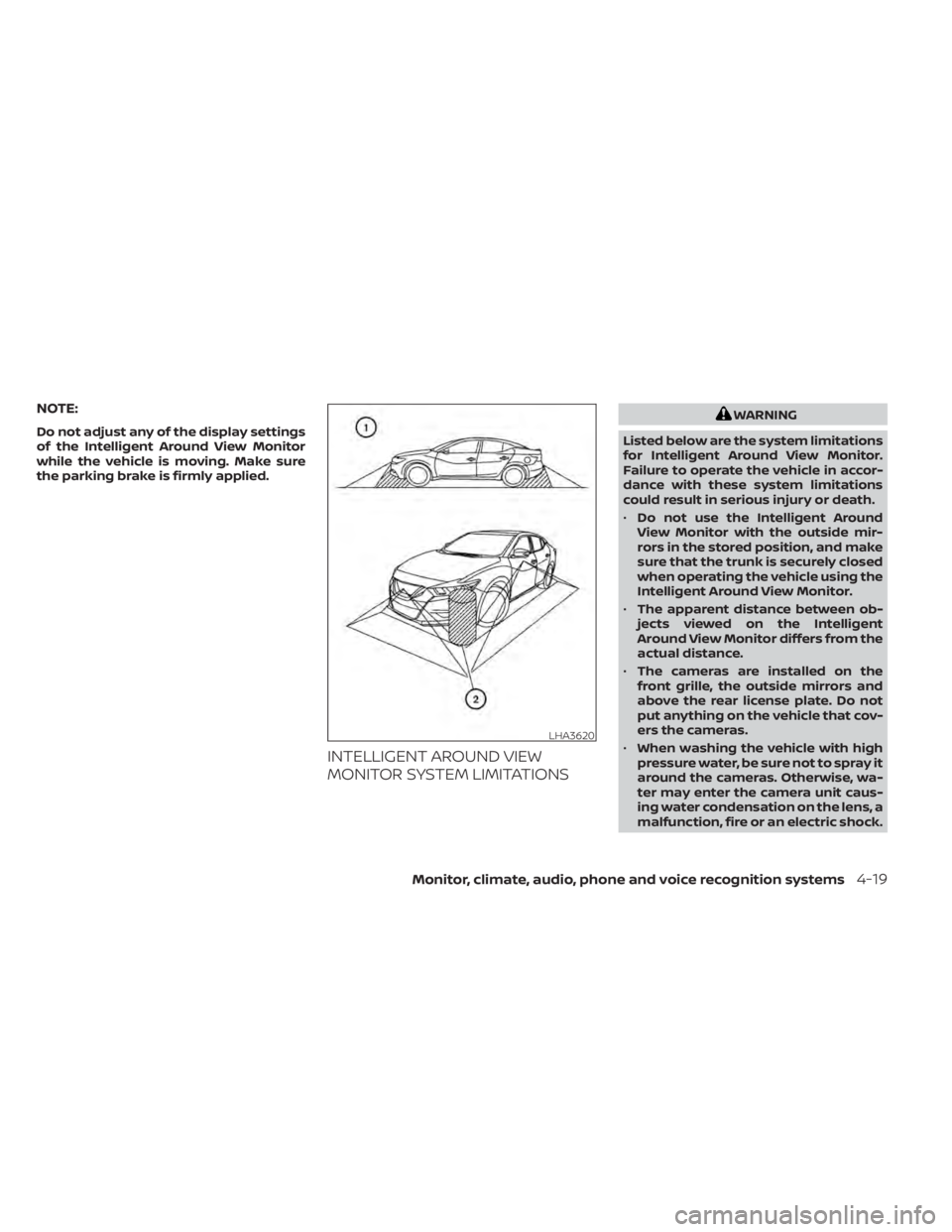
NOTE:
Do not adjust any of the display settings
of the Intelligent Around View Monitor
while the vehicle is moving. Make sure
the parking brake is firmly applied.
INTELLIGENT AROUND VIEW
MONITOR SYSTEM LIMITATIONS
WARNING
Listed below are the system limitations
for Intelligent Around View Monitor.
Failure to operate the vehicle in accor-
dance with these system limitations
could result in serious injury or death.
• Do not use the Intelligent Around
View Monitor with the outside mir-
rors in the stored position, and make
sure that the trunk is securely closed
when operating the vehicle using the
Intelligent Around View Monitor.
• The apparent distance between ob-
jects viewed on the Intelligent
Around View Monitor differs from the
actual distance.
• The cameras are installed on the
front grille, the outside mirrors and
above the rear license plate. Do not
put anything on the vehicle that cov-
ers the cameras.
• When washing the vehicle with high
pressure water, be sure not to spray it
around the cameras. Otherwise, wa-
ter may enter the camera unit caus-
ing water condensation on the lens, a
malfunction, fire or an electric shock.
LHA3620
Monitor, climate, audio, phone and voice recognition systems4-19
Page 219 of 476

WARNING
• Failure to follow the warnings and in-
structions for proper use of the Mov-
ing Object Detection system could
result in serious injury or death.
• The MOD system is not a substitute
for proper vehicle operation and is
not designed to prevent contact with
objects surrounding the vehicle.
When maneuvering, always use the
outside mirrors and rearview mirror
and turn and check the surroundings
to ensure it is safe to maneuver.
• The system is deactivated at speeds
above 5 mph (8 km/h). It is reacti-
vated at lower speeds.
• The MOD system is not designed to
detect surrounding stationary
objects.
The MOD system can inform the driver of
moving objects near the vehicle when
backing out of garages, maneuvering in
parking lots and in other such instances.
The MOD system detects moving objects
by using image processing technology on
the image shown in the display.MOD SYSTEM OPERATION
The MOD system will turn on automatically
under the following conditions:
• When the shif t lever is in the R (Reverse) position.
• When vehicle speed decreases below ap- proximately 5 mph (8 km/h) and the
camera screen is displayed.
The MOD system operates in the following
conditions when the camera view is
displayed:
• When the shif t lever is in the P (Park) or N(Neutral) position and the vehicle is
stopped, the MOD system detects mov-
ing objects in the bird’s-eye view. The
MOD system will not operate if the out-
side mirrors are moving in or out, in the
stowed position, or if either front door is
opened.
LHA4190
Front and bird’s-eye views
Monitor, climate, audio, phone and voice recognition systems4-23
Page 221 of 476

A blue MOD iconO3is displayed in the view
where the MOD system is operative. A gray
MOD icon is displayed in the view where the
MOD system is not operative.
If the MOD system is turned off, the MOD
icon
O3is not displayed.
TURNING MOD ON AND OFF
To turn the MOD system on or off, press and
hold the CAMERA button for more than 2
seconds then release and press again to
change screens. When the screen changes
the MOD system will be turned on or off.
MOD SYSTEM LIMITATIONS
WARNING
Listed below are the system limitations
for MOD. Failure to operate the vehicle
in accordance with these system limi-
tations could result in serious injury or
death.
• Do not use the MOD system when
towing a trailer. The system may not
function properly.
• Excessive noise (for example, audio
system volume or open vehicle win-
dow) will interfere with the chime
sound, and it may not be heard. •
The MOD system performance will be
limited according to environmental
conditions and surrounding objects
such as:
– When there is low contrast be-
tween background and the mov-
ing objects.
– When there is a blinking source of
light.
– When strong light such as another
vehicle’s headlight or sunlight is
present.
– When camera orientation is not in
its usual position, such as when a
mirror is folded.
– When there is dirt, water drops or
snow on the camera lens.
– When the position of the moving
objects in the display is not
changed.
• The MOD system might detect flow-
ing water droplets on the camera
lens, white smoke from the muffler,
moving shadows, etc.
• The MOD system may not function
properly depending on the speed, di-
rection, distance or shape of the
moving objects. •
If your vehicle sustains damage to
the parts where the camera is in-
stalled, leaving it misaligned or bent,
the sensing zone may be altered and
the MOD system may not detect ob-
jects properly.
• When the temperature is extremely
high or low, the screen may not dis-
play objects clearly. This is not a
malfunction.
NOTE:
The blue MOD icon will change to orange
if one of the following has occurred:
• When the system is malfunctioning.
• When the component temperature reaches a high level (icon will blink).
• When the RearView camera has detected a blockage (icon will blink).
If the icon light continues to illuminate
orange, have the MOD system checked. It
is recommended that you visit a NISSAN
dealer for this service.
Monitor, climate, audio, phone and voice recognition systems4-25
Page 252 of 476
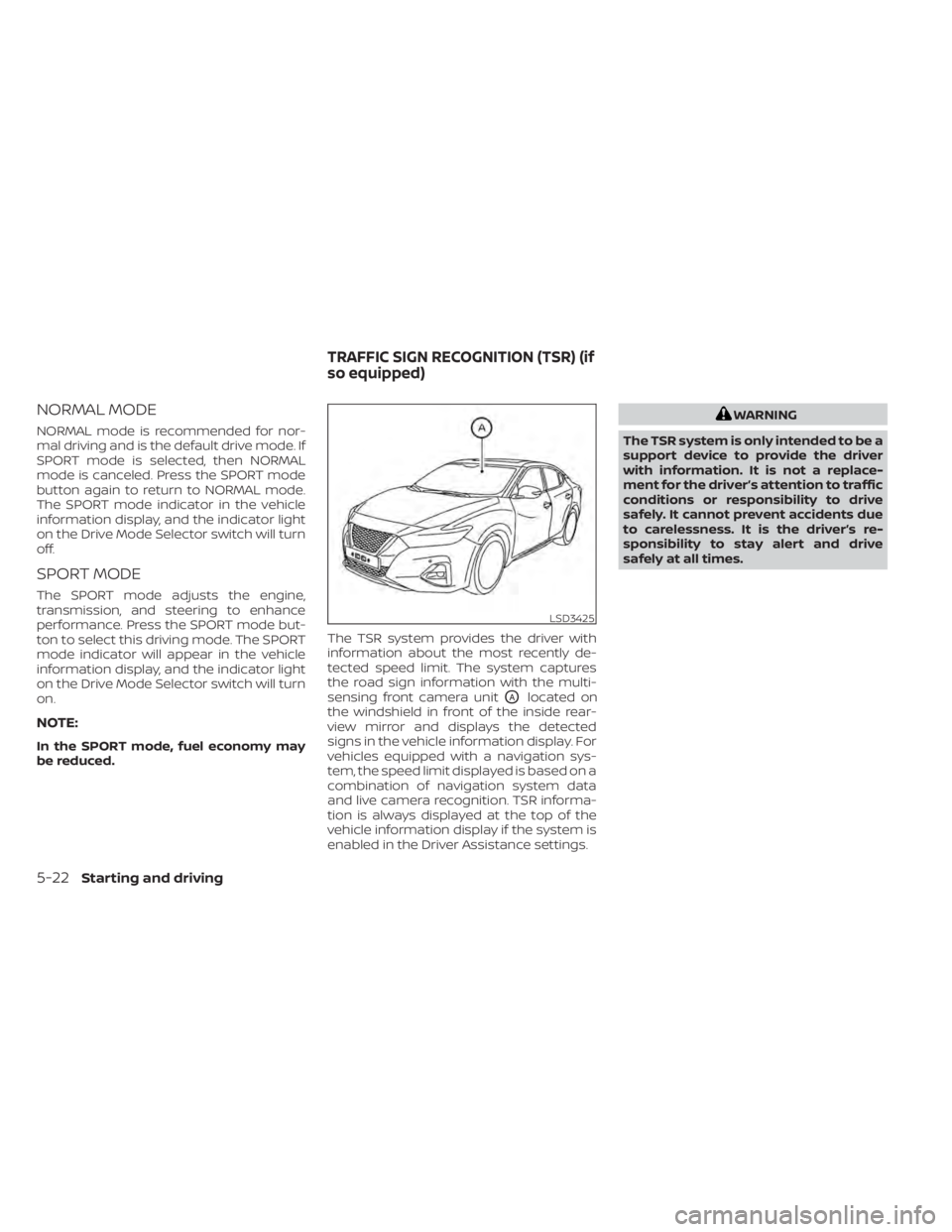
NORMAL MODE
NORMAL mode is recommended for nor-
mal driving and is the default drive mode. If
SPORT mode is selected, then NORMAL
mode is canceled. Press the SPORT mode
button again to return to NORMAL mode.
The SPORT mode indicator in the vehicle
information display, and the indicator light
on the Drive Mode Selector switch will turn
off.
SPORT MODE
The SPORT mode adjusts the engine,
transmission, and steering to enhance
performance. Press the SPORT mode but-
ton to select this driving mode. The SPORT
mode indicator will appear in the vehicle
information display, and the indicator light
on the Drive Mode Selector switch will turn
on.
NOTE:
In the SPORT mode, fuel economy may
be reduced.The TSR system provides the driver with
information about the most recently de-
tected speed limit. The system captures
the road sign information with the multi-
sensing front camera unit
OAlocated on
the windshield in front of the inside rear-
view mirror and displays the detected
signs in the vehicle information display. For
vehicles equipped with a navigation sys-
tem, the speed limit displayed is based on a
combination of navigation system data
and live camera recognition. TSR informa-
tion is always displayed at the top of the
vehicle information display if the system is
enabled in the Driver Assistance settings.
WARNING
The TSR system is only intended to be a
support device to provide the driver
with information. It is not a replace-
ment for the driver’s attention to traffic
conditions or responsibility to drive
safely. It cannot prevent accidents due
to carelessness. It is the driver’s re-
sponsibility to stay alert and drive
safely at all times.
LSD3425
TRAFFIC SIGN RECOGNITION (TSR) (if
so equipped)
5-22Starting and driving
Page 463 of 476

Front air bag system
(See supplemental restraint system). . .1-51Front and rear sonar system.......5-116Front power seat adjustment........1-3Front seats....................1-2Front-door pocket...............2-61FuelCapacities and recommended
fuel/lubricants
...............10-2Fuel economy...............5-110Fuel gauge................. .2-6Fuel octane rating.............10-5Fuel recommendation.......10-2, 10-3Fuel-filler cap................3-23Fuel-filler lid.................3-23Loose fuel cap warning..........2-27Fuel efficient driving tips..........5-109Fuel gauge................... .2-6Fuel-filler door.................3-22Fuses.......................8-19Fusible links..................8-20
G
Garage door opener, HomeLink® Universal
Transceiver.........2-73,2-74,2-76,2-77Gas cap.....................3-23Gauge
Engine coolant temperature gauge. . .2-6Fuel gauge................. .2-6Odometer.................. .2-5Speedometer................2-4Tachometer.................2-5
Trip odometer................2-5General maintenance.............9-2Glove box................... .2-62Glove box lock.................2-62
H
Hazard warning flasher switch........6-2Head restraints.................1-7Headlight and turn signal switch.....2-45Headlight control switch..........2-45Headlights...................8-23Heated rear seats...............2-55Heated seat switches............2-54Heated seats..............2-52, 2-54Heated steering wheel............2-56Heater
Heater and air conditioner (automatic)
(if so equipped)
...............4-28Heater and air conditioner controls. .4-29Heater operation.............4-30Heater and air conditioner
(automatic)...................4-28HomeLink® Universal
Transceiver.........2-73,2-74,2-76,2-77Hood.......................3-20Horn...................... .2-52
I
Ignition Switch
Push-button ignition switch.......5-10Immobilizer system..........2-41, 5-14
Important vehicle information label. . .10-11In-cabin microfilter..............8-17Increasing fuel economy..........5-110IndicatorNISSAN Intelligent Key® battery discharge
indicator
...................5-13Indicator lights and audible reminders
(See warning/indicator lights and audible
reminders)
................... .2-8Inside automatic anti-glare mirror.....3-27Instrument brightness control.......2-50Instrument panel.............0-6, 2-2Instrument panel dimmer switch.....2-50Integrated Dynamics-control Module. .5-115Intelligent Around View Monitor......4-10Intelligent Cruise Control (ICC).......5-56Intelligent Drive Alertness (I-DA)......5-106Intelligent Engine Brake (I-EB).......5-115Intelligent Forward Collision Warning
(I-FCW)..................... .5-95Intelligent Key system
Key operating range............3-8Key operation................3-9Mechanical key................3-3Remote keyless entry operation. . . .3-13Troubleshooting guide..........3-16Warning signals...............3-16Intelligent Lane Intervention (I-LI).....5-30Intelligent Trace Control (I-TC).......5-115Interior light...................2-71Interior trunk lid release...........3-21ISOFIX child restraints.............1-24
11-3
Page 465 of 476

N
NISSAN Intelligent Key®..........3-2,3-7NISSAN Intelligent Key® battery discharge
indicator.....................5-13NISSAN Vehicle Immobilizer
System..................2-41, 5-14NissanConnect® Owner's Manual......4-2
O
Octane rating (See fuel octane rating). .10-5Odometer................... .2-5Oil
Capacities and recommended
fuel/lubricants
...............10-2Changing engine oil............8-6Changing engine oil filter.........8-6Checking engine oil level.........8-6Engine oil.................. .8-6Engine oil and oil filter
recommendation..........10-2, 10-6Engine oil viscosity.............10-6Outside mirror control............3-28Outside mirrors................3-28Overhead sunglasses holder........2-63Overheat
If your vehicle overheats.........6-11Owner's manual order form........10-22Owner's manual/service manual order
information................. .10-22
P
Parking
Parking brake operation.........5-21Parking/parking on hills.........5-111Parking brake..................5-21Personal lights.................2-73PowerPower door locks..............3-6Power outlet................2-59Powerrearwindows...........2-66Power steering fluid............8-11Power steering system.........5-112Power windows..............2-65Rear power windows...........2-66Power outlet................. .2-59Power steering................5-112Power steering fluid..............8-11Precautions
Maintenance precautions.........8-2Precautions on booster
seats...............1-29, 1-35, 1-40Precautions on child
restraints............1-29,1-35, 1-40Precautions on seat belt usage.....1-11Precautions on supplemental restraint
system................... .1-43Precautions when starting and driving.5-4Push starting..................6-11
R
Radio
Car phone or CB radio..........4-33Rain-sensing auto wiper system.....2-44Readiness for inspection maintenance (I/M)
test...................... .10-21Rear Automatic Braking (RAB).......5-80Rear Cross Traffic Alert (RCTA).......5-45Rear Door Alert.........2-26,2-27,2-58Rear power sunshade............2-70Rear power windows.............2-66Rear seat.................... .1-5Rear sun shade................2-70Rear window and outside mirror defroster
switch..................... .2-45RearView Monitor................4-3Recommended Fluids............10-2Recorders
Event Data................ .10-22Refrigerant recommendation. . . .10-2, 10-7Registering a vehicle in another
country.................... .10-10Remote Engine Start..........3-18,5-15Reporting safety defects (US only). . . .10-20
S
Safety
Child safety rear door lock.........3-6Child seat belts.....1-22,1-29, 1-35, 1-40Reporting safety defects (US only). .10-20
11-5