2021 NISSAN MAXIMA checking oil
[x] Cancel search: checking oilPage 114 of 476

Oil and Filter
This indicator appears when the customer
set distance comes for changing the en-
gine oil and filter. You can set or reset the
distance for checking or replacing these
items. For scheduled maintenance items
and intervals, see “Maintenance and
schedules” (P. 9-2).
Other
This indicator appears when the customer
set distance is reached for checking or re-
placing maintenance items other than the
engine oil, oil filter and tires. Other mainte-
nance items can include such things as air
filter or tire rotation. The distance for
checking or replacing the items can be set
or reset.
Outside Temperature
Display
The outside temperature display appears
in the center region of the vehicle informa-
tion display.
Power turned off to save the battery
This message appears af ter the ignition
switch is automatically turned off. For addi-
tional information, see “Push-button igni-
tion switch positions” (P. 5-10).
Power will turn off to save the battery
This message appears in the vehicle infor-
mation display af ter a period of time if the
ignition switch is in the ACC or the ON po-
sition and if the vehicle is in P (Park). For
additional information, see “Push-button
ignition switch positions” (P. 5-10).
Push brake and start
switch to drive
This indicator appears when the shif t lever
is in the P (Park) position.
This indicator also appears when the ve-
hicle has been started using the Remote
Engine Start function.
This indicator means that the engine will
start by pushing the ignition switch with
the brake pedal depressed. You can start
the engine from any position of the ignition
switch.
Push ignition to OFF
Af ter the Push ignition to OFF warning ap-
pears, the warning will appear if the ignition
switch is placed in the ACC position when
the shif t lever is moved to the P (Park)
position.
To turn off the Push warning, place the ig-
nition switch in the ON position and then in
the LOCK position.
Release Parking Brake
This warning appears when the parking
brake is set and the vehicle is driven.
Reminder: Turn OFF
Headlights
This warning appears when the headlights
are lef t in the ON position when exiting the
vehicle. Place the headlight switch in the
OFF (if so equipped) or AUTO position. For
additional information, see “Headlight and
turn signal switch” (P. 2-45).
Rotate the steering and
push the start switch
This warning appears when the steering
lock cannot be unlocked or is malfunction-
ing. This warning may appear if the steer-
ing wheel is not aligned with the locking
2-28Instruments and controls
Page 377 of 476
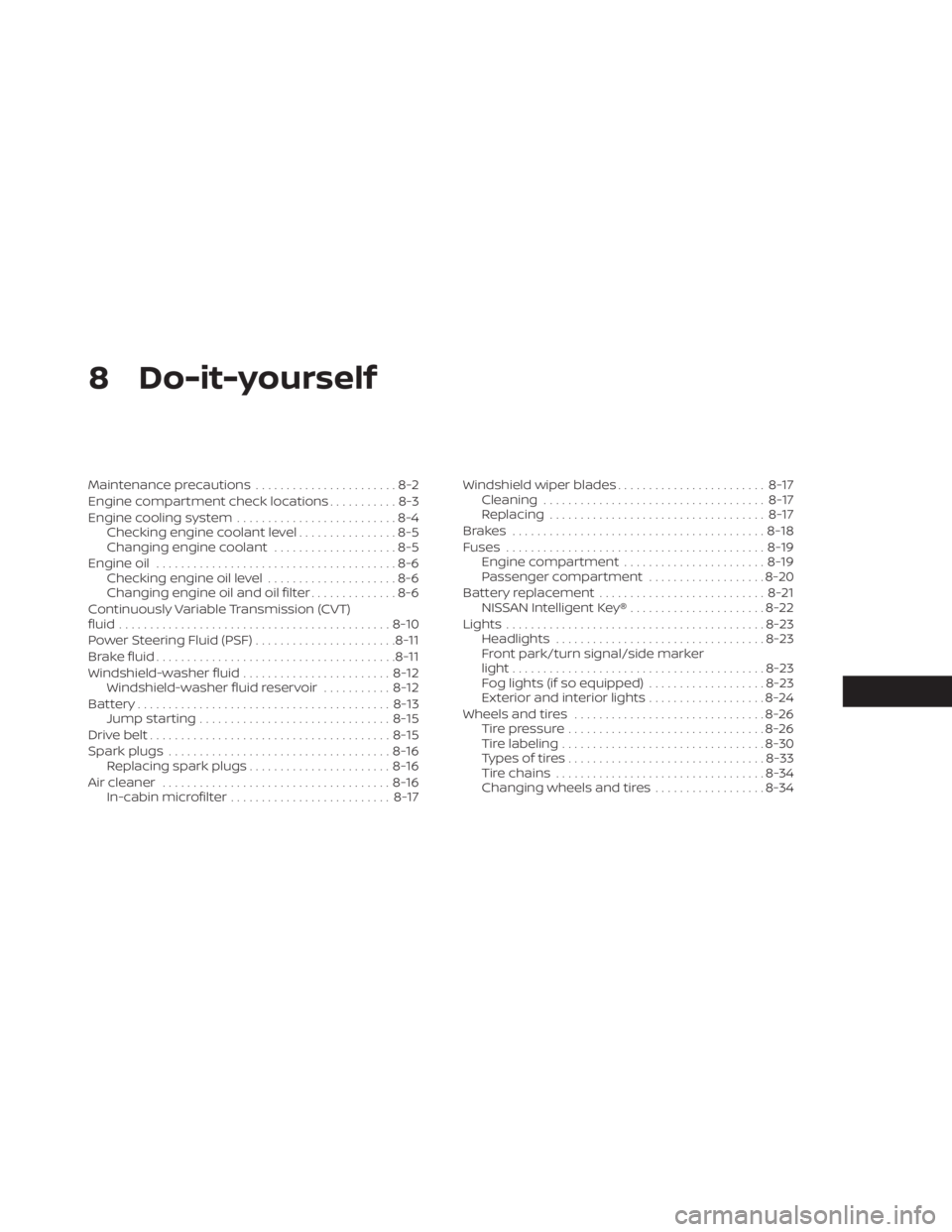
8 Do-it-yourself
Maintenance precautions.......................8-2
Engine compartment check locations ...........8-3
Engine cooling system ..........................8-4
Checking engine coolant level ................8-5
Changing engine coolant ....................8-5
Engine oil .......................................8-6
Checking engine oil level .....................8-6
Changing engine oil and oil filter ..............8-6
Continuously Variable Transmission (CVT)
fluid ............................................ 8-10
Power Steering Fluid (PSF) .......................8-11
Brake fluid ....................................... 8-11
Windshield-washer fluid ........................8-12
Windshield-washer fluid reservoir ...........8-12
Battery......................................... 8-13
Jump starting ............................... 8-15
Drive belt ....................................... 8-15
Spark plugs .................................... 8-16
Replacing spark plugs .......................8-16
Air cleaner ..................................... 8-16
In-cabin microfilter .......................... 8-17Windshield wiper blades
........................8-17
Cleaning .................................... 8-17
Replacing ................................... 8-17
Brakes ......................................... 8-18
Fuses .......................................... 8-19
Engine compartment ....................... 8-19
Passenger compartment ...................8-20
Battery replacement ........................... 8-21
NISSAN Intelligent Key® ......................8-22
Lights .......................................... 8-23
Headlights .................................. 8-23
Front park/turn signal/side marker
light ......................................... 8-23
Fog lights (if so equipped) ...................8-23
Exterior and interior lights ...................8-24
Wheels and tires ............................... 8-26
Tire pressure ................................ 8-26
Tire labeling .................................
8-30
T
ypes of tires ................................ 8-33
Tire chains .................................. 8-34
Changing wheels and tires ..................8-34
Page 382 of 476

CHECKING ENGINE OIL LEVEL
1. Park the vehicle on a level surface andapply the parking brake.
2. Start the engine and let it idle until it reaches operating temperature.
3. Turn off the engine. Wait more than 10
minutes for the oil to drain back into
the oil pan.
4. Remove the dipstick and wipe it clean. Reinsert it all the way. 5. Remove the dipstick again and check
the oil level. It should be between the H
(High) and L (Low) marksOB. This is the
normal operating oil level range. If the oil
level is below the L (Low) mark
OA,re-
move the oil filler cap and pour recom-
mended oil through the opening. Do not
overfill
OC.
6. Recheck oil level with the dipstick.
It is normal to add some oil between oil
maintenance intervals or during the
break-in period, depending on the sever-
ity of operating conditions.
CAUTION
Oil level should be checked regularly.
Operating the engine with an insuffi-
cient amount of oil can damage the en-
gine, and such damage is not covered
by warranty.
CHANGING ENGINE OIL AND OIL
FILTER
For additional information on engine oil
and oil filter change, refer to the instruc-
tions outlined in this section.
Vehicle set-up
1. Park the vehicle on a level surface and apply the parking brake.
2. Run the engine until it reaches operating temperature.
3. Turn the engine off and wait for 15 minutes.
4. Raise and support the vehicle using a suitable floor jack and safety jack
stands.
• Place the safety jack stands under the vehicle jack-up points.
• A suitable adapter should be attached to the jack stand saddle.
LDI2751WDI0214
ENGINE OIL
8-6Do-it-yourself
Page 386 of 476

Oil filter tightening torque:11 to 15 f t-lb (14.7 to 20.6 N·m)
8. Clean and re-install the drain plug with a new washer. Securely tighten the drain
plug with a wrench. Do not use exces-
sive force.
Drain plug tightening torque: 22 to 29 f t-lb (29.4 to 39.2 N·m)
9. Refill the engine with the recommended oil through the oil filler opening, and in-
stall the oil filler cap securely.
For additional information about drain and
refill capacity, see “Recommended fluids/
lubricants and capacities” (P. 10-2). The
drain and refill capacity depends on the oil
temperature and drain time. Use these
specifications for reference only. Always
use the dipstick to determine the proper
amount of oil in the engine.
10. Start the engine and check for leakage around the drain plug and the oil filter.
Correct as required. Turn the engine off
and wait more than 15 minutes. Check
the oil level with the dipstick. Add en-
gine oil if necessary.Af ter the operation
1. Reinstall engine protectors in reverse or-der of removal.
2. Lower the vehicle carefully to the ground.
3. Reset oil and oil filter maintenance re- minder. For additional information, see
“Vehicle information display” (P. 2-17).
• Dispose of waste oil and filter properly.
• Check your local regulations.
CAUTION
• NISSAN recommends using Genuine
NISSAN CVT Fluid NS-3 (or equiva-
lent) ONLY in NISSAN CVTs. Do not mix
with other fluids.
• Do not use Automatic Transmission
Fluid (ATF) or manual transmission
fluid in a NISSAN CVT, as it may dam-
age the CVT. Damage caused by the
use of fluids other than as recom-
mended is not covered under
NISSAN's New Vehicle Limited War-
ranty outlined in your Warranty Infor-
mation Booklet.
• Using fluids that are not equivalent
to Genuine NISSAN CVT Fluid NS-3
may also damage the CVT. Damage
caused by the use of fluids other than
as recommended is not covered un-
der NISSAN's New Vehicle Limited
Warranty outlined in your Warranty
Information Booklet.
When checking or replacement of CVT fluid
is required, it is recommended that you visit
a NISSAN dealer for this service.
CONTINUOUSLY VARIABLE
TRANSMISSION (CVT) FLUID
8-10Do-it-yourself
Page 462 of 476

Continuously Variable Transmission
(CVT).......................5-16Continuously Variable Transmission (CVT)
fluid......................8-10Driving with Continuously Variable
Transmission (CVT)............5-16Control panel and vehicle information
display interaction..............2-32ControlsHeater and air conditioner controls. .4-29CoolantCapacities and recommended
fuel/lubricants
...............10-2Changing engine coolant.........8-5Checking engine coolant level......8-5Engine coolant temperature gauge. . .2-6Corrosion protection..............7-9Cruise control................ .5-54Cup holders................. .2-64
D
Daytime Running Light System......2-50Defroster switch
Rear window and outside mirror
defroster switch
..............2-45Dimensions and weights..........10-9Dimmer switch for instrument panel. . .2-50DisplayInformation display............2-17Door locks................... .3-4Drive belt....................8-15Drive Mode Selector..............5-21
Drive Sport Mode Selector..........5-21Driving
Cold weather driving...........5-120Driving with Continuously Variable
Transmission (CVT)............5-16Precautions when starting and
driving.................... .5-4Driving the vehicle...............5-16Dynamic driver assistance switch.....2-56
E
E-call (SOS) Button..............2-59Economy - fuel................5-110Emergency engine shutoff.......5-13,6-2Emission control information label. . . .10-11Emission control system warranty. . . .10-20Engine
Before starting the engine........5-14Capacities and recommended
fuel/lubricants...............10-2Changing engine coolant.........8-5Changing engine oil............8-6Changing engine oil filter.........8-6Checking engine coolant level......8-5Checking engine oil level.........8-6Engine compartment check
locations.................. .8-3Engine coolant temperature gauge. . .2-6Engine cooling system...........8-4Engine oil...................8-6Engine oil and oil filter
recommendation..........10-2, 10-6
Engine oil pressure warning light. . . .2-10Engine oil viscosity.............10-6Engine serial number...........10-11Engine specifications...........10-8Starting the engine............5-14Engine coolant temperature gauge. . . .2-6Event Data recorders............10-22Exhaust gas (Carbon monoxide)......5-4Explanation of maintenance items.....9-2Explanation of scheduled maintenance
items...................... .9-5Extended storage switch..........2-60Eyeglass case.................2-63
F
F.M.V.S.S. certification label.........10-11Flashers (See hazard warning flasher
switch)......................6-2Flat tire.................. .6-3, 6-4Floor mat positioning aid...........7-8Fluid
Brake fluid..................8-11Capacities and recommended
fuel/lubricants...............10-2Continuously Variable Transmission
(CVT) fluid..................8-10Engine coolant................8-4Engine oil.................. .8-6Power steering fluid............8-11Windshield-washer fluid.........8-12Fog light switch................2-51Folding rear seat................1-5
11-2
Page 465 of 476

N
NISSAN Intelligent Key®..........3-2,3-7NISSAN Intelligent Key® battery discharge
indicator.....................5-13NISSAN Vehicle Immobilizer
System..................2-41, 5-14NissanConnect® Owner's Manual......4-2
O
Octane rating (See fuel octane rating). .10-5Odometer................... .2-5Oil
Capacities and recommended
fuel/lubricants
...............10-2Changing engine oil............8-6Changing engine oil filter.........8-6Checking engine oil level.........8-6Engine oil.................. .8-6Engine oil and oil filter
recommendation..........10-2, 10-6Engine oil viscosity.............10-6Outside mirror control............3-28Outside mirrors................3-28Overhead sunglasses holder........2-63Overheat
If your vehicle overheats.........6-11Owner's manual order form........10-22Owner's manual/service manual order
information................. .10-22
P
Parking
Parking brake operation.........5-21Parking/parking on hills.........5-111Parking brake..................5-21Personal lights.................2-73PowerPower door locks..............3-6Power outlet................2-59Powerrearwindows...........2-66Power steering fluid............8-11Power steering system.........5-112Power windows..............2-65Rear power windows...........2-66Power outlet................. .2-59Power steering................5-112Power steering fluid..............8-11Precautions
Maintenance precautions.........8-2Precautions on booster
seats...............1-29, 1-35, 1-40Precautions on child
restraints............1-29,1-35, 1-40Precautions on seat belt usage.....1-11Precautions on supplemental restraint
system................... .1-43Precautions when starting and driving.5-4Push starting..................6-11
R
Radio
Car phone or CB radio..........4-33Rain-sensing auto wiper system.....2-44Readiness for inspection maintenance (I/M)
test...................... .10-21Rear Automatic Braking (RAB).......5-80Rear Cross Traffic Alert (RCTA).......5-45Rear Door Alert.........2-26,2-27,2-58Rear power sunshade............2-70Rear power windows.............2-66Rear seat.................... .1-5Rear sun shade................2-70Rear window and outside mirror defroster
switch..................... .2-45RearView Monitor................4-3Recommended Fluids............10-2Recorders
Event Data................ .10-22Refrigerant recommendation. . . .10-2, 10-7Registering a vehicle in another
country.................... .10-10Remote Engine Start..........3-18,5-15Reporting safety defects (US only). . . .10-20
S
Safety
Child safety rear door lock.........3-6Child seat belts.....1-22,1-29, 1-35, 1-40Reporting safety defects (US only). .10-20
11-5