2021 NISSAN LEAF trailer
[x] Cancel search: trailerPage 427 of 602

•Always pay attention to the opera-
tion of the vehicle and be ready to
manually control the proper follow-
ing distance. The ICC system may not
be able to maintain the selected dis-
tance between vehicles (following
distance) or selected vehicle speed
under some circumstances.
• The system may not detect the ve-
hicle in front of you in certain road or
weather conditions. To avoid acci-
dents, never use the ICC system un-
der the following conditions:
– On roads with heavy, high-speed
traffic or sharp curves
– On slippery road surfaces such as
on ice or snow, etc.
– During bad weather (rain, fog,
snow, etc.)
– When rain, snow or dirt adhere to
the bumper around the distance
sensor
– On steep downhill roads (the ve-
hicle may go beyond the set ve-
hicle speed and frequent braking
may result in overheating the
brakes)
– On repeated uphill and downhill
roads –
When traffic conditions make it
difficult to keep a proper distance
between vehicles because of fre-
quent acceleration or
deceleration
–
Interference by other radar sources
• In some road or traffic conditions, a
vehicle or object can unexpectedly
come into the sensor detection zone
and cause automatic braking. Al-
ways stay alert and avoid using the
ICC system where not recommended
in this warning section.
The ICC system will not detect the following
objects:
• Stationary or slow moving vehicles
• Pedestrians or objects in the roadway
• Oncoming vehicles in the same lane
• Motorcycles traveling offset in the travel lane
The following are some conditions in which
the radar sensor cannot properly detect a
vehicle ahead and the system may not op-
erate properly:
• When the sensor detection is reduced (conditions such as rain, snow, fog, dust
storms, sandstorms, and road spray from
other vehicles) • Driving on a steep downhill slope or roads
with sharp curves
• Driving on a bumpy road surface, such as an uneven dirt road
• If dirt, ice, snow or other material is cover- ing the radar sensor area
• A complicated-shaped vehicle such as a car carrier trailer or flatbed truck/trailer is
near the vehicle ahead
• Interference by other radar sources
• When excessively heavy baggage is loaded in the rear seat or cargo area of
your vehicle
The ICC system is designed to automati-
cally check the radar sensor’s operation
within the limitations of the system.
The detection zone of the radar sensor is
limited. A vehicle ahead must be in the de-
tection zone for the ICC system to maintain
the selected distance from the vehicle
ahead. A vehicle ahead may move outside
of the detection zone due to its position
within the same lane of travel. Motorcycles
may not be detected in the same lane
ahead if they are traveling offset from the
center line of the lane. A vehicle that is en-
tering the lane ahead may not be detected
until the vehicle has completely moved into
the lane.
5-108Starting and driving
Page 568 of 602

10 Technical and consumer information
Recommended fluids/lubricants and
capacities...................................... 10-2
Air conditioning system refrigerant and
lubricant recommendations ................10-2
Specifications .................................. 10-4
Charging system ............................ 10-4
Motor ....................................... 10-4
Wheels and tires ............................ 10-5
Dimensions and weights ....................10-5
When traveling or registering in another
country ........................................ 10-6
Vehicle identification ........................... 10-7
Vehicle Identification Number (VIN)
plate ........................................ 10-7
Vehicle identification number
(chassis number) ............................ 10-7
Traction motor serial number ...............10-8
F.M.V.S.S./C.M.V.S.S Certification label .........10-8
Emission control information label ..........10-8
Tire and Loading Information label ..........10-9
Air conditioner specification label ...........10-9
Installing front license plate ...................10-10
Vehicle loading information ....................10-11Terms
....................................... 10-11
Vehicle load capacity ....................... 10-12
Loading tips ................................ 10-13
Measurement of weights ...................10-14
Towing a trailer ................................ 10-14
Flat towing .................................... 10-14
Uniform tire quality grading ...................10-15
Treadwear ................................. 10-15
Traction AA, A, B and C ......................10-15
Temperature A, B and C ....................10-15
Reporting safety defects ......................10-16
Telematics overview (models with Navigation
System) ....................................... 10-17
Telematic Control Unit Gen2K .................10-19
Event Data Recorders (EDR) ...................10-20
Additional Data Recording (on vehicles
equipped with optional ProPILOT
Assist) ...................................... 10-20
Owner's Manual/Service Manual order
inf
ormation ................................... 10-21
Charging information ......................... 10-22
Cold tire pressures ............................ 10-24
Page 578 of 602

WARNING
•
It is extremely dangerous to
ride in the cargo area inside the
vehicle. In a collision, people
riding in these areas are more
likely to be seriously injured or
killed.
•Do not allow people to ride in
any area of your vehicle that is
not equipped with seats and
seat belts.
•Be sure everyone in your ve-
hicle is in a seat and using a
seat belt properly.
TERMS
It is important to familiarize yourself
with the following terms before
loading your vehicle:
• Curb Weight (actual weight of your vehicle) - vehicle weight including:
standard and optional equipment,
fluids and emergency tools. This
weight does not include passen-
gers and cargo.
• GVW (Gross Vehicle Weight) - curb weight plus the combined weight
of passengers and cargo.
• GVWR (Gross Vehicle Weight Rat- ing) - maximum total combined
weight of the unloaded vehicle,
passengers, luggage, hitch, trailer
tongue load and any other op-
tional equipment.
• GAWR (Gross Axle Weight Rating) - maximum weight (load) limit
specified for the front or rear axle.
• This information is located on the F.M.V.S.S./C.M.V.S.S. label. • GCWR (Gross Combined Weight
Rating) - The maximum total
weight rating of the vehicle, pas-
sengers, cargo, and trailer.
• Vehicle Capacity Weight, Load limit, Total load capacity - maximum to-
tal weight limit specified of the load
(passengers and cargo) for the ve-
hicle. This is the maximum com-
bined weight of occupants and
cargo that can be loaded into the
vehicle. If the vehicle is used to tow
a trailer, the trailer tongue weight
must be included as part of the
cargo load. This information is lo-
cated on the Tire and Loading In-
formation label.
• Cargo capacity - permissible weight of cargo, the subtracted
weight of occupants from the load
limit.
VEHICLE LOADING INFORMATION
Technical and consumer information10-11
Page 581 of 602

MEASUREMENT OF WEIGHTS
Secure loose items to prevent
weight shif ts that could affect the
balance of your vehicle. When the ve-
hicle is loaded, drive to a scale and
weigh the front and the rear wheels
separately to determine axle loads.
Individual axle loads should not ex-
ceed either of the Gross Axle Weight
Ratings (GAWR). The total of the axle
loads should not exceed the Gross
Vehicle Weight Rating (GVWR). These
ratings are given on the vehicle cer-
tification label. If weight ratings are
exceeded, move or remove items to
bring all weights below the ratings.
Do not tow a trailer with your vehicle.Towing your vehicle with all four wheels on
the ground is sometimes called flat towing.
This method is typically used when towing
a vehicle behind a recreational vehicle,
such as a motor home.
CAUTION
• Failure to follow these guidelines can
result in severe reduction gear
damage.
• DO NOT tow this vehicle with all four
wheels on the ground (flat towing).
• For emergency towing procedures
see “Towing your vehicle” (P. 6-13).
NOTE:
If the Li-ion battery becomes completely
discharged:
• The vehicle is automatically placed in the ON position and it will not be pos-
sible to switch to the READY to drive
position.
• The vehicle is automatically switched to the N (Neutral) position and it will not
be possible to drive the vehicle.
For additional information, see “If the Li-
ion battery becomes completely dis-
charged” (P. 6-12).
TOWING A TRAILER FLAT TOWING
10-14Technical and consumer information
Page 598 of 602
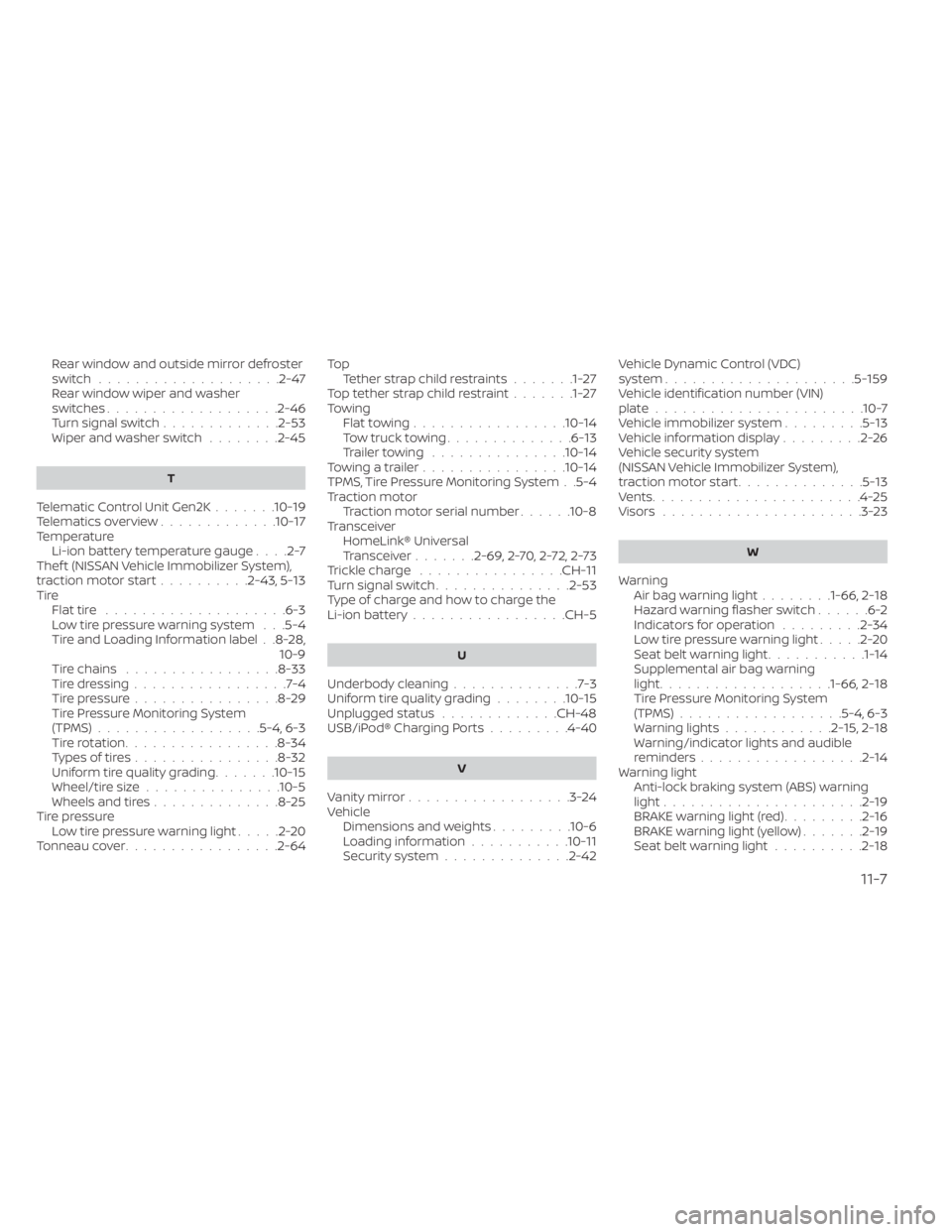
Rear window and outside mirror defroster
switch....................2-47Rear window wiper and washer
switches...................2-46Turn signal switch.............2-53Wiper and washer switch........2-45
T
Telematic Control Unit Gen2K.......10-19Telematics overview.............10-17Temperature
Li-ion battery temperature gauge. . . .2-7Thef t (NISSAN Vehicle Immobilizer System),
traction motor start..........2-43, 5-13TireFlat tire................... .6-3Low tire pressure warning system. . .5-4Tire and Loading Information label. .8-28,
10-9
Tire chains................ .8-33Tire dressing.................7-4Tire pressure................8-29Tire Pressure Monitoring System
(TPMS)................. .5-4, 6-3Tire rotation.................8-34Types of tires................8-32Uniform tire quality grading.......10-15Wheel/tire size...............10-5Wheels and tires..............8-25Tire pressure
Low tire pressure warning light.....2-20Tonneau cover................ .2-64
To p
Tether strap child restraints.......1-27Top tether strap child restraint.......1-27TowingFlat towing................ .10-14Tow truck towing..............6-13Trailer towing...............10-14Towing a trailer................10-14TPMS, Tire Pressure Monitoring System. .5-4Traction motor
Traction motor serial number......10-8TransceiverHomeLink® Universal
Transceiver
.......2-69, 2-70, 2-72, 2-73Trickle charge................CH-11Turn signal switch...............2-53Type of charge and how to charge the
Li-ion battery................ .CH-5
U
Underbody cleaning..............7-3Uniform tire quality grading........10-15Unplugged status.............CH-48USB/iPod® Charging Ports.........4-40
V
Vanity mirror..................3-24Vehicle
Dimensions and weights.........10-6Loading information...........10-11Security system..............2-42
Vehicle Dynamic Control (VDC)
system.....................5-159Vehicle identification number (VIN)
plate...................... .10-7Vehicle immobilizer system.........5-13Vehicle information display.........2-26Vehicle security system
(NISSAN Vehicle Immobilizer System),
traction motor start
..............5-13Vents.......................4-25Visors......................3-23
W
Warning
Air bag warning light........1-66, 2-18Hazard warning flasher switch......6-2Indicators for operation.........2-34Low tire pressure warning light.....2-20Seat belt warning light...........1-14Supplemental air bag warning
light.................. .1-66, 2-18Tire Pressure Monitoring System
(TPMS)..................5-4, 6-3Warning lights............2-15,2-18Warning/indicator lights and audible
reminders..................2-14Warning light
Anti-lock braking system (ABS) warning
light
......................2-19BRAKE warning light (red).........2-16BRAKE warning light (yellow).......2-19Seat belt warning light..........2-18
11-7