2021 NISSAN ARMADA display
[x] Cancel search: displayPage 417 of 603

To shut off the engine in an emergency
situation while driving, perform the fol-
lowing procedure:
.Rapidly push the push-button ignition
switch 3 consecutive times in less
than 1.5 seconds, or
. Push and hold the push-button igni-
tion switch for more than 2 seconds.TIRE PRESSURE MONITORING SYS-
TEM (TPMS)
This vehicle is equipped with the Tire
Pressure Monitoring System (TPMS). It
monitors tire pressure of all tires except
the spare. When the low tire pressure
warning light is lit and the “Tire Pressure
Low Add Air” warning appears in the
vehicle information display, one or more
of your tires is significantly under-inflated.
If the vehicle is being driven with low tire
pressure, the TPMS will activate and warn
you of it by the low tire pressure warning
light. This system will activate only when
the vehicle is driven at speeds above 16
MPH (25 km/h). For more details, see “Low
tire pressure warning light” (P.2-15) and
“Tire Pressure Monitoring System (TPMS)”
(P.5-5).
WARNING
.If the low tire pressure warning
light illuminates or Low Pressure
information is displayed on the
monitor screen while driving,
avoid sudden steering maneu-
vers or abrupt braking, reduce
vehicle speed, pull off the road
to a safe location and stop the
vehicle as soon as possible. Driv-
ing with under-inflated tires may permanently damage the tires
and increase the likelihood of tire
failure. Serious vehicle damage
could occur and may lead to an
accident and could result in ser-
ious personal injury. Check the
tire pressure for all four tires.
Adjust the tire pressure to the
recommended COLD tire pressure
shown on the Tire and Loading
Information label to turn the low
tire pressure warning light OFF. If
the light still illuminates while
driving after adjusting the tire
pressure, a tire may be flat. If
you have a flat tire, replace it with
a spare tire as soon as possible.
. Since the spare tire is not
equipped with the TPMS, when a
spare tire is mounted or a wheel
is replaced, the TPMS will not
function and the low tire pressure
warning light will flash for ap-
proximately 1 minute. The light
will remain on after 1 minute.
Have your tires replaced and/or
TPMS system reset as soon as
possible. It is recommended you
visit a NISSAN dealer for these
services.
. Replacing tires with those not
originally specified by NISSAN
In case of emergency6-3
EMERGENCY ENGINE SHUT OFF FLAT TIRE
Page 425 of 603
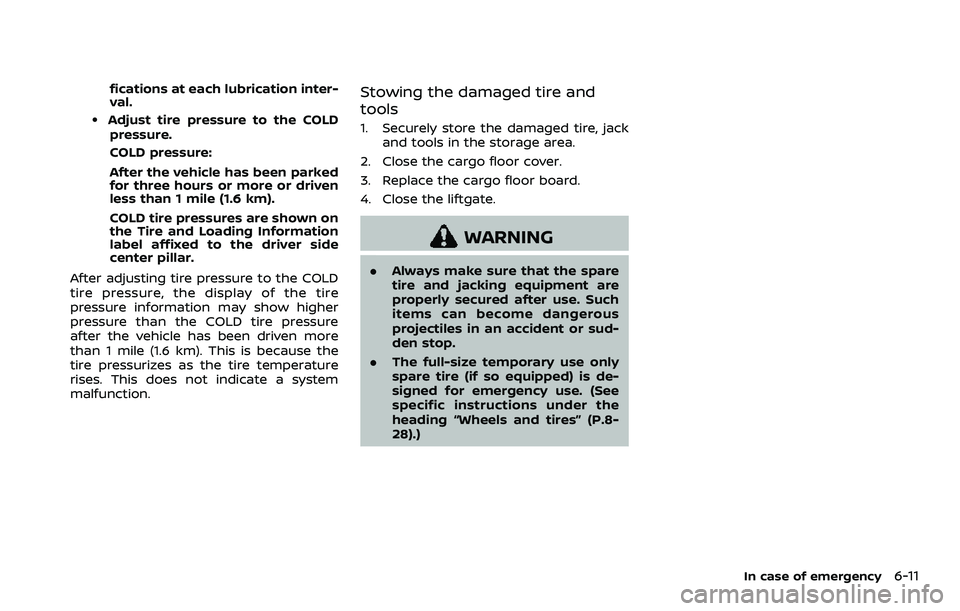
fications at each lubrication inter-
val.
.Adjust tire pressure to the COLDpressure.
COLD pressure:
After the vehicle has been parked
for three hours or more or driven
less than 1 mile (1.6 km).
COLD tire pressures are shown on
the Tire and Loading Information
label affixed to the driver side
center pillar.
After adjusting tire pressure to the COLD
tire pressure, the display of the tire
pressure information may show higher
pressure than the COLD tire pressure
after the vehicle has been driven more
than 1 mile (1.6 km). This is because the
tire pressurizes as the tire temperature
rises. This does not indicate a system
malfunction.
Stowing the damaged tire and
tools
1. Securely store the damaged tire, jack and tools in the storage area.
2. Close the cargo floor cover.
3. Replace the cargo floor board.
4. Close the liftgate.
WARNING
. Always make sure that the spare
tire and jacking equipment are
properly secured after use. Such
items can become dangerous
projectiles in an accident or sud-
den stop.
. The full-size temporary use only
spare tire (if so equipped) is de-
signed for emergency use. (See
specific instructions under the
heading “Wheels and tires” (P.8-
28).)
In case of emergency6-11
Page 467 of 603

SDI2704
Extended storage fuse switch (if so
equipped)
To reduce battery drain, the extended
storage fuse switch comes from the
factory switched off. Prior to delivery of
your vehicle, the switch is pushed in
(switched on) and should always remain
on.
If the extended storage fuse switch is not
pushed in (switched on), the “Shipping
Mode On, Push Storage Fuse” warning
may appear on the vehicle information
display (if so equipped). See “Vehicle
information display” (P.2-19).
If any electrical equipment does not
operate, remove the extended storagefuse switch and check for an open fuse.
NOTE:
If the extended storage fuse switch
malfunctions or if the fuse is open, it is
not necessary to replace the switch. In
this case, remove the extended storage
fuse switch and replace it with a new
fuse of the same rating.
How to remove the extended storage
fuse switch:
1. To remove the extended storage fuse
switch, be sure the ignition switch is in
the OFF or LOCK position.
2. Be sure the headlight switch is in the OFF position.
3. Remove the fuse box cover.
4. Pinch the locking tabsfound on
each side of the storage fuse switch.
5. Pull the storage fuse switch straight out from the fuse box
.
CAUTION
Be careful not to allow children to
swallow the battery and removed
parts.
Do-it-yourself8-21
INTELLIGENT KEY BATTERY REPLACEMENT
Page 474 of 603
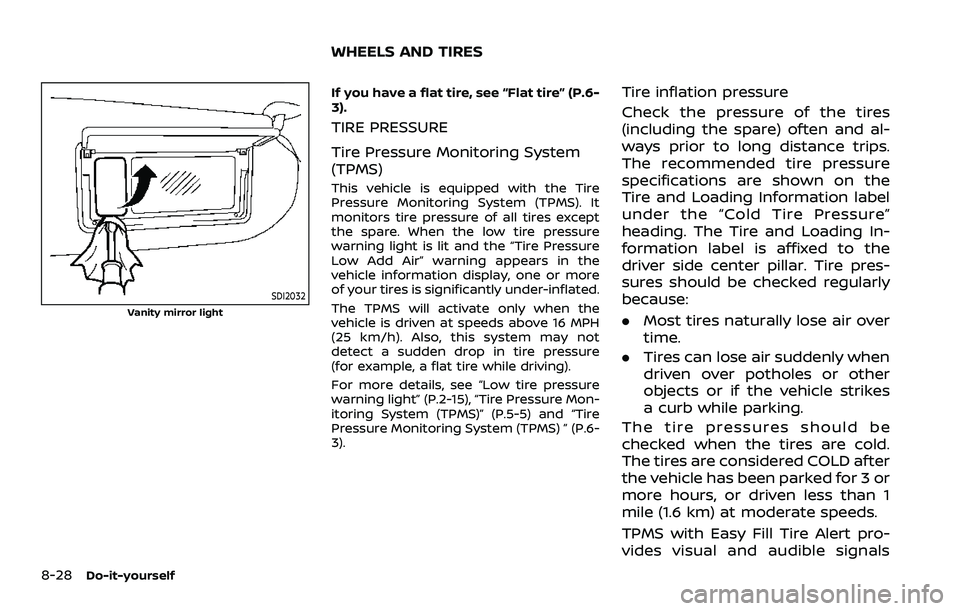
8-28Do-it-yourself
SDI2032
Vanity mirror light
If you have a flat tire, see “Flat tire” (P.6-
3).
TIRE PRESSURE
Tire Pressure Monitoring System
(TPMS)
This vehicle is equipped with the Tire
Pressure Monitoring System (TPMS). It
monitors tire pressure of all tires except
the spare. When the low tire pressure
warning light is lit and the “Tire Pressure
Low Add Air” warning appears in the
vehicle information display, one or more
of your tires is significantly under-inflated.
The TPMS will activate only when the
vehicle is driven at speeds above 16 MPH
(25 km/h). Also, this system may not
detect a sudden drop in tire pressure
(for example, a flat tire while driving).
For more details, see “Low tire pressure
warning light” (P.2-15), “Tire Pressure Mon-
itoring System (TPMS)” (P.5-5) and “Tire
Pressure Monitoring System (TPMS) ” (P.6-
3).
Tire inflation pressure
Check the pressure of the tires
(including the spare) often and al-
ways prior to long distance trips.
The recommended tire pressure
specifications are shown on the
Tire and Loading Information label
under the “Cold Tire Pressure”
heading. The Tire and Loading In-
formation label is affixed to the
driver side center pillar. Tire pres-
sures should be checked regularly
because:
.Most tires naturally lose air over
time.
. Tires can lose air suddenly when
driven over potholes or other
objects or if the vehicle strikes
a curb while parking.
The tire pressures should be
checked when the tires are cold.
The tires are considered COLD after
the vehicle has been parked for 3 or
more hours, or driven less than 1
mile (1.6 km) at moderate speeds.
TPMS with Easy Fill Tire Alert pro-
vides visual and audible signals
WHEELS AND TIRES
Page 536 of 603
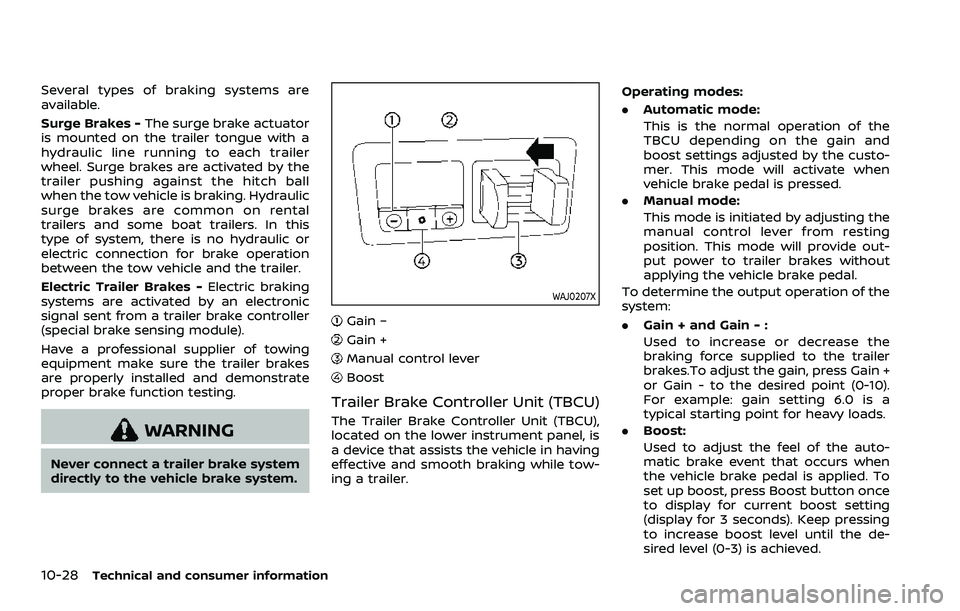
10-28Technical and consumer information
Several types of braking systems are
available.
Surge Brakes -The surge brake actuator
is mounted on the trailer tongue with a
hydraulic line running to each trailer
wheel. Surge brakes are activated by the
trailer pushing against the hitch ball
when the tow vehicle is braking. Hydraulic
surge brakes are common on rental
trailers and some boat trailers. In this
type of system, there is no hydraulic or
electric connection for brake operation
between the tow vehicle and the trailer.
Electric Trailer Brakes - Electric braking
systems are activated by an electronic
signal sent from a trailer brake controller
(special brake sensing module).
Have a professional supplier of towing
equipment make sure the trailer brakes
are properly installed and demonstrate
proper brake function testing.
WARNING
Never connect a trailer brake system
directly to the vehicle brake system.
WAJ0207X
Gain –
Gain +
Manual control lever
Boost
Trailer Brake Controller Unit (TBCU)
The Trailer Brake Controller Unit (TBCU),
located on the lower instrument panel, is
a device that assists the vehicle in having
effective and smooth braking while tow-
ing a trailer. Operating modes:
.
Automatic mode:
This is the normal operation of the
TBCU depending on the gain and
boost settings adjusted by the custo-
mer. This mode will activate when
vehicle brake pedal is pressed.
. Manual mode:
This mode is initiated by adjusting the
manual control lever from resting
position. This mode will provide out-
put power to trailer brakes without
applying the vehicle brake pedal.
To determine the output operation of the
system:
. Gain + and Gain - :
Used to increase or decrease the
braking force supplied to the trailer
brakes.To adjust the gain, press Gain +
or Gain - to the desired point (0-10).
For example: gain setting 6.0 is a
typical starting point for heavy loads.
. Boost:
Used to adjust the feel of the auto-
matic brake event that occurs when
the vehicle brake pedal is applied. To
set up boost, press Boost button once
to display for current boost setting
(display for 3 seconds). Keep pressing
to increase boost level until the de-
sired level (0-3) is achieved.
Page 553 of 603

Front seatFront seat adjustment ......................... 1-4, 1-11
Front-seat active head restraint..................... 1-19
Fuel Capacities and
recommended fluids/lubricants............... 10-2
Fuel economy...................................................... 5-124
Fuel information.................................................... 10-4
Fuel octane rating ............................................... 10-4
Fuel-filler cap............................................................ 3-26
Fuel-filler door......................................................... 3-26
Gauge........................................................................\
........ 2-8
Loose Fuel Cap warning................................. 3-28
Fuel efficient driving tips .................................... 5-123
Fuses........................................................................\
.............. 8-18
Fusible links...................................................................... 8-19
G
Garage door opener HomeLink®
Universal Transceiver ......................... 2-81, 2-85
Gas cap........................................................................\
........ 3-26
Gauge........................................................................\
................ 2-5 Engine coolant temperature gauge......... 2-7
Engine oil pressure gauge ............................... 2-8
Fuel gauge .................................................................... 2-8
Odometer....................................................................... 2-6
Speedometer .............................................................. 2-6
Tachometer.................................................................. 2-7
Trip computer ......................................................... 2-36
General maintenance................................................... 9-2
Glove box ........................................................................\
... 2-69
H
Hazard warning flasher switch ............................ 6-2
Head restraints/headrests................................... 1-14
Headlights Bulb replacement ................................................. 8-26
Headlight switch ................................................... 2-46
Heated seats ................................................................... 2-53
Heated steering wheel ............................................ 2-52
Heater Automatic air conditioner ............................. 4-36
Engine block heater ....................................... 5-148
Heater and air
conditioner operation....................................... 4-35
High beam assist ......................................................... 2-47
Hill start assist system ......................................... 5-132
HomeLink® Universal Transceiver ..... 2-81, 2-85
Hood release ................................................................... 3-21
Hook Coat hooks ................................................................ 2-70
Luggage hook ......................................................... 2-71
Horn........................................................................\
................ 2-53
I
Ignition switch (Push-button)............................ 5-13
Immobilizer system.................................................... 2-40
In-cabin microfilter ..................................................... 4-41
Indicator Lights..................................................................\
............ 2-14
Vehicle information display.......................... 2-19
Inside mirror .................................................................... 3-30
Inspection/Maintenance (I/M) test............. 10-38
Instrument brightness control ......................... 2-50
Instrument panel ............................................................. 2-4
Intelligent Around View® Monitor................... 4-10
Intelligent Auto Headlight system ................. 2-46 Intelligent Back-up Intervention (I-BI) ......... 5-63
Intelligent Blind Spot
Intervention (I-BSI) ...................................................... 5-46
Intelligent Cruise Control (ICC) ........................ 5-74
Intelligent Driver Alertness (I-DA) ................. 5-114
Intelligent Forward Collision
Warning (I-FCW).......................................................... 5-106
Intelligent Key..................................................................... 3-2
Intelligent Key system ................................................. 3-7
Battery replacement.......................................... 8-21
Key operating range ............................................. 3-9
Key operation .......................................................... 3-10
Warning signals...................................................... 3-12
Intelligent Lane Intervention (I-LI) .................. 5-31
Intelligent Rear View Mirror................................. 3-31
Interior light replacement..................................... 8-26
Interior light switch.................................................... 2-78
Interior lights................................................................... 2-78
ISOFIX child restraint ................................................ 1-35
J
Jump starting ................................................................. 6-12
K
Keyless entry (See remote keyless
entry system) .................................................................. 3-15
Keys ........................................................................\
.................... 3-2 For Intelligent Key system................................ 3-7
L
LabelsAir bag warning labels ..................................... 1-72
Air conditioner specification label....... 10-13
Emission control information label .... 10-12
11-3
Page 557 of 603

Vehicle information display................................. 2-19How to use the vehicle
information display ............................................. 2-20
Settings........................................................................\
. 2-21
Vehicle speed.................................................................. 2-36
Ventilators ........................................................................\
. 4-34
Voltmeter ........................................................................\
....... 2-9
W
Warning Blind Spot Warning ............................................. 5-38
Hazard warning flasher switch .................... 6-2
Intelligent Forward Collision
Warning (I-FCW).................................................. 5-106
Lane Departure Warning (LDW) ................. 5-26
Lights..................................................................\
............ 2-11
Loose Fuel Cap warning................................. 2-30
Rear Door Alert....................................................... 2-58
Tire Pressure Low Add Air warning ....... 2-30
Tire Pressure Monitoring
System (TPMS) ................................................ 5-5, 6-3
Vehicle information display.......................... 2-19
Warning lights, indicator lights and
audible reminders ................................................ 2-10
Warning labels, Air bag warning labels...... 1-72
Warning light 4WD warning light ........................................... 5-130
Air bag warning light.......................... 1-73, 2-13
Anti-lock Braking System (ABS)
warning light ............................................................ 2-14
Automatic Emergency Braking (AEB)
system warning light......................................... 2-14
Brake warning light ............................................ 2-11
Low tire pressure warning light ............... 2-15
Seat belt warning light and chime......... 2-13 Warranty, Emission control
system warranty ....................................................... 10-37
Washer switch
Rear window wiper and
washer switch ......................................................... 2-44
Windshield wiper and
washer switch ......................................................... 2-41
Washing........................................................................\
........... 7-2
Waxing ........................................................................\
.............. 7-2
Welcome light................................................................. 2-77
Wheel/tire size ............................................................... 10-9
Wheels and tires ........................................................... 8-28 Care of wheels........................................................... 7-3
Cleaning aluminum alloy wheels ................ 7-3
Cleaning bright wheels....................................... 7-4
Window washer fluid ................................................ 8-10
Window(s) Cleaning ........................................................................\
.. 7-3
Power windows ..................................................... 2-73
Windshield wiper and washer switch.......... 2-41
Wiper Rain-sensing auto wiper system ............. 2-43
Rear window wiper and
washer switch ......................................................... 2-44
Windshield wiper and
washer switch ......................................................... 2-41
Wiper blades ............................................................. 8-16
Wireless charger ........................................................... 2-62
11-7
Page 566 of 603

WARNING
•It is unlawful in most jurisdictions for
a person to drive a motor vehicle
which is equipped with a television
monitor or screen that is visible, di-
rectly or indirectly, to the driver while
operating the vehicle. In the interest
of safety, the unit should never be
installed where it will be directly or
indirectly visible, by the operator of
the motor vehicle.
•If your vehicle is equipped with a
wireless rear seat audio system or
any other wireless infrared device,
make sure it is powered off when op-
erating the RSI system. If both sys-
tems are powered on at the same
time, the two systems may obstruct
each other, possibly creating unde-
sirable audio interference through
the wireless headphones.
•For safety reasons when changing
discs, it is recommended that the ve-
hicle is not in motion, and that you do
not allow children to unfasten safety
belts to change discs or make any
adjustments to the system. System
adjustments can be accomplished
using the remote control, while
safety belts remain fastened.•Enjoy your RSI system but remember
that safety of all passengers remains
the number one priority. Devices in-
stalled in the USB, HDMI, or head-
phone jack may protrude and create
a potential eye impact hazard for un-
belted passengers during a vehicle
accident. To reduce the risk of injury,
use only SD cards (hidden on lef t side
of driver side monitor) or low-profile
USB storage devices.
CAUTION
•Do not touch the inner pins of the
jacks on the front panel. Electrostatic
discharge may cause permanent
damage to the device.
•The LCD display screen is not touch-
screen. Do not put pressure or add
suction cups on the screen.
•Caution children to avoid touching or
scratching the screen, as it may be-
come dirty or damaged.•Be sure to run the vehicle engine
while using the system. Using this
system without running the engine
can result in battery drain. To avoid
the risk of battery drain, please re-
member to turn off the system when
the vehicle is not in use.
WELCOME
Thank you for purchasing this advanced
Rear Seat Infotainment (RSI) system with
built-in Wi-Fi. Before operating this system,
read this section thoroughly and retain it
for future reference.
System features
• Twin 8-inch Color TFT-LCD Panels with
1024x600 Resolution
• Internal Wi-Fi Network
• Bluetooth® 4.1 Audio Streaming
• Miracast®/Smart View Capability
• SmartStream Content Sharing
• USB 2.0 Port, SDXC Card Input
• HDMI 1.4 Input with MHL 2.0 Support
• Exclusive Slingplayer® Application
• 3.5mm Stereo Headphone Output
• Front Panel Capacitive Touch Controls
• Infrared Wireless Headphones
REAR SEAT INFOTAINMENT (RSI) (if
so equipped)