2021 MERCEDES-BENZ S-CLASS CABRIOLET dimensions
[x] Cancel search: dimensionsPage 184 of 510

Guide
lines 1
Yello wlane markingth ecour sethetir es will
ta ke atthecur rent steer ing wheel angle
(dynamic)
2 Yello wguide line,vehicle width(dr iven sur‐
fa ce) dep endi ngon thecur rent steer ing
wheel angle(dynamic)
3 Redguide lineatadis tance ofapprox imat ely
1. 0 in (0.3 m)from there ar area
4 Markat adis tance ofappr ox.3.3 ft(1.0 m)
% When ActivePa rking Assistis act ive, the
lane markingsaredispla yedin green. The
guide linesshowthedis tances toyour
ve hicle. Thedistances onlyapply toroad
le ve l.
Side viewof themir rorca mer as
The side sof theve hicle canbeseen inthis vie w. 1
Guide lineofextern al vehicle dimensions
wit houtside mirrors folded out
2 Markerof thewheel contact poi nts
Sy stem failur e
If th ere ar vie wcam erais no toper ational, the
fo llo wing mess ageappear sin themedia display: Sy
stem limit s
The surround viewcam erawill notfun ction or
will onlypa rtiall yfunc tion inthefo llo wing situa‐
tion s:
R The door sar eopen .
R The side mirrors arefo lded in.
R The trunk lidisopen .
R Ther eis hea vyrain, sno wor fog.
R The ambient lightcondit ionsarepoor ,e.g. at
night.
R Camer as,orvehicle component sin whic h
th ecamer asareins talled, aredamag ed,dirty
or covered. Obser vetheinf ormation onvehi‐
cle sensor sand camer as(/ page15 0).
Do notus eth esur round viewcam eraunde r
suc hcir cum stanc es.Youco uld other wise injure
ot her sor collide withobject swhen parking or
maneuv ering theve hicle. 18
2
Driving and parking
Page 336 of 510
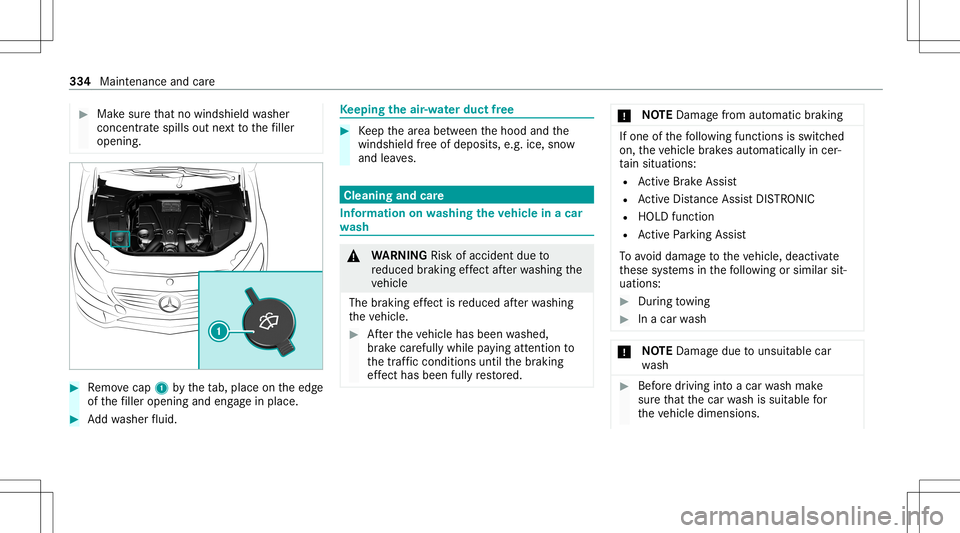
#
Mak esur eth at no wind shieldwa sher
concen trat espills outnext to thefiller
open ing. #
Remo vecap 1bytheta b, place ontheedg e
of thefiller open ingand engagein place. #
Addwa sher fluid. Ke
eping theair -water duct free #
Keep thear ea between thehood andthe
winds hieldfree ofdepos its,e.g .ice, snow
and leaves. Cleani
ngand care Inf
ormat iononwashing theve hicl ein acar
wa sh &
WARNIN GRisk ofacci dent dueto
re duced braking effect afte rwa shing the
ve hicle
The braking effect isreduced afte rwa shing
th eve hicle. #
Afterth eve hicle hasbeen washed,
br ak ecar efully whilepaying attention to
th etraf fic condi tions untilth ebr aking
ef fect hasbee nful lyrestor ed. *
NO
TEDama gefrom automatic braking If
one ofthefo llo wing functionsis switc hed
on, theve hicle brak es aut omatically incer‐
ta in situat ions:
R ActiveBr ak eAssi st
R ActiveDis tance AssistDIS TRONI C
R HOLD functio n
R ActivePa rking Assist
To avo iddamag eto theve hicle, deactiv ate
th ese systems inthefo llo wing orsimilar sit‐
uation s: #
Dur ing towing #
Inacar wash *
NO
TEDama gedue touns uitable car
wa sh #
Beforedr iving intoacar wash mak e
sur eth at thecar wash issuit able for
th eve hicle dimensions. 33
4
Maint enance andcare
Page 504 of 510
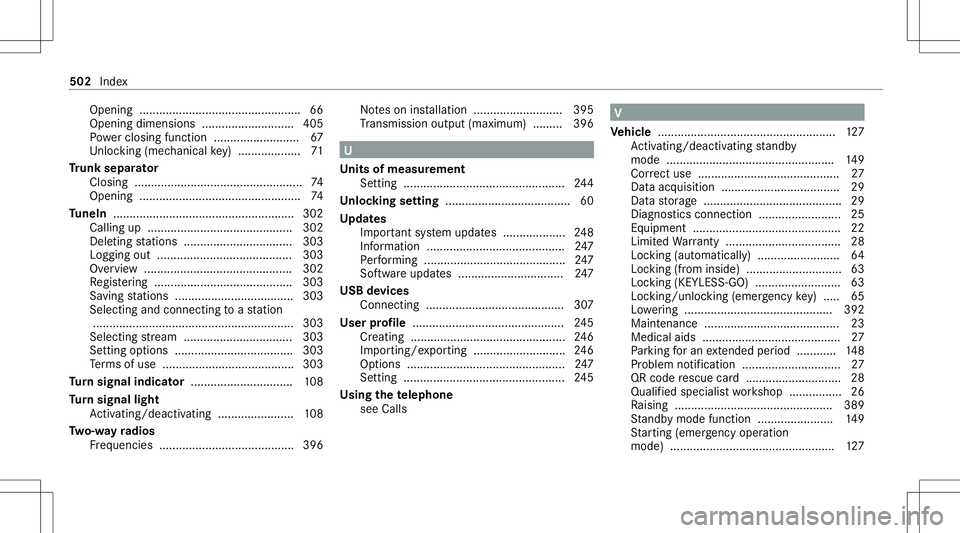
Opening
.......................................... .......6 6
Opening dimensions ............................4 05
Po we rclosing function ........... ............... 67
Un loc kin g(mec hanic alkey) ............ .......7 1
Tr unk separ ator
Clo sing ................................................ ...74
Opening ............... ........................... .......7 4
Tu neIn ............... ........................................3 02
Ca lling up ....... ................................... ..302
Dele tingstatio ns.................................3 03
Loggi ngout ......................................... 303
Ov ervie w ....... ......................................302
Re gis tering <0011001100110011001100110011001100110011001100110011001100110011
001100110011001100110011001100110011> <0011001100110011001100110011001100110011001100110011001100110011
0011>303
Sa ving statio ns.... ................................ 303
Sel ect ing and connectingto ast atio n
.. ...........................................................3 03
Selecti ngstre am .... ........................ .....3 03
Se tting options ....................................303
Te rm sof use ........................................3 03
Tu rn signal indicat or...............................1 08
Tu rn signal light
Ac tivati ng/d eactiv ating ........... ............108
Tw o-w ayradio s
Fr eq uencies ............ ............................. 396 No
teson installation ...........................3 95
Tr ans miss ionoutput (max imum ).........3 96 U
Un its ofmeas urement
Se tting ............................................ .....2 44
Un loc king setting ...................................... 60
Up dat es
Im por tant system updat es...................2 48
Inf ormatio n....... ................................... 247
Pe rfor ming ...........................................2 47
Sof twareup dates ........................... ..... 247
USB devices
Conne cting .................................... ...... 307
User profile .............................................. 245
Cr eat ing .......................................... .....2 46
Im por ting/e xporting ............................ 246
Op tions .......................................... ...... 247
Se tting <0011001100110011001100110011001100110011001100110011001100110011
0011001100110011001100110011001100110011001100110011001100110011
0011001100110011001100110011001100110011001100110011001100110011
0011> 245
Using thete lephone
see Calls V
Ve hicl e...... ................................................ 127
Ac tivati ng/d eactiv ating standb y
mode ...................................................1 49
Cor rect use <0011001100110011001100110011001100110011001100110011001100110011
001100110011001100110011001100110011001100110011> ...............27
Dat aacq uisitio n............ ........................ 29
Dat ast or ag e .......................................... 29
Diagnos ticsconn ection .........................2 5
Eq uipme nt............. ................................22
Li mit edWarrant y...................................2 8
Loc king (automatical ly)......................... 64
Loc king (from inside ).... .........................6 3
Loc king (KEYLESS-GO) .......................... 63
Loc king/unloc king(emerg encykey) .....6 5
Lo we ring <0011001100110011001100110011001100110011001100110011001100110011
001100110011001100110011001100110011> <0011001100110011001100110011001100110011001100110011001100110011
0011001100110011>392
Ma intena nce <0011001100110011001100110011001100110011001100110011001100110011
00110011001100110011001100110011> <0011001100110011001100110011001100110011001100110011001100110011
0011>23
Med icalai ds <0011001100110011001100110011001100110011001100110011001100110011
00110011001100110011001100110011> <0011001100110011001100110011001100110011001100110011001100110011
00110011>27
Pa rking foran extende dpe riod ............ 148
Pr oblem notification .............................. 27
QR code rescue card............................. 28
Quali fied specialis two rkshop ................2 6
Ra ising ................................................ 389
St andb ymode function .......................1 49
St artin g(eme rgency operation
mode) .................................................. 127 502
Index