2021 MERCEDES-BENZ S-CLASS CABRIOLET display
[x] Cancel search: displayPage 321 of 510
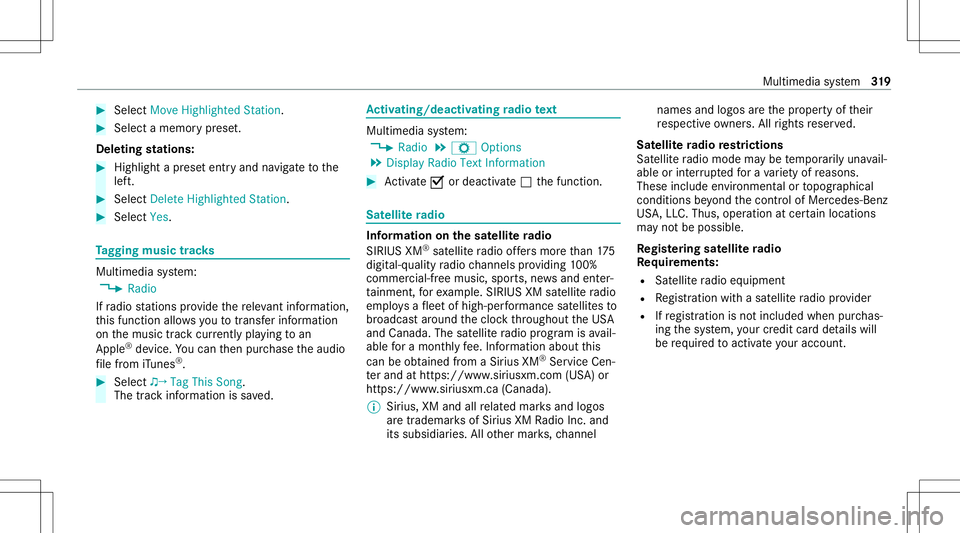
#
Select Move Highlighte dStati on. #
Select amemo ryprese t.
Dele ting station s: #
Highl ightapr ese tentr yand navig ateto the
lef t. #
Selec tDelet eHighlig htedSt ation. #
Selec tYes. Ta
gging musictrac ks Multimedia
system:
4 Radio
If ra dio statio nsprov ide there leva nt informati on,
th is func tion allowsyouto trans ferinf ormation
on themusic trac kcur rently play ing toan
App le®
de vic e.Youcan then pur chase theaudio
fi le from iTune s®
. #
Select ♫→ Tag This Song.
The trackinf ormat ionissave d. Ac
tiv atin g/deac tivatin gra dio text Multimedia
system:
4 Radio 5
Z Option s
5 Display RadioTextInformation #
Activate0073 ordeacti vate 0053 thefunc tion. Sat
ellit era dio In
fo rm ation onthesat ellit era dio
SIRI USXM®
sat ellite radio offers mor eth an 175
digit al-quality radio chann elsprov iding 100%
commer cial-free musi c,spor ts,news and enter‐
ta inm ent,fo rex am ple. SIRIUS XMsatellit era dio
em ploysaflee tof high-per form anc esat ellit esto
br oadcas tar ound thecloc kth ro ughout theUS A
and Canada. Thesatellit era dio progr am isavail‐
able fora mont hlyfe e. Inf ormation aboutthis
can beobt ained from aSir ius XM®
Ser vice Cen‐
te rand athttps://www .siriusxm.com (USA)or
https://www .siriusxm.ca (Canada ).
% Sirius ,XM and allrelat ed mar ksand logos
ar etrademar ksofSir ius XM Radio Inc.and
its subsidiar ies.Allother mar ks,ch ann el nam
esand logos areth epr oper tyof their
re spectiv eow ner s.All rights reser ved.
Sat ellit era dio restriction s
Sat ellit era dio mode maybe temp orarily una vail‐
able orinterru pte dfo ra va riet yof reason s.
Thes einc lude environ men talor topog raphical
con dition sbe yond thecon trol of Mer cedes- Benz
US A,LLC. Thus, operation atcer tain locat ions
ma yno tbe possible .
Re gis tering sat ellit era dio
Re quirement s:
R Satellit era dio equipment
R Regis tration withasat ellit era dio prov ider
R Ifre gis tration isno tincluded whenpurchas‐
ing thesy stem, your credit cardde tails will
be requ ired toact ivat eyo ur acc oun t. Mult
imed iasystem 31
9
Page 329 of 510
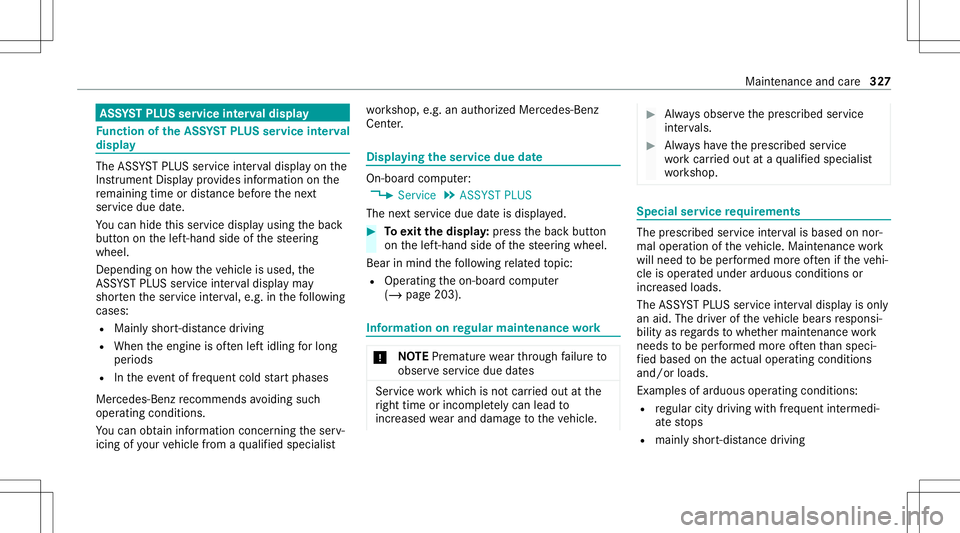
ASS
YSTPL US service interva ldisp lay Fu
nction oftheASS YSTPL US service interva l
displ ay The
ASSYSTPL US service interva ldispla yon the
Ins trument Displaypr ov ides informatio non the
re maini ngtime ordis tance before thene xt
ser vice duedate.
Yo ucan hide this ser vice displa yusing thebac k
butt ononthelef t-hand sideofthesteer ing
wheel.
Depen dingonhowtheve hicle isused, the
ASS YSTPL US service interva ldispla yma y
shor tenth eser vice interva l,e.g. inthefo llo wing
cases :
R Mainl yshor t-dis tance drivi ng
R Whe nth eengine isoftenleft idling forlong
per iods
R Intheeve ntoffreq uent col dstar tphase s
Mer cedes-Ben zre comme ndsavoiding such
oper ating condit ions.
Yo ucan obtain informat ionconcernin gth eser v‐
icing ofyour vehicle from aqu alif ied spec ialist wo
rkshop, e.g.anaut hor ized Mercedes-Benz
Cent er. Displa
yingtheser vice dueda te On-boar
dcom puter:
4 Service 5
ASS YST PLUS
The next ser vice duedateis displa yed. #
Toexitth edisp lay: press thebac kbutt on
on thelef t-hand sideofthesteer ing wheel.
Bear inmind thefo llo wing relat ed topic:
R Oper ating theon- board computer
(/ page203). Inf
ormat iononregular maintenance work *
NO
TEPrema turewe arthro ugh failur eto
obser veser vice duedates Ser
vice workwhic his no tcar ried out atthe
ri ght time orincom pletely can lead to
inc reased wearand damag eto theve hicle. #
Alw aysobser vethepr escr ibed service
int erva ls. #
Alw aysha ve thepr escr ibed service
wo rkcar ried out ataqu alif ied spec ialist
wo rkshop. Special
service requ irement s The
prescr ibed service interva lis based onnor ‐
mal opera tionoftheve hicle. Maintenance work
will needto be per form ed mor eof tenif th eve hi‐
cle isoper ated under arduous conditions or
incr eased loads.
The ASSYSTPL US service interva ldispla yis onl y
an aid. Thedriver oftheve hicle bearsre sponsi‐
bility asrega rdsto whe ther maint enanc ewo rk
nee dstobe per form ed mor eof tenth an spec i‐
fi ed based ontheactual operating conditions
and/or loads.
Ex am ples ofarduous operating conditions :
R regular citydriving withfreq uent intermedi‐
at estops
R mainly short-distance drivi ng Ma
intena nce and care32
7
Page 330 of 510

R
freq uent operation inmount ainouste rrain or
on poor road sur faces
R whe nth eengine isoftenleft idling forlong
per iods
R oper ation inpar ticula rly dus tycond ition s
and /orif air -rec ircula tion mod eis freq uen tly
used
In these orsimilar operating conditions ,ha ve the
int erior airfilt er ,engin eair clean er,engin eoil
and oilfilt er etc. chang edmor efreq uent ly.The
tir es mus tbe checkedmor efreq uentl yif th e
ve hicle isoper ated under increased loads. Fur‐
th er information canbeobt ained ataqu alif ied
spec ialistwo rkshop. Batt
erydisconne ctionperiods The
ASSYSTPL US service interva ldisp lay
can onlycalculat eth eser vice dueda te when
th ebat tery isconnect ed. #
Notedown theser vice duedatedispla yedon
th eins trument displaybef orediscon necting
th ebatt ery(/ page32 7). Engine
compartment Ac
tiv ehoo d(pe des trian protection) Oper
ation oftheact ive hood (pedestrian pro‐
te ction )
In cer tain acc ident situations,th erisk ofinjur y
to pedes trians canbereduced bytheactuation
of theactiv ehood. Therear area ofthehood is
ra ised byappr oximat ely80 mm.
Fo rth edr ive to thewo rkshop, rese tth eactuat ed
activ ehood yourself (/page32 8).
Af terth eactiv ehood hasbeen actuat ed,pedes‐
tr ian protect ion maybe limit ed.
A qu alif ied spec ialistwo rkshop mustre stor efull
funct ionality oftheactiv ehood.
Re setting theact ive hood &
WARNIN GRisk ofburnsfrom hotcom‐
ponent partsintheengine compartmen t
Cer tain com pone ntsin theengine compart‐
ment canbevery hot,e.g. theengine, the
ra diat orand partsof theex haus tsy stem. #
Allo wtheengine tocool down and only
to uc hco mp onent partsdescr ibedin
th efo llo wing. #
With your han dflat, push down active hood
1 inthear ea around thehing eson both
sides (arrow s).
The hood musteng agein position. #
Ifth eactiv ehood canberaised slight lyat
th ere ar inthear ea ofthehing es,repeat the
st ep until iteng ages cor rectl y. 328
Maintenanc eand care
Page 373 of 510
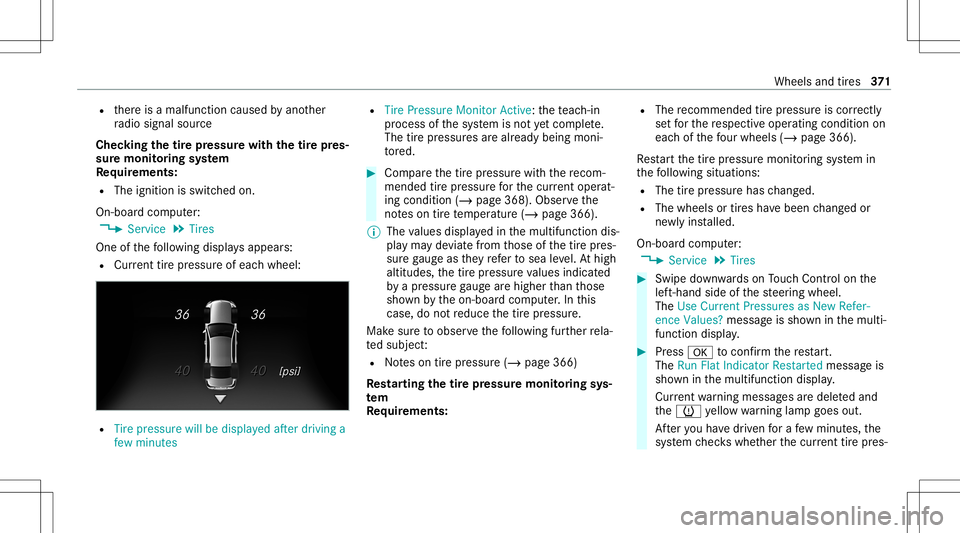
R
ther eis amalfunct ioncaused byano ther
ra dio signal source
Chec kingthetir epr essur ewit hth etir epr es‐
sur emoni toring system
Re quirement s:
R The ignit ionisswitc hedon.
On- boar dcom puter:
4 Service 5
Tires
One ofthefo llo wing displa ysappear s:
R Cur rent tirepr ess ureof each wheel: R
Tire pres sure willbedisplayed afterdriv inga
few minutes R
Tire Pres sure MonitorAc tive: thete ac h-in
pr oce ssofthesy stem isno tye tcomple te.
The tirepr essur esarealr eady being moni‐
to re d. #
Com pareth etir epr essur ewit hth ere com‐
mend edtirepr ess urefo rth ecur rent operat‐
ing cond ition (/ page 368). Observeth e
no teson tirete mp eratur e(/ page366).
% The values displa yedin themultifunc tiondis‐
pla yma yde viat efrom those ofthetir epr es‐
sur ega ug eas they referto sea leve l.At high
altitudes, thetir epr essur eva lues indic ated
by apr essur ega ug ear ehigh erthan those
sho wnbytheon- boar dcom puter.In this
case, donotre duce thetir epr essur e.
Mak esur eto obser vethefo llo wing further rela‐
te dsubjec t:
R Noteson tirepr essur e(/ page366)
Re star ting thetir epr essur emoni toring sys‐
te m
Re quirement s: R
The recomme ndedtirepr ess ureis cor rectl y
se tfo rth ere spectiv eoper ating condition on
eac hof thefo ur wheel s(/ page36 6).
Re star tth etir epr essur emonit oring system in
th efo llo wing situat ions:
R The tirepr essur ehas chang ed.
R The wheels ortires have been chang edor
ne wlyins talled.
On- boar dcom puter:
4 Service 5
Tires #
Swipe down wardson Touc hCon trol on the
lef t-hand sideofthesteer ing wheel.
The Use Current Pressures asNew Refer-
ence Values? messageis sho wninthemulti‐
func tion displa y. #
Press 0076 toconf irm there star t.
The Run FlatIndicat orRest arted mes sageis
sho wninthemultifunc tiondispla y.
Cur rent wa rning mess ages aredele tedand
th e0077 yello wwa rning lam pgoes out.
Af teryo uha ve driven fora fe w min utes, the
sy stem checks whe ther thecur rent tirepr es‐ Whe
elsand tires 37
1
Page 409 of 510
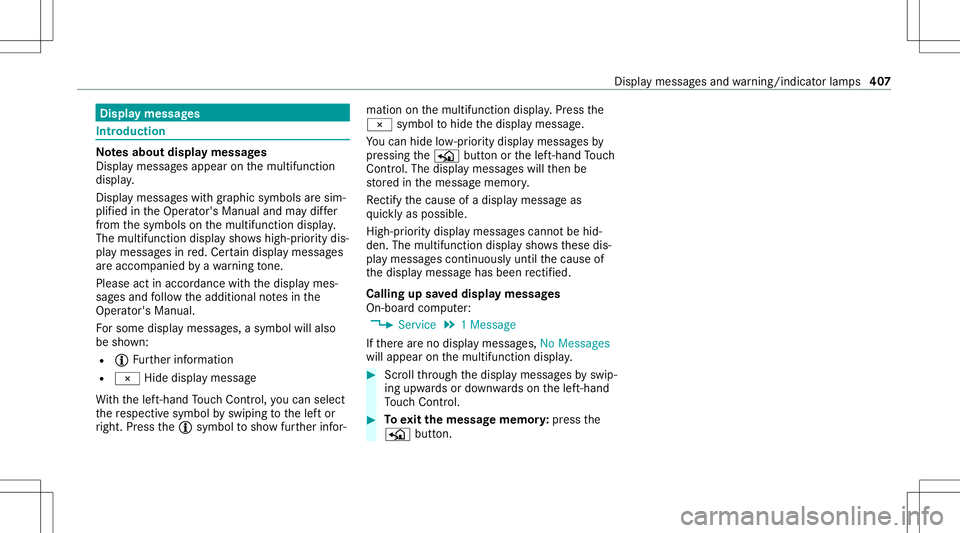
Disp
laymes sages Int
roducti on No
tesabout displaymessag es
Displa ymessag esappear onthemultifunc tion
displa y.
Dis play messa geswit hgr aphic symbols aresim‐
plif ied intheOper ator's Manual andmaydif fer
fr om thesymbols onthemultifunc tiondispla y.
The multifunct iondispla ysho wshigh-pr iority dis‐
pla ymessag esinred. Cer tain displa ymess ages
ar eacc ompanied byawa rning tone.
Pl ea se act inacco rdanc ewit hth edispla ymes‐
sag esand follo wtheadditional notesin the
Oper ator's Manual .
Fo rsome display messa ges,asymbol willalso
be sho wn:
R Õ Further information
R 00A4 Hidedispla ymessag e
Wi th thelef t-hand Touc hCon trol, youcan select
th ere spectiv esymbol byswiping tothelef tor
ri ght. Press theÕ symbol tosho wfur ther infor‐ mation
onthemultifunc tiondispla y.Press the
00A4 symbol tohide thedispla ymessag e.
Yo ucan hide low- prior ity displa ymessag esby
pr essing theP buttonorthelef t-hand Touc h
Con trol. The displ aymessa geswill then be
st or ed inthemessag ememor y.
Re ctify thecause ofadispla ymessag eas
qu ickl yas possible .
High- prior ity displa ymess ages can notbe hid‐
den. Themultif unction displa ysho wsthese dis‐
pla ymessag escon tinuousl yuntil thecause of
th edispla ymessag ehas been rectif ied.
Cal ling up save ddispl aymes sages
On-b oard com puter:
4 Service5
1Mes sage
If th er ear eno displa ymessag es,NoMessages
will appear onthemultifunc tiondispla y. #
Scrollth ro ugh thedispla ymessag esby swip‐
ing upw ards ordown wardson thelef t-hand
To uc hCon trol. #
Toexitth emess agemem ory: press the
P button. Displa
ymessag esand warning/ indic ator lam ps 40
7
Page 412 of 510
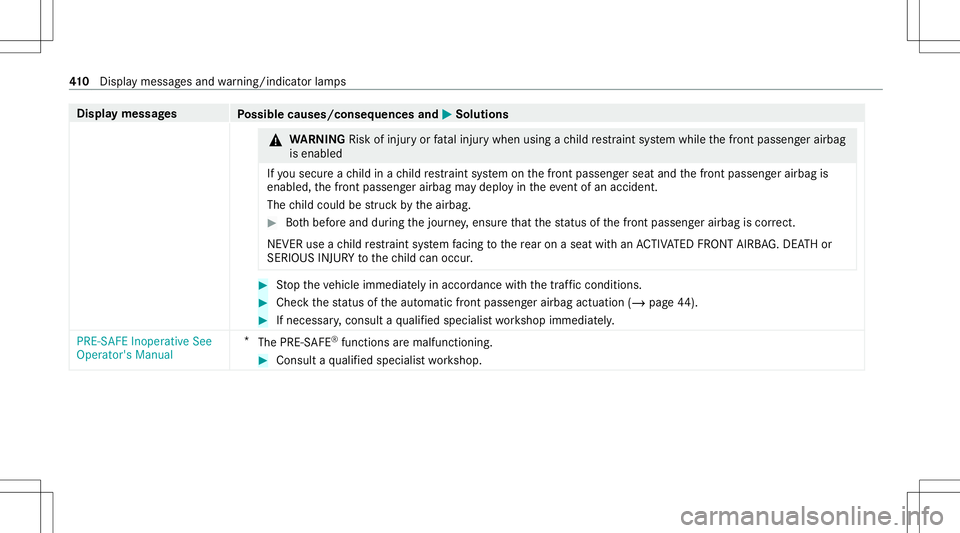
Disp
laymes sages
Possible causes/conseq uencesand0050 0050
Solutions &
WARNIN GRisk ofinju ryor fata linj urywhen usingach ild restra int system while thefront passeng erairbag
is enabled
If yo usec ureach ild inach ild restra int system onthefront passeng erseat andthefront passeng erairbag is
enabled, thefront passeng erairbag maydeplo yin theeve ntofan acci dent.
The child could bestru ck bytheairbag. #
Both bef oreand during thejour ney,ensur eth at thest atus ofthefront passeng erairbag iscor rect.
NEVER useach ild restra int system facing tothere ar on aseat withan ACTIV ATED FRONT AIRBAG. DEATHor
SERIOU SINJU RYtothech ild can occur. #
Stop theve hicle immediat elyinaccor dance withth etraf fic condi tions. #
Checkth est atus oftheaut omatic front passeng erairbag actuation (/page44 ). #
Ifnec essar y,consu ltaqu alif ied spec ialistwo rkshop immediat ely.
PRE-S AFEInoperat iveSee
Operator's Manual *
The PRE‑S AFE®
funct ionsaremalfunct ioning. #
Consult aqu alif ied spec ialistwo rkshop. 41
0
Display messa gesand warning/ indic ator lam ps
Page 414 of 510
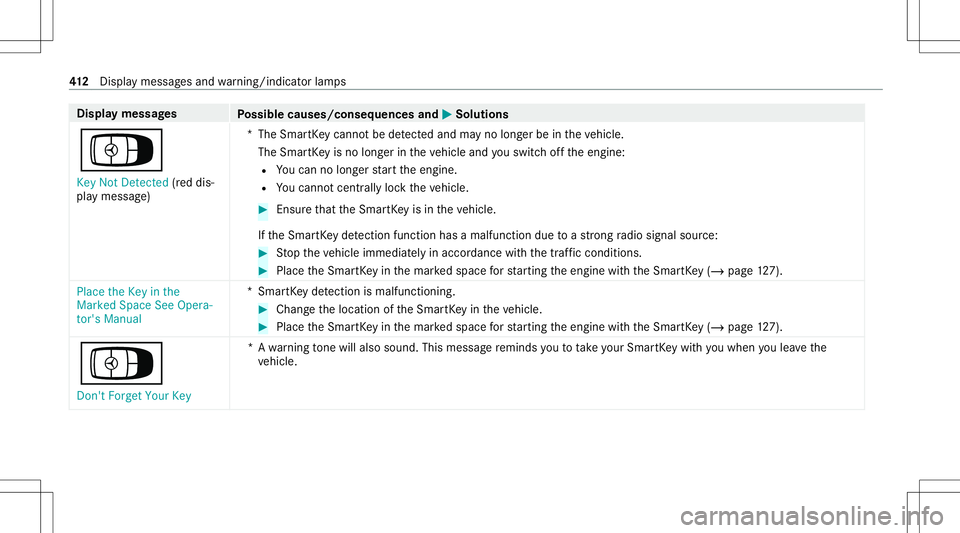
Disp
laymes sages
Possible causes/conseq uencesand0050 0050
Solutions
Á Key NotDetected (red dis‐
pla ymessag e) *T
heSmar tKey canno tbe detected and mayno long erbe intheve hicle.
The Smar tKey isno long erintheve hicle andyouswit choffth eengine:
R Youcan nolongerst ar tth eengine.
R Youcan notcen trally lockth eve hicle. #
Ensur eth at theSmar tKey isin theve hicle.
If th eSmar tKey detection functi onhasa mal functi ondueto ast ro ng radio signal source: #
Stop theve hicle immediat elyinaccor dance withth etraf fic condi tions. #
PlacetheSmar tKey inthemar kedspace forst ar tin gth eengine withth eSmar tKey (/ pag e12 7).
Pl ac ethe Key inthe
Ma rked SpaceSee Opera -
tor' sMa nua l *S
mar tKey detection ismal functi oning. #
Chang eth elocation oftheSmar tKey intheve hicle. #
Place theSmar tKey inthemar kedspace forst ar tin gth eengine withth eSmar tKey (/ pag e12 7).
Á
Don't ForgetYour Key *A
warning tone willal so sou nd. Thismes sage reminds youto take your Sm artK ey wit hyo uwhen youlea vethe
ve hicle. 41
2
Display messa gesand warning/ indic ator lam ps
Page 416 of 510
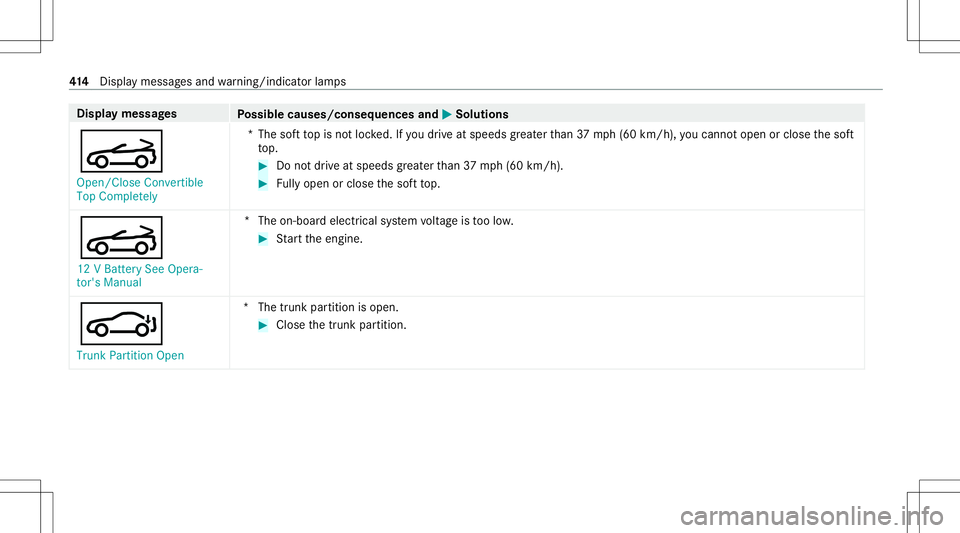
Disp
laymes sages
Possible causes/conseq uencesand0050 0050
Solutions
0059 Open/Close Convertible
Top Completely *T
hesof tto pis no tloc ked. Ifyo udr ive at spee dsgrea terth an 37 mph(60 km/h), youcan notopen orclo sethesof t
to p. #
Donotdr ive at speeds great erthan 37 mph(6 0km/h). #
Fully open orclos eth esof tto p.
0059 12 VBatt erySee Opera-
tor' sManual *T
heon-boar delectr icalsystem voltag eis toolow. #
Startth eengine.
0058
Trunk PartitionOpen *T
hetrunk partition isopen. #
Close thetrunk partition. 41
4
Display messa gesand warning/ indic ator lam ps