2021 MERCEDES-BENZ S-CLASS CABRIOLET ECO mode
[x] Cancel search: ECO modePage 473 of 510
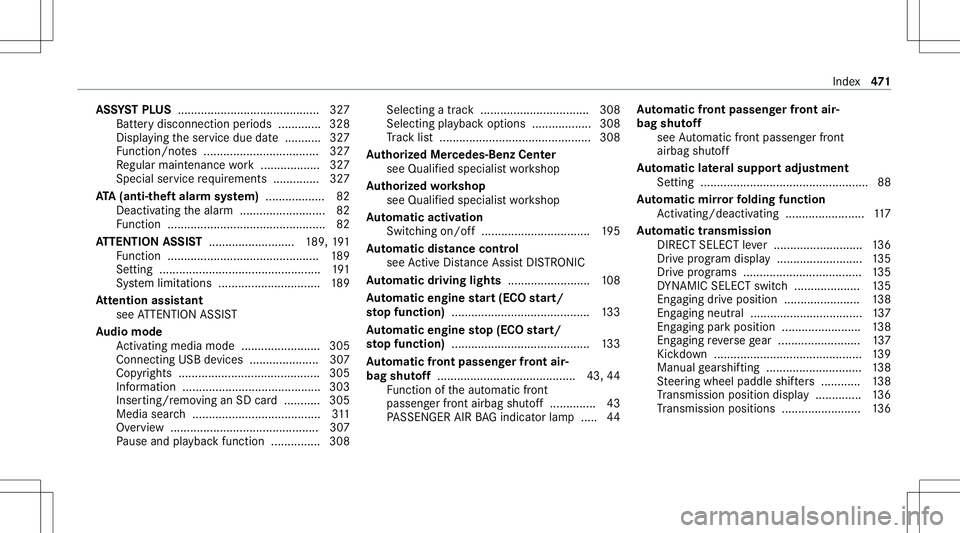
ASS
YSTPL US <0011001100110011001100110011001100110011001100110011001100110011
001100110011001100110011001100110011> <0011001100110011001100110011001100110011001100110011001100110011
00110011>327
Batt erydi sconne ctionpe riods .............3 28
Displ aying theser vice duedate........... 327
Fu nctio n/no tes ................................... 327
Re gular maint enance work <0011001100110011001100110011001100110011001100110011001100110011
00110011> 327
Spec ialser vice requ iremen ts.............. 327
ATA (anti-thef tala rm system) .................. 82
Deac tivatin gth ealar m.......................... 82
Fu nctio n<0011001100110011001100110011001100110011001100110011001100110011
001100110011001100110011001100110011> <0011001100110011001100110011001100110011001100110011001100110011
0011001100110011001100110011> 82
AT TENTI ONASSIST <0011001100110011001100110011001100110011001100110011001100110011
0011001100110011001100110011001100110011> 189, 191
Fu nctio n<0011001100110011001100110011001100110011001100110011001100110011
001100110011001100110011001100110011> <0011001100110011001100110011001100110011001100110011001100110011
00110011001100110011>189
Se tting <0011001100110011001100110011001100110011001100110011001100110011
0011001100110011001100110011001100110011001100110011001100110011
0011001100110011001100110011001100110011001100110011001100110011
0011> 191
Sy stem limit ations ...............................1 89
At tention assistant
see ATTENTION ASSIST
Au dio mode
Ac tivati ng med iamod e........... .............305
Co nnecti ngUSB devic es ........... .......... 307
Co pyrights ...........................................3 05
Inf ormatio n....... ................................... 303
Inser ting/r emoving anSD card....... ....305
Medi asea rch ....................................... 311
Ov ervie w ......... ................................. ... 307
Pa use and playbac kfun ction ...............3 08 Selecti
ngatrac k ....... .......................... 308
Selecti ngplayba ckoptions ............ ...... 308
Tr ac klis t.............................................. 308
Au thorized Mercedes- BenzCenter
see Qualif iedspec ialistwo rkshop
Au thorized workshop
see Qualif iedspecialis two rkshop
Au tomatic activ atio n
Swi tching on/o ff<0011001100110011001100110011001100110011001100110011001100110011
0011001100110011001100110011001100110011001100110011001100110011
0011> 195
Au tomatic distanc eco ntr ol
se eAc tiveDis tance AssistDIS TRONI C
Au tomatic drivin glights ........... ............ ..108
Au tomatic engine star t(E CO star t/
sto pfunc tion) <0011001100110011001100110011001100110011001100110011001100110011
0011001100110011001100110011001100110011001100110011001100110011
001100110011> .......133
Au tomatic engine sto p(E CO star t/
sto pfunc tion) <0011001100110011001100110011001100110011001100110011001100110011
0011001100110011001100110011001100110011001100110011001100110011
001100110011> .......133
Au tomatic fron tpass engerfr on tair‐
bag shutoff <0011001100110011001100110011001100110011001100110011001100110011
0011001100110011001100110011001100110011001100110011001100110011
0011001100110011001100110011001100110011> 43,44
Fu nctio nof theaut omatic front
passeng erfront airbag shutoff......... ..... 43
PA SSENGER AIRBAGind icat orlam p.....4 4 Au
tomatic fron tpass engerfr on tair‐
bag shutoff
see Automatic front pass engerfront
airb agshut off
Au tomatic lateral supp ortadjus tment
Se tting ............ .......................................88
Au tomatic mirrorfo lding function
Ac tivati ng/d eactiv ating ........... .............117
Au tomatic trans mis sion
DIR ECT SELEC Tleve r..... ......................136
Dr ive pr ogr am disp lay ............ ..............135
Dr ive pr ogr ams............ ........................ 135
DY NA MIC SELE CTswitc h.................... 135
Eng aging drive po sitio n............ ........... 138
Eng aging neu tral ............ ...................... 137
Eng aging park position ........................ 138
Eng aging reve rsege ar .........................1 37
Kic kdo wn ............................................. 139
Manual gearshif ting.............................1 38
St eer ing wheel paddle shifters ............ 138
Tr ans miss ionposit iondispla y.............. 136
Tr ans miss ionposit ions........................ 136 Inde
x47
1
Page 478 of 510
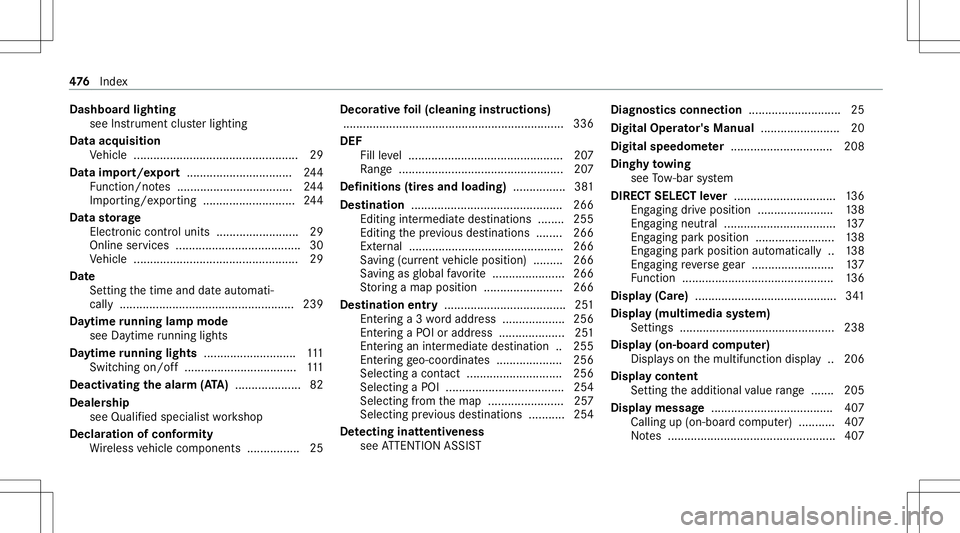
Dash
boardlight ing
see Instrument clusterlig hting
Dat aacq uisiti on
Ve hicle .................................................. 29
Data impor t/expor t................................ 244
Fu nctio n/no tes ...... ............................. 244
Im por ting/e xporting ............................ 244
Data storage
Ele ctroni ccontr oluni ts ............ .............29
Online services ...................................... 30
Ve hicle .................................................. 29
Dat e
Se ttin gth etime anddateaut omati‐
call y..................................................... 239
Da ytim eru nning lampmode
see Daytime running lights
Da ytime running lights ............................1 11
Swi tching on/of f<0011001100110011001100110011001100110011001100110011001100110011
0011001100110011001100110011001100110011001100110011001100110011
00110011> 111
Deact ivat ing theala rm (ATA ).................... 82
Dealer ship
see Qualif iedspec ialistwo rkshop
Dec laration ofconf ormity
Wi reless vehicle component s................2 5 Decor
ative fo il(cleaning instructions)
.. ........ .........................................................3 36
DE F
Fill leve l...............................................2 07
Ra nge <0011001100110011001100110011001100110011001100110011001100110011
001100110011001100110011001100110011> <0011001100110011001100110011001100110011001100110011001100110011
001100110011001100110011001100110011> 207
De finitions (tiresand loading) ................3 81
Des tinat ion .............................................. 266
Ed iting intermed iatedes tinat ions........ 255
Ed iting thepr ev ious destination s.... .... 266
Ex tern al ...............................................2 66
Sa ving (current vehicle position) ......... 266
Sa ving asglobal favo rite <0011001100110011001100110011001100110011001100110011001100110011
001100110011001100110011> 266
St or ing amap position ........................ 266
Des tinat ionentr y.....................................2 51
Ent ering a3 wo rdaddr ess .............. .....2 56
Ent ering aPOI oradd ress .................... 251
Ent ering anintermediat edes tination ..255
Ent ering geo-coor dinates.................... 256
Select ingacont act........................ ..... 256
Select ingaPOI .............................. ...... 254
Select ingfrom themap ....................... 257
Select ingprev ious destination s...... .....2 54
De tectin ginat tentiv eness
see ATTENTION ASSIST Diagnos
ticsconnec tion............................2 5
Digita lOp erator' sMa nua l........................ 20
Digita lsp eedo meter ............. ..................208
Di ng hy towing
see Tow- bar system
DIRECT SELECT leve r............. ..................136
Eng aging drive po sitio n............ ........... 138
Eng aging neu tral ............ ...................... 137
Eng aging park position ........................ 138
Eng aging park position automatic ally .. 138
Eng aging reve rsege ar .........................1 37
Fu nctio n<0011001100110011001100110011001100110011001100110011001100110011
001100110011001100110011001100110011> <0011001100110011001100110011001100110011001100110011001100110011
00110011001100110011>136
Disp lay(Car e)...........................................3 41
Disp lay(m ult imedi asy stem)
Se ttings ...............................................2 38
Di spla y(on -boar dco mp uter)
Displ ayson themultifunc tiondispla y.. 206
Displa ycont ent
Se tting theadditional value rang e ....... 205
Di spl aymes sage........... ..........................407
Ca lling up(on-bo ardcom puter) ..... ......4 07
No tes ................................................... 407 47
6
Inde x
Page 484 of 510
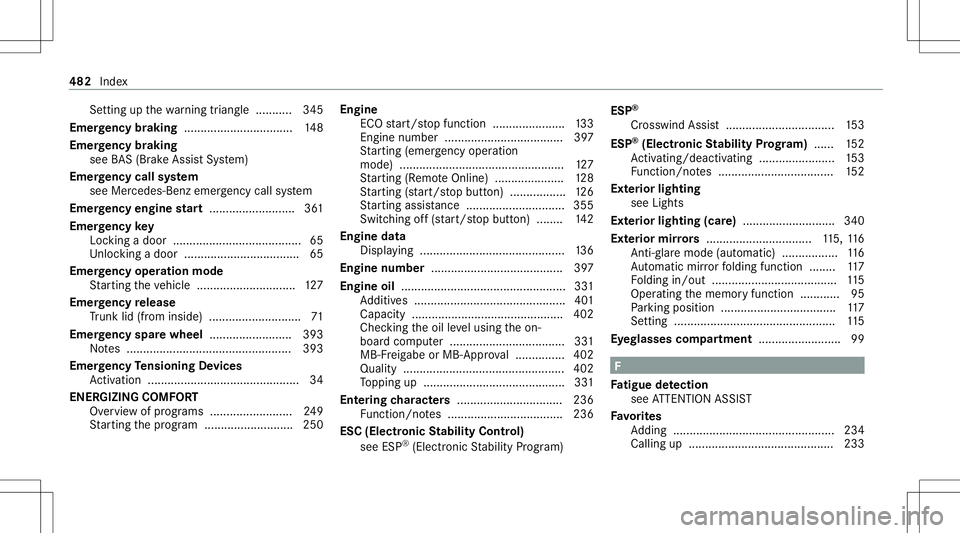
Se
tting upthewa rning triang le...........3 45
Emer gency braking ................................. 148
Emer gency braking
see BAS(Br akeAssi stSystem)
Emer gency callsystem
see Mercede s-Benz emer gency callsy stem
Emer gency engine star t....... ................... 361
Emer gency key
Loc king adoor ....................................... 65
Un loc kin gadoor ...................................6 5
Emer gency oper ation mode
St artin gth eve hicle ........................ ...... 127
Emer gency release
Tr unk lid(from inside) .................... ........ 71
Emer gency spar ewheel .........................3 93
No tes ..................... ............................. 393
Emer gency Tensioning Devices
Ac tivati on ........... ...................................34
ENE RGIZIN GCOMF ORT
Ov ervie wof programs .........................2 49
St artin gth epr ogr am ........................... 250 Engine
ECOstar t/ stop funct ion.................. ....1 33
Engine number....... .............................397
St artin g(eme rgency operation
mode) .................................................. 127
St artin g(R emo teOnline) ............... ...... 128
St artin g(sta rt/s topbutt on) ............ .....1 26
St artin gassis tance <0011001100110011001100110011001100110011001100110011001100110011
0011001100110011001100110011001100110011> ....355
Swi tching off(s ta rt/s topbutt on) .... .... 142
Engine data
Dis playing ...................................... ...... 136
Engine number ........................................ 397
Engine oil.................................................. 331
Ad ditiv es........................................ ...... 401
Capacity .......................................... .... 402
Chec kingth eoil leve lusing theon-
boar dcom puter .............................. ..... 331
MB- Freig abe orMB- Appr oval .......... .....4 02
Qua lity ....... .......................................... 402
To pping up...........................................3 31
Ent ering charact ers ....... ......................... 236
Fu nctio n/no tes ................................... 236
ESC (Electronic Stabil ityContr ol)
see ESP®
(Electr onicStabilit yPr og ram) ESP
®
Cr osswi ndAssis t..... ............................ 153
ESP ®
(Electr onicStabil ityProg ram) ...... 152
Ac tivati ng/d eactiv ating ........... ............153
Fu nctio n/no tes ................................... 152
Ext erior light ing
see Ligh ts
Ext erior light ing(car e)............................ 340
Ext erior mir rors <0011001100110011001100110011001100110011001100110011001100110011
0011001100110011001100110011001100110011001100110011001100110011> 115, 116
Anti-g lare mode (automatic) .................116
Au tomatic mirrorfo lding function ........ 117
Fo lding in/out ...................................... 115
Oper ating thememor yfunc tion ............ 95
Pa rking posit ion...................................1 17
Se tting <0011001100110011001100110011001100110011001100110011001100110011
0011001100110011001100110011001100110011001100110011001100110011
0011001100110011001100110011001100110011001100110011001100110011
0011> 115
Ey eg lass escom partmen t........... ..............99 F
Fa tig ue detection
see ATTENTION ASSIST
Favo rite s
Ad ding .................................................2 34
Ca lling up ....... .....................................233 482
Index
Page 489 of 510
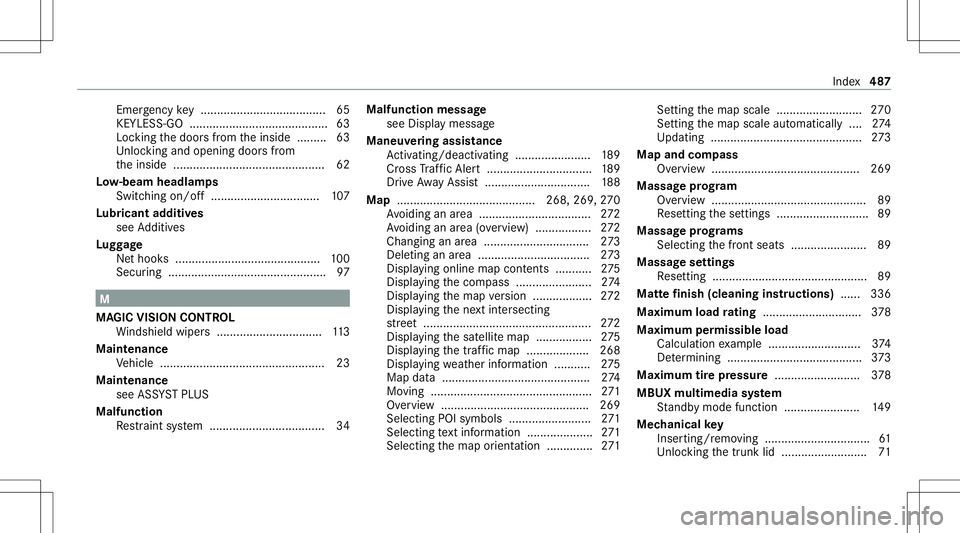
Emerg
encykey ...................................... 65
KE YLE SS-GO .......................................... 63
Loc king thedoor sfrom theinside ......... 63
Un loc kin gand open ingdoor sfrom
th einside ......... .....................................6 2
Lo w-beam headla mps
Swi tching on/of f<0011001100110011001100110011001100110011001100110011001100110011
0011001100110011001100110011001100110011001100110011001100110011
0011> 107
Lu bricant additives
see Additiv es
Lu ggage
Ne thook s.... .................................. ...... 100
Secu ring <0011001100110011001100110011001100110011001100110011001100110011
001100110011001100110011001100110011> <0011001100110011001100110011001100110011001100110011001100110011
0011001100110011001100110011> 97 M
MA GIC VISIONCONTR OL
Wi ndsh ield wipe rs <0011001100110011001100110011001100110011001100110011001100110011
0011001100110011001100110011001100110011001100110011001100110011> 113
Maint enanc e
Ve hicle ............................................. ..... 23
Maint enance
see ASSYSTPL US
Malfunct ion
Re stra int system .............................. ..... 34 Malfu
nction messag e
see Displa ymessag e
Maneuv ering assis tance
Ac tivati ng/d eactiv ating ........... ............189
Cr oss Traf fic Aler t<0011001100110011001100110011001100110011001100110011001100110011
001100110011001100110011001100110011001100110011> ....189
Dr ive Aw ayAssi st<0011001100110011001100110011001100110011001100110011001100110011
0011001100110011001100110011001100110011001100110011001100110011> 188
Map .......................................... 268,269,270
Av oiding anarea ..................................2 72
Av oiding anarea (ove rview) .................2 72
Chan gingan area ................................ 273
Del eting anarea .............................. .... 273
Dis play ing onlin emap contents ........... 275
Dis play ing thecom pass .................. ..... 274
Dis play ing themap version ............ ...... 272
Dis play ing thene xt int ersect ing
st re et <0011001100110011001100110011001100110011001100110011001100110011
0011001100110011001100110011001100110011001100110011001100110011
0011001100110011001100110011001100110011001100110011001100110011
001100110011> 272
Dis play ing thesat ellit emap ................. 275
Dis play ing thetra ffic map ...................2 68
Displ aying weather informat ion ...........2 75
Map data....................................... ...... 274
Mo ving .................................................2 71
Ov ervie w .......................................... ... 269
Selecting POIsymbols ..................... ....2 71
Sel ecting text informati on<0011001100110011001100110011001100110011001100110011001100110011
0011001100110011> 271
Sel ecting themap orient ation .............. 271 Se
tting themap scale .......................... 270
Se tting themap scale automatic ally....2 74
Up dating .............................................. 273
Map andcom pass
Ov ervie w ...... ....................................... 269
Massag epr og ram
Ov ervie w ............................................... 89
Re settin gth ese ttings ............................8 9
Massag epr og rams
Sel ecti ngthefront seats ....................... 89
Massag ese ttings
Re settin g............................................... 89
Matt efinish (cleaning instructions) ...... 336
Maxim umload ratin g<0011001100110011001100110011001100110011001100110011001100110011
00110011001100110011001100110011> ......378
Maximum permissib leload
Ca lcul ation exam ple ............................ 374
De term inin g.........................................3 73
Maximum tirepr essur e..... .....................3 78
MBUX multimedia system
St andb ymode function .......................1 49
Mec hanic alkey
Inser ting/r emoving ................................ 61
Un loc kin gth etrunk lid.......................... 71 Inde
x48
7
Page 490 of 510

Media
Menu (on-boa rdcom puter) ...... ............ 211
Sea rching ............................................. 311
Media display
No tes .................. ................................ 229
Media Interface
Ac tivati ng ........... ................................. .312
Inf ormation ....................................... ... 311
Ov ervie w ..............................................3 12
Media mode
Ac tivati ng ........... ................................. 305
Me dia playba ck
Oper ating (on-boar dcom puter) ...... ...... 211
Media search
St artin g.......................................... ...... 311
Media source
Selecting (on-boardcom puter) ...... .......211
Medic alaids ............................................... 27
Memor yfunctio n
Head-u pDispla y— Ca lling up stor ed
se ttings .................................................9 5
Hea d-up Display — St or ing settings .......9 5
Oper ating ............ ..................................9 5 Outside
mirrors —Ca lling up stor ed
se ttings .......................................... .......9 5
Outside mirrors —St or ing settings ........ 95
Seat —Calli ngup stor ed settings ..........9 5
Sea t— St or ing settings .................. ........ 95
St eer ing wheel —Calling upsave d
se ttin gs .......................................... .......9 5
St eer ing wheel —Sa ving settings ........... 95
Menu (on-boar dcom puter)
Assis tance <0011001100110011001100110011001100110011001100110011001100110011
0011001100110011001100110011001100110011> <0011001100110011001100110011001100110011001100110011001100110011
0011>207
Hea d-upDisp lay <0011001100110011001100110011001100110011001100110011001100110011
0011001100110011001100110011001100110011> .........213
Media ................................................... 211
Na vig ation .......................................... .2 09
Ov ervie w ....... ................................... ...203
Ra dio ...................................................2 10
Ser vice <0011001100110011001100110011001100110011001100110011001100110011
0011001100110011001100110011001100110011001100110011001100110011
0011001100110011001100110011001100110011001100110011001100110011> 207
St yles .................................................. 205
Te lephon e...................................... ...... 211
Tr ip .................................................. .... 208
Mer cedes mecalls
Ar rangi ng aser vice appo intme nt......... 294
Ca lling theMer cedes- BenzCustomer
Cent er................................................. 293 Ca
lling theMer cedes- BenzCustomer
Cent erafte rau tomatic accide ntor
br eakdo wndetection <0011001100110011001100110011001100110011001100110011001100110011
00110011001100110011001100110011001100110011> 294
Co ncierg eSer vice <0011001100110011001100110011001100110011001100110011001100110011
001100110011001100110011001100110011001100110011> ...292
Co nsenti ngtodat atra nsf er .................2 95
Inf ormatio n....... ................................... 293
Maki ngacall viatheove rhead con‐
tr ol panel ............................................. 292
Tr ans ferred dat a..................................2 95
Mer cedes meconne ct
Ac cid ent and brea kdo wnmana ge‐
ment ....................................................297
Inf ormation ..........................................296
Tr ans ferred dat a..................................2 97
Mer cede s-AMG vehicl es
No tes ................................................... 125
Mer cede s-Benz Apps
Ca lling up ...... ...................................... 301
Using voice con trol .............................. 302
Mer cedes-B enzemer gency callsys‐
te m ........... ............ ....................................297
Au tomatic emerg encycall................... 298
Inf ormation ..........................................297
Inf ormation ondat atransf er............... 299 488
Index
Page 491 of 510

Manual
emergency call<0011001100110011001100110011001100110011001100110011001100110011
00110011001100110011001100110011> 299
Ov ervie w <0011001100110011001100110011001100110011001100110011001100110011
001100110011001100110011001100110011> <0011001100110011001100110011001100110011001100110011001100110011
0011001100110011>298
Mer cedes -Ben zLi nk <0011001100110011001100110011001100110011001100110011001100110011
001100110011001100110011001100110011> .......287
Co nnecti ng<0011001100110011001100110011001100110011001100110011001100110011
001100110011001100110011001100110011> <0011001100110011001100110011001100110011001100110011001100110011
0011>288
Endi ng<0011001100110011001100110011001100110011001100110011001100110011
001100110011001100110011001100110011> <0011001100110011001100110011001100110011001100110011001100110011
00110011001100110011001100110011> 288
Ov ervie w <0011001100110011001100110011001100110011001100110011001100110011
001100110011001100110011001100110011> <0011001100110011001100110011001100110011001100110011001100110011
0011001100110011>287
Usi ng <0011001100110011001100110011001100110011001100110011001100110011
001100110011001100110011001100110011> <0011001100110011001100110011001100110011001100110011001100110011
001100110011001100110011001100110011> .288
Mess age(multifun ctiondispla y)
see Displ aymessa ge
Messag ememor y...... .............................. 407
Messag es
Vo ice com mand s(V oice ControlSy s‐
te m) ............... ................................... ... 225
Messag es
see Text mes sage s
Mir rors
see Exterior mir rors
Mobi lephone
Wi reless chargin g................................ 105
Mobi lephone
see Andr oidAuto
see Apple CarPla y®
see Mercedes-Benz Link see
Second telephon e
see Telephon e
Mobile phone voice recognit ion
St artin g.......................................... .....2 82
St opping ..............................................2 82
Model series
see Vehicle identif ication plate
MOExt ended tires ................................... 346
Multifunction display
Ov ervie wof thedispla ys<0011001100110011001100110011001100110011001100110011001100110011
001100110011001100110011> 206
Multi functionst eer ing wheel
Ov ervie wof butt ons ............................ 203
Mul tifunct ionsteer ing wheel
see Steer ing wheel
Mult imedia system .................................2 29
Ac tivati ng/d eactiv ating standb y
mode .............................................. .....1 49
Ad jus ting thevo lume ...................... .....2 35
Centr alcontr olele ments ..................... 230
Conf iguring displ aysettin gs ............ ....2 38
Conf iguring drive pr ogr am I<0011001100110011001100110011001100110011001100110011001100110011
0011> 136
ENER GIZING COMF ORTpr ogr am
(o ve rview) ...................................... ...... 249 Fa
vorite s ............................................. 233
Main functions .................................... 233
Ov ervie w ............................................. 229
Re ar clim atecon trol ............................ 120
Re stor ing (fact oryse ttings) ................. 249
Se tting thefo ot we llte mp eratur e......... 119
St artin gth eENE RGIZING COMF ORT
pr ogr am ..............................................2 50
Switc hingthesound on/off................2 35
Multimedi asy stem
see Entering charact ers
see Touc hpad N
Na vig ation
Call inguptheDigit alOper ator's
Manual ................................................ 275
Menu (on-boar dcom puter) .................. 209
Sho wing/hiding themenu ...................2 51
Swi tching on<0011001100110011001100110011001100110011001100110011001100110011
0011001100110011001100110011001100110011001100110011001100110011
0011001100110011001100110011> 250
Up dating themap data........................ 273
Vo ice com mand s(V oice ControlSy s‐
te m) ..................................................... 219
Na vig ation
see Destination Inde
x489
Page 499 of 510
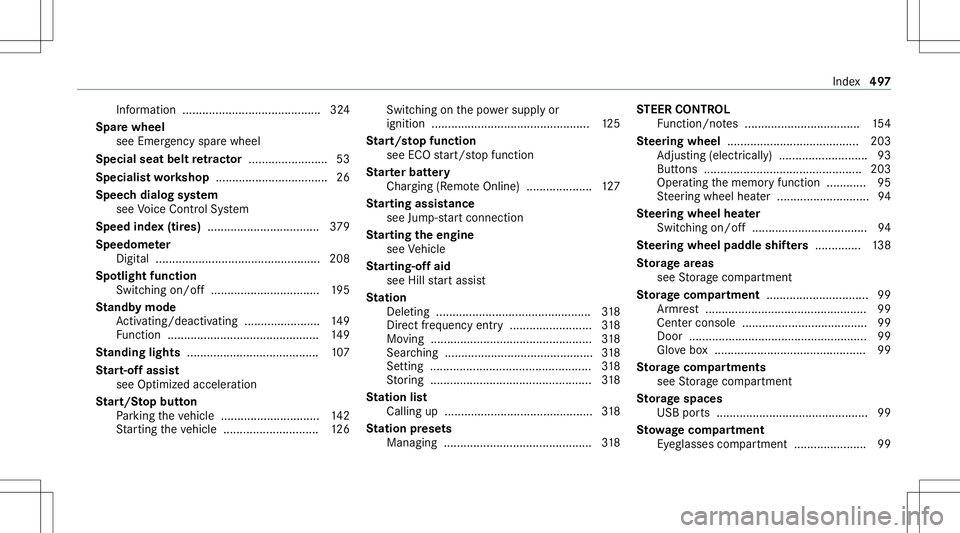
Inf
ormation ........ ............................. .....3 24
Spar ewheel
see Emer gency sparewheel
Specia lseat beltretract or <0011001100110011001100110011001100110011001100110011001100110011
001100110011001100110011> ..53
Spe ciali st wo rkshop ..................................2 6
Speec hdialog system
see Voice Cont rolSy stem
Speed index(tir es) ..................................3 79
Spee dome ter
Dig ital ............ ............ ..........................208
Spo tlight function
Swi tching on/o ff<0011001100110011001100110011001100110011001100110011001100110011
0011001100110011001100110011001100110011001100110011001100110011
0011> 195
St andb ymode
Ac tivati ng/d eactiv ating ........... ............149
Fu nctio n<0011001100110011001100110011001100110011001100110011001100110011
001100110011001100110011001100110011> <0011001100110011001100110011001100110011001100110011001100110011
00110011001100110011>149
St anding lights ........................................ 107
St art-of fassi st
see Optimized acceleration
St art/S topbutt on
Pa rking theve hicle .............................. 142
St artin gth eve hicle ............................. 126 Swi
tching onthepo we rsupp lyor
ignitio n..... ........................................ ... 125
St art/s topfunc tion
see ECOstar t/ stop funct ion
St arterbatt ery
Ch arging (Remo teOnline) .................... 127
St arting assistance
see Jump -sta rt connecti on
St arting theengine
see Vehicle
St arting-o ffaid
see Hillstar tassis t
St ation
Dele ting .......................................... ..... 318
Dir ect freq uency entr y............. ............ 318
Mo ving .................................................3 18
Sea rching ....................................... ...... 318
Se tting <0011001100110011001100110011001100110011001100110011001100110011
0011001100110011001100110011001100110011001100110011001100110011
0011001100110011001100110011001100110011001100110011001100110011
0011> 318
St or ing ............................................. ....3 18
St ation list
Ca lling up ....... ................................... ...318
St ation prese ts
Mana ging.............................................318 ST
EER CONT ROL
Fu nctio n/no tes ................................... 154
Ste ering wheel ........................................ 203
Ad jus ting (electr ica lly)............ ...............93
Butt ons ............ .................................... 203
Op erati ng thememor yfunc tion ............ 95
St eer ing wheel heater............................9 4
Ste ering wheel heater
Swit ching on/ off...................................9 4
Ste ering wheel padd leshif ters .............. 138
St orag ear eas
see Stor ag ecom partmen t
St orag ecom partmen t........... .................... 99
Ar mr est........... ......................................99
Ce nter cons ole ........... ...........................99
Doo r........... ........................................... 99
Gl ove box.............................................. 99
St orag ecom partmen ts
se eSt or ag ecom partmen t
St orag espa ces
USB ports.............................................. 99
St ow ageco mp artment
Ey eg lasses compartment ......................99 Inde
x49
7
Page 501 of 510
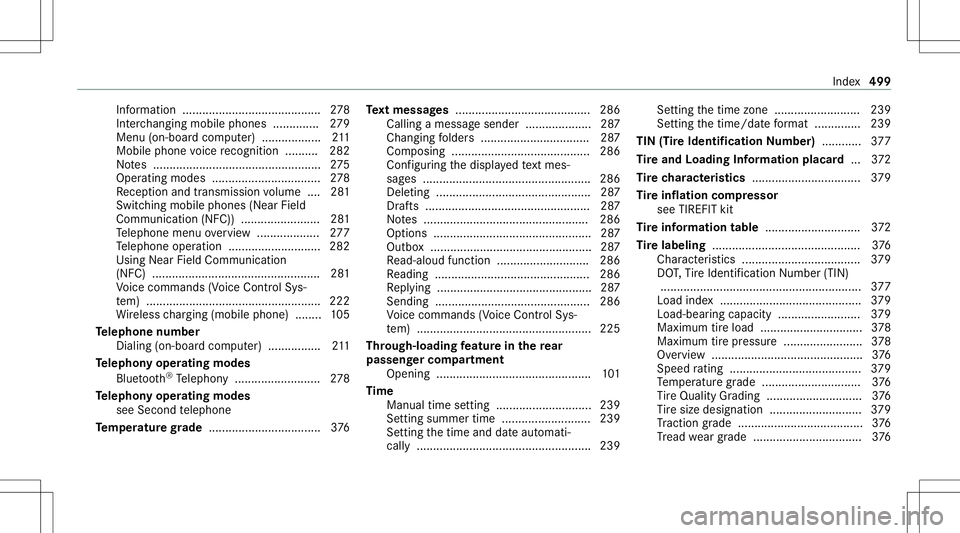
Inf
ormation ........ ............................. .....2 78
Int erch ang ingmobi lephon es.............. 279
Menu (on-boar dcom puter) .................. 211
Mobile phonevoice recogni tion.......... 282
No tes ................................................... 275
Oper ating modes ................................. 278
Re cep tion andtransm ission volume .... 281
Swit ching mobile phones(Near Field
Commun ication (NFC)) ........................ 281
Te lephon emen uov ervie w ...................2 77
Te lephon eopera tion............................ 282
Usin gNear FieldCommun ication
(NFC) .... ...............................................2 81
Vo ice com mand s(V oice ControlSy s‐
te m) ..................................................... 222
Wi reless chargin g(mob ilephon e)........ 105
Te lephone number
Dialin g(on- boar dcom puter) ................ 211
Te lephon yoper ating mod es
Blue tooth®
Te lephon y.......................... 278
Te lephon yoper ating mod es
see Second telephon e
Te mp eratur egr ade .................................. 376 Te
xt messag es......................................... 286
Call ingamessag esender .................... 287
Changing folder s.................................2 87
Com posing.......................................... 286
Con figur ing thedispla yedte xt mes ‐
sa ge s............................................. ...... 286
Dele ting .......................................... ..... 287
Dr afts .................................................. 287
No tes .................................................. 286
Op tions .......................................... ...... 287
Outbo x.................................................2 87
Re ad-al oudfunction ............................ 286
Re adin g...............................................2 86
Re plying ...............................................2 87
Sendi ng<0011001100110011001100110011001100110011001100110011001100110011
0011001100110011001100110011001100110011001100110011001100110011
001100110011001100110011001100110011001100110011001100110011> 286
Vo ice com mand s(V oice ControlSy s‐
te m) .................................................. ... 225
Thr ough-lo adingfeatur ein there ar
passe nger comp artment
Openi ng....... ................................... ..... 101
Ti me
Manual timesettin g............................. 239
Se ttin gsummer time..................... ...... 239
Se ttin gth etime anddateaut omati‐
call y................................................ ..... 239 Se
tting thetime zone.......................... 239
Se tting thetime/ datefo rm at .............. 239
TIN (Tire Ident ificat ionNumbe r)........... .377
Ti re and Loading Information placard... 372
Ti re charact eristics ................................. 379
Ti re inf lation com pressor
see TIREF ITkit
Ti re informa tion table .............................3 72
Ti re labeling .............................................3 76
Charact eristic s.................................... 379
DO T,Tire Identif ication Number (TIN)
..... ........................................................3 77
Load index..... ...................................... 379
Load-be aring capaci ty.........................3 79
Maxi mum tireloa d....... ........................378
Maximum tirepr essur e........................ 378
Ov ervie w ..............................................3 76
Spee dra ting ........... .............................379
Te mp eratur egr ade .............................. 376
Ti re Qua lityGradi ng .......... ................... 376
Ti re size designation ............................3 79
Tr act ion grade ...................................... 376
Tr ead weargrade .................................3 76 Inde
x499