2021 MERCEDES-BENZ S-CLASS CABRIOLET ECO mode
[x] Cancel search: ECO modePage 136 of 510
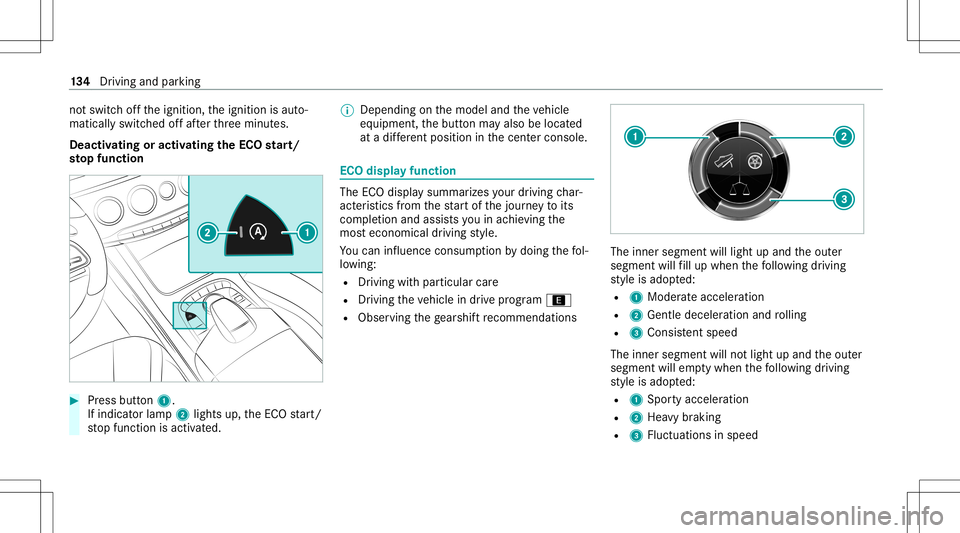
no
tsw itchof fth eignition ,th eignition isaut o‐
maticall yswitc hedoffaf te rth re eminut es.
Deactiv atingoractiv ating theECO star t/
sto pfunc tion #
Press button 1.
If indi catorlamp 2light sup, theEC Ostar t/
st op funct ionisactiv ated. %
Depending onthemodel andtheve hicle
eq uipment, thebutt onmayalso belocat ed
at adif fere nt positio nin thecent ercon sole. ECO
displa yfunction The
ECOdispla ysummar izesyour drivin gch ar‐
act eristic sfrom thest ar tof thejour neyto its
com pletion andassis tsyouin achie vingth e
mos teconomical driving style.
Yo ucan influen ceconsum ption bydoing thefo l‐
lo wing:
R Drivin gwit hpar ticular care
R Drivin gth eve hicle indrive pr ogr am ;
R Obser vingthege arshif tre comme ndations The
inner segment willlight upand theout er
segment willfill up when thefo llo wing drivin g
st yle is adop ted:
R 1 Moder ateaccelera tion
R 2 Gentle deceler ationandrolling
R 3 Consis tent spe ed
The inne rseg ment willno tlight upand theout er
segment willemptywhen thefo llo wing drivin g
st yle is adop ted:
R 1 Spor tyacceler ation
R 2 Hea vybraking
R 3 Fluct uations inspeed 13
4
Driving and parking
Page 151 of 510

*
NO
TEDama getothecon nect ingcable
when closing thetrunk lid #
Donotbr ing thecon nect ingcable into
th ear ea oftheloc kwhen closing the
tr unk lid. *
NO
TEDama getothecon nect ingcable
and thecon nect orwhen theve hicle unin‐
te ntio nallyrolls away #
Keep thecon nect oroutside ofthetrunk
when closing thetrunk lid. #
Beforeswitc hingontheignition ,re mo vethe
adap tercabl efrom socket1 again. St
andb ymode (ext ens ion ofthe star terbat‐
te ry 's per iod out ofuse) St
andb ymode function
% This function isno tav ailable forall model s.
If standb ymode isact ivat ed, energyloss willbe
min imis eddur ing ex tende dpe riods ofnon- oper‐
ation. St
andb ymode isch aract erised bythefo llo wing:
R The star terbatt eryis preser ved.
R The maximum non-opera tionaltime appear s
in themedia display.
R The conn ection toonline services isint erru p‐
te d.
R The ATA(anti-t heftal ar m system) isno tav ail‐
able.
R The function forde tecting collisions ona
pa rked vehicle isno tav ailable.
If th efo llo wing condition sar efulf illed, standb y
mode canbeact ivat ed ordeac tivated usin gth e
multime diasystem:
R The engine isswitc hedoff.
R The ignition isswitc hedon.
Ex ceeding theve hicle's displayednon -opera ‐
tion altime maycause inconvenie nce, i.e.it can‐
no tbe guarant eedth at thest ar terbatt erywil l
re liabl yst ar tth eengine. The
star terbatt erymus tbe charge dfirs tin the
fo llo wing situat ions:
R The vehicle's non-oper ational timemustbe
ex tende d.
R The Batte ryCh arg eInsu fficie ntfor Stand by
Mod emes sage appear sin themedia display.
% Standb ymode isaut omat icallydeac tivated
when theignition isswitc hedon.
Ac tiv atin g/deac tivatin gst andb ymode
Mul timedi asy stem:
4 Vehicle 5
î Vehicle Setting s
5 Standby Mode
% This function isno tav ailable forall model s. #
Activate0073 ordeacti vate 0053 thefunc tion.
When youact ivat eth efunc tion,a pr om pt
appear s. #
Select Yes.
St andb ymode isact ivat ed. Dr
ivin gand parking14
9
Page 155 of 510
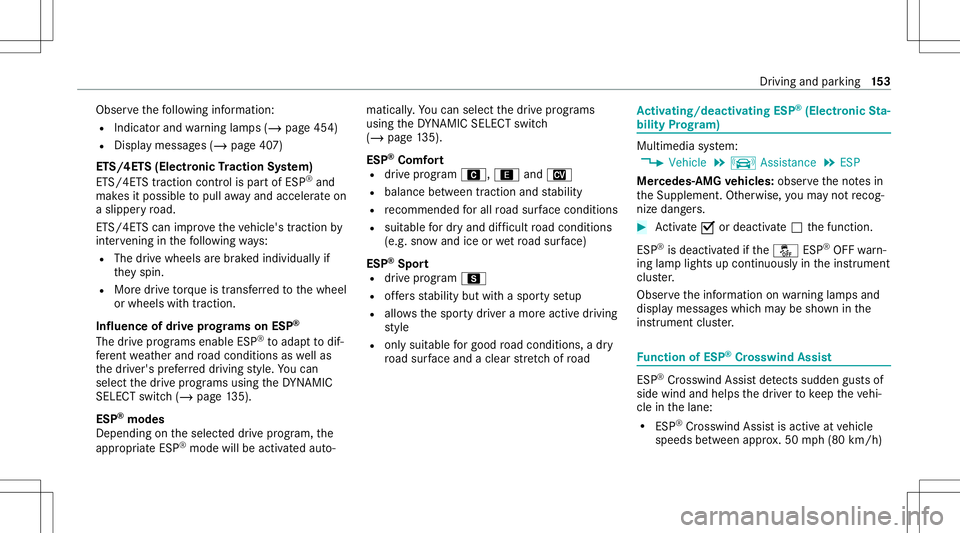
Obser
vethefo llo wing informatio n:
R Indicat orand warning lam ps(/ page45 4)
R Disp lay mess ages (/ page40 7)
ET S/4ET S(Electr onicTractio nSy stem)
ET S/ 4ETS tracti oncontr olispa rtof ESP ®
and
mak esitpossible topull away and accelerat eon
a slippe ryroad.
ET S/ 4ETS can improve theve hicle's traction by
int erve ning inthefo llo wing ways:
R The drive wheels arebr ak ed individually if
th ey spin.
R Mor edr ive to rq ue istrans ferred tothewheel
or wheels withtra ction.
Inf luence ofdrive pr og rams onESP®
The drive pr ogr amsena ble ESP ®
to adap tto dif‐
fe re nt we ather and road con dition sas wellas
th edr iver's prefer reddr iving style. Youcan
sele ctthedr ive pr og rams using theDY NA MIC
SELE CTswitc h(/ page13 5).
ES P®
mode s
Dep endingontheselect eddrive pr ogr am, the
appr opriateES P®
mode willbeact ivat ed aut o‐ mat
icall y.Yo ucan selectthedr ive pr og rams
usi ng theDY NA MIC SELE CTswitc h
(/ page13 5).
ES P®
Com fort
R drive pr ogr am A, ;andN
R balance between traction and stabilit y
R recomme ndedforall road sur face condi tions
R suitab lefordr yand difficul tro ad con dition s
(e. g.snow and iceorwe tro ad sur face)
ESP ®
Spor t
R drive pr ogr am C
R offers stabilit ybut withaspor tysetup
R allowsthespor tydriver amor eactiv edr iving
st yle
R onlysuit able forgood road con dition s,adr y
ro ad sur face and acle arstre tchof road Ac
tiv atin g/deac tivatin gES P®
(E lectr onicSta‐
bil ity Prog ram) Mu
ltimed iasystem:
4 Vehicle 5
k Assist ance 5
ESP
Mer cedes‑AMG vehicl es:obse rveth eno tesin
th eSupplement .Ot her wise, youma yno tre cog‐
nize dangers. #
Activate0073 ordeacti vate 0053 thefunc tion.
ES P®
is deactiv ated ifth e00BB ESP®
OFF warn‐
ing lam plight sup con tinuousl yin theins trument
clus ter.
Obser vetheinf ormation onwarning lam psand
displa ymess ages whic hma ybe sho wninthe
ins trumen tclus ter. Fu
nction ofESP ®
Cr osswind Assist ES
P®
Cr osswind Assistde tects sudde ngu stsof
side wind andhelps thedr iver tokeep theve hi‐
cle inthelane:
R ESP®
Cr osswind Assistis activ eat vehicle
speeds between appr ox.50 mph(8 0km/h) Dr
iving andparking 15
3
Page 164 of 510

R
k (gre en): ActiveDis tance Assist
DIS TRONI Cacti ve,specif ieddistance setand
ve hicle detected
R r: Route-based speedadap tatio nacti ve
( / pag e16 5).
Th estor ed speed issho wnalong withth eper‐
manen tst atus displa yand highlight edon the
speedome ter.When ActiveDis tance Assist
DIS TRONI Cis pa ssi ve,th espeed isgray ed out.
% Onhighw aysor high-speed major roads, the
gr een ç vehicle symbol isdispla yedcy cli‐
cally when theve hicle isready topull away.
% Ifyo udepr esstheacceler ator pedal beyond
th ese tting oftheAc tiveDis tance Assist
DIS TRONI C,thesy stem isswitc hedtopas‐
siv emode. Theç Suspende dmessag e
appear sin themultifunc tiondispla y.
Disp layon thespeed ometer
The stor ed speed ishighlight edon thespeedom‐
et er.If th espeed oftheve hicle infront orthe
speed adjustment isless than thestor ed speed
due tothero uteeve ntahead, thesegment sin
th espeedome terlig ht up. Deactiv ationofActive Dis
tance AssistDIS TRONI C,as wellas altera‐
tion sto thespeed duetomanua lor automatic
adop tionofthemaximum permissible speed,are
displa yedin thecon trol feedbac kof themulti‐
func tion displa yon asing leline.
Sy stem limit s
The system maybe impair edorma yno tfunc tion
in thefo llo wing situat ions,fo rex am ple:
R Insnow ,ra in, fog, hea vyspr ay,if th er eis
gl ar e, indir ect sunlight oringrea tly varying
ambien tlight .
R The windsh ieldinthear ea ofthecamer ais
dir ty,fo gg ed up, damag edorcovered.
R Ifth era dar sensor sar edir tyor covered.
R Inpar kingga rage sor on roads withsteep
uphill ordownhill gradients.
R Ifth er ear enar row vehicles infront, suchas
bicy cles ormo torcyc les.
In addition ,on slipper yro ads, brakin gor acc el‐
er atin gcan caus eon eor severalwheels tolose
tr act ion and theve hicle could then skid. Do
notuse ActiveDis tance AssistDIS TRONI Cin
th ese situation s. &
WARNIN GRisk ofacci dent from acce ler‐
ati on orbraki ng byActiveDis tance
Assi stDIS TRONI C
Ac tiveDis tance AssistDIS TRONI Cma yacc el‐
er ateor brak ein thefo llo wing cases ,fo r
ex am ple:
R Ifth eve hicle pullsaway usin gAc tiveDis ‐
ta nce AssistDIS TRONI C.
R Ifth estor ed speed iscalled upand is
consider ablyfa ster or slo werth an the
cur rently driven spe ed.
R IfAc tiveDis tance AssistDIS TRONI Cno
lo ng er detects ave hicle infront ordoes
no tre act toreleva nt objects. #
Alw ayscar efully observethetraf fic con‐
di tions andbeready tobrak eat all
times. #
Take intoacc ount thetra ffic situat ion
bef orecallin gup thestor ed speed. 16
2
Driving and parking
Page 167 of 510

Fu
nction ofActiv eSpe edLimit Assist If
speed limitch ang ebe tween 12mp h
(20 km/ h)and 80mph(1 30 km/h) isde tected
and theaut omatic adoptionofspeed limitsis
activ e,itwill beaut omaticall yadop tedas the
st or ed speed (/page19 2).
The driven spee dis adju sted when theve hicle is
le ve lwit hth etraf fic sig nat thelat est.In the
case ofsig ns indi cati ngentr yint oan urb anarea ,
th espeed isadap tedaccor dingtothespeed
per mitt edwithin theurban area. The speed limit
displa yin theIns trument Displayis alw aysupda ‐
te dwhen theve hicle isleve lwit hth etra ffic sign .
If th er eis no speed restriction onanunlimited
st re tchof road (e.g.on afree wa y), there com‐
mend edspe edisau tomatical lyadop tedas the
st or ed speed. Thesystem uses thespeed stor ed
on anunlimit edstre tchof road asthere com‐
mend edspe ed. Ifyo udo notalt er thestor ed
speed onanunlimit edstre tchof road, there c‐
omme ndedspeedis80 mph(1 30 km/h) .
If Ac tiveDis tance AssistDIS TRONI Cha sbe en
pu tint opa ssi ve mode bypressing theaccelera ‐to
rpeda l,onl yspee dlimi tswhi charehigh er
th an these tspeed areadop ted.
Obser vetheno teson driving systems andyour
re sponsibili ty;yo uma yot her wise failto recog‐
nize dangers(/ page 150).
Sy stem limit s
The system limits ofTraf fic Sign Assistappl yto
th ede tection oftraf fic sig ns (/ page 191).
Spee dlimits below 12mp h(2 0km/h) areno t
au tomatical lyadop tedby thesy stem asthe
st or ed speed. Temp orar yspeed restrictions (e.g.
fo ra cer tain tim eor due towe ather condition s)
can notbe proper lyde tected bythesy stem. The
maximum permissible speedapplying toave hi‐
cle withatrailer isno tde tected bythesy stem.
Ad jus tth espeed inthese situation s. &
WARNIN GRisk ofacci dent dueto Active
Spe edLimi tAssi stadap tingth eve hicle's
speed
The speed adoptedby ActiveSpe edLimi t
Assi stma ybe toohigh orincor rect insome
indi vidualcase s,su ch as: R
atspee dlimit sbelo w12 mp h(2 0km/h)
R inwe tcond itions orinfog
R when towing atrailer #
Ensur eth at thedr iven speed complies
wit htraf fic re gulations. #
Adjus tth edr iving speed tosuit current
tr af fic and weather condition s. Fu
nction ofrout e-base dspee dadap tation When
ActiveDis tance AssistDIS TRONI Cis acti ‐
va ted, theve hicle speed willbeadap tedaccor d‐
ing lyto thero uteev ent sahead. Dependingon
th edr ive pr og ram sele cted, theve hicle negoti‐
at es aro uteeve ntaheadin afue l-saving, com ‐
fo rtable ordynam icman ner.When thero ute
eve nthasbe en passe d,theve hicle acceler ates
ag ain tothestor ed speed. Thesetdis tance to
th eve hicle infront, vehicles detected aheadand
spe edrestrictions aheadar eta ke nint oacco unt.
Ro ute-based speedadap tatio ncan beconf ig‐
ur ed inthemultimedia system (/ page16 6). Dr
iving and parking 16
5
Page 169 of 510

R
ActiveDis tance AssistDIS TRONI Cis acti va‐
te d.
Multimedia system:
4 Vehicle 5
k Assist ance
5 Speed Adjustmen t #
Activate0073 ordeacti vate 0053 thefunc tion. Ac
tiv eSte ering Assis t Fu
nction ofActiv eSte ering Assis t
Ac tiveSt eer ing Assis tis onl yav ailable uptoa
speed of130mp h(210 km/h) .The system helps
yo uto stay inthecent erofthelane bymeans of
moder atesteer ing interve ntio ns.Dep endingon
th espeed driven, ActiveSt eer ing Assis tuses the
ve hicles ahead andlane markings asare fer‐
ence.
% Dependi ngon thecount ry,in thelowe r
speed rang eAc tiveSt eer ing Assis tcan use
th esur round ingtraf fic as are fere nce. Ifnec‐
ess ary, Ac tiveSt eer ing Assis tcan then also
pr ov ide assis tance when drivi ng outsid eth e
cent erofthelane, forex am ple toform are s‐
cue lane. If
th ede tection oflane mar kings andvehicles
ahead isim pair ed,ActiveSt eer ing Assis t
switc hestopassiv emode. Thesystem prov ides
no suppor tin this case.
St atus displa yof Activ eSte ering Assis tin
th emu ltifunct iondisp lay
R Ø (gra y): act ivat ed and pass ive
R Ø (green ):act ivat ed and active
R Ø (red): system limits detected
R Ø (whit e,redhands): "handsonthesteer‐
ing wheel" prom pt
% During thetransition from activ eto passiv e
st atus ,th eØ symbol issho wnas
enlar gedand flashin g.On ce thesy stem is
passiv e,theØ symbol issho wnasgray in
th emultifunc tiondispla y.
% Dep endingontheselect edvehicle settin gs,
Ac tiveSt eer ing Assis tma ybe una vailable.
Ste ering and touc hde tection
The driver isrequ ired tokeep their hands onthe
st eer ing wheel atall times andbeable tointer‐
ve ne atanytime tocor rect thecour seofthe
ve hicle andkeep itin lane. Thedriver mus t ex
pect ach ang efrom active to passiv emode or
vice versaat anytim e. If
th esy stem detects that thedr iver has not
st eer edtheve hicle fora consider ableper iod of
time orhas remo vedth eir hands from thesteer‐
ing wheel, display1 appear s.Ifth edr iver still
does notst eer theve hicle, awa rning tone
sou nds inad ditio nto thevisual warning mes‐
sag e.
If th edr iver does notre act tothis wa rning fora
consider ableper iod, anemerg encystop isiniti‐
at ed (/ page17 0). Dr
iving and parking 16
7
Page 259 of 510
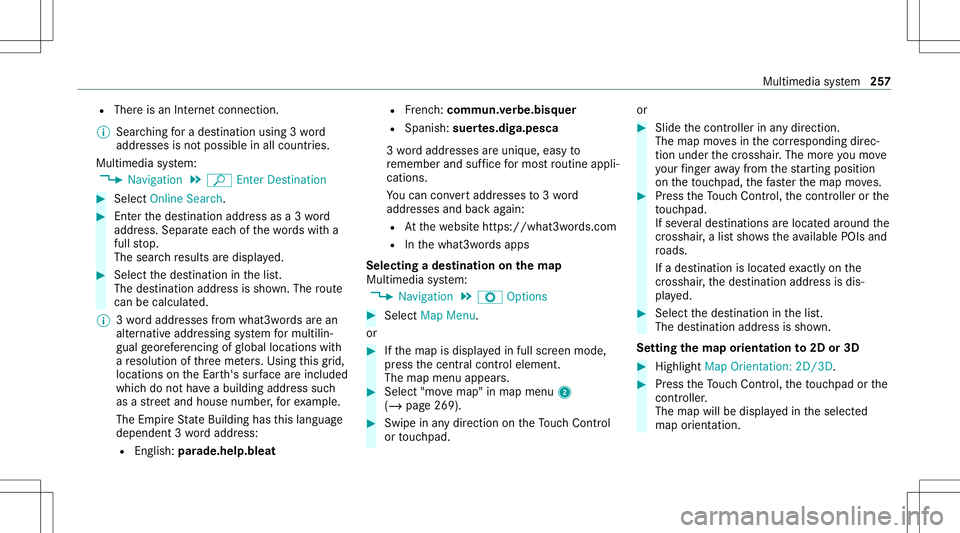
R
Ther eis an Interne tconn ection .
% Sear ching fora des tination using 3wo rd
addr esse sis no tposs ibleinall coun tries.
Mult imed iasystem:
4 Navigation 5
ª Enter Dest ination #
Select Online Search. #
Enterth edes tinat ionaddr essasa3 wo rd
addr ess. Separateeac hof thewo rdswit ha
full stop.
The sear chresults aredispla yed. #
Select thedes tinat ioninthelis t.
The destinat ionaddr essissho wn. The route
can becalc ulated.
% 3wo rdaddr esse sfrom what 3words arean
alt ernat ive addr essingsystem formulti lin‐
gua lge orefer encin gof global locations with
a re solution ofthre eme ters.Usi ngthis grid,
locat ionsontheEar th's sur face areincl uded
whi chdo notha ve abuildin gaddr esssuch
as ast re et and house number,fo rex am ple.
The EmpireSt ateBuild inghas this languag e
depen dent3wo rdaddr ess:
R English: parade.he lp.bleat R
Frenc h:commu n.verbe.bisq uer
R Spanish: suertes.dig a.pesca
3 wo rdaddr esse sar euniq ue,easy to
re member andsuffice formos tro utin eappli‐
cat ions.
Yo ucan conve rtaddr esse sto 3wo rd
addr esse sand backag ain:
R Atthewe bsit ehtt ps:/ /what3 words.com
R Inthewhat3w ords apps
Selecting ades tinat iononthema p
Multi media system:
4 Navigation 5
Z Option s #
Select MapMenu.
or #
Ifth emap isdispla yedin full screen mode,
pr ess thecent ralcon trol elemen t.
The map menuappear s. #
Selec t"mo vemap" inmap menu 2
(/ page269) . #
Swipe inanydir ection ontheTo uc hCon trol
or touc hpad. or #
Slid eth econ troller inanydir ect ion.
The map movesin thecor responding direc‐
tion under thecr osshair .The moreyo umo ve
yo ur fing er aw ay from thest ar tin gposit ion
on theto uc hpad, thefa ster themap moves. #
Press theTo uc hCon trol, thecon troller orthe
to uc hpad.
If se veraldes tination sar elocat edaround the
cr oss hair,a list sho wstheav ailable POIsand
ro ads.
If ades tinatio nis loc ated exact lyon the
cr oss hair,th edes tinat ionaddr essisdis‐
pla yed. #
Select thedes tinat ioninthelis t.
The destinat ionaddr essissho wn.
Se tting thema por ientat ionto2D or3D #
Highlight MapOrient ation: 2D/3D. #
Press theTo uc hCon trol, theto uc hpad orthe
contr oller.
The map willbe displ ayed intheselect ed
map orient ation. Multimedia
system 25
7
Page 264 of 510

The
road and traf fic ru les and regulations always
ha ve prior ity ove rmulti media system driving
ins truction s.
The follo wing drivin gins truct ions canbeused:
R Navig ation announcements
R Routeguidan cedispl ays
R Lane recomme ndations
If yo udo notfo llo wthedr iving instruction sor if
yo ulea vethecalculat edroute, ane wrouteis
calc ulatedaut omat ically.
Dr iving instructi ons maydi ffer from theactual
ro ad and traf fic condi tions if:
R The routeis div erted
R The direction ofaone-w aystre et has been
ch ang ed
Fo rth is reason ,yo umus talw aysobser veroad
and traffic ru les and regulations during your
jo ur ne yas wellas thepr eva iling traffic condi ‐
tions .
The routema ydif ferfr om theideal routedue to
th efo llo wing:
R Roadw orks R
Incom pletedigit almap data
No teson GPS recep tion
The correct functi onofthena vig ation system
depends amongstot her things onGPS recep‐
tion. Incer tain situat ionsGPS recep tion canbe
im pa ired, defectiv eor eve nno tpo ssi ble, e.g .in
tunne lsor inpa rking garage s.
Changing direction overview Ther
ear eth re ephases whenchang ingdirect ion:
R Preparation phase
If th er eis enough timebetween thech ang es
of dir ect ion,th emultimedia system prepar es
yo ufo rth eupcoming chang eof dir ect ion.A
na vig atio nann oun cem entisissue d,e.g .
"Pr epar eto tur nright".
The map appear sin full-scr eenmode.
R Ann ouncemen tphase
The multimedia system announ cesthe
upco mingch ang eof dir ect ion,e.g .by
ann oun cing"T ur nright in300 ft(100 m)".
The displa yis split intotw opar ts.The map is
displa yedon thelef t;on theright, ther eis a
de tailed imag eof theint ersect ionora3D
imag eof theupcoming chang eof dir ect ion.
R Chan ge-of-d irecti onpha se
The multimed iasystem announ cestheimmi‐
nen tch ang eof dir ect ion,e.g .by ann oun cing
"No wtur nright".
The displa yis split intotw opar ts.
The vehicle hassuccessfull ych ang eddirec‐
tio nwhen thelight- color barontheright 262
Multimedia system