2021 MERCEDES-BENZ METRIS reset
[x] Cancel search: resetPage 19 of 290

twigs can collect betwee
nthe underbody and
th eu nderbody paneling. These materials may
ignit eift heyc ome int ocontact wi thhotp arts
of thee xhau stsystem. #
Have thev ehicle checkeda nd repaired
immediatel yataqualified specialist
wo rkshop.
or #
If driving saf etyisi mpaired while con‐
tinuing your journe y,pull over and stop
th ev ehicle immediatel y,while paying
attention toroad and traf ficc onditions,
and contact aqualified specialis twork‐
shop. Diagnostics connection
The diagnostics connection is atechnical inter‐
fa ce in thev ehicle. It is used, fore xamp le, within
th es cope of repair and maintenanc eworkorf or
re ading out vehicle dat abyaspecialistworks hop.
Diagnostic devices should therefor eonlybec on‐
nected byaq ualified specialis tworks hop. &
WARNING Risk of accident du etocon‐
necting device stothe diagnostics con‐
nection
If yo uc onnec tdevices tothed iagnostics con‐
nection of thev ehicle, thef unction of vehicle
sy stems and operating saf etym aybe
impaired. #
Fors afet yr easons, werecommend that
yo uo nly use and connec tproducts
appr ovedbyy our authorize dMercedes-
Ben zCenter. &
WARNING Risk of accident du eto
object sinthe driver's foot we ll
Object sinthe driver's foot we ll ma yimp ede
pedal tr avel or bloc kadepressed pedal.
This jeopardizes theo perating and road
saf etyoft hevehicle. #
Stow all object sinthevehicle securely
so that they canno tget intot he driver's
fo ot we ll. #
Alwaysi ns tallth ef loor mats securely
and as prescribed in order toensure
th at ther eisa lway ss ufficient room for
th ep edals. #
Do no tuse loose floor mats and do not
place floor mats on topofo ne ano ther. *
NO
TEBatter ydisch arging from using
device sconnec tedtot he diagnostics
connection Using devices at
thed iagnostics connection
drains theb atter y. #
Chec kthe charge leve loft he batter y. #
Ifth ec har geleve lisl ow,char getheb at‐
te ry,e .g. bydriving aconsiderable dis‐
ta nce. The connection and us
eofanother device on the
diagnostics connection can ha vethef ollowing
ef fects:
R Malfunctions in thev ehicle sy stem
R Perm anen tdamag etov ehicle components
Please refertot hewarrant yterms and conditions
re ga rding this.
Moreo ver,connecting equipment tothed iagnos‐
tics connection can lead toemissions monitoring
information being reset, fore xamp le. This may
lead tothev ehicle failing tomee tthe requ ire‐
ments of then exte missions inspection during
th em ain inspection. Note
sonc hanges tothee ngine output
Output inc reases can:
R Chang ethe emission values.
R Lead tomalfunctions.
R Result in consequential damage. General no
tes17
Page 59 of 290

&
WARNING Risk of becoming trapped
whe nchildren opera tethes ide windo ws
Children coul dbecome trapped if they oper‐
at et he side windo ws,particularly when unat‐
te nded. #
Activat ethe child saf etyl oc kf or the
re ar passenger compartment side win‐
do ws. #
When leaving thev ehicle, alw ayst ake
th eS martK eywit hyou and loc kthe
ve hicle. #
Neverlea ve children unat tende dint he
ve hicle. &
WARNING Dangertolifed uetoexposure
to extreme hea torcoldint hevehicle
If people, particular lych ildren, ar eexpose dto
ex treme temp eratures overane xtended
perio doft ime,ther eisar isk of serious injury
or danger tolife. #
Neverlea ve persons, children in particu‐
lar ,u nat tende dint hevehicle. #
Toopen manuall y:press and hold button 1
or 2. #
Toclose manuall y:pull and hold button 1
or 2.
The windo wsinthef ront door scan also be oper‐
ated automaticall y. #
Toopen comple tely: brie flyp ress but ton1
or 2 beyond thep oint of resis tance.
Au tomatic operation wills tart. #
Toclose comple tely: brie flyp ull but ton1
or 2 beyond thep oint of resis tance.
Au tomatic operation wills tart. #
Tointer rupt automatic operation: briefly
press or pull button 1or2 again.
Yo uc an still operat ethe side windo wswhen the
ve hicle is par ked. The function will remain availa‐
ble fora round five minutes or until afront door is
opened.
Au tomatic reve rsing function of thes ide win‐
do ws
If an object bloc ksas ide wind owduring thec los‐
ing process, thes ide windo wwill open again
automaticall y.The automatic reve rsing function is
onl yana id and is no tasubstitut efor your atten‐
tiveness. #
During thec losing process, mak esuret hat no
body parts ar einthe closing area. &
WARNING Risk of becoming trapped
despit ether ebeing reve rsing pr otection
on thes ide window
The reve rsing function does no treact:
R Tosoft, light and thin objects, e.g. fingers.
R During resetting.
The reve rsing function canno tpreve nt some‐
one from becoming trappe dinthese situa‐
tions. #
During thec losing process, mak esure
th at no body parts ar einthe closing
area. #
If someone becomes trapped, press the
0062 button toopen thes ide window
again. Ve
ntilating thev ehicle befor estarting ajour‐
ne y( conve nience opening) &
WARNING Risk of entrapment when
opening asidew indow
Whe nopening asidew indo w, parts of the
body could be dr awninorb ecome trapped
between thes ide windo wand windo wframe. #
When opening, mak esuret hat nobody
is touchin gthe side windo w. #
Release theb utton immediately if some‐
body becomes trapped. Opening and closing
57
Page 61 of 290

Problems with
thes ide windo ws Problem
Possible causes/consequences and 0050 0050Solutions
Yo uc anno topen or close
as ide wind owallthew ay. &
WARNING Risk of becoming trapped or fata llyi njured if reve rs‐
ing pr otection is no tactivated
If yo uc lose aside wind owagain immediatel yafter it has been
bloc ked, thes ide windo wwill close wit hincreased or maximum
fo rc e. The reve rsing function is then no tactiv eand body parts may
become trapped. #
Mak esuret hat no parts of theb ody ar einthe closing area. #
Tostop thec losing process, release theb utton or press the
button again toreopen thes ide windo w. If
th er ea reno object sorleavesint he windo wguide pr eventing thew in‐
do wf romc losing, ther em ayhave been amalfunction or an inter ruption
to theo n-boar delectrical sy stem voltage. #
Resetthe side windo ws (/pag e58). Anti-thef
tpreve ntion Fu
nction of thei mmobilizer The immobilize
rpreve nts your vehicle from being
st ar tedw ithout thec orrect key.
The immobilizer is automaticall yactivated when
th ei gnition is switched off, and deactivated when
th ei gnition is switched on.
When leaving thev ehicle, alw ayst aket he key
wit hyou and loc kthe vehicle. If thek eyis left
inside thev ehicle, an yone can star tt he engine. ATA
(Anti-Thef tAlarms ystem) Fu
nction of ATA(Anti- theftA larms ystem)
If th eA TAsystem is armed, avisual and audible
alar mist riggered in thef ollowing situations:
R When opening adoor
R when openin gthe vehicle wit hthe emergency
key
R When opening theh ood
R When opening thet ailgat eorrear-end door
Af terl ocking thev ehicle wit hthe key,theA TA
sy stem is automaticall yarmed. When
theA TAsystem is armed, indicator lamp
1 flashes in theo verhead cont rolp anel.
AT Aisa utomatica llyd eactivated in thef ollowing
situations:
R Afteru nlocking thev ehicle wit hthe key.
R When thek eyis inser tedi ntot he ignition
loc k.
% The alar
misnotdeactivated, evenify ou
immediatel yclose theo pen door that has
triggered it, fore xamp le. Opening and closing
59
Page 68 of 290

one has an
ybody parts in thes weep of
th es eat. #
If somebody becomes trapped, immedi‐
atelyrelease them emor yfunction posi‐
tion button.
The adjustmen tprocess is stopped. &
WARNING Risk of entrapment if the
memor yfunction is activated bychildren
Children could becom etrapped if they acti‐
va te them emor yfunction, particularly when
unattended. #
Neverlea ve children unat tende dint he
ve hicle. #
When leaving thev ehicle, alw ayst ake
th eS martK eywit hyou and loc kthe
ve hicle. The memor
yfunction can be used when thei gni‐
tion is switched off.
* NO
TEDama getothes eat when moving
int oas tore dp osition If
th es eat is mo vedo ut of thef ully reclined
positio nintoas tore ds eat position, it can col‐
lide wit hother vehicle parts.
This can damag ethe seat. #
Befor emoving thes eat int oastored
position, mo vethes eat backres tint oan
upright position. St
oring seat settings
Seat settings foruptot hree people can be stored
and called up using them emor yfunction. The
position of thes eat, seat backres tand head
re stra int ar estore dasas ingle memor ypreset. #
Adjus tthe seat tothed esired position. #
Brief lypress memor ybutton Vandthen
press prese tposition button 0037,Tor
U within thre es econds.
An acoustic signal sounds. The settings are
st ored. #
Tocall up: press and hold prese tposition
button 0037,TorU untilthes eat is in
th es tore dp osition. Ad
justin garmrests #
Foldthea rmrest upwards mor ethan 45° in
posi tion 0048.
The armres twill be unlo cked. #
Foldthea rmrest forw ards 0049asfarasitw ill
go. #
Slowly fold thea rmrest upwards int othe
re qu ired position. #
Tofold thea rmrest upwa rds: if necessar y,
fo ld thea rmrest upwards mor ethan 90° in
posi tion 0047. Re
ar ben chseats Note
sont herear seats
Benc hseat anchorage
Ke ep thes eat anchorages in thev ehicle floor free
of dir tand object satall times toensur ethat the
seat engages securely. &
WARNING Risk of accident and injur yas
ar esult of rear ben chseat no tbeing
engaged
If th er ear benc hseat is no tengaged, it may
be flung aroun dduring tra vel. #
Alwaysm akes uret hat ther ear bench
seat is engaged as described. 66
Seats and stowage
Page 138 of 290
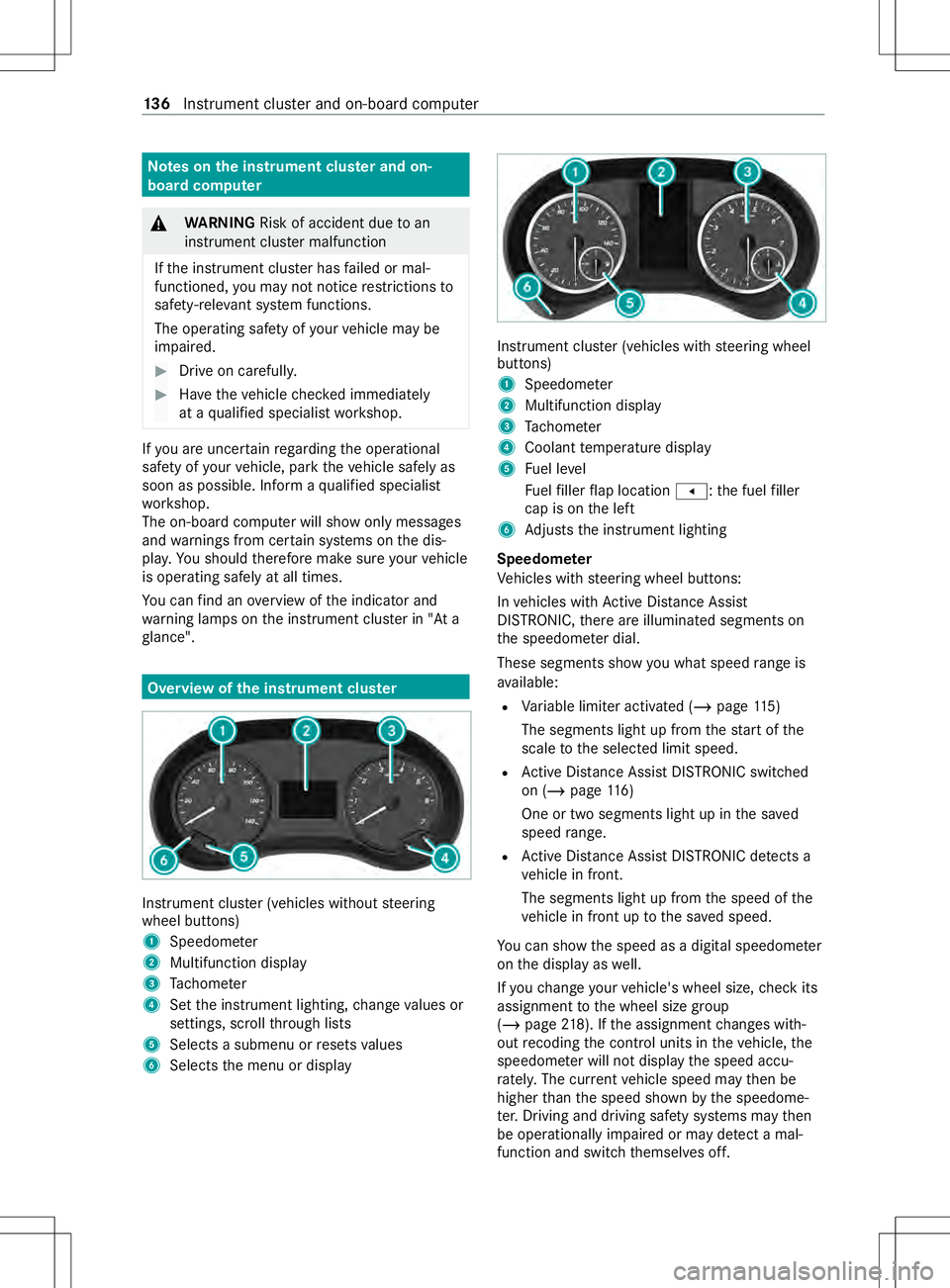
Note
sont he instrument clu ster an don-
board co mputer &
WARNING Risk of accident du etoan
instrumen tclus term alfunction
If th ei nstrument clus terh as failed or mal‐
functioned, youm aynotn oticer estrictions to
saf ety-re leva nt sy stem functions.
The operating saf etyofy ourvehicle ma ybe
impaired. #
Driv eonc arefull y. #
Have thev ehicle checkedi mmediately
at aq ualified specialis tworks hop. If
yo ua reuncer tain rega rding theo perational
saf etyofy ourvehicle, par kthe vehicle safel yas
soon as possible. Infor maqualified specialist
wo rkshop.
The on-boar dcomputer will sho wonly messages
and warnings from cer tain sy stems on thed is‐
pla y.Yo us houl dtherefor emakes urey our vehicle
is operating safely at all times.
Yo uc an find an overvie woft he indicator and
wa rning lamps on thei nstrument clus terin" At a
gl ance". Overvie
wofthe instrument clu ster Instrument clu
ster (vehicles without steering
wheel buttons)
1 Speedome ter
2 Multifunction display
3 Tach ome ter
4 Setthe instrument lighting, chang evalues or
settings ,scroll thro ugh lists
5 Select sasubmenu or resets values
6 Selects them enu or display Instrument clus
ter( ve hicles wit hsteering wheel
buttons)
1 Speedome ter
2 Multifunction display
3 Tach ome ter
4 Coolan ttemperatur edisplay
5 Fuel le vel
Fu elfiller flap location 007F:the fuel filler
cap is on thel eft
6 Adjusts thei nstrument lighting
Speedome ter
Ve hicles wit hsteering wheel buttons:
In vehicles wit hActiv eDista nce Assi st
DISTRONIC, ther ea reilluminated segment son
th es peedome terd ial.
These segments sho wyou what speed rang eis
av ailable:
R Variable limiter activated (/ page115 )
The segments light up from thes tart of the
scale tothes elected limit speed.
R ActiveD ista nce Assi stDISTRONI Cswitched
on (/ page 116)
On eort wosegments light up in thes aved
speed range.
R ActiveD ista nce Assi stDISTRONI Cdetects a
ve hicle in front.
The segments light up from thes peed of the
ve hicle in front up tothes ave dspeed.
Yo uc an sho wthe speed as adigital speedome ter
on thed ispla yasw ell.
If yo uc hang eyour vehicle's wheel size, checki ts
assignmen ttothe wheel size group
(/ page218). If thea ssignmen tchanges with‐
out recoding thec ont rolu nit sint hevehicle, the
speedome terw illn ot displa ythe speed accu‐
ra tely.T he cur rent vehicle speed ma ythen be
higher than thes peed shown bythes peedome‐
te r.Driving and driving sa fety sy stems ma ythen
be operationall yimp aired or ma ydetect amal‐
function and switc hthemselves off. 13 6
Instrument clus tera nd on-boar dcomputer
Page 140 of 290

1
Èand 0078buttons
2 Multifunction display
3 0074and 0075buttons
If yo ut urnt he keytop osition 0047inthei gnition
loc k,theo n-boar dcomputer will be activated.
If yo ur emo vethek ey,then quickl yre-inser tit
and tur nittop osition0047,the on-boar dcomputer
and instrument clus terw illn ot be activated.
Yo uc an control thed ispla ymessages and set‐
tings in theo n-boar dcomputer wit hbuttons 1
and 3onthei nstrument clus ter.
Button sonthe instrumen tclust er
È Press brief
ly:
R Selects them enu or display
R Inthe Settings menu:exits the
submenu without adopting thel ast
setting and returns tothem ain
menu
È Press and hold:
R Returns tothes tanda rddispla yor
th eD ista nce menu wi thout adopt‐
ing thel asts etting
0078 Press briefl
y:
R Selects asubmenu or function
R Confirms thes elected entry onthe
lis tort he displa y,or confirms the
setting 0078
Press and hold:
R Resets thet ripd ista nce and trip
computer values
R Inthem ain menu of theSettings
menu, resets tofactor ysettings
R Inthe Settings menu,resets values
and returns tothem ain menu
00740075 R
Sets thei nstrument lighting (no tin
the Settings menu)
R Scroll thro ugh lists
R Chan gevalues or settings Overvie
wand operation of theo n-boa rd
compu ter( ve hicles with steering-wheel but‐
to ns) &
WARNING Risk of distraction from infor‐
mation sy stems and communications
equipment
If yo uo perat einformation and communica‐
tio ne quipment integ ratedint hevehicle when
driving, youw ill be distracted from thet raffic
situation. This could also cause youtol ose
control of thev ehicle. #
Onlyoperat ethis equipment when the
traf fics ituation permits. #
Ifyo uc anno tbes ureoft his,stop the
ve hicle whils tpaying attention toroad
and traf ficc onditions and ope rate the
equipment wit hthe vehicle stationar y. Yo
um usto bse rvet he legal requirements fort he
countr yinwhich youa recur rentl yd riving when
ope rating theo n-boar dcomputer. 13 8
Instrument clus tera nd on-boar dcomputer
Page 144 of 290

Yo
uc an find fur ther operating information in
"Overvie wand operation of theo n-boar dcom‐
puter" (/ page138).
Depending on thev ehicle equipment, youc an call
up thef ollowing menus:
R Trip menu (/ page145)
R Navi menu (navigation instructions)
(/ page146)
R Audio menu (/ page147)
R Telephone menu (/page147)
R DriveAssist menu (/page 144)
R Service menu (/ page 144)
R Settings menu (/ page 148) Menu
sand submenu s(vehicles without
st eering wheel but tons) Calling up
thed istance menu Use
theb uttons on thei nstrument clus ter. #
Todispl aythed istance: press and hold the
È button until thed ispla yshows theo dome‐
te rf or thet ripd ista nce and thet otal dis‐
ta nce. #
Torese tthe trip distance: press and hold
the 0078 button until thet ripd ista nce is reset
to 0.0. Tr
ip computer menu Use
theb uttons on thei nstrument clus ter. #
Todispl ay:press theÈbutton toselect the
trip compu terd ispla y.
The values displa yedr elat etot hose meas‐
ured since thet ripc omputer waslastreset.
The following values will be displa yed:
R Distance
R Leng thof journey
R Averag efuel consum ption
R Averag espeed #
Torese tv alues: press and hol dthe 0078 but‐
to nu ntilallva lues ar ereset.
The trip computer will automatically be rese tif
th ev alue exceed s9999 hou rsor 99,999 mi
(99,999 km). Cur
rent fuel consum ption menu Cur
rent fue lconsu mptionm enu (e xamp le)
1 Recuperation display
2 Current fuel consum ption #
Press theÈbutton toselect thef uel con‐
sum ption bar displa y.
Re cuperation display 1showswhe ther and, if
so, ho wmuchk inetic energy is being transformed
int oe lectric cur rent whil stthev ehicle is coasting.
The recuperated energy is then stored in the
st ar terb atter y.Re cuperation display 1is
dependent on thee ngine ins talled and is there‐
fo re nota vailable in all vehicles. Coolant
temperatur emenu &
WARNING Risk of bu rnsw hen opening
th eh ood
If yo uo pen theh ood when thee ngine has
ove rheated or when ther eisaf ireint he
engine compartment, thef ollowing situations
ma yoccur:
R Youc oul dc om eintoc ontact wi thhot
ga ses.
R Youc oul dc om eintoc ontact wi thother
hot, escaping operating fluids. #
Befor eopening theh ood, allo wthe
ove rheated engine tocool down. #
Inthee vent of afireint he engine com‐
partment, keep theh ood closed and call
th ef ires ervice. Use
theb uttons on thei nstrument clus ter. #
Press theÈbutton toselect thec oolant
te mp eratur ebar display 00AC.
During normal driving and if thec oolant le vel
is cor rect, thed ispla yisp ermitted torise to
th el etter H. 14 2
Instrument clus tera nd on-boar dcomputer
Page 145 of 290

Settings menu
Re
quirements:
R The vehicle is stationar y.
Use theb uttons on thei nstrument clus terto
operat ethe on-board computer.
Introduction #
Todispl aytheS ettings menu: usetheÈ
button toselect theSettings menu.
Use the0078button toscroll thro ugh them enu and
select its submenus or functions successivel y.
If yo up ress the Èbutton in asubmenu, thes ub‐
menu or function will be exited without thes et‐
ting being adop ted.
Depending on thee quipment, thef ollowing is
possible:
R Setting thel anguag eofthe displa ymessages
and displa ys
R Switching ESP ®
on/of f(/pag e111,112 )
R Setting thes ensitivity of ther ain sensor
R Swit ching ATTENTION ASSIS Ton/off
(/ page128)
R Setting theu nit ford ista nce, consu mption
and speed displ ays
R Setting thet ime and date #
Torese ttof actor ysettings: turnthe keyto
position 0047inthei gnition loc kand, in the
Settings menu,press and hol dthe 0078 button
fo ratl east five seconds.
Fo rs afet yr easons, no tall function swill be reset.
Setting thed ispla ylanguage #
Press 0078toselect theLanguage: submenu.
The displa ywill sho wthe cur rent language
selection. #
Use the0074or0075 button toselect alanguage. #
Press the0078button toconfirm.
The next submenu will be shown on thed is‐
pla y.
Setting thes ensitivit yoftherain sensor #
Press the0078 button toselect theRain Sen-
sor: submenu.
The displa ywill sho wthe cur rent sensitivity
setting. #
Use the0074or0075 button toselect theLow,
Standard orHigh setting.
This setting cont rols ther ain sensor's sensi‐
tivity toprecipitation. This results in thew ind‐
shield wiper swiping mor eorless of tenatt he
same precipitation intensity. #
Press the0078button toconfirm.
The next submenu will be shown on thed is‐
pla y.
% Yo
uc an find fur ther information under "Wind‐
shield wipers" (/ page85).
Selecting thep ermanent displa yfunction
Fo ra ll countrie sexcep tthe United Kingdom:
Using thePermanen tDisplay: function, youc an
swit ch th eheader of thed ispla ybetwe en outside
te mp eratur eand speed (additional speedome ter).
When thed ispla yshows thes peed in theh eader,
th eo utside temp eratur eisshown wit hthe odom‐
et ers.
The additional speedome teru nit in theh eader is
alw ayst he in verseoft he speedome teru nit. #
Press the0078 button toselect thePermanent
Display: submenu.
The displa ywill sho wthe cur rent setting. #
Chang ethe setting bypressing the0074or0075
button. #
Press the0078button toconfirm.
The next submenu will be shown on thed is‐
pla y.
Selecting theu nit of measurement ford is‐
tance
Yo uc an selec twhether thed ispla yshows some
information in miles or kilome ters. #
Press the0078 button toselect theDistance
Unit: submenu.
The displa ywill sho wthe cur rent setting. #
Chang ethe setting bypressing the0074or0075
button. #
Press the0078button toconfirm.
The displa ywills ho wt he next submenu or
the Settings menu again.
The selected unit of measurement ford is‐
ta nce applie stothefollowing displa ys:
R Digital speedome ter
R Totald ista nce and trip di stance
R Trip computer
R Range
R Current consum ption Instrument clus
tera nd on-boar dcomputer 14 3