2021 MERCEDES-BENZ METRIS buttons
[x] Cancel search: buttonsPage 138 of 290
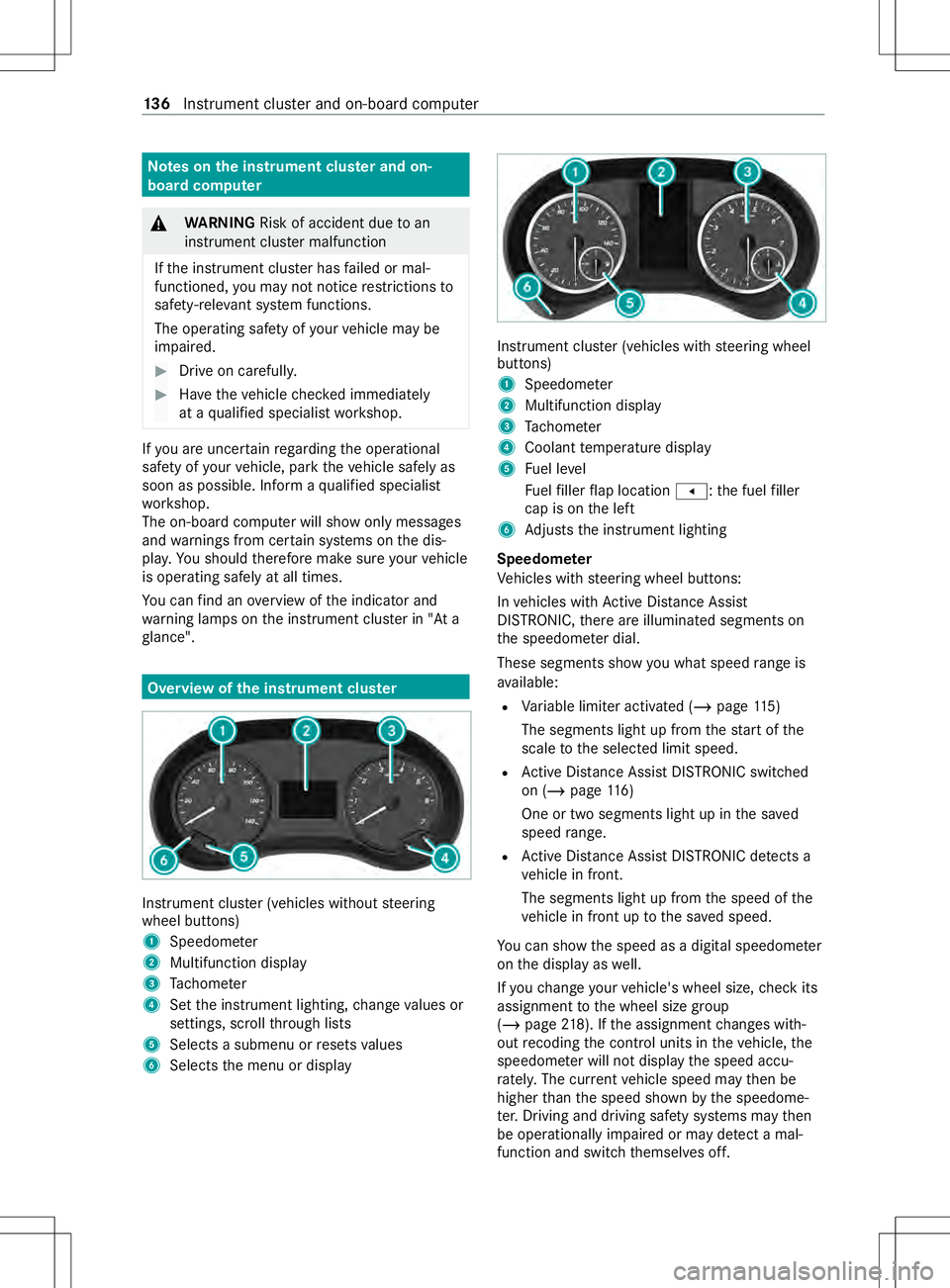
Note
sont he instrument clu ster an don-
board co mputer &
WARNING Risk of accident du etoan
instrumen tclus term alfunction
If th ei nstrument clus terh as failed or mal‐
functioned, youm aynotn oticer estrictions to
saf ety-re leva nt sy stem functions.
The operating saf etyofy ourvehicle ma ybe
impaired. #
Driv eonc arefull y. #
Have thev ehicle checkedi mmediately
at aq ualified specialis tworks hop. If
yo ua reuncer tain rega rding theo perational
saf etyofy ourvehicle, par kthe vehicle safel yas
soon as possible. Infor maqualified specialist
wo rkshop.
The on-boar dcomputer will sho wonly messages
and warnings from cer tain sy stems on thed is‐
pla y.Yo us houl dtherefor emakes urey our vehicle
is operating safely at all times.
Yo uc an find an overvie woft he indicator and
wa rning lamps on thei nstrument clus terin" At a
gl ance". Overvie
wofthe instrument clu ster Instrument clu
ster (vehicles without steering
wheel buttons)
1 Speedome ter
2 Multifunction display
3 Tach ome ter
4 Setthe instrument lighting, chang evalues or
settings ,scroll thro ugh lists
5 Select sasubmenu or resets values
6 Selects them enu or display Instrument clus
ter( ve hicles wit hsteering wheel
buttons)
1 Speedome ter
2 Multifunction display
3 Tach ome ter
4 Coolan ttemperatur edisplay
5 Fuel le vel
Fu elfiller flap location 007F:the fuel filler
cap is on thel eft
6 Adjusts thei nstrument lighting
Speedome ter
Ve hicles wit hsteering wheel buttons:
In vehicles wit hActiv eDista nce Assi st
DISTRONIC, ther ea reilluminated segment son
th es peedome terd ial.
These segments sho wyou what speed rang eis
av ailable:
R Variable limiter activated (/ page115 )
The segments light up from thes tart of the
scale tothes elected limit speed.
R ActiveD ista nce Assi stDISTRONI Cswitched
on (/ page 116)
On eort wosegments light up in thes aved
speed range.
R ActiveD ista nce Assi stDISTRONI Cdetects a
ve hicle in front.
The segments light up from thes peed of the
ve hicle in front up tothes ave dspeed.
Yo uc an sho wthe speed as adigital speedome ter
on thed ispla yasw ell.
If yo uc hang eyour vehicle's wheel size, checki ts
assignmen ttothe wheel size group
(/ page218). If thea ssignmen tchanges with‐
out recoding thec ont rolu nit sint hevehicle, the
speedome terw illn ot displa ythe speed accu‐
ra tely.T he cur rent vehicle speed ma ythen be
higher than thes peed shown bythes peedome‐
te r.Driving and driving sa fety sy stems ma ythen
be operationall yimp aired or ma ydetect amal‐
function and switc hthemselves off. 13 6
Instrument clus tera nd on-boar dcomputer
Page 139 of 290

In some countries, an audible signal wills
ound
and/or amessag ewilla ppear on thed isplay
when thev ehicle reaches them aximum speed
permitted bylaw, e.g. at 75mph(120k m/h).
Ta ch ome ter
* NO
TEEngine damag eduetomaximum
engine speed being exceeded If
th em aximum permissible engine speed is
exc eeded, thee ngine ma ybedamaged. #
Avoid driving in ther ed speed range
(danger zone). Whe
nthe redm arkisr eached, thef uel supply
will be inter rupte dtop rotect thee ngine.
Outsid etem peratu re display
Yo us houl dpayspecial attention toroad condi‐
tions when temp eratures ar earound freezing
point.
Bear in mind that theo utside temp eratur edisplay
indicates them easured air temp eratur eand not
th er oad sur face temp erature.
The outside temp eratur eisdisplayedont he mul‐
tifunction displa y(/pag e140).
Changes in theo utside temp eratur ewill be dis‐
pla yeda fter as hor tdela y.
Coolant temperatur edisplay &
WARNING Risk of bu rnsw hen opening
th eh ood
If yo uo pen theh ood when thee ngine has
ov erheated or when ther eisaf ireint he
engine compartment, thef ollowing situations
ma yoccur:
R Youc oul dc om eintoc ontact wi thhot
ga ses.
R Youc oul dc om eintoc ontact wi thother
hot, escaping operating fluids. #
Befor eopening theh ood, allo wthe
ove rheated engine tocool down. #
Inthee vent of afireint he engine com‐
partment, keep theh ood closed and call
th ef ires ervice. In
vehicles without steering wheel buttons, you
can sho wthe coolant temp eratur eonthe display
(/ page142). In
vehicles wit hsteering wheel buttons, ther eis
an analog coolant temp eratur edispla yont he
instrument clus ter's tach ome ter.
During norma ldriving and if thec oolant le velis
cor rect, thed ispla yisp ermitted torise tothef ol‐
lowing temp erature:
R Vehicles wit hfront-wheel drive: up to230°F
(1 10 °C)
R Vehicles wit hrear-wheel drive: up to248°F
(120°C) Overvie
wand operation of theo n-boa rd
compu ter( ve hicles without steering-wheel
but tons) &
WARNING Risk of distraction from infor‐
mation sy stems and communications
equipment
If yo uo perat einformation and communica‐
tio ne quipment integrated in thev ehicle when
driving, youw ill be distracted from thet raffic
situation. This could also cause youtol ose
control of thev ehicle. #
Onlyoperat ethis equipment when the
traf fics ituation permits. #
Ifyo uc anno tbes ureoft his,stop the
ve hicle whils tpaying attention toroad
and traf ficc onditions and ope rate the
equipment wit hthe vehicle stationar y. Yo
um usto bse rvet he legal requirements fort he
countr yinwhich youa recur rentl yd riving when
ope rating theo n-boar dcomputer. &
WARNING Risk of accident and injury
du ring inter vention bythes teering wheel
If yo ur eac hthrough thes teering wheel to
operat ethe adjustment knobs while driving,
yo uc oul dlose control of thev ehicle. #
Use thea djustmen tknobs onl ywhen
th ev ehicle is at astandstill. #
Do no treac hthrough thes teering wheel
while driving. Instrument clus
tera nd on-boar dcomputer 137
Page 140 of 290

1
Èand 0078buttons
2 Multifunction display
3 0074and 0075buttons
If yo ut urnt he keytop osition 0047inthei gnition
loc k,theo n-boar dcomputer will be activated.
If yo ur emo vethek ey,then quickl yre-inser tit
and tur nittop osition0047,the on-boar dcomputer
and instrument clus terw illn ot be activated.
Yo uc an control thed ispla ymessages and set‐
tings in theo n-boar dcomputer wit hbuttons 1
and 3onthei nstrument clus ter.
Button sonthe instrumen tclust er
È Press brief
ly:
R Selects them enu or display
R Inthe Settings menu:exits the
submenu without adopting thel ast
setting and returns tothem ain
menu
È Press and hold:
R Returns tothes tanda rddispla yor
th eD ista nce menu wi thout adopt‐
ing thel asts etting
0078 Press briefl
y:
R Selects asubmenu or function
R Confirms thes elected entry onthe
lis tort he displa y,or confirms the
setting 0078
Press and hold:
R Resets thet ripd ista nce and trip
computer values
R Inthem ain menu of theSettings
menu, resets tofactor ysettings
R Inthe Settings menu,resets values
and returns tothem ain menu
00740075 R
Sets thei nstrument lighting (no tin
the Settings menu)
R Scroll thro ugh lists
R Chan gevalues or settings Overvie
wand operation of theo n-boa rd
compu ter( ve hicles with steering-wheel but‐
to ns) &
WARNING Risk of distraction from infor‐
mation sy stems and communications
equipment
If yo uo perat einformation and communica‐
tio ne quipment integ ratedint hevehicle when
driving, youw ill be distracted from thet raffic
situation. This could also cause youtol ose
control of thev ehicle. #
Onlyoperat ethis equipment when the
traf fics ituation permits. #
Ifyo uc anno tbes ureoft his,stop the
ve hicle whils tpaying attention toroad
and traf ficc onditions and ope rate the
equipment wit hthe vehicle stationar y. Yo
um usto bse rvet he legal requirements fort he
countr yinwhich youa recur rentl yd riving when
ope rating theo n-boar dcomputer. 13 8
Instrument clus tera nd on-boar dcomputer
Page 141 of 290

1
Displ ay
2 Right cont rolp anel
3 Leftcontrol panel
If yo ut urnt he keytop osition 0047inthei gnition
loc k,theo n-boar dcomputer will be activated.
Yo uc an control thed ispla ysand thes ettings on
th eo n-boar dcomputer using thes teering-wheel
buttons on lef tcont rolp anel 3.
Yo uc an use thes teering-wheel buttons on right
contro lpanel 2tocontrol thef unctions of the
audio sy stem and switc honthevoice control
function of then avigation sy stem (see thes epa‐
ra te Operating Instructions).
Ste ering wheel but tons Lef
tcontrol panel on thes teering wheel
0059
0065 R
Call up them enu bar on thed is‐
play
R Select amenu
0064
0063 Press briefly
R Scroll thro ugh lists
R Select asubmenu or function
R Inthe Audio menu, open thet rack
or statio nlista nd selec tastation
or audio track
R Inthe Telephone menu, switc hto
th et elephone book and select a
name or atelephone number. Lef
tcontrol panel on thes teering wheel
0064
0063 Press and hold
R Quickl yscroll thro ugh all lists
R Inthe Audio menu, select astation
or audio trac kusingrapid scroll
R Inthe Telephone menu withthe
te lephon ebook open, star tr apid
scroll.
0076 R
Confir mdispla ymessages
R In all menus, con firm thes elected
entry onthel istort he display
R IntheA udio menu, stop thes tation
sear chfunction
R Inthe Telephone menu, switc hto
th et elephone book and star td ial‐
ing fors elected numbers
0038 Press brief
ly
R Back
R Hide displa ymessages
R Inthe Audio menu, exitth et rack
or statio nlist
R Exit thet elephone book or redial
memory
R Vehicles wit hnavigation sy stem:
switc hoffvo ice control forn aviga‐
tion (see them anufacturer's oper‐
ating instructions)
0038 Press and hold
R Call up thes tandar ddispla yint he
Trip menu Right control panel on
thes teering wheel
0061 R
Mak eora cceptacall
R Swit chtother edial memory
0076 R
Reject or end acall
R Exit thet elephone book or redial
memory
0081
0082 R
Adjus tthe volume Instrument clus
tera nd on-boar dcomputer 13 9
Page 142 of 290

Righ
tcontrol pane lonthesteering wheel
00E3 R
Vehicles wit hnavigation sy stem:
switc hont hevoice control func‐
tion of then avigation sy stem (see
th em anufacturer's operating
instructions)
0063 R
Switc hthe sound on/off The audio equipment,
telephon eoperation and
vo ice control using thes teering-wheel buttons on
th er ight cont rolp anel workonl yw itha
Mercedes-Benz audio or navigation sy stem. If you
ar eu singana udio or navigatio nsystemf rom
ano ther manufacturer ,the described functions
ma yber estricted or ma ynotbe available at all. Overvie
wofwhat is shown on them ulti‐
function display
Multifunction displa y(vehicles without steer‐
ing wheel but tons) Multifunction displa
y(example)
1 Time
00B2 Cruise control (/ page115 )
2 Cons tant displ ay:o utsid etemperatur eor
speed
75 mph(120k m/h)! (for cer tain countries
only) Maximum permit teds peed exceeded
3 Displa ysection ford ispla ymessa ges, menus
and menu bar
4 Fuel le vel
Fu elfiller flap locatio nindicator 007F:the
fuel filler cap is on thel eft
5 00C5 Rear wind owwiper (/ page86)
Displa ysection 3showsthes elected menu or
submenu as well as displa ymessages. Multifunction displa
y(vehicles wit hsteering
wheel but tons) Multifunction displa
y(example)
1 Time
2 00C7 ActiveB rake Assi st (/ pag e113 )
005D ActiveP arking Assis t(/pag e125)
3 Constant display: outside temp eratur eor
speed (/ page148)
75 mph(120k m/h)! (for cer tain countries
only) Maximum permit teds peed exceeded
4 Menu bar
Outside temp eratur e(onl yifh eader A
sho ws th eadditional speedome ter)
5 Comfor tdispla y(/ pag e104)
6 Transmission position (/ page104)
7 Status area
8 Displa ysectio nfor displa ymessa ges, menus
and menu bar
9 Header
Yo uc an call up men ubar4 inthed ispla ysec‐
tion bypressing the0059 or0065 steering-wheel
button. It will automaticall ydisappear again af ter
af ew seconds.
Displa ysection 9showsthes elected menu or
submenu as well as displa ymessages.
In status area 8,the multifunction displa ycan
sho wthe status of thef ollowing driving sy stems:
00AD AT
TENTION ASSIS T(/ pag e127)
00B0 Lane
Keeping Assis t(/pag e129)
00B2 Cruise control (/
page115 ) 14 0
Instrument clus tera nd on-boar dcomputer
Page 143 of 290

00C5
Re
ar wind owwiper (/ page86) Setting
thei nstrument lighting &
WARNING Risk of accident and inju ry
during inter vention bythes teering wheel
If yo ur eac hthrough thes teering wheel to
operat ethe adjustment knobs while driving,
yo uc oul dlose control of thev ehicle. #
Use thea djustmen tknobs onl ywhen
th ev ehicle is at astandstill. #
Do no treac hthrough thes teering wheel
while driving. Brightness cont
rol(ex ample: vehicle wit hsteer‐
ing-wheel buttons)
The displa yson thei nstrument clus tera re illumi‐
nated during thed ay.Ad imming functio nisnot
possible in da ylight.
In vehicles wit hsteering-wheel buttons, thel ight
sensor on thei nstrument clus tera utomatically
controls theb rightness of thed ispla ylighting.
When thel ight has been switched on, theb right‐
ness cont rolisi nfluenced bythea mbient light.
Yo uc an then adjus tthe brightness of thei nstru‐
ment lighting and thed ispla ylighting as well.
Ve hicles without steering-wheel but tons: #
Press the0074or0075 button on thei nstrument
clus ter.
% Ifthe Settings menu has been selected on
th eo n-boar dcomputer ,itwill notbep ossible
to adjus tthe displa ybrightness.
Ve hicles with steering-wheel but tons: #
Turn brightness control 1onthei nstrument
clus ter. Overvie
wofmenus on theo n-boa rdcom‐
pu ter
Ve hicles without steering wheel but tons
Press theÈbutton on thei nstrument clus terto
scroll thro ugh them enus.
Yo uw ill see theSettings menu onl yifthevehicle
is stationar y.
If yo us crol lfor wa rdsint heSettings menu using
the 0078button, thes ettings fort he pr evious sub‐
men uort he previous function will be copied over.
If yo up ress the Èbutton in asubmenu, thes ub‐
menu or function will be exited without thes et‐
ting being adop ted.
Yo uc an find fur ther operating information in
"Overvie wand operation of theo n-boar dcom‐
puter" (/ page137).
Depending on thev ehicle equipment, youc an call
up thef ollowing menus, displa ysor functions:
R Displa yshowing trip dis tance and total dis‐
ta nce (/ page 142)
R Trip computer displa y(/ pag e142)
R Displ ayshowing cur rent range
R Displa yshowing cur rent fue lconsu mption
(/ page 142)
R Digital speedome ter
R Displ ayshowing coolant temp erature
(/ page142)
R Displ ayshowing displa ymessages in them es‐
sag em emor y(/pag e235)
The following menus, displa ysand function swill
also be displa yedw hen thev ehicle is stationary:
R Displa yshowing next servic edue date
(/ page175)
R Electroni cchec kont he engine oil le vel
( / pag e178)
R Tire pressur emonitoring sy stem restart
(/ page209)
R The Settings menufor adjusting or activating
and deactivating driving and driver assis tance
sy stems as well as displa yoptions
(/ page143)
Ve hicles with steering wheel but tons
Use the0059 or0065 steering-wheel button to
sho wthe menu bar and scroll thro ugh them enus.
Use the0064 or0063 steering-wheel button to
scroll thro ugh their submenus and functions. Instrument clus
tera nd on-boar dcomputer 141
Page 155 of 290

Changing
thea rrangemen tofapplications on
th eh om escreen Yo
uc an cus tomize theh ome screen wit hvarious
widg etsa nd apps and access it at an ytime. #
Press on ©.
The home screen is called up.
Ad ding or changing buttons #
Toassig nana pptoan em ptyb utton:
select an em ptyb utton. #
Tochang eane xisting app: hold downthe
app ico nuntil thea pp tile selection window
appear sonthe home screen. #
Select an app and assign it tother espective
tile. Operating
thet ouchsc reen Ta
pping #
Tapont he displa ytoselect an element.
Single-finger swipe #
Draw or swipe afinger ac ross thed ispla yto
til tortos croll. Calling up applications
The main menu is shown in
them edia display
when yous tart thev ehicle. #
Select thea pplication byswiping and tapping.
or #
In an ydispla y:tapont he© symbol on
th et ouchscreen. #
Select thea pplication byswiping and tapping. Sy
stem settings Configuring basic settings
#
Press on 003B.
The following option sareavailable:
R Connected Devices:O ptions forc ontrolling
connected devices that use Android Auto,
Apple CarPl ay®
or Blue tooth®
tech nology.
R Phone:S etso ptions foru se wit hyour smart‐
phone
R Navigation :Setting options forn avigation and
map interaction
R Notifications:D efines settingsford iffe re nt
notification types
R Displa yand Language :Define ssettings for
displa yand language
R Sound:S etso ption sfor sound and volume
R Time and Units:D efines unitsofmeasure‐
men tused
R About :Displa yssystem information ,end user
license agreement sand advanced settings
Displaying of theE -label wit hconformity
ma rkings and information on legal requ ire‐
ments: #
Press 003B and select Settings*About
* Regulatory . Configuring settings
forc onnected devices #
Press 003B and select Connected Devices .
The following option sareavailable:
R Bluetooth:S etso ptions forc onnecting and
configuri ng device sthat use Blue tooth ®
tech‐
nology
R Android Auto :Setso ptions ford evices that
use theA ndroid Autoapp
R Apple CarPlay :Setso ptions ford evices that
use Apple CarPlay ®
R Bluetoot hName::S etsa nam efor aB lue‐
to oth ®
connection
R Add adevice:S tartst he procedur efor pairing
th em ultimedia sy stem wit hanavailable Blue‐
tooth ®
device Configuring smartphone and
text message
settings #
Press on 003Band select Phone. Multimedia sy
stem 15 3
Page 178 of 290

Information on
regular maintenance work *
NO
TEPrematur ewear thro ugh failur eto
obser veservice due dates Maintenance
workwhic hisn otcar ried out at
th er ight time or incomple tely ca nleadto
inc reased wear and damag etothevehicle. #
Adher etot he prescribed service inter‐
va ls. #
Alwaysh ave thep rescribed mainte‐
nanc eworkc arried out at aqualified
specialis tworks hop. Note
sons pecial service requ irements The prescribed service inter
valisb ased on nor‐
mal vehicle use. Maintenance workwill need to
be per form ed mor eoften than presc ribed if the
ve hicle is operated under arduous operating con‐
ditions or increased loads.
Arduous operating conditions include:
R Regular city driving wit hfrequ ent intermedi‐
at es tops
R Frequent short-dis tance driving
R Frequent operation in mountainous terrain or
on poor road sur faces
R Whe nthe engine is of tenl eftidling forl ong
periods
R Operation in particula rlyd usty conditions
and/o rifair-reci rculation mod eisfrequ ent ly
used
In these or similar operating conditions, ha vethe
air filter ,engin eoil and oil filter ,for example,
re placed mor efrequ entl y.
If th ev ehicle is subjected toinc reased loads, the
tires mu stbe checkedm oref requ ently.Yo uc an
obtain fur ther information at aqualified specialist
wo rkshop. No
n-operational times with theb attery dis‐
connected The ASS
YSTP LUSs ervice inter vald ispla ycan
onl ycalculat ethe service due dat ewhen theb at‐
te ry is connec ted. #
Displa yand no tedown thes ervice due date
on thei nstrument clus terb efor edisconnect‐
ing theb atter y. R
Displ aying thes ervice due dat einvehi‐
cles without steering wheel buttons
(/ page175).
R Displ aying thes ervice due dat einvehi‐
cles wit hsteering wheel buttons
(/ page175). Engine comp
artment Opening and closing
theh ood &
WARNING Risk of accident du etodriving
wit hthe hood unloc ked
The hood ma yopen and bloc kyour vie w. #
Neverrelease theh ood when driving. #
Befor eevery trip, ensur ethat theh ood
is loc ked. &
WARNING Risk of accident and injury
whe nopening and closing theh ood
The hood ma ysuddenl ydropi ntot he end
position.
Ther eisar isk of injur yfor an yone in the
hood's rang eofm ovement. #
Do no topen or close theh ood if ther eis
ap erson in theh ood's rang eofm ove‐
ment. &
WARNING Risk of inju ryfrom touching
component sunde rvoltage
The ignition sy stem and thef uel injection sys‐
te mw orku nde rhigh voltage. Youc ould
re ceiv eane lectric shoc k. #
Nevertouc hcomponent softhe ignition
sy stem or thef uel injection sy stem
when thei gnition is switched on. The
following ar eexamp les of liv ecomponents:
R Ignitio ncoils
R Spar kplug connec tors
R Injectors &
WARNING Risk of bu rnsf romh otcom‐
ponent parts in thee ngine compartment
Cer tainc omponent pa rtsint he engine com‐
partment can be very hot, e.g. thee ngine, the
cooler and pa rtsoft heexhaus tsystem. 176
Maintenance and care