2021 MERCEDES-BENZ GT COUPE ignition
[x] Cancel search: ignitionPage 117 of 422
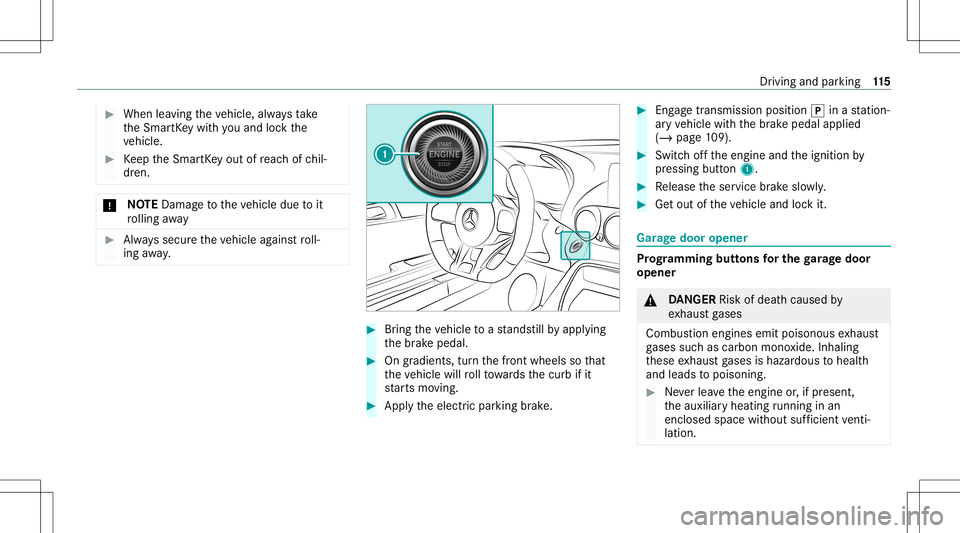
#
When leaving theve hicle, alwaysta ke
th eSmar tKey wit hyo uand lockth e
ve hicle. #
Keep theSmar tKey out ofreac hof chil‐
dr en. *
NO
TEDama getotheve hicle duetoit
ro lling away #
Alw ayssecur eth eve hicle agains tro ll‐
ing away. #
Bring theve hicle toast ands tillby appl ying
th ebr ak epedal. #
Ongradients, turnth efront wheels sothat
th eve hicle willrollto wa rdsth ecurb ifit
st ar ts mo ving. #
App lytheelectr icpar king brak e. #
Engage trans missi on positio n005D inast atio n‐
ar yve hicle withth ebr ak epedal applied
(/ page10 9). #
Switc hof fth eengine andtheignition by
pr essing button1. #
Release theser vice brak eslo wly. #
Getout oftheve hicle andlockit. Gar
agedoor opener Pr
og rammin gbutt onsfo rthe garage doo r
ope ner &
DANG ER Risk ofdeat hcause dby
ex haus tga ses
Combus tionengines emitpoisonous exhaus t
ga ses suchas carbon monoxide.Inhaling
th ese exhaus tga ses ishazar dous tohealt h
and leads topoisonin g. #
Neverlea vetheengine or,if pr esent ,
th eauxiliar yheating running inan
encl osedspa cewithout sufficie ntventi‐
la tio n. Dr
iving and parking 11
5
Page 118 of 422
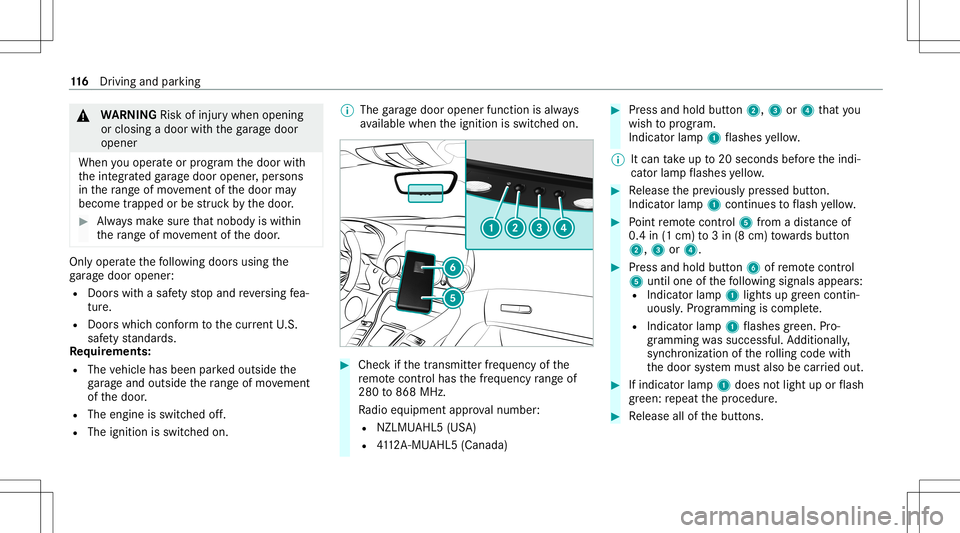
&
WARNIN GRisk ofinju rywhen opening
or clos ingadoor withth ega rage door
opener
When youoper ateor program thedoor with
th eint egr ated garage door opener ,per sons
in thera ng eof mo vement ofthedoor may
become trapped orbe stru ck bythedoor . #
Alw aysmak esur eth at nobody iswit hin
th era ng eof mo vement ofthedoor . Onl
yoper ateth efo llo wing doorsusing the
ga rage door opener :
R Door swit hasaf etyst op and reve rsing fea‐
tur e.
R Doorswhic hcon form tothecur rent U.S.
sa fety standar ds.
Re quirement s:
R The vehicle hasbeen parkedoutside the
ga rage and outside thera ng eof mo vement
of thedoor .
R The engine isswitc hedoff.
R The ignition isswitc hedon. %
The garage door opener function isalw ays
av ailable whentheignition isswitc hedon. #
Chec kif th etra nsmit terfr eq uency ofthe
re mo tecontr olha sth efreq uency rang eof
280 to868 MHz.
Ra dio equipment approval num ber:
R NZLM UAHL5 (USA)
R 4112 A-MU AHL5 (Canada ) #
Press and hold button2, 3or4 that you
wish toprog ram.
Indicat orlam p1 flashes yello w.
% Itcan take up to20 seconds beforeth eindi‐
cat orlam pflashes yello w. #
Release thepr ev iousl ypr essed button.
Ind icat orlam p1 con tinues toflash yello w. #
Point remo tecontr ol5 from adi st anc eof
0. 4in (1 cm )to 3in (8 cm) towa rdsbutt on
2, 3or4. #
Press and hold button6 ofremo tecontr ol
5 unti lone ofthefo llo wing signalsappear s:
R Indicat orlam p1 light sup green contin‐
uousl y.Progr amming iscom plete.
R Indicat orlam p1 flashes green .Pr o‐
gr ammi ngwassuccessful. Addition ally,
sync hronization ofthero lling code with
th edoor system mus talso becar ried out. #
Ifindicat orlam p1 does notlight uporflash
gr ee n: repeat thepr ocedur e. #
Release allofthebutt ons. 11
6
Driving and parking
Page 121 of 422

Electr
icpa rking brak efunct ion(releasing
aut omat ically)
The elect ric pa rking brak eis released whenthe
fo llo wing condition sar efulf illed:
R The driver's door isclos ed.
R The engin eis running .
R The trans mis sion isin po sitio n005B or005E and
yo udepr esstheaccelera torpeda lor you
shif tfr om transmission position005Dto005B or
005E when onleve lgr ou nd withth edr iver's
door closed.
R Ifth etra nsmiss ionisin position 005E,theta il‐
ga te mus tbe closed .
R The seat belttongu eis ins ertedint oth eseat
belt buckleofthedr iver's seat.
If th eseat belttongu eis no tins ertedint oth e
seat beltbuckleofthedr iver's seat, oneofthe
fo llo wing condition smus tbe fulf illed:
R Youshif tfr om transm issionposi tion005D.
R Youha ve prev iousl ydr iven atspeeds grea ter
th an 2mp h(3 km/h). When
theelectr icpar king brak eis released, the
re d0049 (USA)or0024 (Canada) indicatorlam p
in theins trument clustergoes out.
Appl ying/rele asing theelectr icpa rking
br ak ema nuall y
Appl ying #
Push handle 1.
The red0049 (USA)or0024 (Canada) indica‐
to rlam plig hts upintheins trument cluster.
% The electr icpar king brak eis onl ysecur ely
applied ifth eindicat orlam pis lit con tinu‐
ously .
Re leasing #
Swit chon theignition . #
Pull handle 1.
The red0049 (USA)or0024 (Canada) indica‐
to rlam pin theins trument clustergoes out.
Emer gency braking #
Press and hold handle 1.
As long astheve hicle isdriving, thePlease
Release ParkingBrak emessag eis displa yed
and there d0024 indicat orlam pflashes .
When theve hicle hasbeen brak ed toa
st ands till,th eelectr icpar king brak eis
applied. Thered0049 (USA)or0024 (Can‐
ada) indicat orlam plights upintheins tru‐
ment cluster. Dr
iving and parking 11
9
Page 128 of 422
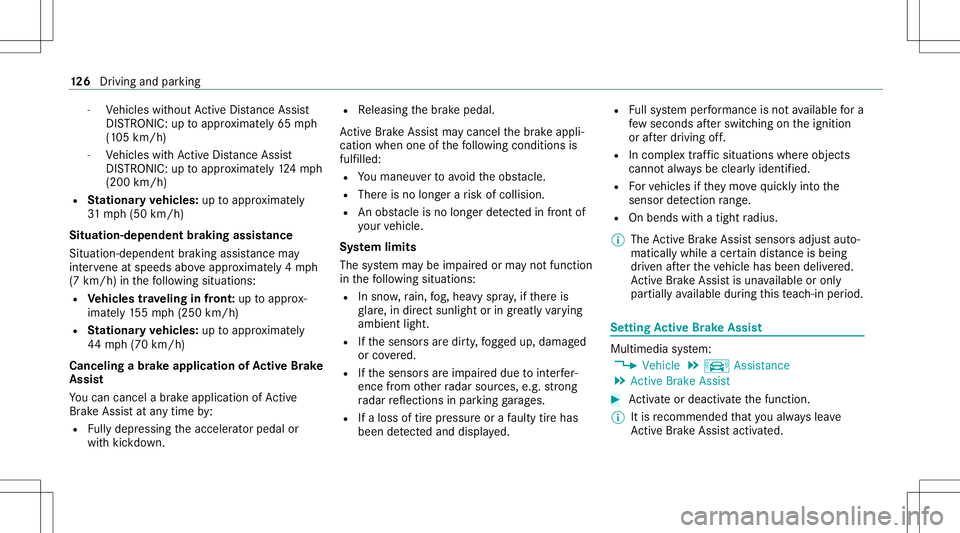
-
Vehicles without ActiveDis tance Assist
DIS TRONI C:up toappr oximat ely65 mph
(1 05 km/ h)
- Vehicles withAc tiveDis tance Assist
DIS TRONI C:up toappr oximat ely12 4mp h
(200 km/h)
R Station aryve hicl es:uptoappr oximat ely
31 mp h(50 km/h)
Situat ion-dependent braking assistance
<0036004C0057005800440057004C005200510010004700480053004800510047
00480051> tbr aking assistance may
int erve ne atspe edsab oveappr oximat ely4 mp h
(7 km/ h)inthefo llo wing situat ions:
R Vehicl estrave ling infront :up toappr ox‐
imat ely15 5mp h(2 50 km/h)
R Station aryve hicl es:uptoappr oximat ely
44 mph(70 km/h)
Canceli ngabr ak eapplication ofActiv eBr ak e
As sist
Yo ucan cancelabr ak eapplic ationof Active
Br ak eAssi stat anytim eby :
R Fully depr essin gth eaccelera torpeda lor
wit hkic kdo wn. R
Releasing thebr ak epedal.
Ac tiveBr ak eAssi stma ycancel thebr ak eappli‐
cation whenoneofthefo llo wing condition sis
fulf illed:
R Youman euvertoavoid theobs tacle .
R The reisno long erarisk ofcollision.
R Anobs tacle isno long erdetected infront of
yo ur vehicle.
Sy stem limit s
The system maybe impair edorma yno tfunc tion
in thefo llo wing situat ions:
R Insno w,rain, fog, hea vyspr ay,if th er eis
gl ar e, indir ect sunlight oringrea tly varying
ambien tlight .
R Ifth esensor sar edir ty,fo gg ed up, damag ed
or covered.
R Ifth esensor sar eim pair eddue tointerfer‐
ence from other radar sour ces, e.g.stro ng
ra dar reflect ions inpar king garage s.
R Ifaloss oftirepr essur eor afa ulty tirehas
been detected and displ ayed. R
Fullsy stem perform anc eis no tav ailable fora
fe w sec ond saf te rswitc hingontheignition
or afte rdr iving off.
R Incom plextraf fic situ ations whereobject s
cann otalw aysbe clear lyidentif ied.
R Forve hicles ifth ey mo vequickl yint oth e
sensor detection rang e.
R Onbends with atig ht radius.
% The ActiveBr ak eAssi stsensor sadjus taut o‐
matically whileacer tain dis tance isbe ing
dr iven afte rth eve hicle hasbeen delivered.
Ac tiveBr ak eAssi stisuna vailable oronl y
par tiall yav ailable during this teac h-in per iod. Se
tting Activ eBr ak eAs sist Multimedia
system:
4 Vehicle 5
k Assist ance
5 Act ive Brak eAssist #
Activateor deacti vate thefunc tion.
% Itis recomme ndedthat youalw ayslea ve
Ac tiveBr ak eAssi stact ivat ed. 12
6
Driving and parking
Page 152 of 422
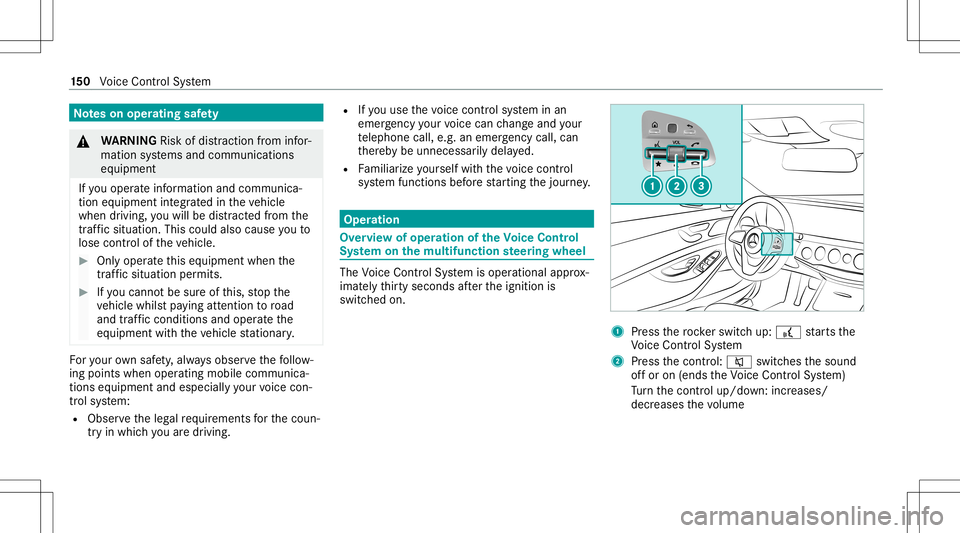
No
teson oper ating safety &
WARNIN GRisk ofdist ra ction from infor‐
mati onsystems andcomm unication s
eq uipment
If yo uoper ateinf ormat ionand comm unic a‐
tio neq uipme ntintegratedin theve hicle
when driving, youwill bedistract ed from the
tr af fic situ ation. Thiscou ldalso cau seyouto
lose control of theve hicle. #
Onlyoper ateth is eq uipmen twhen the
tr af fic situ ation per mits. #
Ifyo ucan notbe sur eof this, stop the
ve hicle whilstpa ying attention toroad
and traffic condi tions andoperate the
eq uipment withth eve hicle statio nary. Fo
ryo ur ow nsa fety,al wa ys obser vethefo llo w‐
ing point swhen operatingmobile communic a‐
tion seq uipmen tand espec iallyyo ur voice con ‐
tr ol system:
R Obser vetheleg alrequ iremen tsforth ecoun‐
tr y in whic hyo uar edr ivin g. R
Ifyo uuse thevo ice con trol system inan
emer gency your voice can chang eand your
te lephon ecall, e.g.anemer gency call,can
th er eb ybe unnec essarilydela yed.
R Famili arize yourself withth evo ice con trol
sy stem func tionsbef orest ar tin gth ejour ney. Oper
ation Ov
ervie wof oper ation ofthe Voice Contr ol
Sy stem onthemu ltifunct ionsteer ing wheel The
Voice Cont rolSy stem isoper ational approx‐
imat elyth irty seco ndsafte rth eignition is
switc hedon. 1
Press thero ck er switc hup: £ star ts the
Vo ice Cont rolSy stem
2 Press thecon trol: 0063 switchesthesound
of for on (ends theVo ice Cont rolSy stem)
Tu rn thecon trol up/do wn:increases/
decr eases thevo lume 15
0
Voice Cont rolSy stem
Page 180 of 422

Im
por ting/e xportin gda ta
* NO
TELos sof data due toprematur e
re mo val #
Donotre mo vethedat ast or ag e
medium whendatais being expor ted.
Mer cedes- Benzis no tliable foran yloss of
dat a. Re
quirement s:
R The vehicle isstatio nary.
R The ignition isswitc hedonortheve hicle has
been star ted.
R The SDcardis inser ted(/ page24 0) or the
USB device isconnec ted(/ page24 2).
Mul timedi asy stem:
4 System 5
System Backup #
Select Import DataorExport Data.
Im por ting #
Select adat ast or ag emedium.
A pr om ptappear sask ing whe ther youre all y
wish tooverwr ite th ecur rent data.If da ta or
iginat esfrom another vehicle, this isrecog‐
nized during data readin g.
The mult imed iasystem isrestar tedonc eth e
dat ahas been impor ted.
% Current vehicle settin gscan beedit edafte r
th eim por t.
Expor ting
If PIN protect ion isactiv ated, your PIN isrequ es‐
te d. #
Enterth efo ur -di git PIN. #
Select adat ast or ag emedium.
The datais ex por ted. The dataex por tma y
ta ke severalmin utes. Ac
tiv atin g/deac tivatin gPI N protection Re
quirement s:
To unlo ckthePIN:
R Ther eis an Interne tcon nect ion.
R AMer cedes meaccount exists at htt ps:/ /
me. secur e.mercedes -benz.com.
R The Perso nalization service isact ive
(/ page17 9). Mul
timedi asy stem:
4 System 5
PIN Protec tion
Se tting thePIN #
Sele ctSet PIN. #
Entera fo ur -di git PIN. #
Enterth efo ur -di git PIN again.
If bo th PINs match,PIN protect ion isactiv e.
Changing thePIN #
Sele ctChang eSet tings. #
Enterth ecur rent PIN . #
Select Chang ePIN . #
Seta ne wPIN .
Ac tiv atin gPI N protection fordat aex por t #
Select Change Setting s.
Co nfirm with thePIN. #
Select ProtectData Export .
Ac tivate0073 ordeacti vate 0053 thefunc tion.
Un bloc king thePIN
If th ePIN has been entered incor rectl yth re e
tim es,th ePIN willbebloc ked. Youcan have a 17
8
Multimedia system
Page 181 of 422

sing
le-use passwordsent toyouvia the
Mer cedes meconn ectonline portalto rese tth e
PIN protect ion. #
Select Unbloc kPIN. #
Enterth esing le-use password.
PIN protect ion isrese t,and youcan seta
ne wPIN.
% The availabilit yof this func tion iscoun try
depen dentandmayno tbe available inyour
co unt ry.
Alt ernati vely,yo ucan have PIN protect ion
re se tat an aut hor ized Mercedes-Benz Cen‐
te r. User
profile Se
tting auser profile
Multimedia system:
4 System 5
g Person alization
Displa yingauser profile when star ting
If th is func tion isact ive, apr om ptappear swhen
st ar tin gth esy stem asking whichuser profile to
use. #
Select Display Profile Select ion afterStart . #
Activate0073 ordeacti vate 0053 thefunc tion.
Selecting auser profile #
Select GuestProfile orindividual profile 003B.
% Some settings from theuser profile areonl y
loaded whentheve hicle isstatio naryor
when theignition isswitc hedon.
Au tomatic synchronizat ion
Eac htime theignition isswitc hedoffor on, the
indiv idual userprofiles aresync hroniz edon the
multime diasystem and ontheser ver.This
ensur esthat thelat estuser profiles areav aila‐
ble. #
Select Automat icSyn chron izat ion. #
Activate0073 ordeacti vate 0053 thefunc tion.
% Formor einf ormation aboutimpor ting/
ex por tinguser profiles (/ page17 9). Cr
ea tin gause rpr ofile
Mu ltimed iasystem:
4 System 5
g Person alization
5 Create Profile #
Entera name. #
Select 0076.
The follo wing informatio nis save din theuser
pr ofile, forex am ple:
R System settings
R Settings intheTV tune r'schann ellist
R Navig ation andtraf fic inf ormati on
The settings differ depending ontheve hicle
eq uipment.
Im por ting/e xportingauser profile
Re quirement s:
R Ther eis an Interne tcon nection .
R AMer cedes meacco untexists at htt ps:/ /
me. secur e.mercedes -benz.com.
R The Perso nalization service isact ive.
R The func tion isavailable inyour count ry. Multimedia
system 17
9
Page 230 of 422

R
The ignition isswitc hedonsothat vehicle
dat acan betransf erredaut omatic ally. #
Tomak eabr eak down assista nc eca ll:
pr es sbu tton 1. #
Tomak ean eme rgency call:press SOS
butt oncover3 brief lyto open. #
Press and hold SOS button4 forat lea st
one second. #
Tomak ean MB Info call: press butt on2.
An emer gency callcan beinitia tedeve nif a
br ea kdo wnassist anc eor MB Info cal lis acti ve.
This hasprior ity ove rall other activ ecalls.
Call svia theove rhead control panel areonl y
possible withan available mobilephon ene t‐
wo rk.
Mor einf ormation onMer cedes meconn ectand
fur ther ser vices canbefound at:ht tp s://
www .merced es.me
Calli ngtheMer cedes- BenzCustomer Center
usi ng the multi mediasy stem
Re quirement s:
R Youha ve acc ess toaGSM network.
R The cont ract partner' sGSM networkco ver‐
ag eis available inthere spectiv ere gion.
R The ignition isswitc hedonsothat vehicle
dat acan betransf erredaut omatic ally.
Multimedia system:
4 Phone 5
ª Contac ts #
Call Mercedes meconnect.
The callismade. Af
terconf irmation, themultimedia system
sends there qu ired vehicle data.The data
tr ansf erissho wninthemedia display.
Then, youcan selectaser viceand becon‐
ne cted toaspec ialistat theMer cedes- Benz
Cus tomer Cent er.
% Insome countr ies,orifth eConcier ge
Ser vice isacti ve,yo uwill beconn ect ed
dir ect lywith theMer cedes- BenzCustomer
Cent er.
The Concierg eSer vice isno tav ailable inall
coun tries. Moreinf ormat ionabout Mercedes
me connectser vices can beobt aine din the
Mer cedes mePortal: http s://
me. secure.m erced es-ben z.com
Inf orma tion ontheMB Infocall
An Info cal lto theMer cedes- BenzCustomer
Cent erhas been initiatedvia theov erhead con‐
tr ol panel (/page22 7) or themultimedia sys‐
te m (/ page228) .
Yo ucan find informa tionon thefo llo wing topics:
R Activati on ofMe rcedes meconnect
R Oper ating theve hicle 228
Multimedia system