2021 MERCEDES-BENZ GT COUPE audio
[x] Cancel search: audioPage 251 of 422
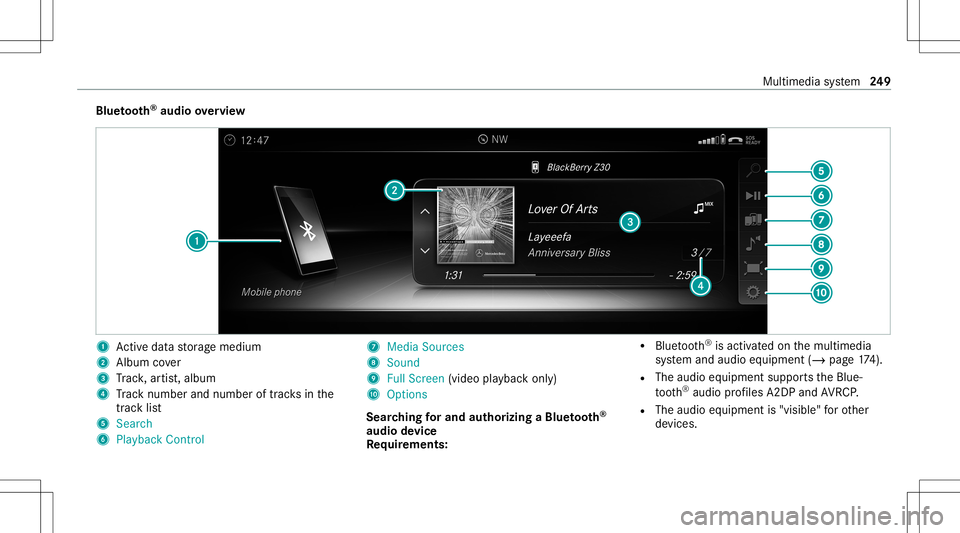
Blue
tooth®
audio overview 1
Activeda ta stor ag emedium
2 Album cover
3 Trac k, artis t,album
4 Trac knum berand num beroftrac ks inthe
tr ac klist
5 Search
6 Play ba ck Control 7
Med iaSou rces
8 Sound
9 FullScree n(vi deo play bac konl y)
A Option s
Sear ching forand author izing aBlue tooth®
audio devic e
Re quirement s: R
Blue tooth®
is act ivat ed on themultimedia
sy stem and audio equipment (/page17 4).
R The audio equipment supportstheBlue‐
to oth®
audio profiles A2DP and AVRC P.
R The audio equipment is"visible" forot her
de vices. Multimedia
system 24
9
Page 252 of 422
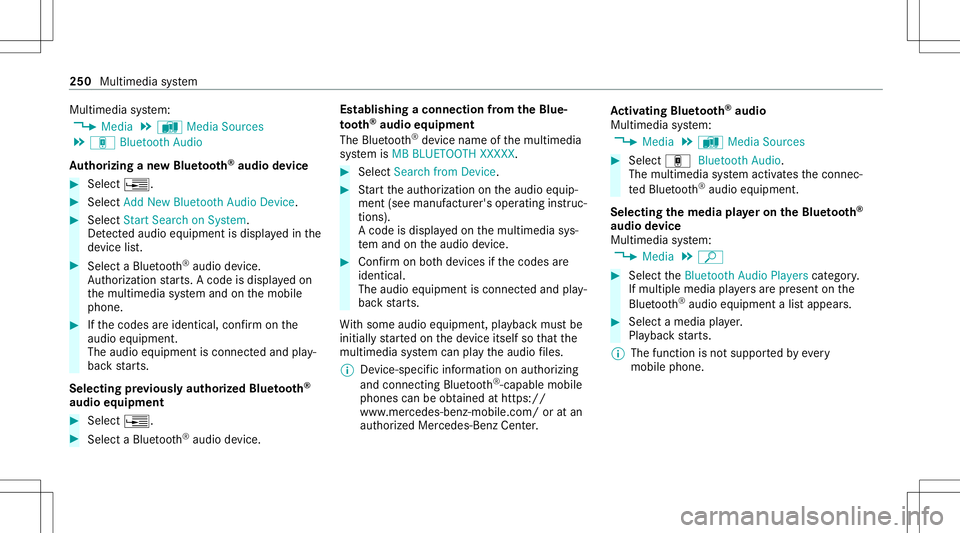
Multimedia
system:
4 Media 5
à Media Sources
5 á Bluetoot hAudio
Au thorizing ane wBlu etoo th®
audio devic e #
Select ¥. #
Select AddNew Bluetooth AudioDevice. #
Select StartSearch onSystem .
De tected audio eq uipme ntisdispl ayed inthe
de vice list. #
Select aBlue tooth®
audio devic e.
Au thor ization star ts.A cod eis displa yedon
th emultimedia system and onthemobile
phone. #
Ifth ecodes areidentic al,con firm onthe
audio equipme nt.
The audio equipme ntiscon nectedand play‐
bac kst ar ts.
Select ingprev iousl yaut hor ized Bluetooth®
audio equipment #
Select ¥. #
Select aBlue tooth®
audio devic e. Es
tablis hingaconnect ionfrom theBlu e‐
to oth®
audio equipment
The Blue tooth®
de vice name ofthemultimedia
sy stem isMB BLUE TOOTH XXXXX. #
Select Search fromDevic e. #
Startth eaut hor ization ontheaudio equip‐
ment (seemanuf acturer'soper ating instruc‐
tion s).
A code isdispla yedon themultimedia sys‐
te m and ontheaudio device. #
Conf irm on both devices ifth ecodes are
identic al.
The audio equipment iscon nect edand play‐
bac kst ar ts.
Wi th some audioeq uipment, playbac kmus tbe
initially star tedon thede vice itself sothat the
multime diasystem can playth eaudio files.
% Device -specif icinf ormatio non aut hor izin g
and connectingBlue tooth®
-cap ablemob ile
pho nes can beobt ained athttps ://
ww w.mer cedes-be nz-mobile.com/ oratan
au thor ized Mercedes-B enzCent er. Ac
tiv atin gBlue tooth®
audio
Mul timedi asy stem:
4 Media 5
à Media Sources #
Select áBluetoot hAudio.
The multimedia system activ ates thecon nec‐
te dBlue tooth®
audio equipme nt.
Select ingthemed iapla yeron the Blue tooth®
audio devic e
Mul timedi asy stem:
4 Media 5
ª #
Select theBluetoot hAudio Players categor y.
If multip lemedia players arepr esen ton the
Blu etoo th®
audio equipme ntalis tappear s. #
Select amedi apla yer.
Pla ybac kst ar ts.
% The function isno tsuppo rted byeve ry
mobil ephone. 250
Multimedi asy stem
Page 253 of 422
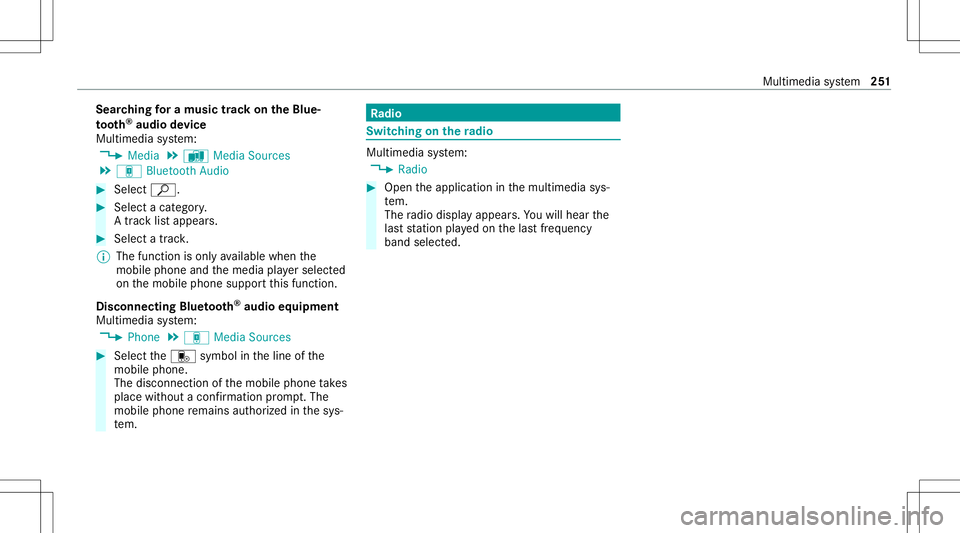
Sear
ching fora musi ctrac kon the Blue ‐
to oth®
audio devic e
Mul timedi asy stem:
4 Media 5
à Media Sources
5 á Bluetoot hAudio #
Select ª. #
Select acat egor y.
A trac klist appear s. #
Select atrac k.
% The funct ionisonl yav ailable whenthe
mobil ephone andthemedia playersele cted
on themobile phonesuppor tth is func tion.
Disconnecting Bluetoo th®
audio equipment
Mul timedi asy stem:
4 Phone 5
á Media Sources #
Select thei symbol intheline ofthe
mobil ephone.
The disconnection ofthemobile phonetake s
place without acon firm atio npr om pt.The
mob ile pho neremains author ized inthesy s‐
te m. Ra
dio Sw
itchin gon the radio Mu
ltimed iasystem:
4 Radio #
Open theapplication inthemultimedia sys‐
te m.
The radio displa yappear s.Yo uwill hear the
las tst atio npla yedon thelas tfr eq uency
band select ed. Multimedia
system 25
1
Page 260 of 422

Sound
To
ne settings Inf
ormat ionabout thesound system
The soun dsy stem has atot alout put of100W
and iseq uippe dwit hfo ur speak ers. Itis availa‐
ble forall functions inthera dio and media
modes.
Calling upthesound menu
Multi media system:
4 Media 5
à Sound
The follo wing functionsar eav ailable:
R Equal izer
R Balan ce
R Automat icVolum eAdj ustmen t
R Other Soun dSet tings #
Select asoun dmen u. Ad
jus tingtreb le,mid- rang eand bass set‐
tings
Multimedia system:
4 Media 5
à Sound 5
Equalizer #
Select Treble, MidRange orBass. #
Chang eth ese ttings.
Ac tiv atin g/deac tivatin gaut omati cvo lum e
adj ustm ent
Multime diasystem:
4 Media 5
à Sound
5 Autom aticVolume Adjustmen t
Au tomatic volume adjustment com pens ates for
dif fering volumes whenchang ingbetween audio
sour ces. #
Activate0073 ordeacti vate 0053 thefunc tion.
Ad jus tingthe balanc e
Mu ltimed iasystem:
4 Media 5
à Sound 5
Balance #
Adjus tth ebalance. #
Toexitth emenu :pr ess the0038 button. Bur
mes ter®
sur round soun dsy stem Inf
orma tion abou tth eBu rm ester®
sur round
soun dsy stem
The Burmes ter®
sur round soun dsy stem has a
to ta loutput of64 0W and iseq uippe dwit hte n
speak ers. Itis available forall functions inthe
ra dio and media modes.
Calling upthesound menuinthe
Bu rm ester®
sur round soun dsy stem
Multi media system:
4 Media 5
à Sound
The follo wing functionsar eav ailable:
R Equal izer
R Balan ce
R Automat icVolum eAdj ustmen t
R Surroun dSoun d
R Other Soun dSet tings #
Select afun ction . 258
Multimed iasystem
Page 261 of 422

Ad
jus tingthe treb le,mid andbassse ttin gs
on the Burmes ter®
sur round soun dsy stem
Multi media system:
4 Media 5
à Sound 5
Equalizer #
Select Treble, MidRange orBass. #
Setth edesir edvalues.
% Recomme ndedsetting fortr eble ,mid-r ange
and bass :Se tting 0.
Ac tiv atin g/deac tivatin gvo lum eadj ustm ent
in theBu rm ester®
sur round soun dsy stem
Multi media system:
4 Media 5
à Sound
5 Autom aticVolume Adjustmen t
Au tomatic volume adjustment com pens ates for
dif fering volumes whenchang ingbetween audio
sour ces. #
Activate0073 ordeacti vate 0053 thefunc tion. Ad
jus tingthe balanc ein the Burmes ter®
sur‐
ro und soun dsy stem
Multi media system:
4 Media 5
à Sound 5
Balance #
Adjus tth ebalance. #
Toexitth emenu :pr ess the0038 button.
% Recomme ndedsetting forbal ance: Setting
0.
Swi tching surround soun don/ offin the
Bur mes ter®
sur round soun dsy stem
Multi media system:
4 Media 5
à Sound
5 Surroun dSound #
Activate0073 ordeacti vate 0053 thefunc tion. Bur
mes ter®
high-e ndSur round soun dsy s‐
te m Inf
orma tion ontheBu rm ester®
high-e ndSur‐
ro und soun dsy stem
The Burmes ter®
high-end Surround soun dsy s‐
te m has atot alout put of1000 watts and is equip
pedwi th ele venspe akers. Itis available for
all fun ction sin thera dio and media modes.
Calling upthe sound menuinthe
Bu rm ester®
high-e ndSur round soun dsy s‐
te m
Multimedia system:
4 Media 5
à Sound
The follo wing functionsar eav ailable:
R Equal izer
R Balan ce
R Automat icVolum eAdj ustmen t
R VIP Seat (seat-basedsoun dop tim izat ion)
R Soun dPro files
R Other Soun dSet tings #
Select asoun dmen u. Mult
imed iasystem 259
Page 262 of 422
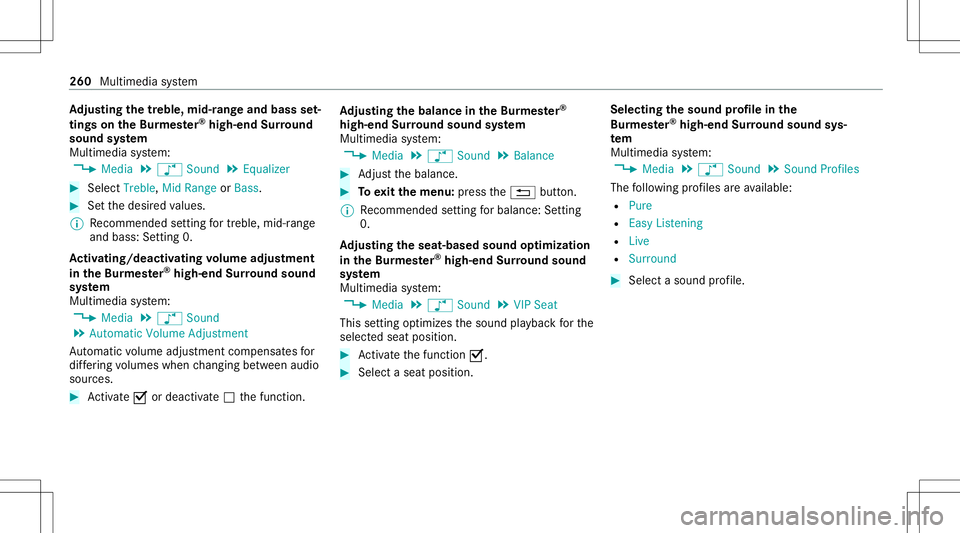
Ad
jus tingthe treb le,mid- rang eand bass set‐
tings ontheBu rm ester®
high-e ndSur round
soun dsy stem
Multi media system:
4 Media 5
à Sound 5
Equalizer #
Select Treble, MidRange orBass. #
Setth edesir edvalues.
% Recomme ndedsetting fortr eble ,mid-r ange
and bass :Se tting 0.
Ac tiv atin g/deac tivatin gvo lum eadj ustm ent
in theBu rm ester®
high-e ndSur round soun d
sy stem
Multi media system:
4 Media 5
à Sound
5 Autom aticVolume Adjustmen t
Au tomatic volume adjustment com pens ates for
dif fering volumes whenchang ingbetween audio
sour ces. #
Activate0073 ordeacti vate 0053 thefunc tion. Ad
jus tingthe balanc ein the Burmes ter®
high-e ndSur round soun dsy stem
Multi media system:
4 Media 5
à Sound 5
Balance #
Adjus tth ebalance. #
Toexitth emenu :pr ess the0038 button.
% Recomme ndedsetting forbal ance: Setting
0.
Ad jus tingthe seat-b asedso und optimi zation
in the Burmes ter®
high-e ndSur round soun d
sy stem
Multi media system:
4 Media 5
à Sound 5
VIP Seat
This setting optimiz esthesound playbac kfo rth e
select edseat position. #
Activateth efunc tion 0073. #
Select aseat position . Selecting
thesound profile inthe
Bu rm ester®
high-e ndSur round soun dsy s‐
te m
Multimedia system:
4 Media 5
à Sound 5
Sound Profiles
The follo wing profiles areav ailable:
R Pure
R EasyList ening
R Live
R Surroun d #
Select asoun dpr ofile. 260
Multimed iasystem
Page 393 of 422

Dr
ive pr ogr ams............ ........................ 105
DY NA MIC SELE CTswitc h.................... 105
E-SELEC Tsel ect orleve r...... ................. 108
Eng aging drive po sitio n............ ........... 109
Eng aging neu tral ............ ...................... 109
Eng aging park position ........................ 109
Eng aging reve rsege ar .........................1 09
Kic kdo wn ....... ......................................111
Manual gearshif ting.............................1 10
St eer ing wheel paddle shifters ............. 110
Tr ans miss ionposit iondispla y........ ...... 108
Tr ans miss ionposit ions........................ 108 B
BA S(Br akeAssis tSy stem) .....................1 21
Batt ery
Smar tKey <0011001100110011001100110011001100110011001100110011001100110011
0011001100110011001100110011001100110011001100110011001100110011
001100110011001100110011001100110011001100110011001100110011> 52
Batt ery
see Battery(v ehi cle)
Batt ery(v ehi cle) <0011001100110011001100110011001100110011001100110011001100110011
0011001100110011001100110011001100110011001100110011001100110011
001100110011001100110011> 285
Ch arging <0011001100110011001100110011001100110011001100110011001100110011
0011001100110011001100110011001100110011001100110011001100110011
00110011001100110011001100110011001100110011001100110011> 284
No tes ................................................... 281
No tes(s ta rting assis tance and
ch argin g) .............................................2 82 Re
placing ............................................ 285
St artin gassis tance <0011001100110011001100110011001100110011001100110011001100110011
0011001100110011001100110011001100110011> ....284
Bel t
see Seatbe lt
Bli nd Spo tAs sist <0011001100110011001100110011001100110011001100110011001100110011
0011001100110011001100110011001100110011001100110011001100110011
00110011001100110011> 143
Ac tivati ng/d eactiv ating ........... ............144
Fu nctio n<0011001100110011001100110011001100110011001100110011001100110011
0011001100110011001100110011001100110011> <0011001100110011001100110011001100110011001100110011001100110011
0011001100110011>143
Sy stem limit ations ........................... ....1 43
Blue tooth®
<0011001100110011001100110011001100110011001100110011001100110011
0011001100110011001100110011001100110011001100110011001100110011
0011001100110011001100110011001100110011001100110011001100110011> 174
Ac tivati ng/d eactiv ating ........... ........... .174
Inf ormation ...................................... .... 173
Blue tooth®
audio
Ac tivati ng ........... ................................. 250
De-a uthor izing (de-r egiste ring) the
de vice .................................................. 251
Inf ormation .................................... ...... 248
Ov ervie w .......................................... ... 249
Sea rching fora trac k ..... ...................... 251
Sear ching forand author izing the
de vice .................................................. 249
Sel ecting amed iaplay er ..................... 250
Br ak eAssis tSy stem
see BAS(Br akeAssi stSystem) Br
ak efluid
No tes .................................................. 328
Br ak efo rc edis tribut ion
EB D(elec tronic brak efo rc edis tribu‐
tion )..................................................... 124
Br ak esy stem
AB S.....................................................1 03
Br ak ecali per ....................................... 104
Br ak ecool ing <0011001100110011001100110011001100110011001100110011001100110011
00110011001100110011> <0011001100110011001100110011001100110011001100110011001100110011
00110011>104
Br ak ediscs <0011001100110011001100110011001100110011001100110011001100110011
00110011001100110011> <0011001100110011001100110011001100110011001100110011001100110011
00110011001100110011> 103
Br ak efluid ...........................................1 03
Br ak ehose .......................................... 104
Br ak eline <0011001100110011001100110011001100110011001100110011001100110011
00110011001100110011> <0011001100110011001100110011001100110011001100110011001100110011
00110011001100110011>..104
Br ak epa ds <0011001100110011001100110011001100110011001100110011001100110011
00110011001100110011> <0011001100110011001100110011001100110011001100110011001100110011
00110011001100110011> 103
No tes ................................................... 103
Br ak es
ABS (Anti-lock Braki ng System) ........... 121
Ac tiveBr ak eAssi st<0011001100110011001100110011001100110011001100110011001100110011
00110011001100110011001100110011001100110011001100110011> 124
AMG ceramichigh-p erform anc e
com posit ebr ak esy stem ......................1 00
BA S(Br akeAssi stSystem) ...................1 21
Dr iving tips............ ................................96
EBD (electr oni cbr ak efo rc edis tribu‐
tion )..................................................... 124
HOLD functio n............ .........................132 Inde
x39
1
Page 408 of 422

St
opping ..............................................2 17
Model series
see Vehicle identif ication plate
MOExt ended tires .................................... 276
Multifunc tiondispla y
Ov ervie wof thedispla ys<0011001100110011001100110011001100110011001100110011001100110011
001100110011001100110011> 149
Multifunc tionsteer ing wheel
Ov ervie wof butt ons ............................ 148
Multifunc tionsteer ing wheel
see Steer ing wheel
Mult imedia system .................................. 163
Ad jus ting thevo lume ...................... .....1 69
Centr alcontr olele ments ..................... 164
Con figur ing displa yse ttings ................. 172
Con figur ing drive pr ogr am I... ......... ..... 107
Fa vorite s ..............................................1 68
Ov ervie w ....... ......................................163
Re stor ing (fact oryse ttings) ................. 182
Swi tching thesound on/off................. 169
Multimedia system
see Entering charact ers
see Touc hpad N
Na vig ation
Call inguptheDigit alOper ator's
Manual ............................................. ....2 12
Sho wing/hi ding themenu ............... ....1 87
Swi tching on<0011001100110011001100110011001100110011001100110011001100110011
0011001100110011001100110011001100110011001100110011001100110011
00110011001100110011001100110011> 187
Up dating themap data.................. ...... 210
Vo ice com mand s(V oice ControlSy s‐
te m) .................................................. ... 154
Na vig ation
see Destination
see Destination entry
see Map
see Route
see Routeguidan ce
see Traf fic inf ormati on
Na vig ation announcements
Ac tivati ng/d eactiv ating ........... ............200
Ad jus ting thevo lume ...................... .....2 01
Re peating ........................................ .... 201
Switc hingaudio fadeout on/off...... .....2 01
Ne utr al
Eng aging ...... ........................................ 109
No teson breaking-in ane wve hicl e...... ...95 O
Occ upant safety
see Airbag
see Automatic front pass engerfront
airb agshut off
see Pets intheve hicle
see PRE-S AFE®
(anticipat oryoccu‐
pant protect ion)
see Restra int system
see Seat belt
Oil see Engine oil
On-boar dcom puter................................. 148
Dis play ing theser vice duedate........... 261
Multifunc tiondispla y........................... 149
Oper ating ............................................ 148
Ov ervie wof menus .............................. 148
On-boar ddiagnos ticsinterface
see Diag nostics con nection
Online services
Dat ast or ag e .......................................... 26
Open-sour cesof tware .............................. 28 406
Index