2021 MERCEDES-BENZ GT 4-DOOR COUPE display
[x] Cancel search: displayPage 196 of 450
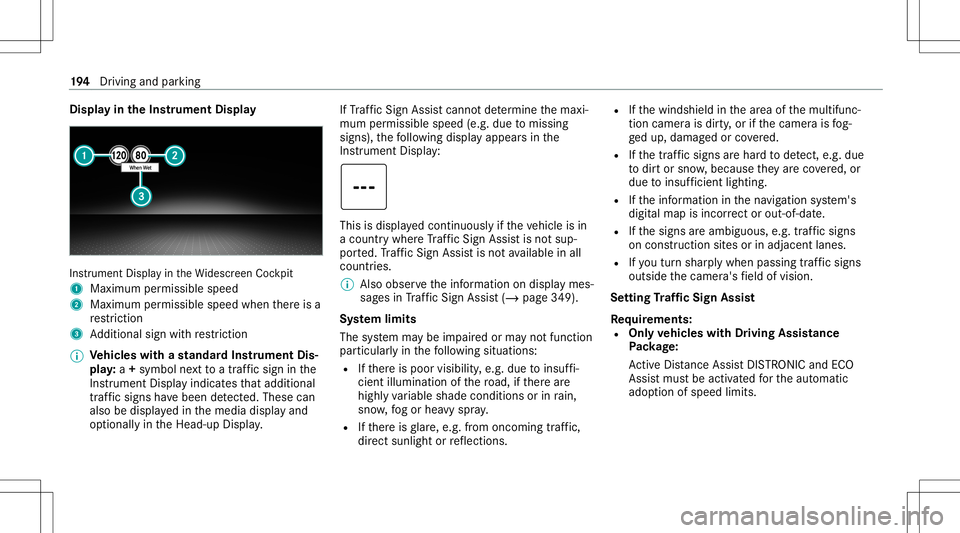
Disp
layin theIns trum ent Displa y In
stru ment Displa yin theWi descr eenCockpit
1 Maximum permissible speed
2 Maximum permissible speedwhenther eis a
re striction
3 Addition alsign withre striction
% Ve
hicl eswith ast andar dIns trument Dis‐
pla y:a+ symbo lne xt to atraf fic sig nin the
Ins trument Displayindicat esthat addit ional
traf fic sig ns have been detected. Thesecan
al so be displ ayed inthemedia displayand
op tion ally intheHead-up Display. If
Traf fic Sign Assistcanno tde term ine themaxi‐
mum permissible speed(e.g.duetomissi ng
signs), thefo llo wing displa yappear sin the
Ins trument Display: This
isdispl ayed con tinuousl yif th eve hicle isin
a countr ywher eTr af fic Sign Assistisno tsup‐
por ted. Traf fic Sign Assistisno tav ailable inall
coun tries.
% Alsoobse rveth einf ormation ondispla ymes‐
sag esinTraf fic Sign Assist(/ pag e349 ).
Sy stem limit s
The system maybe impair edorma yno tfunc tion
par ticular lyin thefo llo wing situat ions:
R Ifth er eis poor visibility ,e.g. due toinsuf fi‐
cie ntillu mina tionofthero ad, ifth er ear e
highl yva riable shade condition sor inrain,
sno w,fogor hea vyspr ay.
R Ifth er eis glar e, e.g .fr om oncom ingtraf fic,
di re ct sunli ght orreflect ions. R
Ifth ewindshield inthear ea ofthemultifunc ‐
tion camer ais dir ty,or ifth ecamer ais fog‐
ge dup, damag edorcovered.
R Ifth etra ffic sign sar ehar dto detect, e.g. due
to dir tor sno w,because they areco vered, or
due toinsuf ficie ntlighti ng.
R Ifth einf ormation inthena vig ation system's
digit almap isincor rect or out-of-da te.
R Ifth esigns areambiguous, e.g.traffic sign s
on con stru ction sites orinad jacent lanes.
R Ifyo utur nshar plywhen passingtraf fic sig ns
ou tsid eth ecamer a'sfield ofvision.
Se tting Traf fic Sign Assis t
Re quirement s:
R Onl yve hicl eswith Drivin gAss istanc e
Pa ckag e:
Ac tiveDis tance AssistDIS TRONI Cand ECO
Assi stmus tbe activ ated forth eaut omatic
adop tionofspeed limits. 19
4
Driving and parking
Page 197 of 450
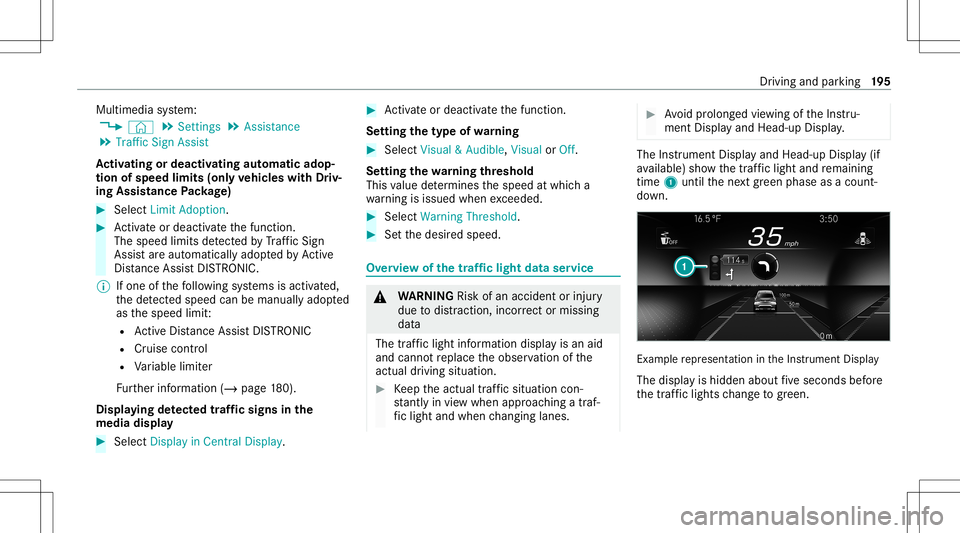
Multimedia
system:
4 © 5
Set ting s5
Assist ance
5 Traffic SignAssist
Ac tiv atin gor deac tivatin gaut omati cadop ‐
tio nof spe edlimits (onlyve hicl eswith Driv‐
ing Assistanc ePa ckag e) #
Select LimitAdoptio n. #
Activateor deacti vate thefunc tion.
The speed limitsdetected byTraf fic Sign
Assi stareaut omat icallyadop tedby Active
Dis tance AssistDIS TRONI C.
% Ifone ofthefo llo wing systems isactiv ated,
th ede tected spe edcan bemanu ally ad op ted
as thespeed limit:
R ActiveDis tance AssistDIS TRONI C
R Cruise contr ol
R Variable limiter
Fu rther information (/page18 0).
Dis playin gde tected traf fic signs inthe
me diadispla y #
Select DisplayinCentra lDispl ay. #
Activateor deacti vate thefunc tion.
Se tting thety pe ofwa rning #
Selec tVisual &Audible ,Visual orOff .
Se tting thewa rning threshold
This value determ ines thespeed atwhic ha
wa rning isissued whenexceeded. #
Select Warning Threshold. #
Setth edesir edspeed. Ov
ervie wof thetraf fic ligh tda ta ser vice &
WARNIN GRisk ofan acci dent orinju ry
due todis traction, incor rect or mis sing
da ta
The traf fic light informati ondispl ayisan aid
and cannotre place theobser vatio nof the
act ual drivin gsit uatio n. #
Keep theactual traffic situat ioncon‐
st ant lyin view when approachingatraf‐
fi c light and whench ang inglane s. #
Avoid prolong edviewing oftheIns tru‐
ment Displa yand Head-up Display. The
Instrument Displayand Head-up Display(if
av ailable) showthetra ffic light andremaini ng
time 1until thene xt green phase asacount ‐
do wn. Ex
am ple repr esent ation intheIns trument Display
The displa yis hidden aboutfive seconds before
th etraf fic lights chang eto gree n. Dr
ivin gand parking19
5
Page 199 of 450
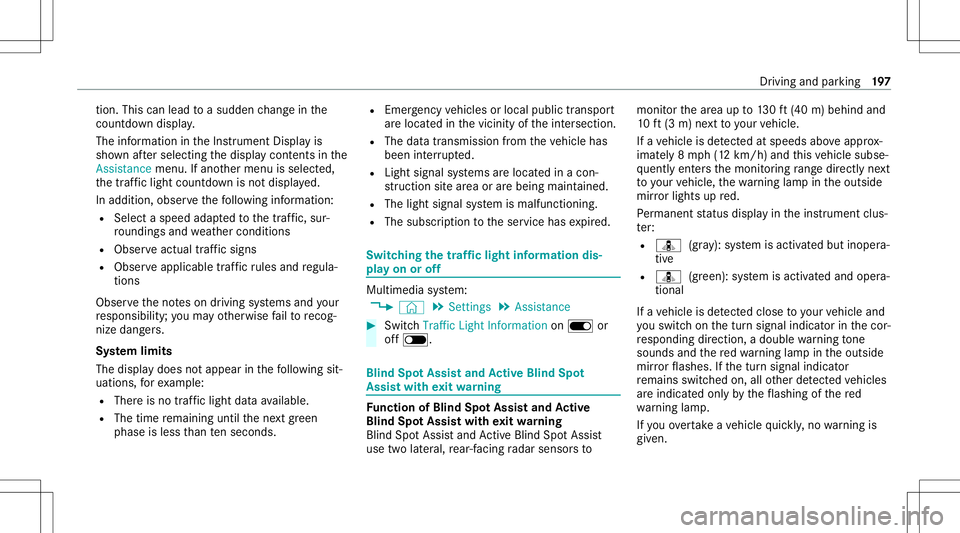
tio
n.Thi scan lead toasudden chang ein the
cou ntdo wndispl ay.
The information intheIns trument Displayis
sho wnafte rsele cting thedispla ycon tents inthe
Assi stance menu .If ano ther menu isselect ed,
th etraf fic light countdo wnisno tdi spl ayed.
In addition, observethefo llo wing informatio n:
R Selec ta speed adaptedto thetra ffic, sur‐
ro und ingsand weather condition s
R Obse rveactual traffic sign s
R Obser veapplic abletraffic ru les and regula‐
tions
Obser vetheno teson driving systems andyour
re sponsibili ty;yo uma yot her wise failto recog‐
nize dangers.
Sy stem limit s
The displa ydoes notappear inthefo llo wing sit‐
uation s,forex am ple:
R Ther eis no traf fic light data available.
R The timere maini nguntil thene xt green
phase isless than tenseco nds. R
Emerg encyvehicles orlocal publictranspor t
ar elocat edinthevicinit yof theint ersect ion.
R The datatransmission from theve hicle has
been interru pted.
R Light signal systems arelocat edinacon ‐
st ru ction sitear ea orarebei ng mai ntained.
R The light signal system ismalfunct ioning.
R The subscr iption totheser vice hasexpir ed. Switc
hingthetraf fic ligh tinf orma tion dis‐
pla yon oroff Mult
imed iasystem:
4 © 5
Set ting s5
Assist ance #
Switc hTraffic LightInformation onD or
of fE. Blind
SpotAssis tand Activ eBli nd Spo t
As sist wit hex itwa rning Fu
nction ofBlind SpotAssis tand Activ e
Bli nd Spo tAs sist wit hex itwa rning
Blin dSpo tAss istand ActiveBli nd Spo tAssi st
use twolat eral, rear-facin gra dar sensor sto monit
orthear ea up to130ft (40 m)behind and
10 ft(3 m) next to your vehicle.
If ave hicle isde tected atspe eds aboveappr ox‐
imat ely8 mp h(12 km/h) andthis vehicle subse‐
qu ent lyent ersth emonit oring rang edire ctly next
to your vehicle, thewa rning lam pin theoutside
mir rorlig hts upred.
Pe rm anen tst atus displa yin theins trument clus‐
te r:
R ¸ (gra y): system isactiv ated but inoper a‐
tiv e
R ¸ (green): system isactiv ated and oper a‐
tion al
If ave hicle isde tected clos eto your vehicle and
yo uswit chon thetur nsignal indicat orinthecor‐
re sponding direction, adoubl ewa rning tone
sou nds and there dwa rning lam pin theoutside
mir rorflashes .If th etur nsignal indicat or
re mains switchedon,allother detected vehicles
ar eindicat edonlyby theflashin gof there d
wa rning lam p.
If yo uove rtak eave hicle quickl y, no warning is
giv en. Dr
ivin gand parking 19
7
Page 209 of 450
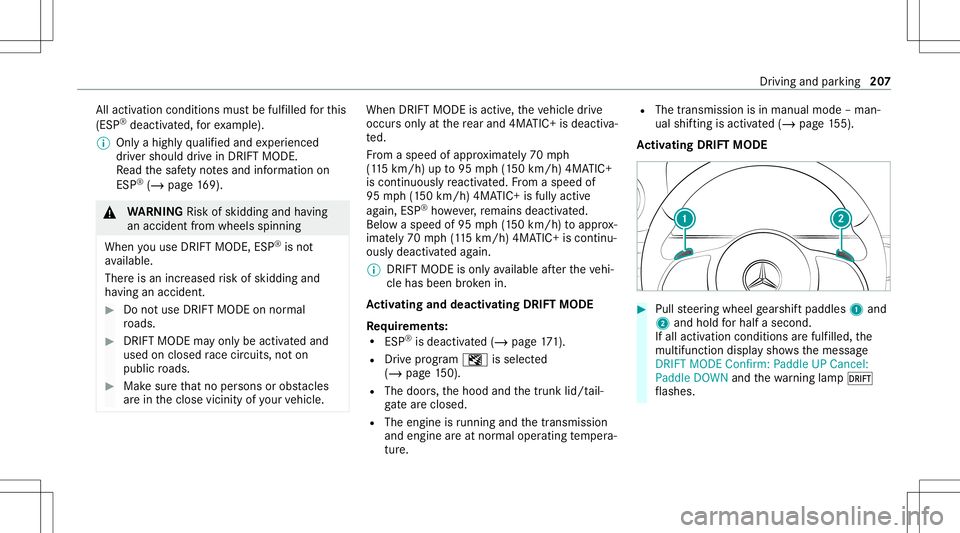
All
acti vatio ncond itions mustbe fulf illed forth is
(ES P®
deact ivat ed, forex am ple).
% Onlyahigh lyqu alif ied and exper ienced
dr iver should drive in DRIF TMODE .
Re ad thesaf etyno tesand information on
ESP ®
(/ page16 9). &
WARNIN GRisk ofskid ding and having
an acci dent from whe elsspi nning
Whe nyo uuse DRIFTMOD E,ES P®
is no t
av ailable.
Ther eis an increased risk ofskidding and
ha ving anaccident. #
Donotuse DRIFT MODE onnor mal
ro ads. #
DRI FTMOD Ema yon lybe activ ated and
used onclosed race circui ts, noton
pu blic roads. #
Mak esur eth at no per son sor obs tacles
ar ein theclose vicinit yof your vehicle. When
DRIFT MODE isactiv e,theve hicle drive
occur sonl yat there ar and 4MA TIC+ isdeac tiva‐
te d.
Fr om aspeed ofappr oximat ely70 mph
(1 15 km/h) upto95 mph(1 50 km/h) 4MATIC+
is continuou slyreact ivat ed. From aspeed of
95 mph(1 50 km/h) 4MATIC+ isfully active
ag ain, ESP®
ho we ver,re mains deactivated.
Belo waspeed of95 mph(1 50 km/h) toappr ox‐
imat ely70 mph(115 km/h) 4MATIC+is conti nu‐
ou sly deacti vatedag ain.
% DRIF TMODE isonl yav ailable afte rth eve hi‐
cle has been brok en in.
Ac tiv atin gand deac tivatin gDRI FTMOD E
Re quirement s:
R ESP®
is deact ivat ed (/ page17 1).
R Drive pr ogr am I issel ect ed
(/ page 150).
R The door s,thehood andthetrunk lid/t ail‐
ga te areclo sed.
R The engineisrunning andthetransmission
and engine areat nor mal oper ating temp era‐
tur e. R
The transmission isin manual mode–man‐
ual shif ting isactiv ated (/ page15 5).
Ac tiv atin gDRI FTMOD E #
Pullst eer ing wheel gearshif tpaddles 1and
2 and hold forhal fa second.
If all activ ation conditions arefulf illed, the
multifu nctiondisplay sho wsthemessag e
DRIFT MODE Confirm :Paddle UPCancel:
Paddle DOWNandthewa rning lam pâ
fl ashes . Dr
ivin gand parking20
7
Page 212 of 450
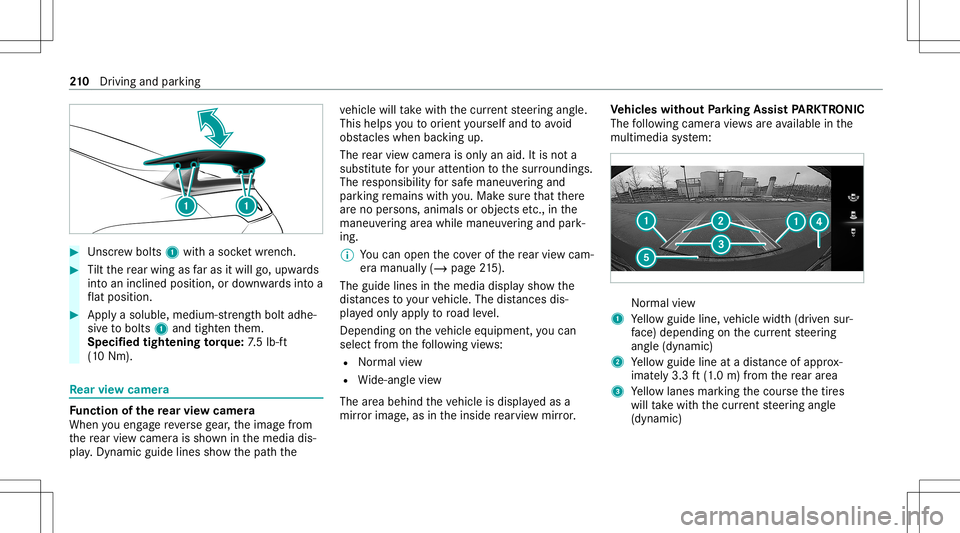
#
Unscr ew bolts 1withasoc ketwr enc h. #
Tilt th ere ar wing asfaras itwil lgo, upw ards
int oan inclined position, ordown wardsint oa
fl at posit ion. #
App lyasolubl e,medi um-stre ngt hbo ltad he‐
si ve tobolts 1and tight enthem.
Specif iedtight ening torq ue: 7.5 lb-f t
(1 0 Nm) . Re
ar vie wcamer a Fu
nction ofthere ar vie wcamer a
When youen gage reve rsege ar,th eimag efrom
th ere ar vie wcam erais sho wninthemedia dis‐
pla y.Dyna micguide lines showthepat hth e ve
hicle willtake wit hth ecur rent steer ing ang le.
This helps youto orient yourself and toavoid
obs tacle swhe nba cking up.
The rear vie wcam erais on lyan aid. Itis no ta
subs titutefo ryo ur att entio nto thesur round ings.
The responsibili tyforsaf emaneu vering and
pa rking remains withyo u. Mak esur eth at ther e
ar eno per sons, animals orobjec tsetc., inthe
maneu vering area while ma neu vering and park‐
ing.
% Youcan open theco verof there ar vie wcam ‐
er aman ually(/ page21 5).
The guide line sin themedia displaysho wthe
dis tances toyour vehicle. Thedistances dis‐
pl aye donl yapply toroad leve l.
Depe ndingon theve hicle equipment, youcan
sele ctfrom thefo llo wing views:
R Normalvie w
R Wide-ang levie w
The area behind theve hicle isdispla yedas a
mir rorimag e,as intheinside rear vie wmir ror. Ve
hicl eswithout Parking Assis tPA RK TRONI C
The follo wing camer avie ws areav ailable inthe
multime diasystem: Nor
mal view
1 Yello wguide line,vehicle width(dr iven sur‐
fa ce) dep endi ngon thecur rent steer ing
ang le(dynamic)
2 Yello wguide lineatadis tance ofapprox ‐
imat ely3. 3ft (1.0 m) from there ar area
3 Yello wlanes markingth ecour sethetir es
will take wit hth ecur rent steer ing ang le
(dynamic) 21
0
Driving and parking
Page 216 of 450
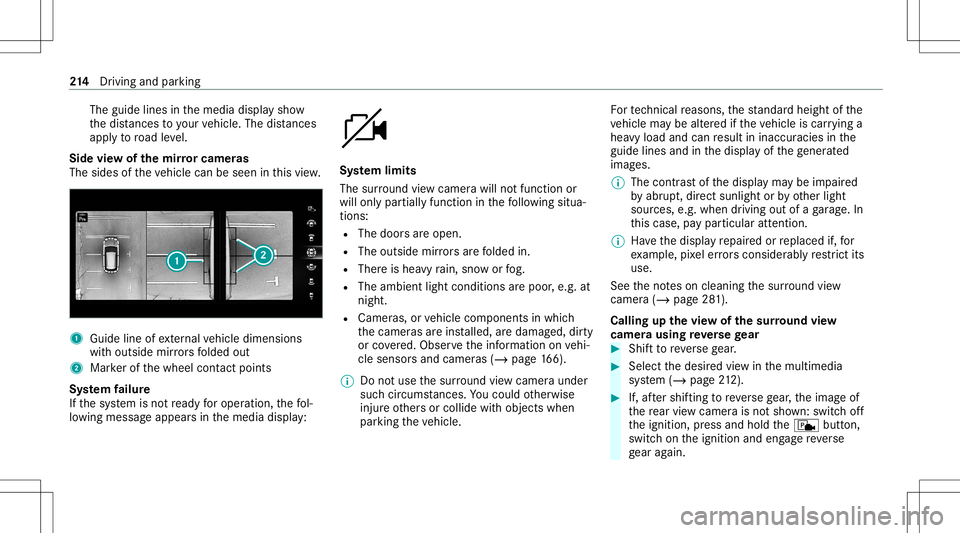
The
guide linesinthemedia displaysho w
th edis tances toyour vehicle. Thedistances
ap ply toroad leve l.
Side viewof themir rorca mer as
The side sof theve hicle canbeseen inthis vie w. 1
Guide lineofextern al vehicle dimensions
wit houtside mirrors folded out
2 Markerof thewheel contact poi nts
Sy stem failur e
If th esy stem isno tre ady foroper ation, thefo l‐
lo wing mess ageappear sin themedia display: Sy
stem limit s
The surround viewcam erawill notfun ction or
will onlypa rtiall yfunc tion inthefo llo wing situa‐
tion s:
R The door sar eopen .
R The outs idemirrors arefo lded in.
R Ther eis hea vyrain, sno wor fog.
R The ambient lightcondit ionsarepoor ,e.g. at
night.
R Camer as,orvehicle component sin whic h
th ecamer asareins talled, aredamag ed,dirty
or covered. Obser vetheinf ormation onvehi‐
cle sensor sand camer as(/ page16 6).
% Donotus eth esur round viewcam eraunde r
suc hcir cum stanc es.Youco uld other wise
injur eot her sor collide withobject swhen
par king theve hicle. Fo
rte ch nica lre ason s,thest andar dheigh tof the
ve hicle maybe altered ifth eve hicle iscar rying a
hea vyload andcanresult ininaccur aciesinthe
guide linesandinthedispla yof thege ner ated
ima ges.
% The cont rast of thedispla yma ybe impair ed
by abr upt,dir ect sunlight orby other light
sour ces, e.g.when driving outofaga rage .In
th is case, paypar ticular attent ion.
% Have thedispla yre pair edorreplaced if,for
ex am ple, pixelerro rs consi derablyrestrict its
us e.
See theno teson cleaning thesur round view
cam era(/ page28 1).
Calli ngup thevie wof thesur round view
camer ausing reve rsege ar #
Shif tto reve rsege ar. #
Select thedesir edviewin themultimedia
sy stem (/ page21 2). #
If,afte rshif ting toreve rsege ar,th eimag eof
th ere ar vie wcam erais no tsho wn: switchoff
th eignition ,pr ess and hold thec button,
switc hon theignition andengagere ve rse
ge ar again. 21
4
Driving and parking
Page 221 of 450
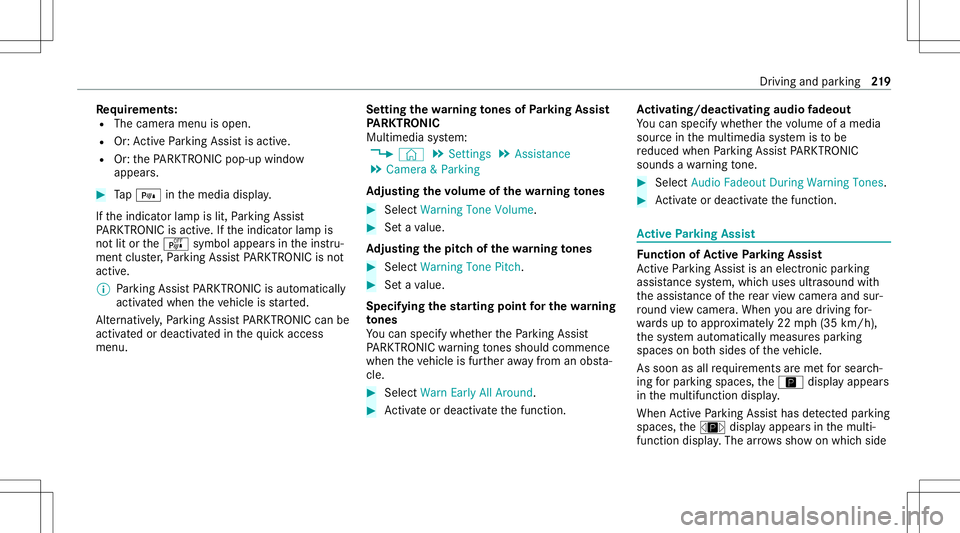
Re
quirement s:
R The camera menuis open.
R Or:Ac tivePa rking Assistis act ive.
R Or:th ePA RK TRONI Cpop- upwin dow
appear s. #
Tap= inthemedia display.
If th eindicat orlam pis lit, Parking Assist
PA RK TRONI Cis act ive. Ifth eindicat orlam pis
no tlit or theé symbol appearsin theins tru‐
ment cluster,Pa rking AssistPA RK TRONI Cis no t
act ive.
% Parking AssistPA RK TRONI Cis aut omat ically
act ivat ed when theve hicle isstar ted.
Alt ernativ ely,Pa rking AssistPA RK TRONI Ccan be
act ivat ed ordeac tiva tedin thequ ick acc ess
men u. Se
tting thewa rning tones ofParking Assis t
PA RK TRONI C
Mu ltimed iasystem:
4 © 5
Set ting s5
Assist ance
5 Camera &Parkin g
Ad jus tingthe volum eof thewa rning tones #
Select Warning ToneVolume. #
Seta va lue.
Ad jus tingthe pitchof the warning tones #
Select Warning TonePitch. #
Seta va lue.
Specif yingthest ar ting pointfo rthe warning
to nes
Yo ucan spec ifywhe ther thePa rking Assist
PA RK TRONI Cwa rning tones should comm ence
wh en theve hicle isfur ther aw ay from anobs ta‐
cle . #
Sele ctWa rnEarl yAll Arou nd. #
Activateor deacti vate thefunc tion. Ac
tiv atin g/deac tivatin gaudi ofa deo ut
Yo ucan spec ifywhe ther thevo lume ofamedia
sour ceinthemultimedia system isto be
re duced whenParking AssistPA RK TRONI C
soun dsawa rning tone. #
Select Aud ioFad eou tDuri ngWa rning Tones. #
Activateor deacti vate thefunc tion. Ac
tiv ePa rking Assis t Fu
nction ofActiv ePa rking Assis t
Ac tivePa rking Assistis an elect ronic parking
assis tance system, whic huses ultrasound with
th eassis tance ofthere ar vie wcam eraand sur‐
ro und viewcam era. When youar edr ivin gfo r‐
wa rdsup toappr oximat ely22 mph(35 km/h),
th esy stem automaticall ymeasur espar king
spaces onboth sides oftheve hicle.
As soon asall requ iremen tsareme tfo rsear ch‐
ing forpar king space s,theÇ displa yappear s
in themultifunc tiondispla y.
When ActivePa rking Assisthas detected parking
spaces ,th eÈ displa yappear sin themulti‐
func tion displa y.The arro ws sho won whic hside Dr
iving andparking 21
9
Page 222 of 450
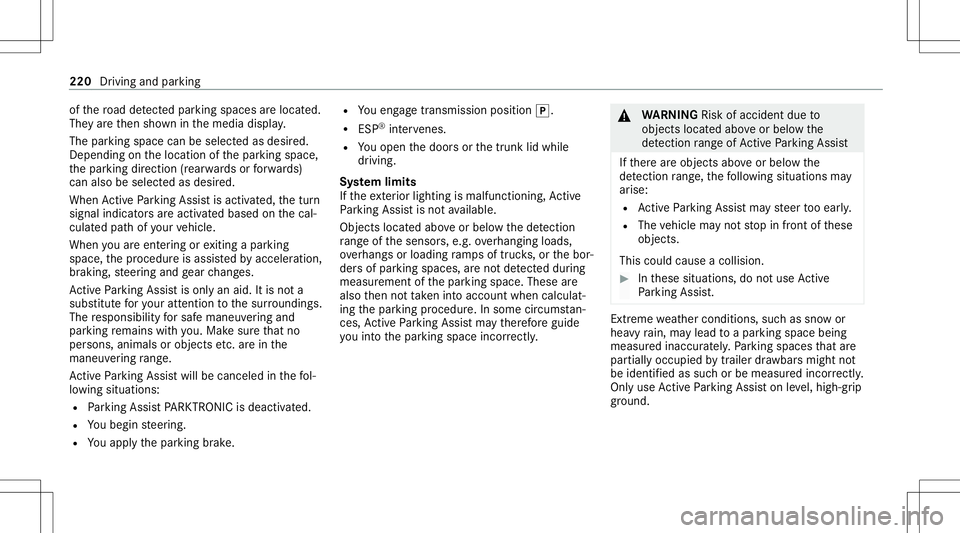
of
thero ad detected parking spaces arelocat ed.
The yar eth en sho wninthemedia display.
The parking space canbeselect edasdesir ed.
Dependin gon thelocation ofthepar king space,
th epar king direct ion (rear wardsor forw ards)
can also beselec tedas desir ed.
When ActivePa rking Assistis act ivat ed, thetur n
signal indicat orsar eactiv ated based onthecal‐
culat edpat hof your vehicle.
When youar een tering orexitin gapar king
space, thepr ocedur eis assis tedby acc eleration ,
br akin g,steer ing and gear chang es.
Ac tivePa rking Assistis onl yan aid. Itis no ta
subs titutefo ryo ur att entio nto thesur round ings.
The responsibili tyforsaf emaneu vering and
pa rking remains withyo u. Mak esur eth at no
per son s,anim alsorobj ect set c. arein the
maneu vering rang e.
Ac tivePa rking Assistwill becan celed inthefo l‐
lo wing situat ions:
R Parking AssistPA RK TRONI Cis deac tiva ted.
R Youbegin steer ing.
R Youappl yth epar king brak e. R
Youen gage trans missi on positio n005D.
R ESP ®
int erve nes.
R Youopen thedoor sor thetrunk lidwhile
dr iving.
Sy stem limit s
If th eex terior lighting ismalfunct ioning,Active
Pa rking Assistis no tav ailable.
Obj ectsloc ated abo veorbelo wthede tection
ra ng eof thesensor s,e.g. overhang ingloads,
ove rhang sor loadin gra mp sof truc ks,or thebor‐
der sof par king spaces, areno tde tected during
mea surement ofthepar king space. Theseare
also then notta ke nint oacco untwhen calcul at‐
ing thepar king procedur e.In some circums tan‐
ces, ActivePa rking Assistma yth er efor eguide
yo uint oth epar king space incorrectl y. &
WARNIN GRisk ofacci dent dueto
object slocat edabo veorbelo wthe
de tection rang eof ActivePa rking Assist
If th er ear eobjec tsabo veorbelo wthe
de tection rang e, thefo llo wing situat ionsmay
ar ise:
R ActivePa rking Assistma yst eer tooear ly.
R The vehicle mayno tst op infront ofthese
objec ts.
This could cause acollision. #
Inthese situation s,do notuse Active
Pa rking Assist. Ex
treme weather condition s,suc has snow or
hea vyrain, ma ylead toapar kingspac ebein g
meas ured inac curately. Pa rking spaces that are
par tiallyoc cupied bytrai le rdr aw bar smight not
be ident ified assuc hor be measur edinco rrect ly.
Onl yuse ActivePa rking Assiston leve l,high- grip
gr ound. 220
Drivin gand parking