2021 MERCEDES-BENZ GLS SUV ad blue
[x] Cancel search: ad bluePage 37 of 510
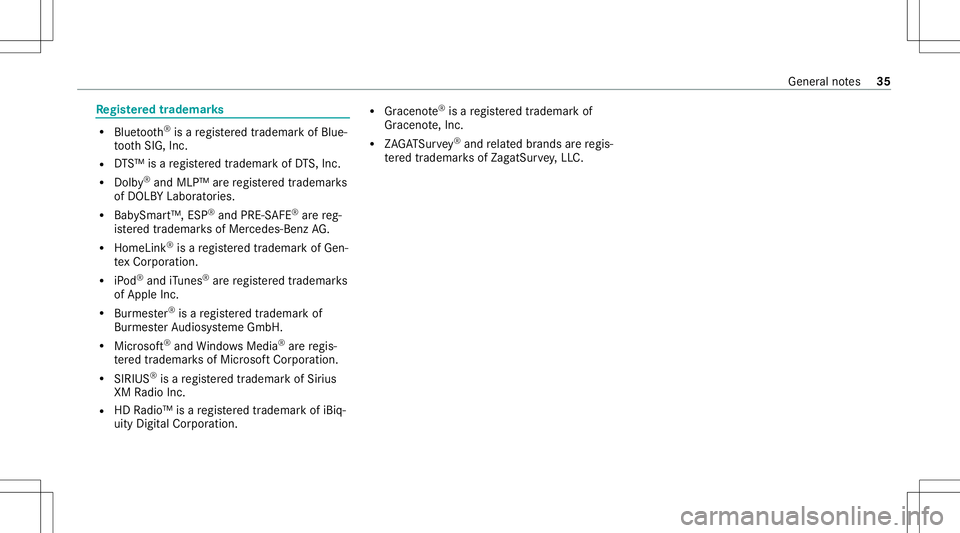
Re
gis tere dtrademar ks R
Bluetoo th®
is are gis tere dtra demar kof Blue‐
to othSIG, Inc.
R DTS™ isare gis tere dtra demar kof DT S,Inc.
R Dolb y®
and MLP ™arere gis tere dtrademar ks
of DOLB YLabor ator ies.
R Bab ySmar t™,ESP®
and PRE-S AFE®
arere g‐
is te re dtra demar ksofMer cedes-B enzAG.
R HomeL ink®
is are gis tere dtra demar kof Gen‐
te xCo rporation.
R iPod ®
and iTune s®
arere gis tere dtra demar ks
of Apple Inc.
R Burmes ter®
is are gis tere dtrademar kof
Bur mes terAu diosy steme GmbH.
R Micr osoft®
and Windo wsMedia ®
arere gis‐
te re dtrademar ksofMicr osoftCor poration.
R SIRIUS ®
is are gis tere dtra demar kof Sir ius
XM Radio Inc.
R HD Radio™ isare gis tere dtrademar kof iBiq‐
uity Digital Corporation. R
Graceno te®
is are gis tere dtrademar kof
Gr aceno te,Inc .
R ZAGA TSurve y®
and relat ed brands arere gis‐
te re dtrademar ksofZag atSur vey, LL C. Gener
alno tes 35
Page 137 of 510
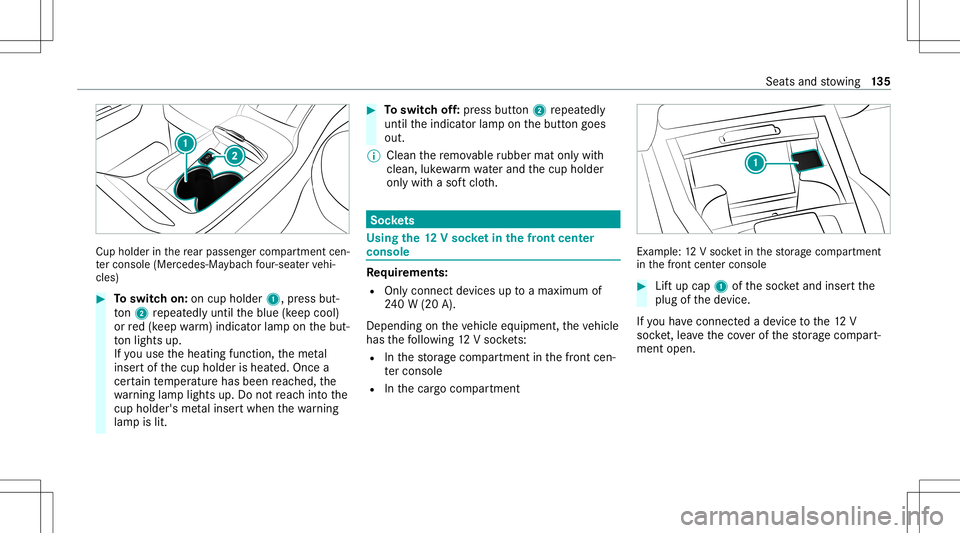
Cup
holde rin there ar passe nger com partment cen‐
te rconsole (Mercedes-Ma ybachfour -seat ervehi‐
cles) #
Toswitc hon: oncup holder 1,press but‐
to n2 repeat edly until theblue (keep cool)
or red(keep warm)indic ator lam pon thebut‐
to nlights up.
If yo uuse theheating function,th eme tal
inse rtof thecup holder isheat ed.Onc ea
cer tain temp eratur ehas been reac hed, the
wa rning lam plight sup. Donotre ac hint oth e
cup holder 'sme talinse rtwhen thewa rning
lam pis lit. #
Toswitc hof f:pr ess butt on2 repeat edly
until theindicat orlam pon thebutt ongoes
out.
% Clean there mo vable rubber matonlywit h
clean, lukewa rmwaterand thecup holder
onl ywit hasof tclo th. Soc
kets Us
ingthe 12Vso cket inthefront cent er
console Re
quirement s:
R Onlycon nectde vices uptoamax imum of
24 0W (20 A).
Dependi ngon theve hicle equipment, theve hicle
has thefo llo wing 12Vsoc kets:
R Inthestor ag ecom partmen tin thefront cen‐
te rconsole
R Inthecar gocom partmen t Ex
am ple: 12Vsoc ketin thestor ag ecom partmen t
in thefront cent ercons ole #
Liftup cap 1ofthesoc ketand insertth e
plug ofthede vice.
If yo uha ve connect edade vice tothe12 V
soc ket,leave theco verof thestor ag ecom part‐
ment open. Seats
andstow ing 13
5
Page 291 of 510
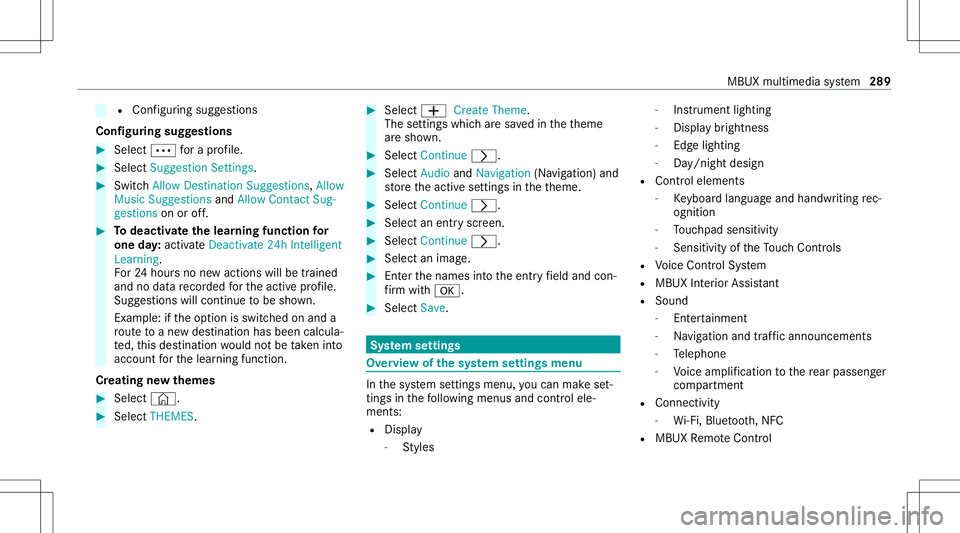
R
Con figur ing sugg estions
Conf iguringsugg estions #
Select 0062fora pr ofile . #
Select SuggestionSettings . #
Switc hAllow Destination Suggestions, Allow
Musi cSugge stions andAllow Contact Sug-
gestions onoroff. #
Todeac tivatethe lear nin gfunc tionfo r
on eda y:act ivat eDe act ivat e24 hInte lligen t
Lear ning.
Fo r24 hour sno newactions willbetrained
and nodat are cor ded forth eactiv epr ofile.
Sugg estion swill continue tobe sho wn.
Ex am ple: ifth eop tion isswitc hedonand a
ro uteto ane wdes tinatio nhas been calcula‐
te d, this des tination would notbe take nint o
acco untforth elear ning function.
Cr eating newthemes #
Sele ct©. #
Sele ctTHE MES. #
Sele ct0081 CreateThem e.
The settings whichar esa ve din theth eme
ar esho wn. #
Select Continue0048. #
Select AudioandNavigation (Navigation )and
st or eth eactiv ese ttings intheth eme. #
Select Continue0048. #
Select anent ryscr een. #
Select Continue 0048. #
Select animag e. #
Enterthenames intoth eent ryfield and con‐
fi rm with0076. #
Sele ctSav e. Sy
stem settings Ov
ervie wof thesy stem settings menu In
thesy stem settings menu, youcan makese t‐
tin gs inthefo llo wing menusand control ele‐
men ts:
R Disp lay
- Styles -
Instrument lighting
- Displa ybr ightn ess
- Edg elighting
- Day/night design
R Contr olelement s
- Keyboar dlan guag eand handwr itin g re c‐
ogni tion
- Touc hpad sensitivit y
- Sen sitivit yof theTo uc hCon trols
R Voice Cont rolSy stem
R MBUX Interior Assis tant
R Sou nd
- Entertainm ent
- Navig ation andtraf fic annou ncements
- Telephon e
- Voice amplif icat ion tothere ar passe nger
com partment
R Con nectivity
- Wi-Fi, Bluetoo th,NFC
R MBUX Remo teCon trol MB
UX mult imed iasystem 289
Page 293 of 510
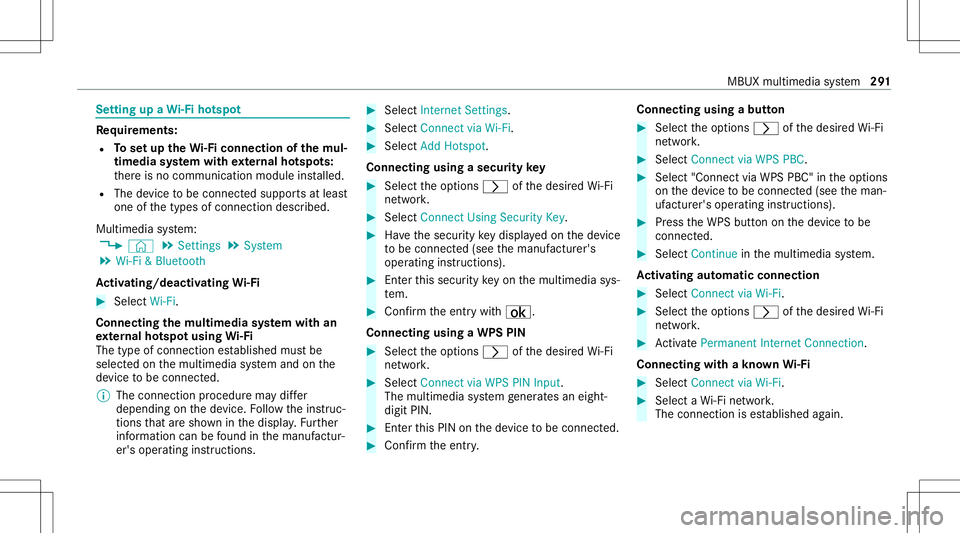
Se
tting upaWi -Fiho tspo t Re
quirement s:
R Tosetup theWi -Fico nne ctio nof themu l‐
tim edia system withex tern al ho tspo ts:
th er eis no comm unication moduleinstalled.
R The device tobe con nectedsuppor tsat leas t
one ofthetypes ofcon nect iondescr ibed.
Multimedia system:
4 © 5
Set ting s5
System
5 Wi-Fi &Bluetoot h
Ac tiv atin g/deac tivatin gWi -Fi #
Sele ctWi-Fi .
Co nne ctin gth emu ltim edia system withan
ex tern al ho tspo tusin gWi -Fi
The type ofconnection established mustbe
select edon themultimedia system and onthe
de vice tobe con nected.
% The connection procedur ema ydif fer
dependin gon thede vice. Followtheins truc‐
tion sth at aresho wninthedispla y.Fu rther
inf ormation canbefound inthemanuf actur‐
er's oper ating instruction s. #
Select Internet Setting s. #
Select Connec tvia Wi-Fi. #
Select AddHotspot.
Connecting usingasecur itykey #
Select theop tion s0048 ofthedesir edWi-Fi
ne twork. #
Select Connect UsingSecu rityKey. #
Have thesecur itykeydisp laye don thede vice
to be con nected(see themanuf acturer's
oper ating instruction s). #
Enterth is secur itykeyon themultimedia sys‐
te m. #
Conf irm theent rywit h¡.
Connecti ngusing aWPS PIN #
Sele cttheop tion s0048 ofthedesir edWi-Fi
ne twork. #
Select Connect viaWPS PINInpu t.
The multime diasy stem gener ates an eight-
di gitPIN . #
Enterthis PIN onthede vice tobe con nected. #
Conf irm theent ry. Connect
ingusin gabut ton #
Select theop tion s0048 ofthedesir edWi-Fi
ne twork. #
Select Connect viaWPS PBC. #
Select "Connect viaWPS PBC"in theop tion s
on thede vice tobe con nected(see theman‐
uf actur er'soper ating instruction s). #
Press theWPS buttononthede vice tobe
con nected. #
Select Continueinthemultimedia system.
Ac tiv atin gaut omati cco nn ectio n #
Select Connect viaWi-Fi. #
Select theop tion s0048 ofthedesir edWi-Fi
ne twork. #
ActivatePe rma nent InternetConnecti on.
Co nnectin gwi th akno wnWi-Fi #
Sele ctConnect viaWi-Fi . #
Sele ctaWi -Fi network.
The conn ection ises tablished again. MBUX
multimedia system 29
1
Page 302 of 510
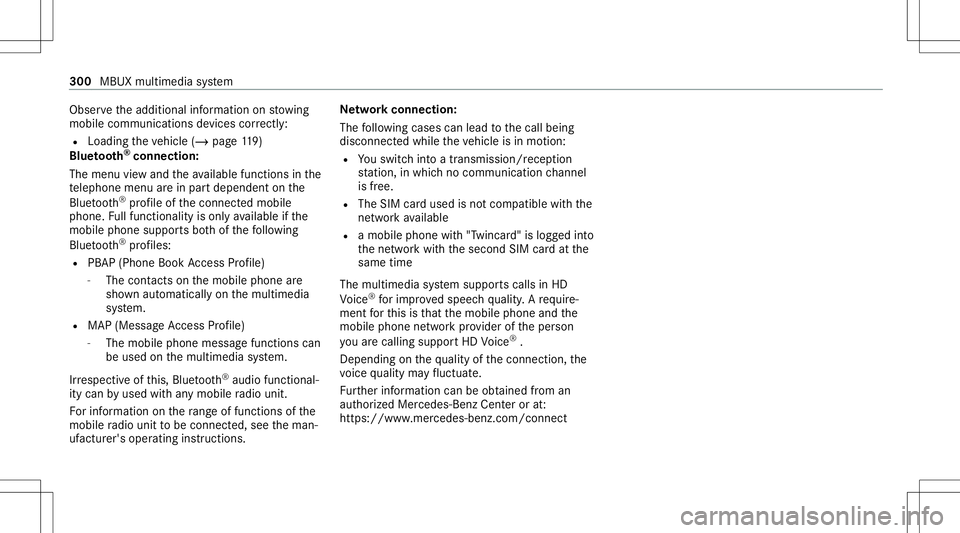
Obser
vetheadditional information onstow ing
mobile communic ationsde vice scor rectly:
R Loa ding theve hicle (/page11 9)
Blue tooth®
connect ion:
The men uvie wand theav ailable function sin the
te lephon emen uar ein par tdepen dentonthe
Blu etoo th®
pr ofile ofthecon nect edmobile
phone. Fullfunc tionality isonl yav ailable ifth e
mobil ephone supports both ofthefo llo wing
Blue tooth®
pr ofiles:
R PBAP (Phone BookAccess Profile)
- The cont acts onthemobile phoneare
sho wnautomaticall yon themultimedia
sy stem.
R MAP (Messag eAc cess Profile)
- The mob ile pho nemess agefuncti onscan
be used on themultimedia system.
Ir re spectiv eof this, Blue tooth®
audio function al‐
ity can byused withan ymob ileradio unit.
Fo rinf ormation onthera ng eof func tions ofthe
mobil era dio unit tobe con nected, see theman‐
uf actur er'soper ating instruction s. Ne
tworkco nn ectio n:
The follo wing cases canlead tothecall being
discon nectedwhile theve hicle isin mo tion:
R Youswit chintoatransm ission /recep tion
st atio n,inwhic hno com mun ication chann el
is free.
R The SIM car dused isno tcom patible withth e
ne tworkav ailable
R amobi lephon ewit h"T winc ard" islogg edinto
th ene tworkwit hth esecon dSIM cardat the
same time
The multimedia system suppor tscalls inHD
Vo ice ®
forim prov ed speec hqu alit y.Arequ ire‐
men tfo rth is isthat themobile phoneandthe
mobil ephone networkpr ov ider oftheper son
yo uar ecalli ngsuppo rtHD Voice ®
.
Depe ndingon thequ alit yof thecon nect ion,the
vo ice qualit yma yfluct uate.
Fu rther information canbeobt ained from an
aut hor ized Mercedes-Ben zCent eror at:
https: //www .mercedes-benz .com/connect 300
MBUX multimedia system
Page 303 of 510
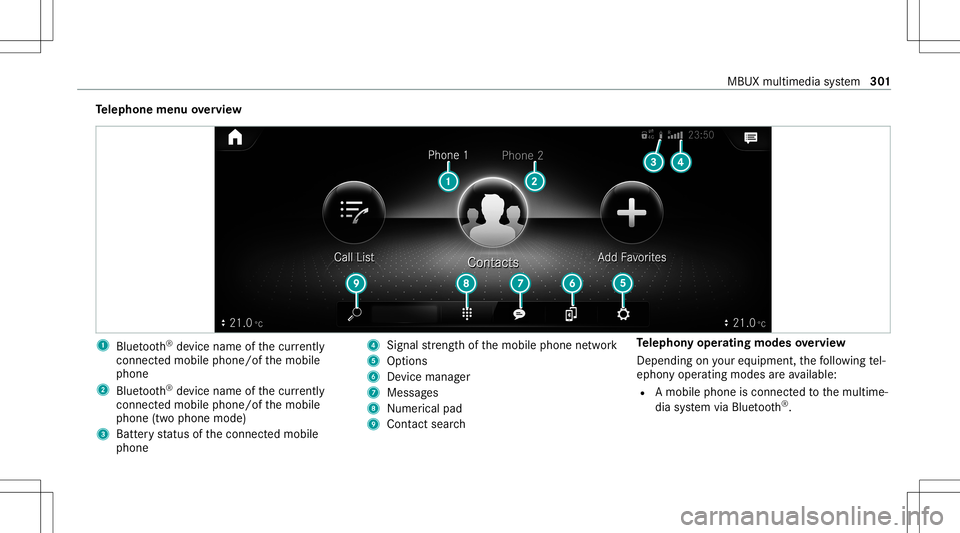
Te
lephone menuoverview 1
Blue tooth®
de vice name ofthecur rently
conne cted mob ile pho ne/o fth emobile
phone
2 Blue tooth®
de vice name ofthecur rently
conne cted mob ile pho ne/o fth emobile
phone (twophone mode)
3 Batt eryst atus ofthecon nect edmobile
phone 4
Signal stre ngt hof themobile phonenetwork
5 Option s
6 Device manag er
7 Messag es
8 Nume rical pad
9 Contact search Te
lephon yoper ating mod esove rview
Depen dingonyour equipme nt,th efo llo wing tel‐
ephon yoper atingmodes areav ailable:
R Amobi lephon eis con nectedto themultime‐
dia system viaBlue tooth®
. MBUX
multimedia system 30
1
Page 304 of 510
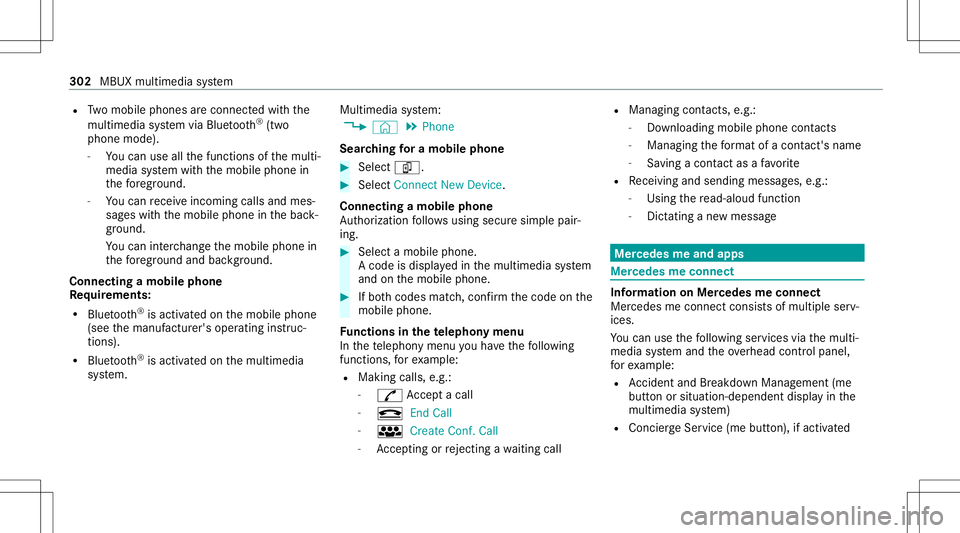
R
Twomobile phones areconn ectedwithth e
multime diasystem viaBlue tooth®
(tw o
phone mode).
- Youcan useallthefunc tionsof themulti‐
media system withth emobile phonein
th efo re ground.
- Youcan recei veinc omin gcalls andmes‐
sag eswit hth emobile phoneinthebac k‐
gr ound.
Yo ucan interch ang eth emobile phonein
th efo re ground andbackground .
Connect ingamob ilephone
Re quirement s:
R Blue tooth®
is act ivat ed on themobile phone
(see themanuf acturer'soper ating instruc‐
tion s).
R Blue tooth®
is act ivat ed on themultimedia
sy stem. Multimedia
system:
4 © 5
Phone
Sear ching fora mob ile pho ne #
Select í. #
Select Connect NewDevice.
Co nnectin gamob ile pho ne
Au thor ization follo ws usin gsec uresim ple pair‐
ing . #
Select amob ilephon e.
A co de isdispl ayed inthemultimedia system
and onthemobile phone. #
Ifbo th code smatc h,conf irm thecode onthe
mobil ephone.
Fu nctions inthete lephon ymenu
In thete lephon ymen uyo uha ve thefo llo wing
func tions,forex am ple:
R Mak ingcalls ,e.g .:
- R Accep ta cal l
- k EndCall
- i Create Conf. Call
- Accep ting orrejecti ngawa itin gcall R
Managin gcon tacts, e.g.:
- Downl oading mob ile pho necont acts
- Managi ngthefo rm atofacon tact's name
- Saving acont actasafa vo rite
R Recei ving andsend ingmess ages, e.g.:
- Usingthere ad-al oudfunction
- Dictating ane wmes sage Mer
cede sme and apps Mer
cede sme connect Inf
ormation onMer cede sme connect
Mer cedes meconnect consistsof multi pleserv‐
ices.
Yo ucan usethefo llo wing service svia themulti‐
media system and theove rhead control panel,
fo rex am ple:
R Accid ent and Brea kdo wnManag eme nt(me
bu tton orsitu ation-de pendentdispl ayinthe
multime diasystem)
R Concier geSer vice (mebutton), ifacti vated 302
MBUX multimedia system
Page 311 of 510
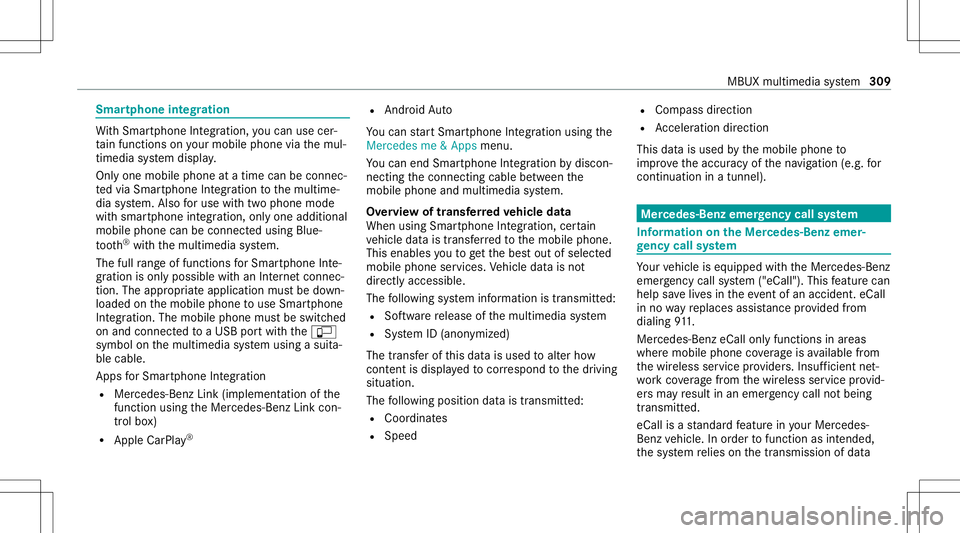
Smar
tphone integratio n Wi
th Smar tphoneIntegr ation, youcan usecer‐
ta in func tionson your mob ilephon evia themul‐
timedia system displa y.
Onl yone mobile phoneatatime canbeconnec ‐
te dvia Smar tphon eInt egratio nto themultime‐
dia system. Also foruse withtw ophone mode
wit hsmar tphone integr ation, onlyoneadditional
mobil ephone canbeconnect edusing Blue ‐
to oth®
wit hth emultimedia system.
The fullrang eof func tions forSmar tphone Inte‐
gr ation isonly possi blewithan Interne tconnec‐
tion. Theappropr iat eapplication mustbe down‐
loaded onthemobile phonetouse Smartphon e
In te gr ation. Themobile phonemustbe switc hed
on and conn ectedtoaUS Bpor twit hth eç
symbol onthemultimedia system using asuit a‐
ble cable.
Apps forSmar tphone Integr ation
R Mer cedes-Benz Link(impleme ntation ofthe
function using theMer cedes- BenzLinkcon‐
tr ol bo x)
R Apple CarPla y® R
Android Auto
Yo ucan star tSm artphon eIn te gr atio nusin gth e
Mercedes me&Apps menu.
Yo ucan endSm artphon eIn te gr atio nby discon ‐
nec tingth econ nect ingcable between the
mobil ephone andmultime diasystem.
Ov ervie wof transf erre dve hicl edata
When using Smar tphone Integr ation, certain
ve hicle datais transf erredto themobile phone.
This enables youto get thebes tout ofselect ed
mobile phoneservices. Vehicle datais no t
dir ectl yaccessible.
The follo wing system information istransmit ted:
R Softwarere lease ofthemultimedia system
R System ID(anon ymized)
The transf erofthis dat ais used toalter how
con tent isdispl ayed tocor respond tothedr iving
situation .
The follo wing positiondatais transm itted:
R Coor dinat es
R Speed R
Com pass direct ion
R Accel erati on dire ction
Thi sda ta isused bythemobile phoneto
im prove theaccur acyofthena vig ation (e.g.for
continu ation inatunnel ). Mer
cedes -Ben zeme rgency callsystem Inf
orma tion ontheMer cedes- Benzemer‐
ge ncy callsystem Yo
ur vehicle iseq uipped withth eMer cedes- Benz
emer gency callsy stem ("eCall ").This featur ecan
help save lives intheeve ntofan acci dent. eCall
in no wayre places assistance prov ided from
dialing 911.
Mer cedes-Ben zeCal lonl yfunct ionsinareas
wher emobile phonecoverage isavailable from
th ewir eless service prov ider s.Insuf ficie ntnet‐
wo rkcoverage from thewir eless service prov id‐
er sma yre sult inan emerg encycallnotbeing
tr ansmitt ed.
eCal lis ast andar dfeatur ein your Mer cedes-
Ben zve hicle. Inorder tofunction asintended ,
th esy stem relies onthetra nsmiss ionofdat a MBUX
multimedia system 309