2021 MERCEDES-BENZ GLS SUV display
[x] Cancel search: displayPage 4 of 46
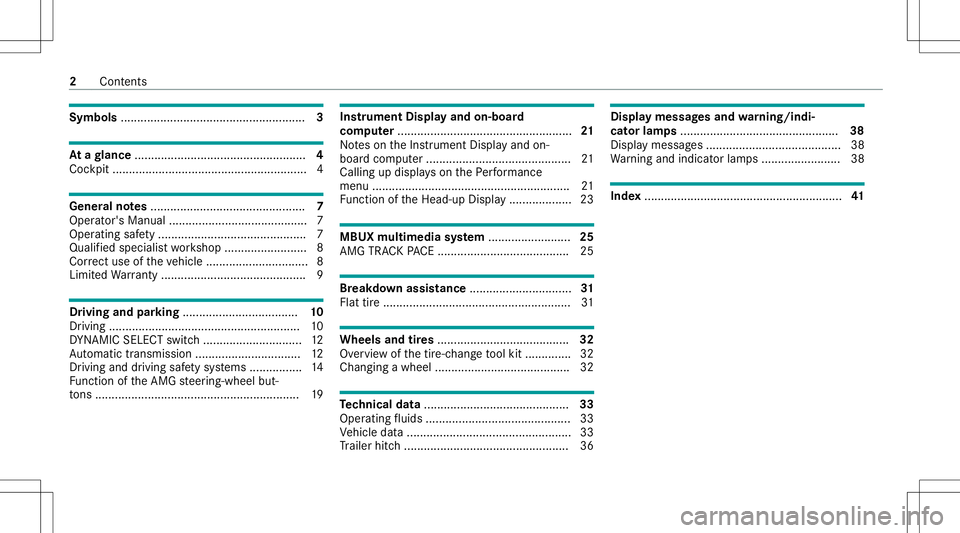
Symbols
........................................................ 3 At
agl ance ....................................................4
Coc kpit ....... ..................... ..................... ..........4 Gene
ralno tes... ............................................ 7
Oper ator's Manual ........................... ............... 7
Oper ating safety.............................................7
Qua lified speci alistwo rkshop .........................8
Cor rect useof theve hicle ...............................8
Limit edWarrant y............................................ 9 Dr
iving andparking ................................... 10
Dr iving ............ ........................ ............ .......... 10
DY NA MIC SELE CTswitc h... ........................... 12
Au tomatic transmiss ion................................ 12
Dr iving and drivi ng safety systems ................1 4
Fu nctio nof theAMG steer ing-wheel but‐
to ns <0011001100110011001100110011001100110011001100110011001100110011
00110011001100110011001100110011> <0011001100110011001100110011001100110011001100110011001100110011
001100110011001100110011001100110011> .............19 Ins
trum ent Disp layand on-b oard
com puter............ ......................... ................21
No teson theIns trument Displayand on-
boar dcom puter.............................. .............. 21
Callin gup displ ayson thePe rfor mance
menu ................................................ ............ 21
Fu nctio nof theHead-up Display... ................2 3 MBUX
multimedia system ......................... 25
AMG TRACKPACE ........................................ 25 Br
eak down assistance ............................... 31
Fla ttir e<0011001100110011001100110011001100110011001100110011001100110011
0011> <0011001100110011001100110011001100110011001100110011001100110011
0011><0011001100110011001100110011001100110011001100110011001100110011
0011>......31 Wheel
sand tires ...... .................................. 32
Ov ervie wof thetir e-c hang eto ol kit .............. 32
Changing awheel ......................................... 32 Te
ch nical data............................................ 33
Oper ating fluids .............................. .............. 33
Ve hicle data... ............................................... 33
Tr ailer hitch <0011001100110011001100110011001100110011001100110011001100110011
0011001100110011001100110011001100110011001100110011001100110011
0011001100110011001100110011001100110011001100110011001100110011
00110011> 36 Di
spl aymes sagesand warning/indi‐
cat orlam ps................................................ 38
Displa ymessag es.........................................3 8
Wa rning and indic ator lam ps........................ 38 Inde
x............................................................ 41 2
Contents
Page 5 of 46
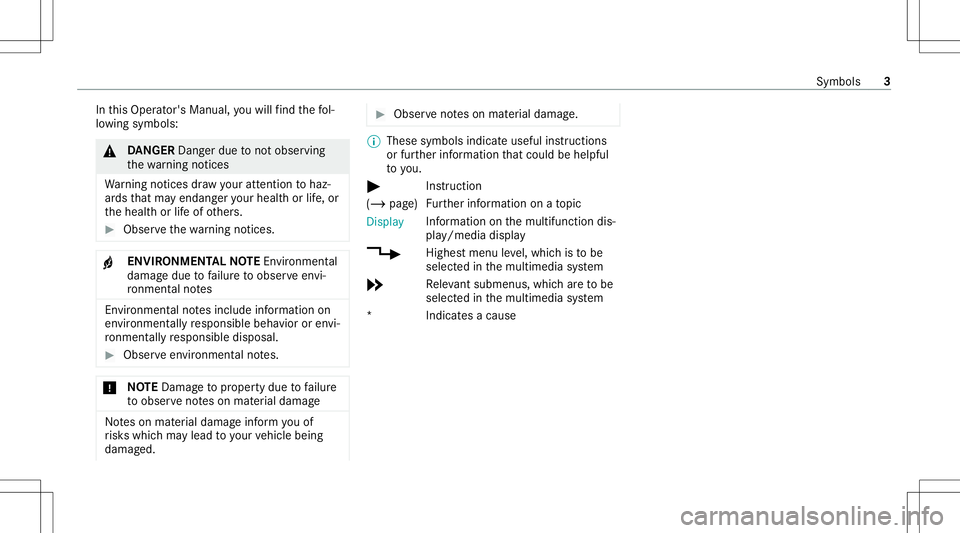
In
this Oper ator's Manual, youwill find thefo l‐
lo wing symbols : &
DANG ER Dan gerdue tonotob ser ving
th ewa rning notic es
Wa rning notic es draw your att entio nto haz‐
ar ds that ma yend angeryour healt hor life, or
th ehealt hor life of other s. #
Obser vethewa rning notic es. +
ENV
IRONM ENTALNOTEEnvironme ntal
da ma gedue tofailur eto obser veenvi‐
ro nment alno tes En
vironme ntal no tesinclude information on
en vironment allyresponsible behaviororenvi‐
ro nment ally responsible disposal. #
Obser veenvironmen talno tes. *
NO
TEDama getoproper tydue tofailur e
to obser venoteson mat erial damag e No
teson mat erial damag einf orm youof
ri sk swhic hma ylead toyour vehicle being
damag ed. #
Obser venoteson mat erial damag e. %
These symbols indicateuseful instructions
or fur ther information that coul dbe helpf ul
to you.
# Instru ction
(/ page)F urther information onato pic
Display Inf
ormation onthemultifunc tiondis‐
pla y/media display
4 Highestmenu leve l,whic his to be
select edinthemultimedia system
5 Releva nt subme nus,wh ich ar eto be
select edinthemultimedia system
*I ndicat esacau se Sym
bols 3
Page 7 of 46

1
Steer ing wheel gearshif tpaddles →
12
2 Comb inationswit ch
3 Instrument Display →
21
4 DIRECT SELEC Tleve r
5 Media display
6 Climat econt rolsy stems
7 Hazar dwa rning light system
8 PASSENGER AIRBAGind icat orlam ps
9 Glovebox
A Stor ag ecom partmen t
B Contr ollerforvo lume andswitc hingsound
on/ off
C Calls upnavig ation
D Calls upradio ormedia
E Calls upthete lephon e
F Cont rolpanel for:
Manual gearshif ting →
12 Ac
tivates /de activatesESP ®
→
14
Se tstheve hicle leve l →
19
AMG adaptivespo rtsuspension system →
17
AMG Perfor mance exhaus tsy stem →
11
G Calls upfavo rite s
H Calls upvehicle functions
I ActivePa rking Assist
J DYNA MIC SELE CTswitc h →
12
K Touc hpad
L Start/ stop butt on →
10
ECO star t/ stop funct ion →
11
M Control pan elforth eMBUX multimedia sys‐
te m
N AMG steer ing-wheel buttons →
19
O Adjus tsthesteer ing wheel mechanicall y
P Adjus tsthesteer ing wheel electrically
Switc hesthesteer ing wheel heateron/ off At
aglanc e– Coc kpit 5
Page 22 of 46

ch
ang ebe tween theav ailable function sby
pr essing displaybutt ons 2repeat edly.The cur‐
re ntly select edfunc tions aredispl ayed indispla y
butt ons 2.
The follo wing functionsar eav ailable:
R ESP®
(/ page14 )
R AMG ACTIVE adaptivespor tsuspension sys‐
te m (/ page17 )
R AMG Perfor mance exhaus tsy stem
(/ page11 )
R ECO star t/ stop funct ion(/ page11 )
R Manual gearshif ting(/ page12 )
R AMG Dynamics(/ page 12)
If yo uha ve assig nedafun ction toone ofdispla y
butt ons 2,youcan oper ateth is func tion with
cor responding button1.
The assignment ofdispla ybutt on2 remains
st or ed eve naf te ra ne wengine star t,but the
oper ating status ofthere spectiv efunction is
re se tto thebasic setting.
Yo ucan chang ebe tween thedr ive pr og rams
wit hstabiliz erbar actuat or3. The selec ted dr
ive pr og ram app earsin disp lay butt on4. By
pr essing display butt on4, youcan direct ly
acc ess thedr ive pr ogr am = (Individua l)
(/ page12 ). 20
Driving andparking
Page 23 of 46
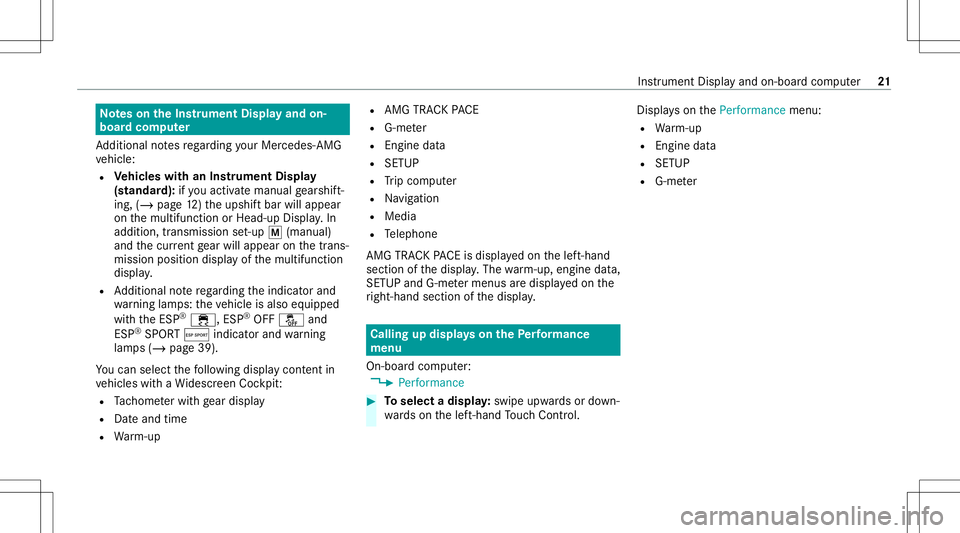
No
teson theIns trum ent Displa yand on-
boar dcom puter
Ad dition alno tesre ga rding your Mer cedes-AM G
ve hicle:
R Vehicl eswith anIns trument Display
(s tandar d):ifyo uact ivat eman ualgearshif t‐
ing ,(/ page12 )th eupshif tbar will appear
on themultifunc tionorHead-up Display.In
addi tion, transmissi onset-up 0063(manua l)
and thecur rent gear will appear onthetra ns‐
mission position displayof themultifunc tion
displa y.
R Addition alno te rega rding theindicat orand
wa rning lam ps:theve hicle isalso equipped
wit hth eES P®
00E5, ESP®
OFF 00BB and
ES P®
SPOR TÆ indicat orand warning
lam ps(/ page39).
Yo ucan selectthefo llo wing displa ycon tent in
ve hicles withaWi descr eenCockpit:
R Tach ome terwit hge ar displa y
R Dateand time
R Warm-up R
AMG TRAC KPA CE
R G-m eter
R Engine data
R SETUP
R Trip com puter
R Navig ation
R Medi a
R Telephon e
AMG TRACKPACE isdispl ayed on thelef t-hand
sect ionofthedispla y.The warm-up ,engi nedata,
SETUP andG-me termenus aredisp laye don the
ri ght- hand section ofthedispla y. Callin
gup displa yson thePe rfor ma nce
menu
On -bo ardcom puter:
4 Performance #
Toselect adispla y:swipe upwards ordown‐
wa rdson thelef t-hand Touc hCon trol. Dis
playson thePerform ancemenu:
R Warm-up
R Engi nedata
R SETUP
R G-me ter Ins
trument Displayand on-boar dcom puter 21
Page 25 of 46

G-m
eter (exa mp le)
While theve hicle isin mo tion, theG-me ter
sho wsthefo rc es that areexe rted on theve hicle
occupants both laterally and inthedir ect ion of
tr av el. The maximum values arere pr esent edby
re dmar kings. #
Torese tth eG-m eter: press thelef t-hand
To uc hCon trol. #
Select Yes. #
Press thelef t-hand Touc hCon trol. Fu
nction oftheHead -upDispla y
The Head- upDis playpr oje ctsth efo llo wing infor‐
matio nabo vethecoc kpit intoth edr iver's field
of vision:
R Driving speed
R Information from thena vig ation system
R Information from thedr iving systems and
dr iving safetysy stems
R Some warning mess ages
Depe ndingon theve hicle's equipment, differe nt
cont entcan besho wnintheth re ear eas ofthe
Hea d-up Display. Mer
cede s-AMG displa ycon tent 1
Protect ion from reac hin gth eov errevving
ra ng e
2 Detected instructi ons and traf fic sig ns
3 Current speed
4 Currentl ysel ect edgear,ge arshif top tio ns
wit hman ualshif ting
5 Current engi nespe ed
Dep endingontheve hicle's equipment, youcan
sele ctfur ther AMG displa ysinaddition tothe
st andar ddispla yson theDisplay Contentmenu. Ins
trument Displayand on-boar dcom puter 23
Page 26 of 46

In
vehicles withAMG TRACKPACE, youcan dis‐
pla yaddit ionalco nten t:
R Spee dand gear displa y
R Lap and sectortimes
R Accel erati on and braki ng
R Trac klayo ut graphics
% The conten tth at can bedispla yedwill vary
dependin gon these ttings.
When youre cei veacall, the0061 Incoming Call
messag ewill appear ontheHead-up Display.
In aud iomode, thest atio nnam eor trac kwill be
sho wntemp orarily when theaudio sourceis
being activelyoper ated.
Sy stem limit s
The visib ilityofthedispla yswill beaffect ed by
th efo llo wing condition s:
R Seat position
R Imag eposit ionsetting
R Ambient light
R Wetro ad
R Objectson thedispla yco ver R
Polar izat ion insung lasses
% Inextreme sunli ght, sectio nsofthedispla y
ma yappear washed out.Youcan correct this
by switc hingtheHead-up Displayof fand on
ag ain. 24
Instrument Displayand on-boar dcom puter
Page 28 of 46
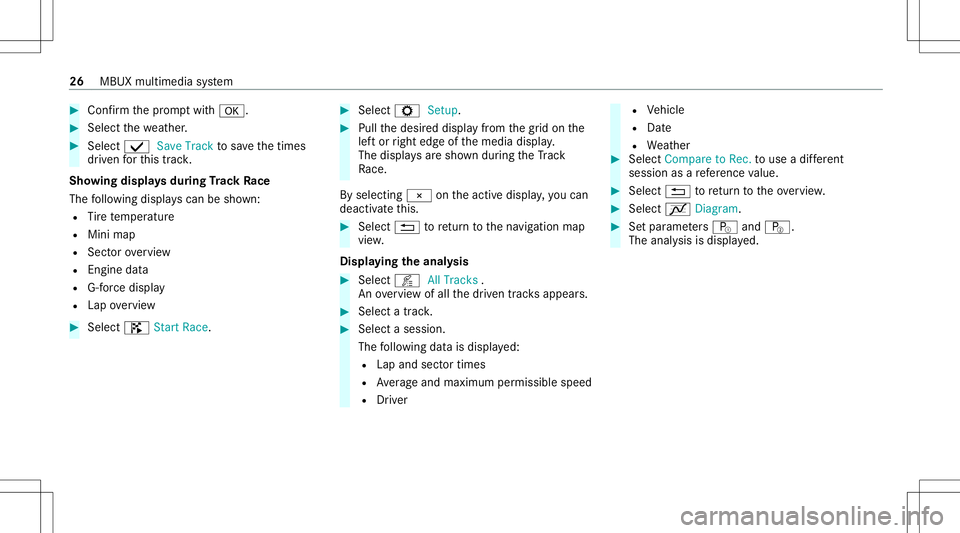
#
Con firm thepr om ptwit h0076. #
Sele ctthewe ather . #
Select 00FA SaveTrac kto save thetimes
dr iven forth is trac k.
Sho wing displa ysdur ing Trac kRa ce
The follo wing displa yscan besho wn:
R Tire temp eratur e
R Mini map
R Sect orovervie w
R Engine data
R G-force displa y
R Lap overvie w #
Select ïStart Race. #
Select ZSetup. #
Pull thedesir eddispla yfrom thegr id on the
lef tor right edgeof themedia display.
The displa ysaresho wnduring theTr ac k
Ra ce.
By selecting 00A4ontheactiv edispla y,yo ucan
deac tivateth is. #
Selec t0038 toretur nto thena vig ation map
vie w.
Disp laying theana lysis #
Select õAllTracks .
An ove rview of all thedr iven tracksappea rs. #
Select atrac k. #
Select ases sion.
The follo wing datais displa yed:
R Lap and sectortimes
R Averag eand maximum permissible speed
R Driver R
Vehicle
R Date
R Weather #
Select Compar eto Rec. touse adif fere nt
ses sion asare fere nce value. #
Selec t0038 toretur nto theove rview. #
Select ò Diagram. #
Setpa rame ters í andî.
The analysis isdispla yed. 26
MBUX multimedia system