2021 MERCEDES-BENZ GLE SUV language
[x] Cancel search: languagePage 341 of 545
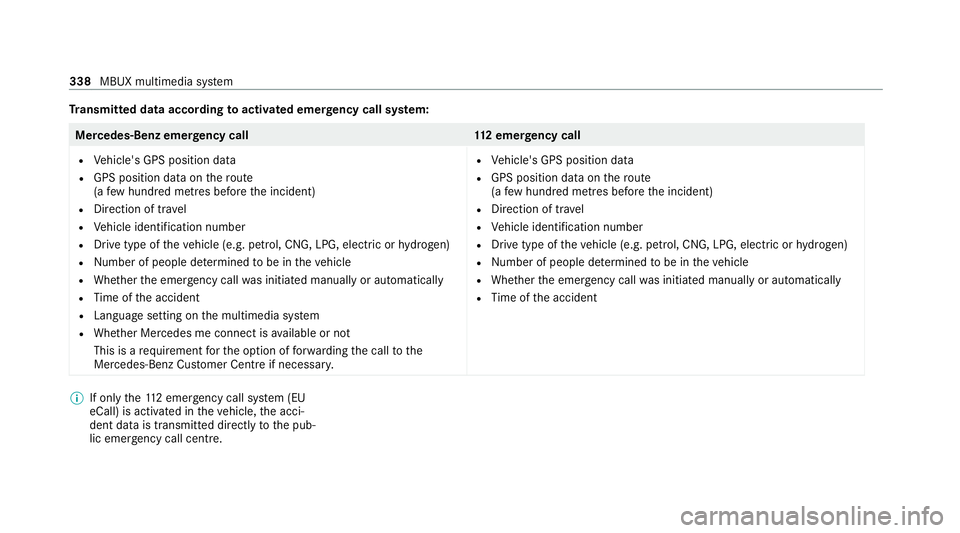
Tr
ansmitted data according toactivated emer gency call sy stem: Mercedes-Benz emer
gency call 112 emer gency call
R Vehicle's GPS position data
R GPS position data on thero ute
(a few hund red metres before the incident)
R Direction of tra vel
R Vehicle identification number
R Drive type of theve hicle (e.g. petrol, CNG, LPG, electric or hydrogen)
R Number of people de term ined tobe in theve hicle
R Whe ther the emer gency call was initiated manually or automatically
R Time of the accident
R Language setting on the multimedia sy stem
R Whe ther Mercedes me connect is available or not
This is a requirement forth e option of forw arding the call tothe
Mercedes-Benz Cus tomer Centre if necessar y. R
Vehicle's GPS position data
R GPS position data on thero ute
(a few hund red metres before the incident)
R Direction of tra vel
R Vehicle identification number
R Drive type of theve hicle (e.g. petrol, CNG, LPG, electric or hydrogen)
R Numb er of people de term ined tobe in theve hicle
R Whe ther the emer gency call was initiated manually or automatically
R Time of the accident %
If only the11 2 emer gency call sy stem (EU
eCall) is activated in theve hicle, the acci‐
dent data is transmit ted directly tothe pub‐
lic emer gency call centre. 338
MBUX multimedia sy stem
Page 342 of 545
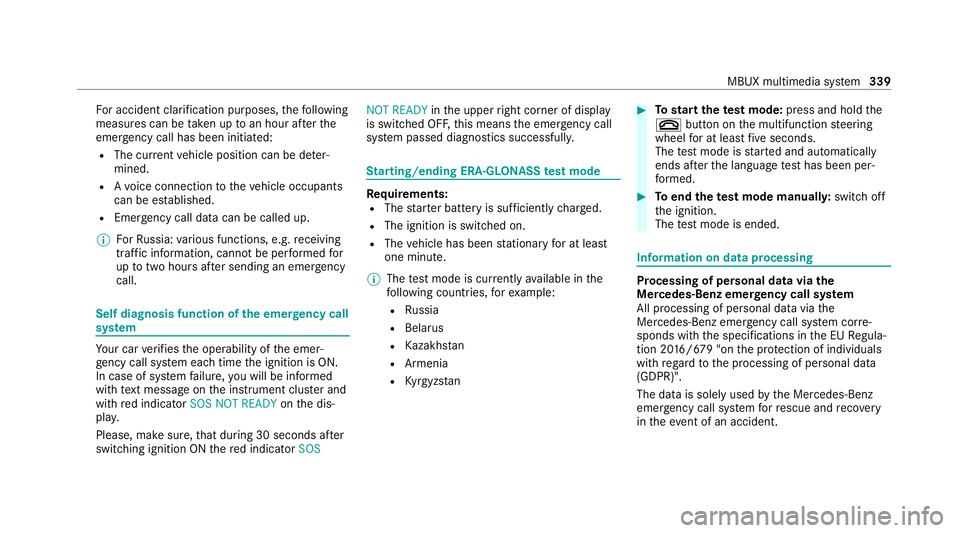
Fo
r accident clarification purposes, thefo llowing
measures can be take n up toan hour af terthe
emer gency call has been initia ted:
R The cur rent vehicle position can be de ter‐
mined.
R Avo ice connection totheve hicle occupants
can be es tablished.
R Emer gency call da tacan be called up.
% ForRu ssia: various functions, e.g. receiving
traf fic information, cannot be per form ed for
up totwo hou rsafte r sending an emer gency
call. Self diagnosis function of the eme
rgency call
sy stem Yo
ur car verifies the operability of the emer‐
ge ncy call sy stem each time the ignition is ON.
In case of sy stem failure, you will be informed
with text messa geon the instrument clus ter and
with red indicator SOS NOT READY onthe dis‐
pla y.
Please, make sure, that during 30 seconds af ter
switching ignition ON there d indicator SOS NOT READY
inthe upper right corner of display
is switched OFF, this means the emer gency call
sy stem passed diagnostics successfully. St
arting/ending ERA-GLONASS test mode Re
quirements:
R The star ter battery is suf ficiently charge d.
R The ignition is switched on.
R The vehicle has been stationary for at least
one minute.
% The test mode is cur rently available in the
fo llowing countries, forex ample:
R Russia
R Belarus
R Kazakh stan
R Armenia
R Kyrgyzs tan #
Tostart thete st mode: press and hold the
0076 button on the multifunction steering
wheel for at least five seconds.
The test mode is star ted and automatically
ends af terth e language test has been per‐
fo rm ed. #
Toend thete st mode manuall y:switch off
th e ignition.
The test mode is ended. Information on data processing
Processing of personal data via
the
Mercedes-Benz emer gency call sy stem
All processing of personal data via the
Mercedes-Benz emer gency call sy stem cor re‐
sponds with the specifications in the EU Regula‐
tion 20 16/679 "on the pr otection of individuals
with rega rd tothe processing of personal data
(GDPR)".
The data is solely used bythe Mercedes-Benz
emer gency call sy stem forre scue and reco very
in theeve nt of an accident. MBUX multimedia sy
stem 339
Page 346 of 545
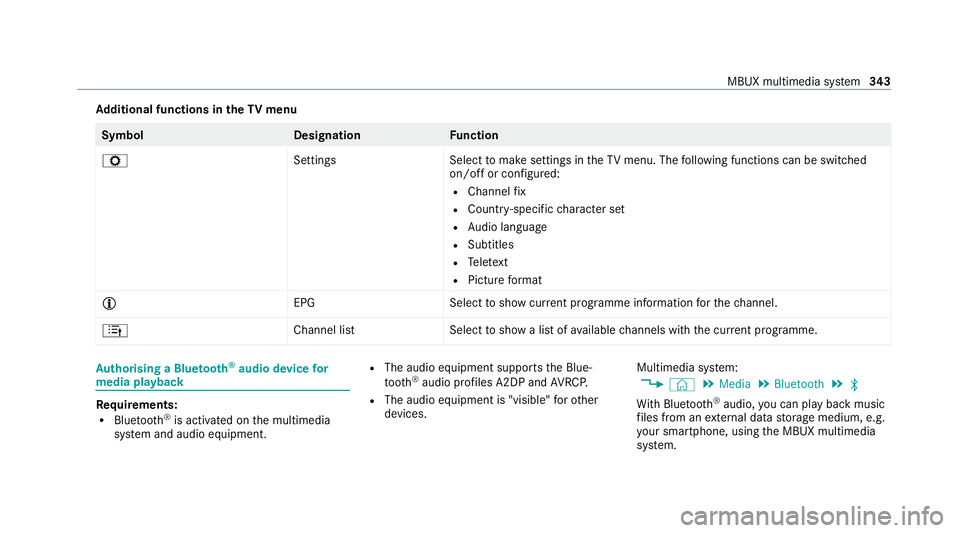
Ad
ditional functions in the TVmenu Symbol
DesignationF unction
Z SettingsSelecttomake settings in theTV menu. The following functions can be switched
on/off or confi gured:
R Channel fix
R Countr y-specific character set
R Audio language
R Subtitles
R Telete xt
R Picture form at
Õ EPGS electtoshow cur rent programme information forth ech annel.
4 Channel listS electtoshow a list of available channels with the cur rent programme. Au
thorising a Blu etoo th®
audio device for
media playba ck Re
quirements:
R Blue tooth ®
is activated on the multimedia
sy stem and audio equipment. R
The audio equipment supports the Blue‐
to oth ®
audio profiles A2DP and AVRC P.
R The audio equipment is "visible" forot her
devices. Multimedia sy
stem:
4 © 5
Media 5
Bluetooth 5
00A5
Wi th Blu etoo th®
audio, you can play back music
fi les from an extern al data storage medium, e.g.
yo ur smartphone, using the MBUX multimedia
sy stem. MBUX multimedia sy
stem 343
Page 523 of 545
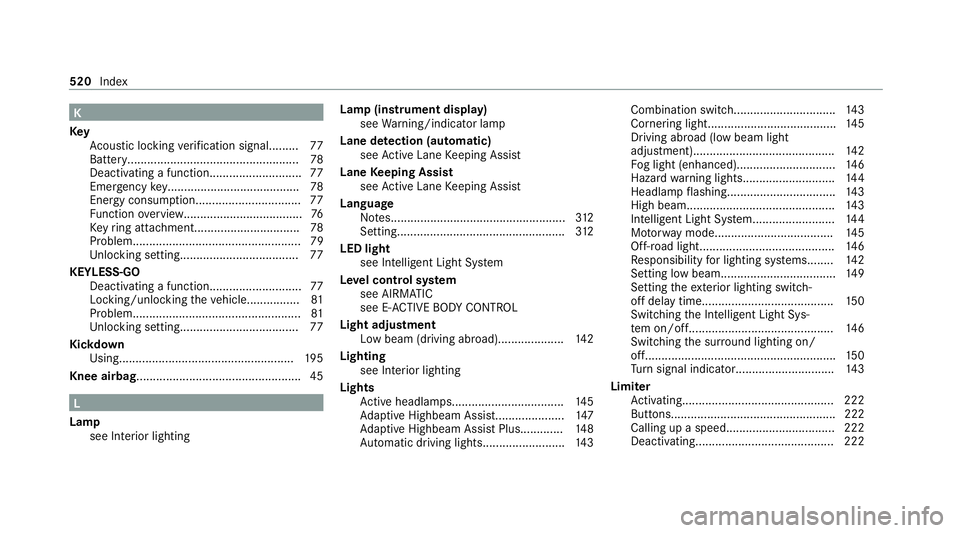
K
Key Acoustic locking verification signal......... 77
Battery.................................................... 78
Deactivating a function............................ 77
Emergency key........................................ 78
Energy consumption................................ 77
Fu nction overview.................................... 76
Ke yring attachment................................ 78
Problem................................................... 79
Un locking setting.................................... 77
KEYLESS-GO Deactivating a function............................77
Locking/unlocking theve hicle................81
Problem................................................... 81
Un locking setting.................................... 77
Kickd own
Using..................................................... 19 5
Knee airbag .................................................. 45 L
Lamp see In terior lighting Lamp (instrument display)
see Warning/indicator lamp
Lane de tection (au tomatic)
see Active Lane Keeping Assist
Lane Keeping Assist
see Active Lane Keeping Assist
Language Notes..................................................... 312
Setting................................................... 312
LED light see In telligent Light Sy stem
Le vel control sy stem
see AIRMATIC
see E- ACTIVE BODY CONTROL
Light adjustment Low beam (driving abroad).................... 14 2
Lighting see In terior lighting
Lights Active headla mps.................................. 14 5
Ad aptive Highbeam Assist..................... 147
Ad aptive Highbeam Assist Plus............ .148
Au tomatic driving lights........................ .143 Combination switch..............................
.143
Cornering light....................................... 14 5
Driving ab road (low beam light
adjustment).......................................... .142
Fo g light (enhanced)..............................1 46
Hazard warning light s............................ 14 4
Headla mpflashin g................................. 14 3
High beam............................................. 14 3
Intellige nt Light Sy stem......................... 14 4
Mo torw ay mode................................... .145
Off-road light......................................... 14 6
Re sponsibility for lighting sy stems........ 14 2
Setting low beam................................... 14 9
Setting theex terior lighting switch-
off delay time........................................1 50
Switching the Intelligent Light Sys‐
te m on/of f............................................ 14 6
Switching the sur round lighting on/
off......................................................... .150
Tu rn signal indicator.............................. 14 3
Limiter Activating.............................................. 222
Buttons.................................................. 222
Calling up a spee d................................. 222
Deactivating.......................................... 222 520
Index
Page 534 of 545
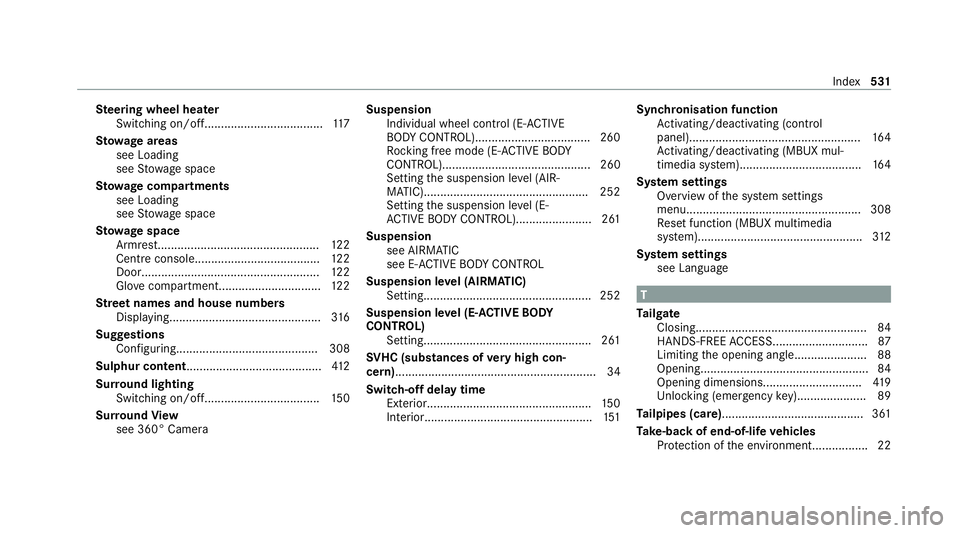
Ste
ering wheel heater
Swit ching on/of f.................................... 11 7
St ow age areas
see Loading
see Stow age space
St ow age comp artments
see Loading
see Stow age space
St ow age space
Armrest................................................. 12 2
Centre console..................................... .122
Door...................................................... 12 2
Glo vecompa rtment............................... 12 2
Stre etnames and house numbers
Displaying..............................................3 16
Suggestions Configuring...........................................3 08
Sulphur content......................................... 412
Sur round lighting
Switching on/of f................................... 15 0
Sur round View
see 360° Camera Suspension
Individual wheel contro l (E-ACTIVE
BO DY CONTROL)...................................2 60
Ro cking free mode (E- ACTIVE BODY
CO NTROL)............................................. 260
Setting the suspension le vel (AIR‐
MATIC)................................................. .252
Setting the suspension le vel (E-
AC TIVE BODY CONTROL)....................... 261
Suspension see AIRMATIC
see E- ACTIVE BODY CONTROL
Suspension le vel (AIRMATIC)
Setting................................................... 252
Suspension le vel (E- ACTIVE BODY
CONT ROL)
Setting.................................................. .261
SV HC (substances of very high con‐
cern) ............................................................. 34
Switch-off del aytime
Exterio r.................................................. 15 0
Interior...................................................1 51Synchronisation function
Activating/deactivating (control
panel).................................................... 16 4
Ac tivating/deactivating (MBUX mul‐
timedia sy stem).....................................1 64
Sy stem settings
Overview of the sy stem settings
menu.....................................................3 08
Re set function (MBUX multimedia
sy stem).................................................. 312
Sy stem settings
see Language T
Ta ilgate
Closing.................................................... 84
HANDS-FREE ACCES S............................. 87
Limiting the opening angle......................88
Opening................................................... 84
Opening dimensions.............................. 419
Un locking (emer gency key)..................... 89
Ta ilpipes (care)........................................... 361
Ta ke -back of end-of-life vehicles
Pr otection of the environmen t................. 22 Index
531