2021 MERCEDES-BENZ GLE COUPE seat memory
[x] Cancel search: seat memoryPage 116 of 525
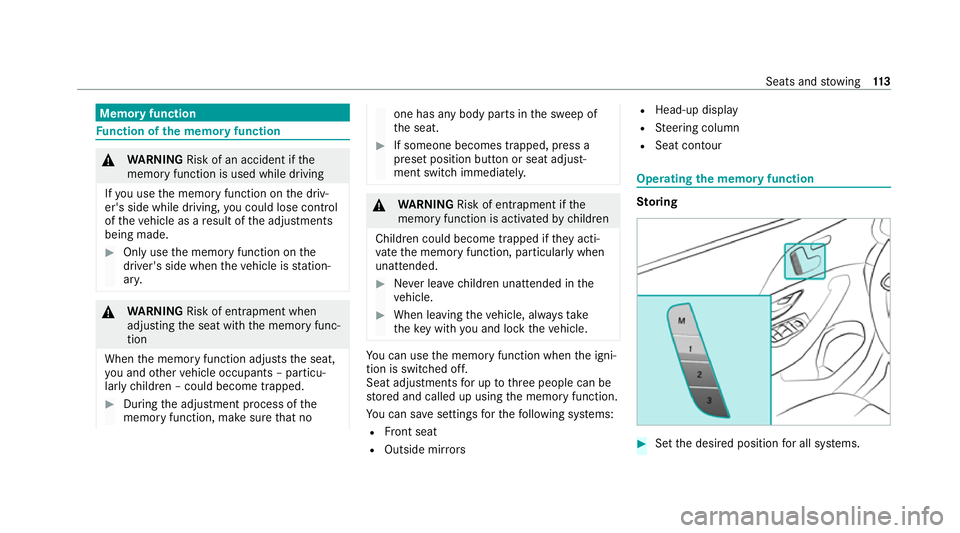
Memory function
Fu
nction of the memory function &
WARNING Risk of an accident if the
memory function is used while driving
If yo u use the memory function on the driv‐
er's side while driving, you could lose cont rol
of theve hicle as a result of the adjustments
being made. #
Only use the memory function on the
driver's side when theve hicle is station‐
ar y. &
WARNING Risk of entrapment when
adjusting the seat with the memory func‐
tion
When the memory function adjusts the seat,
yo u and other vehicle occupants – particu‐
lar lych ildren – could become trapped. #
During the adjustment process of the
memory function, make sure that no one has any body parts in
the sweep of
th e seat. #
If someone becomes trapped, press a
preset position button or seat adjust‐
ment switch immediately. &
WARNING Risk of entrapment if the
memory function is activated bychildren
Children could become trapped if they acti‐
va te the memory function, particularly when
unattended. #
Never lea vechildren unat tended in the
ve hicle. #
When leaving theve hicle, alw aysta ke
th eke y with you and lock theve hicle. Yo
u can use the memory function when the igni‐
tion is switched off.
Seat adjustments for up tothre e people can be
st ored and called up using the memory function.
Yo u can sa vesettings forth efo llowing sy stems:
R Front seat
R Outside mir rors R
Head-up display
R Steering column
R Seat conto ur Ope
rating the memo ryfunction Sto
ring #
Set the desired position for all sy stems. Seats and
stowing 11 3
Page 117 of 525
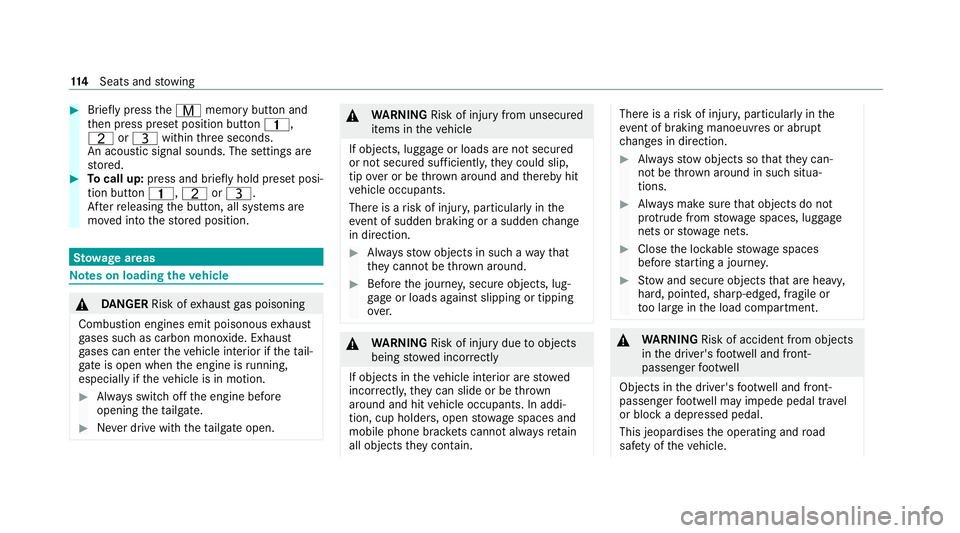
#
Brief lypress theV memory button and
th en press preset position button 0037,
T orU within thre e seconds.
An acoustic signal sounds. The settings are
st ored. #
Tocall up: press and brief lyhold preset posi‐
tion button 0037,TorU.
Af terre leasing the button, all sy stems are
mo ved into thestored position. St
ow age areas Note
s on loading theve hicle &
DANG ER Risk of exhaust gas poisoning
Combustion engines emit poisonous exhaust
ga ses such as carbon monoxide. Exhaust
ga ses can enter theve hicle interior if theta il‐
gate is open when the engine is running,
especially if theve hicle is in motion. #
Alw ays switch off the engine before
opening theta ilgate. #
Never drive with theta ilgate open. &
WARNING Risk of injury from unsecured
items in theve hicle
If objects, luggage or loads are not secured
or not secured suf ficientl y,they could slip,
tip ove r or be throw n around and thereby hit
ve hicle occupants.
There is a risk of injur y,particularly in the
ev ent of sudden braking or a sudden change
in direction. #
Alw aysstow objects in such a wayth at
th ey cannot be thro wn around. #
Before the journe y,secure objects, lug‐
ga ge or loads against slipping or tipping
ove r. &
WARNING Risk of injury duetoobjects
being stowed incor rectly
If objects in theve hicle interior are stowed
incor rectly, they can slide or be thrown
around and hit vehicle occupants. In addi‐
tion, cup holders, open stowage spaces and
mobile phone brac kets cann otalw aysre tain
all objects they contain. The
reis a risk of injur y,particularly in the
ev ent of braking manoeuvres or abrupt
ch anges in direction. #
Alw aysstow objects so that they can‐
not be throw n around in su chsitua‐
tions. #
Alw ays make sure that objects do not
pr otru de from stowage spaces, luggage
nets or stowage nets. #
Close the loc kable stow age spaces
before starting a journe y. #
Stow and secure objects that are heavy,
hard, poin ted, sharp-edged, fragile or
to o lar geinthe load compartment. &
WARNING Risk of accident from objects
in the driver's foot we ll and front-
passen gerfo ot we ll
Objects in the driver's foot we ll and front-
passen gerfo ot we ll may impede pedal tr avel
or block a depressed pedal.
This jeopardises the operating and road
saf ety of theve hicle. 11 4
Seats and stowing
Page 294 of 525
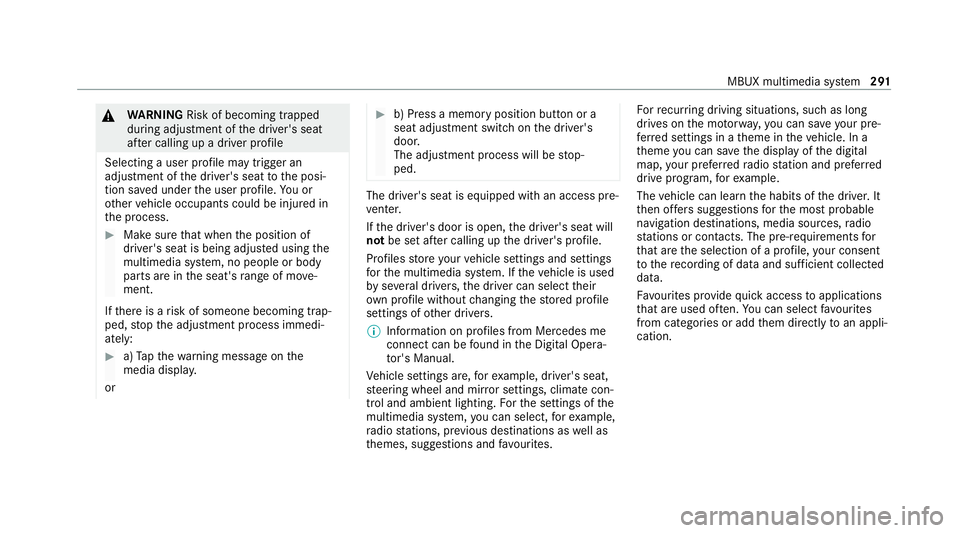
&
WARNING Risk of becoming trapped
du ring adjustment of the driver's seat
af te r calling up a driver profile
Selecting a user profile may trigger an
adju stment of the driver's seat tothe posi‐
tion sa ved under the user profile. You or
ot her vehicle occupants could be injured in
th e process. #
Make sure that when the position of
driver's seat is being adjus ted using the
multimedia sy stem, no people or body
parts are in the seat's range of mo ve‐
ment.
If th ere is a risk of someone becoming trap‐
ped, stop the adjustment process immedi‐
ately: #
a)Tapth ewa rning message on the
media displa y.
or #
b) Press a memory position button or a
seat adjustment switch on the driver's
door.
The adjustment process will be stop‐
ped. The driver's seat is equipped with an access pre‐
ve
nter.
If th e driver's door is open, the driver's seat will
not be set af ter calling up the driver's profile.
Profiles store your vehicle settings and settings
fo rth e multimedia sy stem. If theve hicle is used
by several drivers, the driver can select their
ow n profile wi thout changing thestored profile
settings of other drivers.
% Information on profiles from Mercedes me
connect can be found in the Digital Opera‐
to r's Manual.
Ve hicle settings are, forex ample, driver's seat,
st eering wheel and mir ror settings, clima tecon‐
trol and ambient lighting. Forth e settings of the
multimedia sy stem, you can select, forex ample,
ra dio stations, pr evious destinations as well as
th emes, suggestions and favo urites. Fo
rre cur ring driving situations, su chas long
drives on the mo torw ay,yo u can sa veyour pre‐
fe rred settings in a theme in theve hicle. In a
th eme you can sa vethe display of the digital
map, your prefer redra dio station and prefer red
drive prog ram, forex ample.
The vehicle can learn the habits of the driver. It
th en of fers suggestions forth e most probable
navigation destinations, media sources, radio
st ations or con tacts. The pre-requirements for
th at are the selection of a profile, your consent
to there cording of data and sufficient collected
da ta.
Fa vourites pr ovide quick access toapplications
th at are used of ten. You can select favo urites
from categories or add them directly toan appli‐
cation. MBUX multimedia sy
stem 291
Page 500 of 525
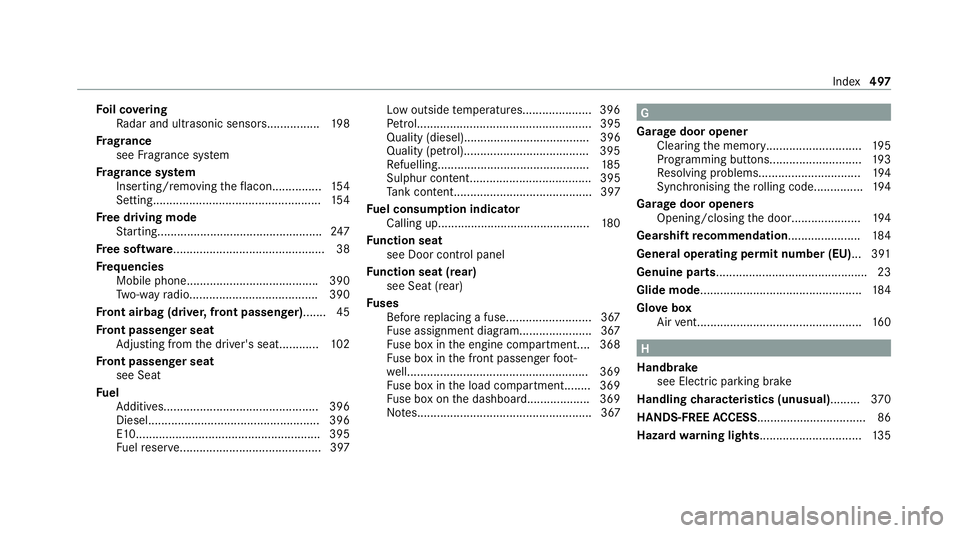
Fo
il co vering
Ra dar and ultrasonic sensor s................19 8
Fr ag rance
see Fragrance sy stem
Fr ag rance sy stem
Inserting/removing theflacon...............1 54
Setting................................................... 154
Fr ee driving mode
St arting................................................. .247
Fr ee software.............................................. 38
Fr equencies
Mobile phon e....................................... .390
Tw o-w ayradio.......................................3 90
Fr ont airbag (driver, front passenger).......45
Fr ont passenger seat
Ad justing from the driver's seat............ 102
Fr ont passenger seat
see Seat
Fu el
Ad ditives...............................................3 96
Diesel.................................................... 396
E10....................................................... .395
Fu elreser ve........................................... 397 Low outside
temp eratures..................... 396
Pe trol..................................................... 395
Quality (diesel)...................................... 396
Quality (p etro l)...................................... 395
Re fuelling.............................................. 185
Sulphur content..................................... 395
Ta nk content.......................................... 397
Fu el consum ption indicator
Calling up.............................................. 180
Fu nction seat
see Door cont rol panel
Fu nction seat (rear)
see Seat (rear)
Fu ses
Before replacing a fuse.......................... 367
Fu se assignment diagram...................... 367
Fu se box in the engine compartmen t.... 368
Fu se box in the front passenger foot‐
we ll....................................................... 369
Fu se box in the load compartment........ 369
Fu se box on the dashboard................... 369
No tes..................................................... 367 G
Garage door opener Cleari ngthe memory.............................1 95
Programming buttons............................ 19 3
Re solving problems...............................1 94
Synchronising thero lling code............... 194
Garage door opene rs
Opening/closing the door.....................1 94
Gearshift recommendation..................... .184
Genera l operating permit number (EU)... 391
Genuine parts............................................. .23
Glide mode................................................. 184
Glo vebox
Air vent.................................................. 16 0 H
Handbrake see Electric parking brake
Handling characteristics (unusual)......... 370
HANDS-FREE ACCESS ................................ .86
Hazard warning lights.............................. .135 Index
497
Page 501 of 525
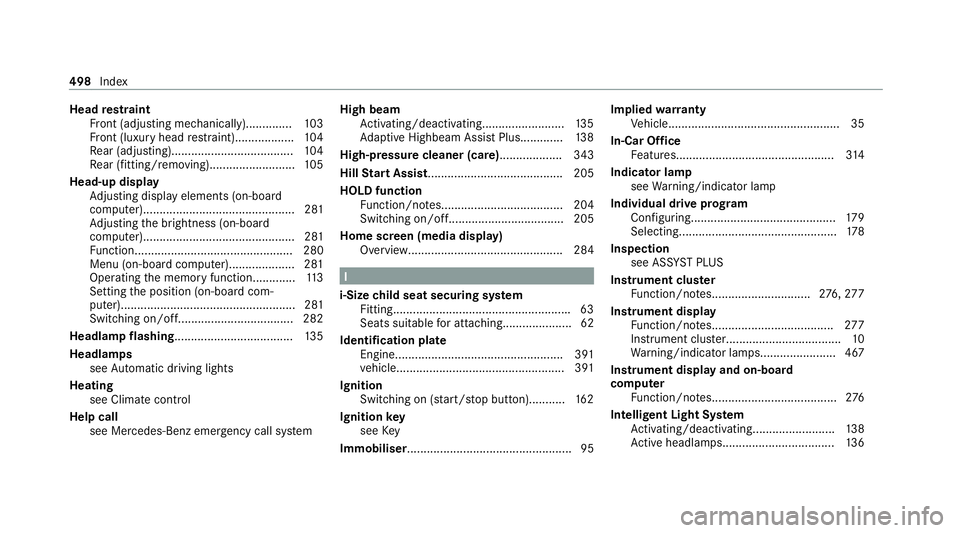
Head
restra int
Fr ont (adjusting mechanically)..............1 03
Fr ont (luxury head restra int)................. .104
Re ar (adjusting).................................... .104
Re ar (fitting/removing)......................... .105
Head-up display Adjusting display elements (on-board
compu ter).............................................. 281
Ad justing the brightness (on-board
computer).............................................. 281
Fu nction................................................ 280
Menu (on-board compu ter).................... 281
Operating the memory function.............1 13
Setting the position (on-board com‐
puter)..................................................... 281
Switching on/of f................................... 282
Headlamp flashing.................................... 13 5
Headlamps see Automatic driving lights
Heating see Climate control
Help call see Mercedes-Benz emergency call sy stem High beam
Activating/deactivating......................... 13 5
Ad aptive Highbeam Assist Plus............ .138
High-pressure cleaner (care)................... 343
Hill Start Assist......................................... 205
HOLD function Function/no tes..................................... 204
Switching on/of f................................... 205
Home sc reen (media display)
Overview............................................... 284 I
i-Size child seat securing sy stem
Fitting..................................................... .63
Seats suitable for attaching..................... 62
Identification plate Engine................................................... 391
vehicle................................................... 391
Ignition Switching on (s tart/s top button)...........1 62
Ignition key
see Key
Immobiliser .................................................. 95 Implied
warranty
Ve hicle.................................................... 35
In-Car Of fice
Fe atures................................................ 314
Indicator lamp see Warning/indicator lamp
Individual drive prog ram
Con figuring............................................ 17 9
Selecting................................................ 178
Inspection see AS SYST PLUS
Instrument clus ter
Fu nction/no tes.............................. 276, 277
Instrument display Function/no tes..................................... 277
Instrument clus ter................................... 10
Wa rning/indicator lamps...................... .467
Instrument display and on-board
compu ter
Fu nction/no tes...................................... 276
Intelligent Light Sy stem
Ac tivating/deactivating......................... 13 8
Ac tive headla mps.................................. 13 6498
Index
Page 505 of 525
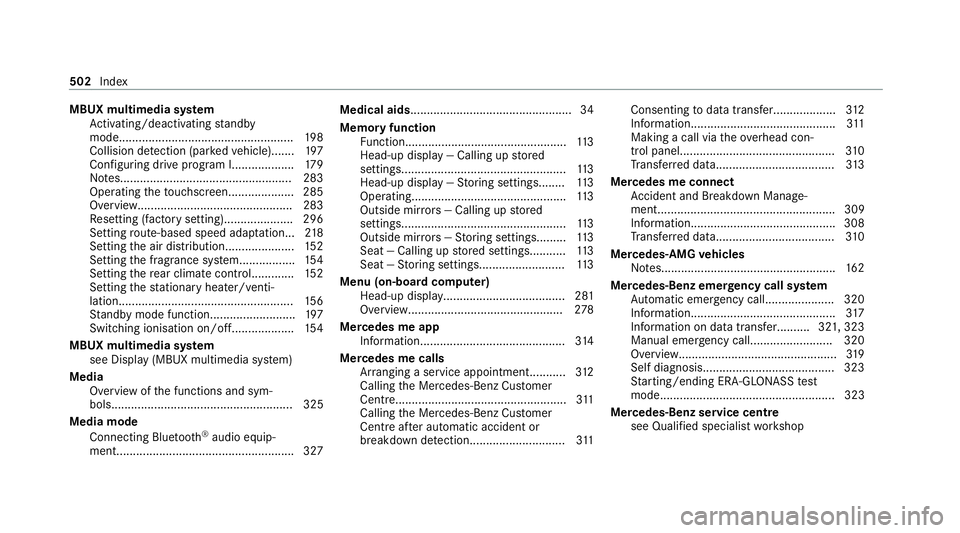
MBUX multimedia sy
stem
Ac tivating/deactivating standby
mode.................................................... .198
Collision de tection (pa rked vehicle).......1 97
Con figuring drive program I...................179
No tes....................................................2 83
Operating theto uchsc reen.................... 285
Overview...............................................2 83
Re setting (factory setting)..................... 296
Setting route-based speed adap tation... 218
Setting the air distribution..................... 15 2
Setting the fragrance sy stem.................1 54
Setting there ar climate control............ .152
Setting thest ationary heater/ venti‐
lation..................................................... 15 6
St andby mode function.......................... 197
Switching ionisation on/of f................... 154
MBUX multimedia sy stem
see Display (MBUX multimedia sy stem)
Media Overview of the functions and sym‐
bols....................................................... 325
Media mode Connecting Blue tooth®
audio equip‐
ment...................................................... 327 Medical aids
................................................ .34
Memory function Function................................................. 11 3
Head-up display — Calling up stored
settings..................................................1 13
Head-up display — Storing settings........ 11 3
Operating............................................... 11 3
Outside mir rors — Calling up stored
settings..................................................1 13
Outside mir rors —St oring settings......... 11 3
Seat — Calling up stored settings........... 11 3
Seat — Storing settings.......................... 11 3
Menu (on-board computer) Head-up displa y..................................... 281
Overview............................................... 278
Mercedes me app Information............................................ 314
Mercedes me calls Arranging a service appointment........... 312
Calling the Mercedes-Benz Cus tomer
Centr e.................................................... 311
Calling the Mercedes-Benz Cus tomer
Centre af ter auto matic accident or
breakdown de tection............................ .311 Consenting
todata transfer...................3 12
Information............................................ 311
Making a call via theov erhead con‐
trol panel............................................... 310
Tr ans ferred data.................................... 313
Mercedes me connect Accident and Breakdown Manage‐
ment...................................................... 309
Information............................................ 308
Tr ans ferred data.................................... 310
Mercedes-AMG vehicles
No tes..................................................... 16 2
Mercedes-Benz emer gency call sy stem
Au tomatic emer gency call..................... 320
Information............................................ 317
Information on data transfer.......... 321, 323
Manual emergency call......................... 320
Overview................................................3 19
Self diagnosis........................................ 323
St arting/ending ERA-GLONASS test
mode..................................................... 323
Mercedes-Benz service centre see Qualified specialist workshop 502
Index
Page 506 of 525
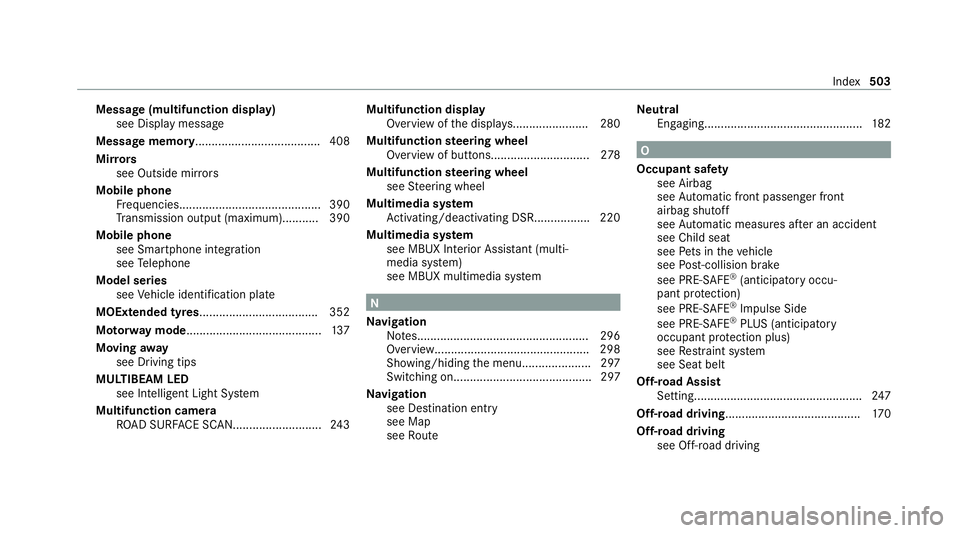
Message (multifunction display)
see Display messa ge
Message memory...................................... 408
Mir rors
see Outside mir rors
Mobile phone Frequencies........................................... 390
Tr ansmission output (maximum )........... 390
Mobile phone see Smartphone integration
see Telephone
Model series see Vehicle identification plate
MOExtended tyres.................................... 352
Mo torw ay mode ......................................... 137
Moving away
see Driving tips
MULTIBEAM LED see Intelligent Light Sy stem
Multifunction camera ROAD SUR FACE SCAN........................... 24 3Multifunction display
Overview of the displa ys....................... 280
Multifunction steering wheel
Overview of buttons.............................. 278
Multifunction steering wheel
see Steering wheel
Multimedia sy stem
Ac tivating/deactivating DSR................. 220
Multimedia sy stem
see MBUX In terior Assis tant (multi‐
media sy stem)
see MBUX multimedia sy stem N
Na vigation
No tes....................................................2 96
Overview.............................................. .298
Showing/hiding the menu..................... 297
Switching on.......................................... 297
Na vigation
see Destination entry
see Map
see Route Ne
utral
Engaging................................................ 182 O
Occupant saf ety
see Airbag
see Automatic front passenger front
airbag shutoff
see Automatic measure s after an accident
see Child seat
see Pets in theve hicle
see Post-collision brake
see PRE-SAFE ®
(anticipa tory occu‐
pant pr otection)
see PRE-SAFE ®
Impulse Side
see PRE-SAFE ®
PLUS (anticipatory
occupant pr otection plus)
see Restra int sy stem
see Seat belt
Off-road Assist Setting................................................... 247
Off-road driving......................................... 17 0
Off-road driving see Off-road driving Index
503
Page 511 of 525
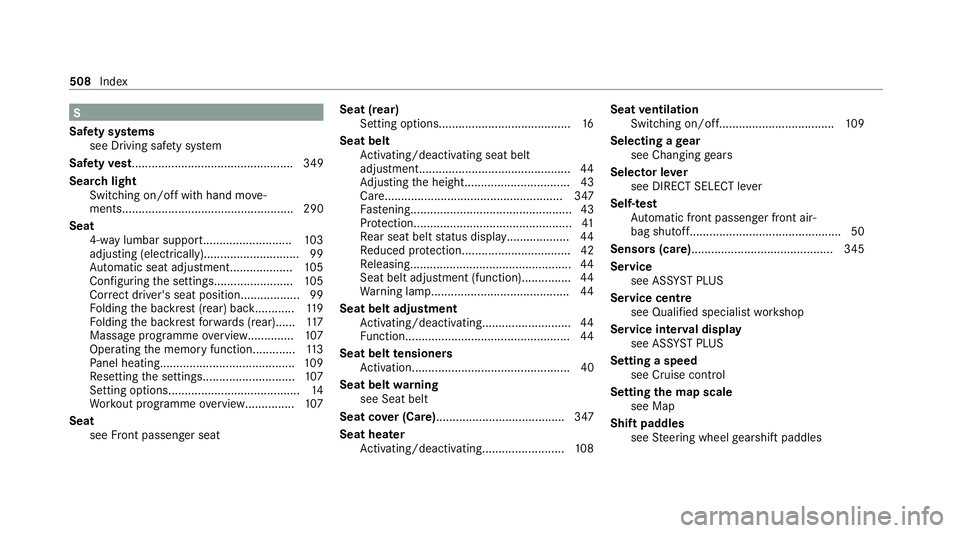
S
Saf ety sy stems
see Driving saf ety sy stem
Saf etyve st................................................. 349
Sear chlight
Swit ching on/off with hand mo ve‐
ments.................................................... 290
Seat 4-waylumbar suppor t........................... 103
adjusting (electrically)............................. 99
Au tomatic seat adjust ment................... 105
Con figuring the settings........................ 105
Cor rect driver's seat position.................. 99
Fo lding the backrest (rear) back............ 11 9
Fo lding the backrest forw ards (rear)...... 11 7
Massage programme overview. ............. 107
Operating the memory function.............1 13
Pa nel heating......................................... 109
Re setting the settings............................1 07
Setting options........................................ 14
Wo rkout programme overview............... 107
Seat see Front passenger seat Seat (rear)
Setting options........................................ 16
Seat belt Activating/deactivating seat belt
adjustment.............................................. 44
Ad justing the height................................ 43
Care...................................................... 347
Fa stening................................................. 43
Pr otection................................................ 41
Re ar seat belt status displa y................... 44
Re duced pr otection.................................42
Re leasing................................................ .44
Seat belt adjustment (function)............... 44
Wa rning lamp......................................... .44
Seat belt adjustment Activating/deactivating........................... 44
Fu nction.................................................. 44
Seat belt tensioners
Ac tivation................................................ 40
Seat belt warning
see Seat belt
Seat co ver (Care)....................................... 347
Seat hea ter
Ac tivating/deactivating......................... 108Seat
ventilation
Switching on/off ................................... 109
Selecting a gear
see Changing gears
Selector le ver
see DIRECT SELECT le ver
Self-test Automatic front passenger front air‐
bag shutoff............................................. .50
Sensors (care) ...........................................3 45
Service see ASS YST PLUS
Service centre see Qualified specialist workshop
Service inter val display
see ASSY STPLUS
Setting a speed see Cruise control
Setting the map scale
see Map
Shift paddles see Steering wheel gearshift paddles 508
Index