2021 MERCEDES-BENZ GLE COUPE display
[x] Cancel search: displayPage 259 of 466
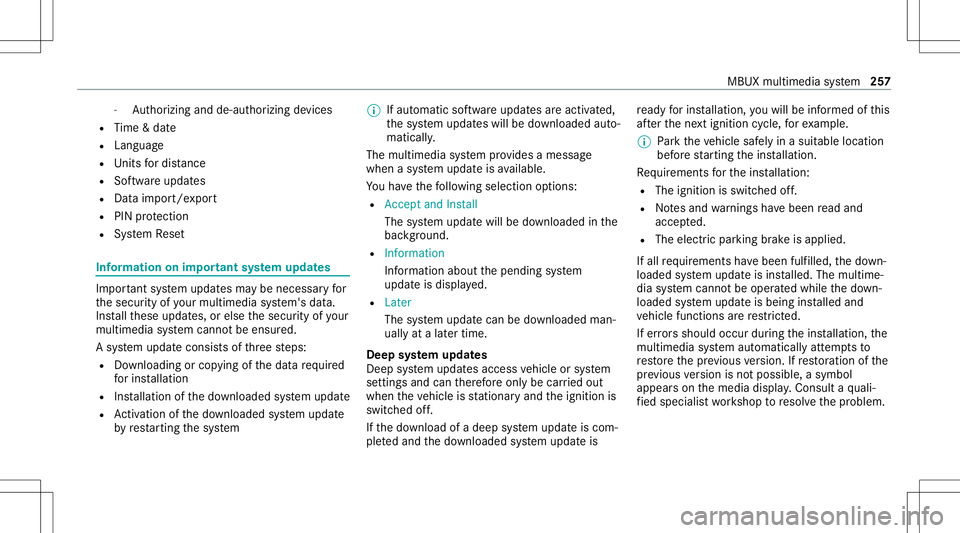
-
Author izing andde-aut horizing devices
R Time &dat e
R Langu age
R Units fordis tance
R Softwareup dates
R Dat aim po rt/e xpor t
R PIN protect ion
R System Reset Inf
ormat iononimpor tant system updates Im
por tant system updat esma ybe neces saryfo r
th esecur ityofyour mult imed iasystem's data.
Ins tallth ese updat es,orelse thesecur ityofyour
mult imed iasystem cann otbe ensur ed.
A sy stem updat econ sistsof thre esteps:
R Downloading orcop ying ofthedat are qu ired
fo rins tallation
R Installation ofthedo wnloaded system updat e
R Activati on ofthedo wnloaded system updat e
by restar tin gth esy stem %
Ifaut omatic softwareupdat esareactiv ated,
th esy stem updat eswill bedownloaded auto‐
maticall y.
The multimedia system prov ides amess age
when asy stem updat eis available.
Yo uha ve thefo llo wing selectionoption s:
R Accept andInstall
The system updat ewill bedownloaded inthe
bac kground .
R Infor mat ion
In fo rm atio nabout thepending system
updat eis displa yed.
R Later
The system updat ecan bedownloaded man‐
uall yat alat er time.
Deep system updates
Dee psy stem updat esaccess vehicle orsystem
se ttings andcanther efor eonl ybe car ried out
when theve hicle isstatio naryand theignition is
switc hedoff.
If th edo wnload ofadeep system updat eis com‐
ple tedand thedo wnloaded system updat eis re
ady forins tallation ,yo uwill beinformed ofthis
af te rth ene xt ignition cycle, forex am ple.
% Park theve hicle safely inasuit able location
bef orest ar tin gth eins tallation .
Re quiremen tsforth eins tallation :
R The ignit ionisswitc hedoff.
R Notesand warnings have been read and
acc epted.
R The elect ric pa rking brak eis applied.
If all requ iremen tshave been fulfilled, thedo wn‐
loaded system updat eis ins talled. Themultim e‐
dia system cann otbe oper ated while thedo wn‐
loaded system updat eis being installed and
ve hicle functionsarere strict ed.
If er ro rs should occurduring theins tallation ,th e
multime diasystem automatic allyatt em ptsto
re stor eth epr ev ious version. Ifre stor ation ofthe
pr ev ious version isno tpossible ,a symbol
appear son themedia display.Con sult aqu ali‐
fi ed specialis two rkshop toresolv eth epr oblem. MBUX
multimedia system 25
7
Page 261 of 466

Conf
iguringthemu ltim edia system asaWi -
Fi ho tspo tfo rex tern al de vic es
The type ofconnection established depends on
th ede vice tobe con nected. The func tion must
be suppor tedby themultimedia system and by
th ede vice tobe con nected. The type ofcon nec‐
tion established mustbe select edon themulti‐
media system and onthede vice tobe con nec‐
te d. #
Select Vehicle Hotspot. #
Select Connec tDevic eto Vehicle Hotspot.
Connecting usingWPSPINgener ation #
Select Connec tvia WPS PINGeneration. #
Enterth ePIN showninthemedia displayon
th ede vice tobe con nectedand confirm .
Connect ingusin gWPS PINentr y #
Sele ctConn ectviaWPS PINInput. #
Enterth ePIN that issho wnontheex tern al
de vic e's displa yon themultimedia system.
Connecting usingabutt on #
Select Connec tvia WPS PBC. #
Press thepush buttononthede vice tobe
con nected(see themanuf acturer'soper ating
ins truction s). #
Select Continue.
Connecting usingasecur itykey #
Select Connect DevicetoVeh icleHotsp ot.
A secu rity keyis disp laye d. #
Select theve hicle from thede vice tobe con ‐
nec ted. The vehicle isdispla yedwit hth eMB
Hot spot XXXXX networkname. #
Enterth esecur itykeywhic his sho wninthe
media display on thede vice tobe con nected. #
Conf irm theent ry.
Connect ingusin gNFC #
Sele ctConn ectviaNFC. #
ActivateNFC onthemobile device (see the
manuf acturer'soper ating instructions). #
Bring themobile device intoth eNFC inter‐
fa ce oftheve hicle. #
Select Finished.
The mobile device isno wconn ectedtothe
multime diasystem hotspo tvia NFC. Gener
atingane wsecur itykey #
Select Veh icleHotsp ot. #
Select Genera teSecu rityKey.
A connecti onwillbe established withth e
ne wly crea tedsecur itykey. #
Tosave asec urity key:select Save.
When ane wsecur itykeyis save d, all existin g
Wi -Fi conne ctionsareth en discon nected.If
th eWi -Fi conne ctionsarebe ing re-es tab‐
lished, thene wsecur itykeymus tbe entere d. Na
vig ation No
teson navig ation Ro
uteguidanc ewith augment edreality &
WARNIN GRisk ofacci dent andinjuryas
a re sult ofdis traction, incorrect dep ic‐
tion orwrong interpr etatio nof thedis‐
pla y
The camer aimag eof theaugment edrealit y
displa yis no tsuit able asaguide fordr iving. MBUX
multimediasy stem 259
Page 266 of 466

#
Select Set asWa ypoint.
The destina tion address issetas thene xt
int ermediat edes tinat ion.
or #
Select Start New Route Guidance.
The destinat ionaddr essissetas thene w
des tinat ion.Theprev ious destination andthe
int ermediat edes tination sar edele ted. Ro ute
guidan cetothene wdes tinat ionbegins.
Selecting rout ese ttings #
Select Z. #
Select Advanced . #
Select Route. #
Select thero utetyp e. #
Take traf fic inf ormati onintoconsi deration
wi th Dyna micRoute Guidance 0048. #
Select routeop tio ns withAv oid Options. #
ActivateSug gest Alte rnative Route .
Alt ernati veroutes arecalc ulatedforev ery
ro ute. #
ActivateActiv ateCommu terRoute .
If th ere qu iremen tsareme t,th emultimedia
sy stem automaticall yde tects that theve hicle
is on acommut erroute. Ro uteguidan ce
begin swit hout voice output .
Ac tiv atin gro ut eguidanc ewith augment ed
re ality #
Dur ing routeguidan ce,tapon thecamer a
symbol onthemedia display.
The camer aimag ewill besho wninstead of
th ena vig ation mapbeforeatur ning maneu‐
ve rand willsho wadd itional information. #
Toretur nto thena vig ation map:tap on
th ecamer asymbol again.
Displa yingadditional informat ioninthecam ‐
er aima ge #
Select Z. #
Select Adva nced. #
Select Aug mented Reality. #
ActivateStree tNa mes andHouseNumbe rs.
Dur ing routeguidan ce,stre et nam esand
hou senum bers aresho wninthecamer a
imag e. Using
mapfunctions Multimedia
system:
4 © 5
Navigation
Se tting thema pscale #
Tozoo min: taptwice quickl ywit hone fing er
on themedia display. #
Tozoo mout: tapwit htw ofing erson the
media display.
Mo ving thema p #
Moveone fing er inanydi re ction onthe
to uc hsc reen. #
Torese tth ema pto the current vehicl e
posi tion: press \ brief ly.
Sel ecting map orien tatio n #
Tapre peat edlyon theÄ compass symbol
on themap.
The viewch ang esintheseq uence 3D,2D
Heading Upto2D North Up.
Swi tching free wa yinf ormation on/off #
Select Z. 26
4
MBUX multime diasy stem
Page 274 of 466
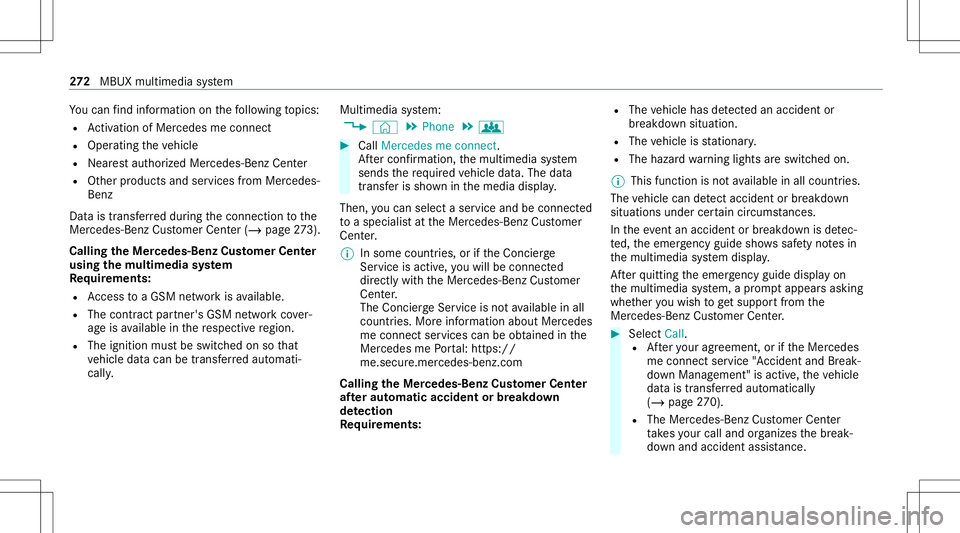
Yo
ucan find informa tionon thefo llo wing topics:
R Activati on ofMe rcedes meconnect
R Oper ating theve hicle
R Near estaut hor ized Mercedes-Ben zCent er
R Other products andservices from Mer cedes-
Benz
Dat ais transf erreddur ing thecon nect iontothe
Mer cedes-Ben zCus tomer Cent er(/ page27 3).
Ca lling theMer cedes- BenzCustomer Center
usi ng the multi mediasy stem
Re quirement s:
R Access toaGSM networkis available.
R The contract partner' sGSM networkco ver‐
ag eis available inthere spectiv ere gion.
R The ignition mustbe switc hedonsothat
ve hicle datacan betransf erredaut omati‐
cally . Multimedia
system:
4 © 5
Phone 5
g #
Call Mercedes meconnect.
Af terconf irmation, themultimedia system
sends there qu ired vehicle data.The data
tr ansf erissho wninthemedia display.
Then, youcan selectaser viceand beconn ect ed
to aspec ialistat theMer cedes- BenzCustomer
Cent er.
% Insome countr ies,orifth eConcier ge
Ser vice isacti ve,yo uwill beconn ect ed
dir ect lywith theMer cedes- BenzCustomer
Cent er.
The Concierg eSer vice isno tav ailable inall
coun tries. Moreinf ormat ionabout Mercedes
me connectser vices can beobt aine din the
Mer cedes mePortal: http s://
me. secure.m erced es-ben z.com
Calli ngtheMer cedes- BenzCustomer Center
af te raut omat icac ciden tor break down
de tection
Re quirement s: R
The vehicle hasdetected anacci dent or
br ea kdo wnsitu ation.
R The vehicle isstatio nary.
R The hazar dwa rning light sar eswitc hedon.
% This function isno tav ailable inall coun tries.
The vehicle candetect acci dent orbrea kdo wn
situ ations undercer tain cir cums tances.
In theeve ntan acci dent or brea kdo wnisde tec‐
te d, theemer gency guide sho wssafetyno tesin
th emultimedia system displa y.
Af terqu itting theemer gency guide displ ayon
th emultimedia system, apr om ptappear sask ing
whe ther youwish toget suppor tfr om the
Mer cedes-Ben zCus tomer Cent er. #
Select Call.
R Afteryo ur agr eem ent,or ifth eMer cedes
me connect service "Acciden tand Break‐
do wn Manag ement"is activ e,theve hicle
dat ais transf erredaut omatic ally
(/ page27 0).
R TheMe rcedes-B enzCustomer Cent er
ta ke syo ur call and orga nize sth ebr eak‐
do wn and acciden tassis tance. 27
2
MBUX multimedia system
Page 280 of 466
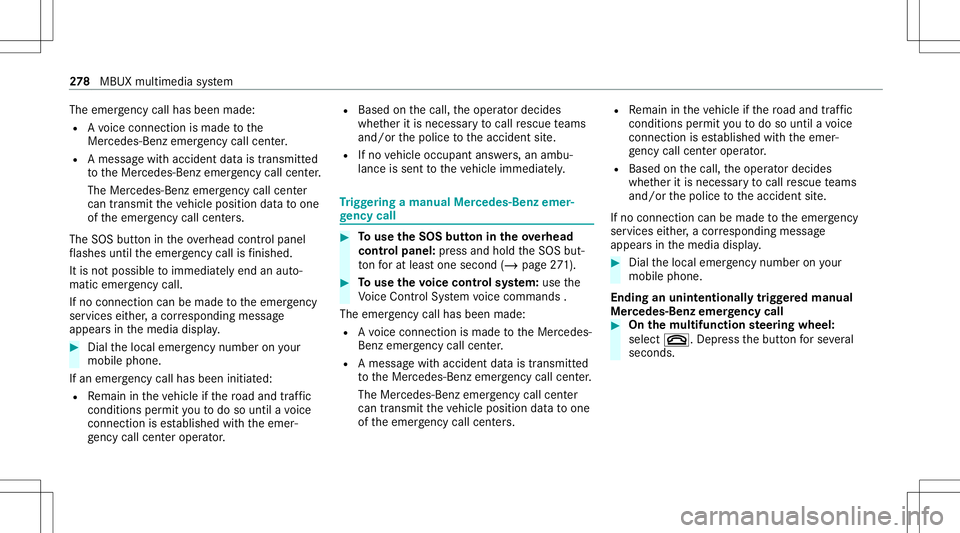
The
emer gency callha sbe en ma de:
R Avo ice con nection ismade tothe
Mer cedes‑Ben zemer gency callcent er.
R Ames sage withacc iden tdat ais transm itted
to theMer cedes‑ Benzemergency callcent er.
The Mercedes‑B enzeme rgency callcent er
can trans mit theve hicle position datato one
of theemer gency callcent ers.
The SOS button intheove rhead control panel
fl ashes untilth eemer gency callis finis hed .
It is no tpo ssi ble to immed iatelyend anaut o‐
matic emergency call.
If no conne ctioncan bemade totheemer gency
ser vice sei th er,a cor responding message
appea rsinthemedia display. #
Dialth elocal emergency num beron your
mob ilephon e.
If an eme rgency callhas been initiat ed:
R Remain intheve hicle ifth ero ad and traffic
condi tions permit youto do sountil avo ice
con nection ises tablished withth eemer‐
ge ncy callcent eroperator. R
Bas edon thecall, theoper ator decides
whe ther itis neces saryto cal lre scue teams
and/ orthepolice totheacciden tsit e.
R Ifno vehicle occupant answers, an ambu‐
lance issent totheve hicle immediat ely. Tr
igg ering ama nual Mercedes-B enzemer ‐
ge ncy call #
Touse theSOS buttonin theov erhead
contr olpa nel: press and hold theSOS but‐
to nfo rat lea stone second (/page27 1). #
Touse thevo ice contr olsystem: usethe
Vo ice Cont rolSy stem voice com mand s.
The emer gency callha sbe en ma de:
R Avo ice con nection ismade totheMer cedes-
Benz emergency callcent er.
R Ames sage withacc iden tdat ais transm itted
to theMer cedes- Benzemergency callcent er.
The Mercedes-Be nzeme rgency callcent er
can trans mit theve hicle position datato one
of theemer gency callcent ers. R
Remain intheve hicle ifth ero ad and traffic
condi tions permit youto do sountil avo ice
con nection ises tablished withth eemer‐
ge ncy callcent eroperator .
R Bas edon thecall, theoper ator decides
whe ther itis neces saryto cal lre scue teams
and/ orthepolice totheacciden tsit e.
If no con nect ioncan bemade totheemer gency
ser vice sei th er,a cor responding message
appea rsinthemedia display. #
Dialth elocal emergency num beron your
mob ilephon e.
End inganunin tentionall ytrigg ered manu al
Mer cedes-Benz emergency call #
On themu ltifunct ionsteer ing wheel:
selec t0076. Depress thebutt onforse veral
seconds. 27
8
MBUX multimedia system
Page 290 of 466

ASS
YSTPL US service interva ldisp lay Fu
nction oftheASS YSTPL US service interva l
displ ay The
ASSYSTPL US service interva ldispla yon the
Ins trument Displaypr ov ides informatio non the
re maini ngtime ordis tance before thene xt
ser vice duedate.
Yo ucan hide this ser vice displa yusing thebac k
butt ononthelef t-hand sideofthesteer ing
wheel.
Depen dingonhowtheve hicle isused, the
ASS YSTPL US service interva ldispla yma y
shor tenth eser vice interva l,e.g. inthefo llo wing
cases :
R Mainl yshor t-dis tance drivi ng
R Whe nth eengine isoftenleft idling forlong
per iods
R Intheeve ntoffreq uent col dstar tphase s
Mer cedes-Ben zre comme ndsavoiding such
oper ating condit ions.
Yo ucan obtain informat ionconcernin gth eser v‐
icing ofyour vehicle from aqu alif ied spec ialist wo
rkshop, e.g.anaut hor ized Mercedes-Benz
Cent er. Displa
yingtheser vice dueda te On-boar
dcom puter:
4 Service 5
ASS YST PLUS
The next ser vice duedateis displa yed. #
Toexitth edisp lay: press thebac kbutt on
on thelef t-hand sideofthesteer ing wheel.
Bear inmind thefo llo wing relat ed topic:
R Oper ating theon- board computer
(/ page24 3). Inf
ormatio non regular maintenance work *
NO
TEPrema turewe arthro ugh failur eto
obser veser vice duedates Ser
vice workwhic his no tcar ried out atthe
ri ght time orincom pletely can lead to
inc reased wearand damag eto theve hicle. #
Alw aysobser vethepr escr ibed service
int erva ls. #
Alw aysha ve thepr escr ibed service
wo rkcar ried out ataqu alif ied spec ialist
wo rkshop. Special
service requ irement s The
prescr ibed service interva lis based onnor ‐
mal opera tionoftheve hicle. Maintenance work
will needto be per form ed mor eof tenif th eve hi‐
cle isoper ated under arduous conditions or
incr eased loads.
The ASSYSTPL US service interva ldispla yis onl y
an aid. Thedriver oftheve hicle bearsre sponsi‐
bility asrega rdsto whe ther maint enanc ewo rk
nee dstobe per form ed mor eof tenth an spec i‐
fi ed based ontheactual operating conditions
and/or loads.
Ex am ples ofarduous operating conditions :
R regular citydriving withfreq uent intermedi‐
at estops
R mainly short-distance drivi ng 28
8
Ma intena nce and care
Page 291 of 466

R
freq uent operation inmount ainouste rrain or
on poor road sur faces
R whe nth eengine isoftenleft idling forlong
per iods
R oper ation inpar ticula rly dus tycond ition s
and /orif air -rec ircula tion mod eis freq uen tly
used
In these orsimilar operating conditions ,ha ve the
int erior airfilt er ,engin eair clean er,engin eoil
and oilfilt er etc. chang edmor efreq uent ly.The
tir es mus tbe checkedmor efreq uentl yif th e
ve hicle isoper ated under increased loads. Fur‐
th er information canbeobt ained ataqu alif ied
spec ialistwo rkshop. Batt
erydisconne ctionperiods The
ASSYSTPL US service interva ldisp lay
can onlycalculat eth eser vice dueda te when
th ebat tery isconnect ed. #
Notedown theser vice duedatedispla yedon
th eins trument displaybef orediscon necting
th ebatt ery(/ page288). Engine
compartment Opening/closing
thehood &
WARNIN GRisk ofacci dent dueto driv‐
ing withth ehood unlocked
The hood mayopen andblockyo ur vie w. #
Neverre lease thehood when driving. #
Beforeev erytrip, ensur eth at thehood
is loc ked. &
WARNIN GRisk ofacci dent andinjury
when openingand closingthehood
The hood maysuddenl ydr op intoth eend
position .
Ther eis arisk ofinjur yfo ran yone inthe
hood's rang eof mo vement. #
Open orclose thehood onlywhen ther e
is nobody inthehood's rang eof mo ve‐
ment. &
WARNIN GDang erofburnswhen open‐
ing thehood
If yo uopen thehood when theengine has
ove rheat edordur ing afire intheengine
com partmen t,yo uco uld come intoco ntact
wit hho tga ses orother escaping operating
fl uids. #
Beforeopen ingthehood, allowthe
engine tocool down. #
Intheeve ntofafire intheengine com‐
par tmen t,ke ep thehood closed and
call thefire ser vice. &
WARNIN GRisk ofinju rydue tomo ving
par ts
Com ponents intheengine compartmen tma y
con tinue running orstar tup sudden ly,ev en if
th eignition isswitc hedoff.
Mak esur eof thefo llo wing beforeper form ing
ta sk sin theengine compartmen t: #
Swi tchth eignition off. Maint
enanc eand care289
Page 298 of 466
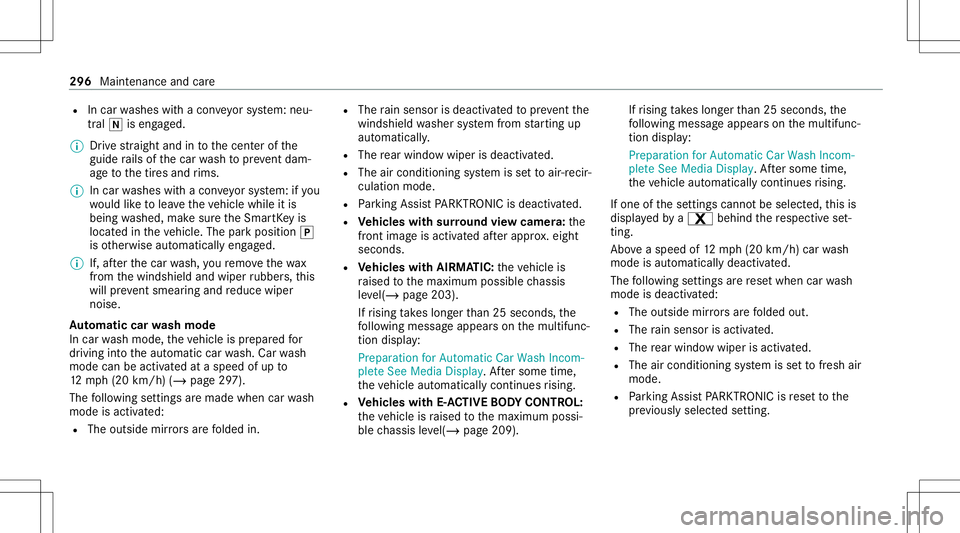
R
Incar washes withacon veyo rsy stem: neu‐
tra l005C iseng aged.
% Drive st ra ight andinto thecent erofthe
guide rails ofthecar wash topreve ntdam‐
ag eto thetir es and rims.
% Incar washes withacon veyo rsy stem: ifyo u
wo uld liketo lea vetheve hicle while itis
being washed, makesur eth eSmar tKey is
locat edintheve hicle. Theparkposition 005D
is other wise automaticall yeng aged.
% If,afte rth ecar wash, youre mo vethewa x
fr om thewindshield andwiper rubber s,this
will preve ntsme aring and reduce wiper
noise.
Au tomatic carwa sh mode
In car wash mode, theve hicle isprepar edfor
dr iving intoth eaut omatic carwash. Car wash
mode canbeactiv ated ataspeed ofup to
12 mp h(20 km/h) (/page29 7).
The follo wing settings aremade whencarwash
mode isactiv ated:
R The outside mirrors arefo lded in. R
The rain sen sor isdeact ivat ed topreve ntthe
winds hieldwasher system from star tin gup
aut omat ically.
R The rear wind owwiper isdeact ivat ed.
R The aircon ditionin gsy stem issetto air-reci r‐
culat ionmode .
R Parking AssistPA RK TRONI Cis deac tiva ted.
R Vehicl eswith surround viewcamer a:the
fr ont imageisact ivat ed afte rapp rox. eight
seco nds.
R Vehicl eswith AIRMA TIC:theve hicle is
ra ised tothemaximum possiblechassis
le ve l(/ page 203) .
If rising take slong erthan 25 sec onds, the
fo llo wing mess ageappear son themultifunc ‐
tion displa y:
Preparation forAutom aticCarWash Incom-
plete SeeMedia Display .Af tersome time,
th eve hicle automatically continues rising.
R Vehicl eswith E-AC TIVE BODY CONT ROL:
th eve hicle israised tothemaximum possi‐
ble chassis leve l(/ pag e209 ). If
rising take slong erthan 25 sec onds, the
fo llo wing mess ageappear son themultifunc ‐
tion displa y:
Preparation forAutom aticCarWash Incom-
plete SeeMedia Display .Af tersome time,
th eve hicle automatically continues rising.
If one ofthese ttings cann otbe select ed,this is
displa yedby a% behindth ere spectiv ese t‐
ting.
Abo veaspee dof 12 mp h(20 km/h) carwash
mode isaut omaticall ydeactiv ated.
The follo wing settings arere se twhen carwash
mode isdeactiv ated:
R The outside mirrors arefo lded out.
R The rain sen sor isact ivat ed.
R The rear wind owwiper isact ivat ed.
R The aircon ditionin gsy stem issetto fresh air
mode.
R Parking AssistPA RK TRONI Cis rese tto the
pr ev iousl yselec tedse tting. 296
Maintenanc eand care