2021 MERCEDES-BENZ GLE COUPE ad blue
[x] Cancel search: ad bluePage 283 of 466
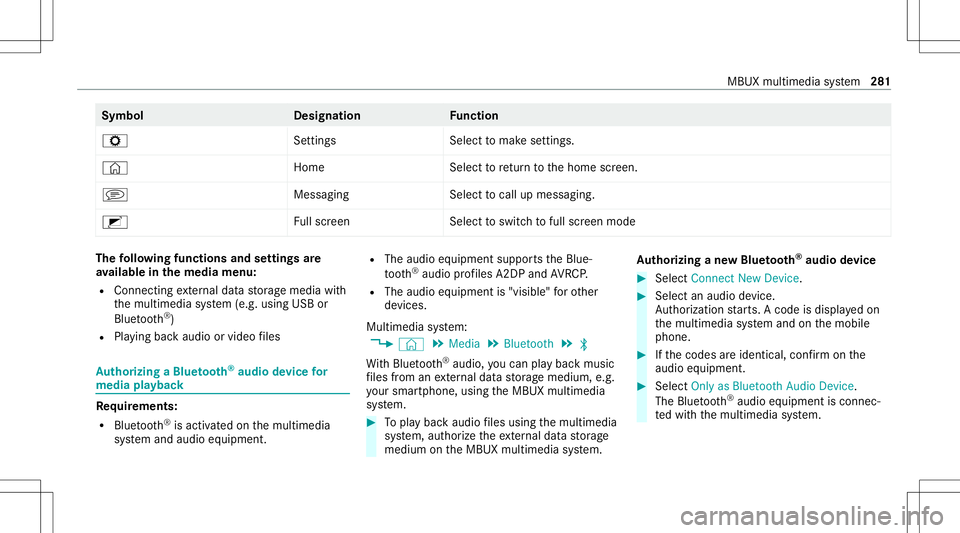
Symbol
Designation Function
Z Settings Selecttomak ese ttings.
© HomeSelecttoretur nto thehome screen.
j MessagingSelecttocal lup mess aging.
2 Fullscr een Selectto switc hto full screen mode The
follo wing functionsandsettings are
av ailab lein themed iamenu :
R Conn ecting extern al dat ast or ag emedia with
th emultimedia system (e.g. using USBor
Blue tooth®
)
R Playing backaudio orvideo files Au
thorizing aBlu etoo th®
audio devic efo r
medi apla yba ck Re
quirement s:
R Blue tooth®
is act ivat ed on themultimedia
sy stem and audio equipment. R
The audio equipment supportstheBlue‐
to oth®
audio profiles A2DP and AVRC P.
R The audio equipment is"visible" forot her
de vices.
Multimedia system:
4 © 5
Media 5
Bluetoot h5
00A5
Wi th Blu etoo th®
audio, youcan playbac kmusi c
fi les from anextern al dat ast or ag emedium, e.g.
yo ur smar tphon e,usin gth eMBUX multimedia
sy stem. #
Topla ybac kaudio files using themultimedia
sy stem, author ize theex tern al dat ast or ag e
medium ontheMBUX multimedia system. Au
thorizing ane wBlu etoo th®
audio devic e #
Select Connect NewDevice . #
Select anaudio device.
Au thor ization star ts.A cod eis displa yedon
th emultimedia system and onthemobile
phone. #
Ifth ecodes areidentic al,con firm onthe
audio equipme nt. #
Select Onlyas Bluet oothAudi oDe vic e.
The Blue tooth®
audio equipme ntiscon nec‐
te dwit hth emultimedia system. MBUX
multimedia system 28
1
Page 284 of 466
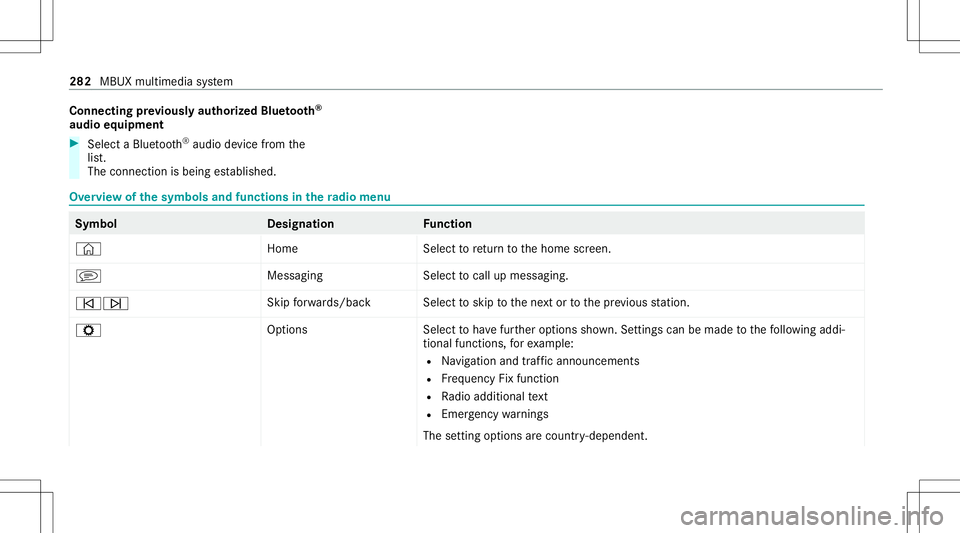
Connect
ingprev iousl yaut hor ized Bluetooth®
audio equipment #
Select aBlue tooth®
audio devic efrom the
lis t.
The connection isbeing established. Ov
ervie wof thesym bols andfunctions inthera dio menu Symbo
lD esignation Function
© HomeSelecttoretur nto thehome screen.
j MessagingSelecttocal lup mess aging.
00F500F6 Skip
forw ards/ backS electtoskip tothene xt or tothepr ev ious statio n.
Z Options Select tohave further option ssho wn. Settings canbemade tothefo llo wing addi‐
tion alfunc tions,forex am ple:
R Navig ation andtraf fic annou ncements
R Freq uency Fixfunc tion
R Radio additional text
R Emerg encywarnings
The setting option sar ecoun try- dependen t. 282
MBUX multimedia system
Page 451 of 466
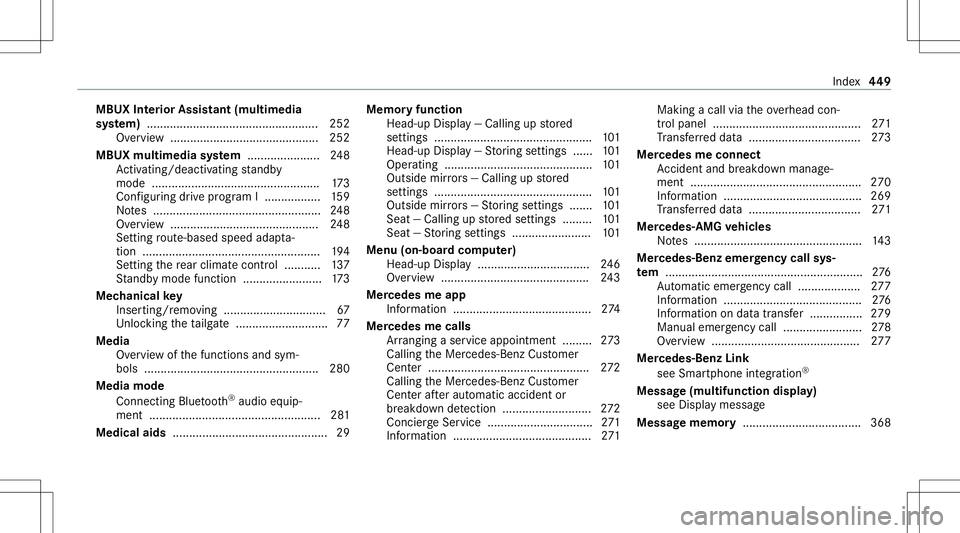
MBUX
Interior Ass istant (multimedia
sy stem) .................................................... 252
Ov ervie w ...... .................................. .....2 52
MBUX multimedia system ...................... 248
Ac tivati ng/d eactiv ating standb y
mode .... ...............................................1 73
Con figur ing drive pr ogr am I... ......... ..... 159
No tes ................................................... 248
Ov ervie w ...... .................................... ... 248
Se tting route-based speedadap ta‐
tio n........... ...................... ..................... 194
Se tting there ar clim atecon trol ...........1 37
St andb ymode function ........................ 173
Mec hanic alkey
Inser ting/r emoving ............................... 67
Un loc kin gth eta ilg ate ............................ 77
Media Overvie wof thefunc tionsand sym‐
bols ......... ............................................ 280
Media mode
Connec tingBluetooth®
audio equip‐
men t.............. ................................ ...... 281
Med icalaids...............................................2 9 Memor
yfunctio n
Head-u pDispla y— Ca lling up stor ed
se ttings .......................................... ...... 101
Hea d-up Display — St or ing settings ...... 101
Oper ating ............................................. 101
Outside mirrors —Ca lling up stor ed
se ttings .......................................... ...... 101
Outside mirrors —St or ing settings .......1 01
Sea t— Ca lling upstor ed settings ......... 101
Sea t— St or ing settings .................. ...... 101
Menu (on-boar dcom puter)
Head-u pDispla y...... ............................ 246
Ov ervie w .......................................... ... 243
Mer cede sme app
Inf ormation .................................... ...... 274
Mer cede sme calls
Ar rangi ng aser vice appo intme nt......... 273
Callin gth eMer cedes- BenzCustomer
Cent er................................................. 272
Callin gth eMer cedes- BenzCustomer
Cent erafte rau tomatic accide ntor
br eakdo wndetection <0011001100110011001100110011001100110011001100110011001100110011
00110011001100110011001100110011001100110011> 272
Con ciergeSer vice ........................... ..... 271
Inf ormation ...................................... .... 271 Making
acall viatheov erhead con‐
tr ol panel ............................................. 271
Tr ans ferred dat a..................................2 73
Mer cede sme connect
Ac cid ent and brea kdo wnmana ge‐
ment ....................................................270
Inf ormation ..........................................2 69
Tr ans ferred dat a..................................2 71
Mer cede s-AMG vehicl es
No tes ................................................... 143
Mer cede s-Benz emergency callsys‐
te m ........... ............ .....................................276
Au tomatic emergency call<0011001100110011001100110011001100110011001100110011001100110011
001100110011> 277
Inf ormation ..........................................2 76
Inf ormation ondat atransf er................ 279
Manual emergency call<0011001100110011001100110011001100110011001100110011001100110011
00110011001100110011001100110011> 278
Ov ervie w ............................................. 277
Mer cede s-Benz Link
see Smar tphone integr ation ®
Messag e(multifunc tiondispla y)
see Displa ymessa ge
Messag ememor y..... ...............................3 68 Inde
x44
9
Page 459 of 466
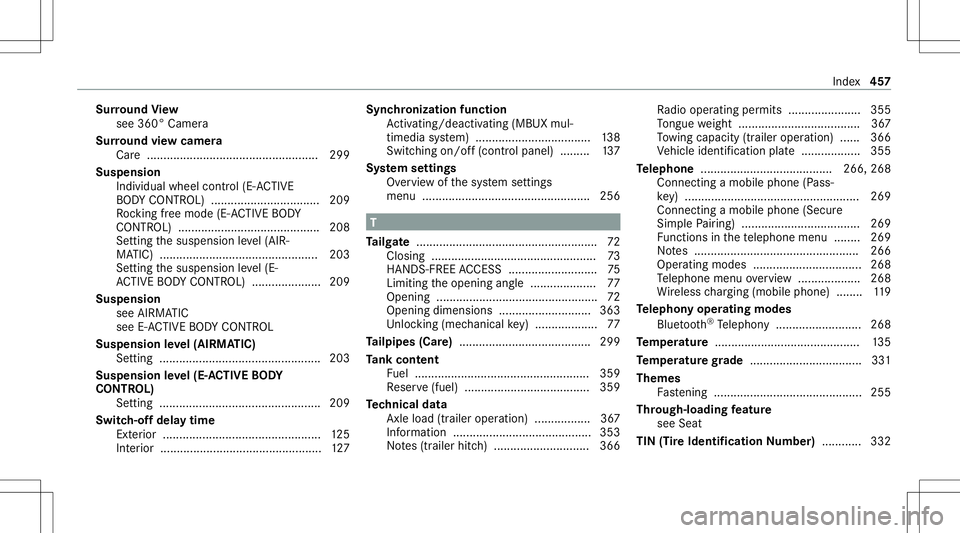
Sur
round View
see 360° Camer a
Sur round viewcamer a
Ca re <0011001100110011001100110011001100110011001100110011001100110011
0011001100110011001100110011001100110011001100110011001100110011
0011001100110011001100110011001100110011001100110011001100110011
0011001100110011> 299
Sus pen sion
Indi vidualwh eel contr ol(E- AC TIVE
BO DY CONTR OL) .................................2 09
Ro cking free mode (E-AC TIVE BODY
CO NTR OL) ........................................... 208
Se tting thesuspension leve l(AI R‐
MA TIC) ................................................ 203
Se tting thesuspension leve l(E-
AC TIVE BODY CONTR OL) .....................2 09
Suspen sion
see AIRMA TIC
see E-AC TIVE BODY CONTR OL
Suspensio nleve l(AIRMA TIC)
Se tting ........ .................................... .....2 03
Suspen sionleve l(E- AC TIVE BODY
CONT ROL)
Se tting .......... .................................. .....2 09
Swi tch-of fdela ytime
Ext erior ....... ......................................... 125
Int erior ................................................. 127 Sync
hronization function
Ac tivati ng/d eactiv ating (MBUX mul‐
tim ediasystem) .............................. ..... 138
Swi tching on/of f(contr olpa nel )......... 137
Sy stem settings
Ov ervie wof thesy stem settings
menu ................................................... 256 T
Ta ilg ate .......................................................7 2
Closin g............................................ ...... 73
HANDS-FREE ACCES S.................... .......7 5
Limiting theopening angle.................... 77
Opening .......................................... .......7 2
Opening dimensions ............................3 63
Un loc kin g(mec hanic alkey) ............ .......7 7
Ta ilpip es(Car e)........................................ 299
Ta nk cont ent
Fu el ..................................................... 359
Re ser ve(fuel) .................................. .... 359
Te ch nical data
Ax leload (trailer operation) ................. 367
Inf ormation .................................... ...... 353
No tes(tr aile rhitc h)........................ ..... 366 Ra
dio oper ating permits ...................... 355
To ngu ewe ight .....................................3 67
To wing capac ity(trailer operation )...... 366
Ve hicle identif ication plate.................. 355
Te lephone ........................................ 266, 268
Conn ecting amobile phone(P ass‐
ke y) .....................................................2 69
Connecting amobi lephone (Secure
Sim ple Pa iring) .................................... 269
Fu nctio nsinthete lephon emen u........ 269
No tes .................................................. 266
Oper ating modes ................................. 268
Te lephon emen uov ervie w ...................2 68
Wi reless chargin g(mob ilephon e)........ 119
Te lephon yoper ating mod es
Blue tooth®
Te lephon y.......................... 268
Te mp eratur e ............................................ 135
Te mp eratur egr ade .................................. 331
Themes Fastening ............................................. 255
Thr ough-load ingfeatur e
see Seat
TIN (TireIden tificati onNumbe r)........... .332 Inde
x45
7