2021 MERCEDES-BENZ GLC COUPE window
[x] Cancel search: windowPage 235 of 481
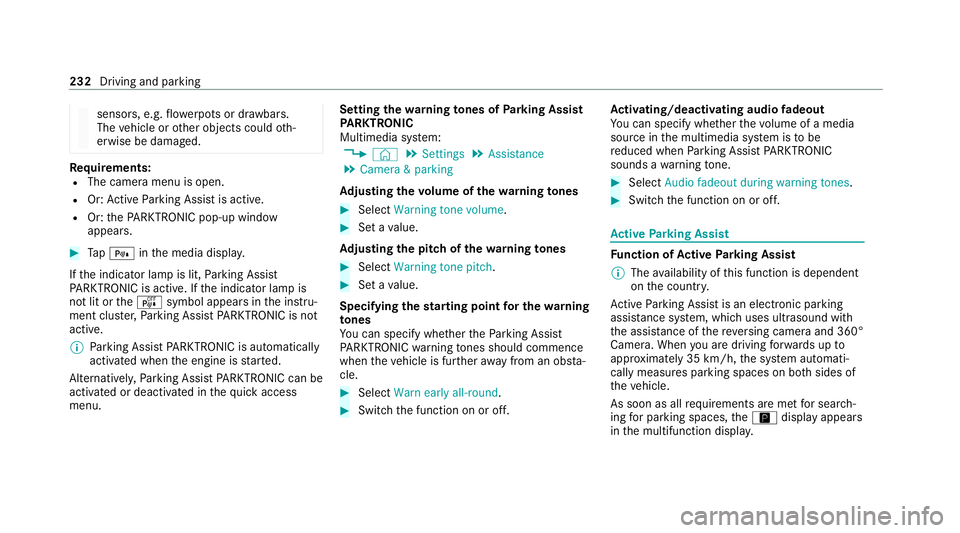
sensors, e.g.
flowe rpots or dr awbars.
The vehicle or other objects could oth‐
erwise be damaged. Re
quirements:
R The camera menu is open.
R Or: Active Parking Assist is active.
R Or: thePA RKTRONIC pop-up window
appears. #
Tap= inthe media displa y.
If th e indicator lamp is lit, Parking Assist
PA RKTRONIC is active. If the indicator lamp is
not lit or theé symbol appears in the instru‐
ment clus ter,Pa rking Assist PARKTRONIC is not
active.
% Parking Assist PARKTRONIC is automatical ly
activated when the engine is star ted.
Alternatively, Parking Assist PARKTRONIC can be
activated or deacti vated in thequ ick access
menu. Setting
thewa rning tones of Parking Assist
PA RKTRONIC
Multimedia sy stem:
4 © 5
Settings 5
Assistance
5 Camera & parking
Ad justing the volume of thewa rning tones #
Select Warning tone volume. #
Set a value.
Ad justing the pitch of the warning tones #
Select Warning tone pitch. #
Set a value.
Specifying thest arting point for the warning
to nes
Yo u can specify whe ther thePa rking Assist
PA RKTRONIC warning tones should commence
when theve hicle is fur ther aw ay from an obs ta‐
cle. #
Select Warn early all-round. #
Switch the function on or off. Ac
tivating/deactivating audio fadeout
Yo u can specify whe ther thevo lume of a media
source in the multimedia sy stem is tobe
re duced when Parking Assist PARKTRONIC
sounds a warning tone. #
Select Audio fadeout during warning tones. #
Switch the function on or off. Ac
tive Parking Assist Fu
nction of Active Parking Assist
% The availability of this function is dependent
on the count ry.
Ac tive Parking Assist is an electro nic parking
assis tance sy stem, which uses ultrasound with
th e assis tance of there ve rsing camera and 360°
Camera. When you are driving forw ards up to
appr oximately 35 km/h, the sy stem automati‐
cally measures parking spaces on bo thsides of
th eve hicle.
As soon as all requ irements are met for sear ch‐
ing for parking spaces, theÇ display appears
in the multifunction displa y.232
Driving and parking
Page 374 of 481
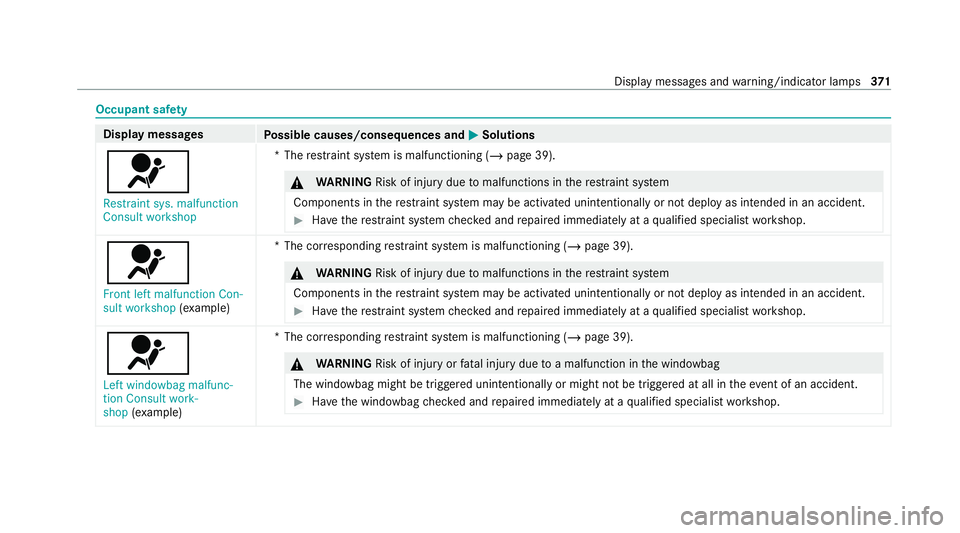
Occupant saf
ety Display messages
Possible causes/consequences and M MSolutions
6 Restraint sys. malfunction
Consult workshop *T
herestra int sy stem is malfunctioning (/ page 39). &
WARNING Risk of injury duetomalfunctions in there stra int sy stem
Components in there stra int sy stem may be activated unintentionally or not deploy as intended in an accident. #
Have there stra int sy stem checked and repaired immediately at a qualified specialist workshop. 6
Front left malfunction Con-
sult workshop (exa mp le) *T
he cor responding restra int sy stem is malfunctioning (/ page 39). &
WARNING Risk of injury duetomalfunctions in there stra int sy stem
Components in there stra int sy stem may be activated unintentionally or not deploy as intended in an accident. #
Have there stra int sy stem checked and repaired immediately at a qualified specialist workshop. 6
Left windowbag malfunc-
tion Consult work-
shop (exa mp le) *T
he cor responding restra int sy stem is malfunctioning (/ page 39). &
WARNING Risk of injury orfata l injury due toa malfunction in the windowbag
The windowbag might be triggered unintentionally or might not be triggered at all in theeve nt of an accident. #
Have the windowbag checked and repaired immediately at a qualified specialist workshop. Display messages and
warning/indicator lamps 371
Page 451 of 481

ï
Check trailer hit chlock............... .382
h Checktyre(s)................................ 416
! Clean the fuel filter ...................... 388
ÿ Coolant Stop vehicle Switch
engine off..............................................3 86
! currently una vailable See Own‐
er's Manual .......................................... .407
÷ currently una vailable See Own‐
er's Manual .......................................... .408
5 Engine oil le vel cannot be
measured .............................................. 425
5 Engine oil le velRe duce oil le vel.... 424
5 Engine oil le velSt op vehicle
Switch engine off................................... 424
5 Engine oil pressure Stop
Switch off engine.................................. 425
ä Fault Drive at max. 80 km/h........ 404
6 Front left malfunction Consult
wo rkshop (e xample).............................. 371
& inoperative Battery low................ 380 &
inoperative Refuel vehicle ............ 380
& inoperative See Owner's Man...... 380
! inoperative See Owner's Man‐
ual......................................................... 408
÷ inoperative See Owner's Man‐
ual......................................................... 409
T inoperative See Owner's Manual. .410
G Inoperative.................................... 412
: Intellige nt Light Sy stem inoper‐
ative...................................................... 377
Á Key not de tected (red displ ay
messa ge)............................................... 375
Á Key not de tected (white display
messa ge)............................................... 374
: Left dipped beam (e xamp le)........ .376
6 Left windowbag malfunction
Consult workshop (e xample)................ .371
 Lowe ring...................................... 405
: Malfunction See Owner's Man‐
ual......................................................... 376ð
Maximum speed exceeded ........... 399
Ø ..................................................... 420
ç Off................................................3 98
ë Off................................................ 396
ï Operation only possible in
transmission position P......................... 381
! Parking brake See Owner's
Manual .................................................. 391
Á Please reduce speed .................... 406
Ý Please wait 48 V battery charg‐
ing .......................................................... 414
_ Rear left seat backrest not
loc ked (Example)................................... 385
h Rectify tyre pressure..................... 417
Ø Refill Ad Blue See Owne r’s
Manual.................................................. 420
! Release parking brake .................. 394
¸ Replace air cleaner ...................... 388
Á Replace key.................................. 374
8 Reser vefuel le vel......................... 388 448
Index
Page 466 of 481
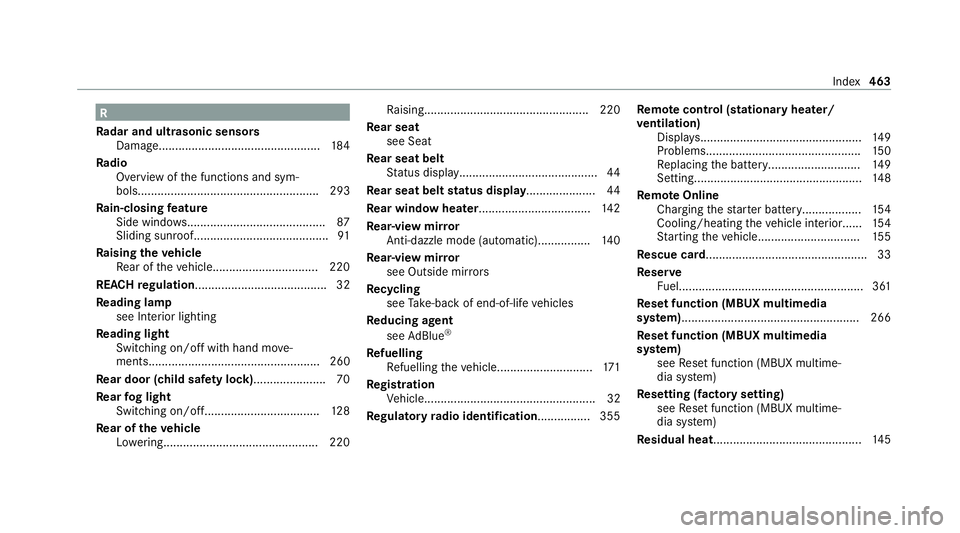
R
Ra dar and ultrasonic senso rs
Damage................................................. 184
Ra dio
Overview of the functions and sym‐
bols....................................................... 293
Ra in-closing feature
Side wind ows.......................................... 87
Sliding sunroof......................................... 91
Ra ising theve hicle
Re ar of theve hicle................................2 20
REA CHregulation........................................32
Re ading lamp
see Interior lighting
Re ading light
Switching on/off with hand mo ve‐
ments.................................................... 260
Re ar door (child saf ety lock)...................... 70
Re ar fog light
Switching on/of f................................... 12 8
Re ar of theve hicle
Lo we ring............................................... 220 Ra
ising.................................................. 220
Re ar seat
see Seat
Re ar seat belt
St atus display......................................... .44
Re ar seat belt status display ..................... 44
Re ar window heater.................................. 14 2
Re ar-view mir ror
Anti-dazzle mode (automatic)................ 14 0
Re ar-view mir ror
see Outside mir rors
Re cycling
see Take -ba ckof end-of-life vehicles
Re ducing agent
see AdBlue ®
Re fuelling
Re fuelling theve hicle............................. 171
Re gistration
Ve hicle.................................................... 32
Re gulatory radio identification................ 355 Re
mo tecont rol (stationa ryheater/
ve ntilation)
Displa ys................................................. 14 9
Problems............................................... 15 0
Re placing the battery............................ 14 9
Setting................................................... 14 8
Re mo teOnline
Charging thest ar ter battery.................. 154
Cooling/heating theve hicle interior...... 154
St arting theve hicle............................... 15 5
Re scue card................................................. 33
Re ser ve
Fu el........................................................ 361
Re set function (MBUX multimedia
sy stem)..................................................... .266
Re set function (MBUX multimedia
sy stem)
see Reset function (MBUX multime‐
dia sy stem)
Re setting (factory setting)
see Reset function (MBUX multime‐
dia sy stem)
Re sidual heat............................................. 14 5 Index
463