Page 254 of 481

The on-board computer is operated using
the
left-hand Touch Control and the left-hand back/
home button.
When the on-board computer is being operated,
dif fere nt acoustic signals will sound as operating
fe edbac k,e.g. when the end of a list is reached
or when you are sc rolling thro ugh a list.
The following menus are available:
R Service
R Assistance
R Trip
R Navigation
R Radio
R Media
R Telephone
R HUD
R Vehicles with an instrument display in
th e widescreen cockpit: Design
% You can find information about the possible
settings and selections on the menus in the
Digital Owner's Manual. #
Tocall up the menu bar: pressthe left-hand
back button until the menu bar is displa yed.
% Press theò button tocall up the menu
bar of the on-board computer. #
Toscroll on the menu bar: swipe left or
ri ght on the left-hand Touch Control. #
Tocall up a menu, submenu or possible
settings on the menu, or confirm a selec‐
tion or setting: pressthe left-hand Touch
Control. #
Toscroll through displa ysor lists on the
menu, or select display content, a func‐
tion, an entry or a displa y:swipe upwards
or down wards on the left-hand Touch Con‐
trol. #
Toswitch between displa ys:swipe
upwards or down wards on the left-hand
To uch Control. #
Toexit a submenu: pressthe left-hand back
button. Overview of displa
yson the multifunction
display
Displa yson the multifunction display:
ë Active Parking Assist activated
(/ page 234)
é Parking Assist PARKTRONIC deacti vated
( / page 231)
¯ Cruise control (/
page193)
È Limi
ter (/ page194)
ç Active Dis tance Assi stDISTRONIC
(/ page 196)
æ Ac
tive Brake Assi st (/ page 210)
è Active Steering Assist (/ page 203)
à Ac
tive Lane Keeping Assist (/ page215)
è ECO
start/ stop function (/ page160)
ë HOLD fu
nction (/ page 190)
_ Ad
aptive Highbeam Assist (/ page132)
Ad aptive Highbeam Assist Plus
(/ page 133)
ð Maximum pe rmissible speed exceeded
(for cer tain countries only) Instrument display and on-board computer
251
Page 276 of 481
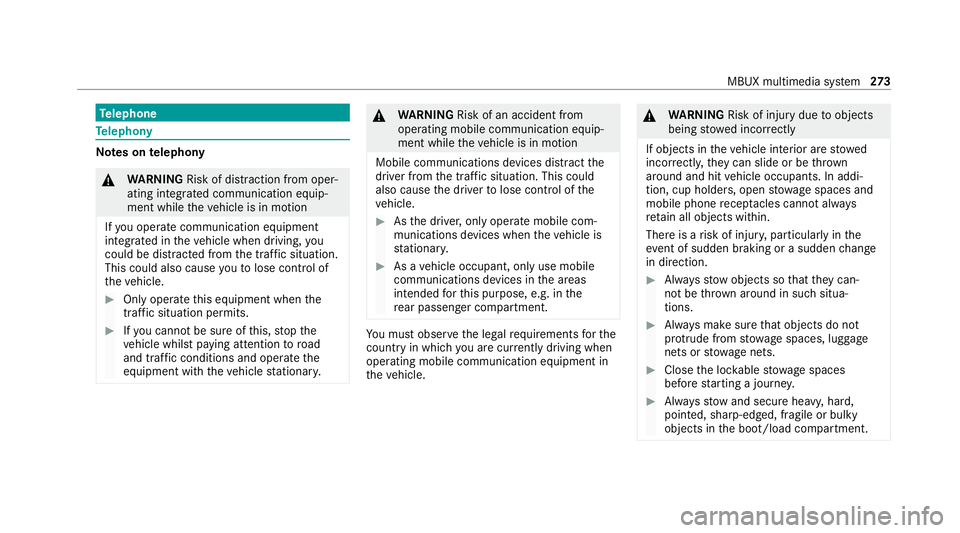
Te
lephone Te
lephony Note
s ontelephony &
WARNING Risk of dist raction from oper‐
ating integrated communication equip‐
ment while theve hicle is in motion
If yo u operate communication equipment
integrated in theve hicle when driving, you
could be dist racted from the tra ffic situation.
This could also cause youto lose control of
th eve hicle. #
Only operate this equipment when the
traf fic situation permits. #
Ifyo u cannot be sure of this, stop the
ve hicle whilst paying attention toroad
and traf fic conditions and ope rate the
equipment with theve hicle stationar y. &
WARNING Risk of an accident from
ope rating mobile communication equip‐
ment while theve hicle is in motion
Mobile communications devices distract the
driver from the traf fic situation. This could
also cause the driver tolose control of the
ve hicle. #
Asthe driver, only operate mobile com‐
munications devices when theve hicle is
st ationar y. #
As a vehicle occupant, only use mobile
communications devices in the areas
intended forth is purpose, e.g. in the
re ar passenger compartment. Yo
u must obse rveth e legal requirements forthe
country in whi chyou are cur rently driving when
operating mobile communication equipment in
th eve hicle. &
WARNING Risk of injury duetoobjects
being stowed inco rrectly
If objects in theve hicle interior are stowed
incor rectly, they can slide or be thrown
around and hit vehicle occupants. In addi‐
tion, cup holders, open stowage spaces and
mobile phone recep tacles cannot al ways
re tain all objects within.
There is a risk of injur y,particularly in the
ev ent of sudden braking or a sudden change
in direction. #
Alw aysstow objects so that they can‐
not be throw n around in su chsitua‐
tions. #
Alw ays make sure that objects do not
pr otru de from stowage spaces, luggage
nets or stowage nets. #
Close the loc kable stow age spaces
before starting a journe y. #
Alw aysstow and secure heavy, hard,
poin ted, sharp-edged, fragile or bulky
objects in the boot/load compartment. MBUX multimedia sy
stem 273
Page 298 of 481
Ad
ditional functions of TuneIn radio
% Arelatively lar gevolume of data can be
transmitte d when using TuneIn Radio. Symbol
DesignationFunction
Z SettingsThefollowing additional settings are available in
th eTu neIn Radio menu:
R Selecting stre am
R Logging on toor out of theTu neIn account
ß Favourites Select during playbacktosave thest ation cur‐
re ntly set as a favo urite.
6/ 8 Play/Pause Selecttostart, stop or continue playbac k.
5 Brows eS electtochoose a category and then a radio
st ation. Depending on
the frequency band selected, dif‐
fe re nt functions are available to you.
Select the desired frequency band in thera dio
menu head runner. Calling up
TuneIn Radio Re
quirements:
R A Mercedes me account is available.
R The vehicle is connected with the Mercedes
me account. R
The TuneIn Radio service is activated in the
Mercedes me Portal.
R The data volume is available.
Depending on the count ry, data volume may
need tobe pur chased. MBUX multimedia sy
stem 295
Page 389 of 481
Engine
Display messages
Possible causes/consequences and M MSolutions
To switch off the engine,
press Start/Stop button
for at least 3 seconds or 3
times. *Y
ou ha vepressed thest art/ stop button while theve hicle is in motion. #
Information about switching off the engine while driving (/ page153).
+
Top up coolant See Own-
er’s Manual *T
he coolant le vel is too lo w.
* NO
TEEngine damage duetoinsuf ficient coolant #
Avoid long journe yswith insuf ficient coolant. #
Add coolant (/ page 304). #
Have the engine cooling sy stem checked at a qualified specialist workshop.
ÿ
Coolant Stop vehicle
Switch engine off *T
he coolant is too hot. #
Stop theve hicle immediately in accordance with the traf fic conditions and switch off the engine. 386
Display messages and warning/indicator lamps
Page 392 of 481
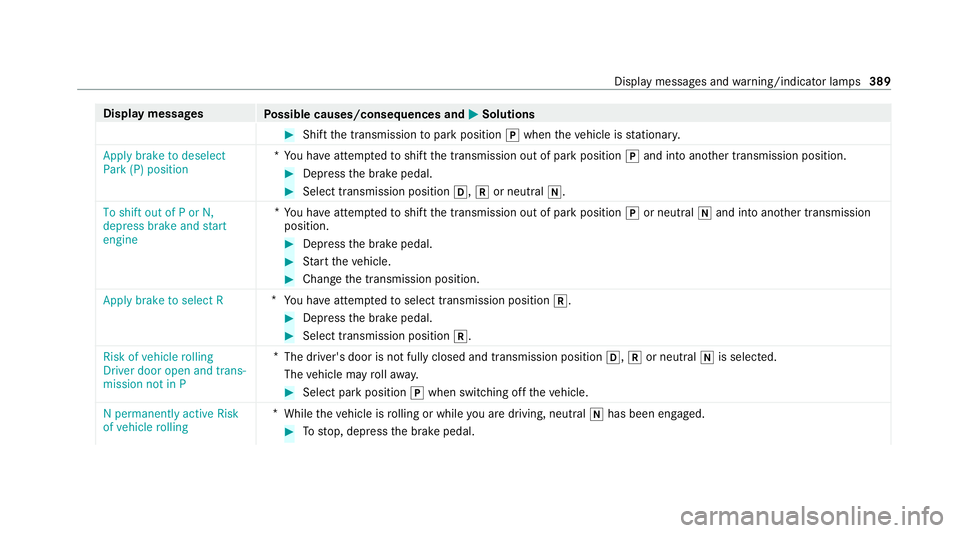
Display messages
Possible causes/consequences and M MSolutions #
Shift the transmission topark position jwhen theve hicle is stationar y.
Apply brake to deselect
Park (P) position *
Yo u ha veattem ptedto shift the transmission out of park position jand into ano ther transmission position. #
Depress the brake pedal. #
Select transmission position h,kor neutral i.
To shift out of P or N,
depress brake and start
engine *
Yo u ha veattem ptedto shift the transmission out of park position jor neutral iand into ano ther transmission
position. #
Depress the brake pedal. #
Start theve hicle. #
Change the transmission position.
Apply brake to select R *
You ha veattem ptedto select transmission position k. #
Depress the brake pedal. #
Select transmission position k.
Risk of vehicle rolling
Driver door open and trans-
mission not in P *
The driver's door is not fully closed and transmission position h,kor neutral iis selected.
The vehicle may rollaw ay. #
Select pa rkposition jwhen switching off theve hicle.
N permanently active Risk
of vehicle rolling *
While theve hicle is rolling or while you are driving, neutral ihas been en gage d. #
Tostop, depress the brake pedal. Display messages and
warning/indicator lamps 389
Page 404 of 481
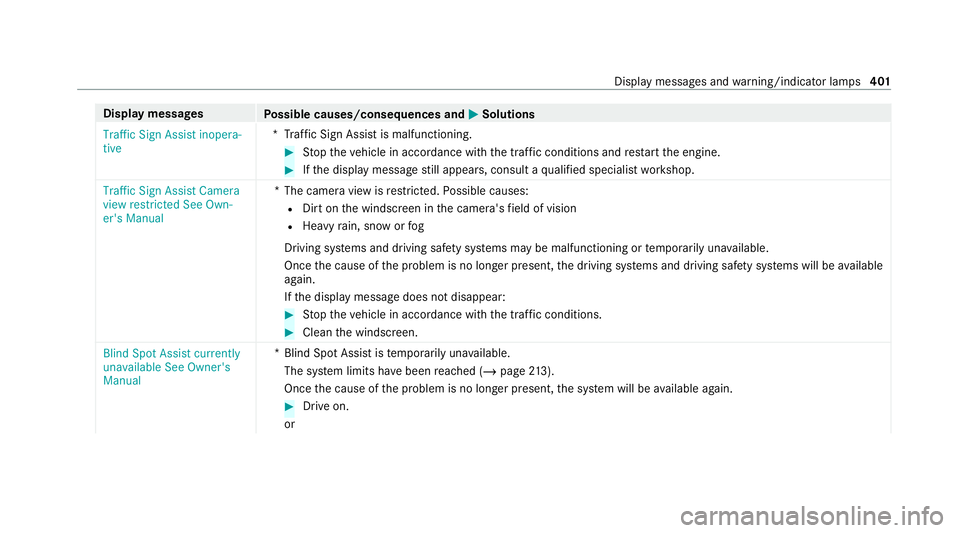
Display messages
Possible causes/consequences and M MSolutions
Traffic Sign Assist inopera-
tive *T
raffic Sign Assist is malfunctioning. #
Stop theve hicle in accordance with the tra ffic conditions and restart the engine. #
Ifth e display message still appears, consult a qualified specialist workshop.
Traffic Sign Assist Camera
view restricted See Own-
er's Manual *T
he camera view is restricted. Possible causes:
R Dirt on the windscreen in the camera's field of vision
R Heavy rain, snow or fog
Driving sy stems and driving saf ety sy stems may be malfunctioning or temp orarily una vailable.
Once the cause of the problem is no longer present, the driving sy stems and driving saf ety sy stems will be available
again.
If th e display message does not disappear: #
Stop theve hicle in accordance with the tra ffic conditions. #
Clean the windscreen.
Blind Spot Assist currently
unavailable See Owner's
Manual *B
lind Spot Assist is temp orarily una vailable.
The sy stem limits ha vebeen reached (/ page213).
On ce the cause of the problem is no longer present, the sy stem will be available again. #
Drive on.
or Display messages and
warning/indicator lamps 401
Page 405 of 481

Display messages
Possible causes/consequences and M MSolutions #
Ifth e display message does not disappear, stop theve hicle in accordance with the tra ffic conditions and restart
th e engine. #
If necessar y,clean there ar bumper. If the bumper is especially dirty, the sensors in the bumper may be mal‐
functioning.
Blind Spot Assist inopera-
tive *B
lind Spot Assist is malfunctioning. #
Consult a qualified specialist workshop.
Blind Spot Assist not availa-
ble when towing a trailer
See Owner's Manual *W
hen you es tablish the electrical connection tothe trailer, Blind Spot Assist will be una vailable. #
Press the left-hand Touch Control and ackn owledge the display message.
Active Blind Spot Assist
currently unavailable See
Owner's Manual *A
ctive Blind Spot Assi stistemp orarily una vailable.
The sy stem limits ha vebeen reached (/ page213).
On ce the cause of the problem is no longer present, the sy stem will be available again. #
Drive on.
or #
Ifth e display message does not disappear, stop theve hicle in accordance with the tra ffic conditions and restart
th e engine.
Active Blind Spot Assist
inoperative *A
ctive Blind Spot Assi stis malfunctioning. #
Consult a qualified specialist workshop. 402
Display messages and warning/indicator lamps
Page 409 of 481
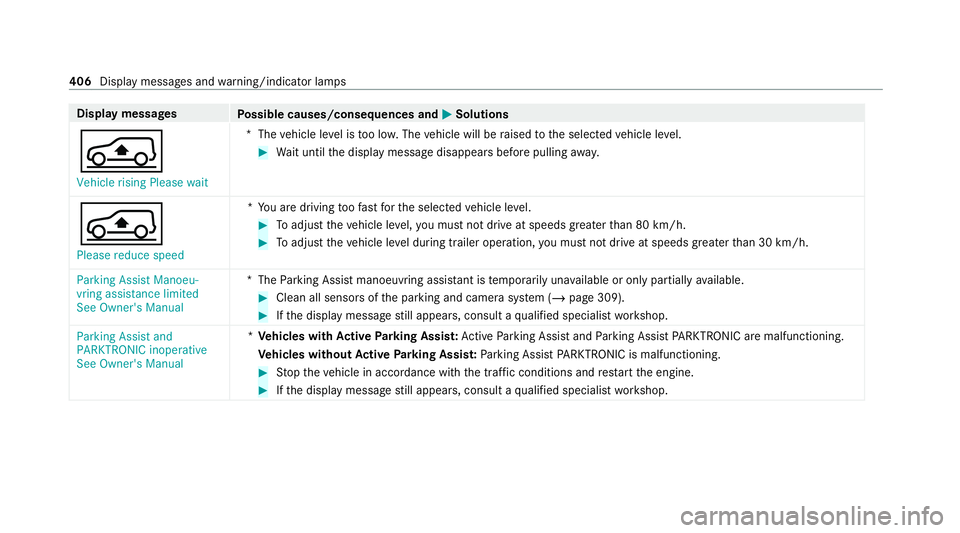
Display messages
Possible causes/consequences and M MSolutions
Á Vehicle rising Please wait *T
hevehicle le vel is too lo w.The vehicle will be raised tothe selected vehicle le vel. #
Wait until the display message disappears before pulling away.
Á Please reduce speed *Y
ou are driving toofast forth e selected vehicle le vel. #
Toadjust theve hicle le vel,yo u must not drive at speeds greaterth an 80 km/h. #
Toadjust theve hicle le vel during trailer operation, you must not drive at speeds greaterth an 30 km/h.
Parking Assist Manoeu-
vring assistance limited
See Owner's Manual *T
heParking Assist manoeuvring assis tant is temp orarily una vailable or only partially available. #
Clean all sensors of the parking and camera sy stem (/ page 309). #
Ifth e display message still appears, consult a qualified specialist workshop.
Parking Assist and
PARKTRONIC inoperative
See Owner's Manual *
Ve hicles with Active Parking Assis t:Ac tive Parking Assist and Parking Assist PARKTRONIC are malfunctioning.
Ve hicles without Active Parking Assis t:Pa rking Assist PARKTRONIC is malfunctioning. #
Stop theve hicle in accordance with the tra ffic conditions and restart the engine. #
Ifth e display message still appears, consult a qualified specialist workshop. 406
Display messages and warning/indicator lamps