2021 MERCEDES-BENZ GLB SUV seat adjustment
[x] Cancel search: seat adjustmentPage 51 of 446
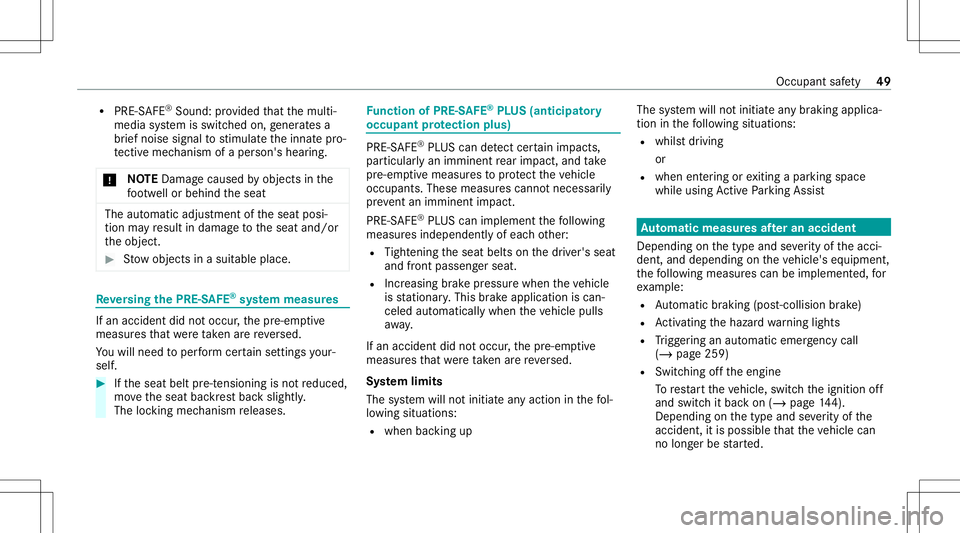
R
PRE-S AFE®
Sound: prov ided that themulti‐
media system isswitc hedon,gener ates a
br iefnoi sesigna lto stimulat eth einnat epr o‐
te ctiv emec hanism ofaper son's hearing.
* NO
TEDama gecau sed byobject sin the
fo ot we llor behin dth eseat The
automatic adjustmentof theseat posi‐
tion mayre sult indamag eto theseat and/or
th eobjec t. #
Stow object sin asuit able place. Re
versing thePRE- SAFE®
sy stem mea sures If
an acc iden tdid notocc ur,th epr e-em ptive
measur esthat we retak en arere ve rsed.
Yo uwill need toper form certainse ttings your‐
self . #
Ifth eseat beltpre-t ension ingisno tre duced,
mo vetheseat backres tbac kslightl y.
The locking mechanism releases. Fu
nction ofPRE-S AFE®
PL US (anticipat ory
occupant protection plus) PRE-
SAFE®
PL US can detect cer tain im pact s,
par ticular lyan imm inentrear impact ,and take
pr e-em ptive measur estoprotect theve hicle
occupants. Thesemeasur escanno tnecessar ily
pr eve ntan imm inentimpact.
PR E-S AFE ®
PL US can implem entthefo llo wing
measur esindepe ndently of eac hot her :
R Tight ening theseat belts onthedr iver's seat
and front passeng erseat.
R Increasin gbr ak epr essur ewhen theve hicle
is statio nary.This brak eapplication iscan‐
celed automaticall ywhen theve hicle pulls
aw ay.
If an accident didnotoccur ,th epr e-em ptive
measur esthat we retake nar ere ve rsed.
Sy stem limit s
The system will notinitiat ean yaction inthefo l‐
lo wing situat ions:
R when backingup The
system will notinitiat ean ybr aking applica‐
tion inthefo llo wing situat ions:
R whils tdr ivin g
or
R when entering orexitin gapar kingspace
while using ActivePa rking Assist Au
tomatic measures afte ran acciden t
Dep endingonthetype andseverity of theacci‐
dent ,and depending ontheve hicle's equipment,
th efo llo wing measur escan beimplemen ted, for
ex am ple:
R Automatic braking (post-collisi onbrak e)
R Activati ng thehazar dwa rning light s
R Trigg ering anaut omat icemer gency call
(/ page 259)
R Switc hingoffth eengine
To restar tth eve hicle, switchth eignition off
and switc hit bac kon (/ page14 4).
Dep endingonthetype andseverity of the
acc iden t,itis poss iblethat theve hicle can
no long erbe star ted. Occ
upant safety 49
Page 271 of 446
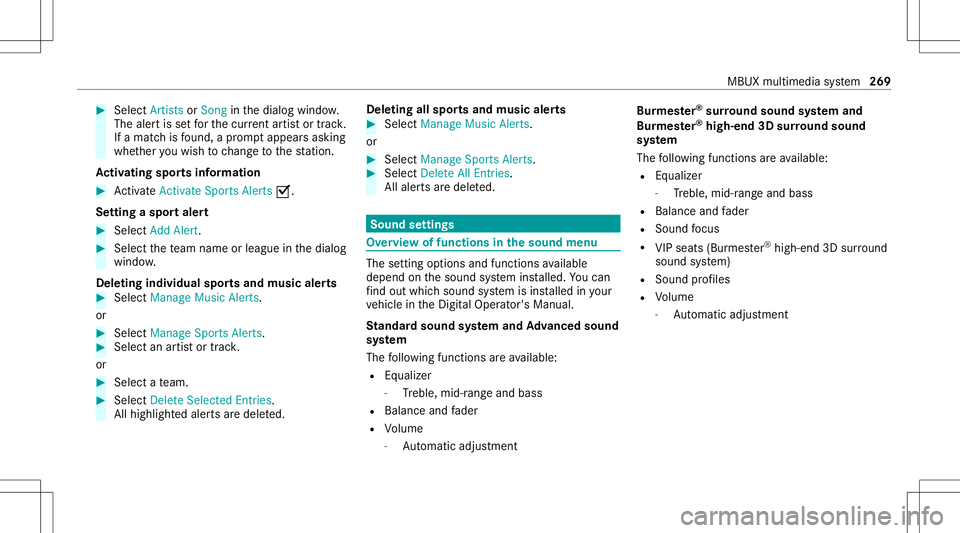
#
Select Artists orSong inthedialog window.
The alertis setfo rth ecur rent artis tor trac k.
If amatc his found, apr om ptappear sask ing
whe ther youwish tochang eto thest atio n.
Ac tiv atin gspo rtsinf ormat ion #
ActivateActiv ateSpo rtsAlerts 0073.
Se ttin gaspo rtaler t #
Select AddAlert . #
Select thete am nam eor league inthedialog
windo w.
Dele ting ind ivid ualsp orts and music aler ts #
Selec tMan ageMusi cAl ert s.
or #
Selec tMan ageSport sAl ert s. #
Selec tan artist or trac k.
or #
Select ate am. #
Select DeleteSel ect edEntries .
All high light edaler tsaredele ted. Dele
ting allspor tsand music alerts #
Select Manage MusicAlerts.
or #
Select Manage SportsAlert s. #
Select DeleteAll Entries.
All aler tsaredele ted. Sound
settings Ov
ervie wof functions inthesound menu The
setting optio ns and functions available
depen don thesound system installed. Youcan
fi nd outwh ich sou ndsystem isins talled inyour
ve hicle intheDigit alOper ator's Manual.
St andar dsoun dsy stem and Advanced sound
sy stem
The follo wing functionsar eav ailable:
R Equalize r
- Treble, mid-ra ngeand bass
R Balance andfader
R Volume
- Automatic adjustment Bur
mes ter®
sur round soun dsy stem and
Bu rm ester®
high-e nd3D surround soun d
sy stem
The follo wing functionsar eav ailable:
R Equalize r
- Treble, mid-ra ngeand bass
R Balance andfader
R Sound focus
R VIP seats(Bu rmester®
high-end 3Dsurround
soun dsy stem)
R Sound profiles
R Volume
- Automatic adjustment MBUX
multime diasystem 269
Page 435 of 446
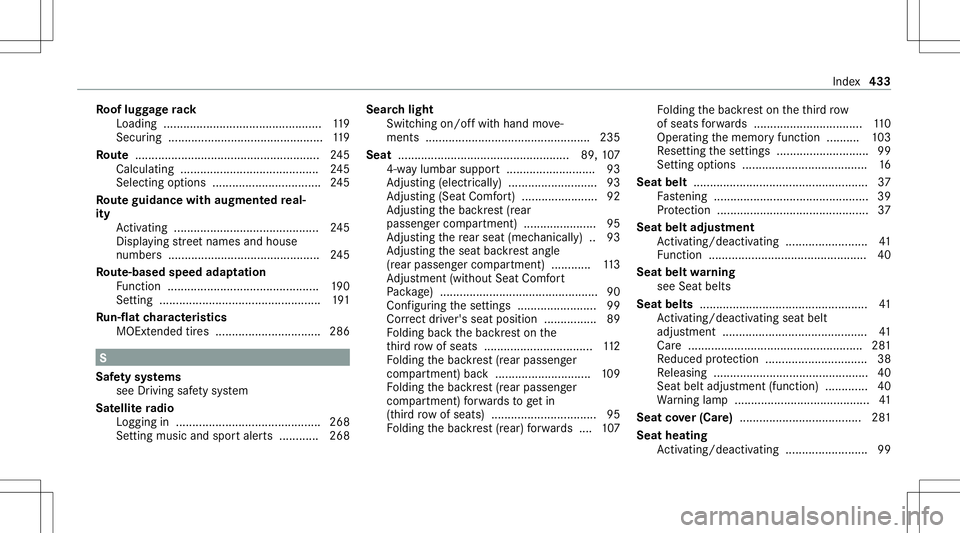
Ro
oflugg agera ck
Loadi ng.......... ................................... ... 119
Secu ring <0011001100110011001100110011001100110011001100110011001100110011
001100110011001100110011001100110011> <0011001100110011001100110011001100110011001100110011001100110011
001100110011001100110011>119
Ro ute ...... ..................................................245
Calculat ing.......................................... 245
Sel ecting options <0011001100110011001100110011001100110011001100110011001100110011
0011001100110011001100110011001100110011001100110011001100110011
0011> 245
Ro uteguidanc ewith augment edreal‐
ity
Activati ng ........... ................................. 245
Dis play ing stre et nam esand house
num bers <0011001100110011001100110011001100110011001100110011001100110011
0011001100110011001100110011001100110011001100110011001100110011
00110011001100110011001100110011001100110011001100110011> 245
Ro ute-base dspee dadap tation
Fu nctio n<0011001100110011001100110011001100110011001100110011001100110011
001100110011001100110011001100110011> <0011001100110011001100110011001100110011001100110011001100110011
00110011001100110011>190
Se tting <0011001100110011001100110011001100110011001100110011001100110011
0011001100110011001100110011001100110011001100110011001100110011
0011001100110011001100110011001100110011001100110011001100110011
0011> 191
Ru n-f lat charact eristics
MOExt ended tires ....... .........................286 S
Saf etysy stems
see Drivin gsaf etysy stem
Sat ellit era dio
Logg ingin<0011001100110011001100110011001100110011001100110011001100110011
0011001100110011001100110011001100110011001100110011001100110011
001100110011> .........268
Se tting musicand sportaler ts........ .... 268 Sear
chlight
Swit ching on/ offwit hhand move‐
ments ............................................. ..... 235
Seat .................................................... 89, 107
4-w aylumbar support...........................9 3
Ad jus ting (electr ica lly)............. ..............93
Ad jus ting (SeatCo mfort) ............. ..........92
Ad jus ting thebac kres t(r ear
passeng ercom partmen t)......................9 5
Ad jus ting there ar seat (mec hanicall y).. 93
Ad jus ting theseat backres tang le
(r ear passeng ercom partmen t)...... ...... 113
Ad jus tment (withou tSea tCo mfort
Pa ckag e) ................................................ 90
Con figur ing these ttings ........................ 99
Cor rect driver's seatpos ition ................ 89
Fo lding backth ebac kres ton the
th ird row ofseats ................................. 112
Fo lding thebac kres t(r ear passeng er
com partmen t)bac k........................ ..... 109
Fo lding thebac kres t(r ear passeng er
com partmen t)forw ards togetin
(t hi rd row ofseats) ........................... ..... 95
Fo lding thebac kres t(r ear) forw ards .... 107 Fo
lding thebac kres ton theth ird row
of seats forw ards .................................1 10
Oper ating thememor yfunc tion ..........1 03
Re settin gth ese ttings ............................9 9
Se tting options <0011001100110011001100110011001100110011001100110011001100110011
0011001100110011001100110011001100110011001100110011001100110011
001100110011001100110011> 16
Seat belt..................................................... 37
Fa stening ............................................... 39
Pr otect ion ..............................................3 7
Seat beltadjustment
Ac tivati ng/d eactiv ating ........... ..............41
Fu nctio n<0011001100110011001100110011001100110011001100110011001100110011
00110011001100110011001100110011> <0011001100110011001100110011001100110011001100110011001100110011
00110011001100110011001100110011> 40
Se at beltwa rning
see Seat belts
Seat belts ...................................................4 1
Ac tivati ng/d eactiv ating seat belt
ad jus tment ............................................ 41
Car e.....................................................2 81
Re duced protect ion ...............................3 8
Re leasing ...............................................4 0
Sea tbel tad jus tment (function) ............. 40
Wa rning lam p.........................................4 1
Seat cover(C are) ............ .........................281
Seat heating
Ac tivati ng/d eactiv ating ........... ..............99 Inde
x43
3