2021 MERCEDES-BENZ GLB SUV ECU
[x] Cancel search: ECUPage 254 of 446
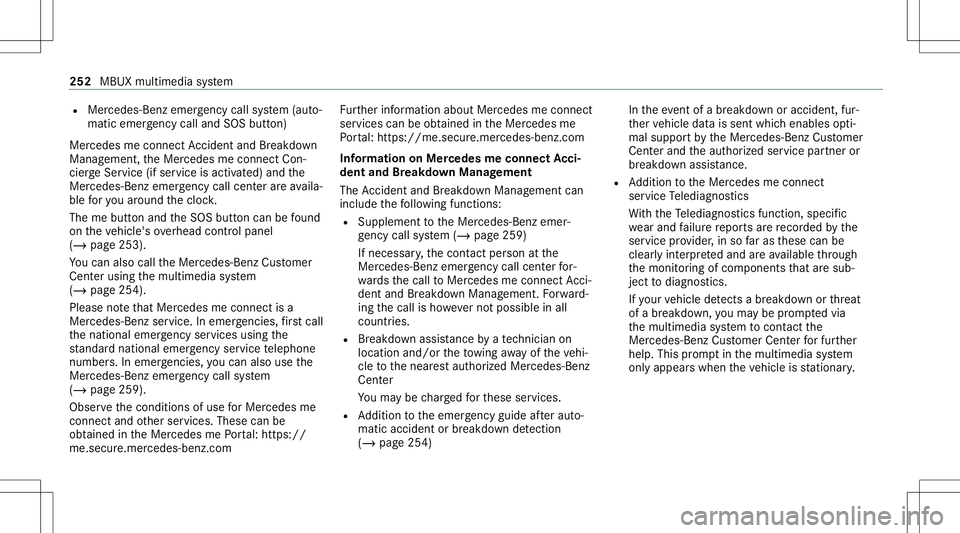
R
Mer cedes-Ben zemer gency callsy stem (aut o‐
matic emergency calland SOS button)
Mercede sme conne ctAccid ent and Brea kdo wn
Ma nag eme nt,theMer cedes meconnect Con‐
cier geSer vice (if ser vice isacti vated) and the
Mer cedes-Ben zemer gency callcent erareav aila‐
ble foryo uar oun dth ecloc k.
The mebutt onand theSOS buttoncan befound
on theve hicle's overhead control panel
(/ page253).
Yo ucan also calltheMer cedes- BenzCustomer
Cent erusi ng themultimedia system
(/ page25 4).
Please note that Mer cedesme connectis a
Mer cedes-Ben zser vice.In emer gencie s,firs tcal l
th enation alemer gency service sus ing the
st andar dnat ionalemer gency service telephon e
numb ers. In emer gencie s,youcan also usethe
Mer cedes-Ben zemer gency callsy stem
(/ page259).
Obser vethecon ditions ofuse forMer cedes me
connect andother services. These canbe
obt ained intheMer cedes mePortal: http s://
me. secure.m erced es-ben z.com Fu
rther information aboutMercedes meconn ect
ser vices canbeobt ained intheMer cedes me
Po rtal: http s:// me. secure.m erced es-ben z.com
Inf orma tion onMer cedes meconnect Acci‐
dent andBreak down Manag emen t
The Accid ent and Brea kdo wnManag eme ntcan
incl udeth efo llo wing functions:
R Supplem enttotheMer cedes- Benzemer‐
ge ncy callsy stem (/ page259)
If neces sary,thecon tact per son atthe
Mer cedes-Ben zemer gency callcent erfor‐
wa rdsth ecall toMer cedes meconn ectAcci‐
dent andBrea kdo wnManag eme nt.Forw ard‐
ing thecall isho we verno tpossi bleinall
countr ies.
R Breakdo wnassi stanc eby ate ch nici anon
lo cati onand /or theto wing away oftheve hi‐
cle tothenear estaut hor ized Mercedes- Benz
Cent er
Yo uma ybe charge dfo rth ese services.
R Addition totheemer gency guide af te rau to‐
matic accide ntor breakdo wndetection
(/ page 254) In
theeve ntofabr ea kdo wnoracci dent, fur‐
th er vehicle datais sent whichenables opti‐
mal suppor tby theMer cedes- BenzCustomer
Cent erand theaut hor ized service partner or
br eakdo wnassis tance.
R Addition totheMer cedes meconnect
ser vice Telediagno stics
Wi th theTe lediagno stics func tion,spec ific
we arand failur ere por tsarere cor ded bythe
ser vice prov ider ,in so faras these can be
clear lyint erpr eted and areav ailable thro ugh
th emonit oring ofcom ponen tsthat aresub‐
je ct to diagnos tics.
If yo ur vehicle detects abr ea kdo wnorthre at
of abr eak down, youma ybe prom pte dvia
th emultimedia system tocont actthe
Mer cedes-Ben zCus tomer Cent erforfur ther
help. Thisprom ptinthemultimedia system
onl yappear swhen theve hicle isstatio nary. 252
MBUX multimedia system
Page 255 of 446
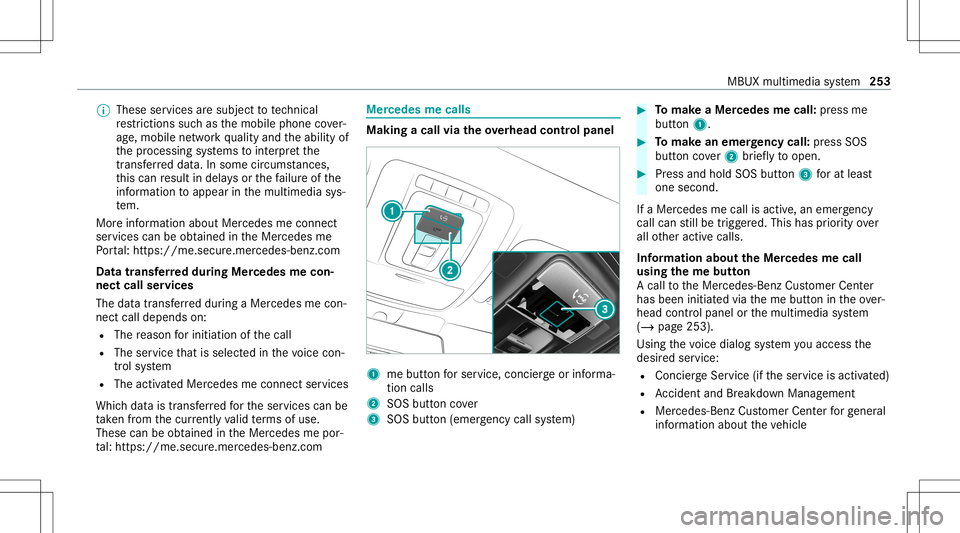
%
These services aresubject totech nica l
re strictions such asthemobile phonecover‐
ag e, mobil ene tworkqu alit yand theability of
th epr ocessin gsy stems tointerpr et the
tr ans ferred dat a.In some circums tances,
th is can result indela ysorthefa ilur eof the
inf ormatio nto appear inthemultimedia sys‐
te m.
Mor einf ormation aboutMer cedes meconnect
ser vices canbeobt ained intheMer cedes me
Po rtal: http s:// me. secure.m erced es-ben z.com
Data trans ferre ddur ing Mer cedes mecon‐
ne ct cal lse rvices
The datatransf erreddur ing aMer cedes mecon‐
nec tcall depends on:
R The reason forinitia tionofthecall
R The service that isselec tedin thevo ice con ‐
tr ol system
R The activ ated Mer cedes meconnect services
Whic hdat ais transf erredfo rth eser vices canbe
ta ke nfrom thecur rentl yva lid term sof use.
These canbeobt ained intheMer cedes mepor‐
ta l:htt ps:/ /me .secure.m ercedes -benz.com Mer
cedes mecalls Mak
ingacall viatheove rhead contr olpa nel 1
mebutt onforser vice, concier georinforma‐
tion calls
2 SOS buttoncover
3 SOS button (emerg ency callsy stem) #
Tomak eaMe rcedes mecall: press me
butt on1. #
Tomak ean eme rgency call:press SOS
butt oncover2 brief lyto open. #
Press and hold SOS button3 forat lea st
one second.
If aMer cedes mecall isactiv e,an emer gency
cal lcan still be trigg ered. This hasprior ity ove r
all other activ ecalls.
Inf ormat ionabout theMer cedes mecall
using theme button
A cal lto theMer cedes- BenzCustomer Cent er
has been initiatedvia theme butt onintheove r‐
head controlpanel orthemultimedia system
(/ page253).
Using thevo ice dialog system youacc ess the
desir edser vice:
R Concier geSer vice (if th eser vice isactiv ated)
R Accid ent and Brea kdo wnManag eme nt
R Mer cede s-Benz Customer Centerforge ner al
inf orma tionab ou tth eve hicle MBUX
multimedia system 253
Page 256 of 446
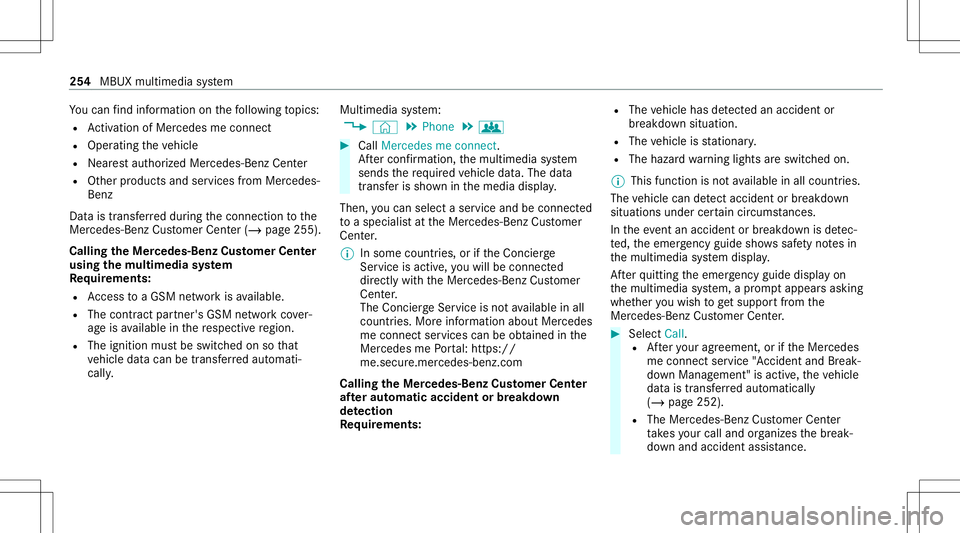
Yo
ucan find informa tionon thefo llo wing topics:
R Activati on ofMe rcedes meconnect
R Oper ating theve hicle
R Near estaut hor ized Mercedes-Ben zCent er
R Other products andservices from Mer cedes-
Benz
Dat ais transf erreddur ing thecon nect iontothe
Mer cedes-Ben zCus tomer Cent er(/ page255).
Call ingtheMer cedes- BenzCustomer Center
usi ng the multi mediasy stem
Re quirement s:
R Access toaGSM networkis available.
R The contract partner' sGSM networkco ver‐
ag eis available inthere spectiv ere gion.
R The ignition mustbe switc hedonsothat
ve hicle datacan betransf erredaut omati‐
cally . Multimedia
system:
4 © 5
Phone 5
g #
Call Mercedes meconnect.
Af terconf irmation, themultimedia system
sends there qu ired vehicle data.The data
tr ansf erissho wninthemedia display.
Then, youcan selectaser viceand beconn ect ed
to aspec ialistat theMer cedes- BenzCustomer
Cent er.
% Insome countr ies,orifth eConcier ge
Ser vice isacti ve,yo uwill beconn ect ed
dir ect lywith theMer cedes- BenzCustomer
Cent er.
The Concierg eSer vice isno tav ailable inall
coun tries. Moreinf ormat ionabout Mercedes
me connectser vices can beobt aine din the
Mer cedes mePortal: http s://
me. secure.m erced es-ben z.com
Calli ngtheMer cedes- BenzCustomer Center
af te raut omat icac ciden tor break down
de tection
Re quirement s: R
The vehicle hasdetected anacci dent or
br ea kdo wnsitu ation.
R The vehicle isstatio nary.
R The hazar dwa rning light sar eswitc hedon.
% This function isno tav ailable inall coun tries.
The vehicle candetect acci dent orbrea kdo wn
situ ations undercer tain cir cums tances.
In theeve ntan acci dent or brea kdo wnisde tec‐
te d, theemer gency guide sho wssafetyno tesin
th emultimedia system displa y.
Af terqu itting theemer gency guide displ ayon
th emultimedia system, apr om ptappear sask ing
whe ther youwish toget suppor tfr om the
Mer cedes-Ben zCus tomer Cent er. #
Select Call.
R Afteryo ur agr eem ent,or ifth eMer cedes
me connect service "Acciden tand Break‐
do wn Manag ement"is activ e,theve hicle
dat ais transf erredaut omatic ally
(/ page252).
R The Mercedes- BenzCus tomer Cent er
ta ke syo ur call and orga nize sth ebr eak‐
do wn and acciden tassis tance. 25
4
MBUX multimed iasystem
Page 258 of 446
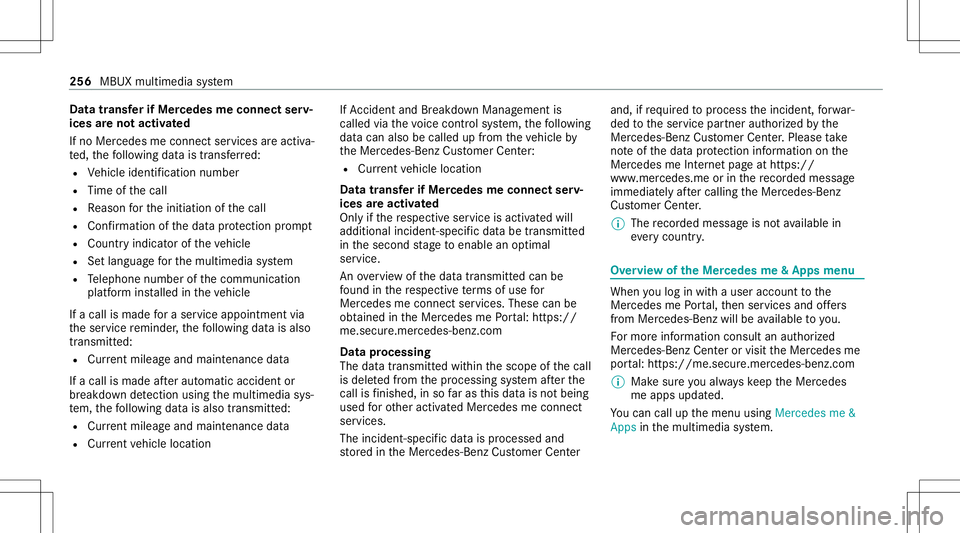
Data
trans ferif Me rcedes meconnect serv‐
ices areno tact ivat ed
If no Mer cede sme connectser vices areact iva‐
te d, thefo llo wing datais transf erred:
R Vehicle identif ication number
R Time ofthecall
R Reason forth einitiat ionofthecall
R Conf irmation ofthedat apr otect ion prom pt
R Coun try ind icat oroftheve hicle
R Setlanguag efo rth emultimedia system
R Telephon enumb erofthecomm unication
platf orm ins talled intheve hicle
If acall ismade fora ser vice appointment via
th eser vice reminder ,th efo llo wing datais also
transmit ted:
R Cur rent mil eage and main tenance data
If acall ismade afte rau tomatic accide ntor
br eakdo wndetection using themultimedia sys‐
te m, thefo llo wing datais also transm itted:
R Cur rent mil eage and main tenance data
R Cur rent vehicle location If
Ac cid ent and Brea kdo wnManag eme ntis
cal led via thevo ice con trol system, thefo llo wing
dat acan also becalled upfrom theve hicle by
th eMer cedes- BenzCustomer Cent er:
R Current vehicle location
Data transf erifMer cedes meconne ctser v‐
ices areactiv ated
Onl yif th ere spectiv eser vice isactiv ated will
additional incident-specificdat abe transmitt ed
in thesecon dstag eto enable anoptimal
ser vice.
An ove rview of thedat atransmit tedcan be
fo und inthere spectiv ete rm sof use for
Mer cedes meconn ectservices. These canbe
obt ained intheMer cedes mePortal: http s://
me. secure.m erced es-ben z.com
Data processing
The datatrans mittedwit hin thescope ofthecall
is dele tedfrom thepr ocessin gsy stem afte rth e
cal lis finis hed ,in so faras this dat ais no tbeing
used forot her activ ated Mer cedes meconn ect
ser vices.
The incident- specificdat ais processed and
st or ed intheMer cedes- BenzCustomer Cent er and,
ifre qu ired toprocess theinciden t,forw ar‐
ded totheser vice partner aut hor ized bythe
Mer cedes-Ben zCus tomer Cent er.Plea setake
no te ofthedat apr otect ion information onthe
Mer cedes meInterne tpag eat https: //
www .mercedes.me orinthere cor ded mess age
imme diat ely afte rcall ing theMer cedes- Benz
Cus tomer Cent er.
% The recor ded mess ageis no tav ailable in
eve rycou ntry. Ov
ervie wof theMer cedes me&App smenu When
youlog inwit hauser accoun tto the
Mer cedes mePortal, then ser vices andoffers
fr om Mer cedes-Benz willbe available toyou.
Fo rmor einf ormation consult anauthor ized
Mer cedes-B enzCent eror visit theMer cedes me
por tal:htt ps:/ /me .secure.m ercedes -benz.com
% Mak esur eyo ualw ayske ep theMer cedes
me apps updat ed.
Yo ucan callupthemenu usingMercedes me&
Apps inthemultimedia system. 256
MBUX multimedia system
Page 264 of 446
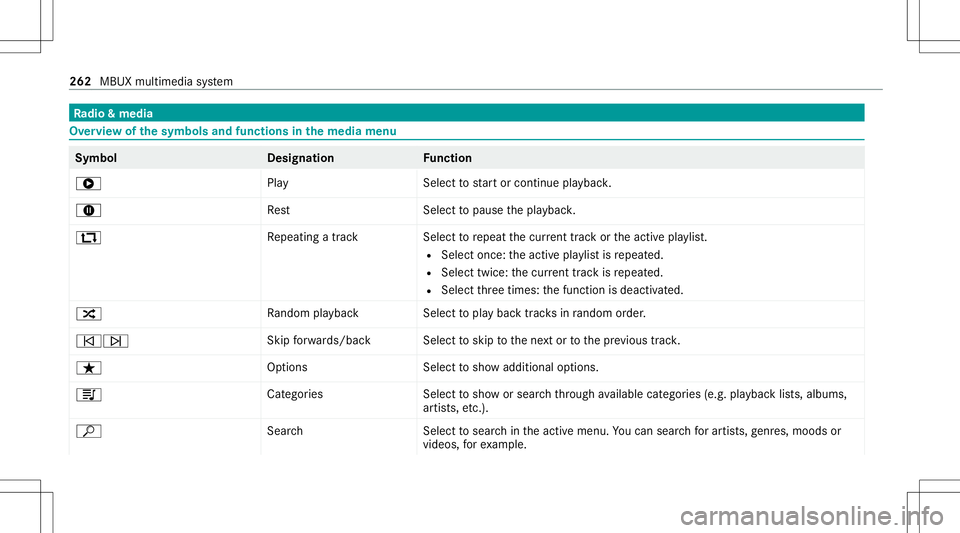
Ra
dio &medi a Ov
ervie wof the symb olsand func tions inthe medi amenu Symbo
lD esignation Function
6 PlayS electtostar tor con tinue playbac k.
8 Rest Select topause thepla ybac k.
: Repeating atrac kS electtorepeat thecur rent trac kor theactiv epla ylist.
R Selec tonc e:theactiv epla ylistis repeat ed.
R Select twice:thecur rent trac kis repeat ed.
R Select thre etimes: thefunc tion isdeactiv ated.
9 Rando mplay bac kS electtopla ybac ktra cksin rando morde r.
00F500F6 Skip
forw ards/ backS electtoskip tothene xt or tothepr ev ious trac k.
ß Options Selecttosho wadditional options.
5 Categor ies Selecttosho wor sear chthro ugh available categor ies(e.g.pla ybac klis ts,albums ,
ar tis ts,et c.).
ª SearchS electtosear chintheactiv emenu. Youcan sear chforar tis ts, genres, moo dsor
vid eos ,fo rex am ple. 262
MBUXmult imed iasystem
Page 270 of 446
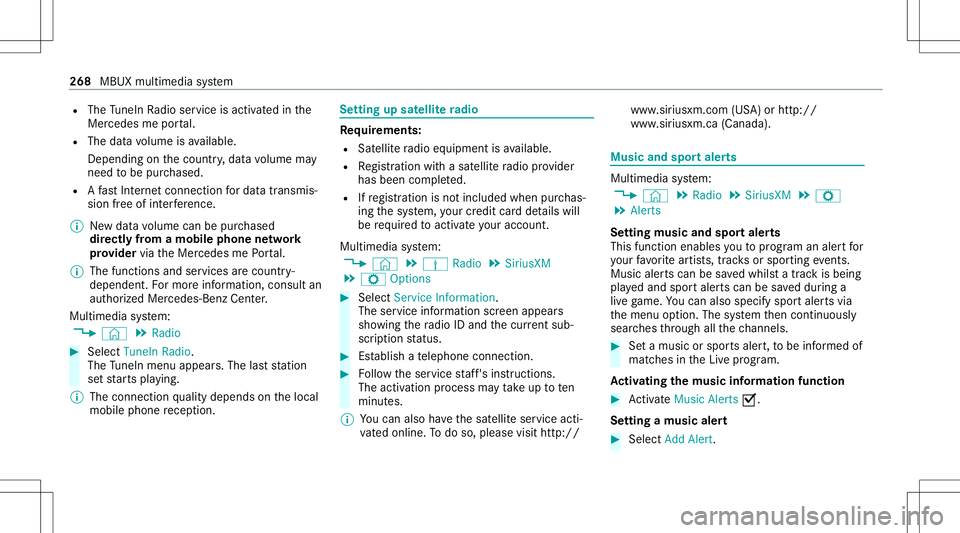
R
The TuneIn Radio service isactiv ated inthe
Mer cedes meportal.
R The datavo lume isavailable.
De pen dingon thecount ry,dat avo lume may
need tobe pur chased.
R Afast Int erne tconnection fordat atransmis‐
sion free ofinterfere nce.
% Newda ta volume canbepur chased
dir ectl yfrom amob ilephone netw ork
pr ov ider viatheMer cedes mePortal.
% The function sand services arecoun try-
dependen t.Fo rmor einf ormation, consultan
au thor ized Mercedes-B enzCent er.
Multimedia system:
4 © 5
Radio #
Select TuneIn Radio.
The TuneIn menu appe ars. The last statio n
se tst ar ts pla ying .
% The connectionqu alit ydepen dson thelocal
mobile phonerecep tion. Se
tting upsatellite radio Re
quirement s:
R Satellit era dio equipment isavailable.
R Regis tration withasat ellit era dio prov ider
has been completed.
R Ifre gis tration isno tincluded whenpurchas‐
ing thesy stem, your credit cardde tails will
be requ ired toact ivat eyo ur acc oun t.
Mult imed iasystem:
4 © 5
Þ Radio 5
SiriusXM
5 Z Option s #
Select ServiceInformation.
The service information screen appear s
sho wing thera dio IDand thecur rent sub‐
scr iptio nstatus . #
Establish ate lephon econ nection . #
Followtheser vice staf f's instruct ions.
The activatio npr oce ssma yta ke up toten
minut es.
% Youcan also have thesat ellit eser vice acti‐
va tedonline. Todo so, please visithttp:// www
.siriusxm. com(USA)orhtt p://
www .siriusxm. ca(Canada). Music
andspor taler ts Multimedia
system:
4 © 5
Radio 5
SiriusXM 5
Z
5 Alert s
Se tting music andspor taler ts
This function enables youto progr am analer tfo r
yo ur favo rite artis ts,tr ac ks orspor tingevents.
Mu sic aler ts can besave dwhils ta trac kis being
pla yedand spor taler tscan besave ddur ing a
liv ega me. Youcan also spec ifyspor taler tsvia
th emenu option .The system then con tinuousl y
sear ches thro ugh allthech ann els. #
Seta music orspor tsaler t,to be informed of
matc hesintheLiv epr og ram.
Ac tiv atin gthe musi cin fo rm ation functi on #
ActivateMu sic Ale rts 0073.
Se ttin gamusi cale rt #
Select Add Alert. 268
MBUX multime diasy stem
Page 271 of 446
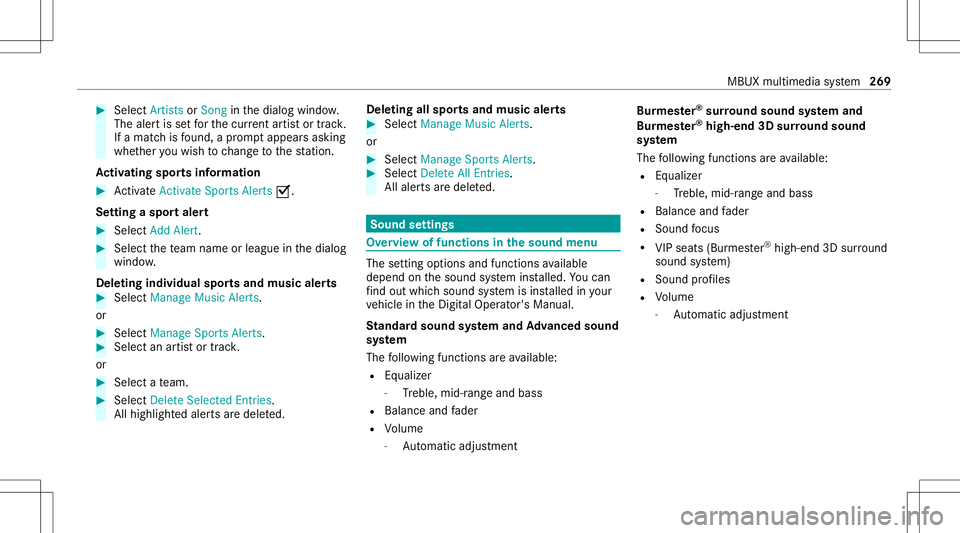
#
Select Artists orSong inthedialog window.
The alertis setfo rth ecur rent artis tor trac k.
If amatc his found, apr om ptappear sask ing
whe ther youwish tochang eto thest atio n.
Ac tiv atin gspo rtsinf ormat ion #
ActivateActiv ateSpo rtsAlerts 0073.
Se ttin gaspo rtaler t #
Select AddAlert . #
Select thete am nam eor league inthedialog
windo w.
Dele ting ind ivid ualsp orts and music aler ts #
Selec tMan ageMusi cAl ert s.
or #
Selec tMan ageSport sAl ert s. #
Selec tan artist or trac k.
or #
Select ate am. #
Select DeleteSel ect edEntries .
All high light edaler tsaredele ted. Dele
ting allspor tsand music alerts #
Select Manage MusicAlerts.
or #
Select Manage SportsAlert s. #
Select DeleteAll Entries.
All aler tsaredele ted. Sound
settings Ov
ervie wof functions inthesound menu The
setting optio ns and functions available
depen don thesound system installed. Youcan
fi nd outwh ich sou ndsystem isins talled inyour
ve hicle intheDigit alOper ator's Manual.
St andar dsoun dsy stem and Advanced sound
sy stem
The follo wing functionsar eav ailable:
R Equalize r
- Treble, mid-ra ngeand bass
R Balance andfader
R Volume
- Automatic adjustment Bur
mes ter®
sur round soun dsy stem and
Bu rm ester®
high-e nd3D surround soun d
sy stem
The follo wing functionsar eav ailable:
R Equalize r
- Treble, mid-ra ngeand bass
R Balance andfader
R Sound focus
R VIP seats(Bu rmester®
high-end 3Dsurround
soun dsy stem)
R Sound profiles
R Volume
- Automatic adjustment MBUX
multime diasystem 269
Page 290 of 446
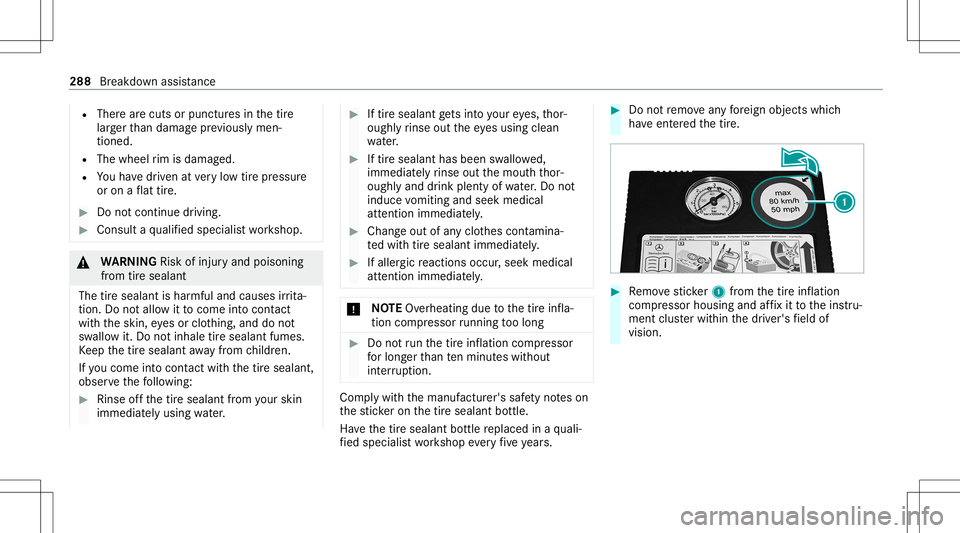
R
Ther ear ecuts orpunct ures inthetir e
lar gerth an damag epr ev iousl ymen ‐
tion ed.
R The wheel rim isdama ged.
R Youha ve driven atvery low tirepr essur e
or on aflat tire. #
Donotcon tinue drivin g. #
Con sult aqu alif ied spec ialistwo rkshop. &
WARNIN GRisk ofinju ryand poiso ning
fr om tiresealan t
The tiresealan tis har mfuland caus esirrita ‐
tio n.Do notal lo w itto come intocont act
wi th theskin ,ey es orclo thing, and donot
sw allo wit. Do notinhale tiresealant fumes.
Ke ep thetir esealant away from childr en.
If yo uco me intoco ntact withth etir esealant,
obser vethefo llo wing: #
Rinse offth etir esealant from your skin
imm ediat elyusin gwa ter. #
Iftir eseal antgets int oyo ur eyes, thor‐
oughl yrinse outth eey es using clean
wa ter. #
Iftir eseal anthas been swallowe d,
immediat elyrinse outth emout hth or‐
oughl yand drink plenty ofwa ter.Do not
ind uce vomiting andseek medica l
att ention immedi ately . #
Cha ngeout ofanyclo thes con tamina‐
te dwit htir esealant immediat ely. #
Ifall ergic react ionsocc ur,seek medical
att ent ion imm ediat ely. *
NO
TEOverhea ting dueto thetir einf la‐
tion compressor running toolong #
Donotru nth etir einf lation compressor
fo rlong erthan tenminu teswit hout
int erru ption. Com
plywit hth emanuf acturer'ssafetyno teson
th est icke ron thetir esealant bottle.
Ha ve thetir esealant bottle replaced inaqu ali‐
fi ed specialis two rkshop everyfive years. #
Donotre mo veanyfo re ign obje ctswhic h
ha ve ent ered thetir e. #
Remo vesticke r1 from thetir einf lation
com pressor housing andaffix it to theins tru‐
ment clusterwit hin thedr iver's field of
vision. 288
Breakdo wnassis tance