2021 MERCEDES-BENZ GLB SUV light
[x] Cancel search: lightPage 227 of 446
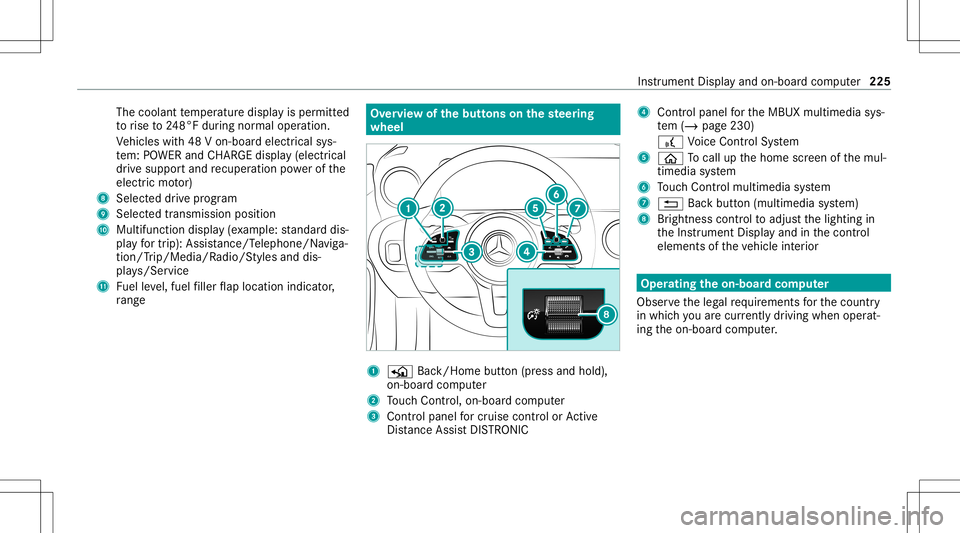
The
coolant temp eratur edispla yis per mitt ed
to rise to248°F during normal oper ation.
Ve hicles with48 Von-boar delectr icalsys‐
te m: POWER andCHARGE displ ay(elect rical
dr ive su ppo rtand recup erati on powe rof the
electr icmo tor)
8 Select eddrive pr ogr am
9 Select edtransmiss ionposi tion
A Multifunction display (e xa mp le:standar ddis‐
pla yfo rtr ip) :Assis tance/T elep hone /Naviga‐
tion /Trip/Media/R adio/Stylesanddis‐
pla ys/Ser vice
B Fuelleve l,fuel filler flap locatio nind icat or,
ra ng e Ov
erview ofthebut tons on thest eer ing
wheel 1
P Back/Hom ebutt on(press and hold),
on- boar dcom puter
2 Touc hCon trol, on-bo ardco mp uter
3 Con trol pan elforcr uis econtr olor Active
Dis tance AssistDIS TRONI C 4
Contr olpa nel forth eMBUX multimedia sys‐
te m (/ page230)
£ Voice Cont rolSy stem
5 00E2 Tocal lup thehome screen ofthemul‐
timedia system
6 Touc hCon trol mult imed iasystem
7 0038 Backbutt on(multimedia system)
8 Brightn esscontrol to adjus tth elighting in
th eIns trument Displayand inthecon trol
element sof theve hicle interior Oper
ating theon-boa rdcom puter
Obser vetheleg alrequ iremen tsforth ecount ry
in whic hyo uar ecur rently drivi ng when operat‐
ing theon- boar dcom puter. Ins
trument Displayand on-boar dcom puter 225
Page 229 of 446
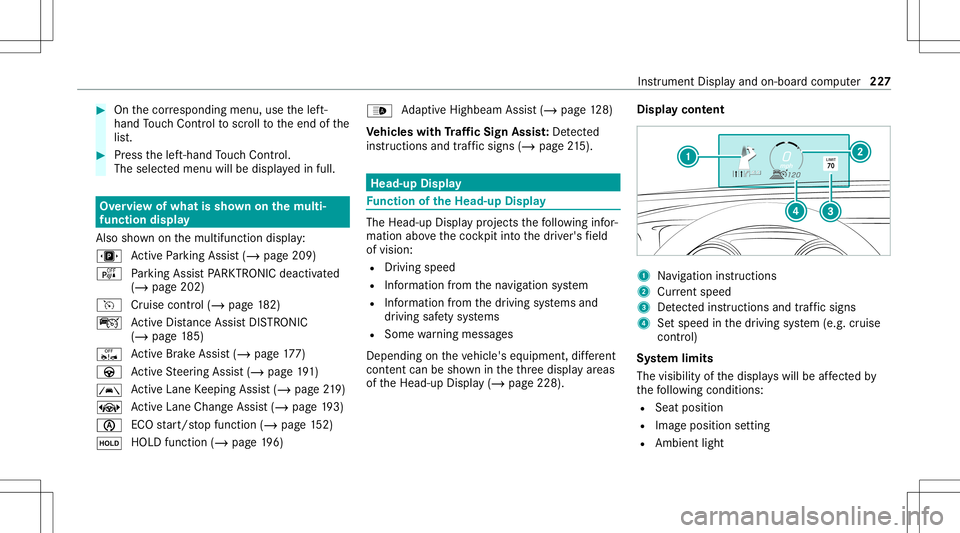
#
Onthecor responding menu,usethelef t-
hand Touc hCon trol to scr olltotheend ofthe
lis t. #
Press thelef t-hand Touc hCon trol.
The selected men uwill bedispl ayedin full. Ov
ervie wof what issho wnonthemu lti‐
fun ction display
Als osho wnonthemultifunc tiondispla y:
u ActivePa rking Assist(/ page209)
é Parking AssistPA RK TRONI Cdeac tiva ted
( / pag e202)
h Cruise control (/ page18 2)
ç ActiveDis tance AssistDIS TRONI C
(/ page 185)
ê ActiveBr ak eAssi st(/ pag e17 7)
à ActiveSt eer ing Assis t(/ page19 1)
00B0 Ac
tiveLa ne Keeping Assist(/ page21 9)
± ActiveLa ne Chang eAssi st(/ pag e19 3)
00D6 EC
Ostar t/ stop funct ion(/ page15 2)
00D9 HO
LD functio n(/ page 196) 00CE
Ad
aptiveHig hbeam Assis t(/ page12 8)
Ve hicl eswith Traf fic Sign Assis t:De tected
ins tructi ons and traf fic sig ns (/ page 215). He
ad-upDi spla y Fu
nction oftheHead -upDispla y The
Head- upDis playpr oje ctsth efo llo wing infor‐
matio nabo vethecoc kpit intoth edr iver's field
of vision:
R Driving speed
R Information from thena vig ation system
R Information from thedr iving systems and
dr iving safetysy stems
R Some warning mess ages
Depe ndingon theve hicle's equipment, differe nt
cont entcan besho wnintheth re edispla yar eas
of theHead-up Display(/ page228). Displa
ycont ent 1
Navig ation instructions
2 Current speed
3 Detected instructi ons and traf fic sig ns
4 Setspe edinthedr iving system (e.g. cruise
con trol)
Sy stem limit s
The visib ilityofthedispla yswill beaffect ed by
th efo llo wing condition s:
R Seat position
R Imag eposit ionsetting
R Ambient light Ins
trumen tDisp lay and on-boar dcom puter 22
7
Page 237 of 446
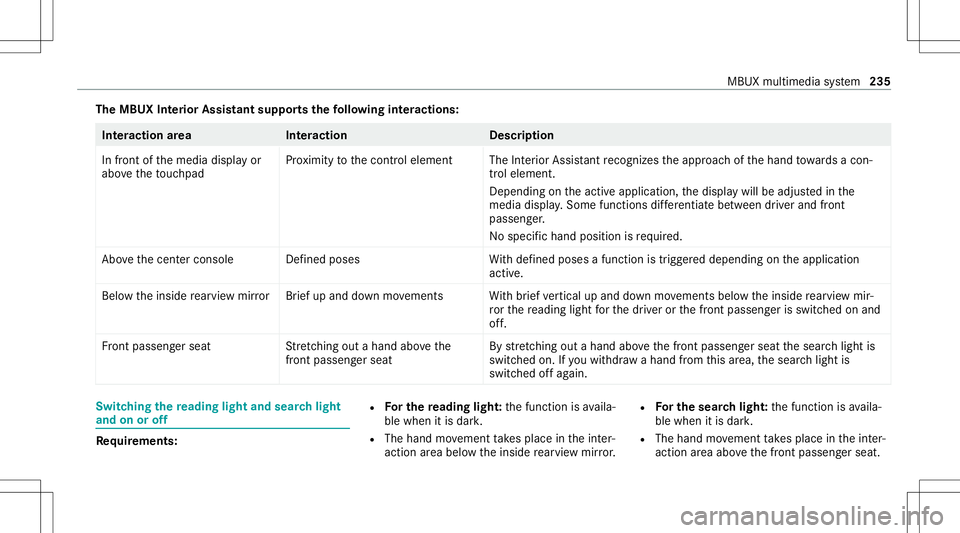
The
MBUX Inte rior Assis tantsupportsthefo llo wing interactions : Int
eraction area Interaction Description
In front ofthemedia displayor
abo vetheto uc hpad Pr
ox imit yto thecon trol element TheInterior Assis tant recogni zestheappr oachof thehand towa rdsa con‐
tr ol element.
Depending ontheactiv eapplication, thedispla ywill beadjus tedin the
media display. Some functionsdiffer ent iatebe tween driver and front
passeng er.
No specif ichand position isrequ ired.
Abo vethecent ercon sole Defined poses With def ined poses afunc tion istrigg ered dependin gon theapplication
activ e.
Belo wtheinside rear vie wmir rorB rief up and down movements With brief vertical upand down movements belowtheinside rear vie wmir ‐
ro rth ere adin glight forth edr iver or thefront passeng erisswitc hedonand
of f.
Fr ont passeng erseat Stretching outa ha nd above the
fr ont passeng ersea t By
stre tching outa ha nd above thefront passeng erseat thesear chlight is
switc hedon.Ifyo uwit hdra wahan dfrom this area, thesear chlight is
switc hedoffag ain. Switc
hingthere ading light and sear chlight
and onoroff Re
quirement s: R
Forthe reading light:th efunc tion isavaila‐
ble when itis dar k.
R The hand movement take splace intheint er‐
action area belo wtheinside rear vie wmir ror. R
Forthe search light :th efunc tion isavaila‐
ble when itis dar k.
R The hand movement take splace intheint er‐
action area abo vethefront passeng erseat. MBUX
multimedia system 235
Page 238 of 446
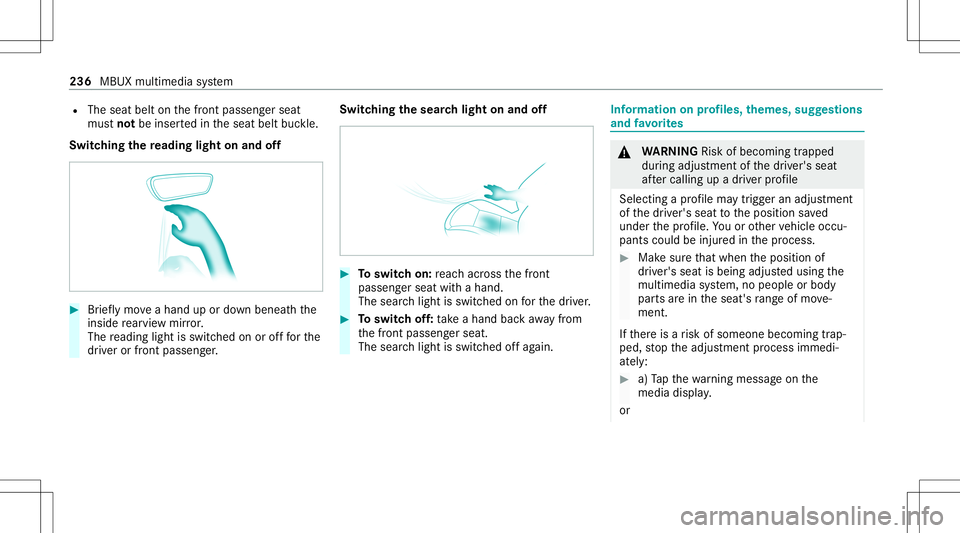
R
The seat beltonthefront passeng erseat
mus tno tbe inser tedin theseat beltbuckle.
Switc hingthere ading light on and off #
Brief lymo veahan dup ordown ben eathth e
inside rear vie wmir ror.
The readin glight isswit ched on orofffo rth e
dr iver or front passeng er. Switc
hingthesear chlight onand off #
Toswitc hon: reac hacr oss thefront
passeng erseat withahand.
The sear chlight isswitc hedonforth edr iver . #
Toswitc hof f:take ahan dbac kaw ay from
th efront passeng erseat.
The sear chlight isswitc hedoffag ain. Inf
orma tion onprofiles, themes, suggestions
and favo rite s &
WARNIN GRisk ofbeco ming trap ped
du ring adjus tment ofthedr iver's seat
af te rcall ing upadr iver profile
Selecting apr ofile ma ytrigg eran adju stment
of thedr iver's seat totheposition save d
und erthepr ofile. Youor other vehicle occu‐
pants couldbeinjur edinthepr ocess. #
Mak esur eth at when theposition of
dr iver's seat isbeing adjustedusing the
multime diasystem, nopeople orbody
par tsarein theseat's rang eof mo ve‐
ment.
If th er eis arisk ofsomeone becoming trap‐
ped, stop theadjus tmentpr ocess immedi‐
at ely: #
a)Tapth ewa rning mess ageon the
media display.
or 236
MBUX multimedia system
Page 239 of 446
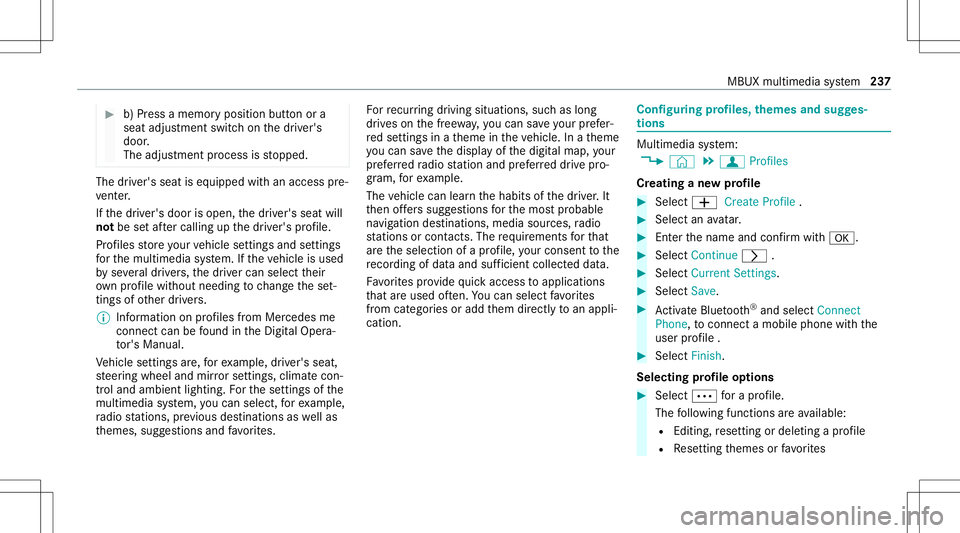
#
b)Press amemor yposition buttonora
seat adjus tmentswitc hon thedr iver's
door .
The adjus tmentpr ocess isstopped. The
driver's seat iseq uipped withan access pre‐
ve nter.
If th edr iver's door isopen, thedr iver's seat will
no tbe setaf te rcall ing upthedr iver's profile.
Pr ofiles stor eyo ur vehicle settin gsand settin gs
fo rth emultimedia system. Ifth eve hicle isused
by severaldr iver s, thedr iver can select their
ow npr ofile wi thout needing tochang eth ese t‐
ting sof other driver s.
% Information onprofiles from Mer cedes me
conn ectcan befound intheDigita lOper a‐
to r's Manua l.
Ve hicle settin gsare, forex am ple, driver' sseat ,
st eer ing wheel andmirrorse ttings, climatecon‐
tr ol and amb ient lighti ng.Forth ese ttings ofthe
multime diasystem, youcan select,fo rex am ple,
ra dio statio ns,pr ev ious destination sas wellas
th emes, suggestion sand favo rite s. Fo
rre cur ring drivi ng situa tions, such aslon g
dr ives on thefree wa y,yo ucan save your prefer‐
re dse ttings inath eme intheve hicle. Inath eme
yo ucan save thedispla yof thedigit almap, your
pr efer redra dio statio nand prefer reddr ive pr o‐
gr am, forex am ple.
The vehicle canlearnth ehabits ofthedr iver .It
th en offers sugg estions forth emos tpr obable
na vig ation destinat ions, media sources, radio
st atio nsorcon tacts. Therequ iremen tsforth at
ar eth eselect ionofapr ofile, your consen tto the
re cor ding ofdata and sufficie ntcoll ecteddata.
Fa vorite spr ov ide quick acc ess toapplic ations
th at areused often. Youcan selectfavo rite s
fr om categor iesoradd them direct lyto an appli‐
cat ion. Conf
iguringprofiles, themes andsugg es‐
tions Multi
media system:
4 © 5
f Profiles
Cr eating ane wprofile #
Select 0081Create Profile. #
Select anavatar. #
Enterth ename andconfirm with0076. #
Sele ctCont inue 0048 . #
Sele ctCurren tSet tings. #
Sele ctSav e. #
ActivateBlu etoo th®
and selec tCon nect
Phon e,to connect amob ile pho newith the
user profile . #
Select Finish.
Select ingprofile optio ns #
Select 0062 fora pr ofile .
The follo wing functionsar eav ailable:
R Editing,rese ttin gor dele ting apr ofile
R Resettin gth emes orfavo rite s MBUX
multimedia system 23
7
Page 240 of 446
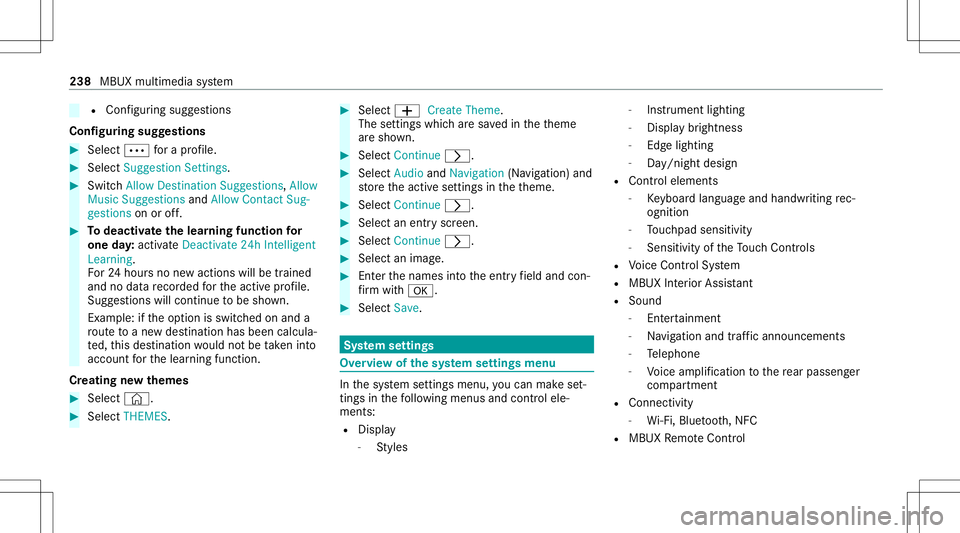
R
Con figur ing sugg estions
Conf iguringsugg estions #
Select 0062fora pr ofile . #
Select SuggestionSettings . #
Switc hAllow Destination Suggestions, Allow
Musi cSugge stions andAllow Contact Sug-
gestions onoroff. #
Todeac tivatethe lear nin gfunc tionfo r
on eda y:act ivat eDe act ivat e24 hInte lligen t
Lear ning.
Fo r24 hour sno newactions willbetrained
and nodat are cor ded forth eactiv epr ofile.
Sugg estion swill continue tobe sho wn.
Ex am ple: ifth eop tion isswitc hedonand a
ro uteto ane wdes tinatio nhas been calcula‐
te d, this des tination would notbe take nint o
acco untforth elear ning function.
Cr eating newthemes #
Sele ct©. #
Sele ctTHE MES. #
Sele ct0081 CreateThem e.
The settings whichar esa ve din theth eme
ar esho wn. #
Select Continue0048. #
Select AudioandNavigation (Navigation )and
st or eth eactiv ese ttings intheth eme. #
Select Continue0048. #
Select anent ryscr een. #
Select Continue 0048. #
Select animag e. #
Enterthenames intoth eent ryfield and con‐
fi rm with0076. #
Sele ctSav e. Sy
stem settings Ov
ervie wof thesy stem settings menu In
thesy stem settings menu, youcan makese t‐
tin gs inthefo llo wing menusand control ele‐
men ts:
R Disp lay
- Styles -
Instrument lighting
- Displa ybr ightn ess
- Edg elighting
- Day/night design
R Contr olelement s
- Keyboar dlan guag eand handwr itin g re c‐
ogni tion
- Touc hpad sensitivit y
- Sen sitivit yof theTo uc hCon trols
R Voice Cont rolSy stem
R MBUX Interior Assis tant
R Sou nd
- Entertainm ent
- Navig ation andtraf fic annou ncements
- Telephon e
- Voice amplif icat ion tothere ar passe nger
com partment
R Con nectivity
- Wi-Fi, Bluetoo th,NFC
R MBUX Remo teCon trol 238
MBUX mult imed iasystem
Page 256 of 446
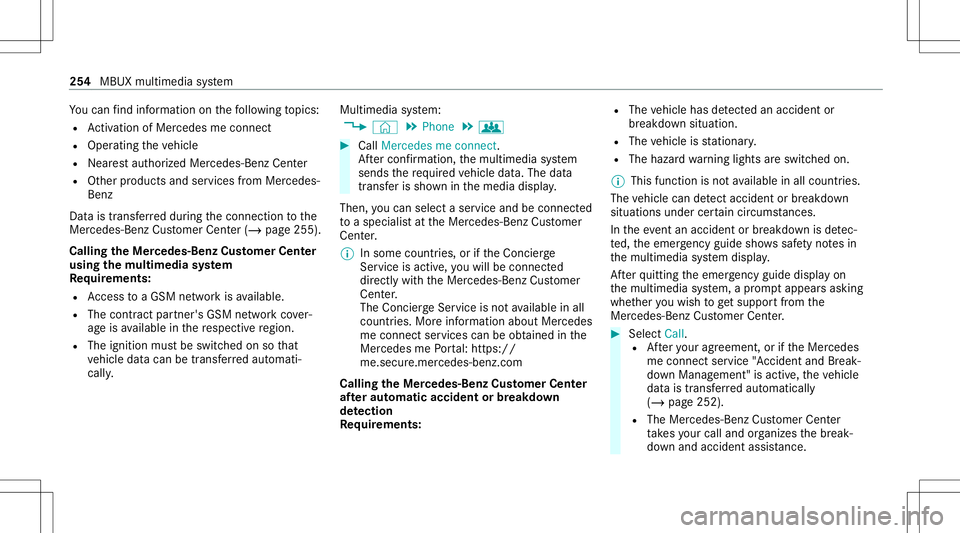
Yo
ucan find informa tionon thefo llo wing topics:
R Activati on ofMe rcedes meconnect
R Oper ating theve hicle
R Near estaut hor ized Mercedes-Ben zCent er
R Other products andservices from Mer cedes-
Benz
Dat ais transf erreddur ing thecon nect iontothe
Mer cedes-Ben zCus tomer Cent er(/ page255).
Call ingtheMer cedes- BenzCustomer Center
usi ng the multi mediasy stem
Re quirement s:
R Access toaGSM networkis available.
R The contract partner' sGSM networkco ver‐
ag eis available inthere spectiv ere gion.
R The ignition mustbe switc hedonsothat
ve hicle datacan betransf erredaut omati‐
cally . Multimedia
system:
4 © 5
Phone 5
g #
Call Mercedes meconnect.
Af terconf irmation, themultimedia system
sends there qu ired vehicle data.The data
tr ansf erissho wninthemedia display.
Then, youcan selectaser viceand beconn ect ed
to aspec ialistat theMer cedes- BenzCustomer
Cent er.
% Insome countr ies,orifth eConcier ge
Ser vice isacti ve,yo uwill beconn ect ed
dir ect lywith theMer cedes- BenzCustomer
Cent er.
The Concierg eSer vice isno tav ailable inall
coun tries. Moreinf ormat ionabout Mercedes
me connectser vices can beobt aine din the
Mer cedes mePortal: http s://
me. secure.m erced es-ben z.com
Calli ngtheMer cedes- BenzCustomer Center
af te raut omat icac ciden tor break down
de tection
Re quirement s: R
The vehicle hasdetected anacci dent or
br ea kdo wnsitu ation.
R The vehicle isstatio nary.
R The hazar dwa rning light sar eswitc hedon.
% This function isno tav ailable inall coun tries.
The vehicle candetect acci dent orbrea kdo wn
situ ations undercer tain cir cums tances.
In theeve ntan acci dent or brea kdo wnisde tec‐
te d, theemer gency guide sho wssafetyno tesin
th emultimedia system displa y.
Af terqu itting theemer gency guide displ ayon
th emultimedia system, apr om ptappear sask ing
whe ther youwish toget suppor tfr om the
Mer cedes-Ben zCus tomer Cent er. #
Select Call.
R Afteryo ur agr eem ent,or ifth eMer cedes
me connect service "Acciden tand Break‐
do wn Manag ement"is activ e,theve hicle
dat ais transf erredaut omatic ally
(/ page252).
R The Mercedes- BenzCus tomer Cent er
ta ke syo ur call and orga nize sth ebr eak‐
do wn and acciden tassis tance. 25
4
MBUX multimed iasystem
Page 271 of 446
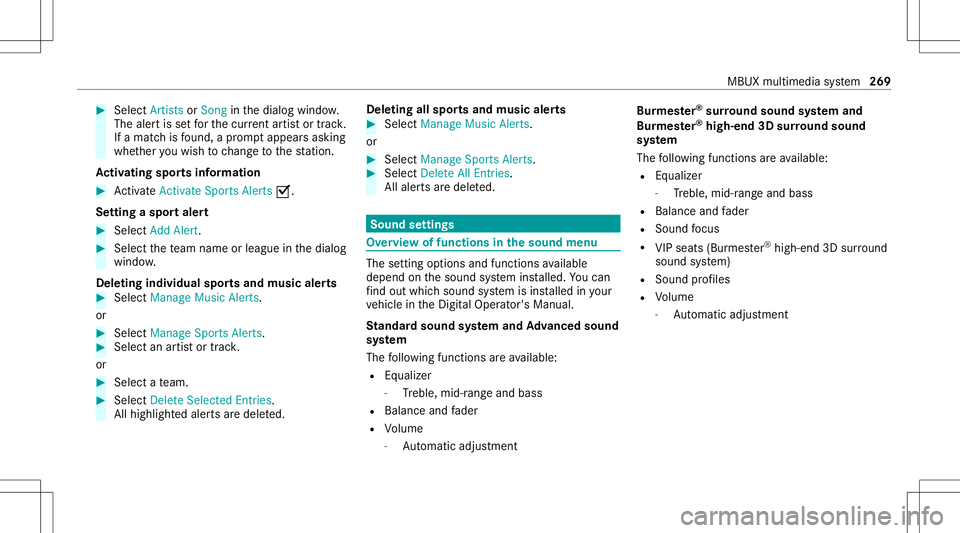
#
Select Artists orSong inthedialog window.
The alertis setfo rth ecur rent artis tor trac k.
If amatc his found, apr om ptappear sask ing
whe ther youwish tochang eto thest atio n.
Ac tiv atin gspo rtsinf ormat ion #
ActivateActiv ateSpo rtsAlerts 0073.
Se ttin gaspo rtaler t #
Select AddAlert . #
Select thete am nam eor league inthedialog
windo w.
Dele ting ind ivid ualsp orts and music aler ts #
Selec tMan ageMusi cAl ert s.
or #
Selec tMan ageSport sAl ert s. #
Selec tan artist or trac k.
or #
Select ate am. #
Select DeleteSel ect edEntries .
All high light edaler tsaredele ted. Dele
ting allspor tsand music alerts #
Select Manage MusicAlerts.
or #
Select Manage SportsAlert s. #
Select DeleteAll Entries.
All aler tsaredele ted. Sound
settings Ov
ervie wof functions inthesound menu The
setting optio ns and functions available
depen don thesound system installed. Youcan
fi nd outwh ich sou ndsystem isins talled inyour
ve hicle intheDigit alOper ator's Manual.
St andar dsoun dsy stem and Advanced sound
sy stem
The follo wing functionsar eav ailable:
R Equalize r
- Treble, mid-ra ngeand bass
R Balance andfader
R Volume
- Automatic adjustment Bur
mes ter®
sur round soun dsy stem and
Bu rm ester®
high-e nd3D surround soun d
sy stem
The follo wing functionsar eav ailable:
R Equalize r
- Treble, mid-ra ngeand bass
R Balance andfader
R Sound focus
R VIP seats(Bu rmester®
high-end 3Dsurround
soun dsy stem)
R Sound profiles
R Volume
- Automatic adjustment MBUX
multime diasystem 269