2021 MERCEDES-BENZ C-CLASS SEDAN transmission
[x] Cancel search: transmissionPage 204 of 478

%
The turnsignal indicat orisswitc hedonaut o‐
matically whenthepar king procedur e
begins.
Yo uar ere sponsible forsele cting thetur nsignal
indicat orinaccor dance withth etraf fic condi ‐
tions .If neces sary,select thetur nsignal indica‐
to raccor dingly. &
WARNIN GRisk ofacci dent dueto vehi‐
cle swinging outwhile parking orpulli ng
out ofapar king space
While parking orexitin gapar kingspace, the
ve hicle swings outand candrive ont oar eas
of theonc oming lane.
This could cause youto coll ide wi th object s
or other road user s. #
Payatt ention toobject sand other road
user s. #
Wher enec essar y,stop theve hicle or
cancel thepar king procedur ewit h
Ac tivePa rking Assist. #
If,forex am ple, thePlease Engage Reverse
Gear messag eappear sin themedia display: select
thecor responding transmission posi‐
tion.
The vehicle drives intoth eselect edpar king
space.
% During thepar king procedur ewit hAc tive
Pa rking Assist, th elane markings aredis‐
pla yedin green inthecamer aimag e.
On com pletion ofthepar king procedur e,the
Ø Parking AssistFinished, TakeContr olof
Vehicle displaymessag eappear s.Fu rther
maneuv ering mayst ill be nec essar y. #
Aftercom pletion ofthepar king procedur e,
saf eguar dth eve hicle agains tro lling away.
When requ ired bylegalrequ iremen tsor local
con dition s:tur nth ewheels towa rdsth ecurb.
% Youcan stop theve hicle andchang eth e
tr ans missi on positio ndu ring thepar king pro‐
cedur e.The system then calculat esane w
ve hicle path.Ifno newvehicle pathis availa‐
ble, thesy stem can chang eth etransmission
position again orcanc elthepar king proce‐
dur e. Exiting
apar king space withAc tiv ePa rking
Assis t
Re quirement s:
R The vehicle hasbeen parkedwit hAc tive
Pa rking Assist.
Please note that youar ere sponsible forth eve hi‐
cle and surround ingsdur ing theent ire par king
pr ocedur e. #
Startth eve hicle. 202
Driving andparking
Page 205 of 478

#
Press butt on1.
The media displaysho wsthevie wof Active
Pa rking Assist. #
Ifth eve hicle hasbeen parkedper pendicular
to thedir ect ion oftra vel:in area 2, selec t
dir ect ion oftra vel3 Left orRight .
% The vehicle pathsho wnonthemedia display
ma ydif ferfr om theactual vehicle path. #
Conf irm dir ection ofexit3 todrive out of
th epar king space.
% The turnsignal indicat orisswitc hedonaut o‐
maticall ywhen theex itin gpr ocedur ebegin s.
Yo uar ere sponsible forsele cting thetur nsignal
indicat orinaccor dance withth etraf fic condi ‐
tions .If neces sary,select thetur nsignal indica‐
to raccor dingly. &
WARNIN GRisk ofacci dent dueto vehi‐
cle swinging outwhile parking orpulli ng
out ofapar king space
While parking orexitin gapar kingspace, the
ve hicle swings outand candrive ont oar eas
of theonc oming lane.
This could cause youto coll ide wi th object s
or other road user s. #
Payatt ention toobject sand other road
user s. #
Wher enec essar y,stop theve hicle or
cancel thepar king procedur ewit h
Ac tivePa rking Assist. #
If,forex am ple, thePlease Engage Forward
Gear messag eappear sin themedia display:
select thecor responding transmission posi‐
tion.
The vehicle movesout ofthepar king space.
The turnsignal indicat orisswitc hedoffaut o‐
maticall y.
Af terth epar king space hasbeen exited, awa rn‐
ing tone and theØ ParkingAssist Finished, Dr
iving andparking 203
Page 225 of 478

Multimedia
system:
4 System 5
& TimeandDate
Au tomatic ally #
Swi tchAuto matic Day light Saving Time on
0073 oroff0053.
Man ually #
Dea ctivate0053 Auto matic Day light Saving
Ti me. #
Select Day light Saving Time. #
Select OnorOff.
Se ttin gthe time anddatefo rm at
Mul timedi asy stem:
4 System 5
& TimeandDate
5 Set Form at #
Setth edat eand time form at003B.
Se tting thetim ema nua lly
Re quirement s:
R The Manual TimeAdjustm entfunc tion is
switc hedon. Multime
diasystem:
4 System 5
& TimeandDate
5 Set Time #
Setth ehour s. #
Navig ateto theright tosetth eminut es. #
Setth eminut es. #
Conf irm chang eswhen exitin gth emenu.
The dateis setaut omaticall yvia GPS. Connectivity
Switc
hingtransmission oftheve hicl eposi ‐
tion on/off
Mul timedi asy stem:
4 System 5
ö Connec tivity #
Select Transm itVehicle Pos.. #
Activate0073 ordeacti vate 0053 thefunc tion. Blue
tooth® Inf
orma tion abou tBlu etoo th®
Bl ue tooth®
tech nol ogy isast andar dfo rshor t-
ra ng ewi reless datatransf erup toappr oximat ely
32. 8ft (10 m).
Yo ucan useBlue tooth®
to connect your mob ile
phon eto themultimedia system and usethefo l‐
lo wing functions,forex am ple:
R Han ds-free system withaccess tothefo llo w‐
ing option s:
- con tacts (/ page 263)
- call lists (/ page265)
R Interne tconnection (/page27 9)
R Listening tomusi cvia Blue tooth®
audio
R Trans ferring busine sscar ds(vCar ds)intoth e
ve hicle
Blue tooth®
is are gis tere dtra demar kof Blue‐
to othSpecial Interes tGr oup (SIG) Inc.
% Interne tconn ection viaBlue tooth®
is no t
av ailable inall coun tries. Mult
imed iasystem 223
Page 278 of 478
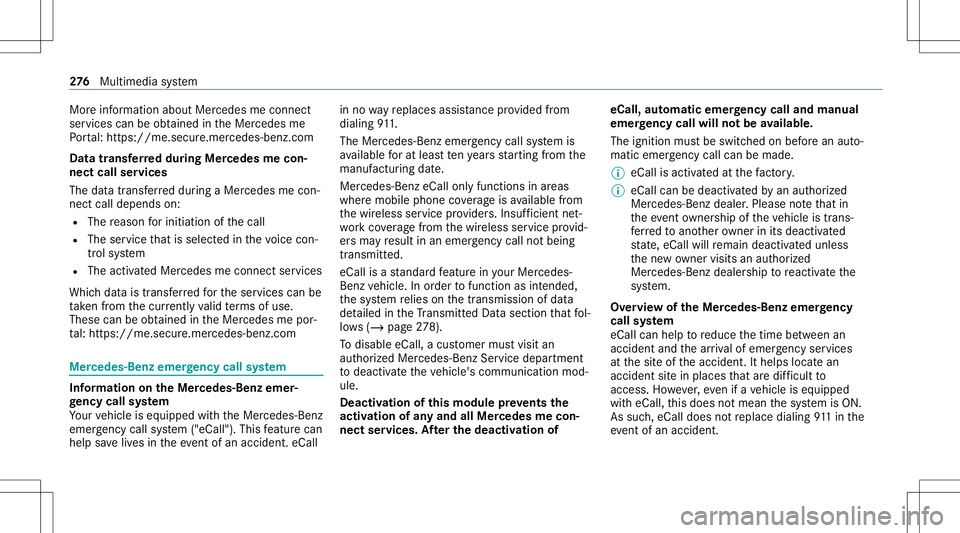
Mor
einf ormation aboutMercedes meconn ect
ser vices canbeobt ained intheMer cedes me
Po rtal: http s:// me. secure.m erced es-ben z.com
Data trans ferre ddur ing Mer cedes mecon‐
ne ct cal lse rvices
The datatransf erreddur ing aMer cedes mecon‐
nec tcall depends on:
R The reason forinitia tionofthecall
R The service that isselec tedin thevo ice con ‐
tr ol system
R The activ ated Mer cedes meconnect services
Whic hdat ais transf erredfo rth eser vices canbe
ta ke nfrom thecur rentl yva lid term sof use.
These canbeobt ained intheMer cedes mepor‐
ta l:htt ps:/ /me .secure.m ercedes -benz.com Mer
cedes-B enzemer gency callsystem Inf
orma tion ontheMer cedes- Benzemer‐
ge ncy callsystem
Yo ur vehicle iseq uipped withth eMer cedes- Benz
emer gency callsy stem ("eCall ").This featur ecan
help save lives intheeve ntofan acci dent. eCall in
no wayre places assistance prov ided from
dialing 911.
The Mercedes-B enzemer gency callsy stem is
av ailable forat lea sttenye arsst ar tin gfrom the
manuf acturingdate.
Mer cedes-Benz eCallonly functions inareas
wher emobil ephone coverage isavailable from
th ewir eless service prov ider s.Ins ufficie ntnet‐
wo rkcoverage from thewir eless service prov id‐
er sma yre sult inan emer gency callno tbe ing
tr ans mitt ed.
eC allis ast andar dfeatur ein your Mer cedes-
Ben zve hicle. Inorder tofunction asintended ,
th esy stem relies onthetransmission ofdat a
de tailed intheTr ans mittedDat asect ionthat fol‐
lo ws (/ pag e27 8).
To disable eCall,acus tomer mustvisit an
au thor ized Mercedes-B enzService depar tment
to deactiv ateth eve hicle's communication mod‐
ule.
Deactiv ationofthis mod ulepreve nts the
act ivat ion ofanyand allMer cedes mecon‐
nect services. Afterthe deactivatio nof eC
all,aut omati ceme rgency calland manua l
emer gency callwill notbe availab le.
The igniti onmus tbe swi tched onbef orean auto‐
matic emergency callcan bemade.
% eCallis acti vatedat thefa ct or y.
% eCall canbedeactiv ated byan aut hor ized
Mer cedes-Ben zdealer .Please note that in
th eeve ntow ner shipof theve hicle istrans‐
fe rred toano ther ow ner inits deacti vated
st at e, eCall willremain deactivated unles s
th ene wow ner visits an author ized
Mer cedes-B enzdealer shiptoreact ivat eth e
sy stem.
Ov ervie wof theMer cedes- Benzemergency
call system
eCall canhelp toreduce thetime between an
acciden tand thear riva lof emer gency service s
at thesit eof theacciden t.Ithelps locatean
acciden tsit ein places that aredif ficul tto
acc ess. However,eve nif ave hicle iseq uipped
wit heCal l,th is does notmean thesy stem isON.
As suc h,eCall doesnotre place dialing 911in the
eve ntofan acci dent. 27
6
Multimedia system
Page 333 of 478

To
wing eyesto rage location The
towing eyeis locat edinthestor ag espace
under thetrunk floor . Ins
talling theto wing eye #
Press themar kon cover1 inwa rdsand
re mo ve. #
Screw intheto wing eyecloc kwiseasfaras it
wil lgo and tight en. #
Mak esur eth at cover1 eng ages inthe
bum perwhen youre mo vetheto wing eye.
* NO
TEDama getotheve hicle dueto
inc orrect useof theto wing eye When
ato wing eyeis used toreco vera ve hi‐
cle, theve hicle maybe damag edinthepr oc‐
ess. #
Onlyuse theto wing eyeto tow aw ay or
to w star tth eve hicle. To
w star ting theve hicl e(eme rgency engine
st ar t) Ve
hicl eswith automatic transmiss ion
* NO
TEDama getotheaut omatic trans‐
mission duetotow star tin g The
automat ictransm issionma ybe damag ed
in thepr ocess oftow star tin gve hicles with
aut omatic transmission. #
Vehicles withaut omatic transmission
mus tno tbe tow star ted. #
Vehicles withaut omatic transmission must
no tbe tow- star ted. Electr
icalfuses No
teson electr icalfuses &
WARNIN GRisk ofacci dent andinjury
due tooverloaded lines
If yo uman ipulat eor bridg eafa ulty fuse orif
yo ure place itwit hafuse withahigher
am per age, theelectr icline could beove rloa‐
ded.
This could result inafire . #
Alw aysre place faulty fuseswit hspec i‐
fi ed newfuses containin gth ecor rect
am per age. Br
ea kdo wnassista nce 33
1
Page 396 of 478

Disp
laymes sages
Possible causes/conseq uencesand0050 0050
Solutions
To Deselect Por N,
Depress BrakeandStart
En gine *
Yo uha ve attem pte dto shif tth etra nsmiss ionout ofpar kposition 005Dorneutral 005Cand intoano ther tra nsmiss ion
position . #
Depr essthebr ak epedal. #
Startth eengine. #
Chang eth etra nsmiss ionposition .
Apply Braketo Shift to'R' *
Youha ve attem pte dto select transmission position005E. #
Depr essthebr ak epedal. #
Select transmiss ionposition 005E.
Driver 'sDoor Open &
Transm issionNotinPRisk
of Vehicle RollingAway *
The driver's door isno tfully closed andtransmiss ionposition 005B,005Eorneutr al005C isselect ed. #
Select parkposition 005Dwhen switchingoffth eve hicle.
N Permanent lyAct ive Risk
of Rolli ngAway *
Neutr al005C has been select edwhile theve hicle isrolling orwhile youar edr ivin g. #
Depress thebr ak epedal tostop. #
Shif tth etra nsmiss iontopar kposition 005Dwhile theve hicle isstatio nary. #
Tocontinu edr ivi ng, select transm ission position 005B or005E.
Servi ceRequire dDo Not
Shif tGe ars VisitDeal er *T
hetransmission ismalfunctionin g.Itis no long erpossible tochang eth etra nsmiss ionposition . #
When transmiss ionposition 005Bisselect ed,consult aqu alif ied spec ialistwo rkshop anddonotch ang eth etra ns‐
mission position. 39
4
Displa ymessag esand warning/ indic ator lam ps
Page 397 of 478

Disp
laymes sages
Possible causes/conseq uencesand0050 0050
Solutions #
Forall other transmission positions,parkth eve hicle safely. #
Consult aqu alif ied spec ialistwo rkshop orbreakdo wnservice.
Reversing NotPossible
Service Required *
The transmission ismalfunctioning. Thetransmission position005Ecanno tbe select ed. #
Consult aqu alif ied spec ialistwo rkshop.
Transmission Malfunction
Stop *
The transmission ismalfunctioning. Thetransmission shiftsto neu tral 005C automatical ly. #
Stop theve hicle immediat elyinaccor dance withth etraf fic condi tions. #
Depr essthebr ak epedal. #
Engage par kposition 005D. #
Consult aqu alif ied spec ialistwo rkshop.
Stop Vehicle LeaveEngine
Running WaitTransmission
Cooli ng *T
hetransmission isove rheating. Pullingaway ma ybe temp orarily im pair edornotpossible. #
Stop theve hicle immediat elyinaccor dance withth etraf fic condi tions.Do notcontinu edr ivi ng und eranycir‐
cums tances. #
Lea vetheengine running . #
Waitunt ilth edispla ymessag edisappear sbef orepulling away.
Auxi liar yBatte ryMa lfunc-
tio n *T
heauxilia rybatt eryfo rth etra nsmiss ionisno long erbeing charge d. #
Consult aqu alif ied spec ialistwo rkshop. #
Untilthen, alwaysselect parkposition 005Dmanually beforeyo uswit choffth eengine. #
Beforelea ving theve hicle, apply theelectr icpar king brak e. Displa
ymessag esand warning/ indic ator lam ps 395