2021 MERCEDES-BENZ C CLASS tow
[x] Cancel search: towPage 263 of 478
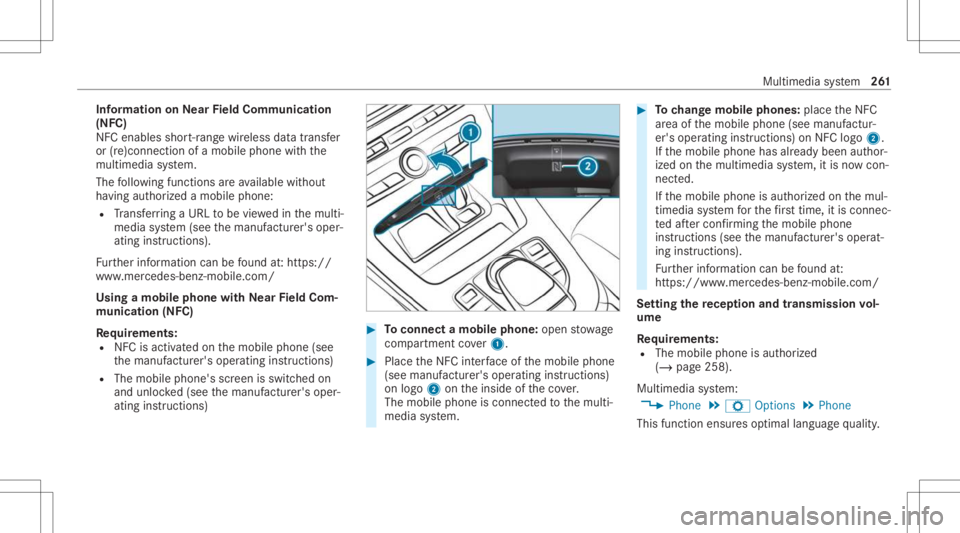
Inf
orma tion onNearField Comm unication
(NFC)
NFC enabl esshor t-ra ng ewi reless datatransf er
or (re)con nection ofamobile phonewit hth e
multime diasystem.
The follo wing functionsar eav ailable without
ha vin gaut hor izedamobi lephon e:
R Trans ferring aURL tobe viewe din themulti‐
media system (see themanuf acturer'soper‐
ating instruction s).
Fu rther information canbefound at:ht tp s://
www .merced es-ben z-mob ile.com/
Using amob ilephone withNe arField Com‐
mu nicat ion(NFC)
Re quirement s:
R NFC isact ivat ed on themobile phone(see
th emanuf acturer'soper ating instruction s)
R The mobile phone's screen isswitc hedon
and unloc ked(see themanuf acturer'soper‐
ating instruction s) #
Toconnect amob ilephone: open stow age
com partment cover1. #
PlacetheNFC interface ofthemobile phone
(see manuf acturer'soper ating instruction s)
on logo 2ontheinside oftheco ver.
The mobile phoneisconn ectedtothemulti‐
media system. #
Tochang emobi lephone s:pla cetheNFC
ar ea ofthemobile phone(seemanuf actur‐
er's oper ating instruction s)on NFC logo2.
If th emobile phonehasalready been author‐
ized onthemultimedia system, itis no wcon ‐
nect ed.
If th emobile phoneisaut hor ized onthemul‐
timedia system forth efirs ttim e,itis conne c‐
te daf te rconf irming themobile phone
ins truction s(see themanuf acturer'soper at‐
ing instruction s).
Fu rther information canbefound at:
ht tp s:// www .merced es-ben z-mob ile.com/
Se tting there cep tion andtrans mis sion vol‐
um e
Re quirement s:
R The mobile phoneis aut hor ized
(/ page258) .
Multime diasystem:
4 Phone 5
Z Option s5
Phone
This function ensur esoptimal languag equ alit y. Multimedia
system 26
1
Page 271 of 478

Ac
cep ting/r eject ingtheda ta protection reg‐
ulat ions
A messag ewit hth edat apr otect ion regulations
appear s. #
Select Accept &Start .
or #
Select Decline &End.
Exiting AppleCarPla y® #
Press the00E2 buttononthemultifunc tion
st eer ing wheel, forex am ple.
% IfApp leCarPla y®
wa sno tdispla yedin the
fo re grou nd before discon necting,theappli‐
cation star ts inthebac kground when recon‐
nect ed.Youcan callupApple CarPla y®
in
th emain menu.
Calling upApple CarPla y®
sound settings
Multimedia system:
4 Connec t5
Apple CarPlay 5
Sound #
Select thesound menu(/page29 7). Ending
AppleCarPla y®
Multimedia system:
4 Connec t5
Apple CarPlay #
Select Disconnect.
The connect ionisended.
The mobile phonecontinues tobe supplied
wit helect ricity .
or #
Disco nnect thecon nect ingcable between
th emobile phoneandmultimedia system.
Mer cedes- Benzrecomme ndsdisconnecti ng
th econ nect ingcable onlywhen theve hicle is
st atio nary. Andr
oidAuto Andr
oidAutoove rview &
WARNIN GRisk ofdist ra ction from infor‐
mati onsystems andcomm unication s
eq uipment
If yo uoper ateinf ormat ionand comm unic a‐
tio neq uipme ntintegratedin theve hicle when
driving, youwill bedistract ed from the
tr af fic situ ation. Thiscou ldalso cau seyouto
lose control of theve hicle. #
Onlyoper ateth is eq uipmen twhen the
tr af fic situ ation per mits. #
Ifyo ucan notbe sur eof this, stop the
ve hicle whilstpa ying attention toroad
and traffic condi tions andoperate the
eq uipment withth eve hicle statio nary. Yo
umus tobse rveth eleg alrequ iremen tsforth e
cou ntryin whi chyouar ecur rentl ydr ivi ng when
op erati ng themultimedia system.
Mobile phonefunctionscan beused with
An droid Autousin gth eAn droid oper ating sys‐
te m on themultimedia system. Itis oper ated
using thecent ralcon trol elemen tor voice con ‐
tr ol system. Youcan activat eth evo ice con trol
sy stem bypressing andholding the00E3 button
on themultifunc tionsteer ing wheel.
Onl yone mobile phoneatatime canbecon nec‐
te dvia Android Autowit hth emultimedia sys‐
te m. Mul
timedi asy stem 269
Page 272 of 478

The
availabilit yof An droid Autoand Android Auto
apps mayva ry acc ordin gto thecount ry.
The service prov ider isresponsible forth is appli‐
cat ion and theser vices andcontent conne cted
to it.
Inf orma tion onAndr oidAuto
While usingAndroid Auto,va rious funct ionsof
th emultimedia system, forex am ple themedia
sour ceBlue tooth®
audio, areno tav ailable.
On lyone routeguidan cecan beact ive at atim e.
If ro uteguidan ceisact ive on themultimedia sys‐
te m, itis closed whenrouteguidan ceisstar ted
on themobile phone.
Connecting amobile phoneviaAndr oidAuto
Re quirement s:
R The firs tacti vatio nof Andr oid Au toon the
multime diasystem mus tbe car ried out when
th eve hicle isstatio naryfo rsaf etyre ason s.
R The mobi lephon esuppo rts Andr oidAuto
fr om Andr oid5.0.
R The Andr oidAutoapp isins talled onthe
mobil ephone. R
Inorder touse thete lephon efunc tions,the
mobil ephone mustbe connect edtothemul‐
timedia system viaBlue tooth®
( / pag e258 ).
If th er ewa sno prior Interne tconn ection, this
is es tablished withth euse ofthemobile
phone withAn droid Auto.
R The mobile phoneisconn ectedtothemulti‐
media system viatheUSB portç using a
suit able cable (/page285).
R AnInterne tcon nect ionisrequ ired forth efull
ra ng eof func tions forAndr oidAuto.
Multimedia system:
4 Connec t5
Android Auto #
Select themobile phonefrom thede vice list.
Ac cep ting/r eject ingtheda ta protection reg‐
ulat ions
A messag ewit hth edat apr otect ion regulations
appear s. #
Select Accept &Start .
or #
Select Decline &End. Ac
tiv atin gaut omati cst ar t #
Select StartAutoma tically0073.
St arting manuall y #
Select themobile phonefrom thede vice list.
Exiting AndroidAuto #
Press the00E2 buttonon themultifunc tion
st eer ing wheel, forex am ple.
% IfAn droid Autowa sno tdispla yedin thefo re ‐
gr ound beforedisconn ecting,theapplication
st ar ts inthebac kground when reconnect ed.
Yo ucan callupAndroid Autointhemain
menu.
Calling uptheAndr oidAutosound settings
Multimedia system:
4 Connec t5
Android Auto 5
Sound #
Select theto ne menu (/page 297).
Endi ngAndr oidAuto
Multimedia system:
4 Connec t5
Android Auto #
Select Disconnect.
The connect ionisended. 27
0
Multimedia system
Page 278 of 478
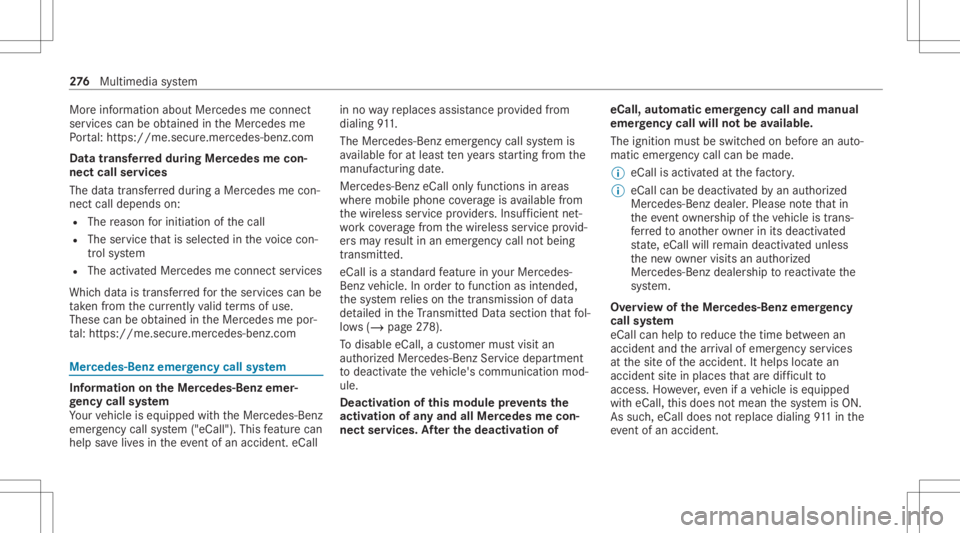
Mor
einf ormation aboutMercedes meconn ect
ser vices canbeobt ained intheMer cedes me
Po rtal: http s:// me. secure.m erced es-ben z.com
Data trans ferre ddur ing Mer cedes mecon‐
ne ct cal lse rvices
The datatransf erreddur ing aMer cedes mecon‐
nec tcall depends on:
R The reason forinitia tionofthecall
R The service that isselec tedin thevo ice con ‐
tr ol system
R The activ ated Mer cedes meconnect services
Whic hdat ais transf erredfo rth eser vices canbe
ta ke nfrom thecur rentl yva lid term sof use.
These canbeobt ained intheMer cedes mepor‐
ta l:htt ps:/ /me .secure.m ercedes -benz.com Mer
cedes-B enzemer gency callsystem Inf
orma tion ontheMer cedes- Benzemer‐
ge ncy callsystem
Yo ur vehicle iseq uipped withth eMer cedes- Benz
emer gency callsy stem ("eCall ").This featur ecan
help save lives intheeve ntofan acci dent. eCall in
no wayre places assistance prov ided from
dialing 911.
The Mercedes-B enzemer gency callsy stem is
av ailable forat lea sttenye arsst ar tin gfrom the
manuf acturingdate.
Mer cedes-Benz eCallonly functions inareas
wher emobil ephone coverage isavailable from
th ewir eless service prov ider s.Ins ufficie ntnet‐
wo rkcoverage from thewir eless service prov id‐
er sma yre sult inan emer gency callno tbe ing
tr ans mitt ed.
eC allis ast andar dfeatur ein your Mer cedes-
Ben zve hicle. Inorder tofunction asintended ,
th esy stem relies onthetransmission ofdat a
de tailed intheTr ans mittedDat asect ionthat fol‐
lo ws (/ pag e27 8).
To disable eCall,acus tomer mustvisit an
au thor ized Mercedes-B enzService depar tment
to deactiv ateth eve hicle's communication mod‐
ule.
Deactiv ationofthis mod ulepreve nts the
act ivat ion ofanyand allMer cedes mecon‐
nect services. Afterthe deactivatio nof eC
all,aut omati ceme rgency calland manua l
emer gency callwill notbe availab le.
The igniti onmus tbe swi tched onbef orean auto‐
matic emergency callcan bemade.
% eCallis acti vatedat thefa ct or y.
% eCall canbedeactiv ated byan aut hor ized
Mer cedes-Ben zdealer .Please note that in
th eeve ntow ner shipof theve hicle istrans‐
fe rred toano ther ow ner inits deacti vated
st at e, eCall willremain deactivated unles s
th ene wow ner visits an author ized
Mer cedes-B enzdealer shiptoreact ivat eth e
sy stem.
Ov ervie wof theMer cedes- Benzemergency
call system
eCall canhelp toreduce thetime between an
acciden tand thear riva lof emer gency service s
at thesit eof theacciden t.Ithelps locatean
acciden tsit ein places that aredif ficul tto
acc ess. However,eve nif ave hicle iseq uipped
wit heCal l,th is does notmean thesy stem isON.
As suc h,eCall doesnotre place dialing 911in the
eve ntofan acci dent. 27
6
Multimedia system
Page 288 of 478

Media
search St
arting themed iasear ch
Multimedia system:
4 Media 5
ª Search
Depen dingonthecon nect edmedia sourcesand
fi les, thefo llo wing categor iesarelis ted:
R Current TrackList
R Keyword Search
R Playlists
R Artists
R Albums
R Track s
R Folders
R Music Genres
R Year
R Composers
R Podcast s(Apple ®
de vices)
R Audiobook s(Apple ®
de vices) #
Select acat egor y. %
The categor iesareav ailable assoon asthe
ent ire media content hasbe en read inand
anal yzed . Med
iaInt erface Inf
orma tion abou tth eMed iaInt erface
Media Inte rface isauniv ersal interface forth e
connecti onofmob ile au dio equipm ent.Themul‐
time diasy stem has twoUSB ports.The USB
por tsarelocat edinthestow agecom partment
unde rth ear mr est.
Supp ortedde vic es
The Med iaInt erface allo ws youto connect the
fo llo wing datast or ag emedia:
R iPod ®
R iPhone ®
R MP3 player
R USB devices
Fo rde tails and alis tof suppor tedde vices, visit
our websit eat htt ps:/ /www .mercedes-
benz .com/c onnect.Fo llowtheins truction sin
th e"Media Interface" secti on. Sw
itchin gto Media Interface
Mult imed iasystem:
4 Media 5
à Media Sources #
Connec ta dat ast or ag emedium totheUSB
por t(/ page285). #
Select amedia device.
Pla yable music files arepla yedbac k. 286
Multimedia system
Page 310 of 478

*
NO
TEDama gefrom automatic braking If
one ofthefo llo wing functionsis switc hed
on, theve hicle brak es aut omatically incer‐
ta in situat ions:
R ActiveBr ak eAssi st
R ActiveDis tance AssistDIS TRONI C
R HOLD functio n
R ActivePa rking Assist
To avo iddamag eto theve hicle, deactiv ate
th ese systems inthefo llo wing orsimilar sit‐
uation s: #
Dur ing towing #
Inacar wash *
NO
TEDama gedue touns uitable car
wa sh #
Beforedr iving intoacar wash mak e
sur eth at thecar wash issuit able for
th eve hicle dimensions. #
Ensur eth er eis suf ficie ntgrou nd clear‐
ance between theunderbody andthe
guide rails ofthecar wash. #
Ensur eth at theclear ance widthof the
car wash, inpar ticular thewidt hof the
guide rails, issuf ficie nt. To
avo iddamag eto your vehicle when usinga
car wash, ensur eth efo llo wing beforehand:
R ActiveDis tance AssistDIS TRONI Cis de acti ‐
va ted.
R The HOLD function isswitc hedoff.
R The surround viewcam eraor there ar vie w
cam erais swit ched off.
R The side windo wsand slidin gsun roof are
com pletely clos ed.
R The blowe rfo rth eve ntil ation/he ating is
sw itched off.
R The windsh ield wipe rsw itchis in po sitio n
005A.
R The Sma rtKe yis at amin imum distance of
10 ft(3 m) away from theve hicle. Other wise
th etrunk lidcould openunintentionall y. R
Forcar washes withacon veyo rsy stem:
- Neutr al005C iseng aged.
- Ifyo uwo uld liketo lea vetheve hicle while
it is being washed, makesur eth eSmar t‐
Ke yis loc ated intheve hicle. Thepark
position 005Disother wise automatically
eng aged.
% If,afte rth ecar wash, youre mo vethewa x
fr om thewindshield andwiper rubber s,this
will preve ntsme aring and reduce wiper
noise. No
teson using apo we rwa sher &
WARNIN GRisk ofan acci dent when
us ing powe rwa sher swit hro und -spr ay
nozzl es
The waterje tcan caus eex tern all yin visi ble
damag e.
Com ponentsdamag edinthis wa yma yune x‐
pec tedly fail. 308
Maintenanceand care
Page 311 of 478

#
Donotus eapo we rwa sher withro und-
spra yno zzles. #
Have damag edtires orchassis parts
re placed immediat ely. To
avo iddamag eto your vehicle, observethefo l‐
lo wing when usingapo we rwa sher :
R The Smar tKey isat amin imum distance of
10 ft(3 m) away from theve hicle. Other wise
th etrunk lidcould openunintentionally .
R Maint ainadis tance ofat leas t11 .8 in
(30 cm) totheve hicle.
R Vehicl eswith decorativ efo il: par tsof your
ve hicle areco veredwit hadecor ativefo il.
Maint ainadis tance ofat leas t27 .6 in
(70 cm) between thefo il-c ove redpar tsof the
ve hicle andthenoz zleofthepo we rwa sher .
Mo vethepo we rwa sher nozzlearound whilst
cleaning. Thewaterte mp eratur eof the
po we rwa sher mustno tex ceed 140°F
(60°C ).
R Obse rveth einf ormation onthecor rect dis‐
tan ceintheeq uipment manufacturer'soper‐
ating instruction s. R
Donotdir ect thenoz zleofthepo we rwa sher
dir ectl yat sensitiv epar ts,e.g. tires, gaps,
elect rical com pone nts,batter ies, light sour‐
ces and ventil ation slits. Wa
shing theve hicl eby hand *
NO
TEEngi nedama gedue towa ter
ing ress #
Take car eno tto point thewa terje t
dir ectly towa rdsth eair inle tgr ille belo w
th ehood. Obser
vetheleg alrequ iremen ts,e.g. inanumb er
of coun tries, washing byhand isonl yper mitt ed
in specially designatedwash bays. #
Use amild cleaning agent, e.g.carsham poo. #
Washtheve hicle withluk ewa rmwaterusi ng
a sof tcar spong e.When doingso,donot
ex pose theve hicle todirect sunlight . #
Carefully hosetheve hicle offwit hwa terand
dr yusi ng ach amois . %
Obse rveth eno teson thecar eof vehicle
par ts(/ page31 1). No
teson paint work/ma tte finish paint work
car e Obse
rveth eno teson cleaning andcareto avo id
damagin gth epaintw ork.
Pa int
R Insect remains: soakwithinsect remo verand
ri nse offth etreat edareas afte rw ards.
R Birddr oppin gs:soak withwa terand rinse off
af te rw ards.
R Tree resin, oils, fuels andgreases: remo veby
ru bbing gentl ywi th aclo thsoak edinpe tro‐
leum ether orlight erfluid.
R Coolan tand brak efluid: remo vewit hadam p
clo thand clean water.
R Tarst ains :use tarre mo ver.
R Wax:usesilicone remo ver.
R Donotatt achsticke rs,fi lms orsimilar mate‐
ri als.
R Remo vedirtimmediat ely,wher epossible. Maint
enanc eand care309
Page 329 of 478

Re
plac ingthe 12Vbatt ery #
Obs erve theno teson the12 Vbatt ery
(/ page32 1).
Mer cedes-Benz recomme ndsthat youha ve the
12 Vbatt eryre placed ataqu alif ied spec ialist
wo rkshop, e.g.atan aut hor ized Mercedes-Benz
Cent er.
Obser vethefo llo wing notesif yo uwa ntto
re place thebatt eryyo urself :
R Alw aysre place afa ulty battery wit habatt ery
whic hmee tsthespecif icvehicle requ ire‐
men ts.
The vehicle iseq uipped withan AGMtech nol ‐
ogy batter y(A bso rbentGlas sMa t)or alith ‐
ium-io nbatt ery. Fu llve hicle functionality is
onl yguar anteed withan AGMbatt eryor lith‐
ium-ion battery. Fo rsaf etyre ason s,
Mer cedes-Ben zre comme ndsthat youon ly
use batteries whic hha ve been tested and
appr ovedfo ryo ur vehicle byMer cedes-Ben z.
R Carryove rde tach able parts,suc has vent
hos es,elbo wfitting orterm inal covers from
th ebatt erybeing replaced. R
Mak esur eth at theve nt hos eis alwa ys con‐
nect edtotheor iginal opening ontheside of
th ebatt ery.
Ins tallan yex istin gor supplied cellcaps.
Ot her wise, gases orbatt eryacid could
escape.
R Mak esur eth at detach able partsarere con‐
nect edinthesame way. To
w star ting ortowing away Pe
rm itted towing methods *
NO
TEDama gefrom automatic braking If
one ofthefo llo wing functionsis switc hed
on, theve hicle brak es aut omatically incer‐
ta in situat ions:
R ActiveBr ak eAssi st
R ActiveDis tance AssistDIS TRONI C
R HOLD functio n
R ActivePa rking Assist To
avo iddamag eto theve hicle, deactiv ate
th ese systems inthefo llo wing orsimilar sit‐
uation s: #
Dur ing towing #
Inacar wash Mer
cedes-Benz recomme ndstransp orting your
ve hicle inthecase ofabr eakdo wn,rath er than
to wing itaw ay.
Fo rto wing, useato w rope ortow bar withbo th
axle son thegr ound. Donotuse tow bar sys‐
te ms.
* NO
TEDama getotheve hicle duetotow‐
ing away inc orrectl y #
Obs erve theins truction sand noteson
to wing away. Br
ea kdo wnassista nce 32
7