2021 MERCEDES-BENZ C-CLASS CABRIOLET wheel
[x] Cancel search: wheelPage 181 of 502

#
Alw aysst eer ,br ak eor accelera teyour‐
self ,espe ciallyif Ac tiveBli nd Spo t
Assi stwa rnsyo uor mak esaco urse-
co rrect ing brak eapplication. #
Alw aysmaint ainasaf edis tance atthe
sides. If
acour se-cor recting brak eap plica tion occu rs,
th ere dwa rning lam pflashes intheoutside mir‐
ro rand awa rning tone sou nds. Inadditio n,adi s‐
pl ay 1 indic atingth edang erofaside collision
appear sin themultifunc tiondispla y.
In rare case s,thesy stem maymak ean inappr o‐
pr iat ebr ak eapplication. Thisbrak eapplication ma
ybe interru pte dat anytime ifyo usteer
slightl yin theopposit edir ect ion oraccelera te.
Sy stem limit s
No tethesy stem limit ations ofActiveBli nd Spo t
Assi st;yo uma yot her wise notre cogni zethedan‐
ge rs (/ pag e17 7).
Eit hera cou rse-co rrect ing brak eapplication
appr opriateto thedr iving situation ,or non eat
all, mayoccur inthefo llo wing situat ions:
R Vehicles orobs tacle s,e.g. crash barrier s,are
locat edon both sides ofyour vehicle.
R Ave hicle approaches tooclosel yon theside.
R Youha ve adop tedaspor tydriving style wit h
high corner ing speeds.
R Youbr ak eor acc elerat esign ifican tly.
R Adr ivi ng safety system interve nes, e.g.ESP ®
or ActiveBr ak eAssi st.
R ESP ®
is de acti vated.
R Aloss oftirepr essur eor afa ulty tireis
de tected. Ac
tiv atin g/deac tivatin gBli nd Spo tAs sist or
Ac tiv eBli nd Spo tAs sist
Multimedia system:
4 Vehicle 5
k Assist ance
5 Blind SpotAssist #
Activate0073 ordeacti vate 0053 thefunc tion. Ac
tiv eLan eKe eping Assist Fu
nction ofActiv eLan eKe eping Assist
Ac tiveLa ne Keeping Assistmonit orsth ear ea in
fr ont ofyour vehicle bymeans ofthemultifunc ‐
tion camer a(/ page15 0). Itser vesto protect
yo uag ains tunin tentio nallyleav ing your lane .
Yo uwill bewarned byvibr ation pulses inthe
st eer ing wheel andguided byacour se-cor rect‐
ing brak eap plica tion back intoyo ur lane .
Ac tiveLa ne Keeping Assistis available inthe
speed rang ebe twee n37 mph(60 km/h) and
12 4mp h(2 00 km/h) .
Ac tiveLa ne Keeping Assistcan neither reduce
th erisk ofan accident ifyo ufa ilto adap tyo ur
dr ivin gst yle nor override thelaws ofphysics. It
can notta ke intoacc ount road, weather ortraf fic Dr
iving and parking 17
9
Page 182 of 502
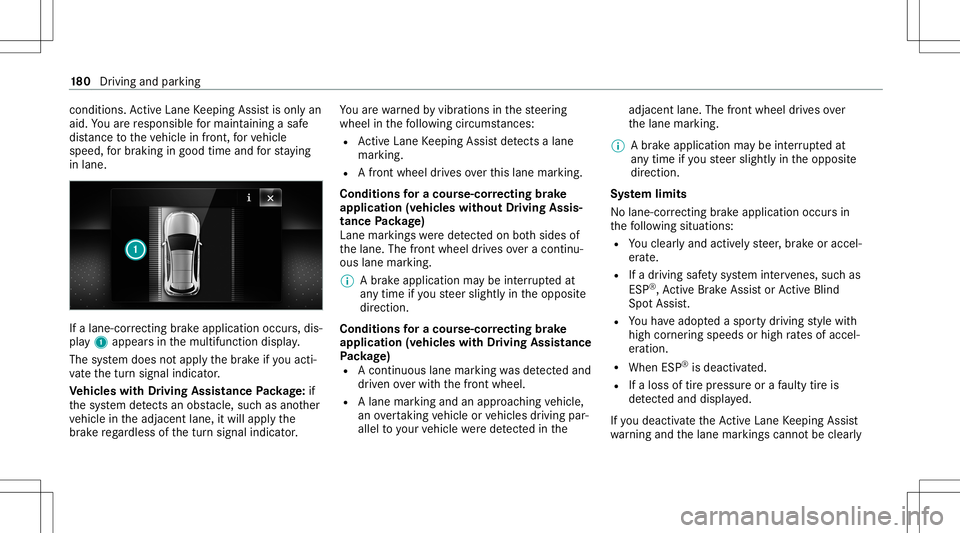
condi
tions.Ac tiveLa ne Keeping Assistis onl yan
aid. Youar ere sponsible formaint ainingasaf e
dis tance totheve hicle infront, forve hicle
speed, forbr aking ingood timeandforst ay ing
in lane. If
alane- correcting brak eap plica tion occu rs,dis‐
pla y1 appear sin themultifunc tiondispla y.
The system does notappl yth ebr ak eif yo uact i‐
va te thetur nsignal indicat or.
Ve hicl eswith Drivin gAss istanc ePa ckag e:if
th esy stem detects anobs tacle,suc has ano ther
ve hicle intheadjacen tlane, itwill appl yth e
br ak ere ga rdless ofthetur nsignal indicat or. Yo
uar ewa rned byvibr ations inthesteer ing
wheel inthefo llo wing circums tances:
R ActiveLa ne Keeping Assistde tects alane
mar king.
R Afront whe eldrives over this lane marking.
Condit ionsfora co urse -cor rectin gbr ak e
ap plica tion(vehicles withou tDr iving Assis‐
tance Packag e)
Lane markings weredetected on both sides of
th elane. Thefront wheel drives ove ra continu‐
ous lane marking.
% Abr ak eapp lication maybe interru pte dat
an ytime ifyo usteer slightl yin theopposit e
dir ect ion.
Conditions fora co urse -cor rectin gbr ak e
ap plica tion(vehicles withDr iving Assistance
Pa ckag e)
R Acontinuou sla ne mar king wasde tected and
dr iven ove rwit hth efront wheel.
R Alane marking andanappr oaching vehicle,
an overtaking vehicle orvehicles driving par‐
allel toyour vehicle weredetected inthe adjac
entlane .The fron twheel drives ove r
th elane marking .
% Abr ak eapplication maybe interru pte dat
an ytime ifyo usteer slightl yin theopposit e
dir ect ion.
Sy stem limit s
No lane- correcting brak eap plica tion occu rsin
th efo llo wing situat ions:
R Youcle arly and activel yst eer ,br ak eor accel‐
er ate.
R Ifadr iving safetysy stem interve nes, such as
ES P®
,Ac tiveBr ak eAssi stor ActiveBli nd
Spo tAssi st.
R Youha ve adop tedaspor tydriving style wit h
high corner ing speeds orhigh ratesof accel‐
er ation.
R When ESP®
is deactiv ated.
R Ifaloss oftirepr essur eor afa ulty tireis
de tected and displ ayed.
If yo udeac tivateth eAc tiveLa ne Keeping Assist
wa rning and thelane marking scann otbe clear ly 18
0
Driving and parking
Page 185 of 502

R
ADS PLUS (Ada ptive Dam ping System with
con stant dam pingfo rc eadjus tment)
R DYNA MIC SELE CTswitc hand leve lbutt on
Av ailab lesuspe nsion settings
A (Comfort)
R The susp ensio nse tting iscomf ortable.
R The vehicle issetto thenor mal leve l.
R When drivin gat speeds above77 mph
(1 25 km/ h)theve hicle islowe red.
R When driving atspeeds below50 mph
(80 km/ h),theve hicle israised again.
; (Econo my)
R The suspension setting iscomf ortable.
R The vehicle issetto thelow leve l.
R The vehicle isno tlo we redan yfur ther ifyo u
ar etrave ling athigher speeds.
C (Sport)
R The suspen sionsetting isfirm er.
R The vehicle issetto thelow leve l. R
The vehicle isno tlo we redan yfur ther ifyo u
ar etra veling athigher speeds.
B (SportPlus)
R The suspen sionsetting iseve nfirm er.
R The vehicle issetto thelow leve l.
R The vehicle isno tlo we redan yfur ther ifyo u
ar etrave ling athigher speeds.
% Oper ation withatrailer orbicy clerack :if
tr ans porteq uipment, suchas atra iler ora
bicy clerack ,is att ached tothetrailer hitch
and theelectr icalconnect ionhas been cor‐
re ctly established, theve hicle remains at
nor mal leve lir re spectiv eof speed orthe
dr ive pr og ram sele cted.
Se tting theve hicl eleve l &
WARNIN GRisk ofacci dent because
ve hicle leve lis toohigh
Dr iving charact eristic sma ybe impair ed.
The vehicle candrift outw ards, forex am ple,
when steer ing orcor ner ing. #
Choose ave hicle leve lwhic his suit ed
to thedr iving style and thero ad sur face
condi tions. &
WARNIN GRisk ofentr apment from vehi‐
cle lowe ring
Whe nlowe ring theve hicle, people could
become trapped ifth eir limbs arebe tween
th eve hicle body andthetir es orunder neath
th eve hicle. #
Mak esur eno one isunder neathth e
ve hicle orintheimmediat evicin ityof
th ewheel arch es when theve hicle is
being lowe red. &
WARNIN GRisk ofbeco ming trap ped
du eto theve hicle lowe ring
Ve hicl eswith AIRMA TICorleve lcontr ol:
when youunlo adlugg ageor lea vetheve hi‐
cle, theve hicle firs trises slightly andthen
re tur ns tothese tle ve lshor tly af te rw ards. Dr
ivin gand parking18
3
Page 186 of 502

Yo
uor anyone else inthevicinit yof the
wheel arch es ortheunderbody couldthus
bec ome trapped.
The vehicle canalso belowe redaf te rbeing
loc ked. #
When leaving theve hicle, makesur e
th at nobody isin thevicinit yof the
wheel arch es ortheunderbody . *
NO
TEDama gedue tovehicle lowe ring Pa
rts of thebody could bedamag edwhen
th eve hicle islowe red. #
Mak esur eth at ther ear eno obs tacles
suc has curbs underneathor inthe
immed iatevicin ityofthebody when the
ve hicle isbeing lowe red. Re
quirement s:
R The vehicle hasbeen star ted.
R The vehicle mustno tbe mo ving faster than
37 mph(60 km/h). Ra
ising theve hicl e #
Press butt on1.
Indica torlam p2 lights up.
The vehicle issetto thehigh leve l.
Yo ur sele ction issave d. The
vehicle islowe redag ain inthefo llo wing sit‐
uation s:
R When drivin gfa ster than 50 mph(80 km/h).
R When driving between 37mph(60 km/h)
and 50mph(80 km/h) forapp roxima tely
th re eminut es.
R Aftersele cting adr ive pr ogr am using the
DY NA MIC SELE CTswitc h.
The vehicle isadjus tedto theheight ofthe
act ive dr ive pr ogram.
Lo we ring theve hicl e #
Press butt on1.
Indica torlam p2 goes out.Thevehicle is
adjus tedto theheight oftheactiv edr ive pr o‐
gr am. Re
ar vie wcamer a Fu
nction ofthere ar vie wcamer a
When youen gage reve rsege ar,th eimag efrom
th ere ar vie wcam erais sho wninthemedia dis‐
pla y.Dyna micguide lines showthepat hth e
ve hicle willtake wit hth ecur rent steer ing ang le. 18
4
Driving and parking
Page 189 of 502

%
Have thedispla yre pair edorreplaced if,for
ex am ple, pixelerro rs consi derablyrestrict its
us e. 360
°came ra Fu
nction ofthesur round viewcamer a
The surround viewcam erais asy stem that con ‐
sis tsof four cam eras. The cam eras coverth e
immed iateve hicle surround ings.The system
assis tsyouwhen youar epar kingor atexits with
re duced visibility ,fo rex am ple.
The views ofthesur round viewcam eraar e
alw aysav ailable whendrivin gfo rw ards up toa
speed ofappr ox.10 mph(1 6 km/h) andwhen
bac king up.
The surround viewcam erais on lyan aid. Itis no t
a subs titutefo ryo ur att entio nto thesur round‐
ing s.The responsibili tyforsaf emaneu vering and
pa rking remains withyo u. Mak esur eth at ther e
ar eno per sons, animals orobjec tsetc., inthe
maneu vering area while ma neu vering and park‐
ing. The
system evaluat esimag esfrom thefo llo wing
cameras:
R Rear vie wcam era
R Front camer a
R Twoside camer asintheoutside mirrors
Vi ew sof thesur round viewcamer a
Yo ucan selectfrom differe nt vie ws: 1
Wide-ang levie w, front
2 Topvie wwit himag efrom thefront camer a
3 Topvie wwit himag esfrom theside camer as
in theoutside mirrors
4 Wide-ang levie w, rear 5
Topvie wwit himag efrom there ar vie wcam ‐
er a
6 Topvie wwit htrailer view(vehicles witha
tra iler hitch)
To pvie w 1
Lane indicati ngthero uteth eve hicle will
ta ke atthecur rent steer ing wheel angle
2 Yello wwa rning displa yof Parking Assist
PA RK TRONI C:obs tacles atadis tance of
ap prox imat ely3. 3ft (1.0 m) orless
3 Your vehicle from above
If th edis tance totheobjec tlessens, thecolor of
wa rning displa y2 chang es.From adis tance of Dr
iving and parking 18
7
Page 190 of 502

appr
oximat ely2. 0ft (0.6 m)thewa rning displa y
is sho wninorang e.From adis tance ofapprox ‐
imat ely1. 0 ft (0.3 m)thewa rning displa yis
sho wninred.
When Parking AssistPA RK TRONI Cis oper ational
and noobj ectis de tected, thesegment sof the
wa rning displa yar esho wningray . Guide
lines 1
Yello wlane markingth ecour sethetir es will
ta ke atthecur rent steer ing wheel angle
(dynamic)
2 Yello wguide line,vehicle width(dr iven sur‐
fa ce) dep endi ngon thecur rent steer ing
wheel angle(dynamic)
3 Redguide lineatadis tance ofapprox imat ely
1. 0 in (0.3 m)from there ar area
4 Markat adis tance ofapprox .3.3 ft(1.0 m)
% When ActivePa rking Assistis act ive, the
lane markingsaredispla yedin green. The
guide linesshowthedis tances toyour
ve hicle. Thedistances onlyapply toroad
le ve l.
Side viewof themir rorca mer as
The side sof theve hicle canbeseen inthis vie w. 1
Guide lineofextern al vehicle dimensions
wit houtside mirrors folded out
2 Markerof thewheel contact poi nts
Sy stem failur e
If th ere ar vie wcam erais no toper ational, the
fo llo wing mess ageappear sin themedia display: 18
8
Driving and parking
Page 198 of 502

%
The turnsignal indicat orisswitc hedonaut o‐
matically whenthepar king procedur e
begins.
Yo uar ere sponsible forsele cting thetur nsignal
indicat orinaccor dance withth etraf fic condi ‐
tions .If neces sary,select thetur nsignal indica‐
to raccor dingly. &
WARNIN GRisk ofacci dent dueto vehi‐
cle swinging outwhile parking orpulli ng
out ofapar king space
While parking orexitin gapar kingspace, the
ve hicle swings outand candrive ont oar eas
of theonc oming lane.
This could cause youto coll ide wi th object s
or other road user s. #
Payatt ention toobject sand other road
user s. #
Wher enec essar y,stop theve hicle or
cancel thepar king procedur ewit h
Ac tivePa rking Assist. #
If,forex am ple, thePlease Engage Reverse
Gear messag eappear sin themedia display: select
thecor responding transmission posi‐
tion.
The vehicle drives intoth eselect edpar king
space.
% During thepar king procedur ewit hAc tive
Pa rking Assist, th elane markings aredis‐
pla yedin green inthecamer aimag e.
On com pletion ofthepar king procedur e,the
Ø Parking AssistFinished, TakeContr olof
Vehicle displaymessag eappear s.Fu rther
maneuv ering mayst ill be nec essar y. #
Aftercom pletion ofthepar king procedur e,
saf eguar dth eve hicle agains tro lling away.
When requ ired bylegalrequ iremen tsor local
con dition s:tur nth ewheels towa rdsth ecurb.
% Youcan stop theve hicle andchang eth e
tr ans missi on positio ndu ring thepar king pro‐
cedur e.The system then calculat esane w
ve hicle path.Ifno newvehicle pathis availa‐
ble, thesy stem can chang eth etransmission
position again orcanc elthepar king proce‐
dur e. Exiting
apar king space withAc tiv ePa rking
Assis t
Re quirement s:
R The vehicle hasbeen parkedwit hAc tive
Pa rking Assist.
Please note that youar ere sponsible forth eve hi‐
cle and surround ingsdur ing theent ire par king
pr ocedur e. #
Startth eve hicle. 19
6
Driving and parking
Page 204 of 502
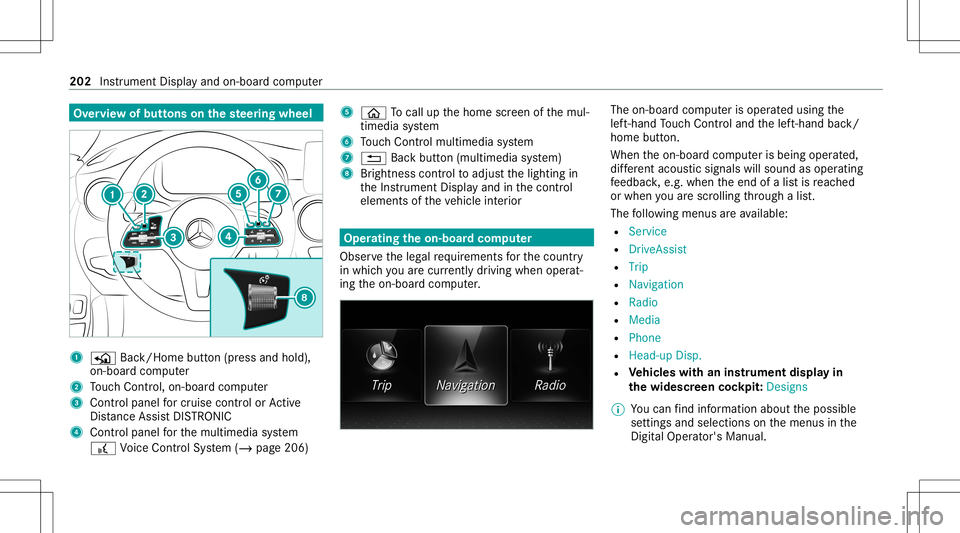
Ov
ervie wof butt ons onthest eer ing wheel 1
P Back/Hom ebutt on(press and hold),
on- boar dcom puter
2 Touc hCon trol, on-bo ardco mp uter
3 Con trol pan elforcr uis econtr olor Active
Dis tance AssistDIS TRONI C
4 Contr olpa nel forth emultimedia system
£ Voice Cont rolSy stem (/ page206) 5
00E2 Tocal lup thehome screen ofthemul‐
timedia system
6 Touc hCon trol mult imed iasystem
7 0038 Backbutt on(multimedia system)
8 Brightn esscontrol to adjus tth elighting in
th eIns trument Displayand inthecon trol
element sof theve hicle interior Oper
ating theon-boa rdcom puter
Obser vetheleg alrequ iremen tsforth ecount ry
in whic hyo uar ecur rently drivi ng when operat‐
ing theon- boar dcom puter. The
on-boar dcom puterisoper ated using the
lef t-hand Touc hCon trol and thelef t-hand back/
home button.
When theon- boar dcom puterisbeing operated,
dif fere nt aco ustic signa lswillsou ndasoperati ng
fe edbac k,e.g. when theend ofalis tis reac hed
or when youar esc rolling thro ugh alis t.
The follo wing menusareav ailable:
R Service
R DriveA ssist
R Trip
R Navi gation
R Radio
R Media
R Phon e
R Head -upDisp.
R Vehicl eswith aninstrument displayin
th ewidescr eencockpit:Des igns
% Youcan find informa tionab ou tth epossible
se ttings andselect ionsonthemenus inthe
Dig ital Op erator' sMa nua l. 20
2
Instrum ent Display and on-bo ardcom puter