2021 MERCEDES-BENZ C-CLASS CABRIOLET radio
[x] Cancel search: radioPage 312 of 502
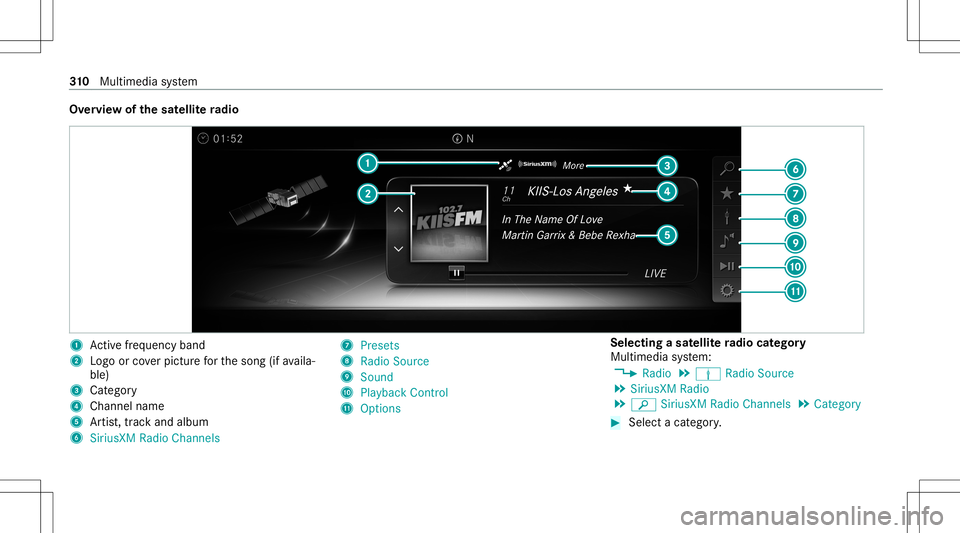
Ov
ervie wof thesat ellit era dio 1
Activefreq uency band
2 Logoor coverpictur efo rth esong (ifavaila‐
ble)
3 Categor y
4 Chan nelnam e
5 Artis t,trac kand album
6 SiriusXM RadioChannels 7
Pres ets
8 Radio Source
9 Soun d
A Playbac kCon trol
B Options Select
ingasat ellit era dio category
Mu ltimed iasystem:
4 Radio 5
Þ Radio Source
5 SiriusXM Radio
5 00D3 SiriusXM RadioChannels 5
Category #
Select acat egor y. 31
0
Multimedia system
Page 313 of 502

Selec
tingasat ellit era dio channe l
Mul timedi asy stem:
4 Radio 5
Þ Radio Source
5 SiriusXM Radio #
Navig ateup ordown.
Sa ving ordele ting asat ellite ra dio channe l
Mul timedi asy stem:
4 Radio 5
Þ Radio Source
5 SiriusXM Radio5
ß Preset s #
Select Store Current Station inthe Preset s.
Mo ving ach anne l #
Select Options. #
Select MoveHighlightedStation. #
Select amemor ypr ese t.
De leting ach anne l #
Select Options. #
Select Delete HighlightedStation . #
Select amemor ypr ese t. Di
spla ying EPGinformation forthe current
ch anne l
Mul timedi asy stem:
4 Radio 5
Þ Radio Source
5 SiriusXM Radio5
Z Option s #
Select EPGInformation aboutCurrent Chan-
nel.
Se tting parental controlforra dio
Mu ltimed iasystem:
4 Radio 5
Þ Radio Source
5 SiriusXM Radio5
Z Option s
5 Parent alContr ol #
Activateth efunc tion 0073. #
Determ ine afo ur -di git charact erseq uenc e
and selec t¡.
All chann elswithadult content are lock ed.
Un loc king ach anne l #
Enterthefo ur -di git charact erseq uenc eand
selec t¡.
All chann elswithadult content are unlocked. Music
andspor taler tsfunction
This function enables youto prog ram an alertfor
yo ur favo rite artis ts,tr ac ks orspor tingevents.
Mu sic aler ts can besave dwhils ta tra ck isbeing
pla yedand spor taler tscan besave ddur ing a
liv ega me. Youcan also spec ifyspor taler tsvia
th emenu option .The system then con tinuousl y
sear ches thro ugh allthech ann els. Ifamat chis
fo und withast or ed aler t,yo uwill beinformed .
Se tting music and sportaler ts
Mul timedi asy stem:
4 Radio 5
Þ Radio Source
5 SiriusXM Radio5
Z Option s
5 Alert forArtist, Son g& Sport ingEven t
Se tting amusic alert #
Select AddNew Alert.
or #
Select Manage Artist &Son gAlert s. #
Select ¥Option s.
The follo wing option sar eav ailable:
R Mark ThisEntry
R Unmar kThis Entry Mult
imed iasystem 31
1
Page 314 of 502

R
Mark AllEnt ries
R Unmark AllEnt ries
R Delete ThisEntry
R Delete AllEnt ries #
Select anoption. #
Activate Artist &Song Alerts 0073.
The alertis setfo rth ecur rent artis tor trac k.
If amatc his found ,a pr om ptappear sask ing
whe ther youwish tochang eto thest atio n.
Se tting aspor taler t #
Select Add New Alert.
or #
Select Man ageSports Ale rts. #
Select Select New Alerts.
or #
Select EditAle rts. #
Select ate am from aleague. #
Activate Spo rts Ale rts 0073. Inf
orma tion onSm artFa vo rite sand Tune
St art
St atio nsinthest atio npr ese tscan beadded as
Sm artFa vorite s. Smar tFa vorite sst atio nsare
aut omat icallysa ve dto temp orar yst or ag ein the
bac kground .If yo uch ang eto aSm artFa vorite s
st atio n,youcan repla y,pause oractiv elyskip
fo rw ardor bac kto broadcas tswhic hyo uha ve
missed .If Tu ne Startis act ivat ed and youch ang e
to ano ther Smar tFa vorite sst atio n,themusic
tra ck cur rentl ypl ay ing onthest atio nis aut omat ‐
icall yre star tedfrom thebeginnin gof thetra ck.
Ad ding ach anne lto Smar tFa vo rite s
Multimedia system:
4 Radio 5
Þ Radio Source
5 SiriusXM Radio #
Select theactiv efreq uency band. #
Highlight anent ry. #
Select ¥. #
Select Add Highlighte dCh anne lto Smar t
Favo rites. Ac
tiv atin g/deac tivatin gTu neS tart
Multimedia system:
4 Radio 5
Z Option s5
TuneSt art #
Activate0073 ordeacti vate 0053 thefunc tion.
Contr olling playbac k
Multimedia system:
4 Radio 5
Y Playback Control
Yo ucan pause thepla ybac kof thecur rent sta‐
tio nor skip forw ardor bac kwardin thetimelin e.
This leavesliv emode toacc ess theint ernal tem‐
por aryst or ag e. #
Tofast forw ard/r ewind: turnth econ troller
count er-cloc kwise orcloc kwise/swipe leftor
ri ght ontheto uc hpad. #
Tojum pto thepr ev ious/ne xtsong: press
th econ troller leftor right/swipe leftor right
on theto uc hpad. #
Topause playbac k:sel ect 00CF. #
Toretur nto livemod e:navig ateto theend
of thetimeline. 31
2
Multimedia system
Page 315 of 502
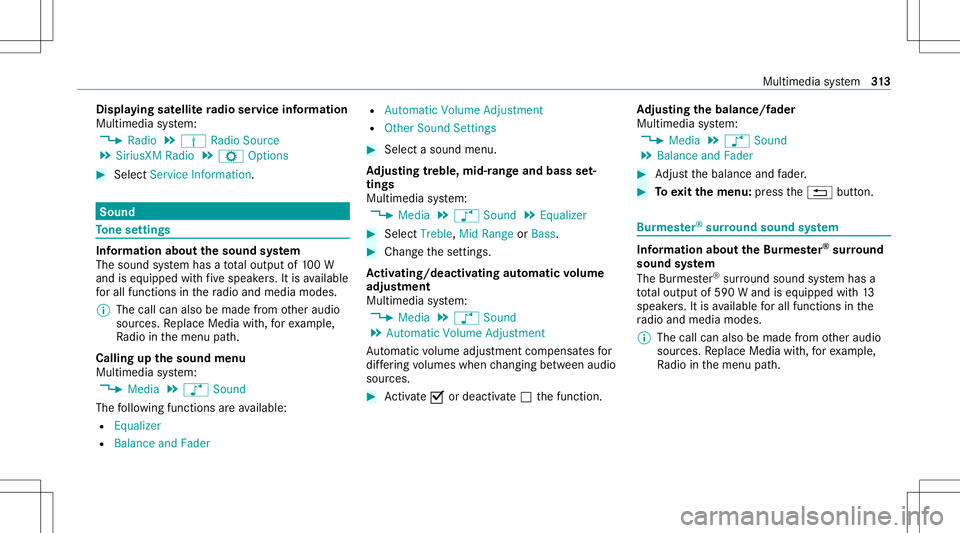
Disp
laying satellit era dio service informa tion
Multime diasystem:
4 Radio 5
Þ Radio Source
5 SiriusXM Radio5
Z Option s #
Select ServiceInformation. Sound
To
ne settings Inf
ormat ionabout thesound system
The soun dsy stem has atot alout put of100W
and iseq uippe dwit hfive speak ers. Itis available
fo rall functions inthera dio and media modes.
% The callcan also bemade from other audi o
sour ces. Replace Media with,forex am ple,
Ra dio inthemenu path.
Calling upthesound menu
Multi media system:
4 Media 5
à Sound
The follo wing functionsar eav ailable:
R Equal izer
R Balan ceand Fade r R
Automat icVolum eAdj ustmen t
R Other Soun dSet tings #
Select asoun dmen u.
Ad jus tingtreb le,mid- rang eand bass set‐
tings
Multimedia system:
4 Media 5
à Sound 5
Equalizer #
Select Treble, MidRange orBass. #
Chang eth ese ttings.
Ac tiv atin g/deac tivatin gaut omati cvo lum e
adj ustm ent
Multime diasystem:
4 Media 5
à Sound
5 Autom aticVolume Adjustmen t
Au tomatic volume adjustment com pens ates for
dif fering volumes whenchang ingbetween audio
sour ces. #
Activate0073 ordeacti vate 0053 thefunc tion. Ad
jus tingthe balanc e/fader
Mu ltimed iasystem:
4 Media 5
à Sound
5 Balance andFader #
Adjus tth ebalance andfader . #
Toexitth emenu :pr ess the0038 button. Bur
mes ter®
sur round soun dsy stem Inf
orma tion abou tth eBu rm ester®
sur round
soun dsy stem
The Burmes ter®
sur round soun dsy stem has a
to ta loutput of590 Wand iseq uipped with13
speak ers. Itis available forall functions inthe
ra dio and media modes.
% The callcan also bemade from other audi o
sour ces. Replace Media with,forex am ple,
Ra dio inthemenu path. Multimedia
system 31
3
Page 387 of 502

No
teson tech nical data
* NO
TEMercede s-AMG vehicles #
Obser vetheno tesin theSupplement .
Yo uco uld other wise failto recogni ze
da ngers. The
data stat ed onlyapplies tovehicles with
st andar deq uipme nt.Yo ucan obtain further
inf ormation from anaut hor ized Mercedes- Benz
Cent er. Ve
hicl eele ctroni cs Tw
o-w ayradio s No
teson installing two-w ayradio s &
WARNIN GRisk ofacci dent dueto
im proper workon two-w ayradios
If tw o-w ayradios aremanipulat edorretrof it‐
te dincor rectl y,theelectr omagne ticradiation
fr om thetw o-w ayradios caninterfere wit h
th eve hicle electr onics andjeopar dizethe
oper ating safetyof theve hicle. #
Yousho uld have all workon electr ical
and electr oniccomponent scar ried out
at aqu alif ied spec ialistwo rkshop. &
WARNIN GRisk ofacci dent dueto
im proper opera tionoftwo-w ayradios
If yo uuse two-wa yra dios intheve hicle
im proper ly,th eir electr omagne ticradiation
can disruptth eve hicle's electronics. Thisis
th ecase inthefo llo wing situat ions,in par tic‐
ular :
R The two-w ayradio isno tcon nectedto an
ex terior ant enna.
R The exterior ant enna isins talled incor‐
re ctly orisno ta low- reflect ion antenn a.
This could jeopar dizetheoper ating safetyof
th eve hicle. #
Have thelow- reflect ion exterior
ant enna installed ataqu alif ied spec ial‐
is two rkshop. #
When operating two-w ayradios inthe
ve hicle, alwaysconn ectthem tothe
lo w- reflect ion exterior ant enna. *
NO
TEInva lidation oftheoper ating per‐
mit due tofailur eto com plywith the
ins truct ions forins tallation anduse The
oper atingper mit maybe inva lidat edif
th eins truction sfo rins tallation anduseof
tw o-w ayradios areno tobser ved. #
Onlyuse appr oved freq uency bands. #
Obser vethemaximum permissible out‐
put powe rin these freq uency bands. #
Onlyuse appr oved ant enn aposition s. Te
ch nica lda ta 385
Page 388 of 502

1
Rear fende rs
Use Tech nica lSpe cifica tionISO/T S21 609 (Road
Ve hicles –"EMCs forins tallation ofafte rm arke t
ra dio freq uency transmit tingeq uipment ")when
re trof itti ng two-w ayradios. Complywithth e
leg alrequ iremen tsforde tach able parts.
If yo ur vehicle hasinstallation sfo rtw o-w ayradio
eq uipment ,use thepo we rsupp lyand antenn a con
nectors prov ided inthepr e-ins tallation .
Obser vethemanuf acturer'ssupplement swhen
ins talling.
Tw o-w ayradio transmi ssion output
The maxi mum transm ission outpu t(PEAK) atthe
base oftheant enn amus tno texc eed theva lues
in thefo llo wing table.
Fr eq uency bandandmaxim um transm ission
out put Fr
eq uency band Maximumtransm is‐
sion output
Sho rtwa ve
3 -54 MHz (30
W)
4 m freq uency band
74 -88 MHz (1
5 W)
2 m frequency band
14 4-17 4MHz (25
W)
tr unk edradio sys‐
te m/T etra
380 -460 MHz (1
0 W) Fr
eq uency band Maximumtransm is‐
sion output
70 cm freq uenc y
band
42 0-45 0MHz (1
5 W)
Tw o-w ayradio
(2G/3G/ 4G) (1
0 W) The
follo wing device scan beused intheve hicle
wit hout restrictions :
R Two-w ayradios withamaximum transmis ‐
sion output ofup to100mW
R Two-w ayradios withtra nsm itter freq uencies
in the380 -41 0MHz freq uency bandanda
maximu mtransmi ssionoutpu tof up to2W
(tr unk edradio system/T etra )
R Mobile phones (2G/3G/4G)
Ther ear eno restrictions whenpos itioning the
ant enn aon theoutside oftheve hicle forth efo l‐
lo wing freq uenc ybands :
R Trunk edradio system/T etra
R 70cm freq uency band 386
Tech nica lda ta
Page 405 of 502

Disp
laymes sages
Possible causes/conseq uencesand0050 0050
Solutions
Á Key NotDetected (red dis‐
pla ymessag e) *T
heSmar tKey canno tbe detected and mayno long erbe intheve hicle.
The Smar tKey isno long erintheve hicle andyouswit choffth eengine:
R Youcan nolongerst ar tth eengine.
R Youcan notcen trally lockth eve hicle. #
Ensur eth at theSmar tKey isin theve hicle.
If th eSmar tKey detection functi onhasa mal functi ondueto ast ro ng radio signal source: #
Stop theve hicle immediat elyinaccor dance withth etraf fic condi tions. #
PlacetheSmar tKey inthemar kedspace forst ar tin gth eengine withth eSmar tKey (/ pag e12 6).
Á Don't ForgetYour Key *A
warning tone also sou nds. Thismes sage reminds youto take your Sm artK ey wit hyo uwhen youlea vetheve hicle.
Place theKey inthe
Marked SpaceSeeOpera-
tor's Manual *S
mar tKey detection ismal functi oning. #
Chang eth elocation oftheSmar tKey intheve hicle. #
Place theSmar tKey inthemar kedspace forst ar tin gth eengine withth eSmar tKey (/ pag e12 6). Dis
play messa gesand warning/ indic ator lam ps 403
Page 441 of 502

Disp
laymes sages
Possible causes/conseq uencesand0050 0050
Solutions
003D St op Vehicle LeaveEngine
Running *T
he12 Vbatt erych arge leve lis toolow. #
Stop theve hicle immediat elyinaccor dance withth etraf fic condi tions.Do notcontinu edr ivi ng und eranycir‐
cums tances. #
Lea vetheengine running . #
Ifth edispla ygoes out:yo ucan drive on . #
Ifth edispla ymessag edoes notdisappear :con sult aqu alif ied spec ialistwo rkshop. Ti
re pres sur emoni tor Disp
laymes sages
Possible causes/conseq uencesand0050 0050
Solutions
Tire Press. MonitorCur-
rent lyUnavailable *T
her eis int erfere nce from apo we rful radio signal sourceAs are sult, nosignals from thetir epr essur esensor sar e
being recei ved. The tirepr essur emonit oring system istemp orarily una vailable.
The tirepr essur emon itor ing system will restar taut omat icallyas soon asthecause hasbeen rectif ied. #
Drive on.
Tir ePre ss. Moni torInope ra-
tive *T
hetirepr essur emonit oring system ismalfunct ioning. &
WARNIN GThe reisarisk ofan accident ifth etir epr essur emonit oring system ismalfunct ioning
The tirepr essur emonit oring system cann otissue awa rning ifth er eis pressur eloss inone ormor eof thetir es.
Ti re swit hinsuf ficie nttirepr ess urema yim pa irth edr iving charact eristic sas wellas steer ing and braking. Displa
ymessag esand warning/ indic ator lam ps 439