2021 MERCEDES-BENZ C-CLASS CABRIOLET radio
[x] Cancel search: radioPage 27 of 502

*
NO
TEDama getotheve hicle duetodriv‐
ing toofast and due toimpact sto the
ve hicle underbody orsuspension compo‐
nent s In
thefo llo wing situat ions,in par ticular ,th er e
is arisk ofdamag eto theve hicle:
R The vehicle becomes grounded, e.g.ona
high curb oran unpavedro ad
R The vehicle isdriven toofa st over an
obs tacle ,e.g. acurb ,spe edbump orpot‐
hole
R Ahea vyobject strike sth eunderbody or
suspension componen ts
In situation ssuc has these, damag eto the
body ,underbody ,suspension componen ts,
wheels ortires ma yno tbe visible. Compo‐
nen tsdamag edinthis wa ycan unexpec tedly
fa ilor ,in thecase ofan acciden t,ma yno lon‐
ge rabso rbthere sulting forc eas intended.
If th eunderbody panelingisdamag ed,flam‐
mable materials suchas lea ves, grass or
twigs cancollect between theunderbody and th
eunderbody paneling.Thesematerials may
ignit eif th ey come intocont actwith hot
par tsof theex haus tsy stem. #
Have theve hicle checkedand repair ed
immediat elyat aqu alif ied spec ialist
wo rkshop.
or #
Ifdr iving safetyis im pair edwhile con‐
ti nui ng your jour ne y,pull over and stop
th eve hicle immediat ely, while paying
att ent ion toroad and traffic condi tions,
and cont actaqu alif ied spec ialistwo rk‐
shop. Dec
laration ofconf ormity forwi reless vehi‐
cle comp onent s
US A:"Radio based devic es ofthis vehicle com‐
ply withPa rt15 oftheFCC Rules. Opera tionis
subje ctto thefo llo wing twocon dition s:1) These
de vice sma yno tcause harmful interfere nce, and
2) The sedevice smu stacc eptan yint erfere nce
re cei ved, includin gint erfere nce that ma ycaus e
unde sired oper ation.Chan gesor modif ications no
tex pressl yappr ovedby thepar tyresponsible
fo rcom pliance could void theuser's author ityto
oper ateth eeq uipment. "
Canada :"This vehicle contains license-e xemp t
tr ans mitter( s)/r ece iver( s)that com plywit hInno ‐
va tio n,Scie nceand Econo micDe velopmen tCan‐
ada ’sRSS (s).Operatio nis subj ectto thefo llo w‐
ing twocon dition s:(1) These device sma yno t
cause interfere nce, and(2)The sedevice smu st
acc eptan yint erfere nce, including interfere nce
th at ma ycaus eunde sired oper ationof the
de vice. "
US A:"W ireless chargin gsy stem formobil ede vi‐
ces (mode l:WMI2 Wireless Mobile Inte rface) :
th is de vice complies withPa rt18 oftheFCC
Ru les."
The name andaddr essofthepar tyresponsible
is:
peik eracus ticGmbH
Max-Planc k-St r.28-32
61 38 1Fr iedr ichsdor f
Ger man y Gener
alno tes 25
Page 36 of 502

MBUS
Awill notshar eEDR datawit hot her swit h‐
out thecon sent oftheve hicle owner or,if th e
ve hicle isleased, without thecon sent oftheles‐
see. Excep tion sto this repr esent ation include
re sponses tosubpoenas bylaw enf orcem ent;by
fe der al,stat eor loc algo vernment ;in connection
wit hor arising outoflitig ation invo lvin g MBUS A
or its subsidia ries and affiliat es; or,as requ ired
by law.
Wa rning: TheEDRis acom pone ntofthe
Re stra int System Module. Tamp ering with,alt er‐
ing, modifying orremo ving theED Rcom ponen t
ma yre sult inamalfunction oftheRe stra int Sys‐
te m Modu leand other systems.
St atelaws orregulations rega rding EDRs that
con flict withfe der alregulation arepr e-em pted.
This means that intheev ent ofsuc hcon flict ,th e
fe der alregulation governs. As ofDecember
20 16 ,17 stat es have enact edlaws relatin gto
EDRs . Co
pyright Fr
ee and open sourcesof tware In
fo rm atio non lice nsefo rfr ee and open-sou rce
sof twareused inyour vehicle canbefound on
th edat acar rier inyour vehicle document wallet
and withupdat eson thefo llo wing websit e:
htt ps:/ /www .mercedes- benz.com/open source Re
gis tere dtrademar ks R
Bluetoo th®
is are gis tere dtra demar kof Blue‐
to othSIG, Inc.
R DTS™ isare gis tere dtra demar kof DT S,Inc.
R Dolb y®
and MLP ™arere gis tere dtrademar ks
of DOLB YLabor ator ies.
R ESP ®
and PRE-S AFE®
arere gis tere dtra de‐
mar ksofDaimler AG.
R HomeL ink®
is are gis tere dtra demar kof Gen‐
te xCo rporation.
R iPod ®
and iTune s®
arere gis tere dtrademar ks
of Apple Inc. R
Burmes ter®
is are gis tere dtra demar kof
Bur mes terAu diosy steme GmbH.
R Micr osoft®
and Windo wsMedia ®
arere gis‐
te re dtrademar ksofMicr osoftCor poration.
R SIRIUS ®
is are gis tere dtra demar kof Sir ius
XM Radio Inc.
R HD Radio™ isare gis tere dtrademar kof iBiq‐
uity Digit alCor poration.
R Graceno te®
is are gis tere dtra demar kof
Gr aceno te,Inc .
R ZAGA TSur vey®
and relat ed brands arere gis‐
te re dtrademar ksofZag atSur vey, LL C. 34
Generalno tes
Page 68 of 502

#
Remo vetheemer gency key(/ pag e65 ). #
Press release knob 2 down fullyand slide
co ver1 inthedir ect ion ofthear row . #
Foldout cover1 inthedir ect ion ofthe
ar row and remo ve. #
Remo vebatt erycom partmen t3 and take
out thedisc hargedbatt ery. #
Inser tth ene wbatt eryint obatt erycom part‐
ment 3.Obser vethepositiv epole marking
in thebatt erycom partmen tand onthebat‐
te ry when doingth is. #
Push inbatt erycom partment 3. #
Re-att achco ver1 and push ituntil it
eng ages. Pr
obl ems with theSm artK ey ,tr oub lesho ot‐
ing Yo
ucan nolon gerlo ck orunloc kth eve hicl e
Po ssible causes:
R The Smar tKey batt eryis we ak ordisc harged.
R The Smar tKey isfaulty . #
Chec kth ebatt eryusing theindicat orlam p
(/ page63). #
Replace theSmar tKey batt ery, ifnec essar y
(/ page65). #
Use theemer gency keyto loc kor unloc k
(/ page69). #
Have theSmar tKey checkedat aqu alif ied
spec ialistwo rkshop. Ther
eis int erfere nce from apo we rful radio
sig nal source
The Smar tKey function isim pai redby ,fo rex am‐
ple:
R Highvo ltag epo we rlines
R Mobi lephones
R Electr onicdevices (notebook s,table ts)
R Shielding duetome talobje ctsor induc tion
loops forelectr icalgate systems oraut o‐
matic barrier s #
Mak esur eth at ther eis suf ficie ntdist anc e
be tween theSmar tKey and thepo tentia l
sou rceof interfere nce.
Yo uha ve los ta Sma rtKe y #
Have theSmar tKey deactiv ated ataqu alif ied
spec ialistwo rkshop. #
Ifnecessar y,ha ve themec hanical lock
re placed aswell. 66
Openingand closing
Page 70 of 502

#
Tounlo cktheve hicl e:touc hth einner sur‐
fa ce ofthedoor handle. #
Toloc kth eve hicl e:touc hsen sor surface
1 or2. #
Convenience closing:touc hre cess edsen‐
sor surface 2untilth eclosing process has
been completed.
% Further information oncon venie nce closing
(/ page 81). If
yo uopen thetrunk lidfrom outside, thetrunk
lid isaut omaticall yunloc ked. Pr
oblems withKEYLE SS-GO, troubleshoo ting Yo
ucan nolon gerlo ck orunloc kth eve hicl e
using KEYLESS-GO
Po ssible causes:
R The Smar tKey functions have been deactiv a‐
te d.
R The Smar tKey batt eryis we ak ordisc harged. #
Activateth eSmar tKey functions
(/ page64 ). #
Chec kth ebatt eryusing theindicat orlam p
(/ page63). #
Replace theSmar tKey batt ery, ifnec essar y
(/ page65). #
Use there placemen tSmar tKey . #
Use theemer gency keyto loc kor unloc k
(/ page69). #
Have theve hicle andSmar tKey checkedat a
qu alif ied spec ialistwo rkshop. Ther
eis int erfere nce from apo we rful radio
sig nal source .
The KEYLESS-G Ofuncti onisim pa ired by,fo r
ex am ple:
R Highvo ltag epo we rlines
R Mobi lephones
R Electr onicdevices (notebook s,table ts)
R Shielding duetome talobje ctsor induc tion
loops forelectr icalgate systems oraut o‐
matic barrier s #
Mak esur eth at ther eis suf ficie ntdist anc e
be tween theSmar tKey and thepo tentia l
sou rceof interfere nce. Ac
tiv atin g/deac tivatin gthe automati clo ck ‐
ing featur e The
vehicle isloc kedaut omatic allywhen the
ignit ionisswitc hedonand thewheels aretur n‐
ing faster than walkin gpace. 68
Openingand closing
Page 204 of 502
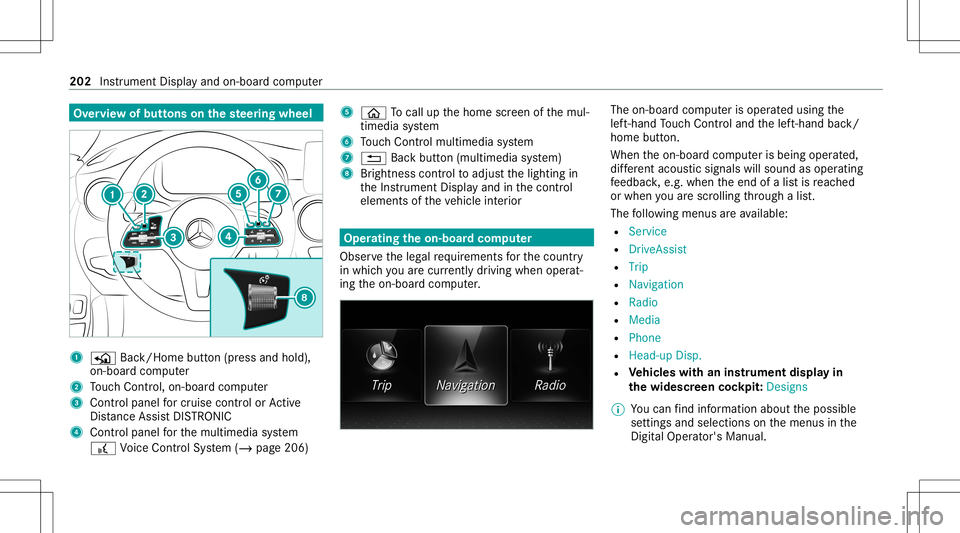
Ov
ervie wof butt ons onthest eer ing wheel 1
P Back/Hom ebutt on(press and hold),
on- boar dcom puter
2 Touc hCon trol, on-bo ardco mp uter
3 Con trol pan elforcr uis econtr olor Active
Dis tance AssistDIS TRONI C
4 Contr olpa nel forth emultimedia system
£ Voice Cont rolSy stem (/ page206) 5
00E2 Tocal lup thehome screen ofthemul‐
timedia system
6 Touc hCon trol mult imed iasystem
7 0038 Backbutt on(multimedia system)
8 Brightn esscontrol to adjus tth elighting in
th eIns trument Displayand inthecon trol
element sof theve hicle interior Oper
ating theon-boa rdcom puter
Obser vetheleg alrequ iremen tsforth ecount ry
in whic hyo uar ecur rently drivi ng when operat‐
ing theon- boar dcom puter. The
on-boar dcom puterisoper ated using the
lef t-hand Touc hCon trol and thelef t-hand back/
home button.
When theon- boar dcom puterisbeing operated,
dif fere nt aco ustic signa lswillsou ndasoperati ng
fe edbac k,e.g. when theend ofalis tis reac hed
or when youar esc rolling thro ugh alis t.
The follo wing menusareav ailable:
R Service
R DriveA ssist
R Trip
R Navi gation
R Radio
R Media
R Phon e
R Head -upDisp.
R Vehicl eswith aninstrument displayin
th ewidescr eencockpit:Des igns
% Youcan find informa tionab ou tth epossible
se ttings andselect ionsonthemenus inthe
Dig ital Op erator' sMa nua l. 20
2
Instrum ent Display and on-bo ardcom puter
Page 209 of 502

3
Press thero ck er switc hup: 0061 makes/
accep tsacall
Pr ess thero ck er switc hdo wn: 0076 rejects /
end sa cal l(e nds theVo ice Cont rolSy stem) Conducting
adialog withth eVo ice Contr ol
Sy stem #
Tostar tor continue adialo g:on themulti‐
func tion steer ing wheel, press the£
ro ck er switc hup.
Yo ucan saya vo ice com mand afte ran
acou stic sign al. #
Tocor rect an ent ry:sa yth eCorrect ion
vo ice com mand . #
Toselect anentr yfrom theselecti onlist:
sa yth eline number orthecon tents. #
Tobrows eth eselection list:sa yth eNext
or Back voice com mand . #
Tointerru pt thedia log: sayth ePause voice
com mand . #
Tocancel thedia log: sayth eCancel voice
com mand . Oper
ablefunct ions Yo
ucan usetheVo ice Cont rolSy stem tooper ate
th efo llo wing equipmen tdepen dingonthefe a‐
tur es:
R Telephon e
R Text mes sage s
R Navig ation
R Address book
R Radio
R Audio (memor ycar d,Media Interface, USB
and Bluetoo th®
audio)
R Vehicle Ov
ervie wof types ofvoice comm and A
dis tinction ismade between thefo llo wing
vo ice com mand s:
R Global voice comm andscan besaid atany
time andrega rdless ofthecur rent applica ‐
tio n,e.g .th evo ice com mand sNavigat eto,
Call orText mess ageto. R
App licat ion-sp ecificvo ice comm andsar e
onl yav ailable forth eactiv eapplication.
Onc eth eVo ice Cont rolSy stem isstar tedan
aut ocue issho wn. Apar tfr om theav ailable voice
com mand sfo rth eapplication currently active,
th is also cites exam ple voice com mand sfo r
ot her appli cations whichar eno tactiv e.In this
wa y,yo uwill befamili armor equ ickl ywit hth e
av ailable voice com mand s.The listcan bescrol‐
led oritcan beopera tedby speec hor thecon ‐
tr oller/t ouchpad. Inf
ormat iononthelangu agese tting Yo
ucan chang eth elanguag eof theVo ice Con‐
tr ol Sy stem viathesy stem languag ese ttings. If
th ese tsy stem languag eis no tsuppor tedby the
Vo ice Cont rolSy stem, English will beselec ted.
The Voice Cont rolSy stem isavailable inEn glish,
Fr enc h,Po rtuguese andSpan ish. Vo
ice Cont rolSy stem 20
7
Page 211 of 502

Vo
ice comm and Function
Address book To
switc hto addr essbook
Telep hone To
switc hto telephon emode
Text mess age To
switc hto text mes sage s
Radio To
switc hto radio mode
Media To
switc hto media mode
USB To
switc hto USB
Memory card To
switc hto memor ycar d
Internet application
star ta Mer cedes-Ben zon line applic ation.The applic ationmus tbe calle dup once usin gth emul‐
timedia system prior touse.
Mer cedes-Ben zAp ps To
switc hto Mer cedes-Ben zApps
Connect To
switc hto Interne tmode
Vehicle menu To
switc hto vehicle settin gs
System settingsmenu To
switc hto system settings Vo
ice Cont rolSy stem 209
Page 215 of 502

Ov
ervie wof telephone voice comm ands Yo
ucan usethete lephon evo ice com mand sto
mak ephone callsor sear chthro ugh theaddr ess
book .
Te lephone voice comm ands Vo
ice comm and Function
Call
esaphone call.Alladdr essbook names areav ailable.
Sear chfor con tact
ches forand displays acon tact. Alladdress bookname sar eav ailable.
Out goin gcalls Dis
playsthelas tcall
Redial Select
sth elas tphone number dialed Ov
ervie wof radio voice comm ands Ra
dio voice com mand scan also beused when
th era dio application isrunning inthebac k‐
gr ound. Vo
ice Cont rolSy stem 21
3