2021 MAZDA MODEL CX-9 oil
[x] Cancel search: oilPage 590 of 723

▼Aluminum Wheel Maintenance
A protective coating is provided over the
aluminum wheels. Special care is needed
to protect this coating.
CAUTION
Do not use any detergent other than mild
detergent. Before using any detergent,
verify the ingredients. Otherwise, the
product could discolor or stain the
aluminum wheels.
NOTE
Do not use a wire brush or any abrasive
cleaner, polishing compound, or solvent
on aluminum wheels. They may damage
the coating.
Always use a sponge or soft cloth to
clean the wheels.
Rinse the wheels thoroughly with
lukewarm or cold water. Also, be sure to
clean the wheels after driving on dusty
or salted roads to help prevent
corrosion.
Avoid washing your vehicle in an
automatic car wash th
at uses high-speed
or hard brushes.
▼ Plastic Part Maintenance
When cleaning the plastic lenses of the
lights, do not use
gasoline, kerosene,
rectified spirit, paint, thinner, highly
acidic detergents, or strongly alkaline
detergents. Otherwise, these chemical
agents can discolor or damage the
surfaces resulting in a significant loss in
functionality. If plastic parts become
inadvertently exposed to any of these
chemical agents, flush with water
immediately.
If plastic parts such as the bumpers
become inadvertently exposed to
chemical agents or fluids such as
gasoline, oil, engine coolant, or battery
fluid, it could cause discoloration,
staining, or paint peeling. Wipe off any
such chemical agents or fluids using a
soft cloth immediately.
High water temperature and high water
pressure car washers are available
depending on the type of high pressure
car washer device. If the car washer
nozzle is put too close to the vehicle or
aimed at one area for an extended period
of time, it could deform plastic parts or
damage the paint.
Do not use wax containing compounds
(polish). Otherwise, it could result in
paint damage.
In addition, do not use an electrical or
air tool to apply wax. Otherwise, the
frictional heat generated could result in
deformation of plastic parts or paint
damage.
Maintenance and Care
Appearance Care
6-57
CX-9_8JK1-EA-20G_Edition6_old 2021-12-8 9:30:44
Page 591 of 723

Interior Care
WA R N I N G
Do not spray water into the vehicle cabin:
Spraying water into the vehicle cabin is
dangerous as electrical devices such as the
audio and switches could get wet resulting
in a malfunction or vehicle fire.
NOTE
Do not wipe the interior using alcohol,
chlorine bleach, or organic solvents
such as thinner, benzene, and gasoline.
Otherwise, it may cause discoloration or
stains.
Rubbing hard with a stiff brush or cloth
may cause damage.
If the vehicle interior becomes soiled by
any of the following, wipe it off
immediately using a soft cloth.
Leaving it uncleaned could cause
discoloration, stains, cracks, or peeling of
the coating, and it will make it hard to
wipe off later.
Beverage or fragrance
Grease or oil
Soiling
▼ Seat Belt Maintenance
1. Clean the soiled area by lightly
dabbing it with a soft cloth soaked in a
mild detergent (approx. 5%) diluted
with water.
2. Wipe off the remaining detergent using
a cloth soaked in clean water and
wrung out well.
3. Before retracting seat belts which have been pulled out for cleaning, dry them
off thoroughly and make sure there is
no remaining moisture on them.
WA R N I N G
If a seat belt appears frayed or has
abrasions, have it replaced by an
Authorized Mazda Dealer:
If a seat belt is used under such a condition,
it cannot function at its full capacity which
could result in serious injury or death.
Use a mild detergent to remove soiling
from a seat belt:
If organic solvents are used for cleaning the
seat belts or they become stained or
bleached, there is the possibility of them
becoming weakened and as a result, they
may not function at their full capacity
which could cause serious injury or death.
NOTE
Clean seat belts diligently if they get dirty.
Leaving them uncleaned will make it
difficult to clean them later, and it may
affect the smooth retracting of the seat
belt.
▼Vinyl Upholstery Maintenance
Remove dust and dirt from the vinyl
upholstery using a brush or vacuum.
Remove soiling from vinyl upholstery
using a leather and vinyl upholstery
cleaner.
▼Upholstery Maintenance
1. Clean the soiled area by lightly
dabbing it with a soft cloth soaked in a
mild detergent (approx. 5%) diluted
with water.
Maintenance and Care
Appearance Care
6-58
CX-9_8JK1-EA-20G_Edition6_old 2021-12-8 9:30:44
Page 592 of 723

2. Wipe off the remaining detergent usinga cloth soaked in clean water and
wrung out well.
▼Leather Upholstery Maintenance*
1. Remove dust and sand using a vacuum
cleaner.
2. Wipe off the soiled area with a soft cloth and a suitable, special cleaner or
a soft cloth soaked in a mild detergent
(about 5%) diluted with water.
3. Wipe off the remaining detergent using a cloth soaked in clean water and
wrung out well.
4. Remove moisture with a dry, soft cloth and allow the leather to further dry in a
well-ventilated, sh aded area. If the
leather gets wet such as from rain,
remove the moisture and dry it as soon
as possible.
NOTE
Because genuine leather is a natural
material, its surface is not uniform and
it may have natural scars, scratches,
and wrinkles.
To maintain the quality for as long as
possible, periodical maintenance, about
twice a year, is recommended.
If the leather upholstery comes into
contact with any of the following, clean
it immediately.
Leaving it uncleaned could cause
premature wear, mold, or stains.
Sand or dirt
Grease or oil, such as hand cream
Alcohol, such as in cosmetic or hair
dressing items
If the leather upholstery gets wet,
promptly remove moisture with a dry
cloth. Remaining moisture on the
surface may cause deterioration such as
hardening and shrinkage.
Exposure to direct sunlight for long
periods may cause deterioration and
shrinkage. When parking the car under
direct sunlight for long periods, shade
the interior using sunshades.
Do not leave vinyl products on the
leather upholstery for long periods.
They may affect the leather quality and
coloring. If the cabin temperature
becomes hot, the vinyl may deteriorate
and adhere to the genuine leather.
▼ Plastic Part Maintenance
CAUTION
Do not use polishing agents.
Depending on the product ingredients,
they could cause discoloration, stains,
cracks or peeling of the coating.
▼Instrument Panel Top Maintenance
1. Wipe the soiled area with a soft cloth
soaked in a mild detergent (approx.
5%) diluted with water.
2. Wipe off the remaining detergent using a cloth soaked in clean water and
wrung out well.
▼Panel Maintenance
If a panel becomes soiled, wipe it off with
a soft cloth soaked in clean water and
thoroughly wrung out.
If some areas require further cleaning, use
the following procedure:
Maintenance and Care
Appearance Care
*Some models.6-59
CX-9_8JK1-EA-20G_Edition6_old
2021-12-8 9:30:44
Page 593 of 723

1. Wipe the soiled area with a soft clothsoaked in a mild detergent (approx.
5 %) diluted with water.
2. Wipe off the remaining detergent using a cloth soaked in clean water and
wrung out well.
NOTE
Be particularly careful when cleaning
shiny surface panels and metallic parts
such as plating as they can be scratched
easily.
▼Active Driving Display
Maintenance*
The dust-proof sheet has a coating. When
cleaning, do not use a hard or
rough-surface cloth, or cleaning detergent.
In addition, if a chemical solvent gets on
the active driving display, wipe it off
immediately. The dust-proof sheet could
be damaged and the surface coating could
be scratched. Use a fine, soft cloth such as
those used for cleaning eyeglasses.
NOTE
Use of compressed air when cleaning the
dust-proof sheet is recommended.
▼Cleaning the Window Interiors
If the windows become covered with an
oily, greasy, or waxy film, clean them with
glass cleaner. Follow the directions on the
container.
CAUTION
Do not scrape or scratch the inside of the
window glass. It could damage the
thermal filaments and the antenna lines.
When washing the inside of the window
glass, use a soft cloth dampened in
lukewarm water, gently wiping the
thermal filaments and the antenna lines.
Use of glass cleaning products could
damage the thermal filaments and the
antenna lines.
▼ Cleaning the Floor Mats
Rubber floor mats should be cleaned with
mild soap an
d water only.
WA R N I N G
Do not use rubber cleaners, such as tire
cleaner or tire shine, when cleaning rubber
floor mats:
Cleaning the rubber floor mats with rubber
cleaning products makes the floor mats
slippery.
This may cause an accident when
depressing the accelerator or brake pedal
or when getting in or out of the vehicle.
After removing the floor mats for
cleaning, always reinstall them securely
(page 3-51).
Maintenance and Care
Appearance Care
6-60*Some models.
CX-9_8JK1-EA-20G_Edition6_old 2021-12-8 9:30:44
Page 607 of 723
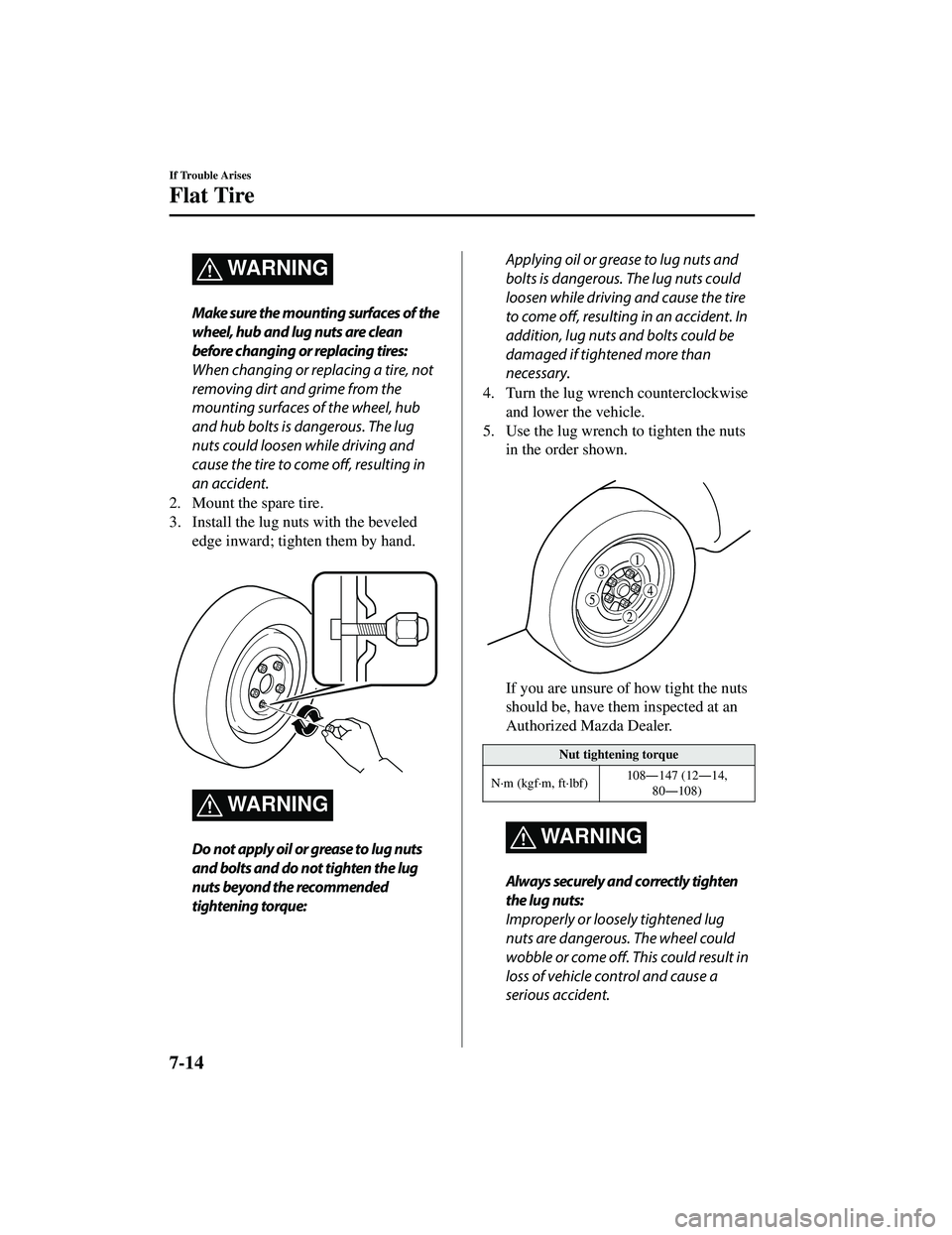
WA R N I N G
Make sure the mounting surfaces of the
wheel, hub and lug nuts are clean
before changing or replacing tires:
When changing or replacing a tire, not
removing dirt and grime from the
mounting surfaces of the wheel, hub
and hub bolts is dangerous. The lug
nuts could loosen while driving and
cause the tire to come off, resulting in
an accident.
2. Mount the spare tire.
3. Install the lug nuts with the beveled edge inward; tighten them by hand.
WA R N I N G
Do not apply oil or grease to lug nuts
and bolts and do not tighten the lug
nuts beyond the recommended
tightening torque:
Applying oil or grease to lug nuts and
bolts is dangerous. The lug nuts could
loosen while driving and cause the tire
to come off, resulting in an accident. In
addition, lug nuts and bolts could be
damaged if tightened more than
necessary.
4. Turn the lug wrench counterclockwise and lower the vehicle.
5. Use the lug wrench to tighten the nuts in the order shown.
If you are unsure of how tight the nuts
should be, have them inspected at an
Authorized Mazda Dealer.
Nut tightening torque
N
Page 623 of 723

SignalWarning
Charging System Warn‐
ing Indication/Warning Light If the warning light illuminates while drivin
g, it indicates a malfunction of the alter‐
nator or of the charging system.
Drive to the side of the ro ad and park off the right-of -way. Consult an Authorized
Mazda Dealer.
CAUTION
Do not continue driving when the charging system warning light is illuminated be‐
cause the engine could stop unexpectedly.
Engine Oil Warning Light This warning light indicates low engine oil pressure.
CAUTION
Do not run the engine if the oil pressure is
low. Otherwise, it could result in extensive
engine damage.
If the light illuminates or the warning indication is displayed while driving:
1. Drive to the side of the road and pa rk off the right-of-way on level ground.
2. Turn off the engine and wait 5 minutes fo r the oil to drain back into the oil pan.
3. Inspect the engine oil level (page 6-21). If it's low, add the appropriate amount of
engine oil while being careful not to overfill.
CAUTION
Do not run the engine if the oil level is low. Otherwise, it could result in extensive
engine damage.
4. Start the engine and check the warning light.
If the light remains illuminated even though th e oil level is normal or after adding oil,
stop the engine immediately and have your vehicle towed to an Authorized Mazda
Dealer.
(Red)
High Engine Coolant
Temperature Warning Indication/Warning Light The light flashes when the engine coolant temperature is extremely high, and illumi
‐
nates when the engine coolant temperature increases further.
Handling Procedure
Flashing light
Drive slowly to reduce engine load until you can find a safe place to stop the vehicle
and wait for the engine to cool down.
Illuminated light
This indicates the possibility of overheati ng. Park the vehicle in a safe place immedi ‐
ately and stop the engine.
Refer to Overheating on page 7-23.
CAUTION
Do not drive the vehicle with the high engine coolant temperature warning light illumi‐
nated. Otherwise, it could resu lt in damage to the engine.
If Trouble Arises
Warning/Indicator Lights and Warning Sounds
7-30
CX-9_8JK1-EA-20G_Edition6_old 2021-12-8 9:30:44
Page 627 of 723

SignalWarning
AWD Warning Indi‐
cation*
“4WD system malfunction” is displayed
The indication is displayed un der the following conditions. The system may have a mal‐
function. Have the vehicle checked at an Authorized Mazda Dealer.
When there is a malfunction in the AWD system.When there is a large difference between th e tire size of the front and rear wheels.
“4WD system high-load” is displayed
The indication is displayed unde r the following conditions. Park the vehicle in a safe place
and check that the warning indi cation light turns off, and then drive the vehicle. Contact
an Authorized Mazda Dealer if the indication is continuously displayed.
When the differential oil temp erature is excessively high.When there is a large difference between th e front and rear wheel rotation, such as
when trying to remove the vehicle from mud.
(Turns on)
TCS/DSC Indicator
Light If the light stays on, the TCS, DSC or the brak
e assist system may have a malfunction and
they may not operate correctly . Take your vehicle to an Authorized Mazda Dealer.
Air Bag/Front Seat
Belt PretensionerSystem Warning Light A system malfunction is indicated if the warning light consta
ntly flashes, constantly illu‐
minates or does not illuminate at all when th e ignition is switched ON. If any of these oc ‐
cur, consult an Authorized M azda Dealer as soon as possible. The system may not operate
in an accident.WARNING
Never tamper with the air bag/pretensioner systems and always have an Authorized Mazda
Dealer perform all servicing and repairs:
Self-servicing or tampering with the systems is dangerous. An air bag/pretensioner could
accidentally activate or become disabled causing serious injury or death.
If Trouble Arises
Warning/Indicator Lights and Warning Sounds
7-34*Some models.
CX-9_8JK1-EA-20G_Edition6_old 2021-12-8 9:30:44
Page 631 of 723

SignalWarning Action to be taken
Low Fuel Warning In‐
dication/Warning Light The light turns on wh
en the remaining fuel
is about 9.0 L (2.3 US gal, 1.9 Imp gal).NOTE
The light illumination timing may vary be ‐
cause fuel inside the fuel tank moves
around according to the driving conditions
and the vehicle posture. Add fuel.
Check Fuel Cap Warn
‐
ing Indication/Warning
Light If the check fuel cap warning light illumi
‐
nates while driving, the fuel-filler cap may
not be installed properly. Stop the engine and reinstall the fuel-filler
cap.
Refer to Refueling on page 3-32.
Engine Oil Level
Warning Light This warning light indicates that the engine
oil level is around the MIN mark (page
6-21).
Add 1 L (0.3 US gal, 0.2 Imp gal) of en
‐
gine oil (page 6-20).
Seat Belt Warning Light (Front seat) Except Mexico
The seat belt warning lig
ht turns on if the
driver or front passenger's seat is occupied
and the seat belt is not fastened with the ig ‐
nition switched ON.
If the driver or front passenger's seat belt is
unfastened (only when the front passenger's
seat is occupied) and if the vehicle is driven
at about 20 km/h (12 mph) or faster, or
about 10 km/h (6 mph) or faster for a con ‐
tinuous 30 seconds, with the seat belt unfas ‐
tened, the warning light flashes for a certain
period. After a short time, the warning light
stops flashing, but remains illuminated.
NOTE
The warning light fla shes for about 6
seconds if the driver's seat belt is not fas ‐
tened when the ignition is switched ON.
To allow the front passenger occupant
classification sensor to function properly,
do not place and sit on an additional seat
cushion on the front passenger's seat.
The sensor may not function properly be ‐
cause the additional seat cushion could
cause sensor interference.
If a small child is seated on the front pas ‐
senger's seat, the warning light may not
operate. Fasten the seat belts.
If Trouble Arises
Warning/Indicator Lights and Warning Sounds
7-38
CX-9_8JK1-EA-20G_Edition6_old
2021-12-8 9:30:44