Page 181 of 715
▼Warning/Indicator Lights
Instrument Cluster varies depending on model and specifications.
Center of Dashboard
Warning lights will appear in any of the highlighted areas
Instrument Cluster
▼
Warning Indication/Warning Lights
These lights turn on or flash to notify the user of the system operation status or a system
malfunction.
Signal
Warning Page
Brake System Warning Indication/Warning Light*1*27-23
ABS Warning Light*1
Electronic Brake
Force Distribu ‐
tion System Wa r n i n g 7-23
ABS warning 7-26
Charging System Warning Indication/Warning Light*17-23
Engine Oil Warning Light*17-23
High Engine Coolant Temperature Warning Indication 7-23
Power Steering Malfunction Indication 7-23
Master Warning Indication/Warning Light 7-26
When Driving
Instrument Cluster and Display
4-24
CX-5_8JM9-EA-20G_Edition6_old 2021-12-9 11:43:53
Page 182 of 715

SignalWarning Page
Electric Parking Brake (EPB) Warning Indication/Warning Light*17-26
Check Engine Light*17-26
*Selective Catalytic Reduction (SCR) system Warning Indication/Warning
Light*17-26
Automatic Transaxle Warning Indication 7-26
*AWD Warning Indication7-26
Air Bag/Front Seat Belt Preten
sioner System Warning Light*17-26
Tire Pressure Monitoring System Warning Light*1
Flashing
7-26
Turns on 7-33
(Amber/White) KEY Warning Indication Amber
7-26
White 7-33
(Amber) High Beam Control System (HBC) Warning Indication/Warning Light
*17-26
Blind Spot Monitoring (B
SM) Warning Indication 7-26
(Amber)
*Driver Attention Alert (DAA) Warning Indication 7-26
(Amber)
*Mazda Radar Cruise Control with Stop & Go function (MRCC with Stop
& Go function) Warning Indication 7-26
Lane-keep Assist System (LAS) & Lane Departure Warning System
(LDWS) Warning Indication
7-26
LED Headlight Warning Light*17-26
*Smart Brake Support/Smart City Br
ake Support (SBS/SCBS) Warning In ‐
dication 7-33
Low Fuel Warning Indication/Warning Light
7-33
Check Fuel Cap Warning Indication/Warning Light*17-33
When Driving
Instrument Cluster and Display
*Some models.4-25
CX-5_8JM9-EA-20G_Edition6_old 2021-12-9 11:43:53
Page 183 of 715

SignalWarning Page
Engine Oil Level Warning Light*17-33
Seat Belt Warning Light (Front seat) 7-33
(Red)Seat Belt Warning Light (Rear seat) 7-33
*Low Washer Fluid Level Warning Indication
7-33
Door-Ajar Warning Indication
7-33
Liftgate-Ajar Warning Indication 7-33
Door-Ajar Warning Light7-33
*1 The light turns on when the ignition is switched on for an operation check, and turns off a few seconds later or
when the engine is started. If the light does not turn on or remains turned on, have the vehicle inspected at an
Authorized Mazda Dealer.
*2 The light turns on continuously when the parking brake is applied.
▼ Indication/Indicator Lights
These lights turn on or flash to notify the user of the system operation status or a system
malfunction.
Signal
Indicator Page
(Green)Seat Belt Indicator Light (Rear seat) 2-30
*Front Passenger Air Bag Deactivation Indicator Light*12-71
Security Indicator Light*13-47
Wrench Indication
4-29
*Glow Indicator Light*14-29
*Diesel Particulate Filter Indication4-260
When Driving
Instrument Cluster and Display
4-26*Some models.
CX-5_8JM9-EA-20G_Edition6_old
2021-12-9 11:43:53
Page 186 of 715
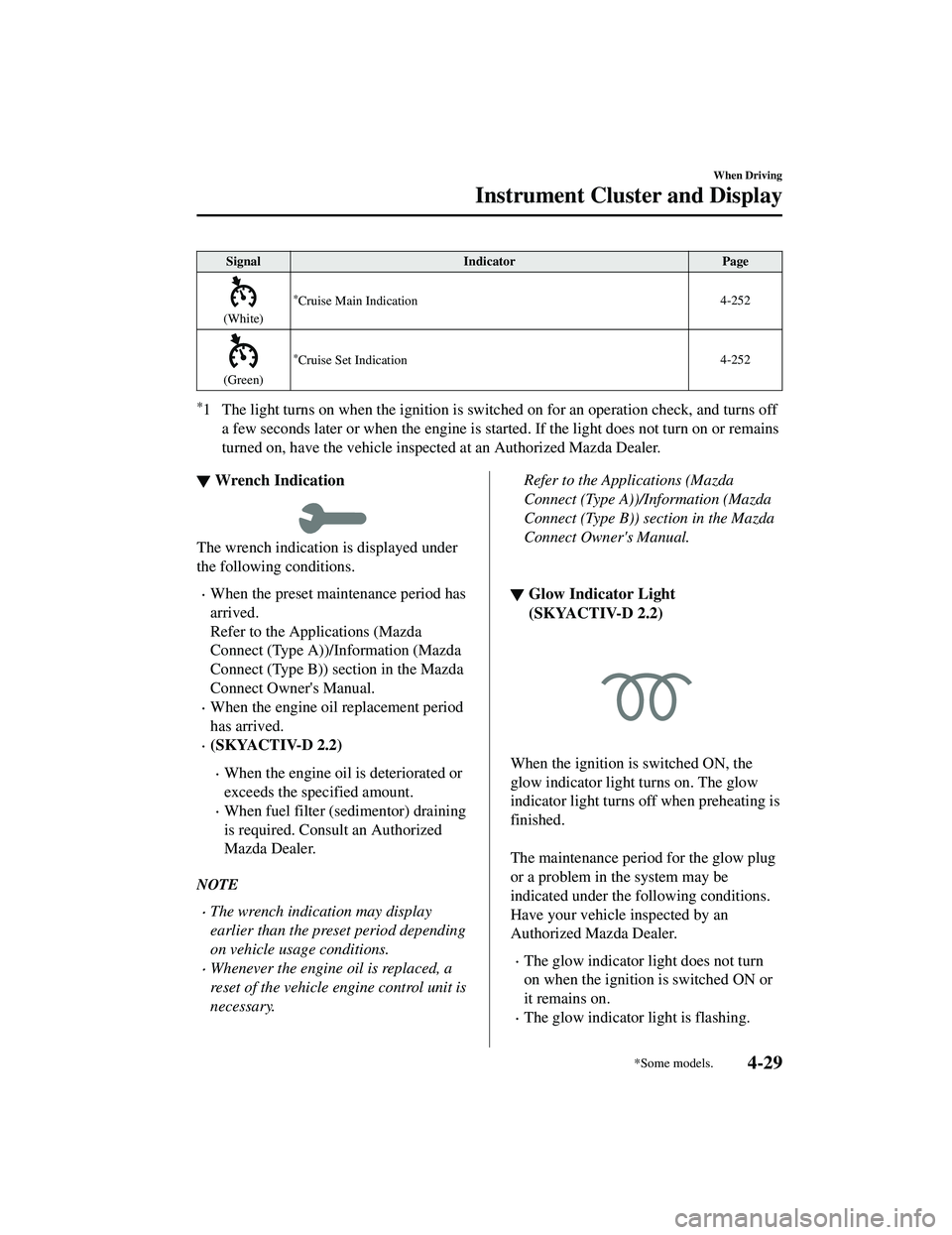
SignalIndicator Page
(White)
*Cruise Main Indication 4-252
(Green)
*Cruise Set Indication4-252
*1 The light turns on when the ignition is switched on for an operatio
n check, and turns off
a few seconds later or when the engine is star ted. If the light does not turn on or remains
turned on, have the vehicle inspected at an Authorized Mazda Dealer.
▼ Wrench Indication
The wrench indication is displayed under
the following conditions.
When the preset maintenance period has
arrived.
Refer to the Applications (Mazda
Connect (Type A))/Information (Mazda
Connect (Type B)) section in the Mazda
Connect Owner's Manual.
When the engine oil replacement period
has arrived.
(SKYACTIV-D 2.2)
When the engine oil is deteriorated or
exceeds the specified amount.
When fuel filter (sedimentor) draining
is required. Consult an Authorized
Mazda Dealer.
NOTE
The wrench indication may display
earlier than the preset period depending
on vehicle usage conditions.
Whenever the engine oil is replaced, a
reset of the vehicle engine control unit is
necessary.
Refer to the Applications (Mazda
Connect (Type A))/Information (Mazda
Connect (Type B)) section in the Mazda
Connect Owner's Manual.
▼ Glow Indicator Light
(SKYACTIV-D 2.2)
When the ignition is
switched ON, the
glow indicator light turns on. The glow
indicator light turns off when preheating is
finished.
The maintenance period for the glow plug
or a problem in the system may be
indicated under the following conditions.
Have your vehicle inspected by an
Authorized Mazda Dealer.
The glow indicator light does not turn
on when the ignition is switched ON or
it remains on.
The glow indicator light is flashing.
When Driving
Instrument Cluster and Display
*Some models.4-29
CX-5_8JM9-EA-20G_Edition6_old 2021-12-9 11:43:53
Page 187 of 715
NOTE
If the vehicle is left with the ignition
switched ON without starting the engine
and a long period of time has elapsed
since preheating finished, the preheating
may be performed again and the glow
indicator light may turn on.
When Driving
Instrument Cluster and Display
4-30
CX-5_8JM9-EA-20G_Edition6_old2021-12-9 11:43:53
Page 188 of 715

Instrument Cluster (Type B)
�ƒSpeedometer.......................................................................................................... page 4-31
�„ Tachometer............................................................................................................ page 4-31
�… Multi-information Display (Type B)..................................................................... page 4-32
�† Dashboard Illumination.........................................................................................page 4-36
▼Speedometer
The speedometer indicates the speed of the
vehicle.
▼Tachometer
The tachometer shows engine speed in
thousands of revolutions per minute (rpm).
CAUTION
Do not run the engine with the tachometer
needle in the RED ZONE.
This may cause severe engine damage.
STRIPED
ZONE
RED ZONE
*
1The range varies depending on the type
of gauge. *
1
*1
NOTE
When the tachometer needle enters the
STRIPED ZONE, this indicates to the
driver that the gears should be shifted
before entering the RED ZONE.
When Driving
Instrument Cluster and Display
4-31
CX-5_8JM9-EA-20G_Edition6_old
2021-12-9 11:43:53
Page 189 of 715
▼Multi-information Display (Type B)
INFO switchMulti-information Display (Type B)
The multi-information
display indicates the following information.
Odometer
Trip meter
Engine coolant temperature gauge
Fuel gauge
Outside temperature
Distance-to-empty
Average fuel economy
Current fuel economy
Maintenance Monitor (Except SKYACTIV-D 2.2)
Remaining Diesel Exhaust Fluid (DEF) and Maximum Driving Distance Display
(SKYACTIV-D 2.2)
Blind Spot Monitoring (BSM) Display
Distance Recognition Suppor t System (DRSS) Display
Mazda Radar Cruise Control with Stop & Go function (MRCC with Stop & Go function)
System Display
Lane Departure Warning System (LDWS) Display
Lane-keep Assist System (LAS) & Lane De parture Warning System (LDWS) Display
Cruise Control Display
Compass Display
Message Display
When Driving
Instrument Cluster and Display
4-32
CX-5_8JM9-EA-20G_Edition6_old 2021-12-9 11:43:53
Page 190 of 715
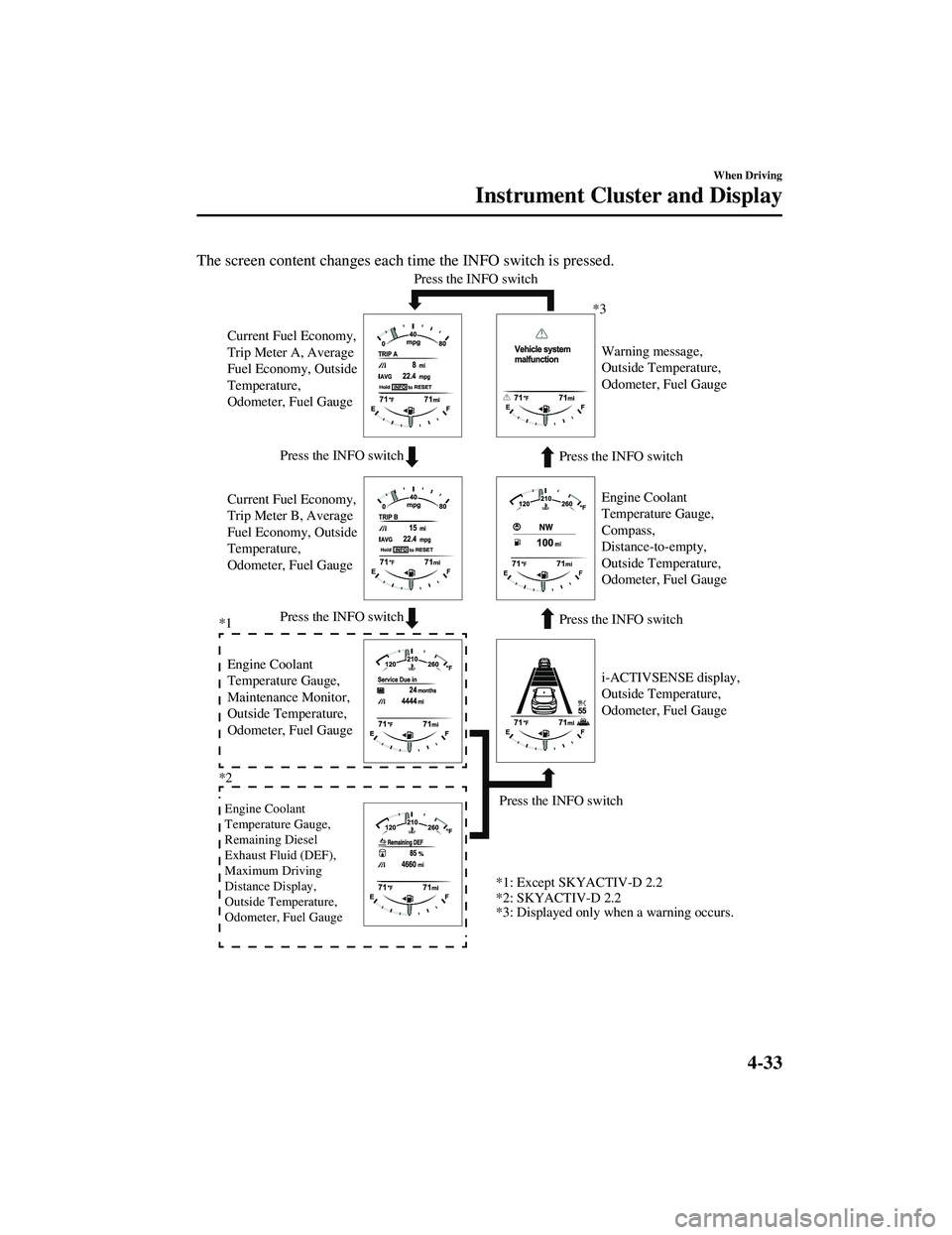
The screen content changes each time the INFO switch is pressed.
Press the INFO switchPress the INFO switch
Press the INFO switch Press the INFO switch
Press the INFO switch
Press the INFO switch
Current Fuel Economy,
Trip Meter A, Average
Fuel Economy, Outside
Temperature,
Odometer, Fuel Gauge
Current Fuel Economy,
Trip Meter B, Average
Fuel Economy, Outside
Temperature,
Odometer, Fuel Gauge
Engine Coolant
Temperature Gauge,
Maintenance Monitor,
Outside Temperature,
Odometer, Fuel Gauge i-ACTIVSENSE display,
Outside Temperature,
Odometer, Fuel Gauge
Warning message,
Outside Temperature,
Odometer, Fuel Gauge
*3
*1
*2 *3: Displayed only when a warning occurs.
*1: Except SKYACTIV-D 2.2
*2: SKYACTIV-D 2.2
Engine Coolant
Temperature Gauge,
Remaining Diesel
Exhaust Fluid (DEF),
Maximum Driving
Distance Display,
Outside Temperature,
Odometer, Fuel Gauge
Engine Coolant
Temperature Gauge,
Compass,
Distance-to-empty,
Outside Temperature,
Odometer, Fuel Gauge
When Driving
Instrument Cluster and Display
4-33
CX-5_8JM9-EA-20G_Edition6_old
2021-12-9 11:43:53