2021 MAZDA MODEL CX-5 sensor
[x] Cancel search: sensorPage 217 of 715

Active Driving Display*
Dust-proof sheet
Display
Optical
receiver
WA R N I N G
Always adjust the display brightness and position with the vehicle stopped:
Adjusting the display brightness and position while driving the vehicle is dangerous as doing
so could distract your attention from the road ahead and lead to an accident.
CAUTION
Do not place beverages near the active driving display. If water or other liquids are splashed
on the active driving display, it could cause damage.
Do not place objects above the active driving display or apply stickers to the dust-proof
sheet/optical receiver as they will cause interference.
A sensor is integrated to control the display' s luminosity. If the optical receiver is covered,
the display's luminosity will lower ma king the display difficult to view.
Do not allow intense light to hit the optical receiver. Otherwise, it could cause damage.
NOTE
Wearing polarized sunglasses will reduce the visi bility of the active driving display due to
the characteristics of the display.
If the battery has been removed and re-installed or the battery voltage is low, the adjusted
position may deviate.
The display may be difficult to view or temporarily affected by weather conditions such as
rain, snow, light, and temperature.
If the audio system is removed, the active driving display cannot be operated.
The active driving display indica tes the following information:
When Driving
Instrument Cluster and Display
4-60*Some models.
CX-5_8JM9-EA-20G_Edition6_old 2021-12-9 11:43:53
Page 221 of 715

Shift-Lock System
The shift-lock system prevents shifting out
of P unless the brake pedal is depressed.
To shift from P:
1. Depress and hold the brake pedal.
2. Start the engine.
3. Press and hold the lock-release button.
4. Move the selector lever.
NOTE
When the ignition is switched to ACC or
the ignition is switched off, the selector
lever cannot be shifted from P position.
The ignition cannot be switched to OFF
if the selector lever is not in P position.
▼ Shift-Lock Override
If the selector lever will not move from P
using the proper shift procedure, continue
to hold down the brake pedal.
1. Remove the shift-lock override cover
using a cloth-wr apped flat head
screwdriver.
2. Insert a screwdriver and push it down.
Cover
3. Press and hold the lock-release button.
4. Move the selector lever.
Take the vehicle to an Authorized Mazda
Dealer to have the system checked.
Transaxle Ranges
The shift position indication in the
instrument cluster illuminates.
Refer to Indication/Indicator Lights on
page 4-26, 4-43, 4-57.
The selector lever must be in P or N
position to operate the starter.
P (Park)
WA R N I N G
Always set the selector lever to P position
and set the parking brake:
Only setting the selector lever to the P
position without using the parking brake to
hold the vehicle is dangerous. If P fails to
hold, the vehicle could move and cause an
accident.
CAUTION
Shifting into P, N or R while the vehicle is
moving can damage your transaxle.
Shifting into a driving gear or reverse
when the engine is running faster than
idle can damage the transaxle.
R (Reverse)
In position R, the vehicle moves only
backward. You must be at a complete stop
before shifting to or from R, except under
rare circumstances as explained in
Rocking the Vehicle (page 3-52).
NOTE
(With parking sensor system)
When Driving
Automatic Transaxle
4-64
CX-5_8JM9-EA-20G_Edition6_old 2021-12-9 11:43:53
Page 222 of 715

When the selector lever is shifted to the R
position with the ignition switched ON, the
parking sensor system is activated and a
beep sound is heard.
Refer to Parking Sensor System on page
4-280.
N (Neutral)
WARNING
If the engine is running faster than idle, do
not shift from N or P into a driving gear:
It's dangerous to shift from N or P into a
driving gear when the engine is running
faster than idle. If this is done, the vehicle
could move suddenly, causing an accident
or serious injury.
Do not shift into N when driving the
vehicle:
Shifting into N while driving is dangerous.
Engine braking cannot be applied when
decelerating which could lead to an
accident or serious injury.
CAUTION
Do not shift into N when driving the
vehicle. Doing so can cause transaxle
damage.
NOTE
Apply the parking brake or depress the
brake pedal before moving the selector
lever from N position to prevent the
vehicle from moving unexpectedly.
D (Drive)
D is the normal driving position. From a
stop, the transaxle will automatically shift
through a 6-gear sequence.
M (Manual)
M is the manual shift mode position.
Gears can be shifted up or down by
operating the selector lever. Refer to
Manual Shift Mode on page 4-66.
▼ Shift Position Indication
Instrument Cluster (Type A)
Instrument Cluster (Type B/C)
The selector position is indicated when the
ignition is switched ON.
Gear position indication
In manual shift mode, the “M” of the shift
position indication illuminates and the
numeral for the selected gear is displayed.
▼Active Adaptive Shift (AAS)
Active Adaptive
Shift (AAS)
automatically controls the transaxle shift
points to best suit the road conditions and
driver input. This improves driving feel.
The transaxle may switch to AAS mode
when driving up and down slopes,
cornering, driving at high elevations, or
depressing the accelerator pedal quickly
while the selector lever is in the D
When Driving
Automatic Transaxle
4-65
CX-5_8JM9-EA-20G_Edition6_old 2021-12-9 11:43:53
Page 233 of 715

(Canada)
Ignition PositionACC or OFF ON
Switch Position OFF
*1AUTOOFF*1AUTO
Headlights Off Off Off Off
Auto
*2*4Auto*3*4
On
Daytime running
lights Off Off Off Off
Off
Taillights
Parking lights
License plate lights
Side-marker lights Off
On
*5OnOn*5On
*1 The light switch returns to the AUTO position automatically.*2 During the daytime, the daytime running lights turn on automatically. During the nighttime, the headlights,
parking lights, taillights, and the license plate lights turn on automatically.
*3 During the daytime, the daytime running lights, parking lights, taillights, and the license plate lights turn on
automatically. During the nighttime, the headlights, park ing lights, taillights, and the license plate lights turn
on automatically.
*4 When the light switch is switched to the OFF position while the vehicle is stopped, all of the lights that are
turned on turn off. When the light switc h is switched from a position other than
to the position
while the vehicle is stopped, the daytime running lights or the headlights turn off. When starting to drive the
vehicle, the lights that are turned off turn on again.
*5 The lights are turned on continuously if the ignition is switched from ON to any other position with the lights
turned on. The lights are turned off when the driver's door is opened or 30 seconds have elapsed since the
lights turned on.
Auto-light control*
(Except Cnnada)
When the headlight switch is in the AUTO po sition and the ignition is switched ON, the
light sensor senses the surrounding lightness or darkness and automatically turns the
headlights and other exterior lights on or off.
When Driving
Switches and Controls
4-76*Some models.
CX-5_8JM9-EA-20G_Edition6_old 2021-12-9 11:43:53
Page 234 of 715

(Canada)
When the headlight switch is in a position other than
and the ignition is switched ON, the
light sensor senses the surr ounding lightness or darkness and automatically turns the
headlights and other exteri or lights on or off.
CAUTION
Do not shade the light sensor by adhering a st icker or a label on the windshield. Otherwise
the light sensor will not operate correctly.
The light sensor also works as a rain sensor for the auto-wiper control. Keep hands and
scrapers clear of the windshield when the wi per lever is in the AUTO position and the
ignition is switched ON as fingers could be pinched or the wipers and wiper blades could be
damaged when the wipers activa te automatically. If you are going to clean the windshield,
be sure the wipers are turned off completely when it is partic
ularly tempting to leave the
engine running. This is particularly important when clearing ice and snow.
NOTE
The headlights and other exterior lights may not turn off immediately even if the
surrounding area becomes well-lit because the light sensor determines that it is night time
if the surrounding area is continuously dark for several minute s such as inside long
tunnels, traffic jams inside tunn els, or in indoor parking lots.
In this case, the ligh ts turn off if the light switch is turned to the OFF position.
If the headlight switch and the windshield wiper switch are in AUTO, and the wipers are
operated at low or high speed by the auto wi per control for several seconds, bad weather
conditions are determined and the headlights may be turned on.
The sensitivity of the auto-light control may be changed.
Refer to the Settings section in the Mazda Connect Owner's Manual.
When Driving
Switches and Controls
4-77
CX-5_8JM9-EA-20G_Edition6_old 2021-12-9 11:43:53
Page 240 of 715

NOTE
If the windshield wipers are operated
under cold weather conditions or during
snowfall, they could stop due to
accumulated snow on the windshield. If
the windshield wipers stop due to
accumulated snow on the windshield, park
the vehicle in a safe place, turn the wiper
switch off, and then remove the
accumulated snow. If the wiper switch is
turned to another position other than OFF,
the wipers will operate. If the wipers do
not operate even though the wiper switch
is turned to a position other than OFF,
consult an Authorized Mazda Dealer as
soon as possible.
▼ Windshield Wipers
Turn the wipers on by pressing the lever
up or down.
With intermittent wiper
Switch Posi
‐
tion Wiper operation
MIST Operation while pulling up lever OFF Stop
INT Intermittent LO Low speedHI High speed
Variable-speed in termittent wipers
Set the lever to the intermittent position
and choose the interval timing by rotating
the ring.
INT ring
With auto-wiper control
Switch Posi‐
tion Wiper operation
MIST Operation while pulling up lever OFF Stop
AUTO Auto control
LO Low speedHI High speed
Auto-wiper control*
When the wiper lever is in the AUTO
position, the rain sensor senses the amount
of rainfall on the wind shield and turns the
wipers on or off automatically
When Driving
Switches and Controls
*Some models.4-83
CX-5_8JM9-EA-20G_Edition6_old 2021-12-9 11:43:53
Page 241 of 715

(off―intermittent ―low speed―high
speed).
The sensitivity of the rain sensor can be
adjusted by turning the switch on the
wiper lever.
From the center posi tion (normal), rotate
the switch upward for higher sensitivity
(faster response) or ro tate it downward for
less sensitivity (slower response).
Higher sensitivity
Less sensitivitySwitch
Center
position
CAUTION
Do not shade the rain sensor by adhering
a sticker or a label on the windshield.
Otherwise the rain sensor will not
operate correctly.
When the wiper lever is in the AUTO
position and the ignition is switched ON,
the wipers may move automatically in
the following cases:
If the windshield above the rain sensor
is touched or wiped with a cloth.
If the windshield is struck with a hand
or other object from either outside or
inside the vehicle.
Keep hands and scrapers clear of the
windshield when the wiper lever is in the
AUTO position and the ignition is
switched ON as fingers could be pinched
or the wipers and wiper blades damaged
when the wipers activate automatically.
If you are going to clean the windshield,
be sure the wipers are turned off
completely (when it is most likely that the
engine is left running) this is particularly
important when clearing ice and snow.
NOTE
Switching the auto-wiper lever from the
OFF to the AUTO position while driving
activates the windshield wipers once,
after which they ope rate according to
the rainfall amount.
The auto-wiper control may not operate
when the rain sensor temperature is
about
-10 °C (14 °F) or lower, or
about 85 °C (185 °F) or higher.
If the windshield is coated with water
repellent, the rain sensor may not be
able to sense the amount of rainfall
correctly and the auto-wiper control
may not operate properly.
When Driving
Switches and Controls
4-84
CX-5_8JM9-EA-20G_Edition6_old 2021-12-9 11:43:53
Page 242 of 715
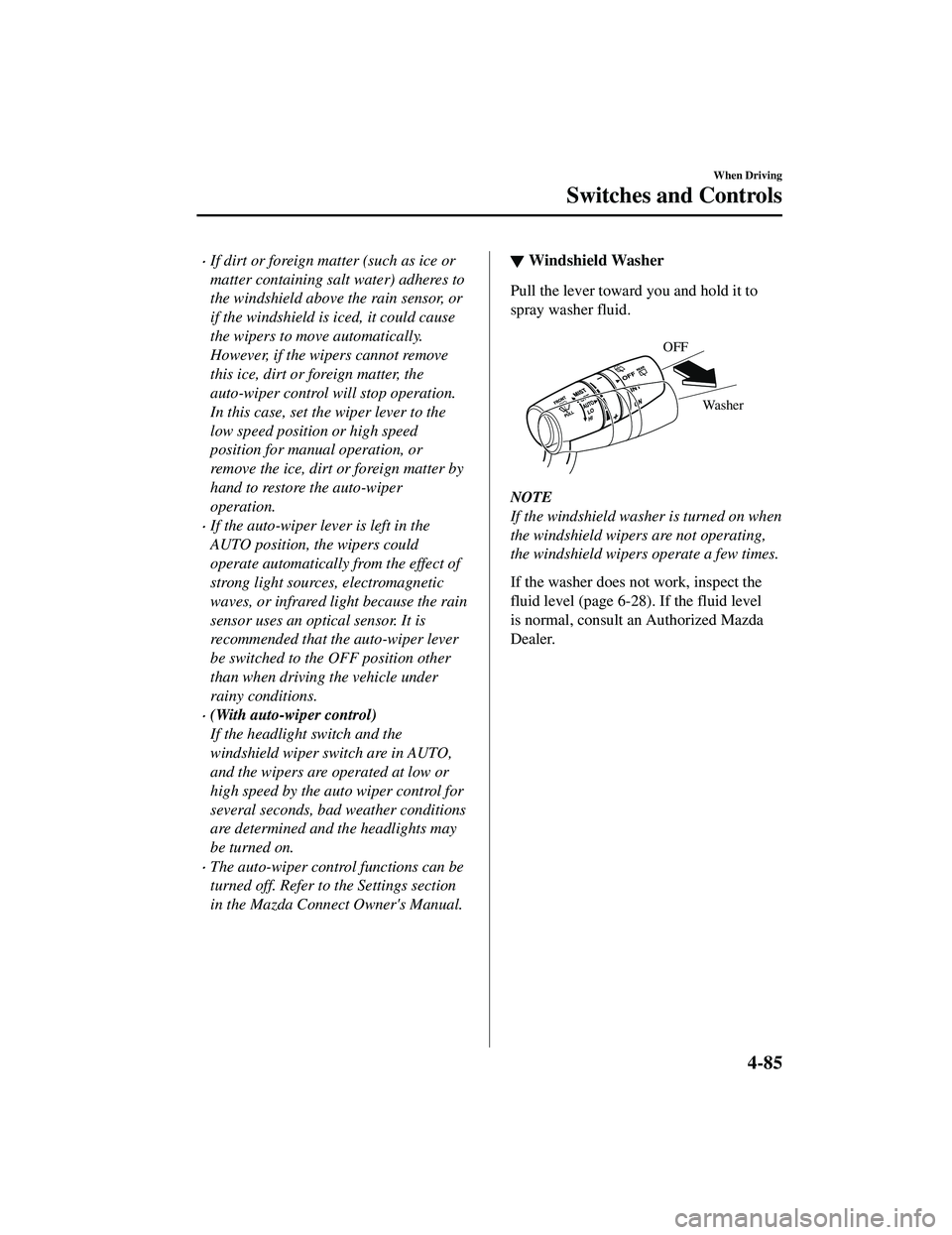
If dirt or foreign matter (such as ice or
matter containing salt water) adheres to
the windshield above the rain sensor, or
if the windshield is iced, it could cause
the wipers to move automatically.
However, if the wipers cannot remove
this ice, dirt or foreign matter, the
auto-wiper control will stop operation.
In this case, set the wiper lever to the
low speed position or high speed
position for manual operation, or
remove the ice, dirt or foreign matter by
hand to restore the auto-wiper
operation.
If the auto-wiper lever is left in the
AUTO position, the wipers could
operate automatically from the effect of
strong light sources, electromagnetic
waves, or infrared light because the rain
sensor uses an optical sensor. It is
recommended that the auto-wiper lever
be switched to the OFF position other
than when driving the vehicle under
rainy conditions.
(With auto-wip er control)
If the headlight switch and the
windshield wiper switch are in AUTO,
and the wipers are operated at low or
high speed by the auto wiper control for
several seconds, bad weather conditions
are determined and the headlights may
be turned on.
The auto-wiper control functions can be
turned off. Refer to the Settings section
in the Mazda Connect Owner's Manual.
▼ Windshield Washer
Pull the lever toward you and hold it to
spray washer fluid.
Washer
OFF
NOTE
If the windshield washer is turned on when
the windshield wipers are not operating,
the windshield wipers operate a few times.
If the washer does not work, inspect the
fluid level (page 6-28).
If the fluid level
is normal, consult an Authorized Mazda
Dealer.
When Driving
Switches and Controls
4-85
CX-5_8JM9-EA-20G_Edition6_old 2021-12-9 11:43:53